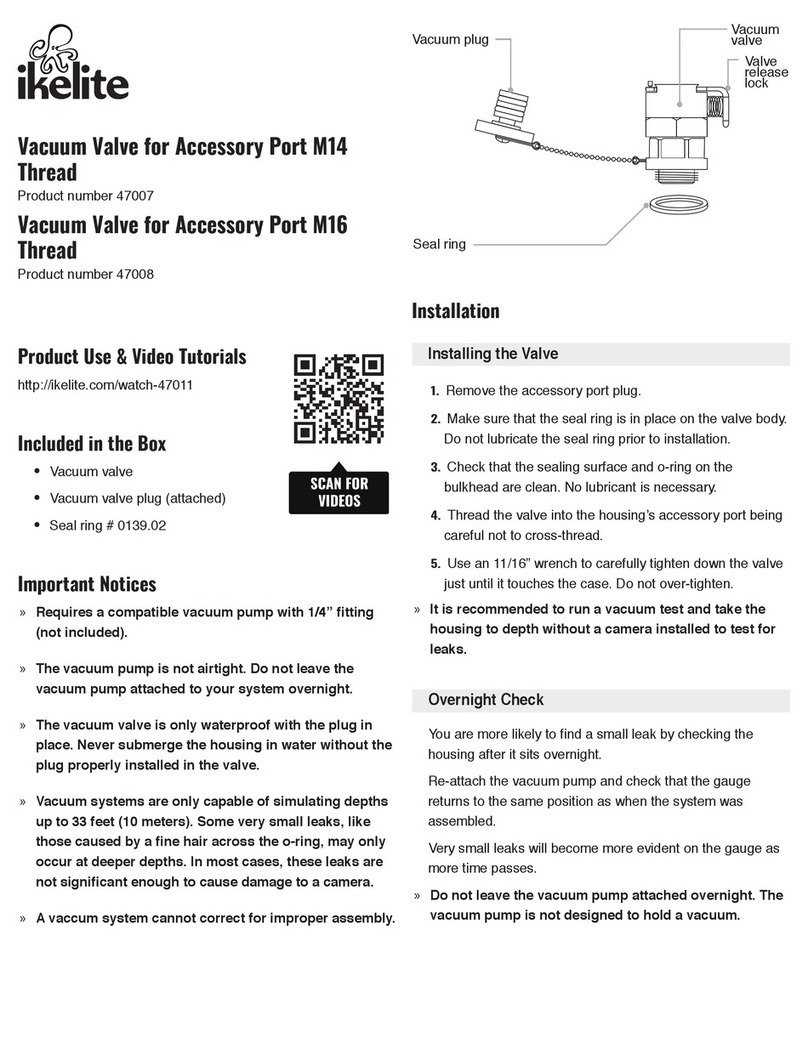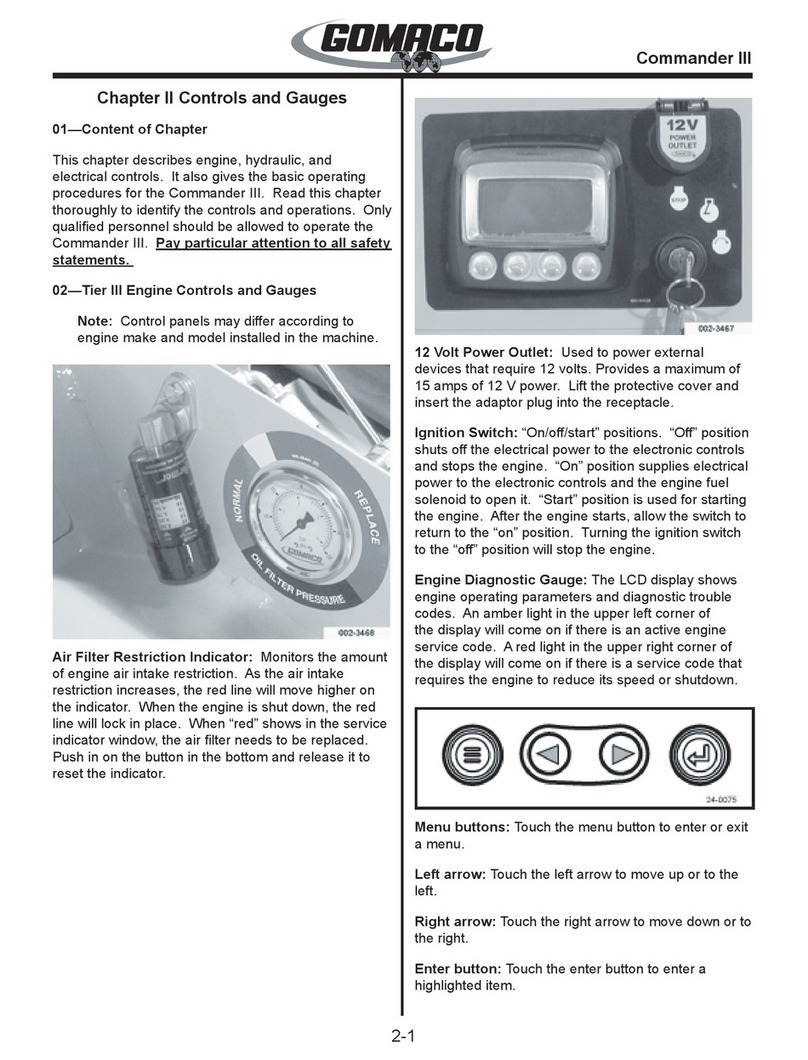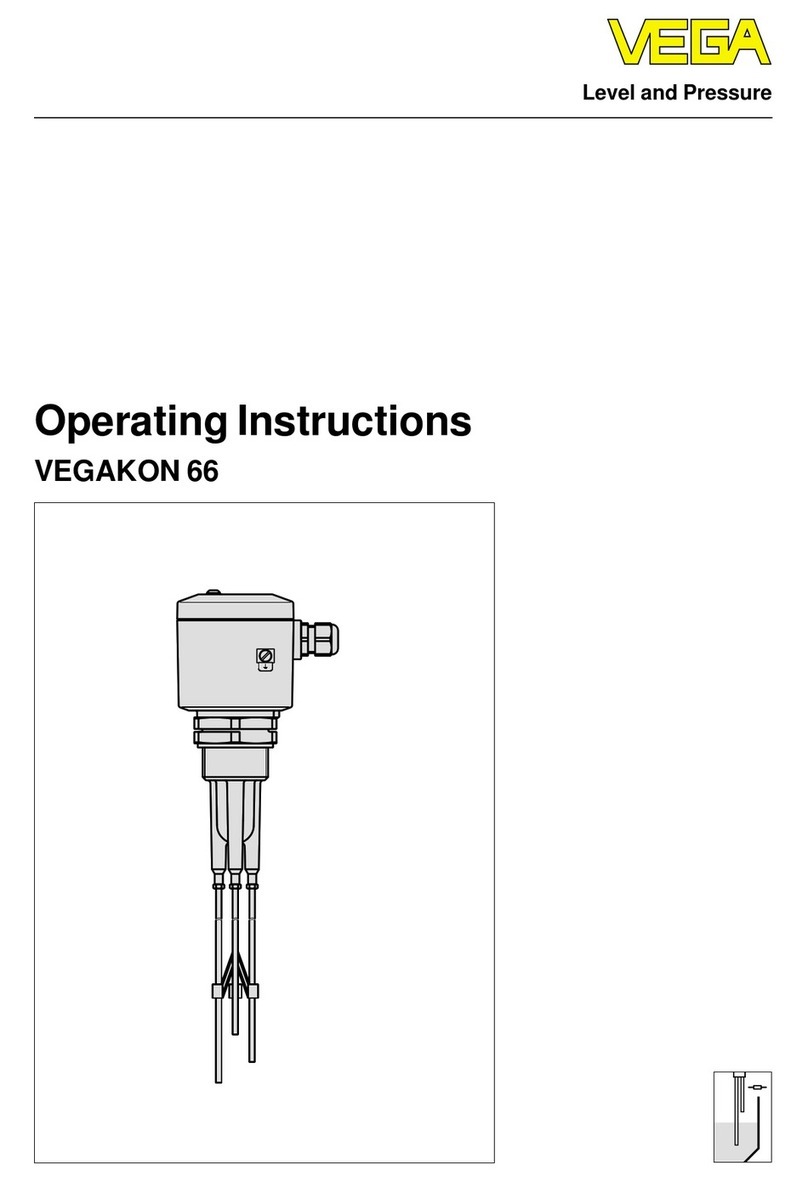mikroElektronika Click Boad Accel Click User manual
Other mikroElektronika Control Unit manuals
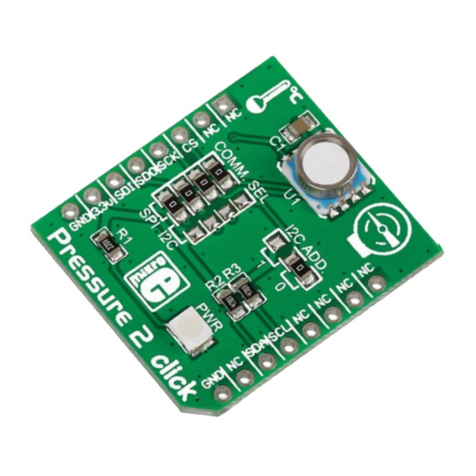
mikroElektronika
mikroElektronika Pressure 2 click User manual
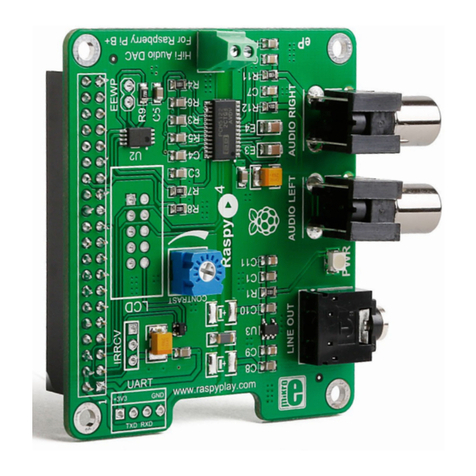
mikroElektronika
mikroElektronika RaspyPlay4 User manual
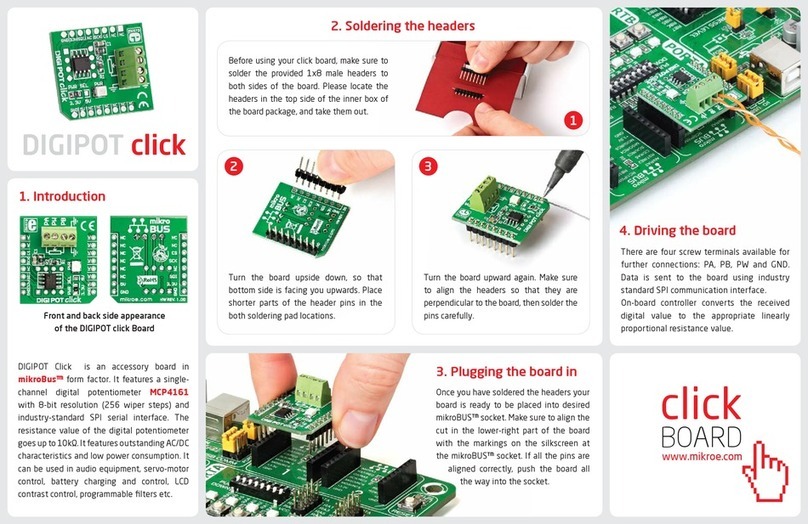
mikroElektronika
mikroElektronika DIGIPOT click User manual
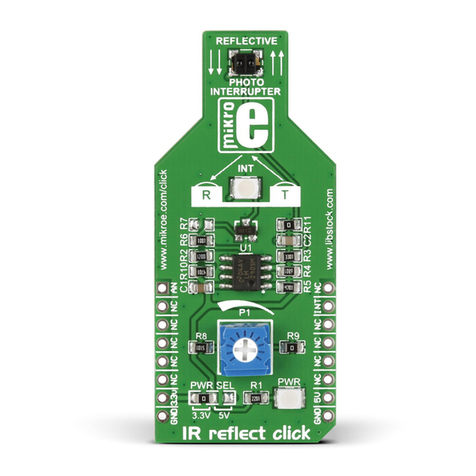
mikroElektronika
mikroElektronika click BOARD IR reflect click User manual
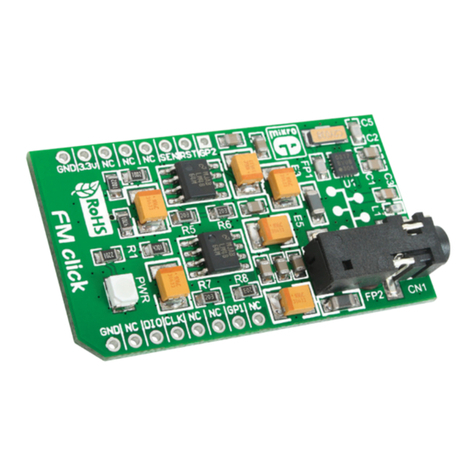
mikroElektronika
mikroElektronika FM Click User manual
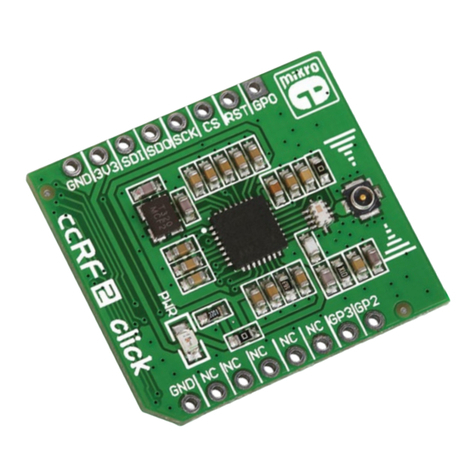
mikroElektronika
mikroElektronika ccRF2 click User manual
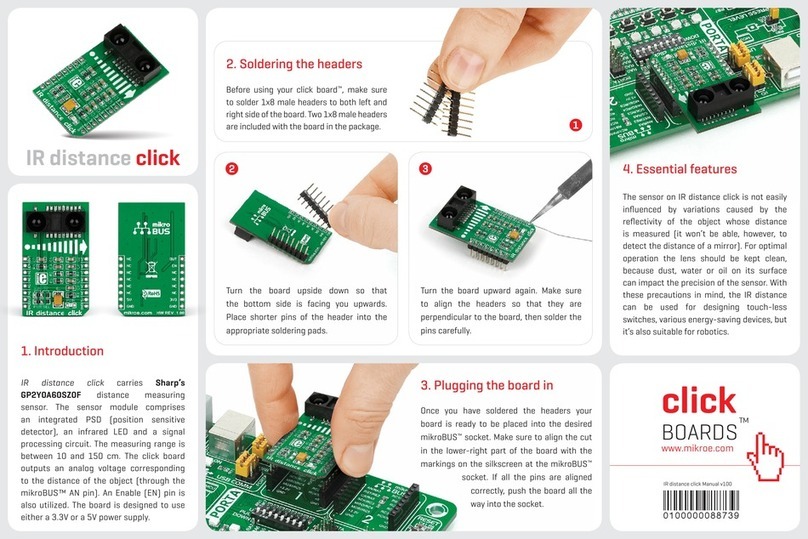
mikroElektronika
mikroElektronika Click Boards IR distance click User manual
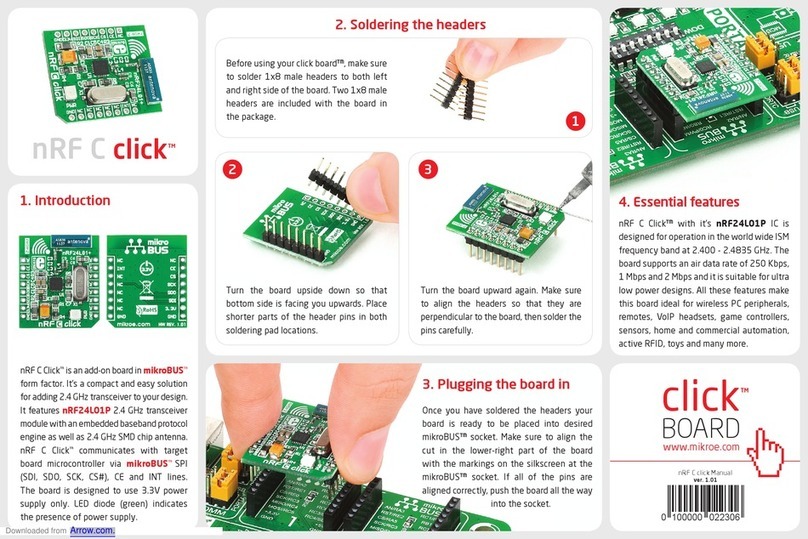
mikroElektronika
mikroElektronika nRF C Click User manual
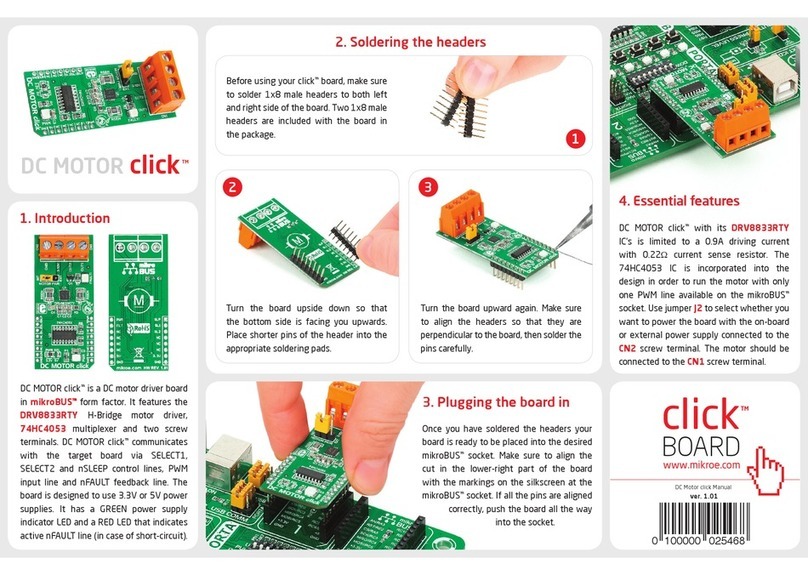
mikroElektronika
mikroElektronika Click User manual
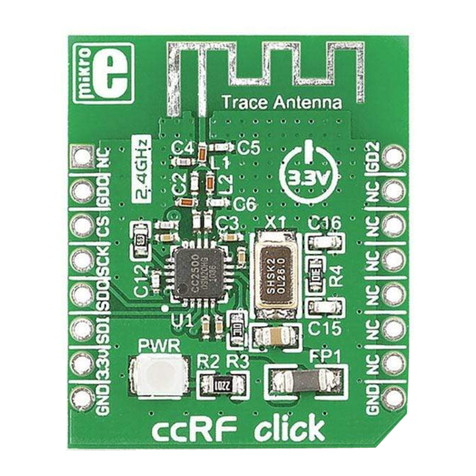
mikroElektronika
mikroElektronika ccRF click User manual
Popular Control Unit manuals by other brands
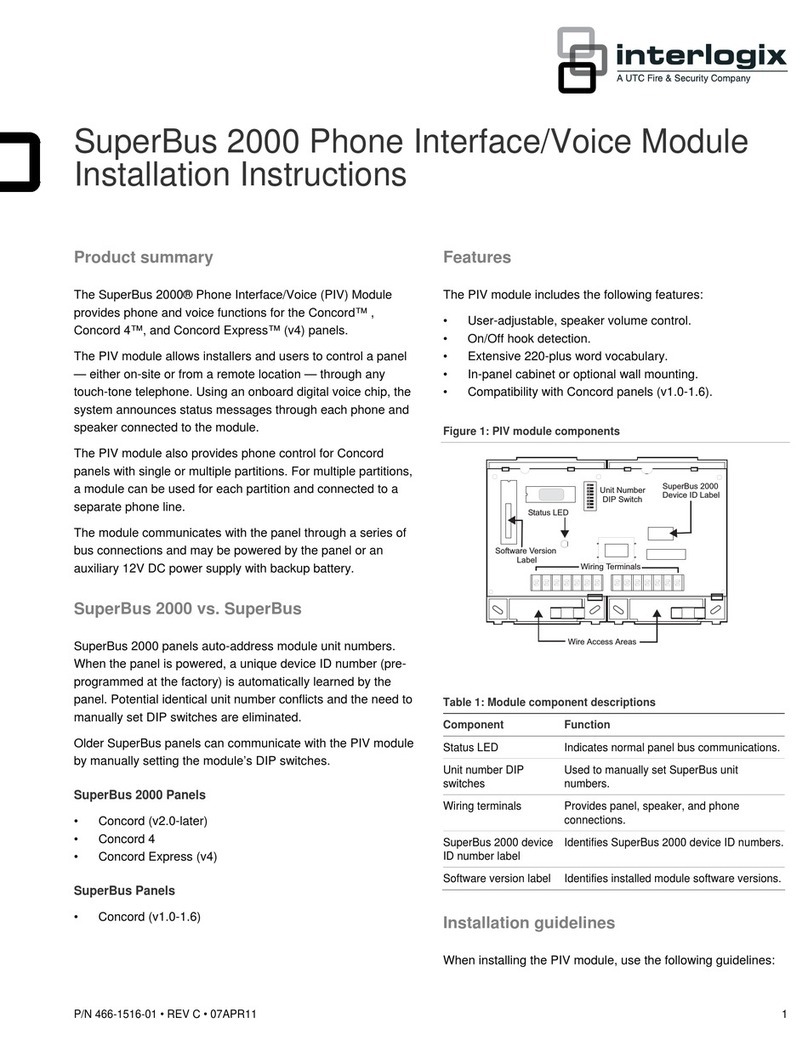
Interlogix
Interlogix SuperBus 2000 PIV installation instructions

Eaton
Eaton ELC-CODNETM user manual

FlowCon
FlowCon PIM-DP quick start guide

Nordson EFD
Nordson EFD 754V-SS installation guide
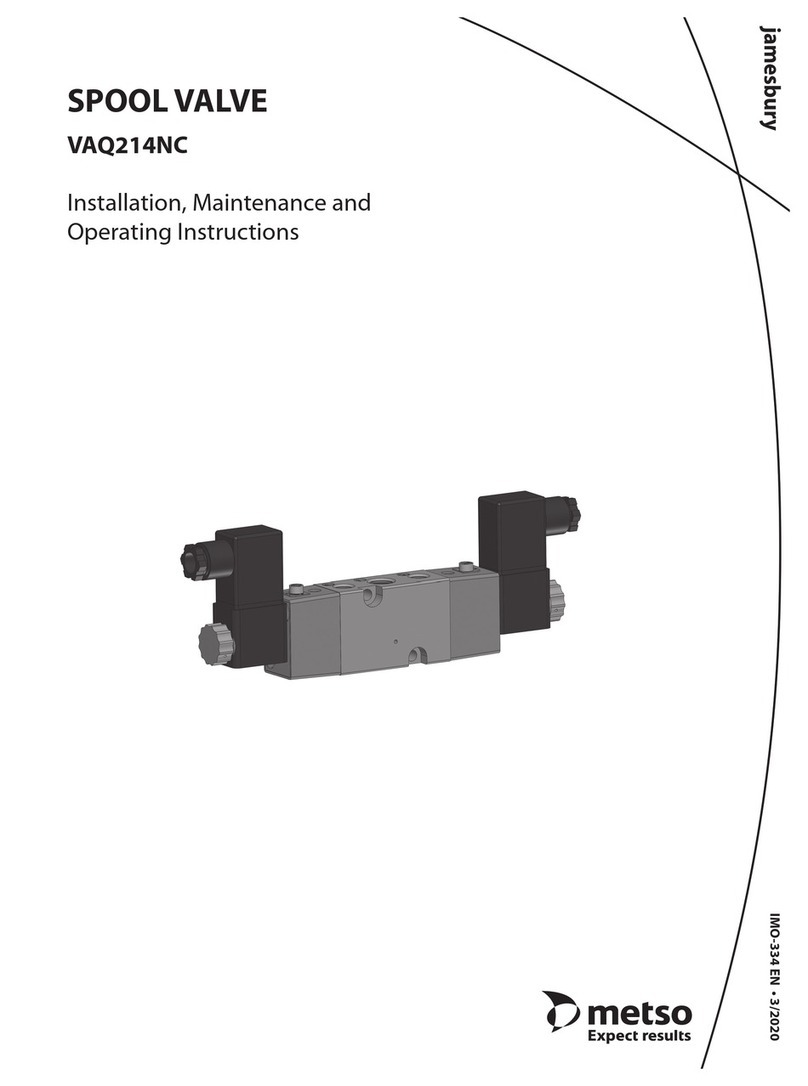
Metso
Metso Jamesbury VAQ214NC Series Installation maintenance and operating instructions

DMP Electronics
DMP Electronics 734 Installation and programming guide