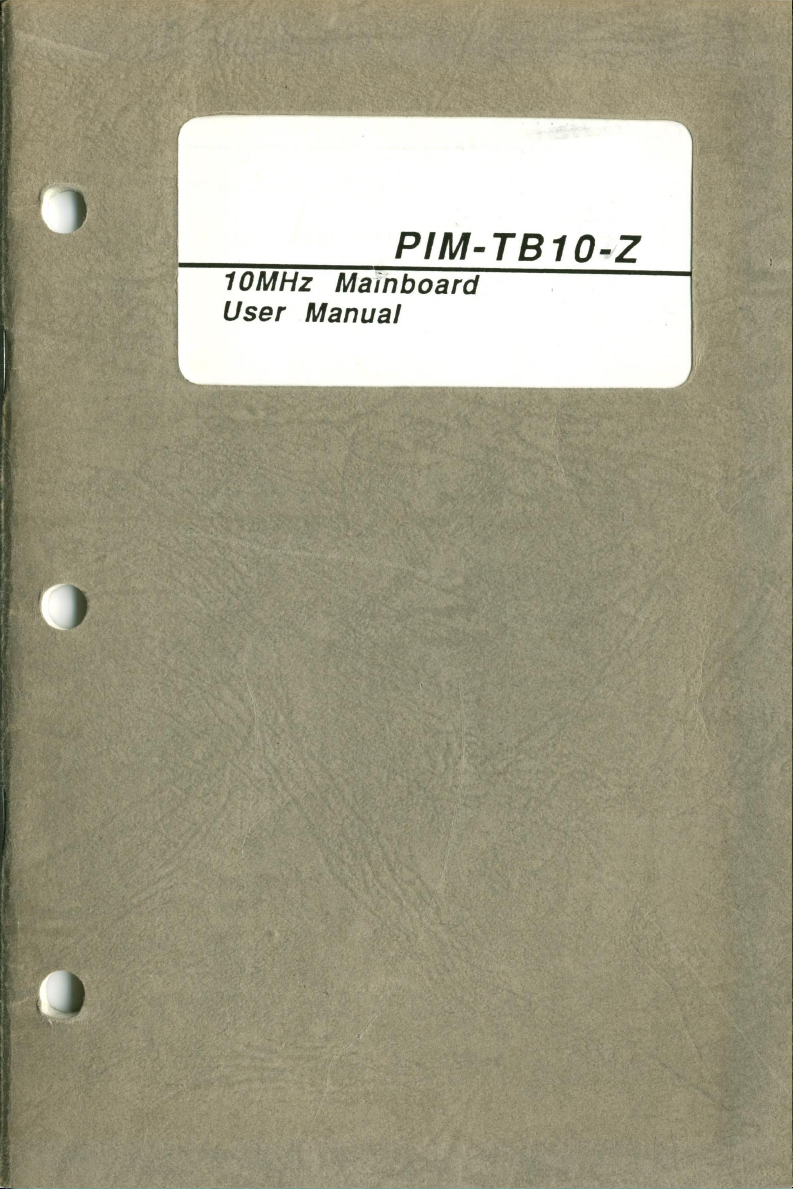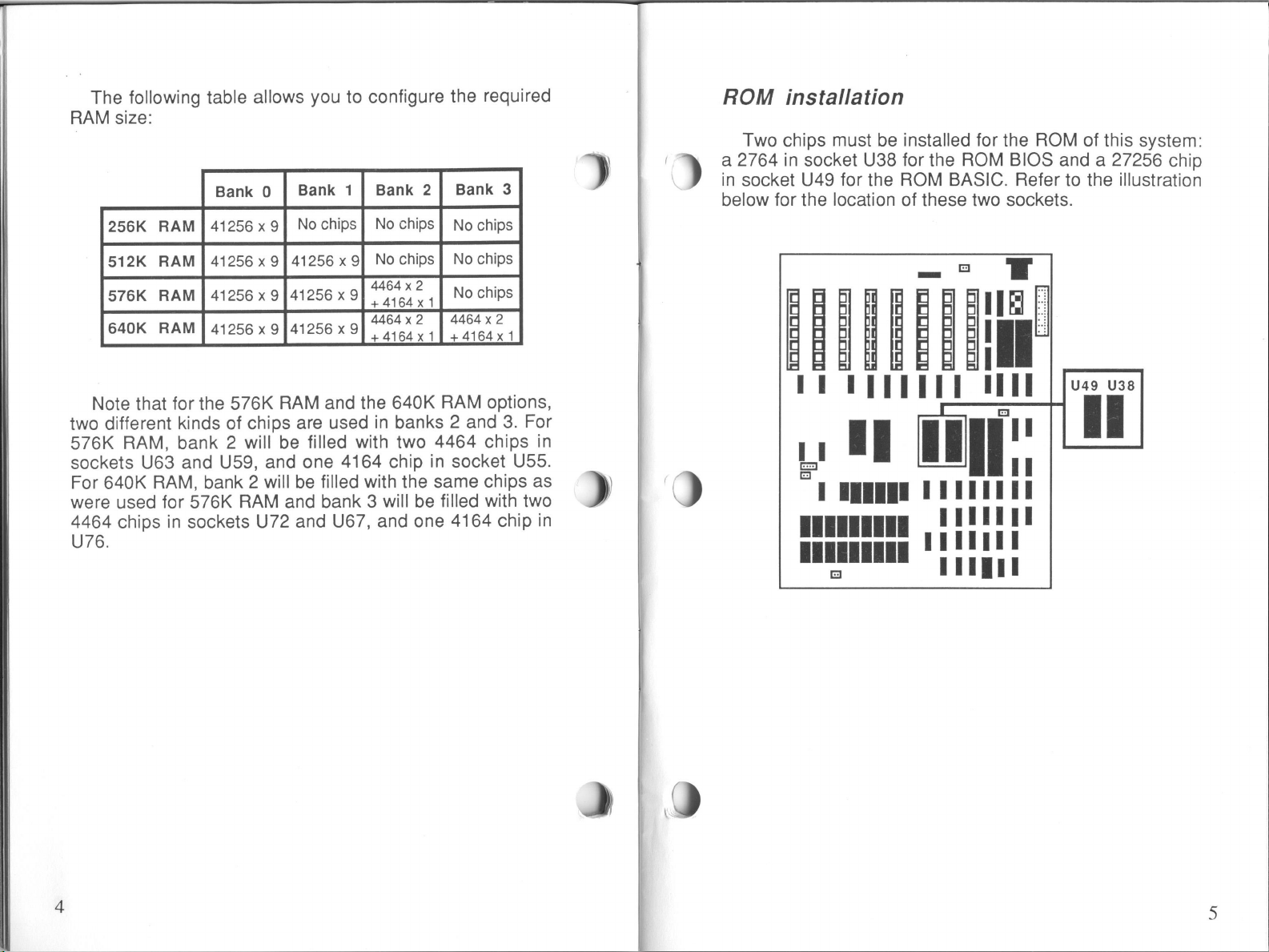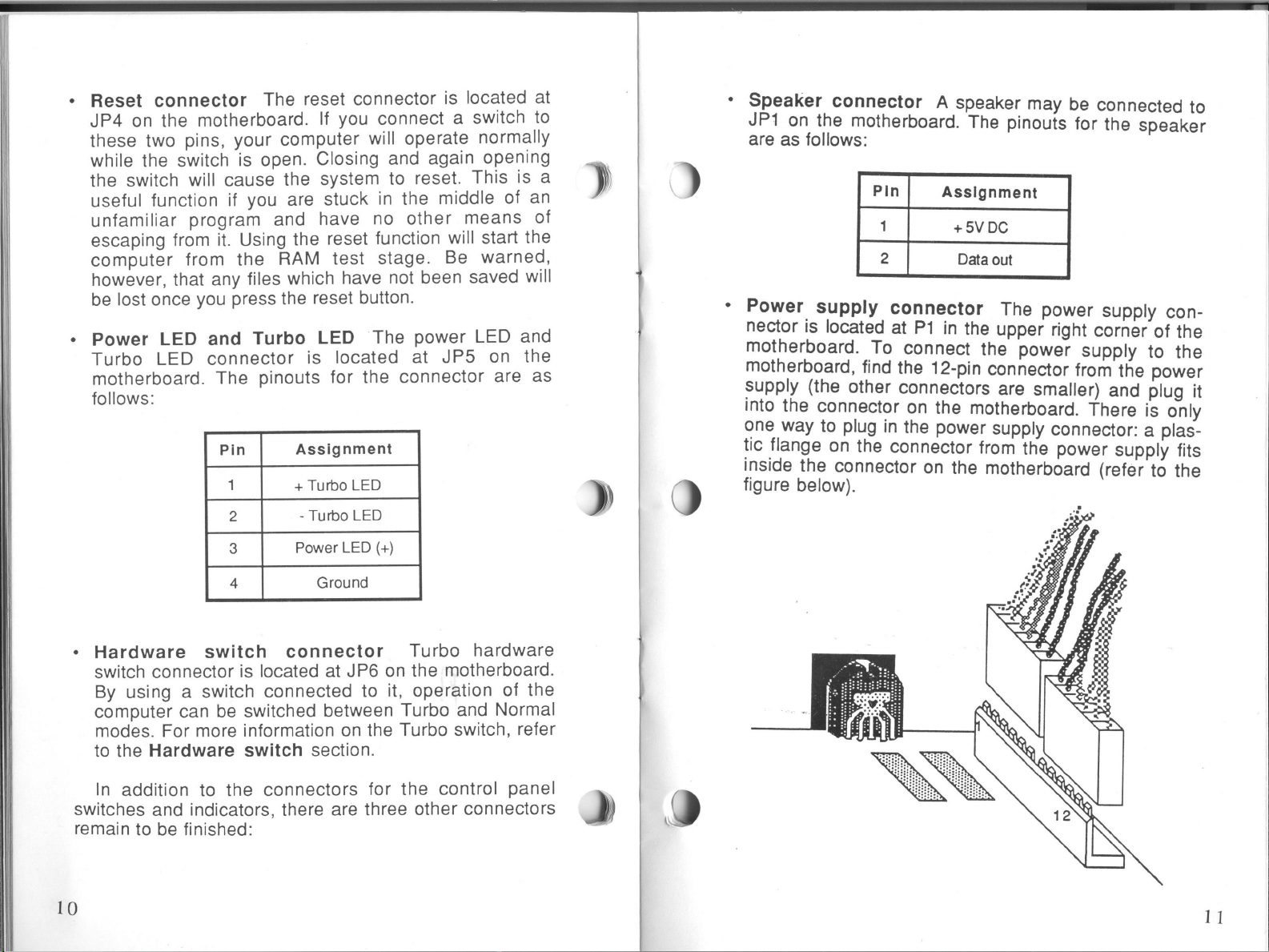Con tents
Introduction &Features..........................................
1
Board layout ................................................................ 2
Installation....................................................................3- 15
RAM installation &configuration ................................ 3-4
ROM installation ....................................................... 5
DIP switch settings ................................................... 6-8
Panel indicators and switches ....................................
9-10
Speaker and power supply connector......... ....11-12
Keyboard connector................................................. 13
Fastening motherboard to case ................................. 14-15
Reconfiguring.............................................................. 16
Operation ...................................................................... 17-20
Obtaining 10MHz Turbo mode .................................. 18
Setting default operation mode ................................. 18
Software switch ........................................................ 18-19
Hardware switch ....................................................... 19
Alternate use of both switches .................................. 20
Turbo LED and hardware switch ................................ 20
Technical information ............................................. 21 -30
Introduction ............................................................. 21-22
DMA........................................................................ 22
Timer....................................................................... 22
Interrupt ................................................................... 23
Memory ................................................................... 23
Keyboard ................................................................. 23
Speaker ................................................................... 24
Expansion I/O channel..............................................24-25
I/O channel description ............................................. 26—29
Speaker interface ..................................................... 30
1
)
J.9
Introduction
You can rest assured of having made awise choice in
buying the PIM-TB10-Z motherboard for your personal
computer. This motherboard is not only compatible with
the PC/XT but provides you with these features:
-16-bit 8088-10 CPU or qualified 8088-2 CPU (optional
8087-1 coprocessor).
-Switchable processing speed in 10MHz (110% faster
than normal —4.77MHz) and 4.77MHz.
-Turbo/Normal modes selectable by either asoftware
switch or ahardware switch.
-Memory expandable to 640K on mainboard.
-ROM capacity —8K BIOS.
~LEGAL BIOS from ERSO (Electronics Research &
Organization),
8expansion slots.
4-channel DMA for disk and special I/O.
3-channel timer for music and time.
8-Ievel interrupt.
-IBM PC/XT® compatible.
-Operating systems :MS-DOS®, CPM/86®, CCP/M®.
-Speed test
by Norton® Utility :2.1
by Landmark® Speed Test Program :4.1
The clear, well-illustrated instructions in this manual
ensure that even if you are a newcomer to the computer
world, you will have your system installed and running
with the minimum of effort.