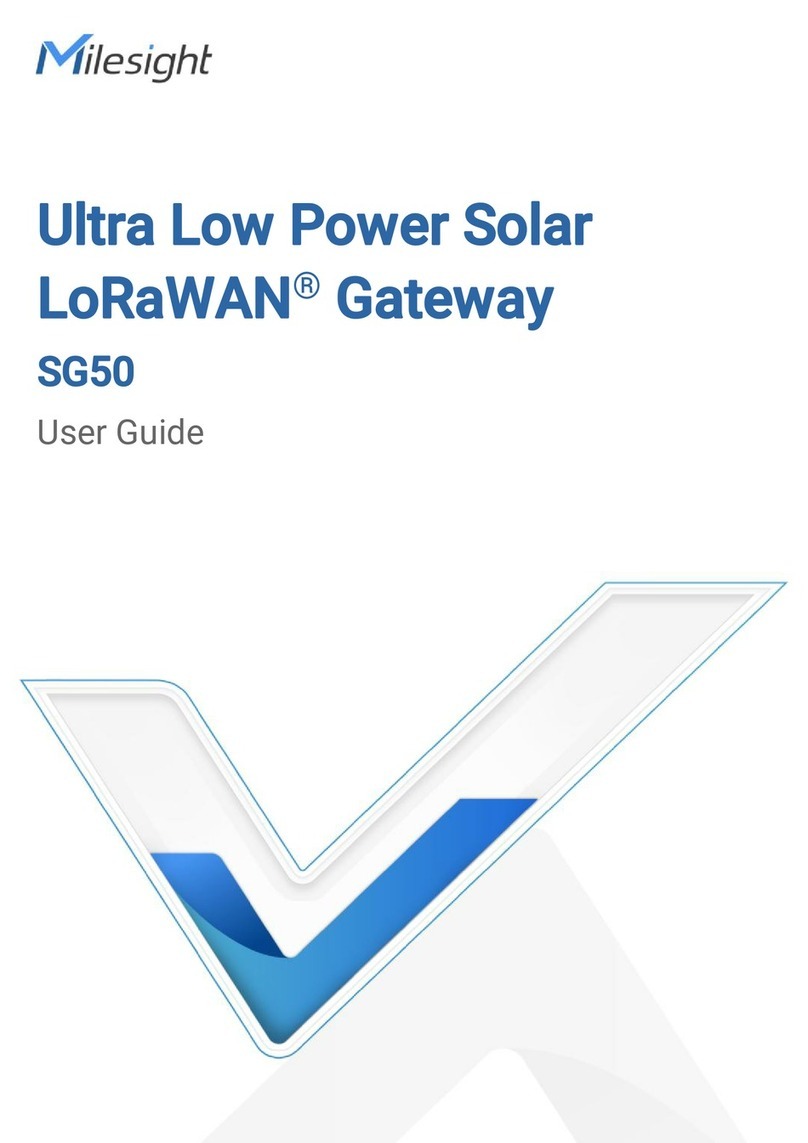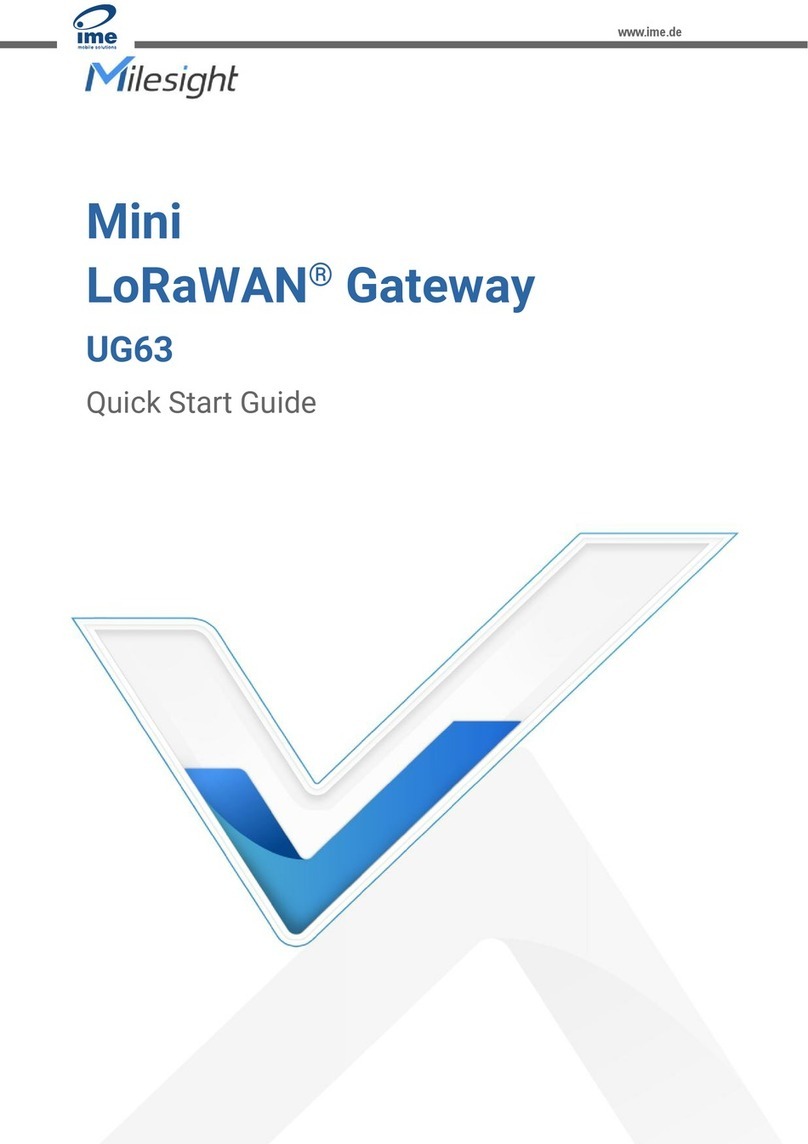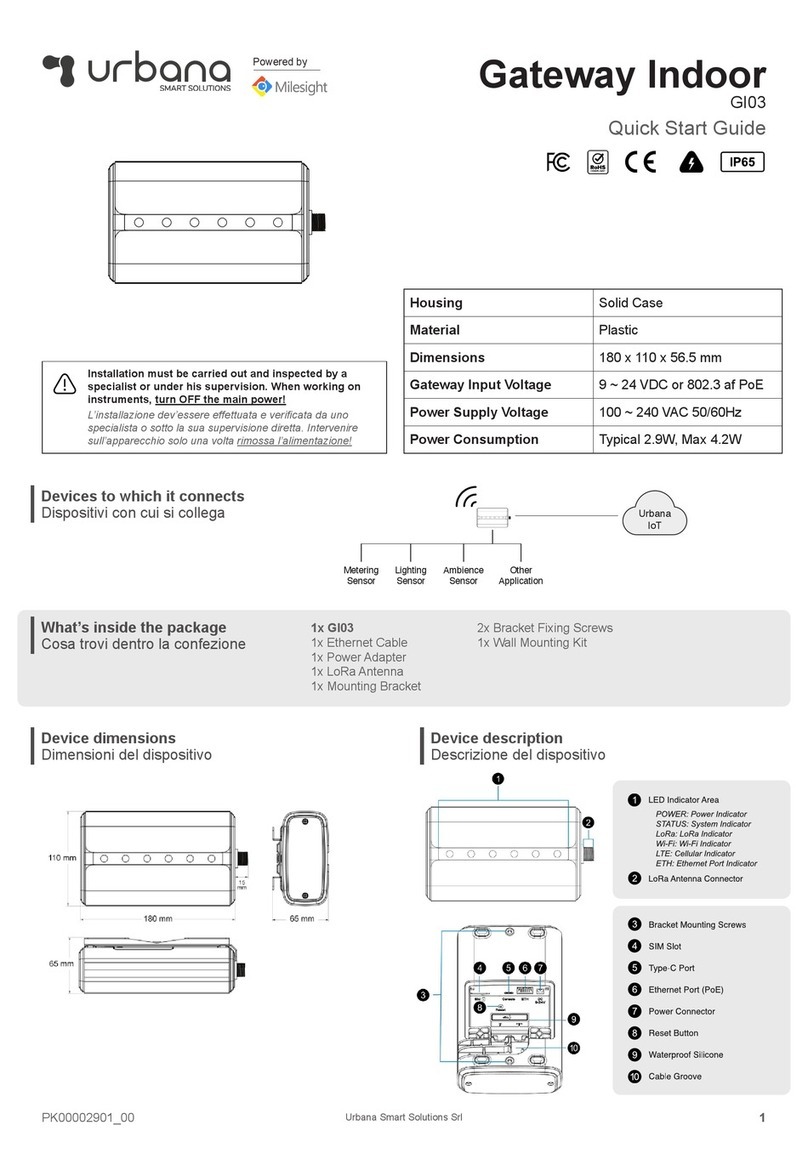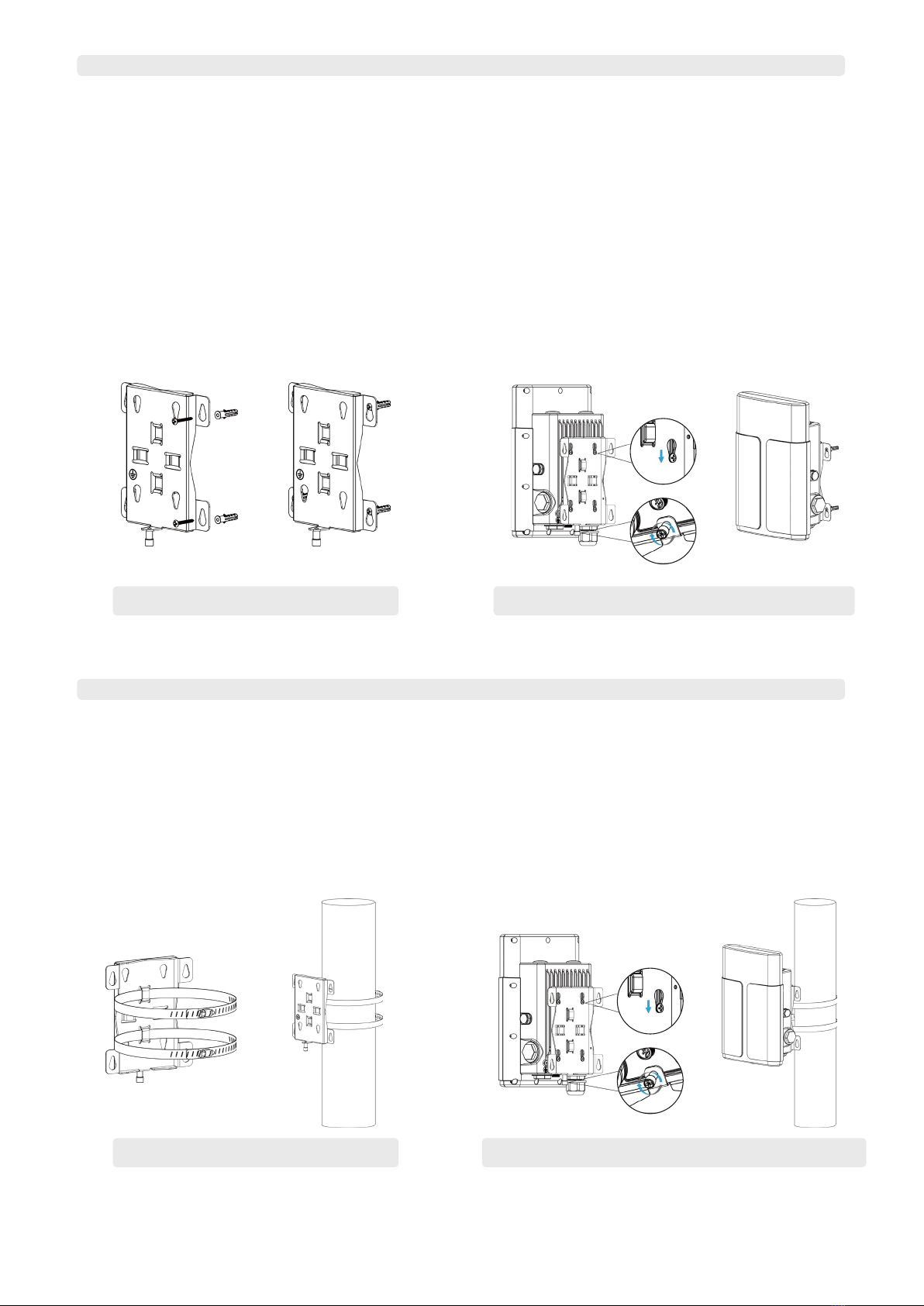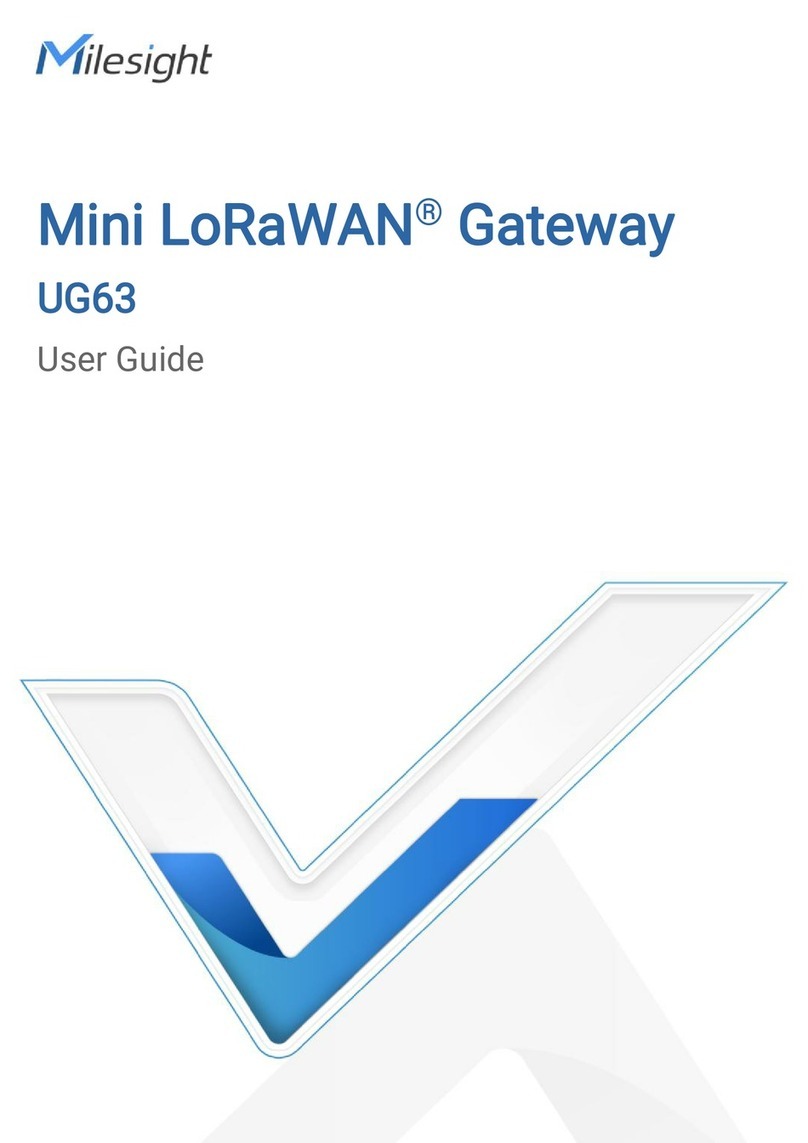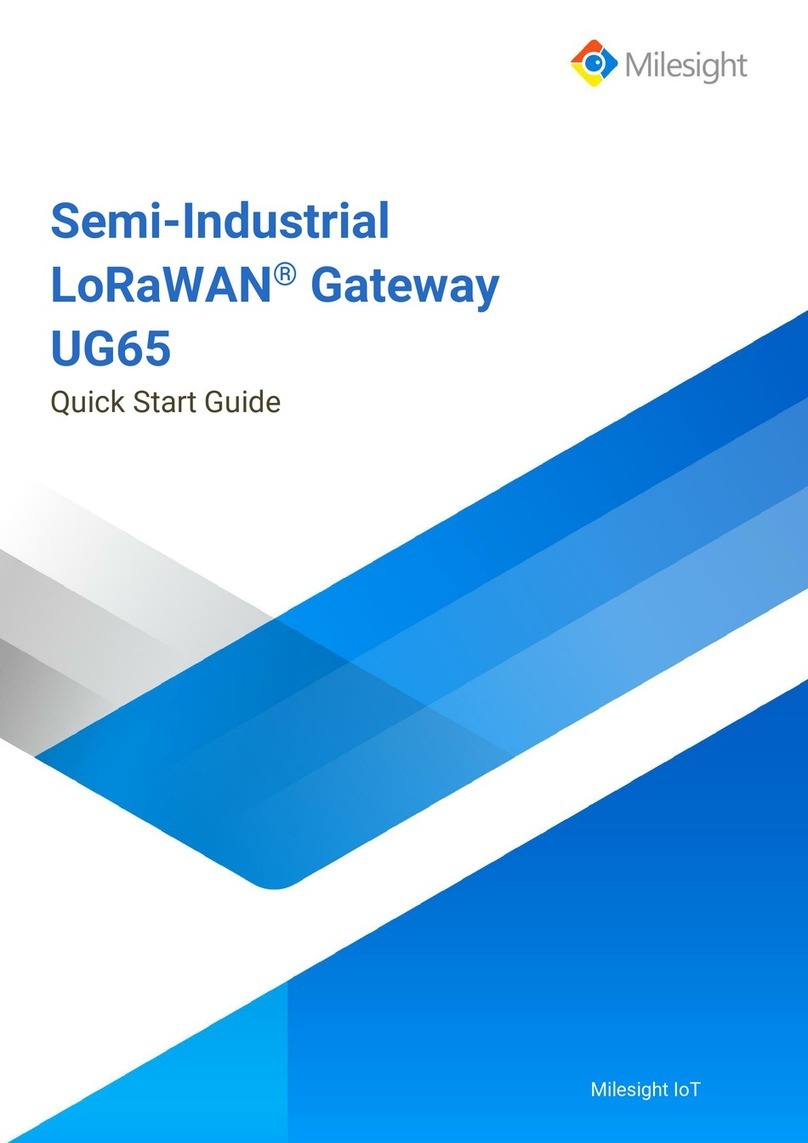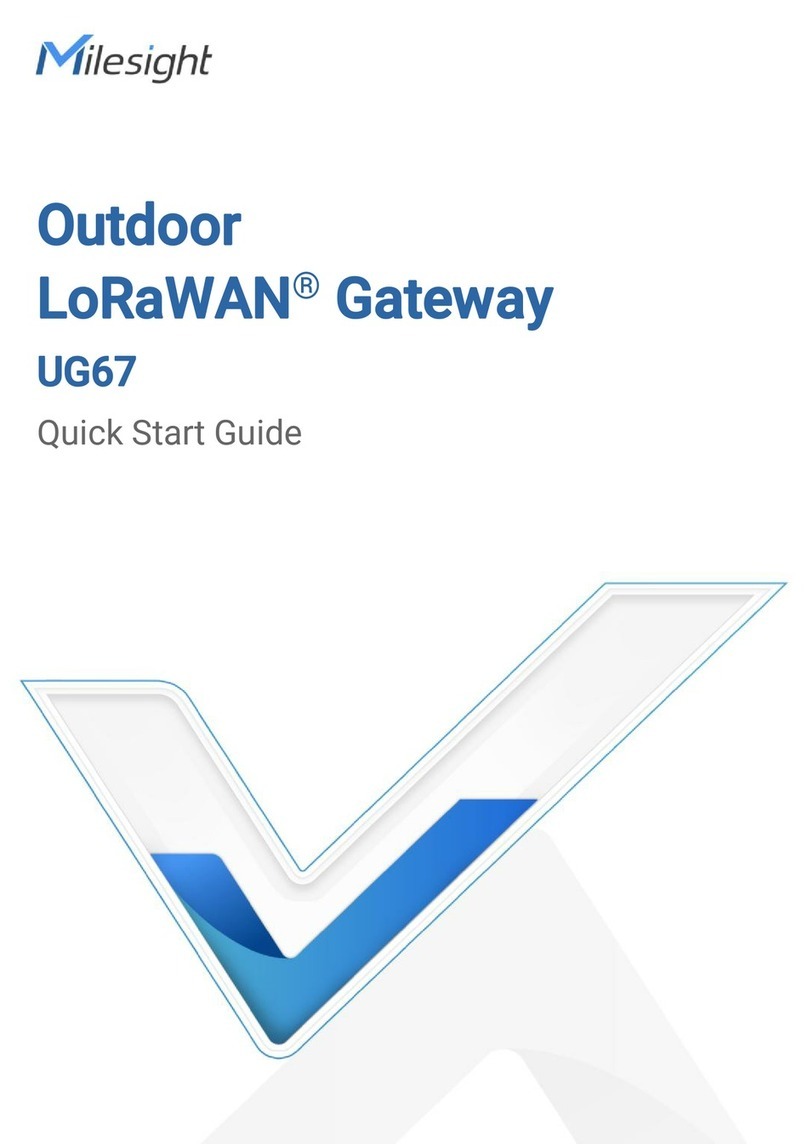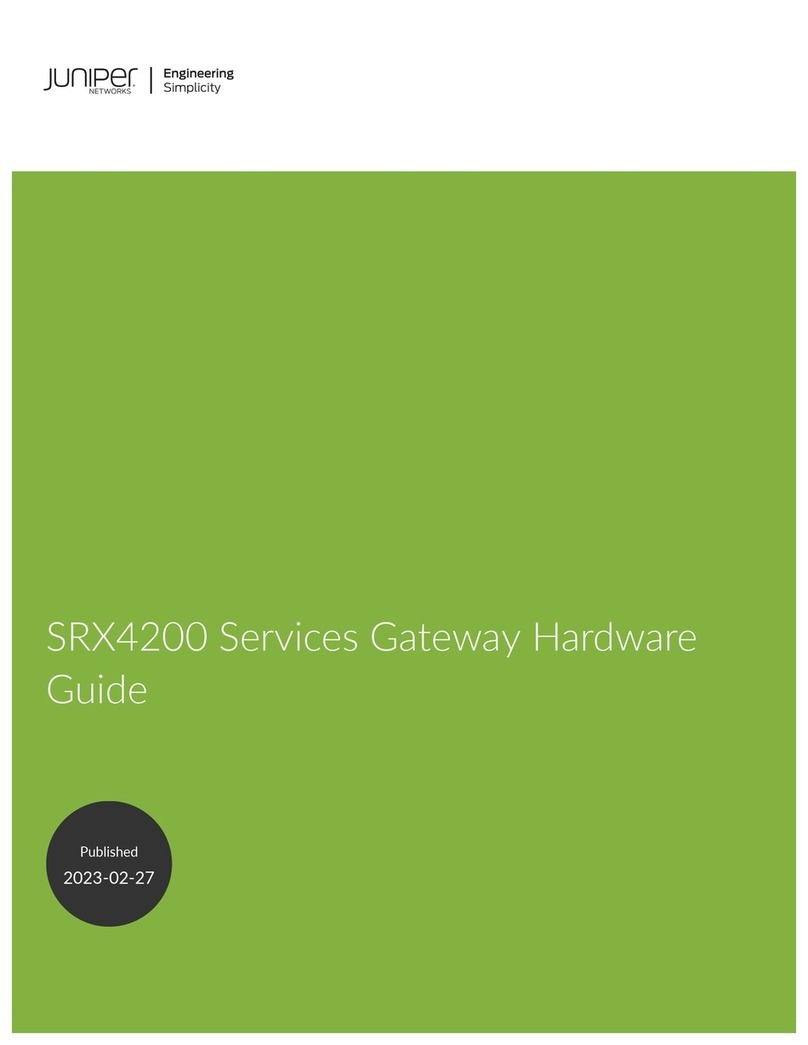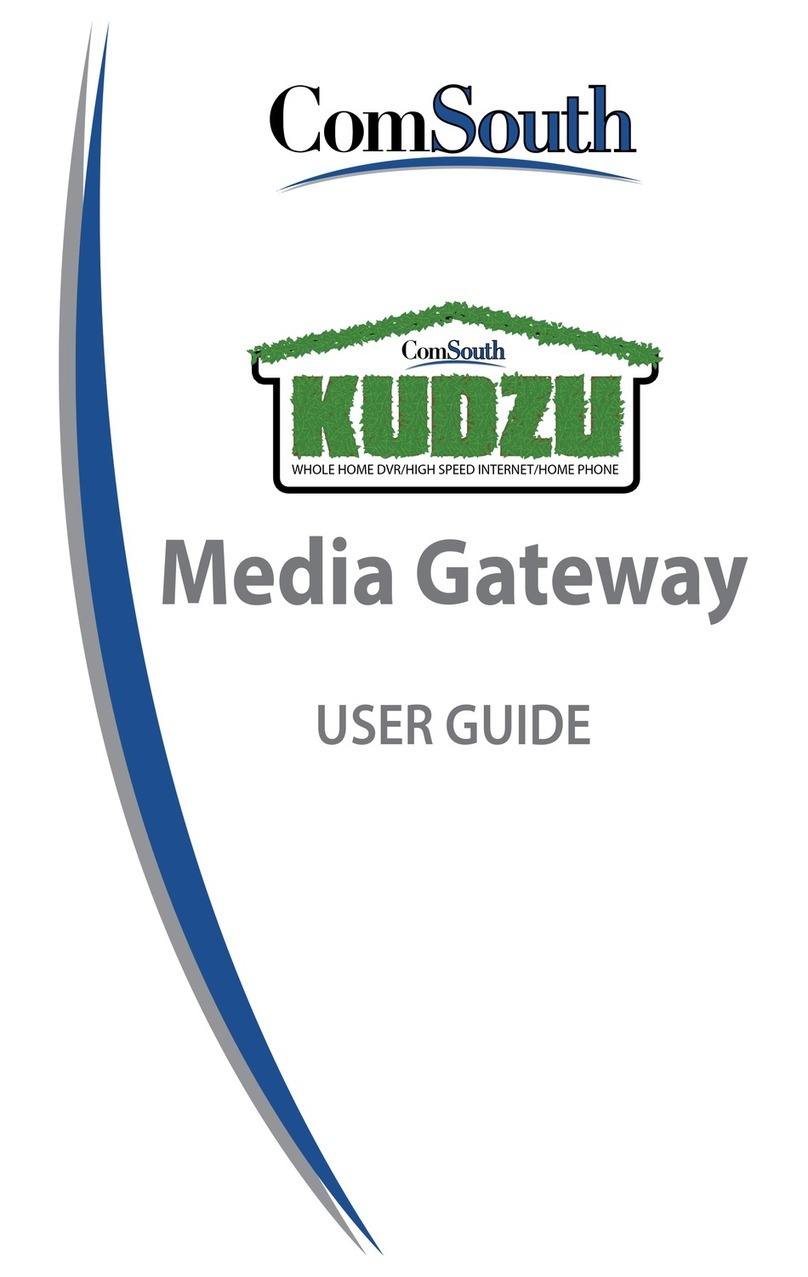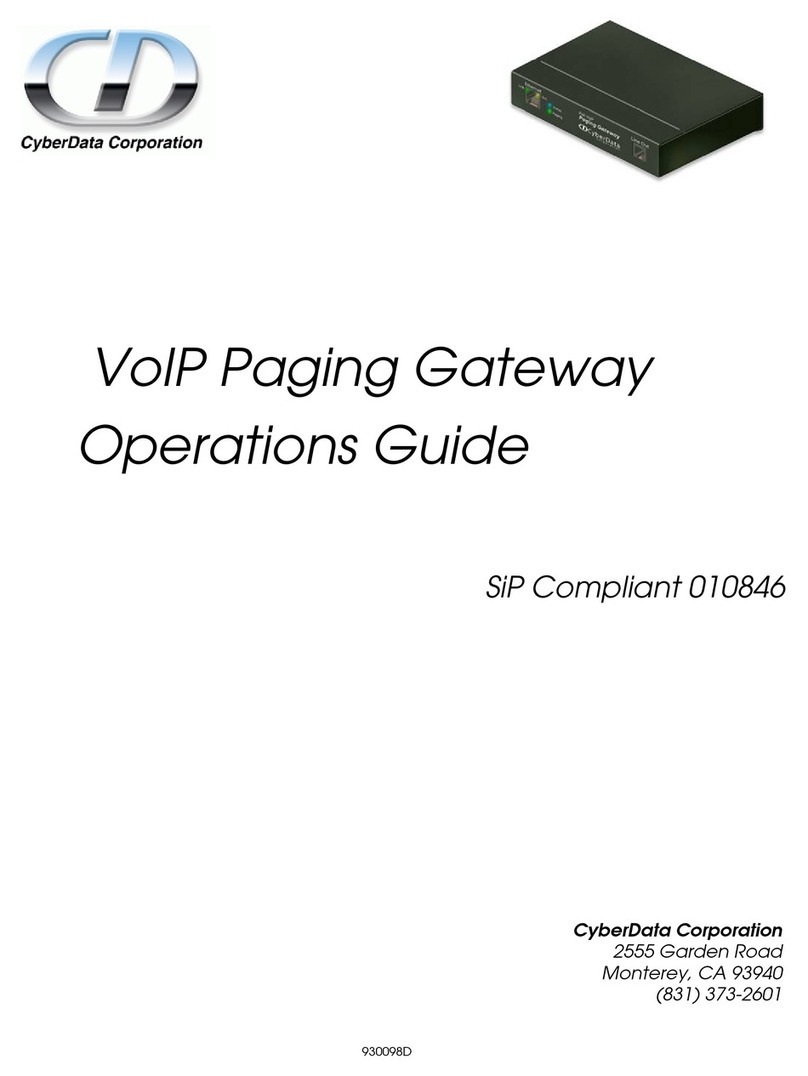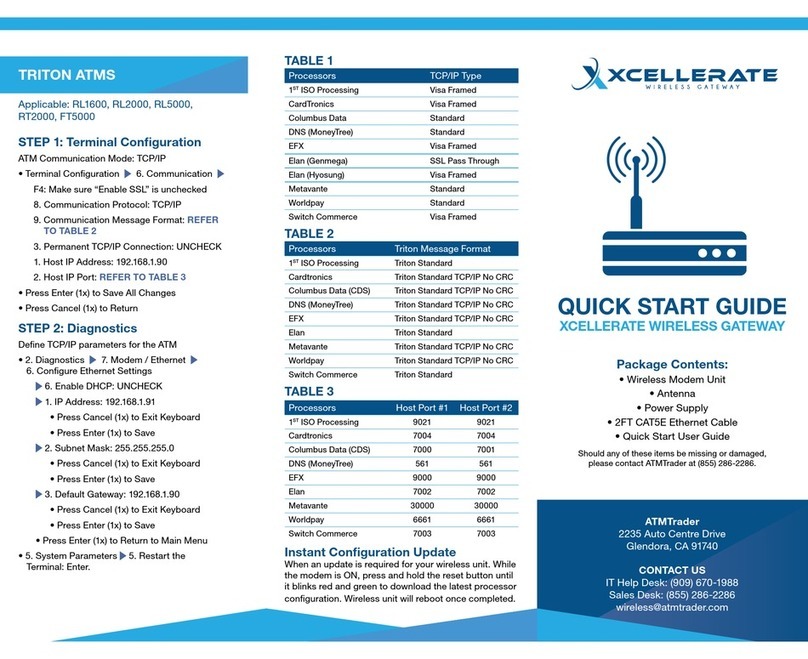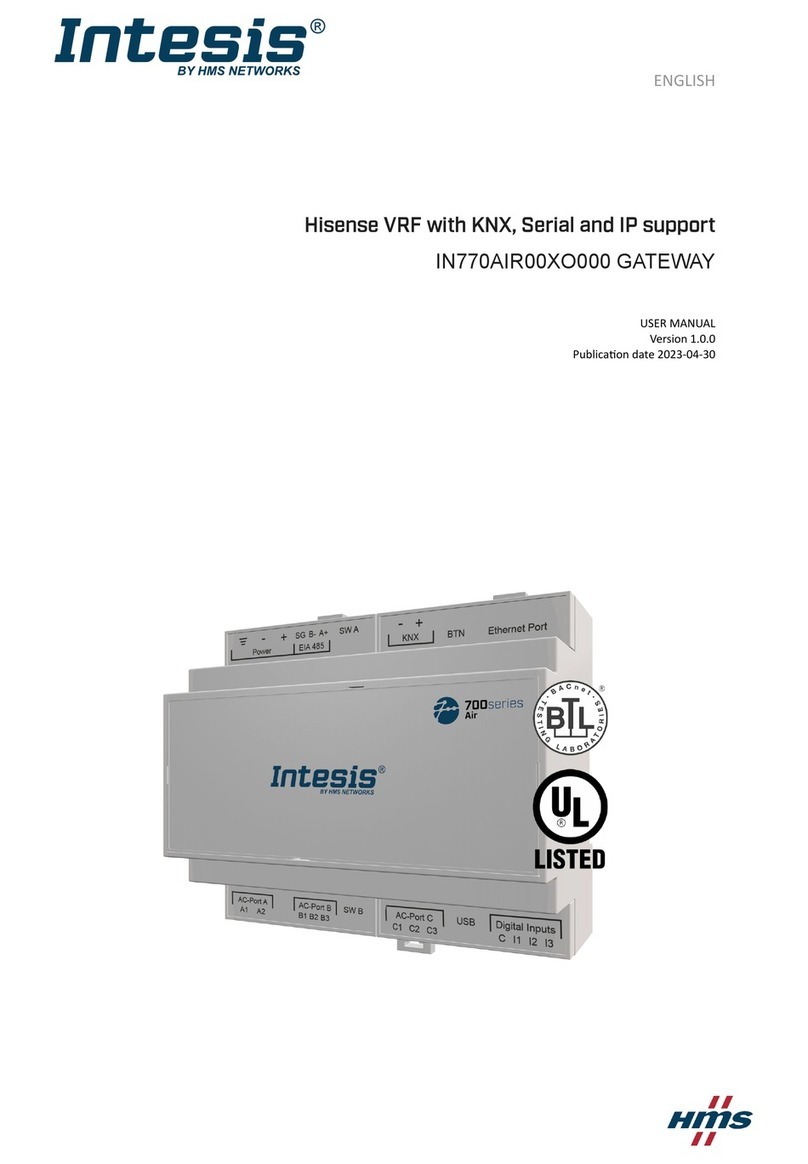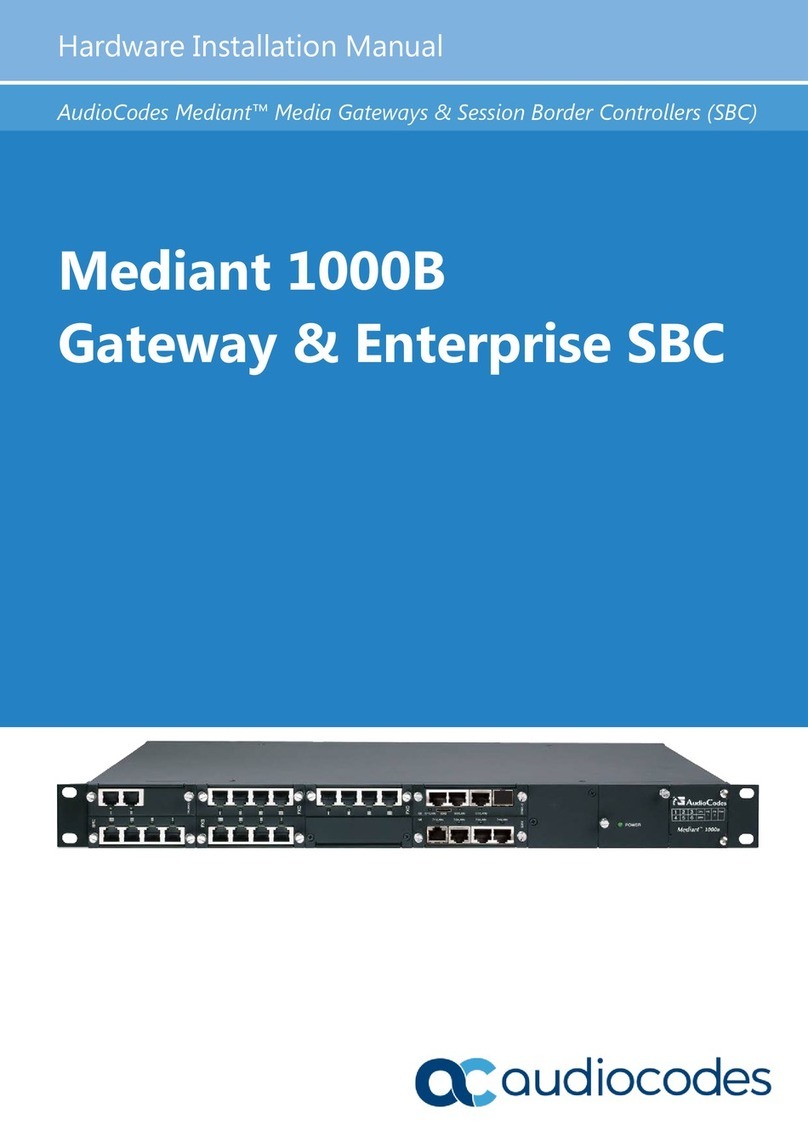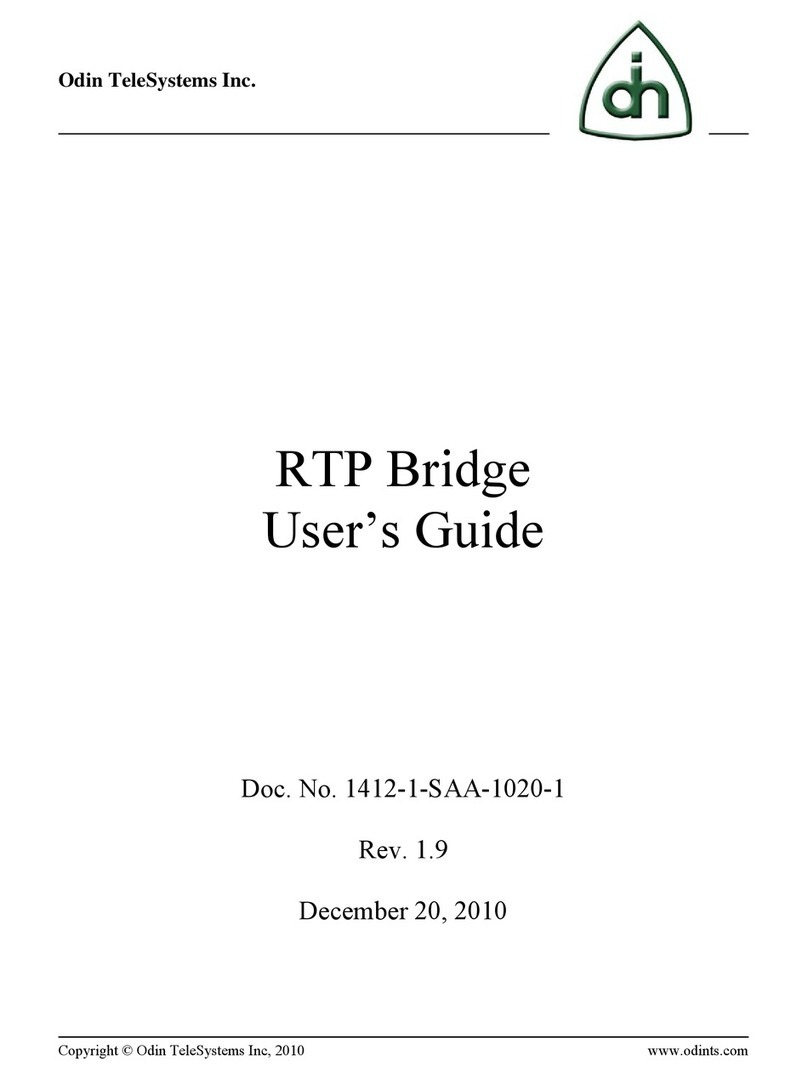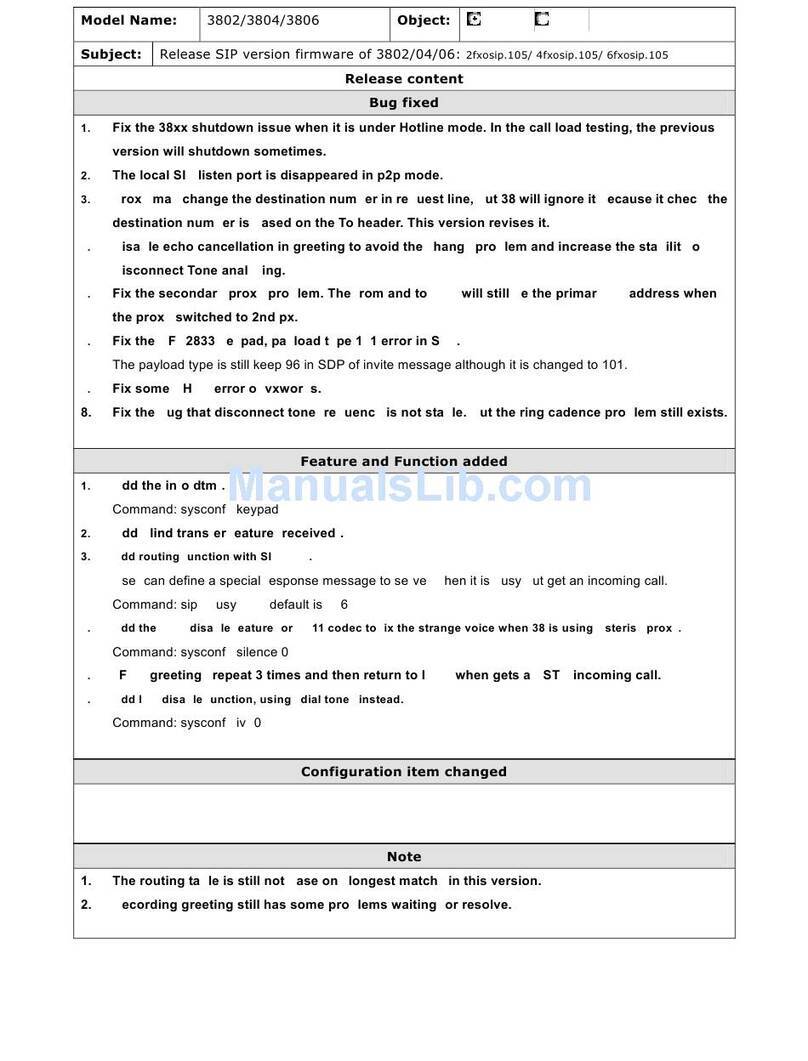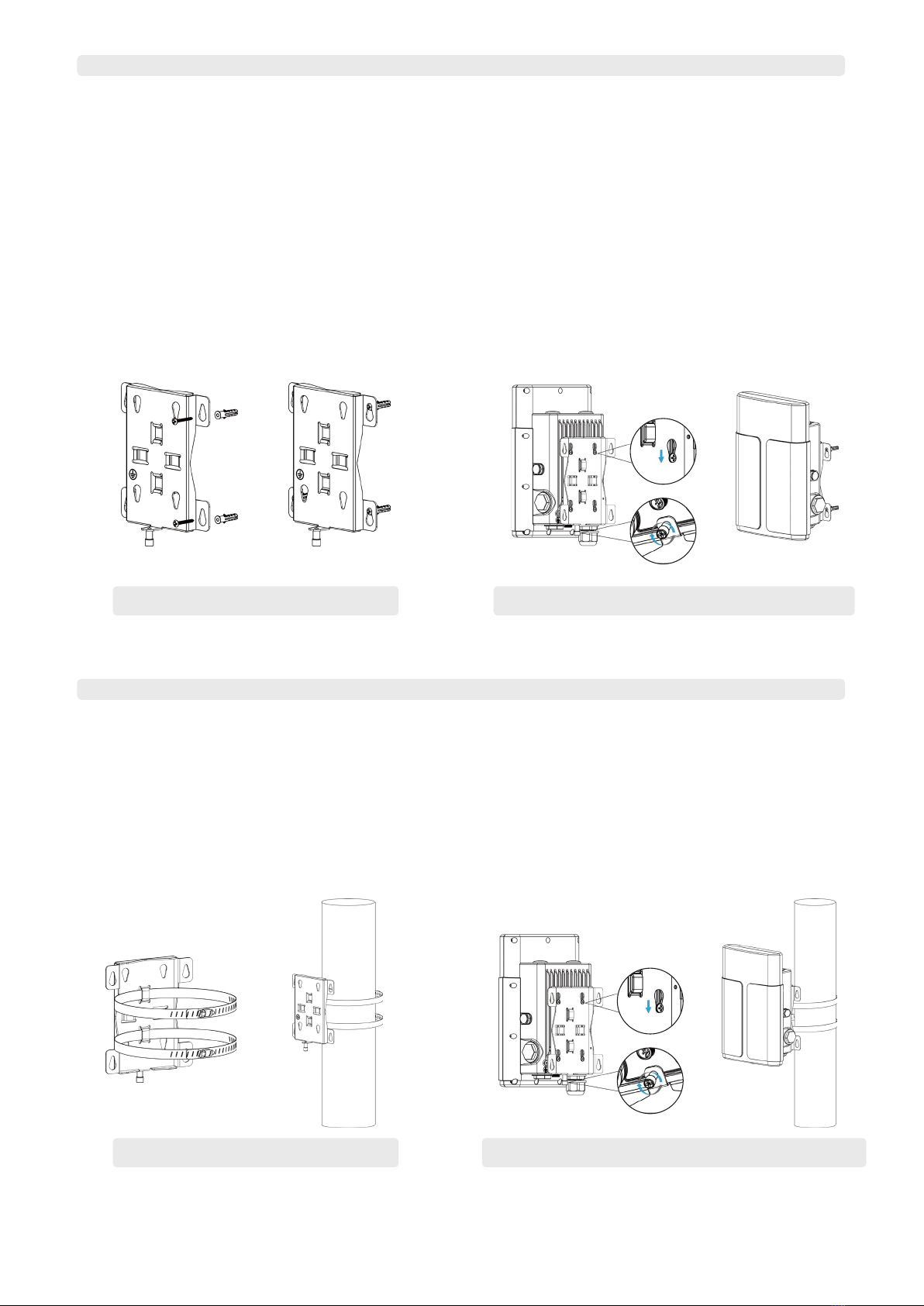
PK00003001_00 4
Urbana Smart Solutions Srl
Make sure you have mounting bracket, hose clamps
and other required tools
1. Loosen the hose clamps by turning the locking
mechanism counter-clockwise.
2. Straighten out the hose clamps and slide it through
the rectangular rings in the mounting bracket, wrap
the hose clamps around the pole.
3. Use a screwdriver to tighten the locking mechani-
sm by turning it clockwise.
6
7
WALL MOUNTING
POLE MOUNTING (HOSE CLAMP)
Assicurati di avere staffa di montaggio, tasselli, viti per mon-
taggio a parete e altri strumenti necessari.
1. Allineare la staffa di montaggio orizzontalmente alla
posizione desiderata sulla parete, utilizzare un penna-
rello per contrassegnare quattro fori di montaggio sulla
parete, quindi rimuovere la staffa di montaggio dalla
parete.
2. Praticare quattro fori con una profondità di 32 mm utiliz-
zando il trapano con una punta da 6 mm nelle posizioni
contrassegnate in precedenza sul muro.
3. Inserire rispettivamente quattro tasselli a muro nei fori.
4. Montare la staffa di montaggio orizzontalmente alla
parete ssando le viti di montaggio a parete nei tasselli.
5. Appendere il dispositivo alla staffa di montaggio tramite
le viti di ssaggio sul retro del dispositivo.
Assicurati di avere staffa di montaggio, fascette stringitubo e
altri strumenti necessari
1. Allentare le fascette stringitubo ruotando il meccanismo
di bloccaggio in senso antiorario.
2. Raddrizzare le fascette stringitubo e farle scorrere at-
traverso gli anelli rettangolari nella staffa di montaggio,
avvolgere le fascette stringitubo attorno al palo.
3. Utilizzare un cacciavite per serrare le fascette ruotando
il meccanismo di ssaggio in senso orario.
Step 1, 2, 3, 4
Step 1, 2 Step 3
Step 5
Make sure you have mounting bracket, wall plugs, wall
mounting screws and other required tools.
1. Align the mounting bracket horizontally to the desi-
red position on the wall, use a marker pen to mark
four mounting holes on the wall, and then remove
the mounting bracket from the wall.
2. Drill four holes with a depth of 32 mm by using
your drill with a 6 mm drill bit on the positions you
marked previously on the wall.
3. Insert four wall plugs into the holes respectively.
4. Mount the mounting bracket horizontally to the wall
by xing the wall mounting screws into the wall
plugs.
5. Hang the device to the mounting bracket via
bracket mounting screws on the back of device.