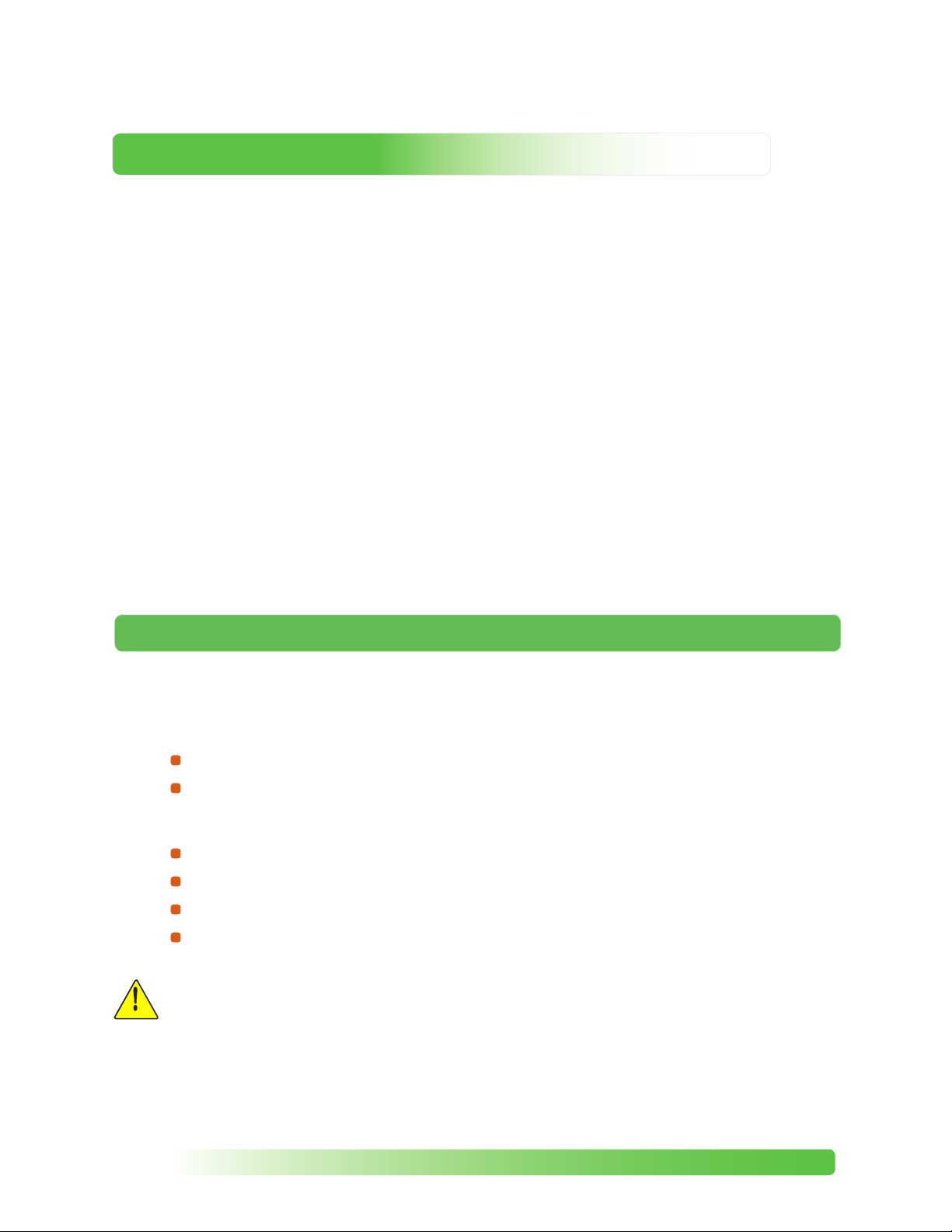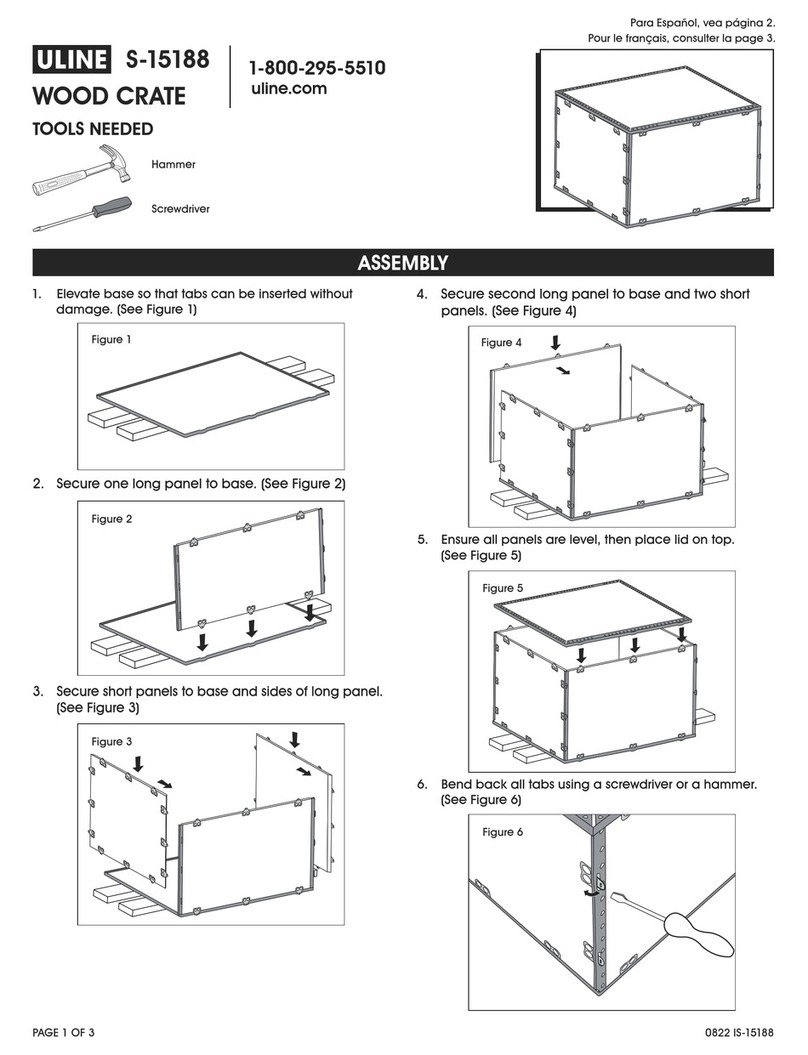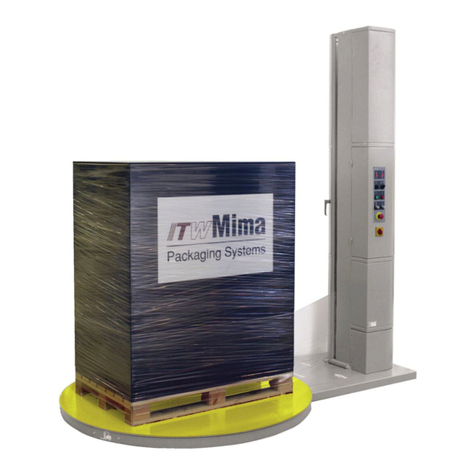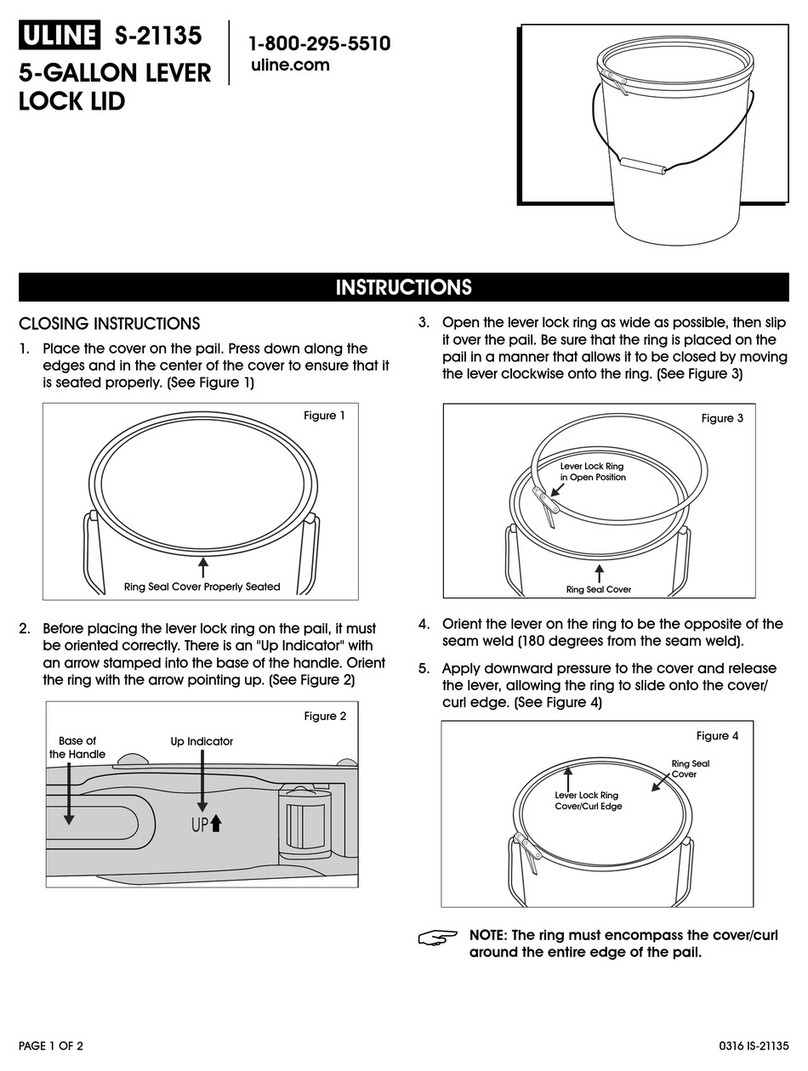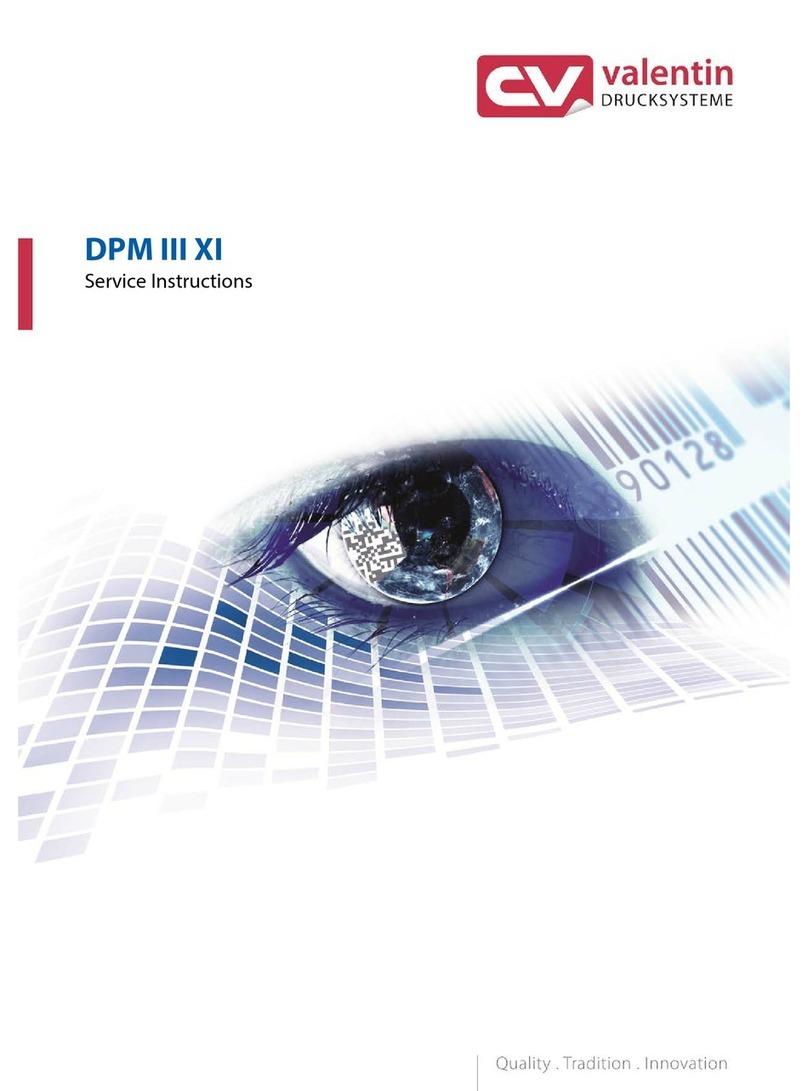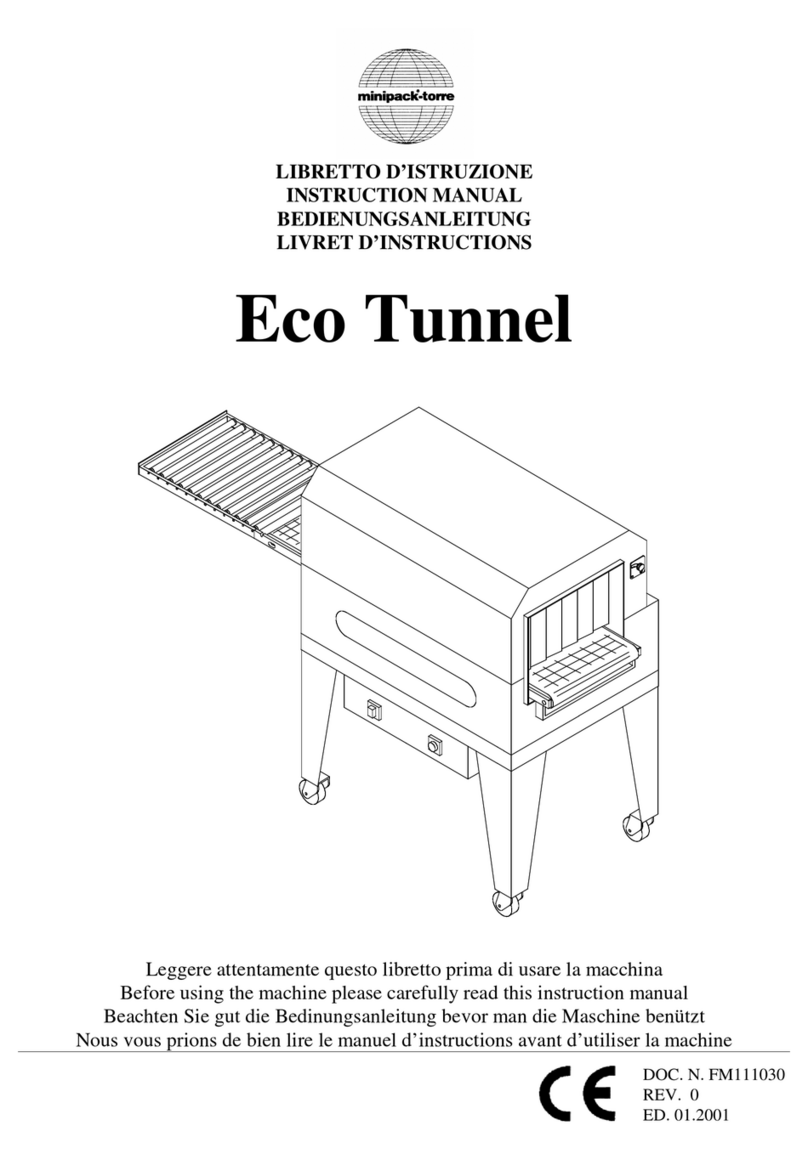1.0 Machine Overview …………………………………………………………………… 1
1.1 Intended Use ………………………………………………………………………………… 1
1.2 Explanation of Warnings …………………………………………………………………… 2
1.3 Electrical and Air Requirements …………………………………………………………… 4
1.3.1 Preparation - World Power ………………………………………………………… 4
1.3.2 Electrical Supply ……………………………………………………………………… 4
1.3.3 Shop Air Supply ……………………………………………………………………… 5
1.4 Principles of Heat Sealing ………………………………………………………………… 5
1.5 Controls: Purposes and Functions ………………………………………………………… 6
1.5.1 Operator Control Screen …………………………………………………………… 6
1.5.2 Main Menu Screen, Operator Level ………………………………………………… 7
1.5.3 Operator Configuration, Operator Level …………………………………………… 8
1.5.4 Main Menu Screen, SU Level ……………………………………………………… 9
1.5.5 Recipe Configuration Screen ………………………………………………………10
1.5.6 Recipe Active Screen ………………………………………………………………12
1.5.7 Heat Control Weld Nozzle Screen …………………………………………………13
1.5.8 Heat Control Pre Heat Nozzle Screen ……………………………………………14
1.5.9 Machine View Operator Panel Screen ……………………………………………15
1.5.10 Machine View Top Slide Screen …………………………………………………16
1.5.11 Remote Interface Screen …………………………………………………………16
1.5.12 Active Alarm Screen ………………………………………………………………17
1.5.13 Alarm History Screen ………………………………………………………………17
1.5.14 Information Screen …………………………………………………………………17
1.5.15 Login Screen ………………………………………………………………………18
1.5.16 Machine Configuration Screen ……………………………………………………18
1.5.17 SU maintenance ……………………………………………………………………20
1.5.18 Manual Menu Screen ………………………………………………………………22
2.0 Machine Specifications
2.1 Features ………………………………………………………………………………………25
2.2 Technical Specifications ……………………………………………………………………25
2.3 Features and Functions ……………………………………………………………………25
2.3.1 Mechanical Section …………………………………………………………………25
Table of Content