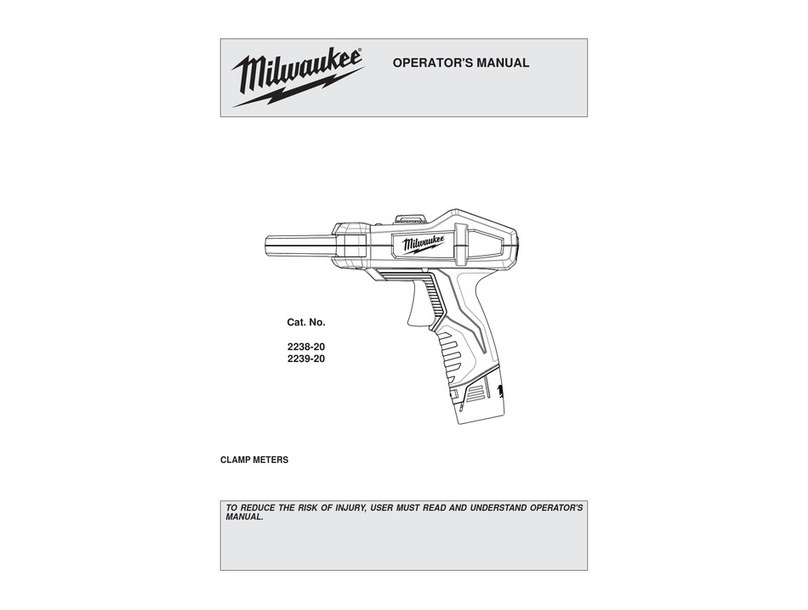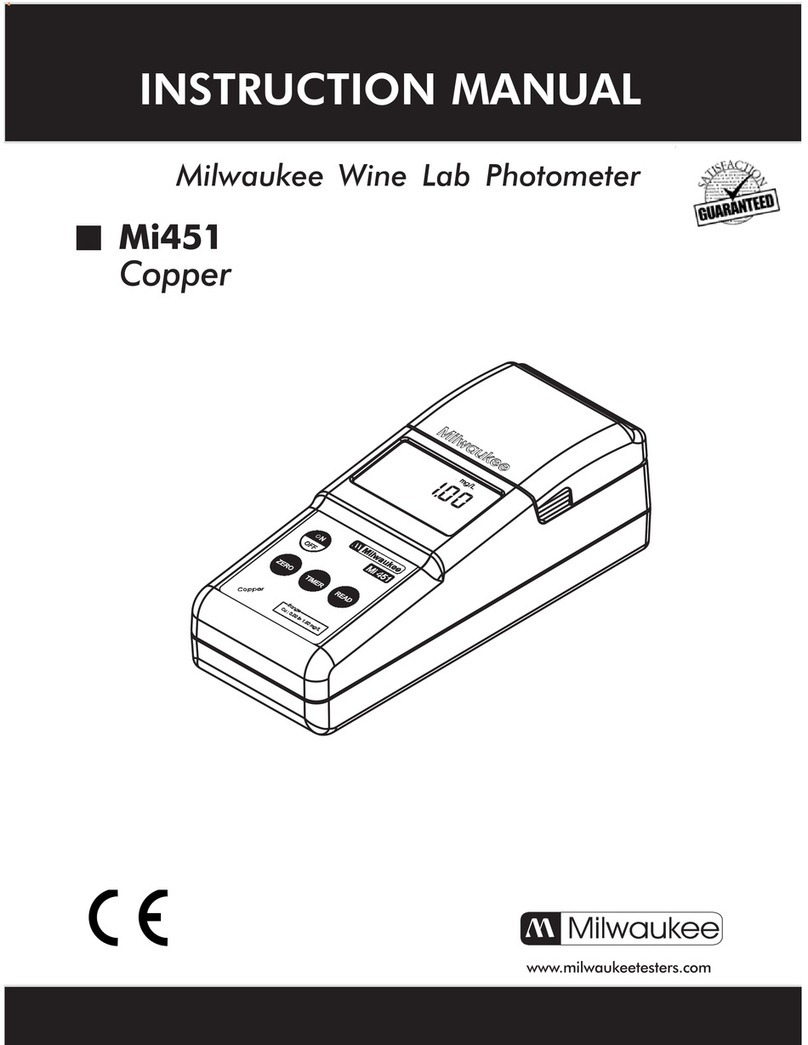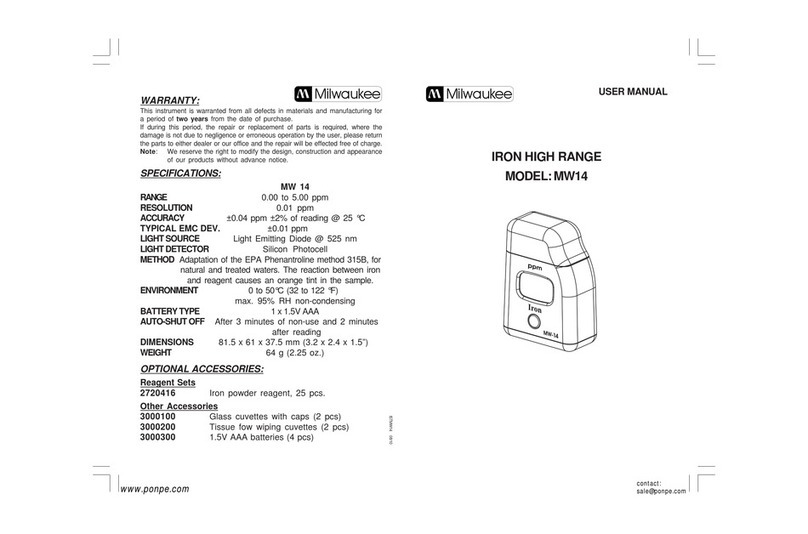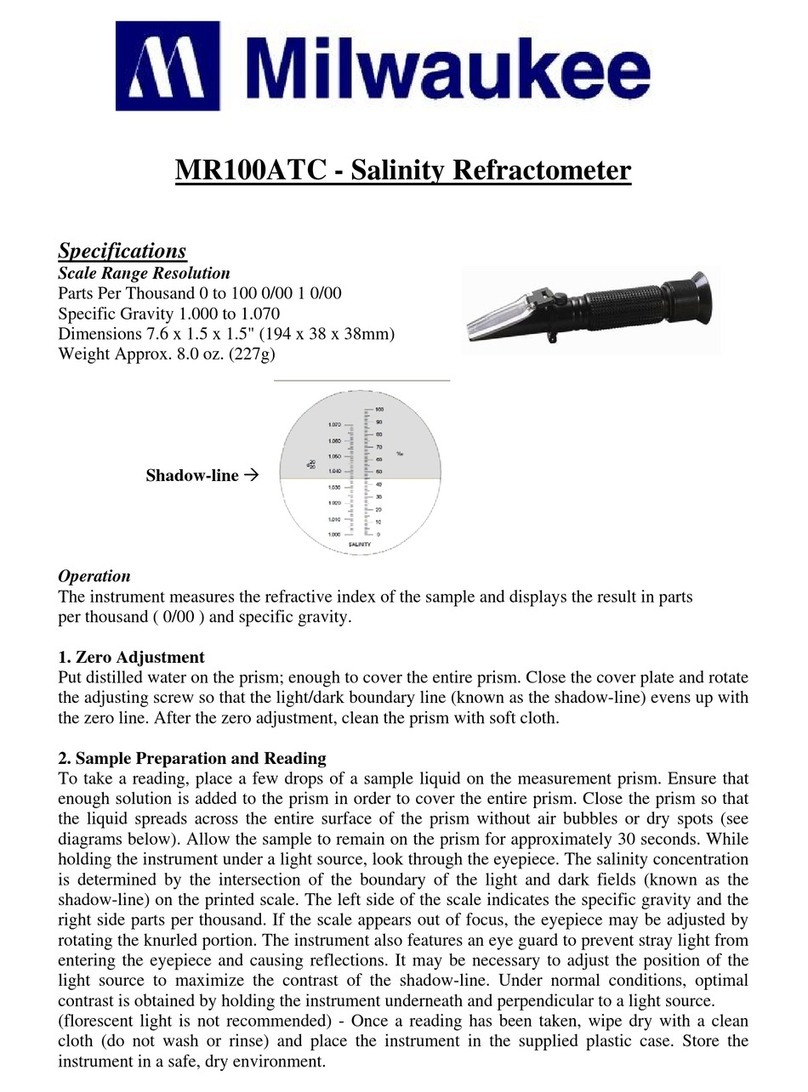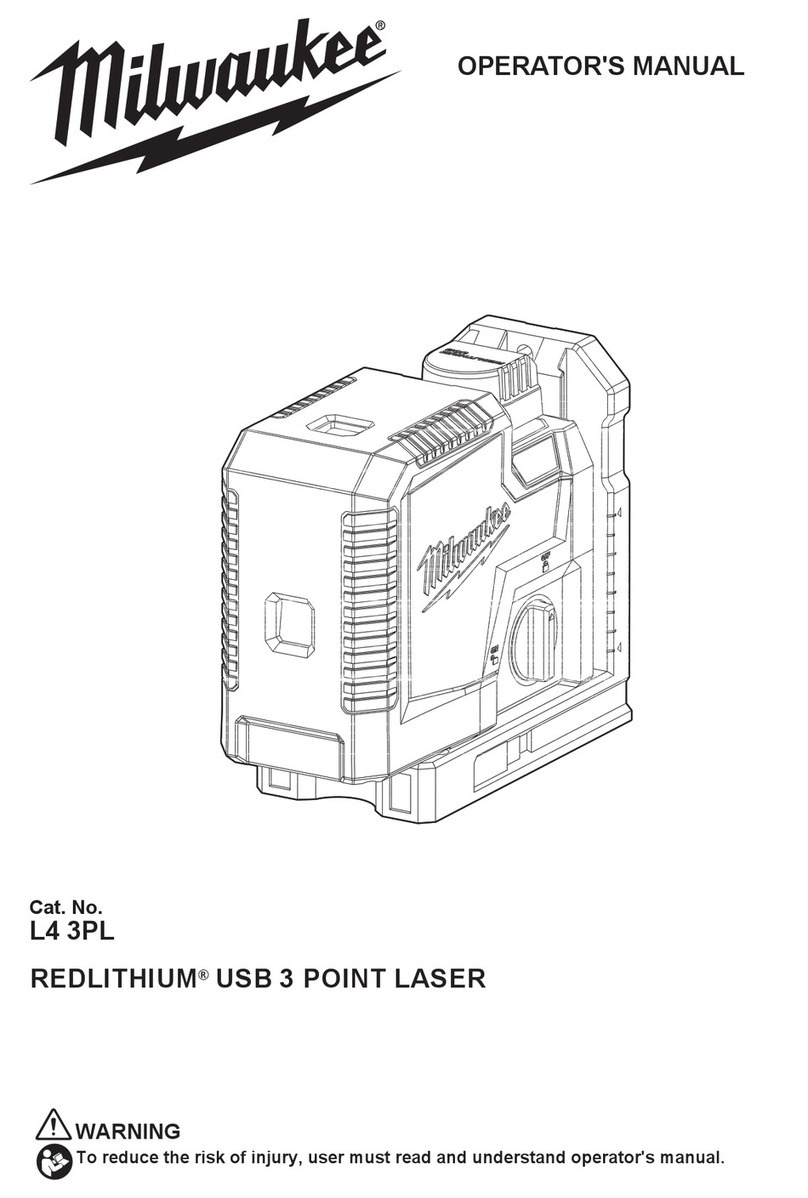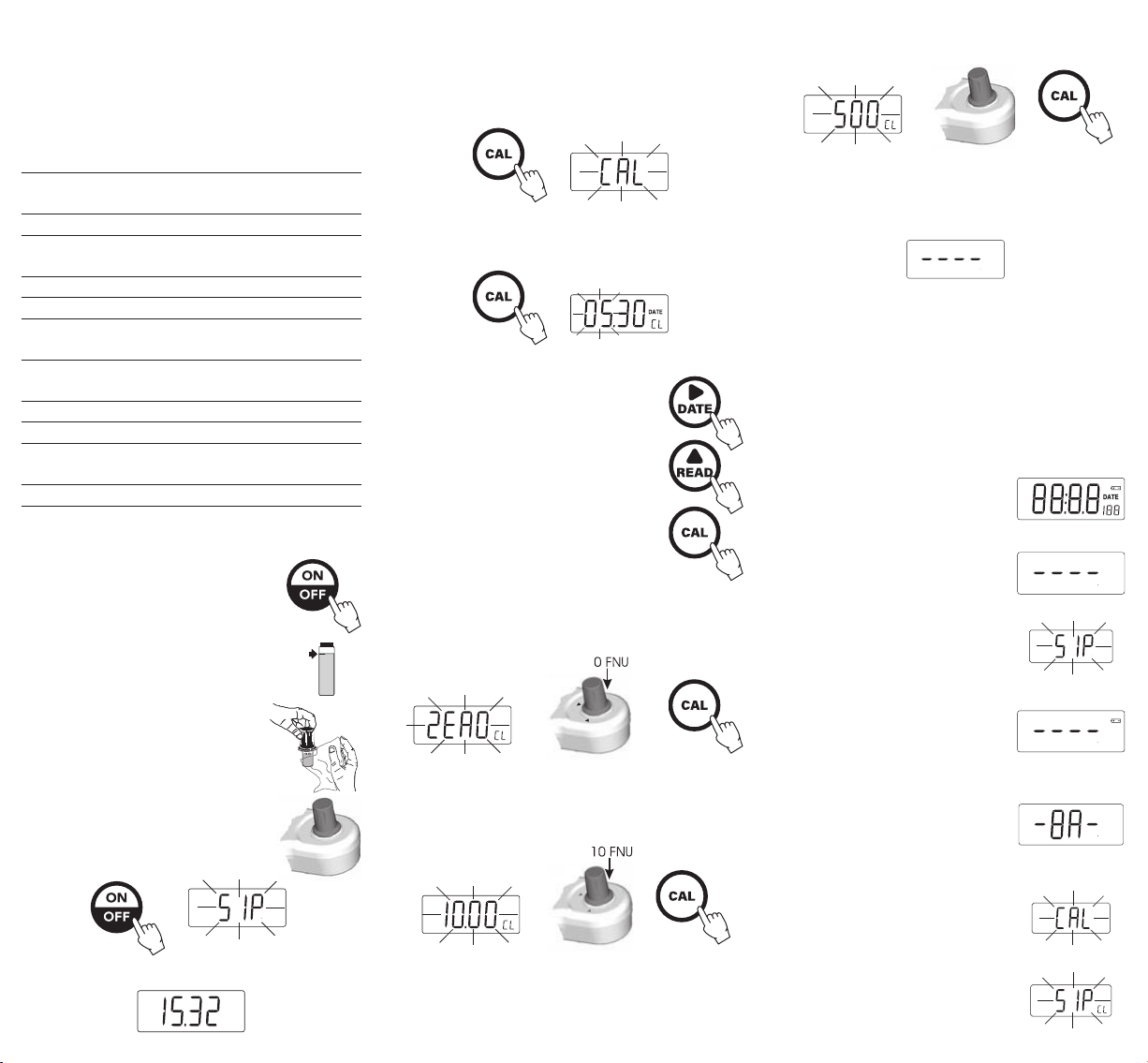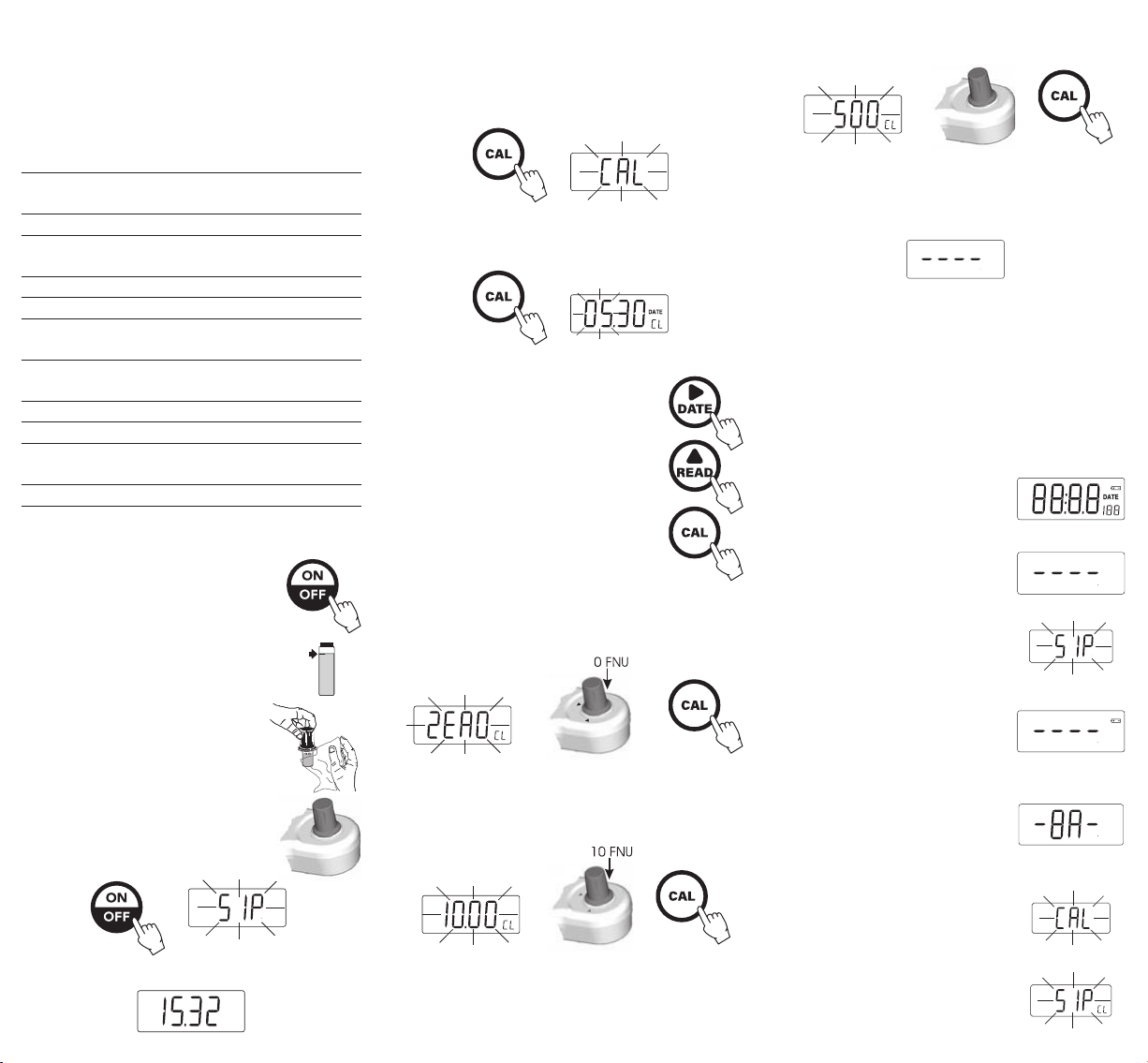
Dear Customer,
Thank you for choosing a Milwaukee Instruments
product. This manual will provide you with the necessary
information for the correct use of the instrument. Please
read it carefully before using the meter.
SPECIFICATIONS
Range 0.00 to 50.00 FNU
50 to 1000 FNU
Resolution 0.01 FNU and 1 FNU
Precision ±0.5FNU or ±5% of reading, whichever
is greater
Light Source High emission infrared LED
Light Detector Silicon Photocell
Method Detection of scattered light, according
to ISO 7027
Environment 0 to 50 °C (32 to 122 °F)
100% RH max
Battery Type 1 x 9 volt
Auto-Shut o After 5’ of non-use
Dimensions 192 x 104 x 52 mm
(7.5 x 4.1 x 2”)
Weight 380 g
MEASUREMENT PROCEDURE
1. Turn the meter on by pressing ON/OFF.
2. When the LCD displays “- - -”, the
meter is ready.
3. Fill a clean, dry cuvet with sample up
to the mark.
4. Replace the cap.
5. Clean the cuvet with a lintfree cloth
to remove any fingerprints, dirt or
waterspots.
6. Place the cuvet into the holder and
ensure that the notch on the cap is
positioned securely into the groove.
7. Press READ/▲ and “SIP” will blink
during measurement.
8. The instrument directly displays turbidity in FNU units.
CALIBRATION PROCEDURE
1. Turn the meter on by pressing ON/OFF. When the LCD
displays “- - -”, the meter is ready.
2. Press CAL key and “CAL” will blink on the display.
3. Press CAL key again. The date of calibration in MM.DD
format appears on the LCD.
4. To toggle between month and day
press DATE/▶ key.
5. To change the date press READ/▲
key.
6. To confirm the date values press CAL
key.
A blinking ZERO message will appear on the LCD.
Insert the 0 FNU standard and press CAL key. “SIP”
will blink during measurement.
▶ ▶
7. At the end the blinking “10.00” message will appear
on the LCD.
Insert the 10 FNU standard and press CAL key. “SIP”
will blink during measurement.
▶ ▶
8. The blinking “500” message will appear on the LCD.
Note: At this moment you can exit calibration by
pressing READ/ key and the meter will memorize only
the two-point calibration.
Insert the 500 FNU standard and press CAL key. “SIP”
will blink during measurement
▶ ▶
9. At the end of the reading the instrument goes directly
to measurement mode. Now the instrument is
calibrated and ready to use.
Note: A monthly calibration is recommended.
The instrument can be checked with the supplied
standard solutions each day.
To check the date of the last calibration simply press
DATE/▶ key.
GUIDE TO DISPLAY CODES
This prompt appears for 1 second each
time the instrument is turned on.
The dashes “- - -” indicates that
the meter is in a ready state and
measurement can be performed.
Sampling In Progress. Flashing “SIP”
prompt appears each time the meter
is performing a measurement.
The presence of battery icon on the
display indicates that the battery
voltage is getting low and the battery
needs to be replaced.
“-BA-”, the battery is dead and must
be replaced. Once this indication is
displayed, the meter will lock up. Change
the battery and restart the meter.
“CAL”, the meter is in calibration mode.
If the CAL key is not pressed within 6
seconds, the meter will automatically
switch to idle mode.
“CL” appears on the lower part
of the display when the meter
is in calibration mode.