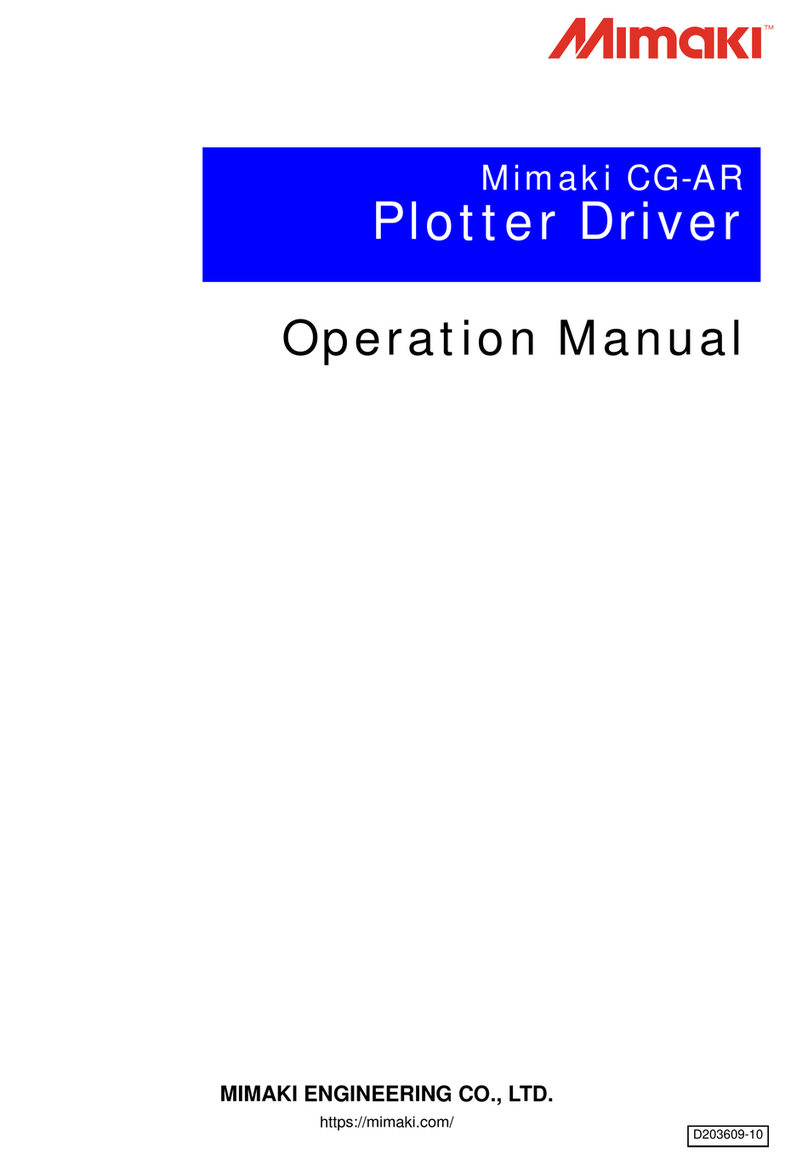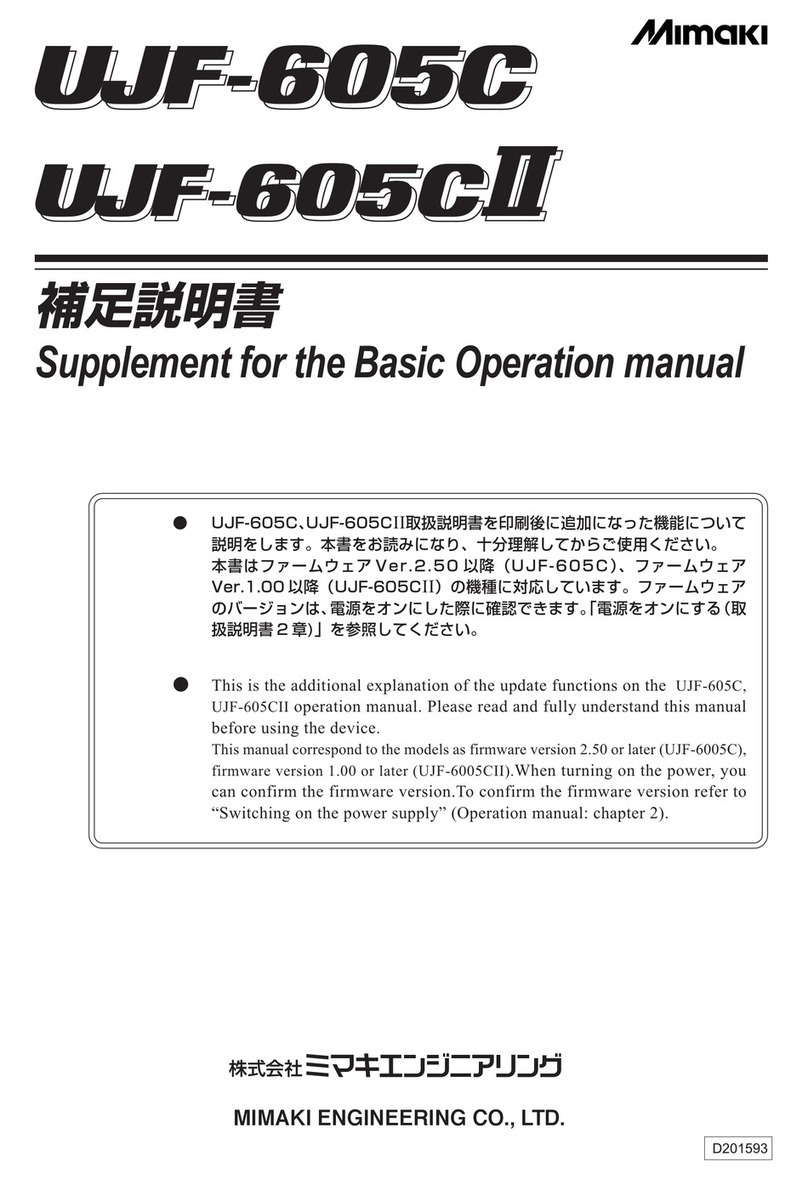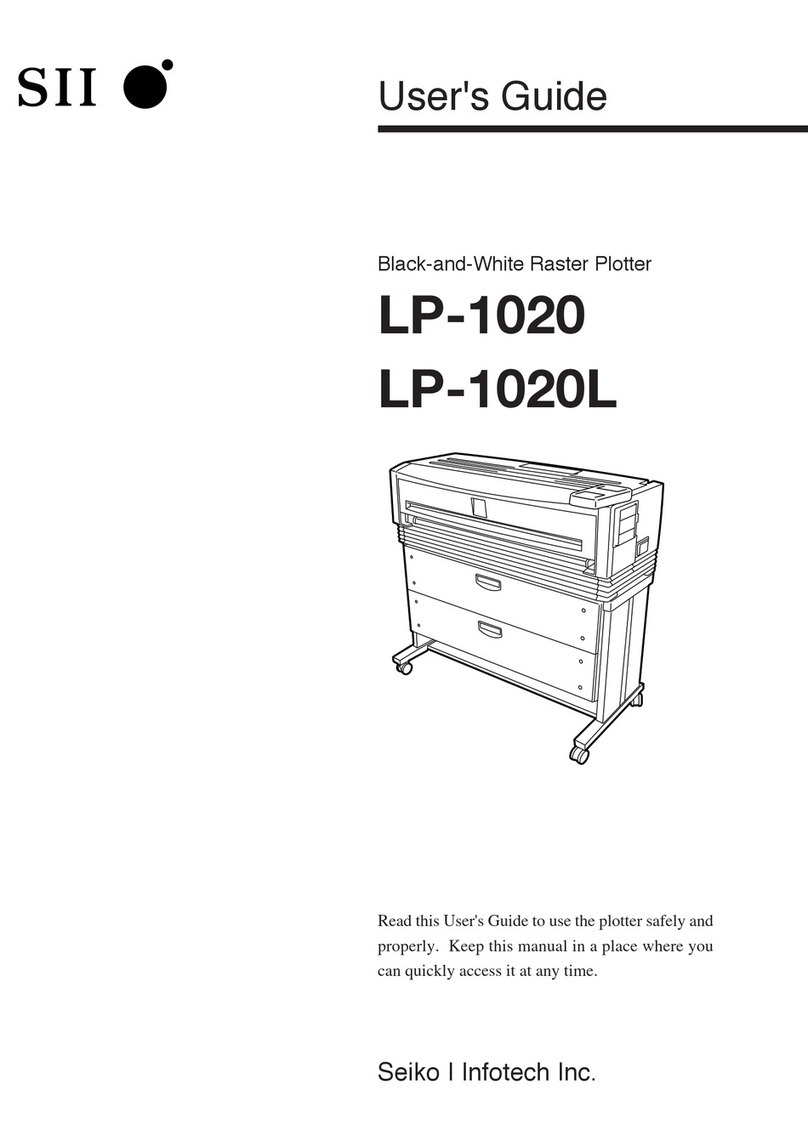MIMAKI JV400-SUV Series Maintenance manual
Other MIMAKI Plotter manuals

MIMAKI
MIMAKI JV400-LX User manual

MIMAKI
MIMAKI CFL-605RT User manual
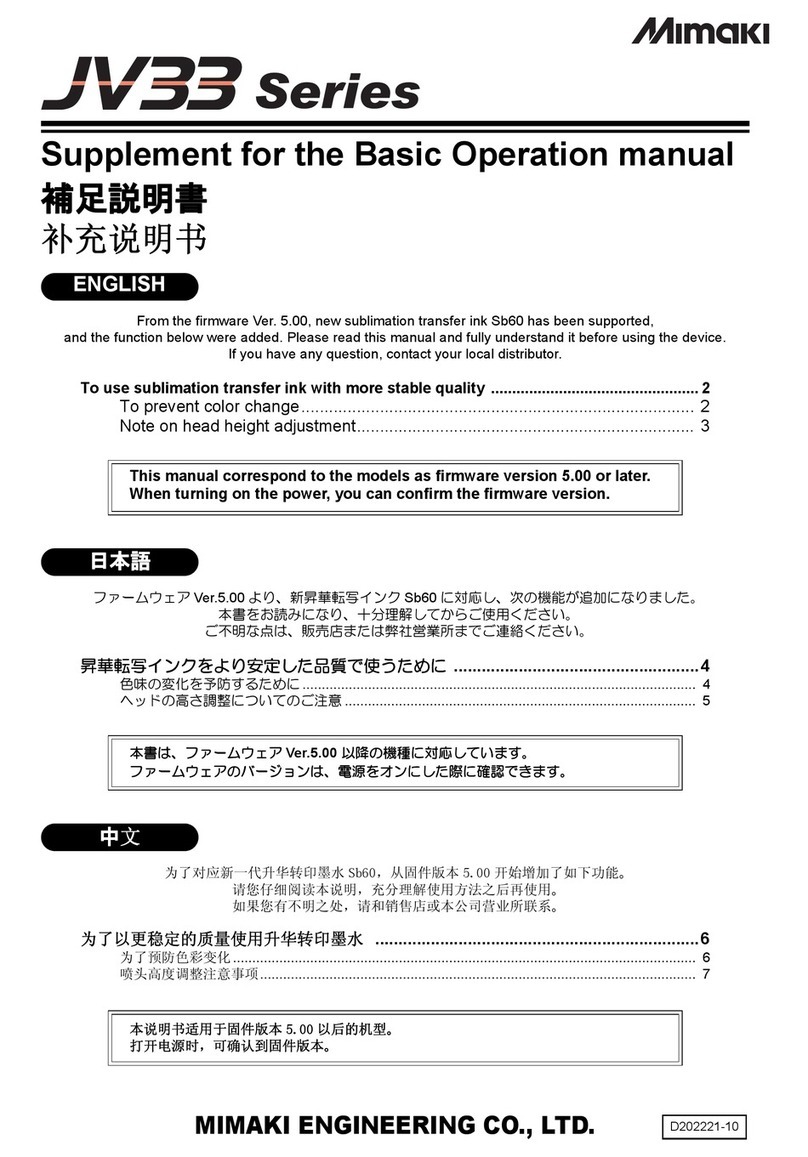
MIMAKI
MIMAKI JV33 Series Assembly instructions

MIMAKI
MIMAKI JFX200-2513EX Maintenance manual

MIMAKI
MIMAKI CF2 Series User manual

MIMAKI
MIMAKI JFX 200-2513 Manual

MIMAKI
MIMAKI CF3-1631 User manual

MIMAKI
MIMAKI CG-60SR User manual
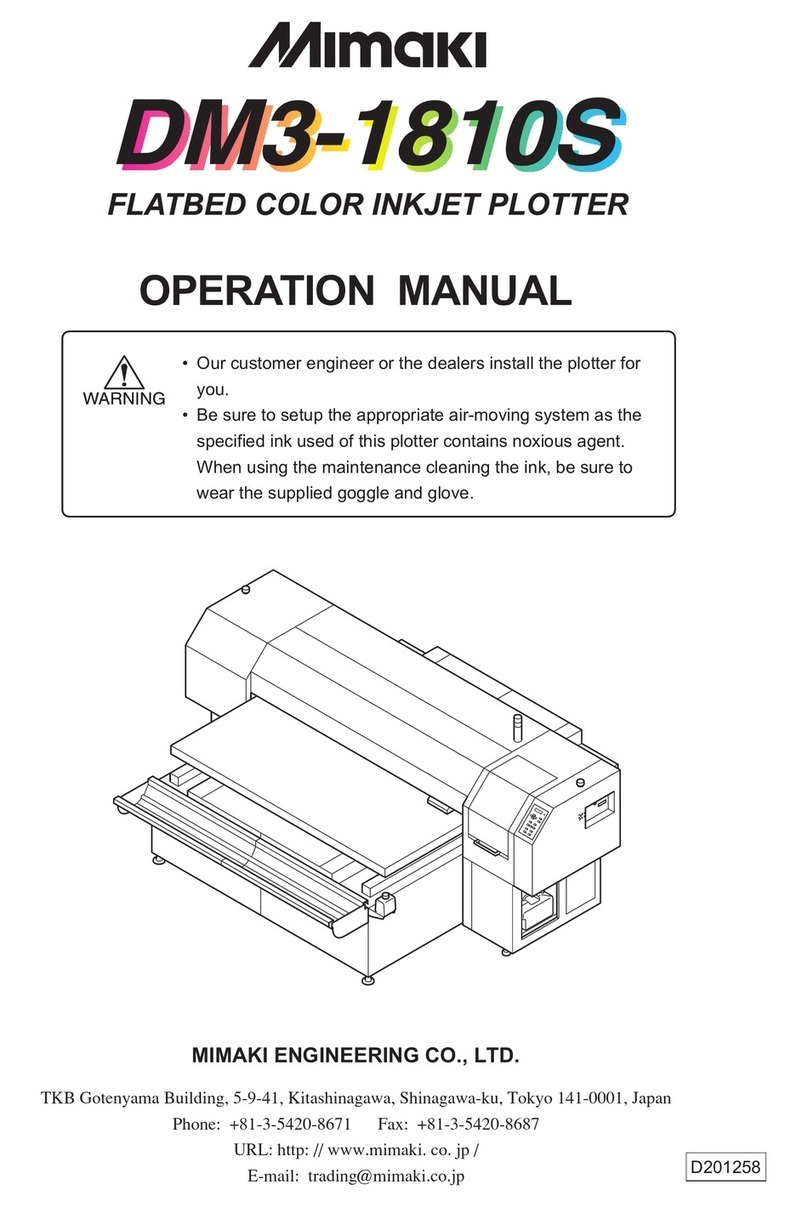
MIMAKI
MIMAKI DM3-1810S User manual

MIMAKI
MIMAKI DS-1600 User manual
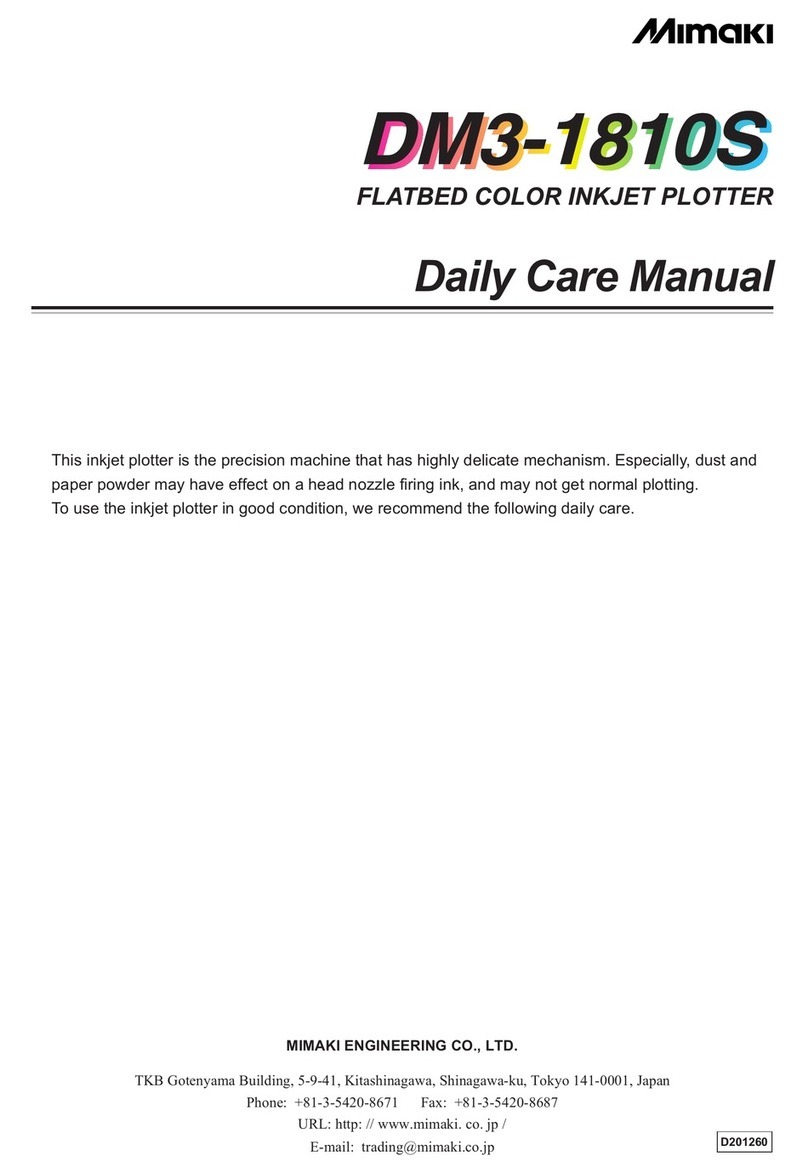
MIMAKI
MIMAKI DM3-1810S User manual

MIMAKI
MIMAKI CG-60st User manual
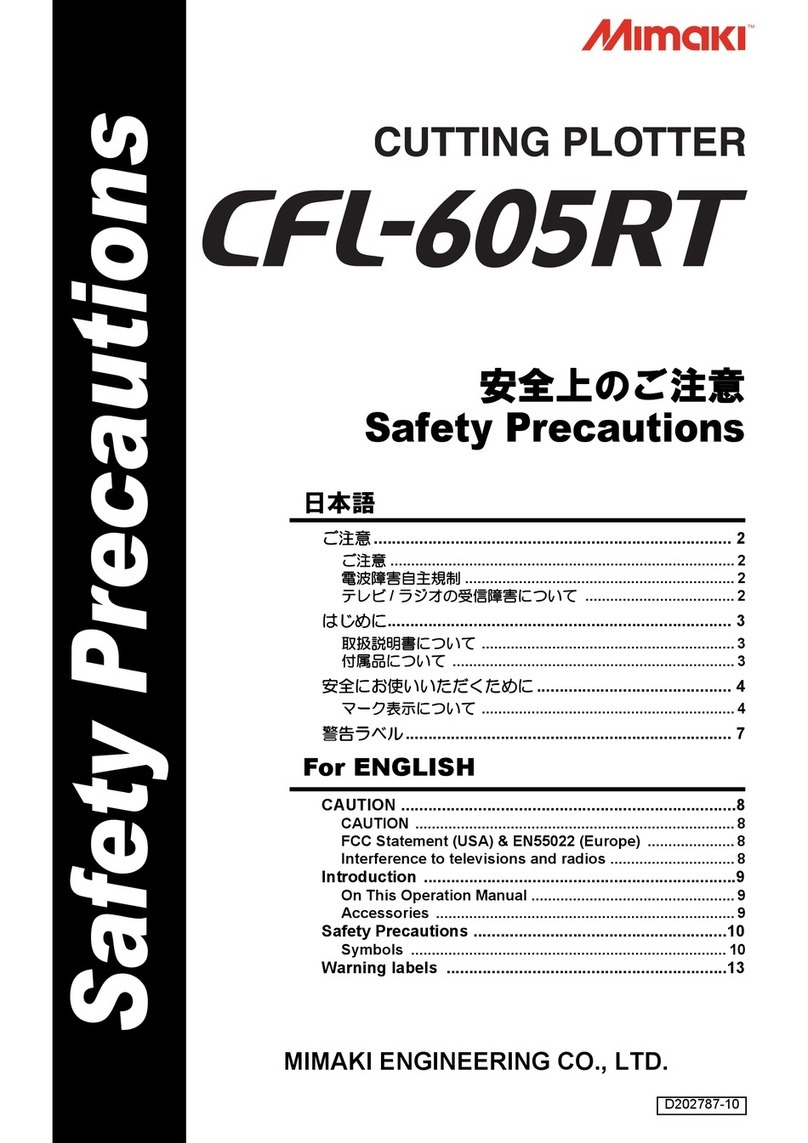
MIMAKI
MIMAKI CFL-605RT Installation instructions

MIMAKI
MIMAKI JV22-130 User manual

MIMAKI
MIMAKI CG-FX SERIES Technical manual

MIMAKI
MIMAKI CG-AR Series Technical manual

MIMAKI
MIMAKI GP-604D User manual
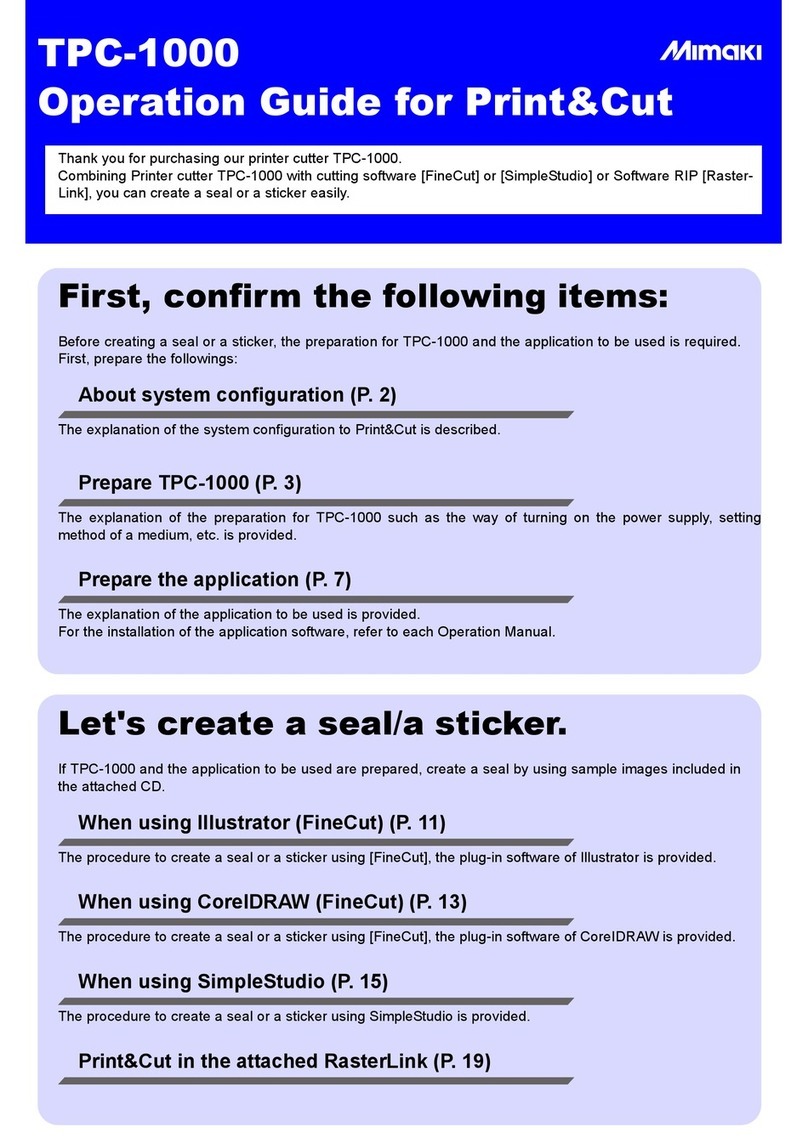
MIMAKI
MIMAKI TPC-1000 User manual

MIMAKI
MIMAKI ME-300STII User manual

MIMAKI
MIMAKI UCJV300 Quick start guide