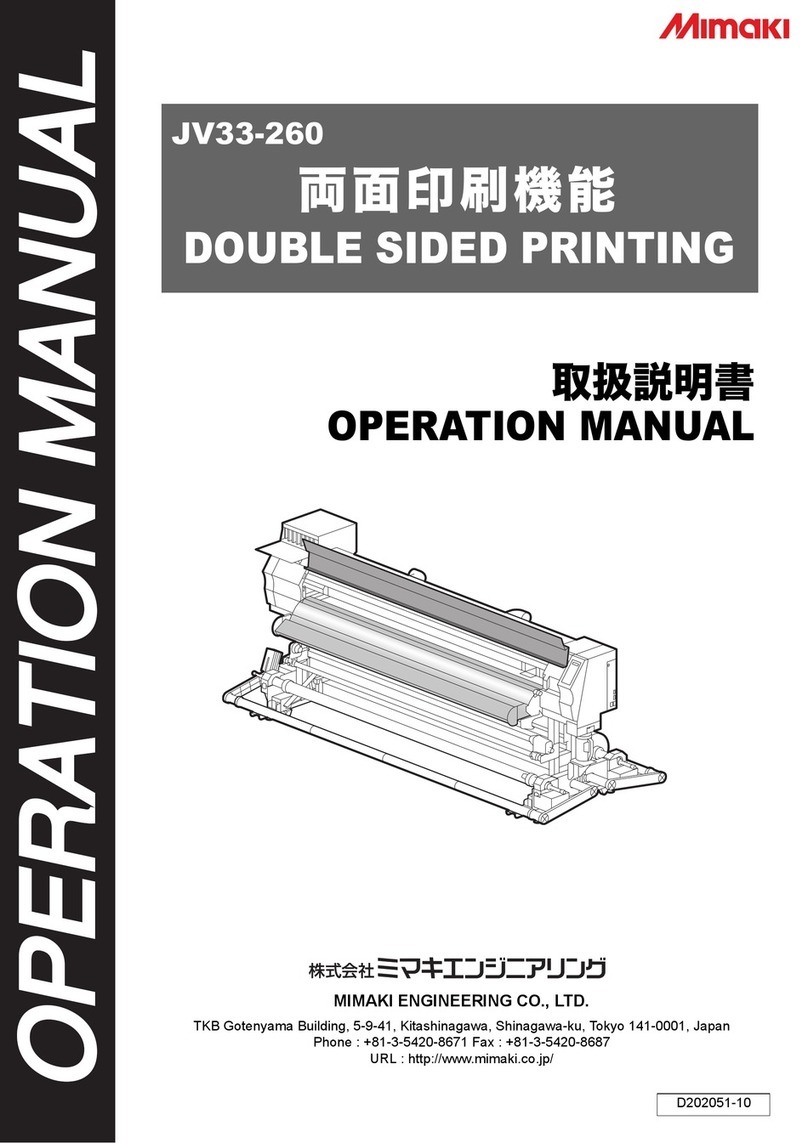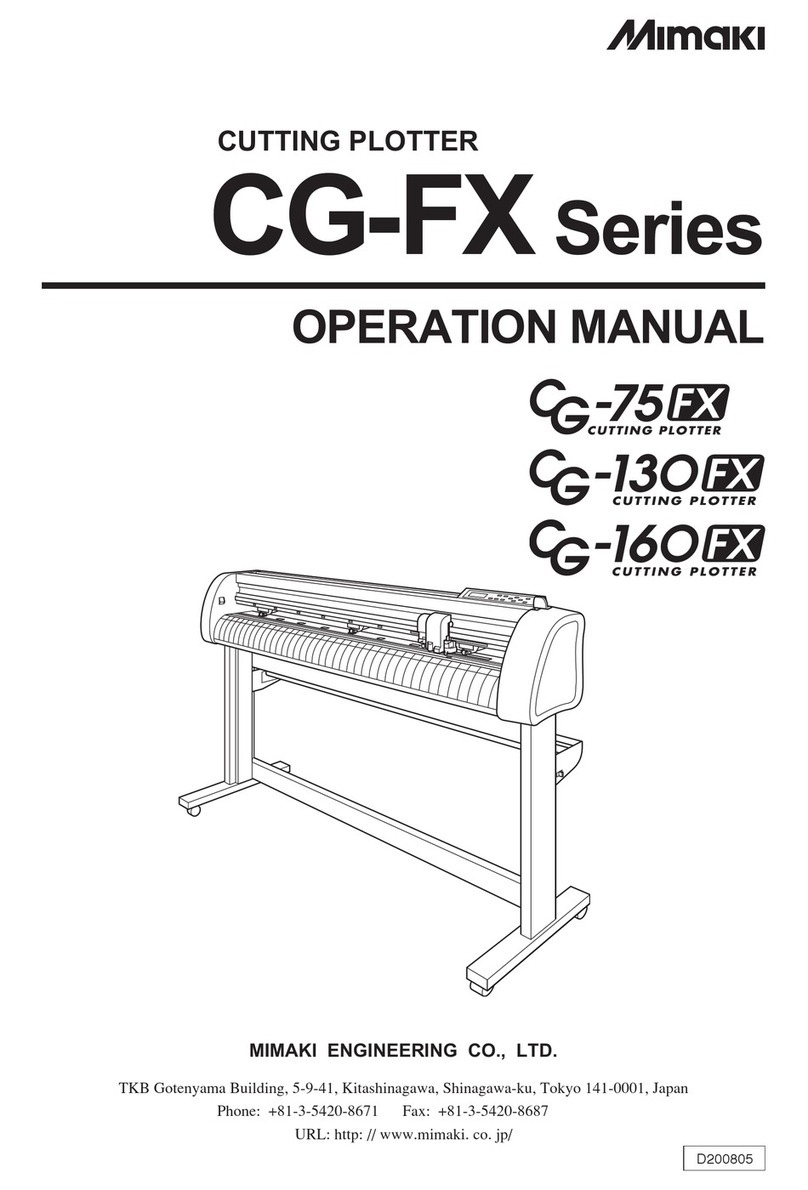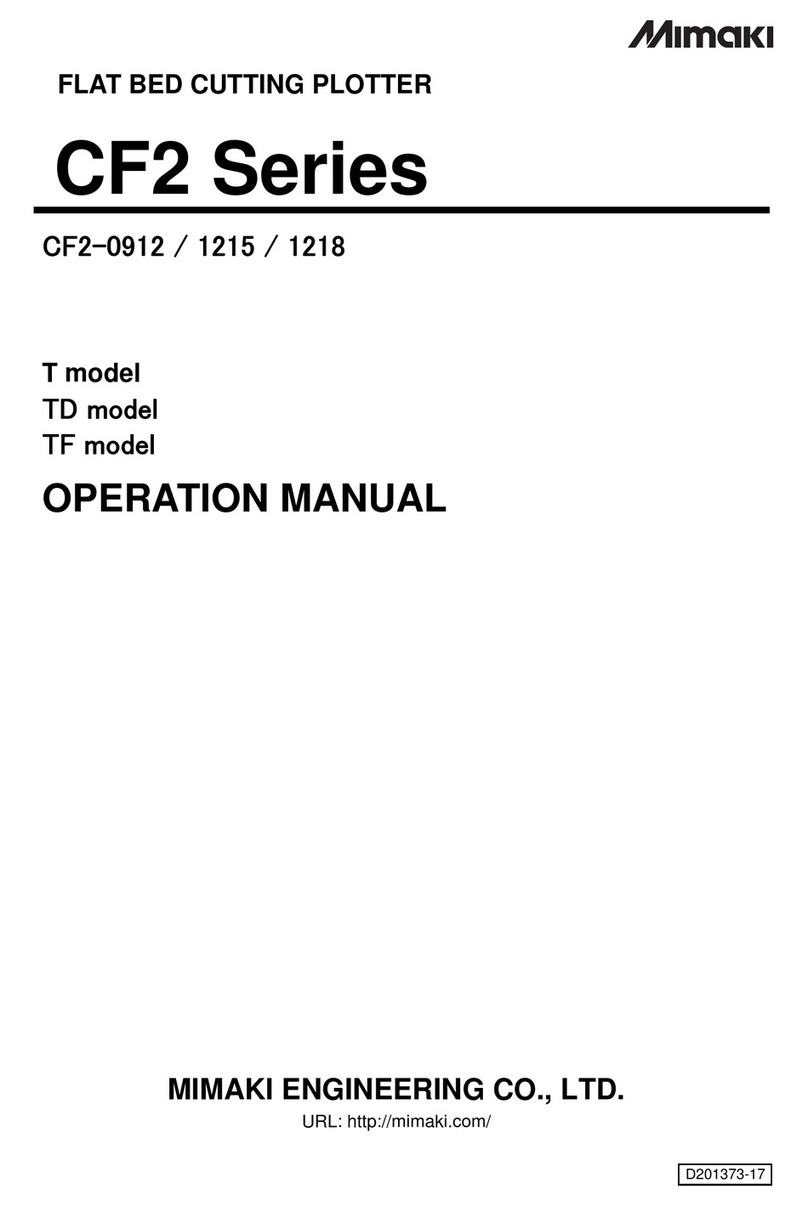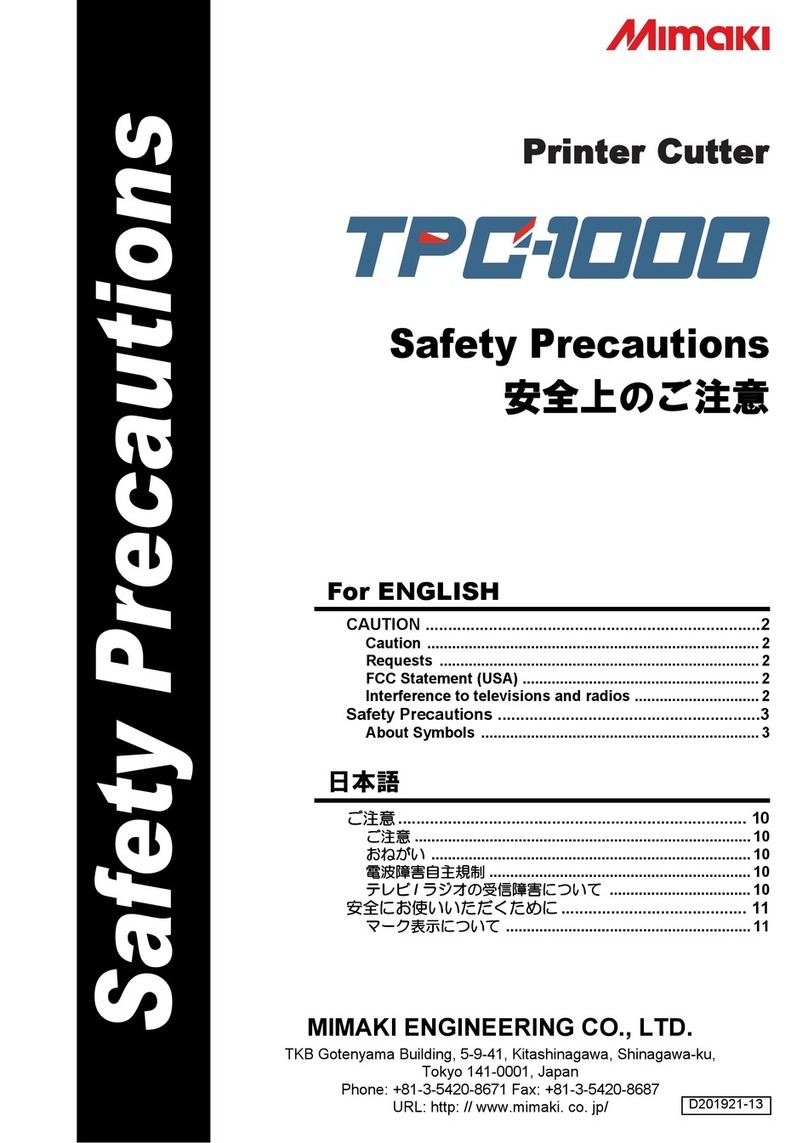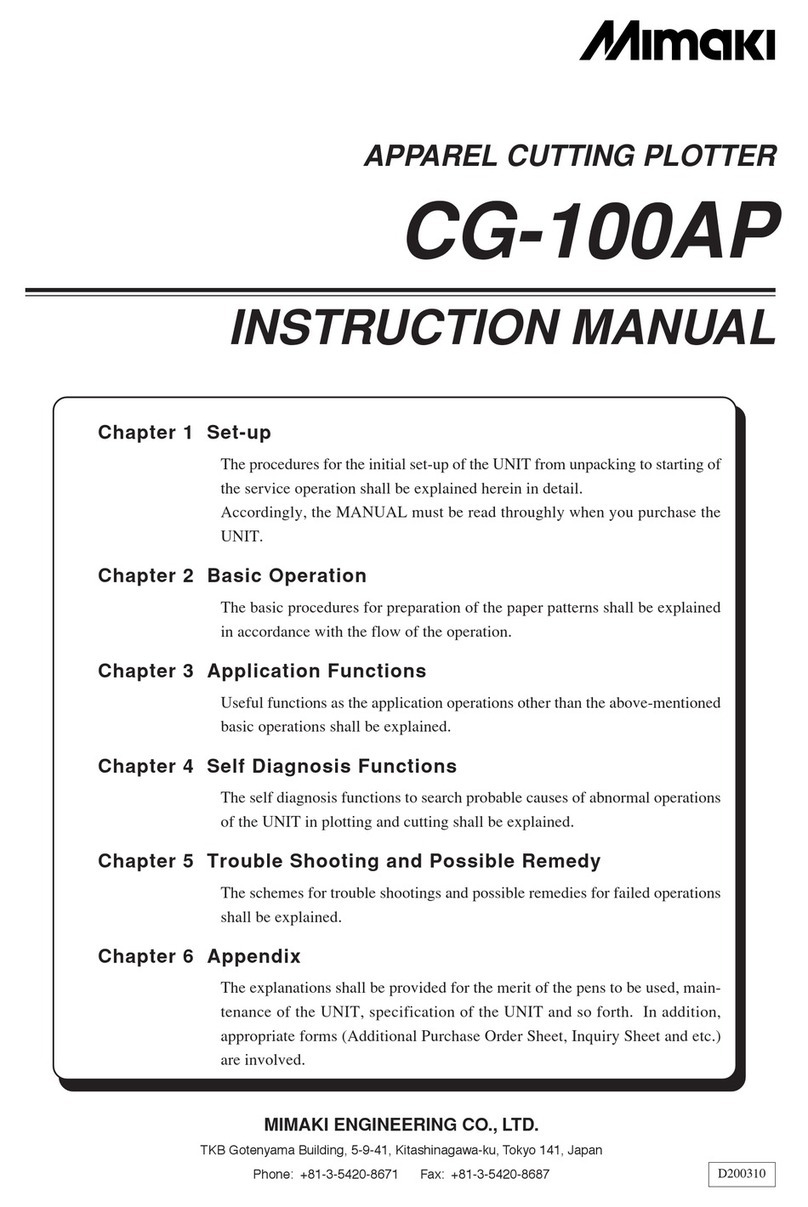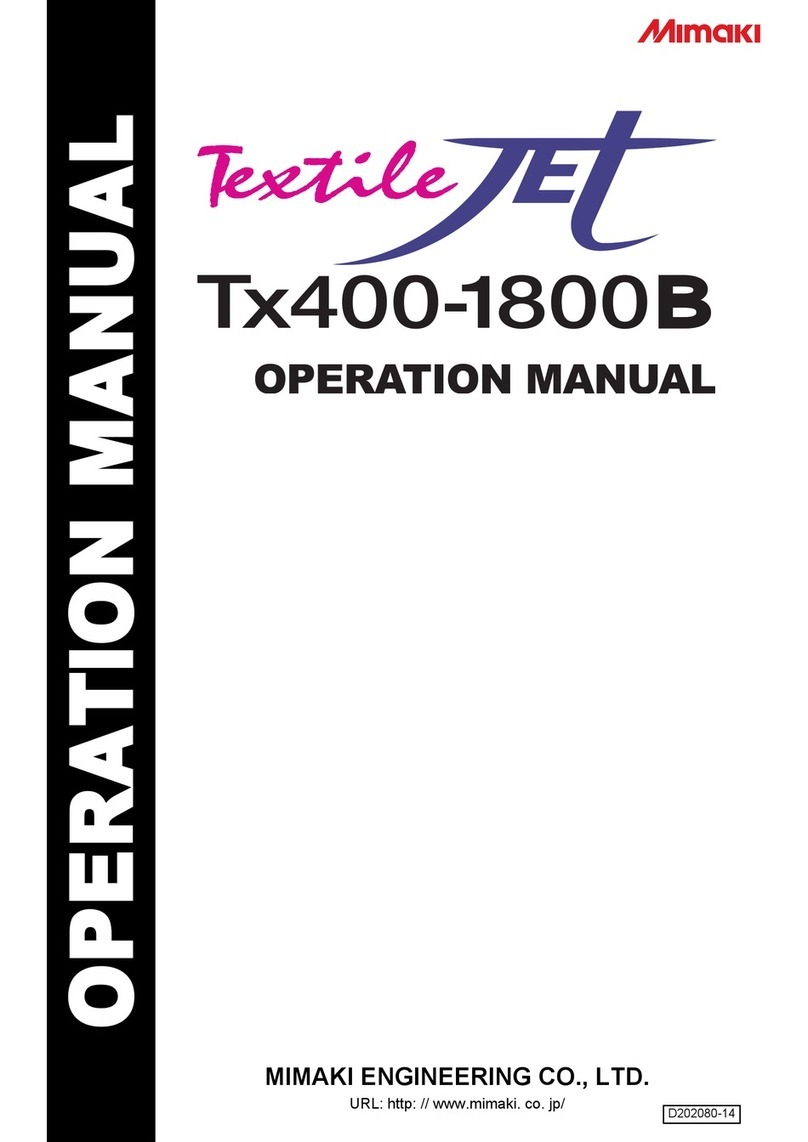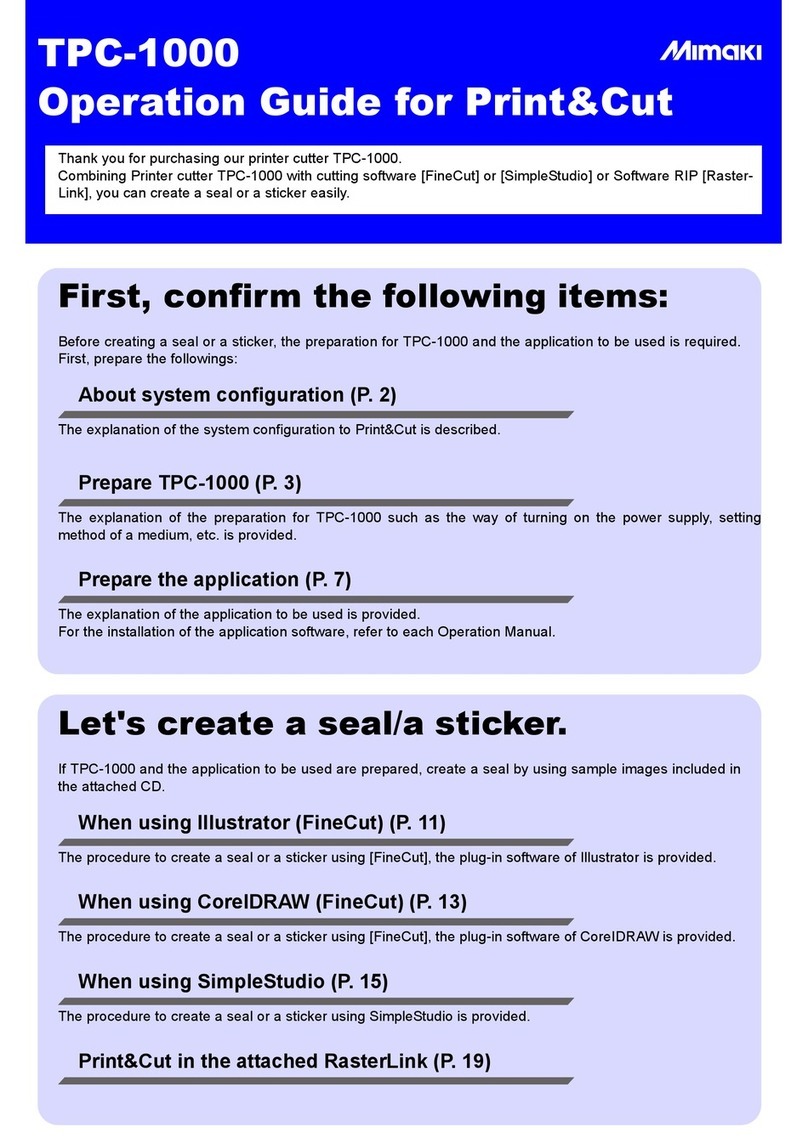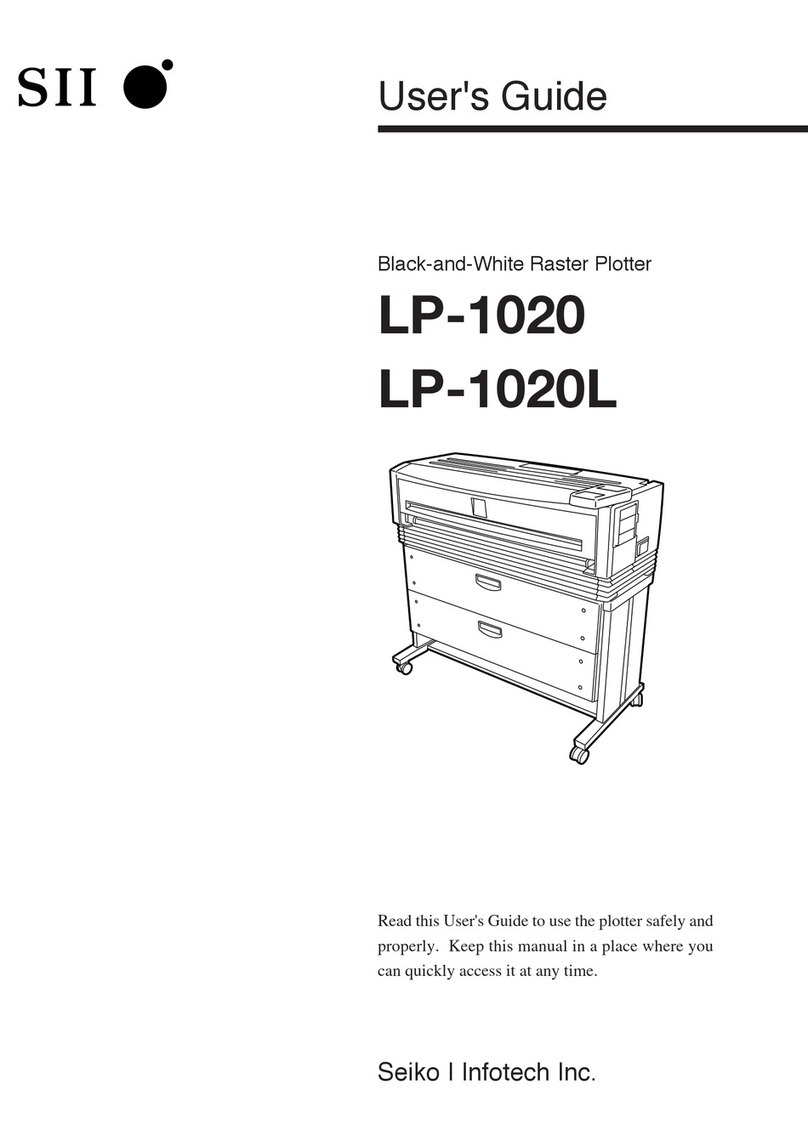D202373-20-30072020
© 2013 MIMAKI ENGINEERING CO., LTD. Allright reserved.
JV400SUV Series / SUJV-160
Note for Media Setting
Note for setting roll media on “Setting medias” in Operation Manual Chapter 2 is described below.
Read this and fully understand, and then set media correctly.
(1) Set a roll holder on the correct position.
⇒Operation Manual P.2-9 Step1
The fixing position of the roll holder on the left back of this machine (On the right corner of a media from the front of
this machine) is decided according to the size of media core (2 inch or 3 inch).
Set the correct position as follows.
• Wrong setting of media could break the head.
⇒Refer to another sheet “Note for Roll Media Setting Procedure”.
*1) In case of using media with settable maximum width, set this so that the media width can be
more inside than .
Roll Holder
Set Position
3 Inch Roll Media
2 Inch Roll Media
Roll holder
Basis
Setting position of
3inch media core
Setting position of
2inch media core
Roll Holder Side (The back of this machine)
Roll Holder
Set Position
3 Inch Roll Media
2 Inch Roll Media
Set the base position
of roll holder within
this range.*1
ERROR 5 1 6
MED I A S E T POS I T I ON R
ERROR 5 1 6
MED I A S E T POS I T I ON L
Do not set
outside this mark.
Do not set
outside this mark.
(2) Set media so as not to tilt.
⇒Operation Manual P.2-9 Step8,9
Pull a roll media out softly until the media is locked lightly.
On the locked position, pull some places of the media lightly and pull it out evenly.
When pulling the media, do not unlock.
After checking, push the clamp lever down.
(3) Check the position of media press.
⇒Operation Manual P.2-10 Step11
When the media is correctly set, the media press on the right is set as the figure below.
• Do not set the media outside . As media may tilt and be lifted, it could break the head.
• Set the media on the black part of the platen so that it comes out approximately 40mm. If it is
shorter than that, it may not be able to perform the media detection.
•
• If a media is misaligned to the right more than fixed posi-
tion, a warning is displayed. Set the media again.
Do not set outside
this mark.
Media
Media Press
Approximately
40mm
ERROR 5 1 6
MED I A S E T POS I T I ON R
KM