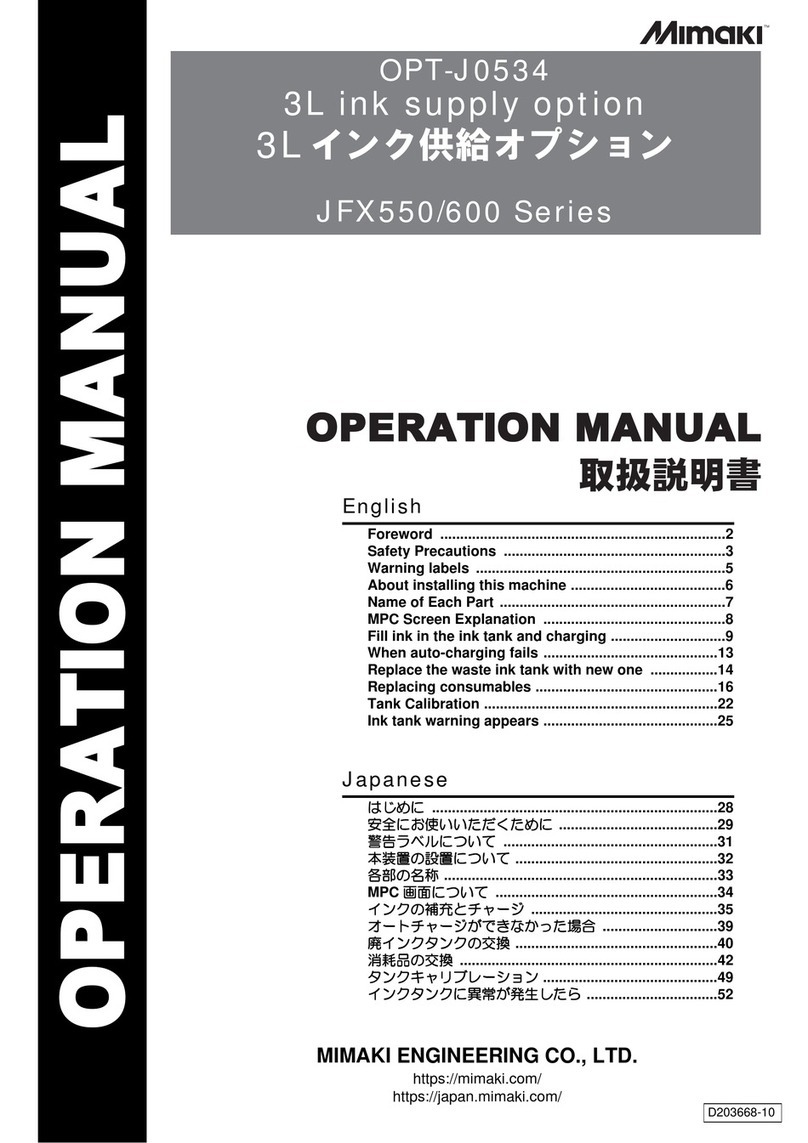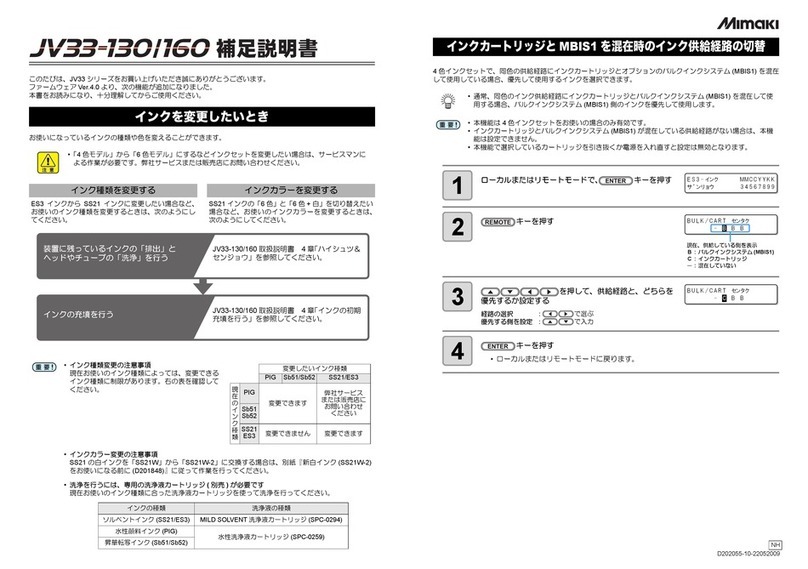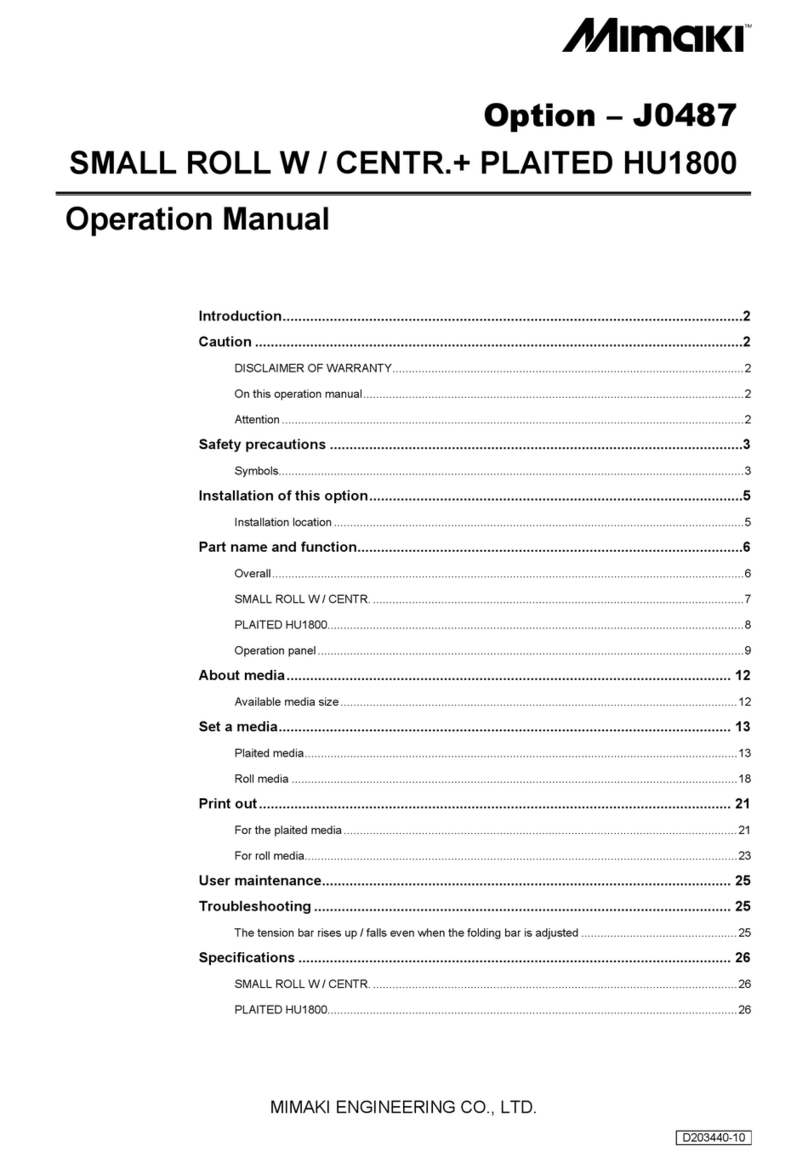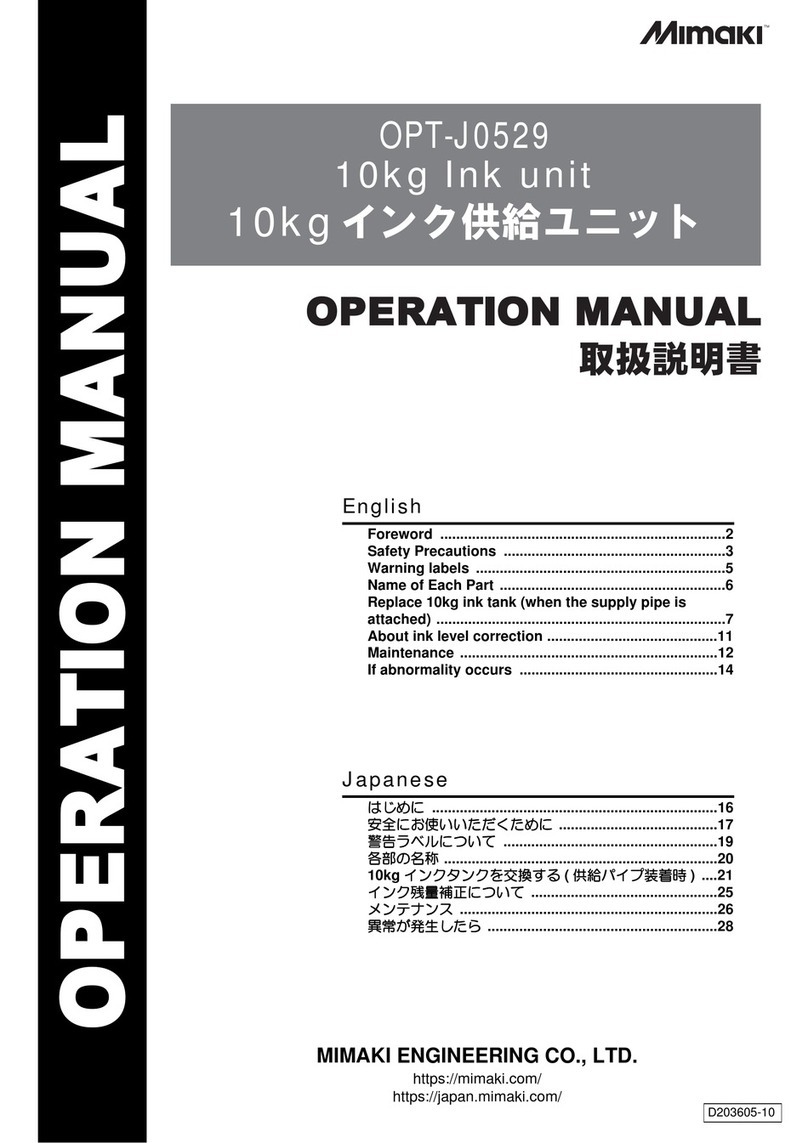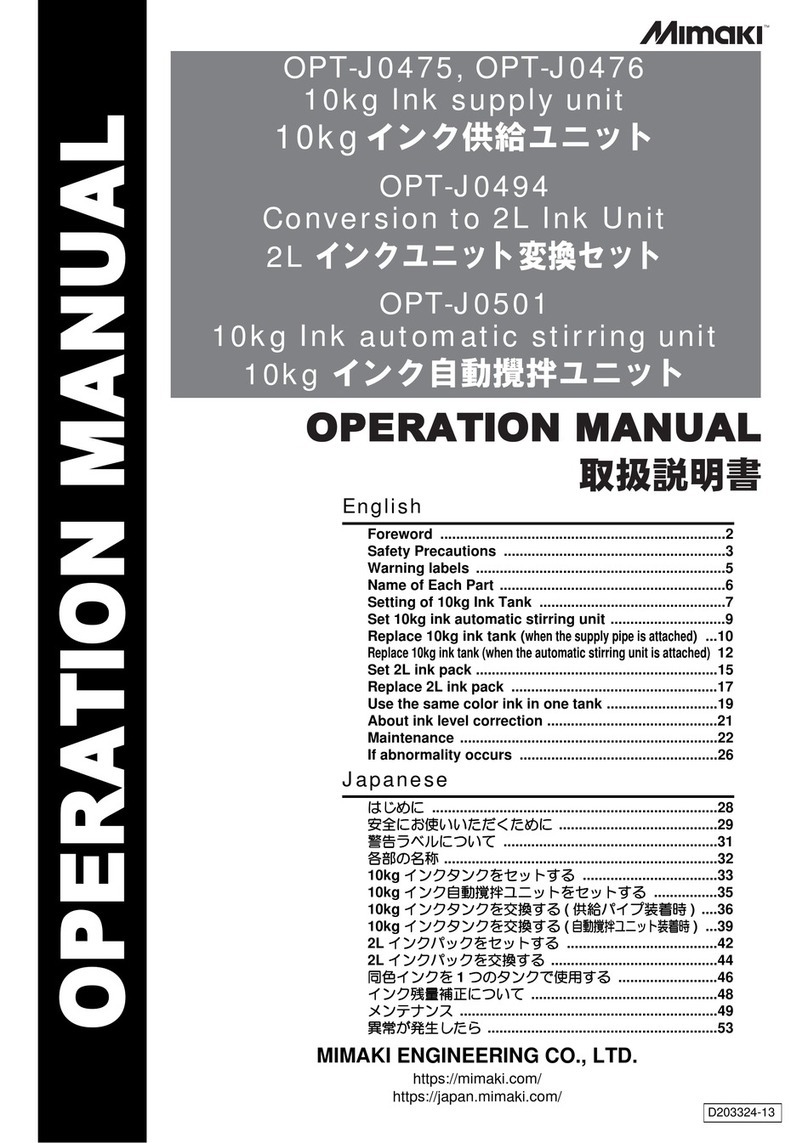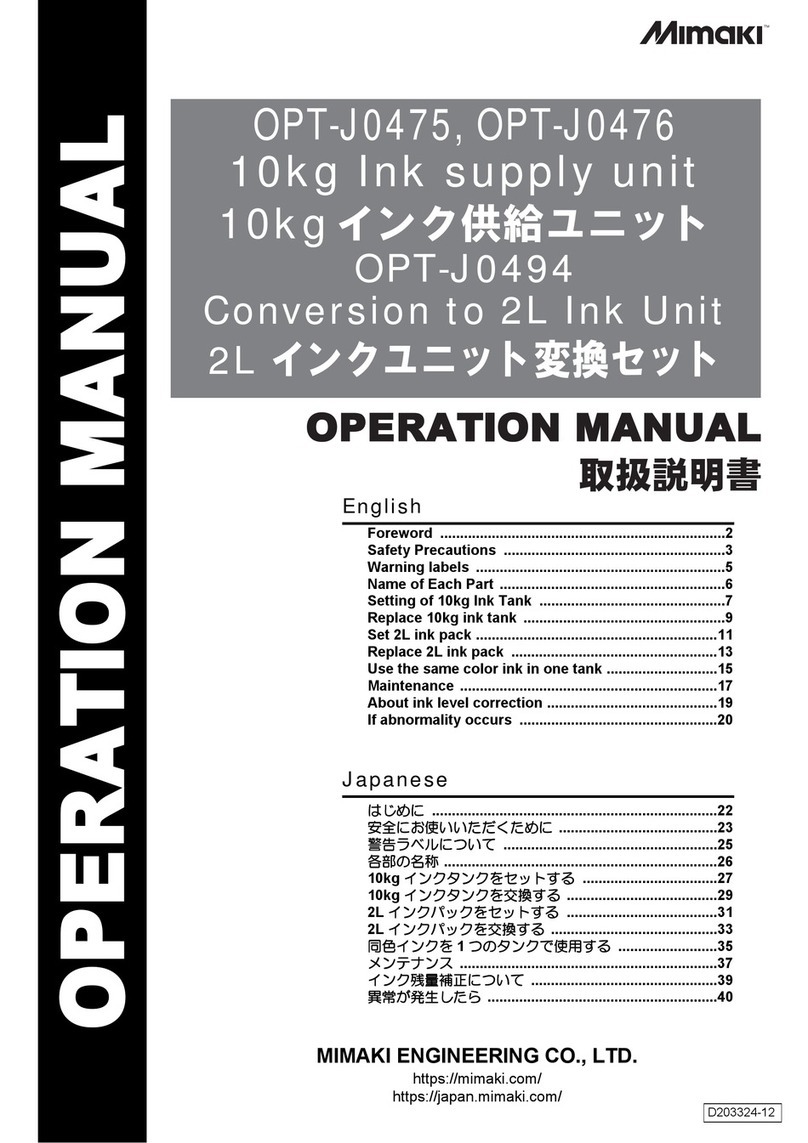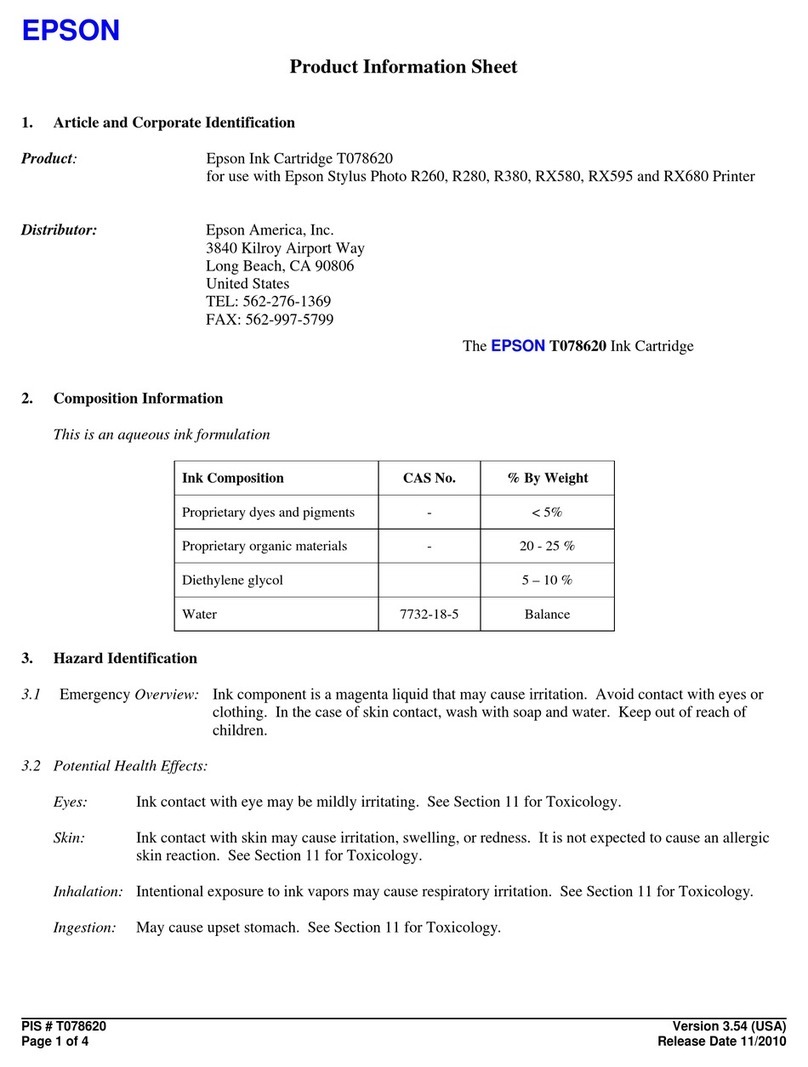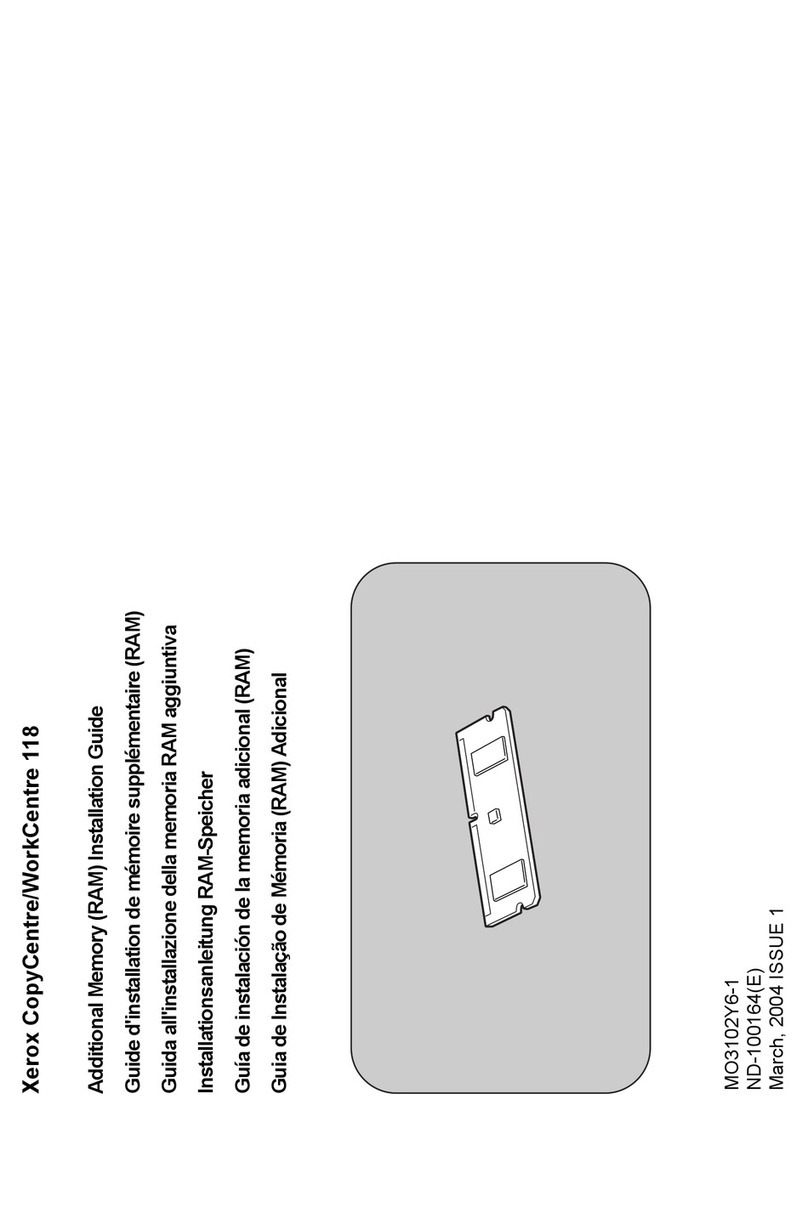MIMAKI MBIS3 User manual

MIMAKI ENGINEERING CO., LTD.
URL: http://eng.mimaki.co.jp/
English
Japanese
Foreword ............................................................ 2
Safety Precautions ............................................ 3
Name of each part ............................................. 6
Setting Ink .......................................................... 7
Replacing the Spout Rubber Assy .................. 9
Replacing the 2L Ink Pack .............................. 10
If ink error occurs ............................................ 12
Troubleshooting .............................................. 13
In a case like this ............................................. 14
Caution / Point to be checked ........................ 15
はじめに ................................................................... 18
安全にお使いいただくために ................................... 19
各部の名称 ................................................................ 22
インクをセットする ................................................. 23
スパウトゴム Assy を交換する ................................ 25
2L インクパックを交換する ..................................... 26
インクエラーが発生したら ....................................... 28
故障?と思う前に ..................................................... 29
こんなときには ......................................................... 30
注意・確認事項など ................................................. 31
D202716-12

2
Foreword
Thank you very much for your purchase of the Mimaki Bulk Ink System "MBIS3".
About This Operation manual
• This Operation manual describes the operation and maintenance of "TPC-1000" (hereafter referred to as "this
machine").
• Please read and fully understand this Operation manual before putting the machine into service. It is also
necessary to keep this Operation manual on hand.
• Make arrangements so that this manual is certainly delivered to the person in charge of the operation of this
machine.
• This Operation manual has been carefully prepared for your easy understanding. However, please do not
hesitate to contact a distributor in your district or our office if you have any inquiry.
• Description contained in this Operation manual are subject to change without notice for improvement.
• In the case where this Operation manual should be illegible due to destruction or lost by fire or breakage,
purchase another copy of the Operation manual from our office.
Caution
DISCLAIMER OF WARRANTY: THIS LIMITED WARRANTY OF MIMAKI SHALL BE THE SOLE AND EXCLUSIVE
WARRANTY AND IS IN LIEU OF ALL OTHER WARRANTIES, EXPRESS OR IMPLIED, INCLUDING, BUT NOT
LIMITED TO, ANY IMPLIED WARRANTY OF MERCHANTABILITY OR FITNESS, AND MIMAKI NEITHER ASSUMES
NOR AUTHORIZES DEALER TO ASSUME FOR IT ANY OTHER OBLIGATION OR LIABILITY OR MAKE ANY OTHER
WARRANTY OR MAKE ANY OTHER WARRANTY IN CONNECTION WITH ANY PRODUCT WITHOUT MIMAKI'S
PRIOR WRITTEN CONSENT.
IN NO EVENT SHALL MIMAKI BE LIABLE FOR SPECIAL, INCIDENTAL OR CONSEQUENTIAL DAMAGES OR FOR
LOSS OF PROFITS OF DEALER OR CUSTOMERS OF ANY PRODUCT.
Requests
• This Operation manual has been carefully prepared for your easy understanding. However, please do not
hesitate to contact a distributor in your district or our office if you have any inquiry.
• Description contained in this Operation manual are subject to change without notice for improvement.
Unauthorized reproduction of this manual is strictly prohibited.
MIMAKI ENGINEERING Co., Ltd.
All Rights Reserved.Copyright

3
Safety Precautions
About Symbols
Symbols are used in this Operation manual for safe operation and for prevention of damage to the machine. One
symbol is used for one caution. Please understand the meaning of each symbol and use this machine safely.
Symbols and Their Meanings
Meaning
Failure to observe the instructions given with this symbol can result in death or serious injuries to
personnel. Be sure to read and observe the instructions for proper operation.
Failure to observe the instructions given with this symbol can result in injuries to personnel or
damage to property.
Important notes in use of this machine are given with this symbol. Understand the notes
thoroughly to operate the machine properly.
Useful information is given with this symbol. Refer to the information to operate the machine
properly.
Indicates the reference page for related contents.
The symbol indicates that the instructions must be observed as strictly as the CAUTION
instructions (including DANGER and WARNING instructions). A sign representing a precaution
(the sign shown at left warns of an electric shock hazard) is shown in the triangle.
The symbol indicates that the action shown is prohibited. A sign representing a prohibited
action (the sign shown at left prohibits disassembly) is shown in or around the circle.
The symbol indicates that the action shown must be taken without fail or the instructions
must be observed without fail.
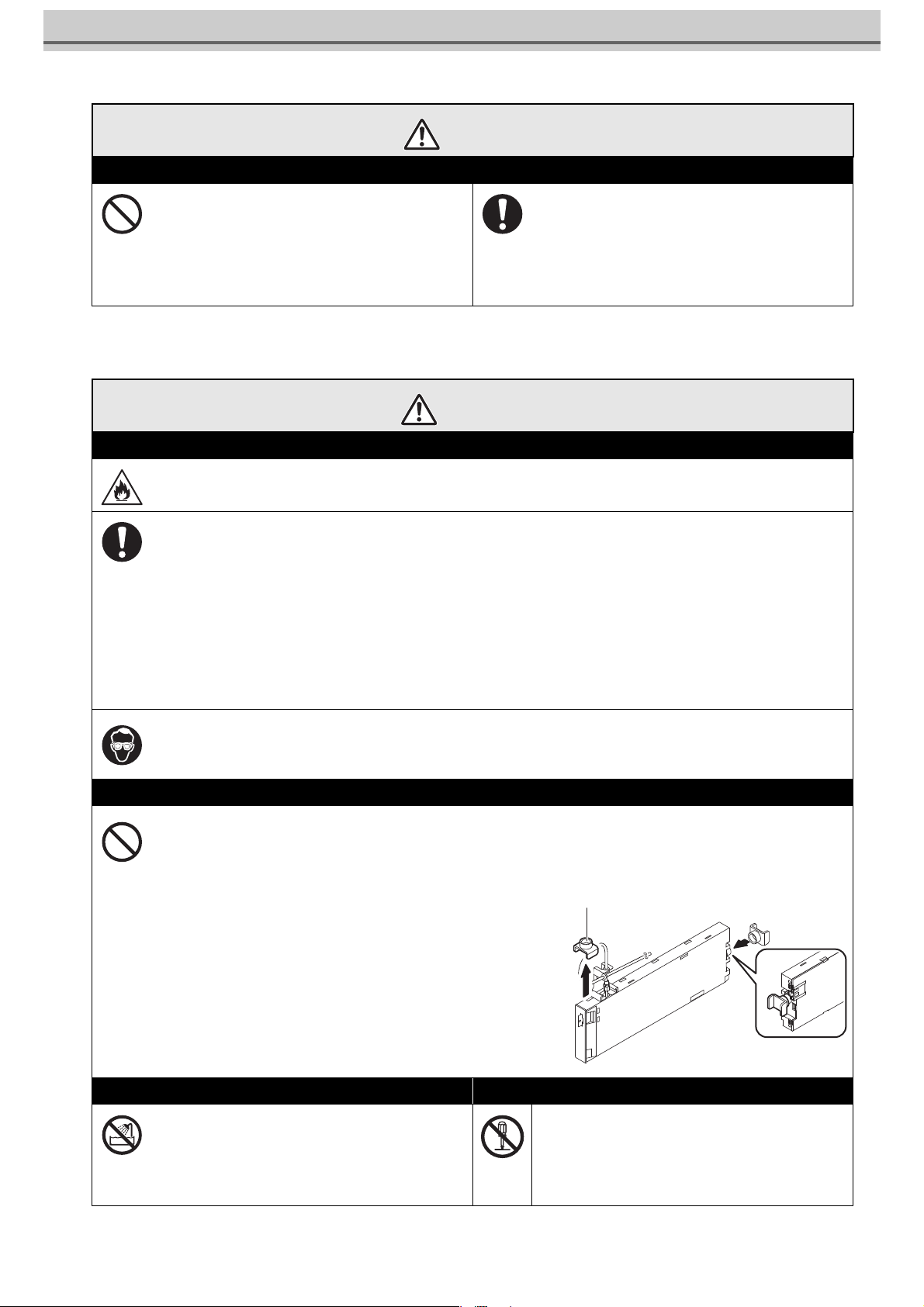
4
Cautions about installation
Warning for Use
Caution
Do not install in the following places:
• A place exposed to direct sunlight
• On an inclined surface
• A place that vibrates
• A place exposed to direct air flow from an air
conditioner, etc.
• Around a place where fire is used
• A place where the temperature or humidity
changes significantly (The recommended
usage environment differs depending on the
connected printer.Confirm it referring to the
instruction manual of the printer.)
Warning
How to Handle Ink • •
• The ink used for this machine contains organic solvent. Since the ink is flammable, never use flame in or
around the place where this machine is used.
• If the machine is used in a room with bad ventilation or a hermetically closed room, be sure to install
ventilation equipment. In addition, if you inhale a lot of vapor and feel bad, immediately move to a location
of fresh air and then keep yourself warm and quiet.
• If anyone drinks ink by mistake, keep him or her quiet and see a doctor immediately Do not allow him or
her to swallow the vomit. After that, contact the Poison Control Center.
• The ink contains organic solvent. If ink has stuck to your skin or clothes, immediately wash it off with detergent
and water.
If you get ink in your eyes, immediately wash your eyes with a lot of clean water for at least 15
minutes. In doing so, also wash eyes to rinse ink away completely. Then, consult a doctor as soon as possible.
• Be sure to store ink packs out of reach of children.
• When removing 2L eco case from the seat, be sure to wear goggles etc. Ink may spatter and get in your
eyes. Do not pull out and insert the middle cartridge again as much as possible.
Do not pull out /insert the middle cartridge as much as possible
• The number of pulling out and inserting the middle cartridge shall be minimized.
It may cause ink leakage.
• When you do not use the middle cartridge, thoroughly pull out it from the slot.
Store the middle cartridge you pulled out with its rubber cap pushed into the top edge of it to prevent ink leakage.
1. Thoroughly pull out the middle cartridge.
2. Remove the rubber cap located on the IC chip side of
the middle cartridge.
3. Push the rubber cap into the top edge of middle cartridge
(to the opposite side of the IC chip) to prevent ink leakage.
• Do not pull out further than the stoppers when pulling out the
middle cartridge. Doing so will break the tube (less than 30
cm) and result in an ink discharge fault.
Prohibition of Use in a Damp Environment Prohibition of Disassembly or Modification
• Avoid locating the machine in a damp
environment. Do not splash water onto the
machine. Use in such an environment can
give rise to fire, electric shocks or
breakdown of the machine.
• Never disassemble or modify this machine or
the ink cartridges. Disassembly or
modification results in electric shocks or
breakdown of the machine.
Rubber cap
Push into

5
Caution for Use
Caution
Handling of MBIS3
• Even when not using MBIS3, keep the 2L ink pack be set. If the
2L ink pack is not set, the male connector end located in the
center of the seat will be solidified and supplying ink to the
printer will not be available or ink leakage may occur.
If the ink becomes clogged, use a cotton swab dabbed in the
dedicated cleaning solution to remove the solidified ink.
• Do not set the 2L eco case without 2L ink pack on the jack
stand. Doing so will result in air from the male connector being
mixed in causing an ink discharge fault.
Using dedicated ink
• Be sure to use dedicated ink for the printer to be connected. It will not operate with ink other than the
dedicated one because of protecting the printer.
How to Handle Ink Packs
• If the ink pack is moved from a cold place to a warm place, leave it in the room temperature for three
hours or more before using it.
• Open the ink pack just before installing it in the machine. If it is opened and left for an extended period of
time, normal printing performance of the machine may not be ensured.
• Make sure to store ink packs in a cool and dark place.
• Be sure to thoroughly consume the ink in the ink pack, once it is opened, within three months. If an
extended period of time has passed away after opening the pack, printing quality would be poor.
• When you removed the 2L ink pack from the seat before it
ends, wipe ink adhering to inside of the connector part of the
2L ink pack with a cotton swab etc.
If ink adhering to inside of the connector part may dry out, it
may cause ink leakage when using it again.
•To change the ink type or the color after installing MBIS3, replace the ink tube, spout rubber and the
seat. Contact with sales office or our business office.
• Never refill the ink pack with ink. Refilled ink pack can cause a trouble. Remember that MIMAKI assumes
no responsibility for any damage caused by the use of the ink pack replenished with ink.
• Neither pound the ink pack nor shake it violently, as doing so can cause leakage of ink.
Do not leave the ink slot empty
• Do not leave the ink slot empty for a long time. Leaving it empty may dry the slot and solidify the ink in the
machine, then the machine will become unable to supply ink.
• If ink cartridges are not set in the ink slot, an error message will display on the printer to set ink cartridges.
Set the same colored ink cartridge as the ink used before.
Tube breakage
• Be careful that the exposed tube does not break in the following conditions.s
Contact with sales office or our business office.
1. When moving the tube to the rear of the printer for setting media or other reasons.
2. When removing and pulling out the middle cartridge.
3. When replacing the 2L ink pack.
Table of contents
Other MIMAKI Printer Accessories manuals
Popular Printer Accessories manuals by other brands

Star Micronics
Star Micronics TSP800 Series install guide

Citizen
Citizen CBM-202PC Series user manual

Canon
Canon Color imageCLASS MF8170c installation instructions

Codonics
Codonics Virtua 1VCX-LR833 Technical brief

Roland
Roland DU2-64 Supplementary manual

TonerRefillKits
TonerRefillKits ReChargX RX126 instructions