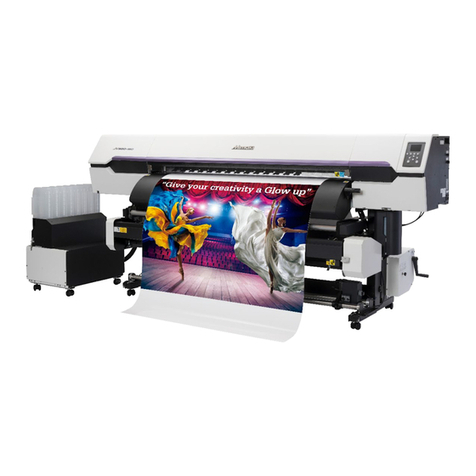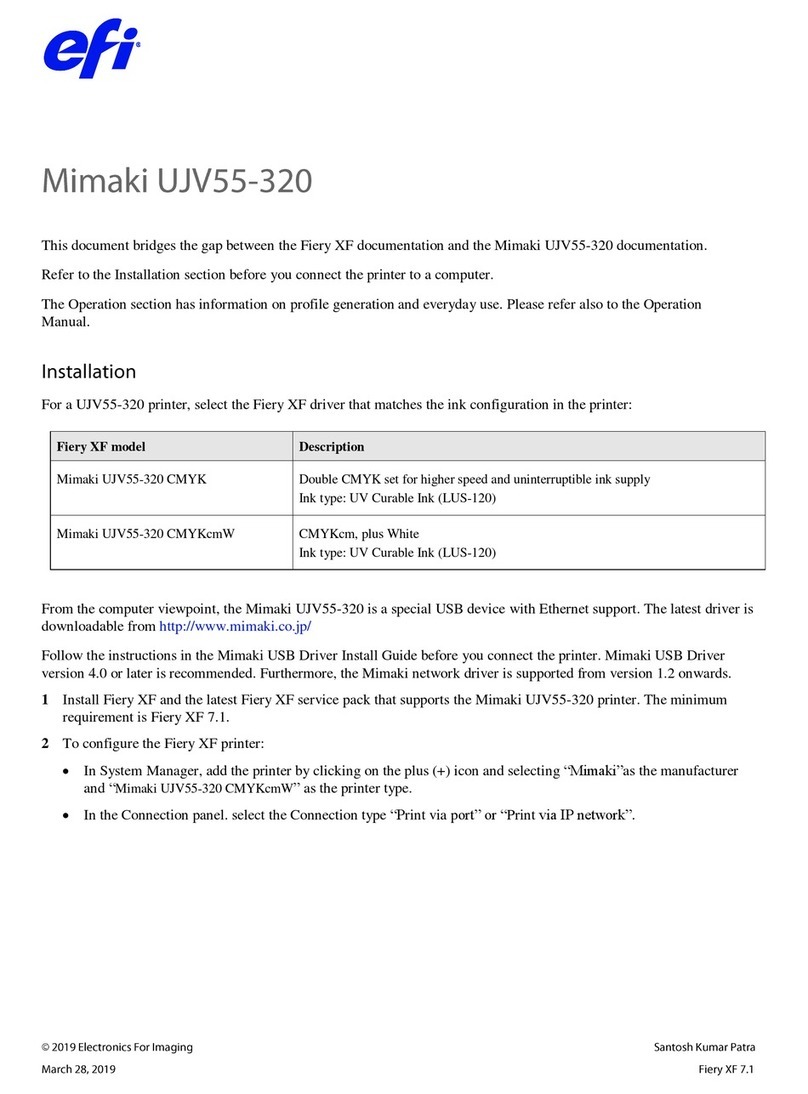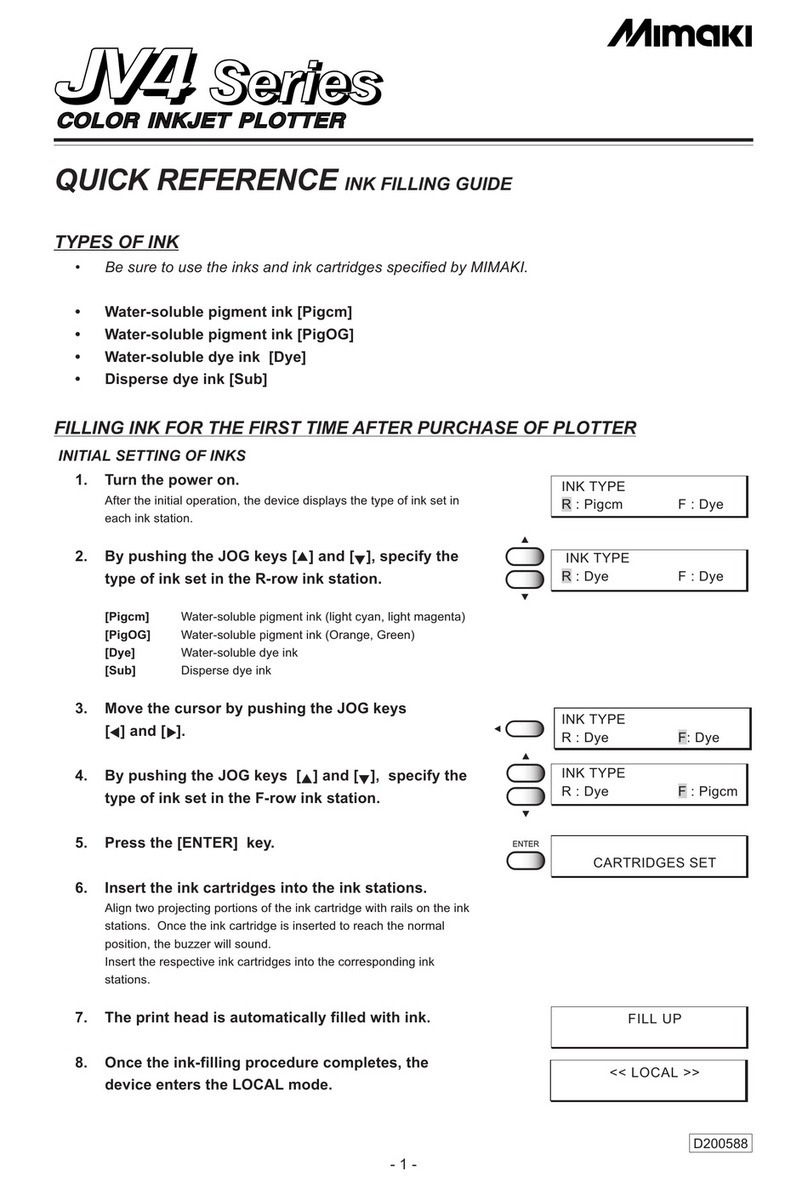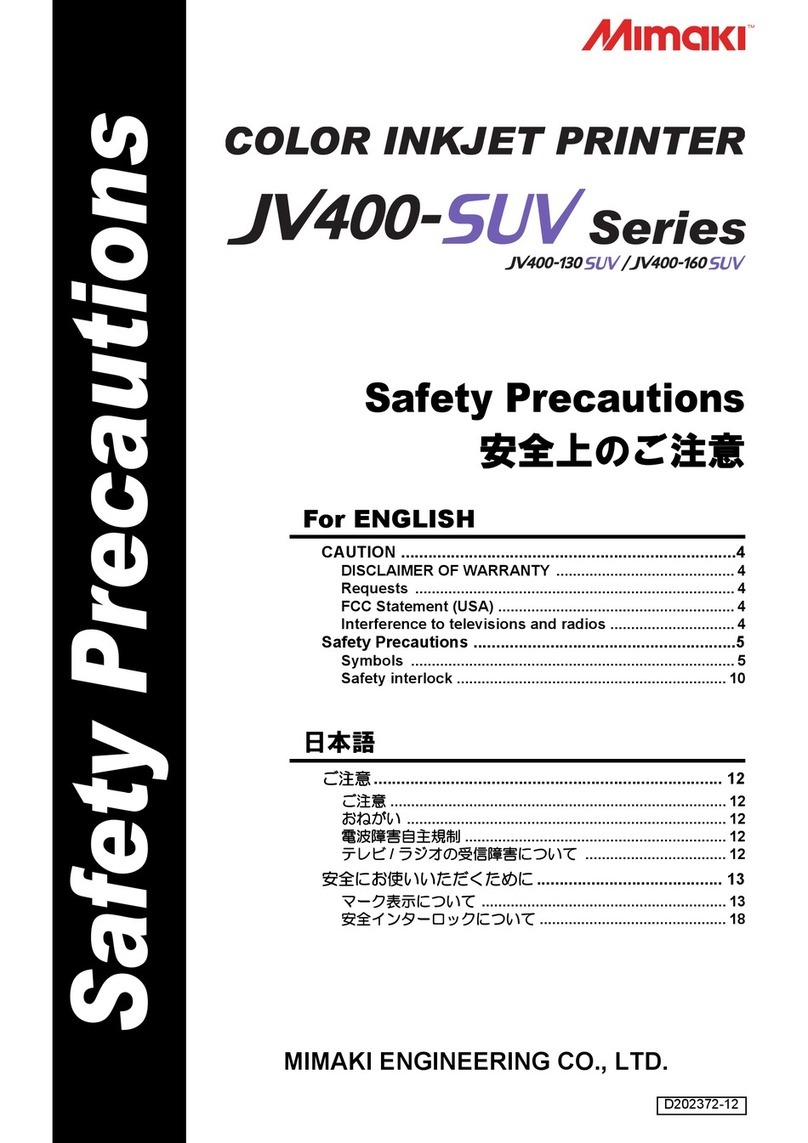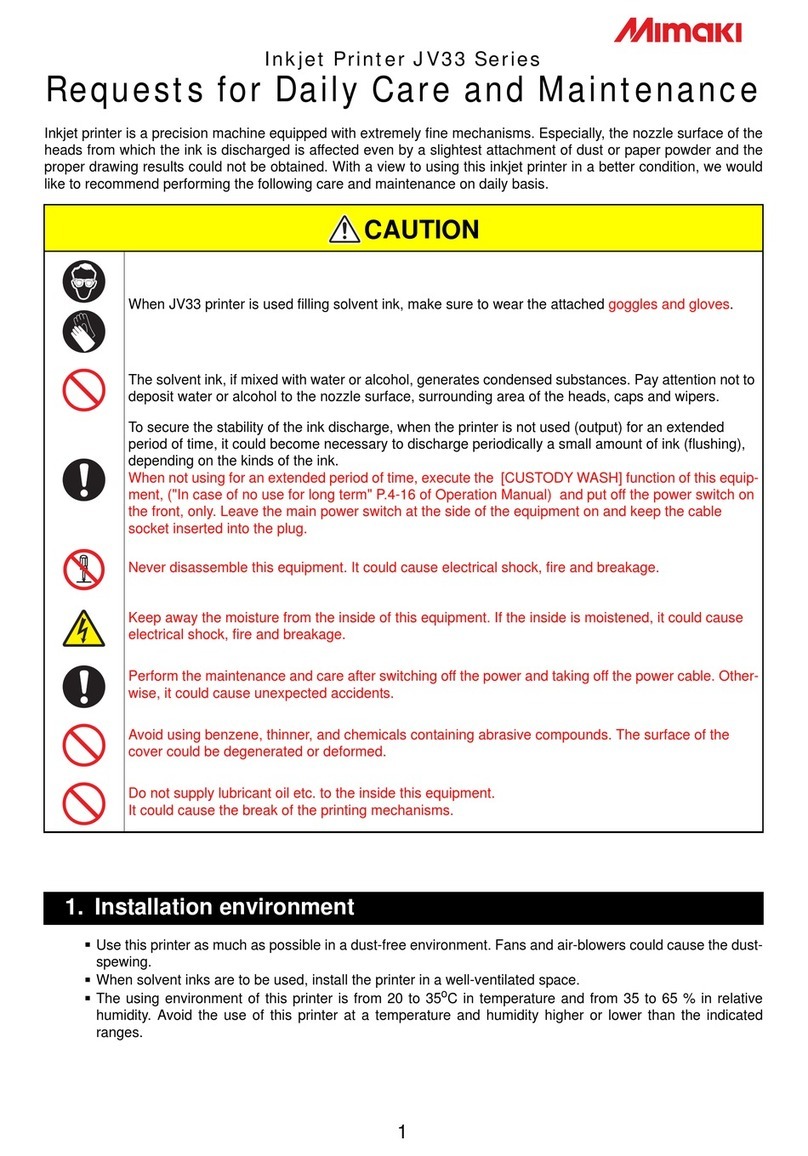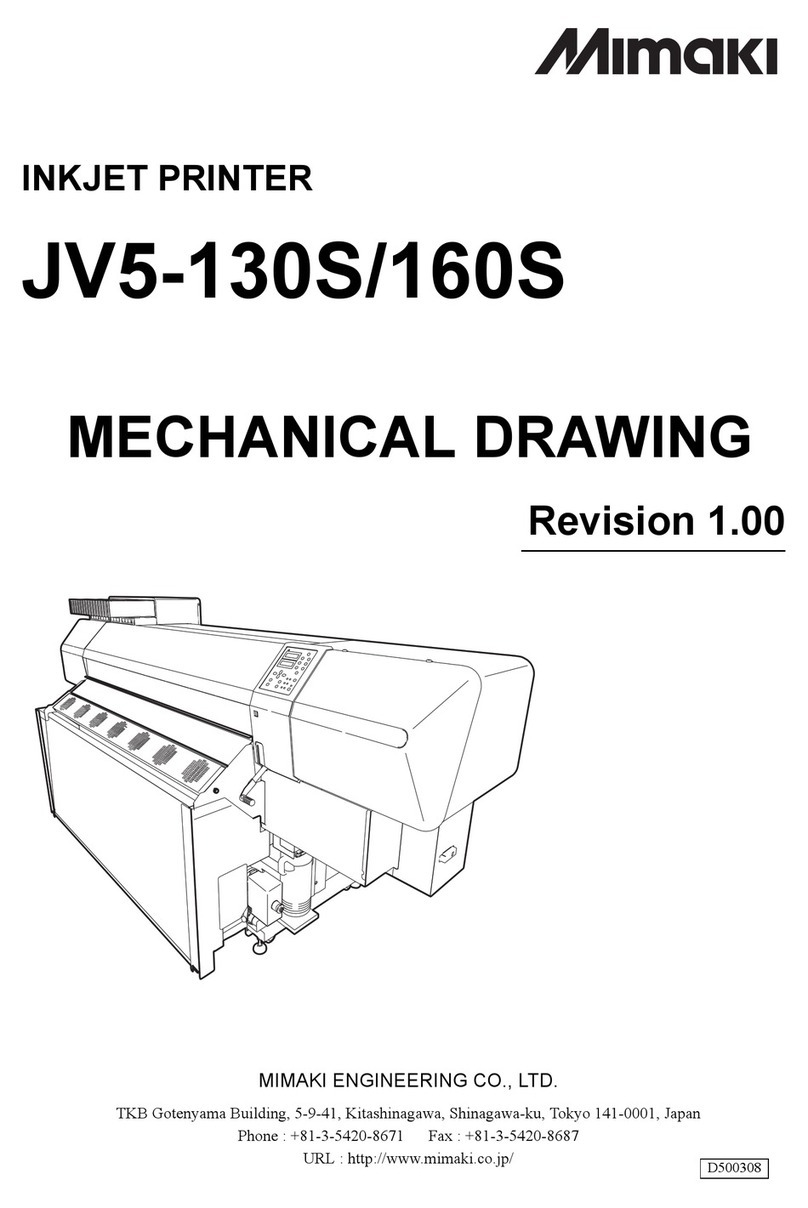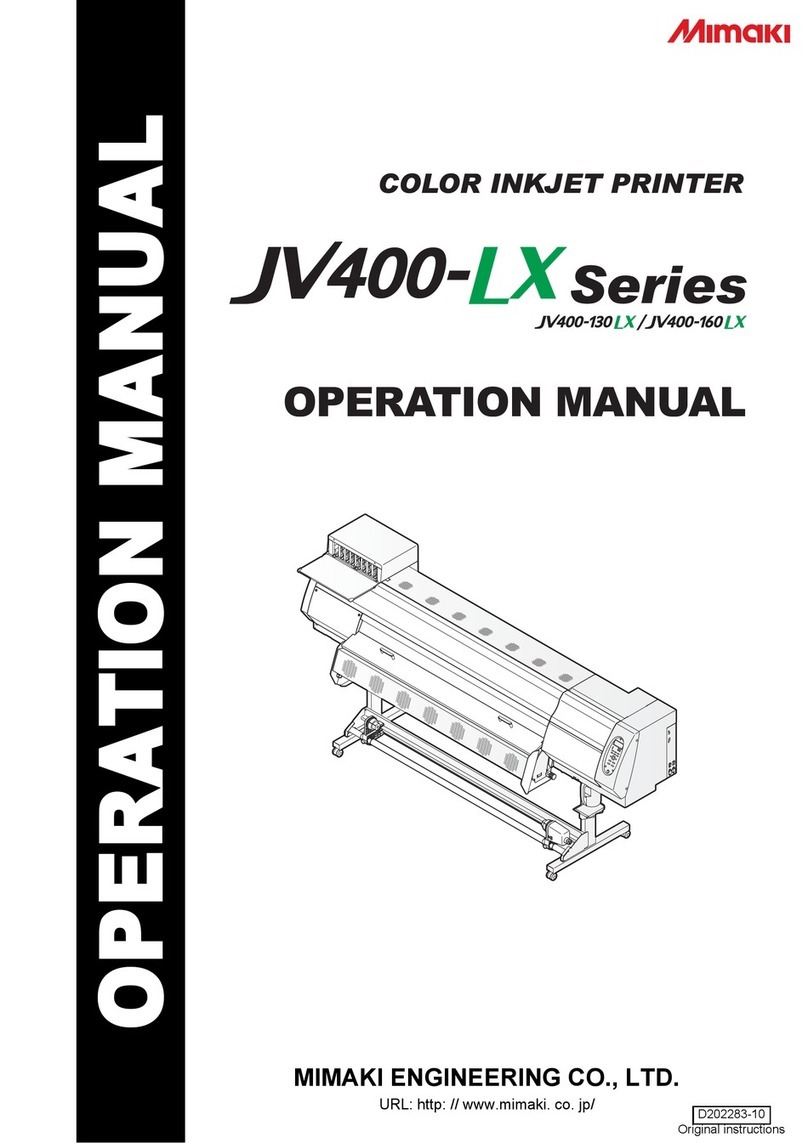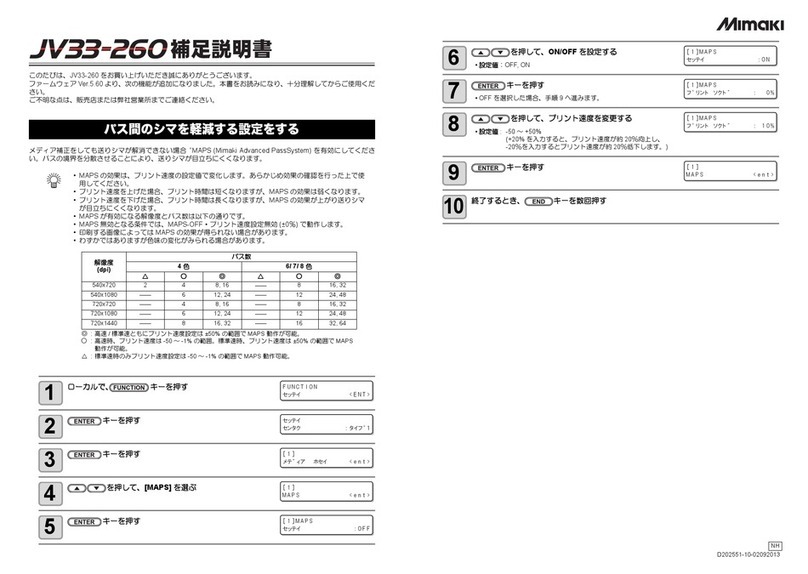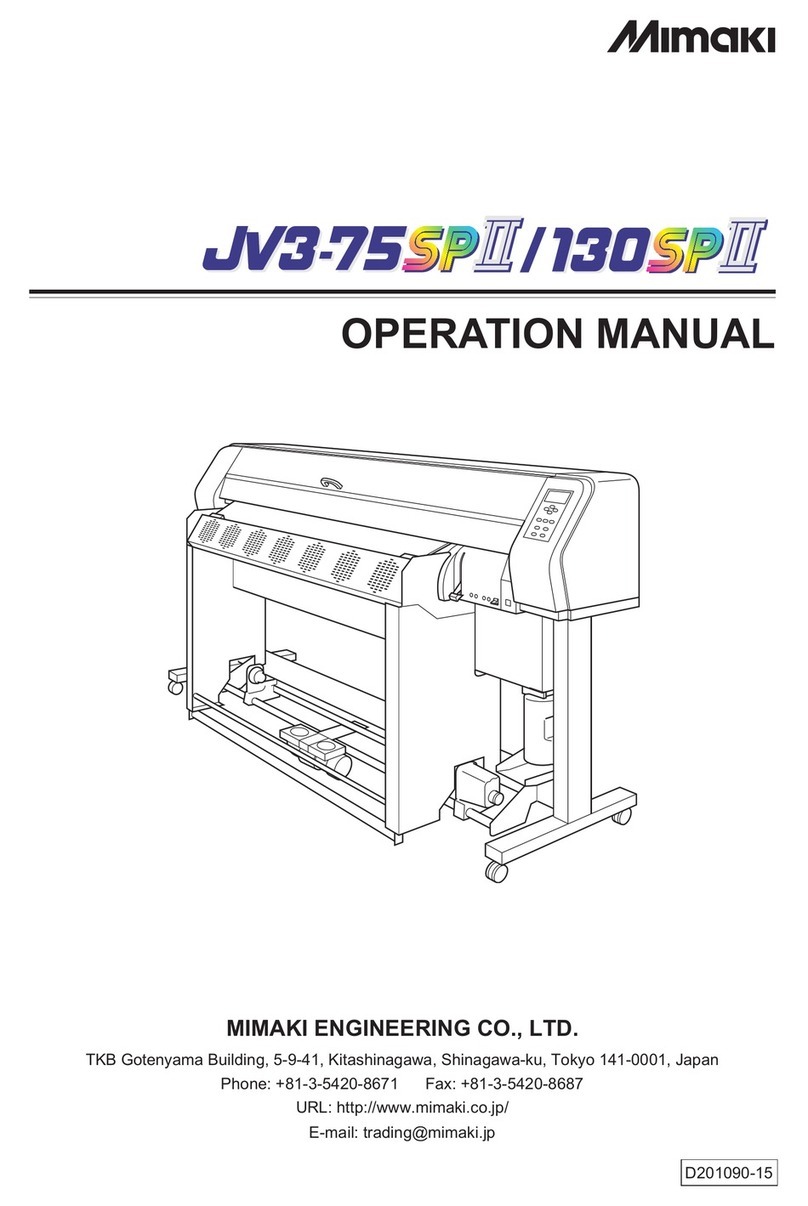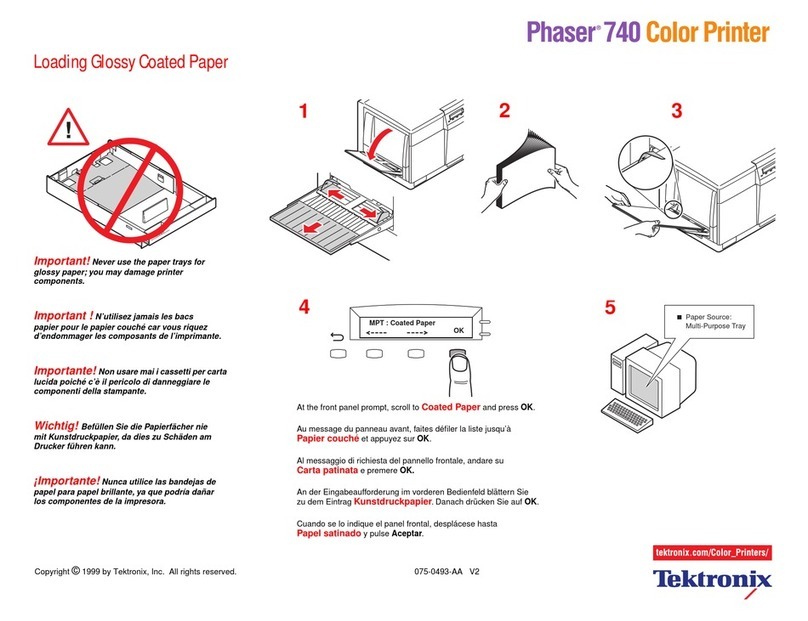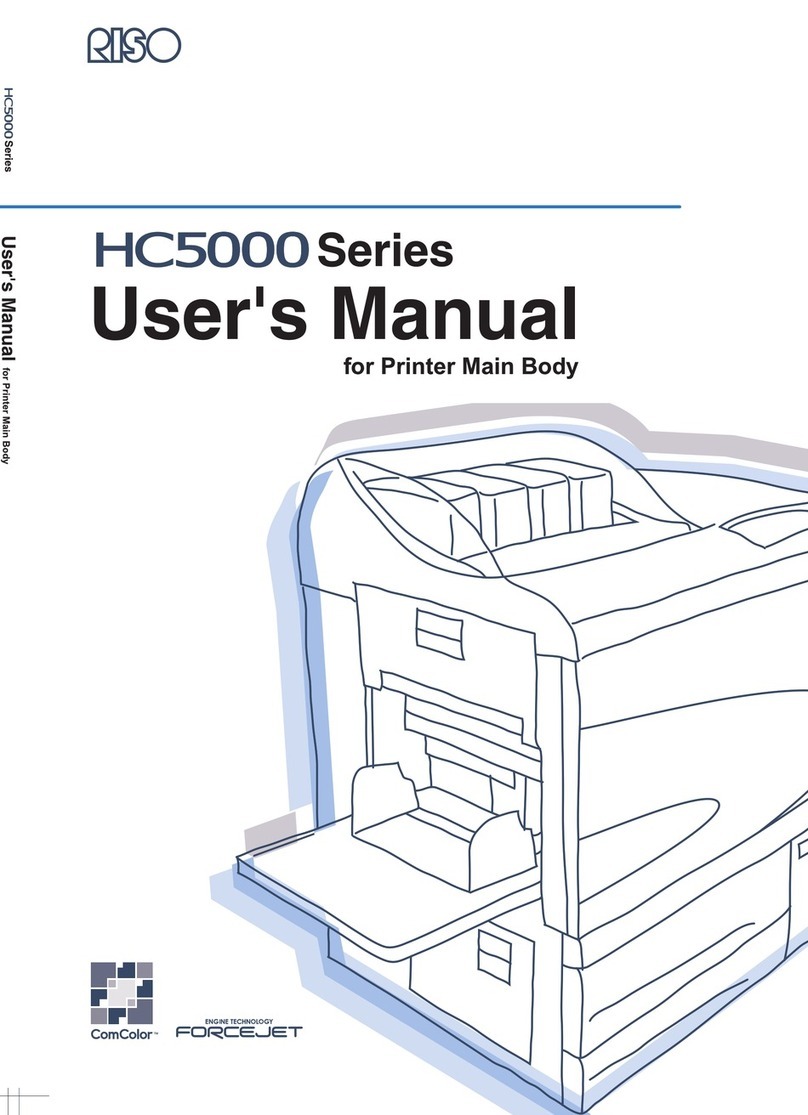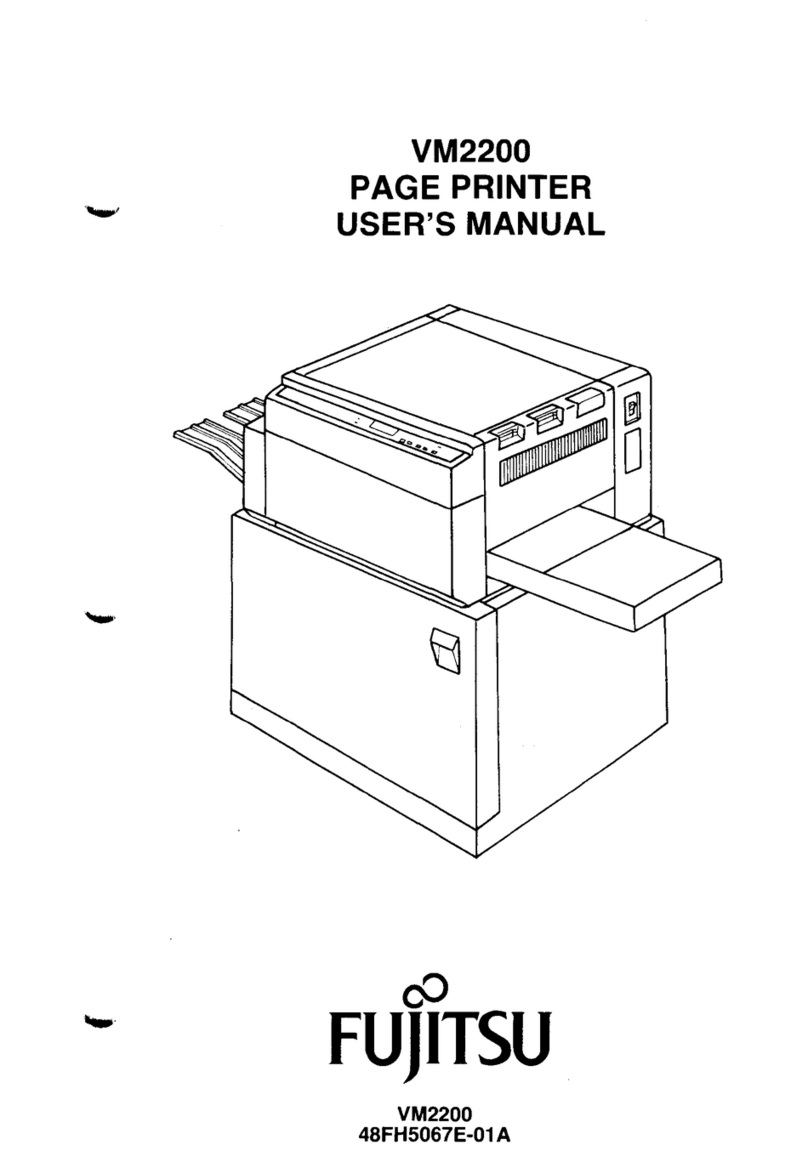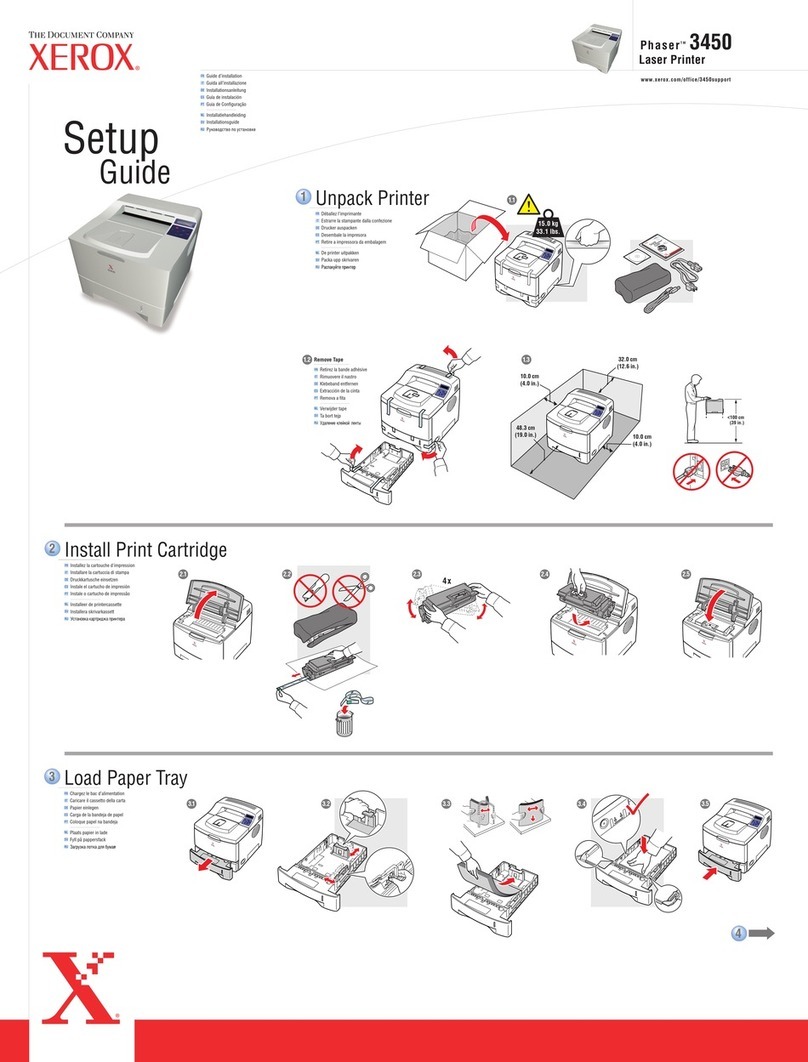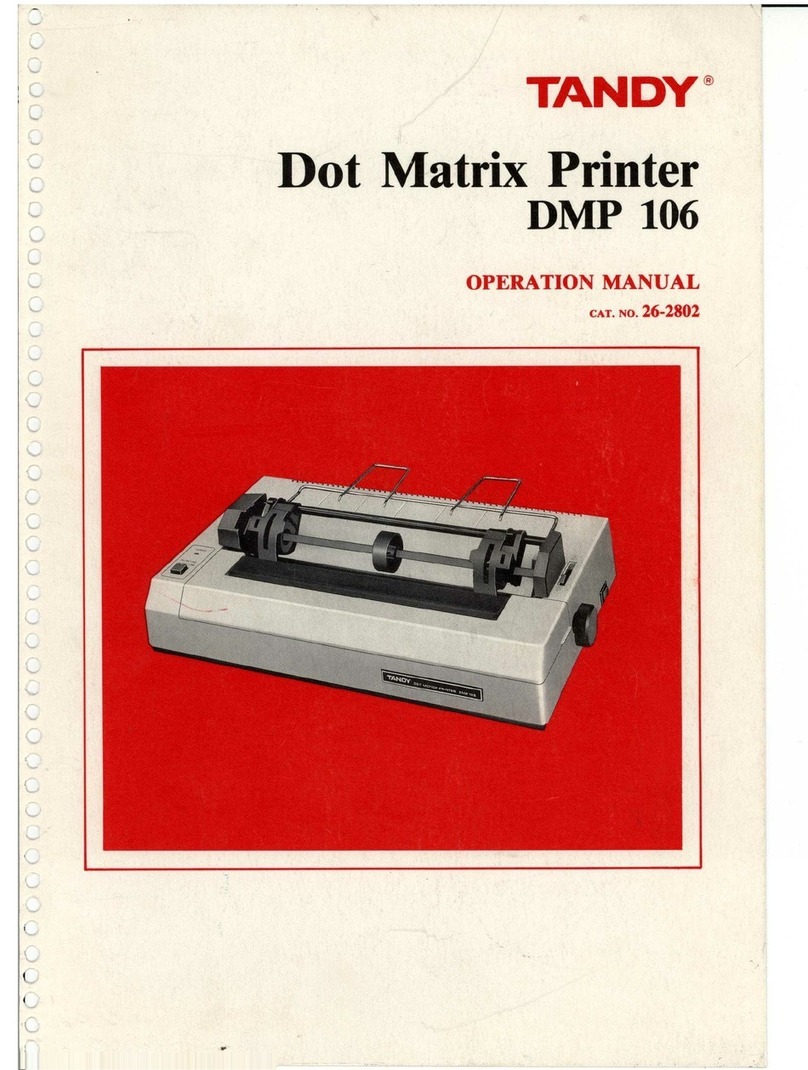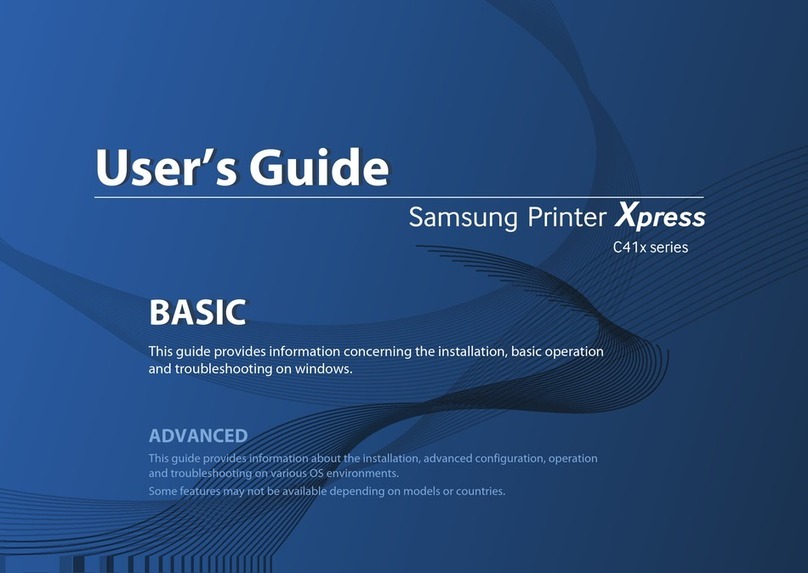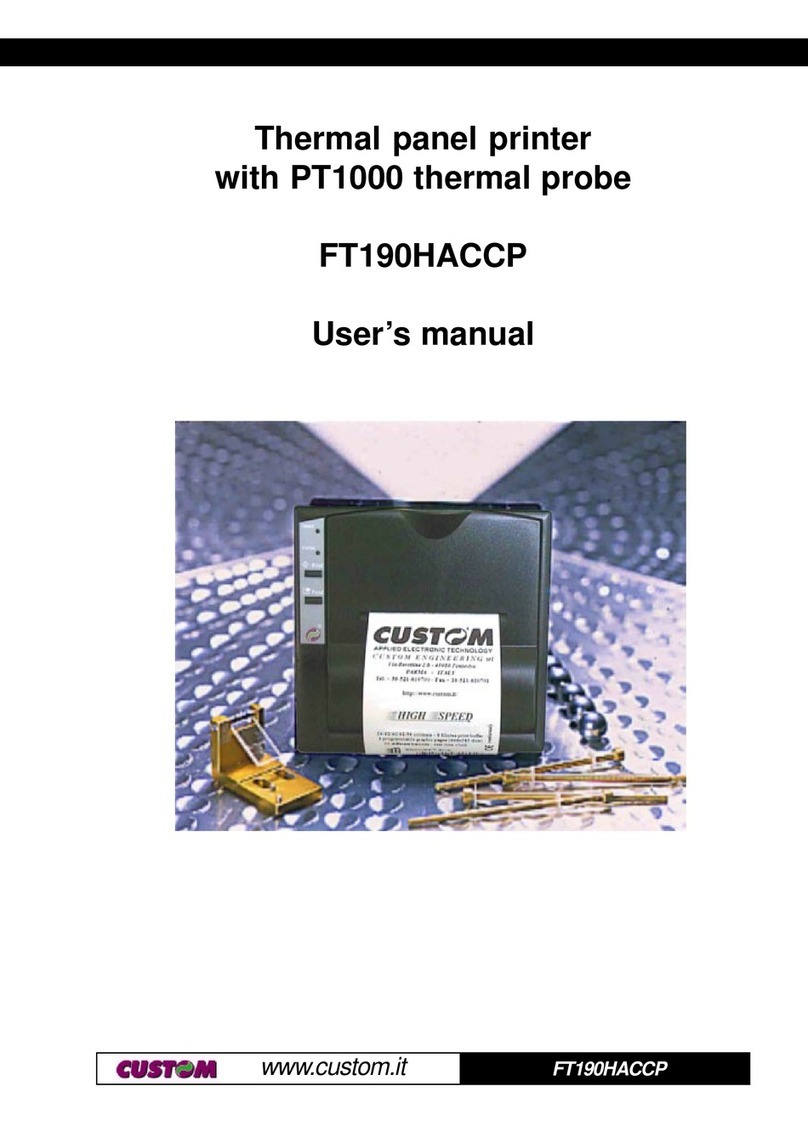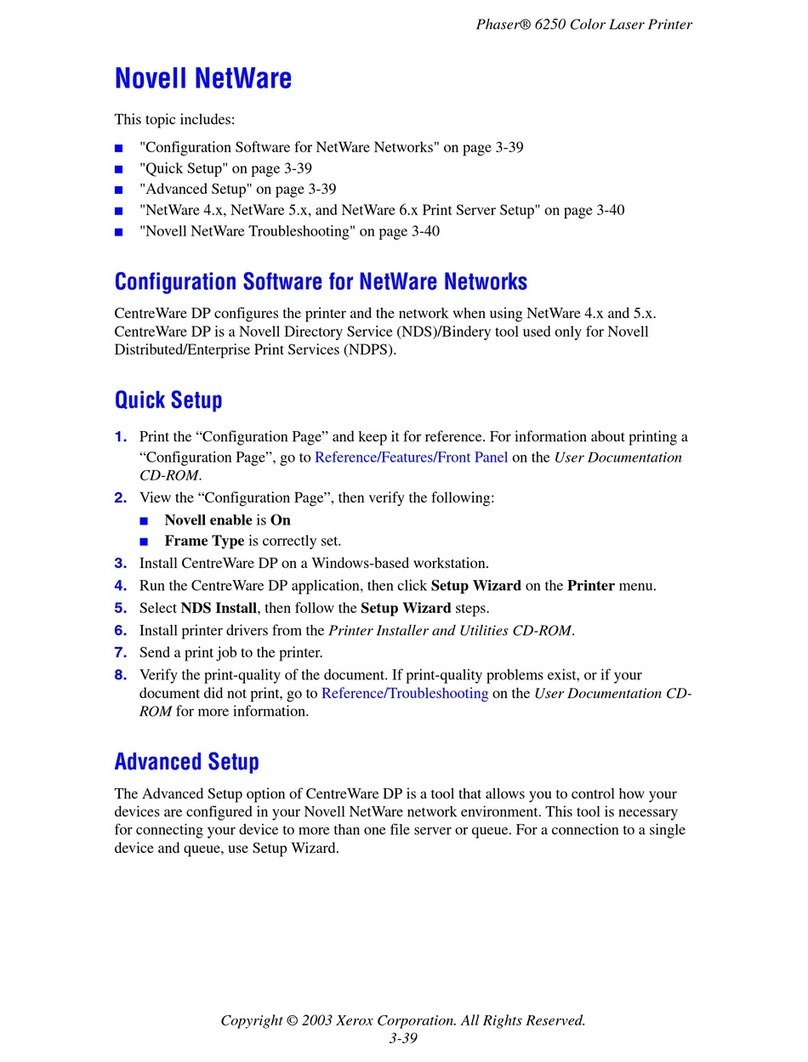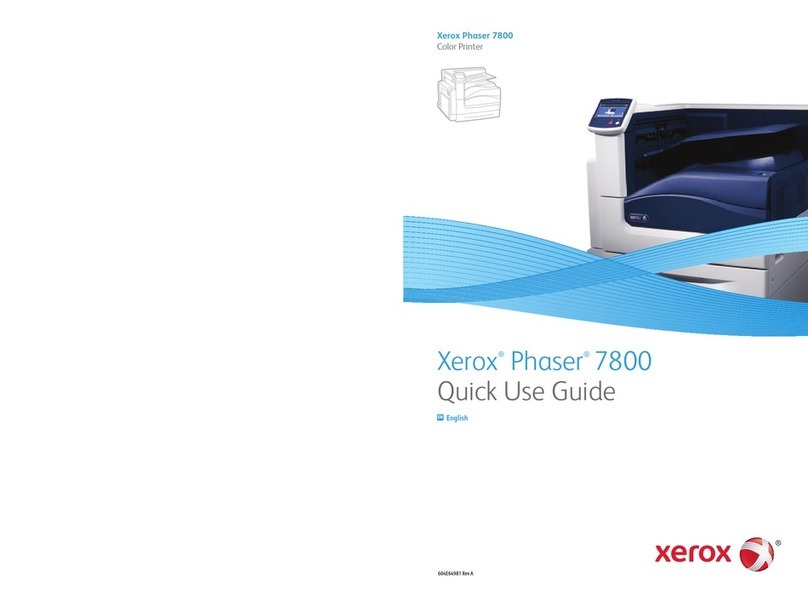viii
1
2
3
4
5
6
Safety Precautions
CAUTIONS and NOTES
• Keep ink away from an open flame. Also keep
the room well ventilated when you use or
handle ink.
• If you get ink in your eyes, immediately wash your
eyes with a lot of clean water for at least 15
minutes. In doing so, also wash eyes to rinse ink
away completely. Then, consult a doctor as soon as
possible.
• If anyone drinks ink by mistake, keep him or her
quiet and see a doctor immediately. Do not allow
him or her to swallow the vomit.
Then contact the emergency number written in
MSDS.
• If you inhale a lot of vapor and feel bad,
immediately move to a location of fresh air and
then keep yourself warm and quiet. Then, consult a
doctor as soon as possible.
• Store ink cartridges in a place that is out of the
reach of children.
• If the ink adheres to your skin, use a large amount
of water and soap or special detergent for skin to
remove the ink.
Notes When Handling the Main Unit
• Use the equipment in a well-ventilated or not-airtight
room.
• Ventilate the room sufficiently before using the
equipment.
• Do not place the equipment in a humid or dusty place.
Otherwise, there is a risk of fire or electrical shock.
• Do not place the equipment in an unstable place such
as on a shaky table and on a tilted surface. The
equipment may fall over or drop and cause injury.
• The equipment is provided with a built-in media cutter.
To replace or feed a printing medium, or to remove a
jammed printing medium, do not touch any area other
than those specified in this document. Otherwise,
there is a risk of injury.
• To replace a printing medium, be careful not to pinch
your fingers or get injured.
• Consult with the service shop about cleaning inside the
equipment.
Leaving the equipment with dust inside without
cleaning for a long time may cause a fire or device
failure. Consult with the distributor or service shop for
the cost of cleaning inside the equipment.
• To move the equipment, contact the nearest service
shop.
CAUTION
Warning
Handling of ink cartridges
• The safety evaluation of this machine assumes that the ink
recommended by this company is used. For safe usage of
this machine, use the ink recommend by this company
• Never refill the ink pack and white ink cartridge with ink.
Refilled ink cartridge can cause a trouble. Remember that
MIMAKI assumes no responsibility for any damage caused
by the use of the ink cartridge replenished with ink.
• If the ink cartridge is moved from a cold place to a warm
place, leave it in the room temperature for three hours or
more before using it.
• Open the ink cartridge just before installing it in the machine.
If it is opened and left for an extended period of time, normal
printing performance of the machine may not be ensured.
• Make sure to store ink cartridges in a cool and dark place.
• Store ink cartridges and waste ink bottle in a place that is out
of the reach of children.
• Be sure to thoroughly consume the ink in the ink cartridge,
once it is opened, within three months. If an extended period
of time has passed away after opening the cartridge tank,
printing quality would be poor.
• Neither pound the cartridge nor shake it violently, as doing
so can cause leakage of ink.
• Do not touch or stain the contacts of the ink cartridge, as
doing so may cause damage to the print circuit board.
• Consult your sales or service representative for proper
disposal of ink cartridge, ink pack, and waste ink.
When you dispose them by yourself, follow the regulations
stipulated by the industrial waste disposer or the country or
region you live in
• Make sure that you shake the white
and silver
ink
cartridges before printing.
Disposition of this machine
• Consult your sales or service representative for proper disposal
of this machine. Otherwise, commission an industrial waste
disposal company.
Front cover and lever
• Never open the front cover or raise the lever during printing.
Opening the cover or raising the lever will abort printing.
Notes on maintenance
• It is strongly recommended to use the machine in a room
that is not dusty.
• Keep the front cover closed even when the machine is not
printing. If not, dust can accumulate on the nozzles in the
heads.
• Dust in the heads can also cause drops of ink to fall
suddenly down on the media during printing. In such a case,
be sure to clean up the heads. ( P.4-11)
• When cleaning the ink-station or the heads, make sure to
wear the attached gloves. Further, when the solvent ink is
used, it is necessary to wear the attached goggles.
• Perform wiping (removal of dust and paper powder) of the
capping station and wiper frequently.