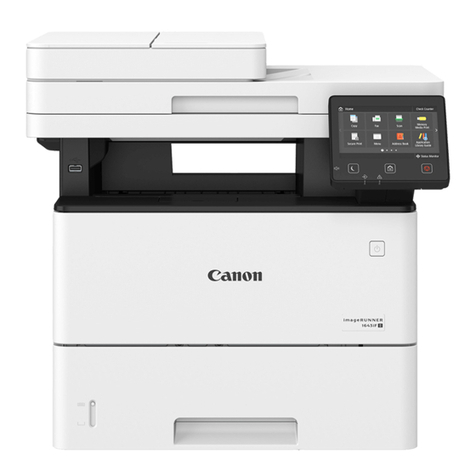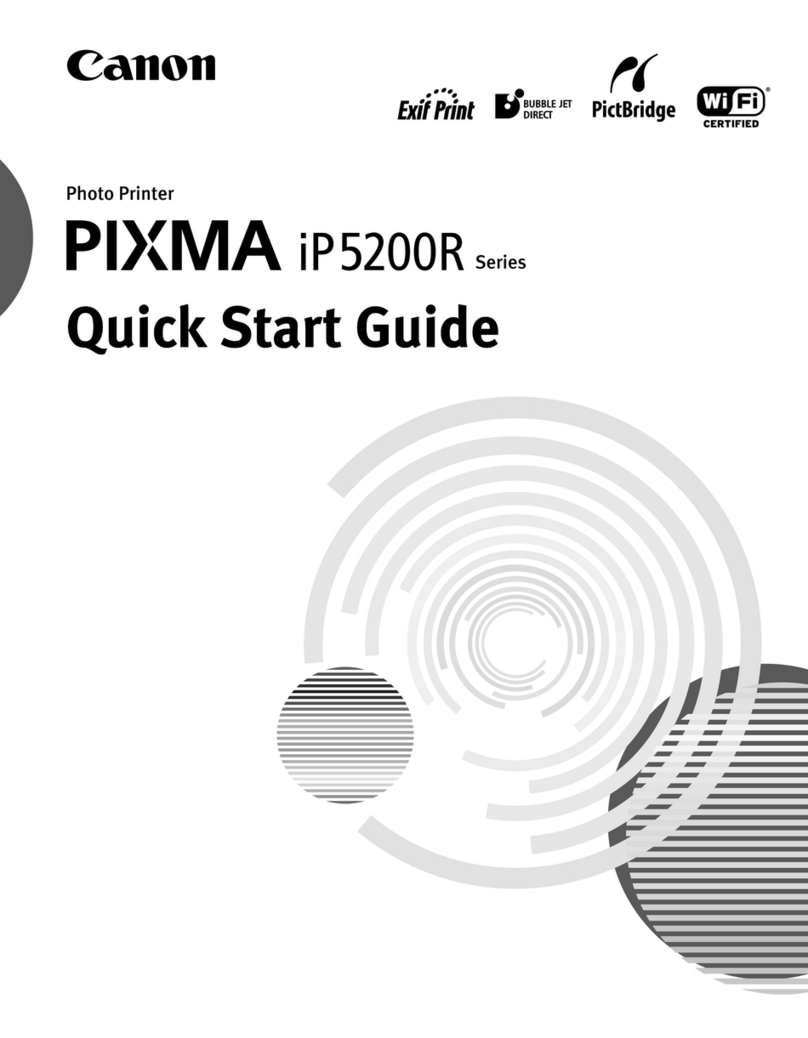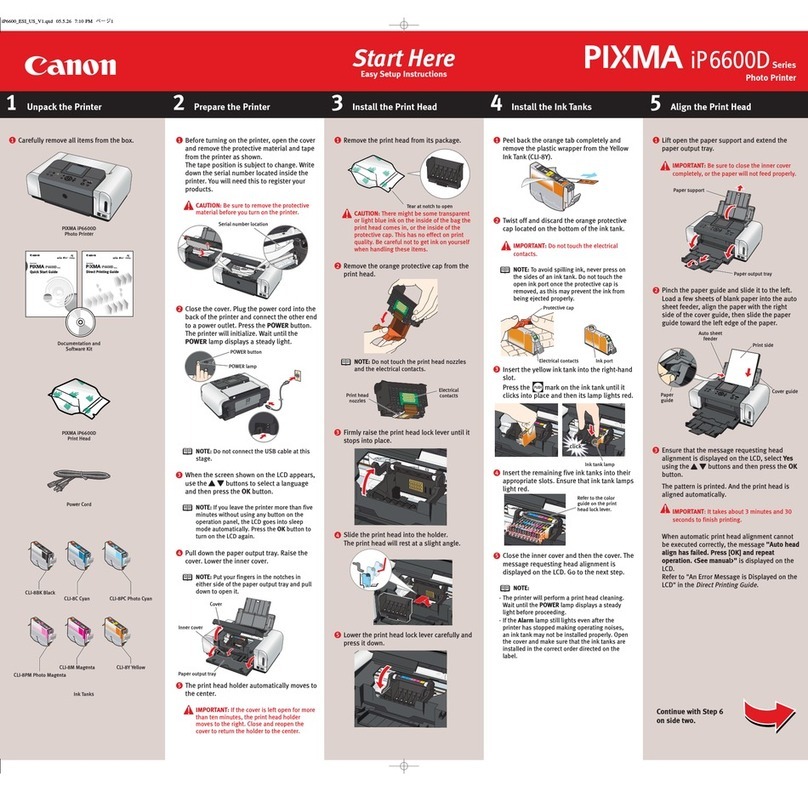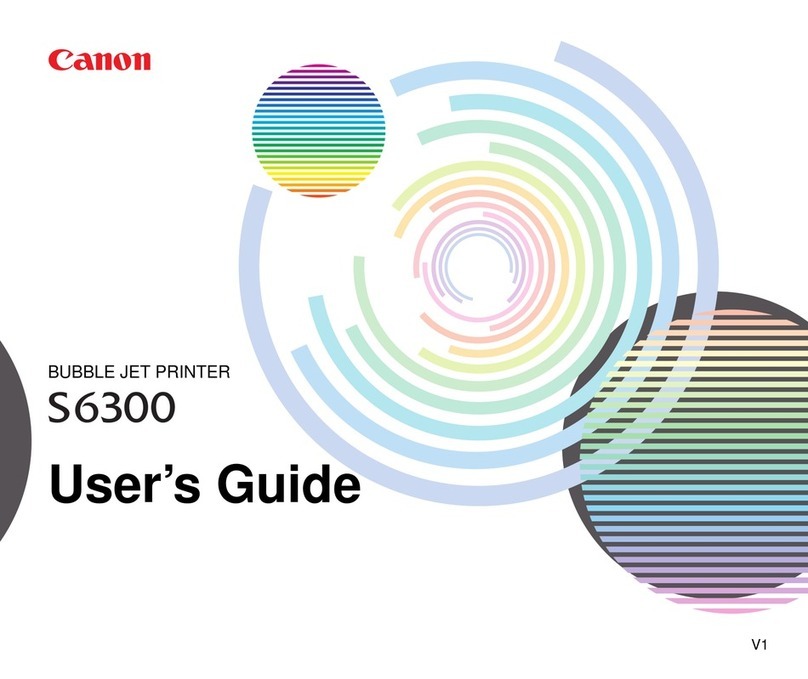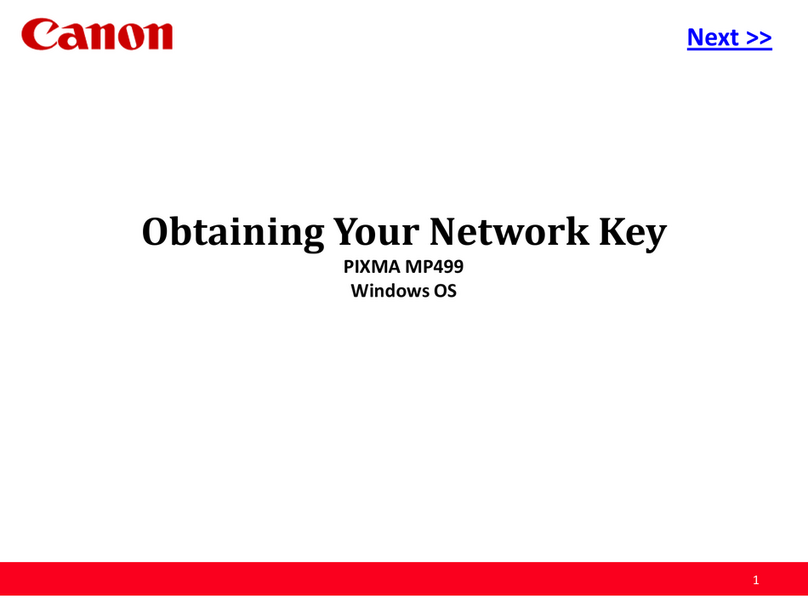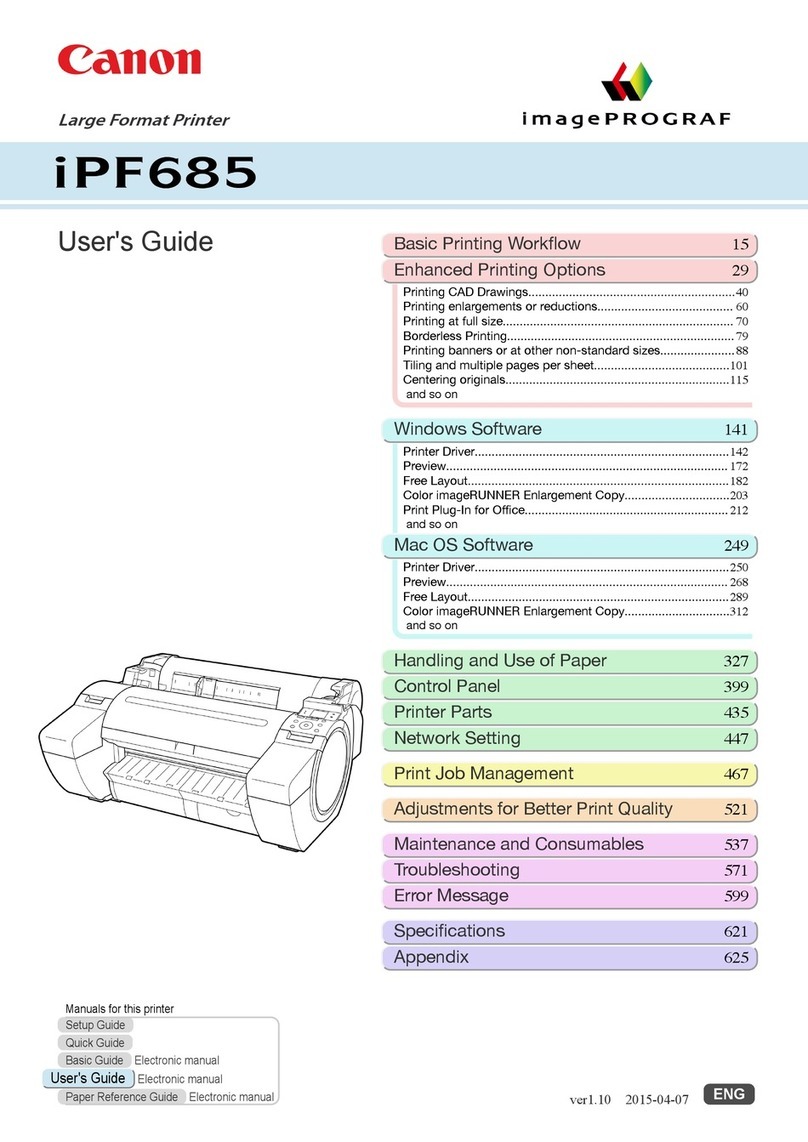LASER SHOT LBP9100Cdn
Colour Laser Printer
canon.com.au
LBP9100Cdn Technical Specifications
For reliability and continued smooth
running of your Canon laser – use
genuine Canon Toner
CART322C
CART322M
CART322Y
CART322BK
Printing Method
Machine Type A3 Laser Printer
Colour Printing Yes
Print Speed1,2
Mono 20ppm (A4 pages)
Colour 20ppm (A4 pages)
Printing Resolution 1200 x 1200 dpi optical (max 9600 x 600 dpi equivalent)*
Other Features
Method of Fixing On demand fixing system
Warm Up Time 37 seconds or less
First Print Out Time2Less than 10.5 seconds for black and white printing
Less than 13.3 seconds for colour printing
Printing Language CAPT3.1
Memory 32MB RAM
Media Handling
Paper Handling
Input trays: 250-sheet paper cassette, 100 sheet multi purpose
tray + optional 500 sheet paper feeder (code: PF722). Three
can be used together to reach a maximum paper capacity of
1850 sheets.
Paper/Media Type Plain paper, glossy paper, heavy paper, recycled paper,
coloured paper, labels, transparencies and envelopes
Paper Weight Plain paper (60gsm - 128gsm)
Thick paper (60gsm - 220gsm)
Supported Paper Sizes
Multipurpose Tray Paper size: A3, A4, B4, B5, Ledger, Legal,
Letter, Executive, Statement, Envelope (DL, COM-10, C5,
Monarch, B5) and Custom; paper from width 76.2 -320mm X
length 127-1200mm
Cassette: A3, A4, B4, B5, A5, Legal, Letter, Executive, Custom
(width 100-297mm X length 182-431.8mm)
Consumables
Toner Cartridge Replacement
CART322BK (Black) can print approximately 6,500 pages1;
CART322BKII (Black) can print approximately 13,000 pages1;
CART322C (Cyan), CART322M (Magenta), CART322Y (Yellow)
can print approximately 7,500 pages1;
CART322CII, CART322MII and CART322YII can print
approximately 15,000 pages1;
WT722 Waster Toner Unit (150,000 pages)1
General Features
Interface Type3USB 2.0 High Speed, 10Base-T/100Base-TX
Supported Operating System3Windows ® 2000/XP/2003/Vista/2008 and MAC OS 10.4.9 – or
later (download); Linux, Meta Frame
Included as Standard
LASER SHOT LBP9100Cdn, Toner CART322Bk 3100 pages1,
CART322 C, M, Y – 4000 pages1), User Software CD ROM,
Getting Started Guide, power cable.
Warranty
Duty Cycle
1 year limited warranty
60000 pages per month
Power Consumption Sleep: less than 1.5W; Standby: 30W; Printing: 320W;
Noise Sound pressure level, operating: 51 dB
Sound pressure level, standby: background noise
Dimensions (W x D x H) 545 x 591 x 361 mm
Weight Approx. 34kg
Disclaimers
1. Based on ISO/IEC 19798
2. Print speed may vary with the content of the document and the processing speed of the host computer. Time from when print data is received. All ppm speeds are based on A4-sized output unless
otherwise noted
3. USB 2.0 Hi-speed performance requires Windows XP with Service Pack 1 or Windows 2000 with Service Pack 4 or later with pre-installed USB 2.0 High-speed port. Drivers are provided for Windows
operating systems only.
* Canon’s unique Automatic Image Refinement technology
Subject to change without notice