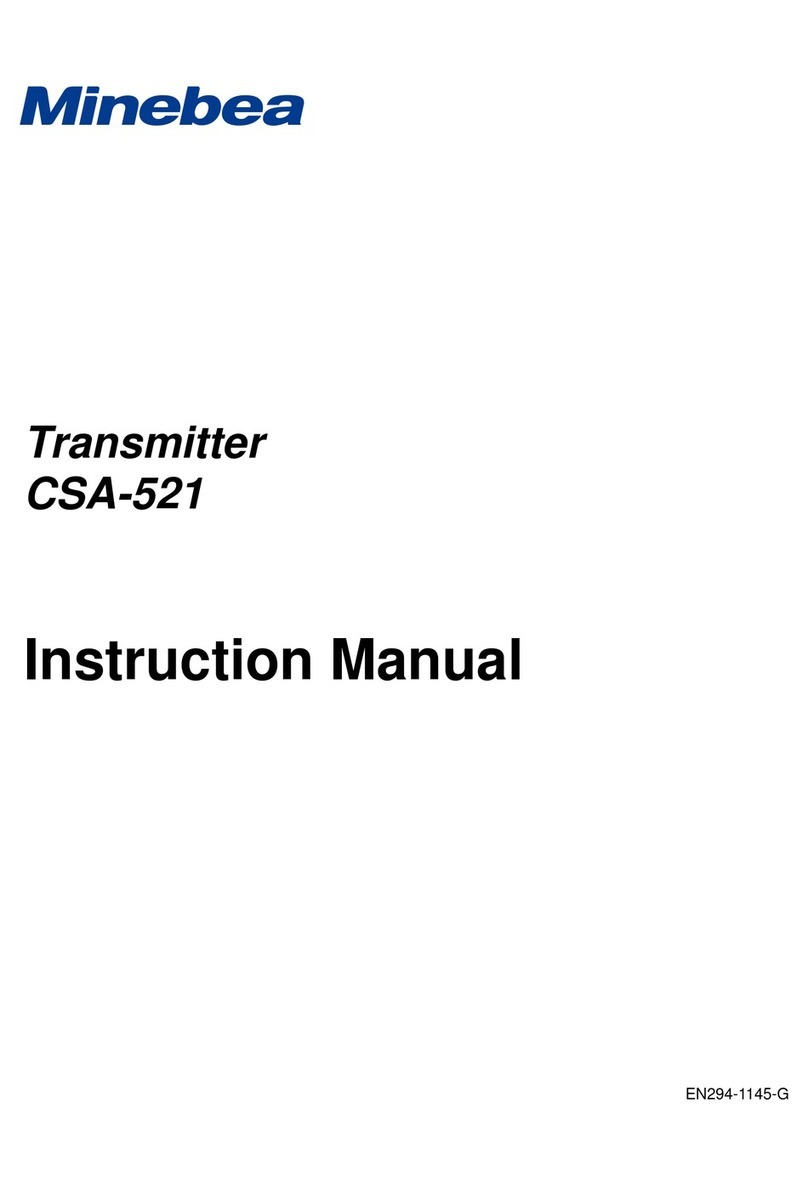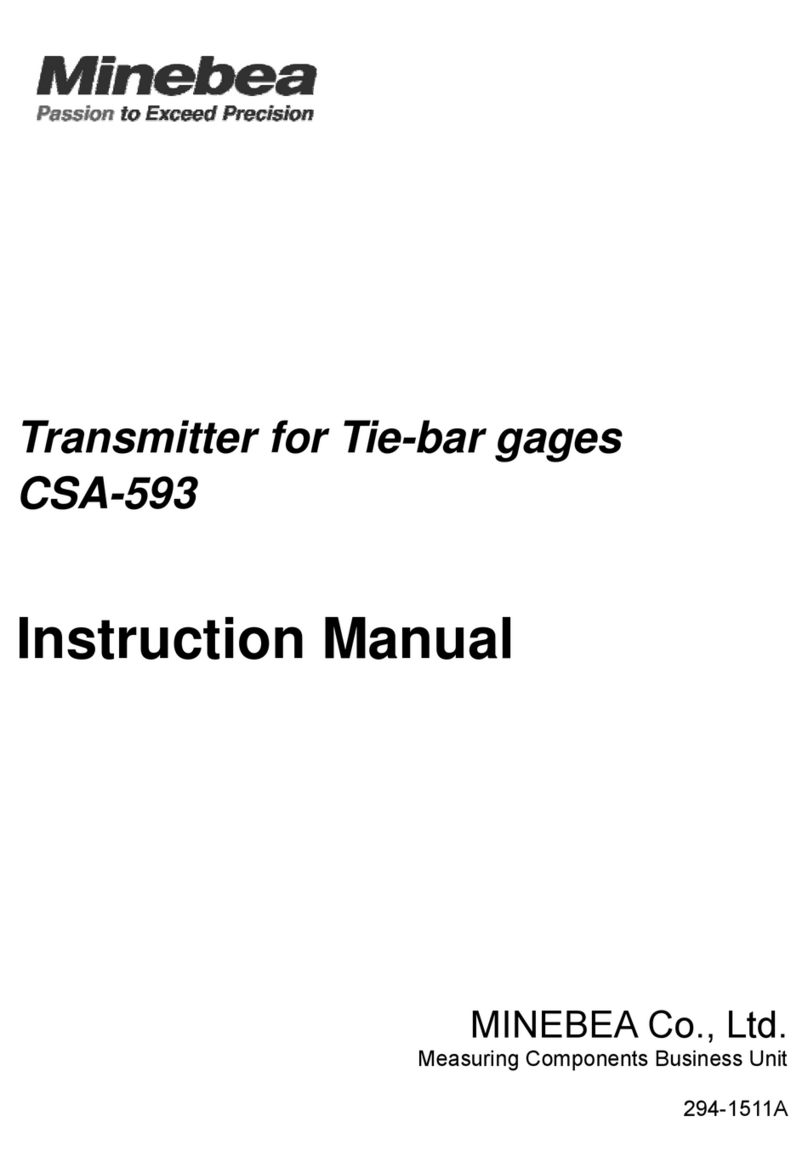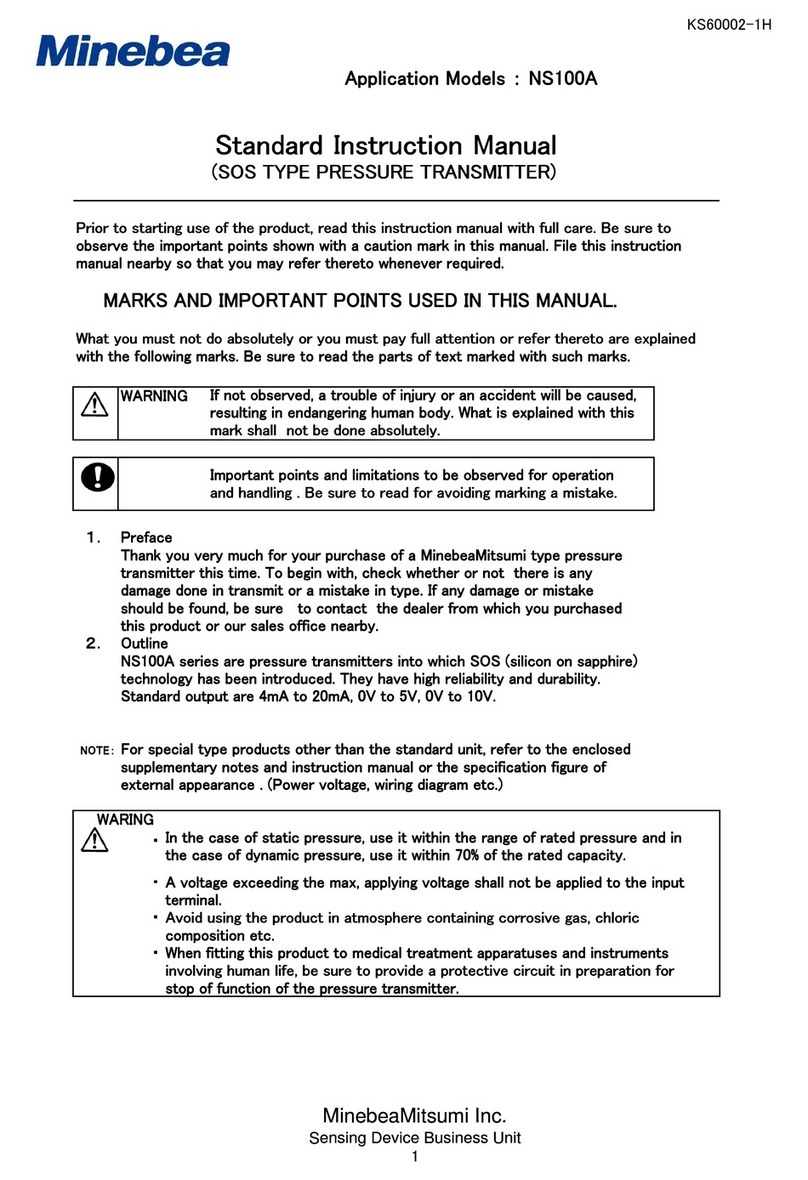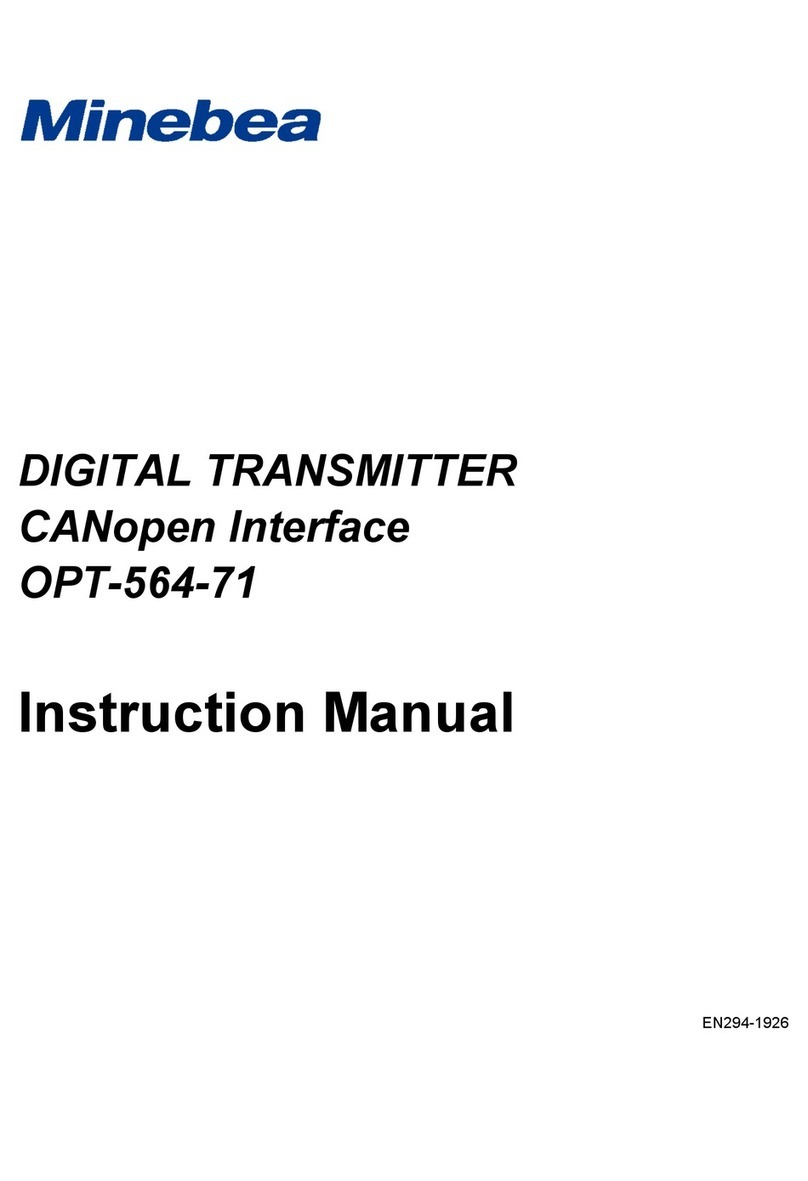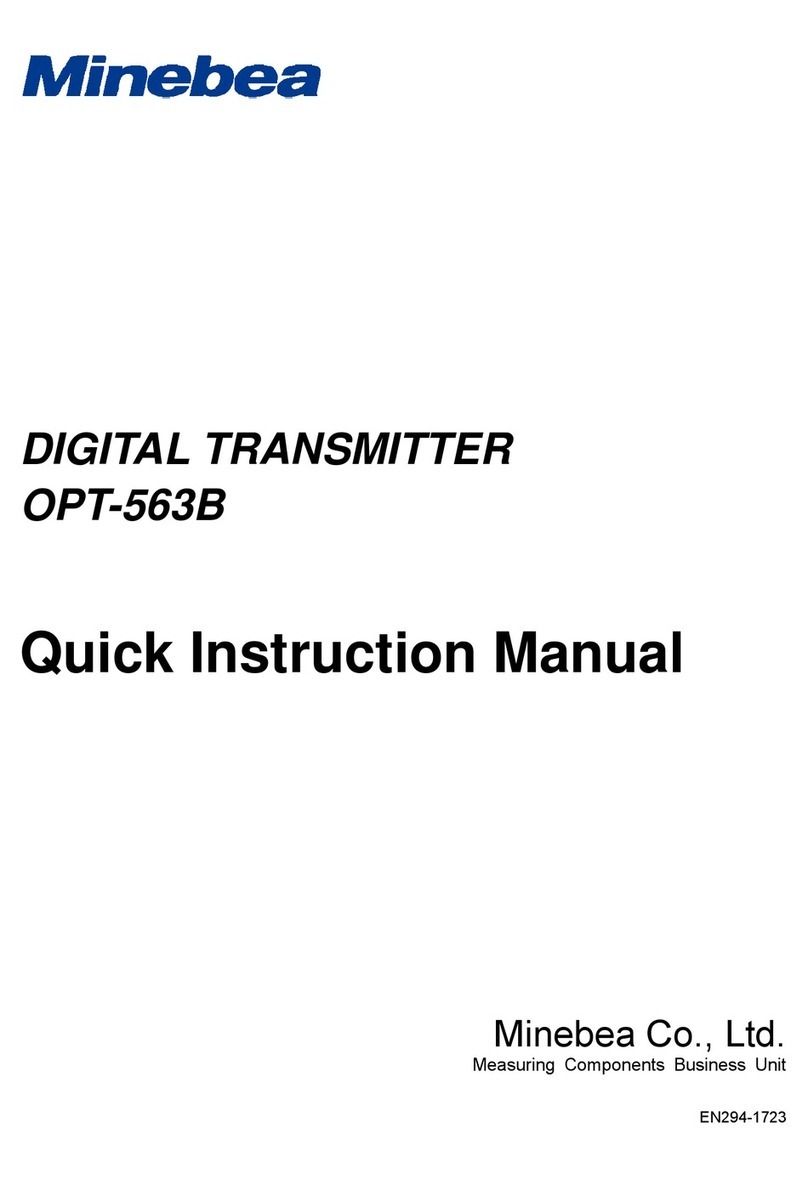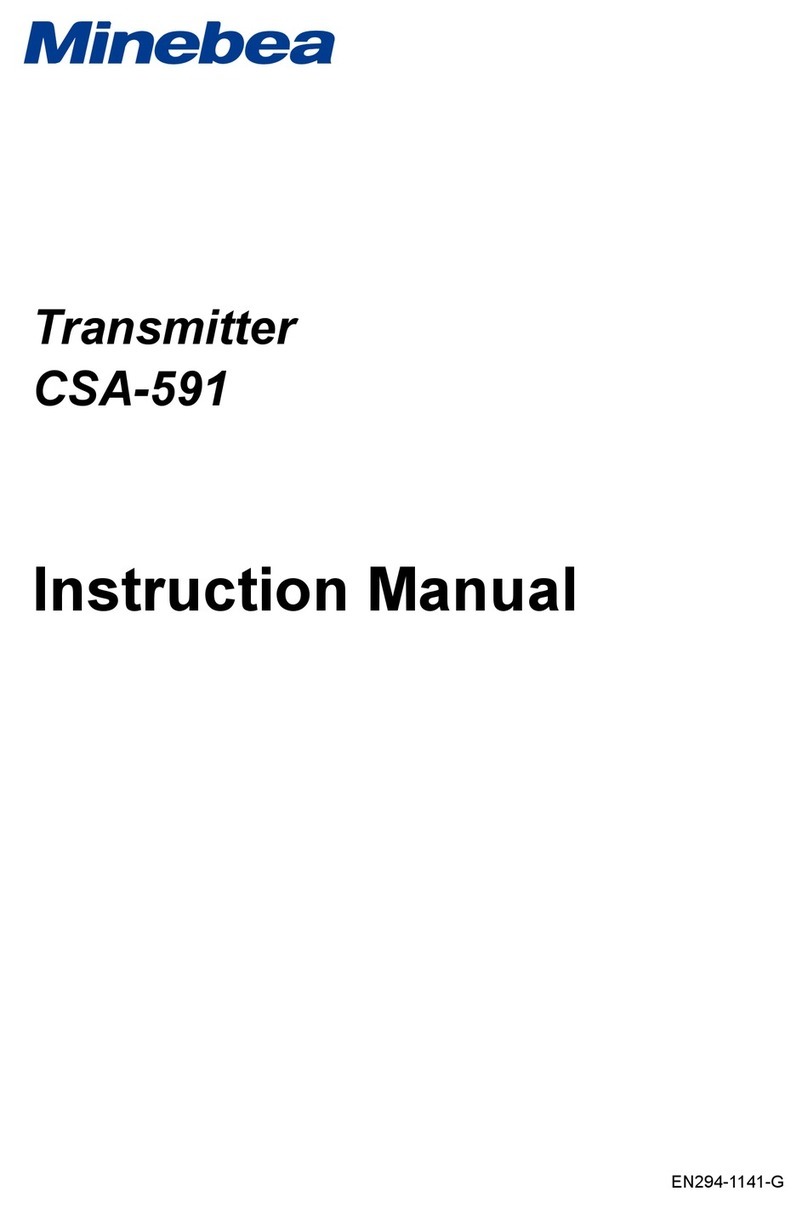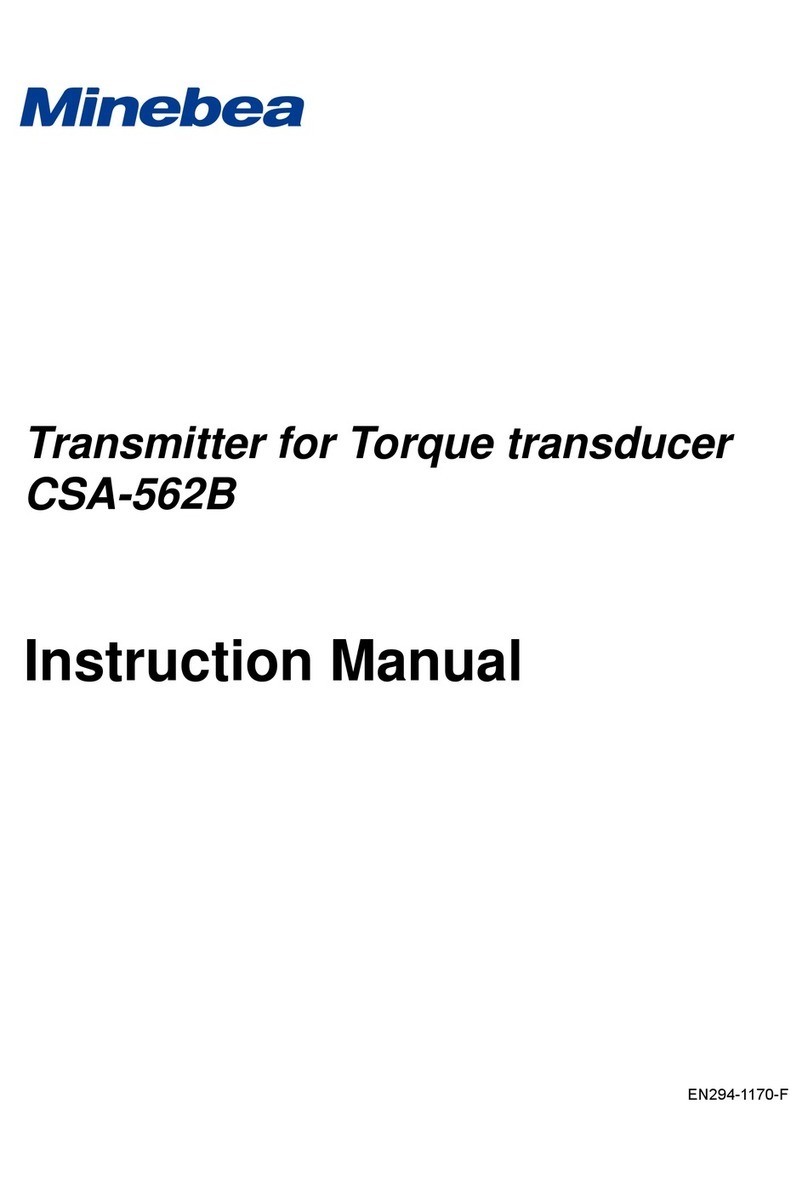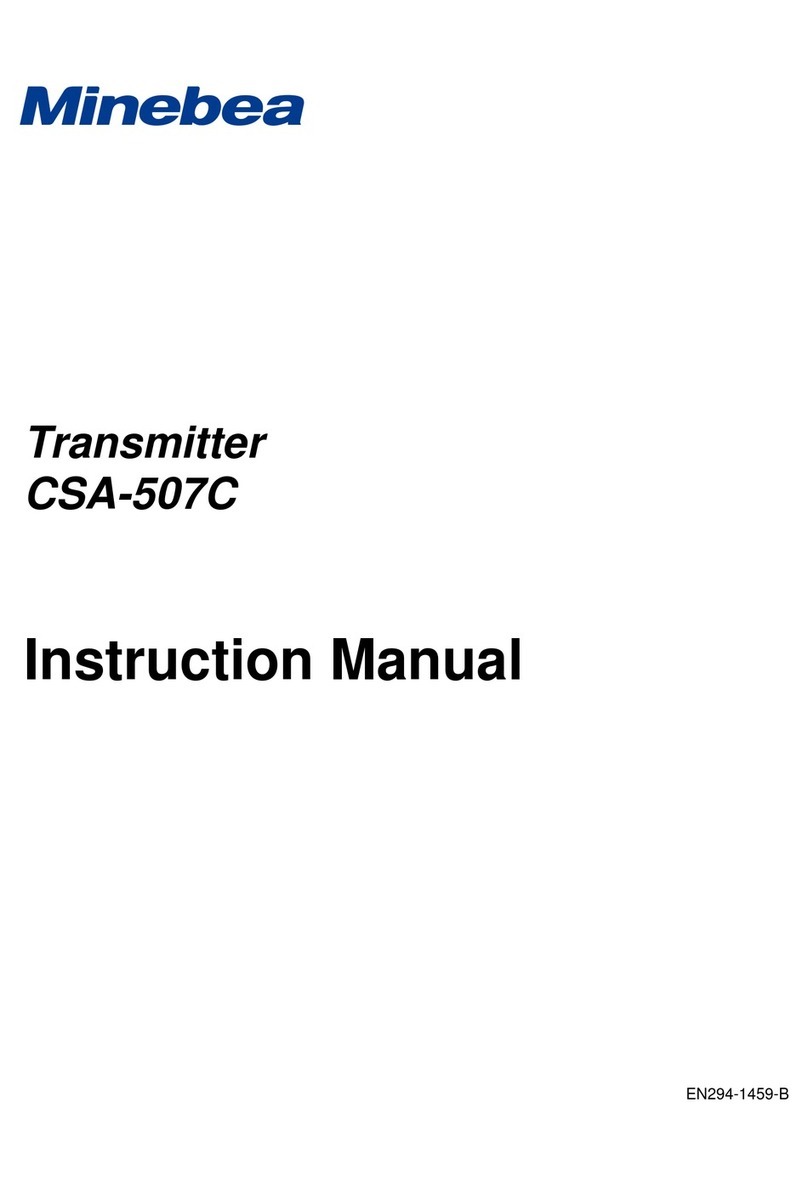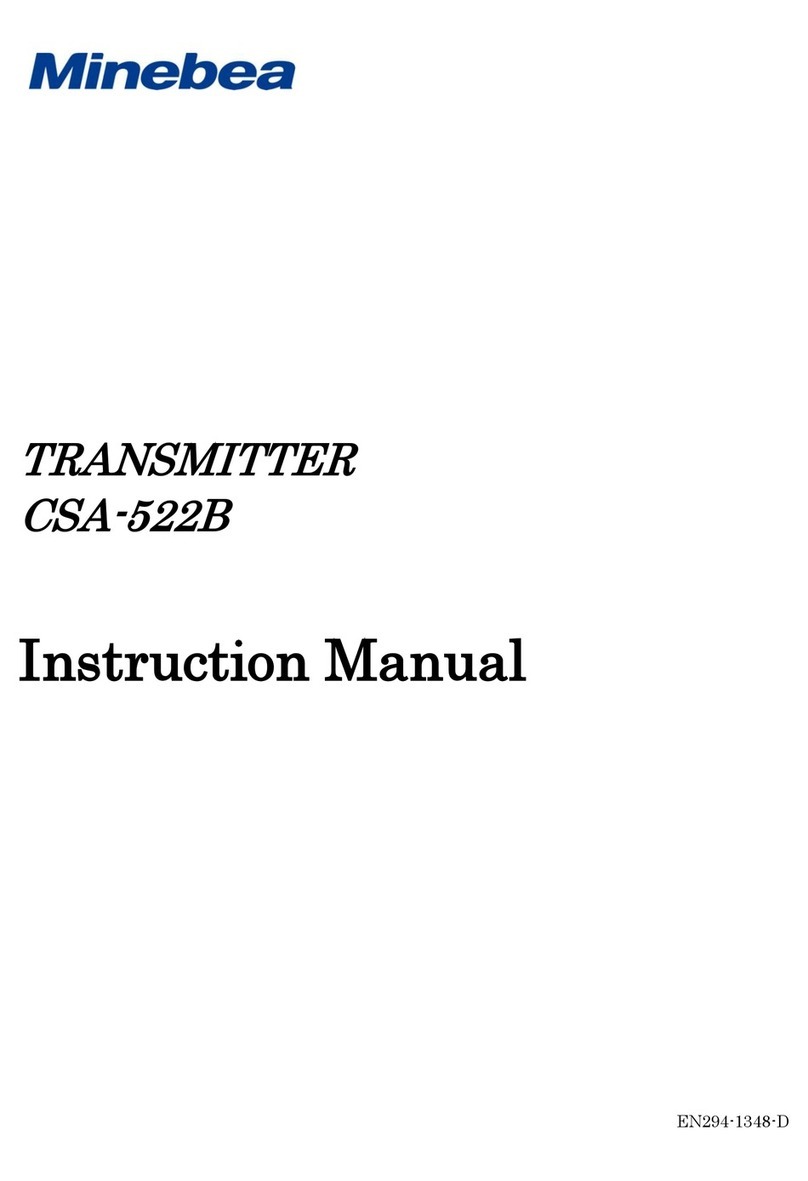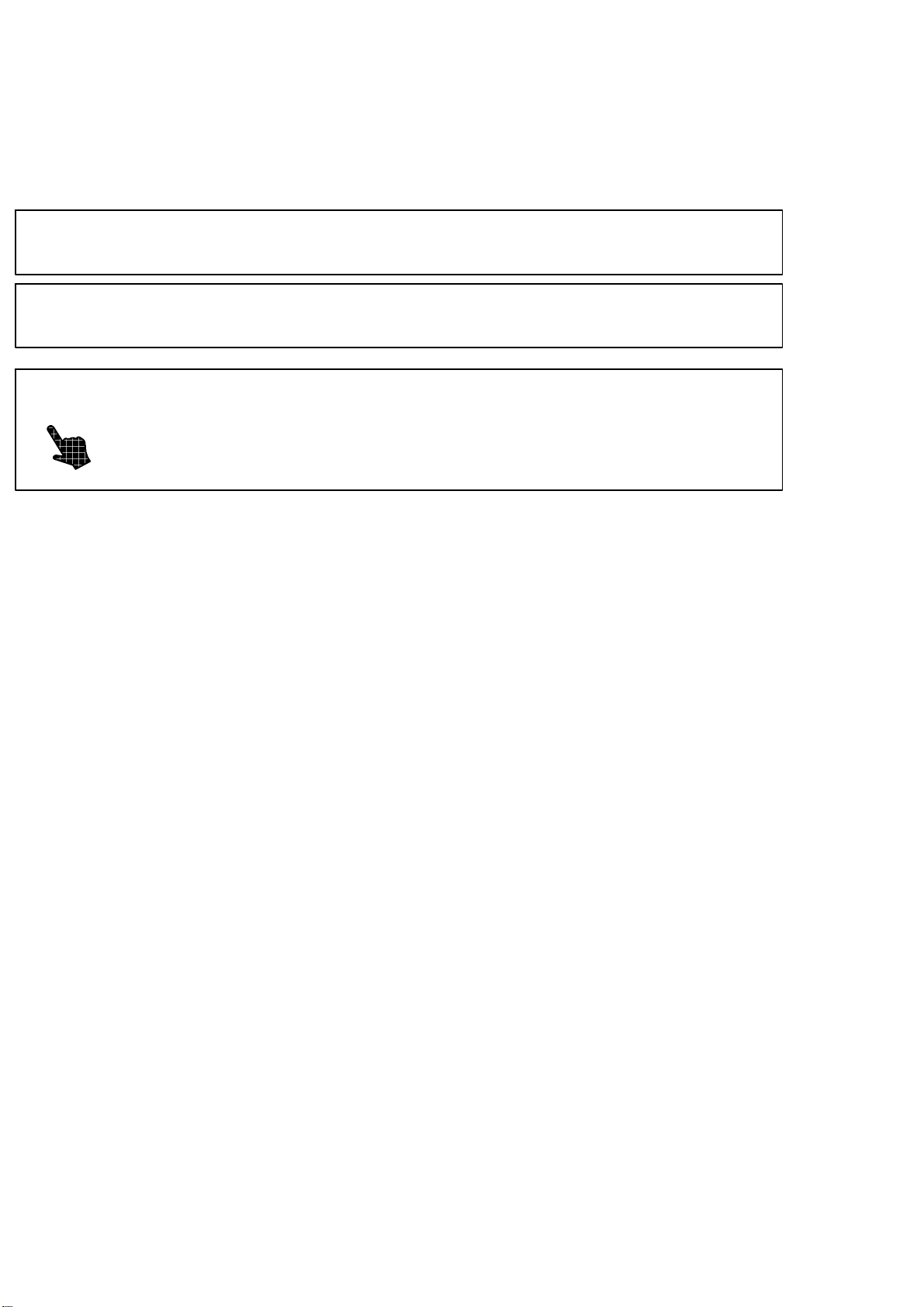INDEX
Forwards 1........................................................
Marks and arrangementsused in this manual 2....................................
For safe operation 3............................................................
1. Installation place 3.........................................................
2. Power supply 5............................................................
3. Application note 5.........................................................
History of revision 6............................................................
1. General 1.................................................................
2. Name and function of each point 1...........................................
2−1. Front panel 1.........................................................
2−2. Rear panel 2..........................................................
3. Installation method 3.......................................................
3−1. Installation place 3....................................................
3−2. Location where installation is not allowed 3..............................
3−3. Installation 4.........................................................
4. Connecting method 5.......................................................
4−1. Layout of the terminal boards 5.........................................
4−2. Note on connection 6..................................................
4−3. Connection 7..........................................................
4−3−1. Connection of power supply and ground 8..........................
5. Calibration procedure 9....................................................
5−1. Preparation 9.........................................................
5−2. Calibration procedure 10................................................
10
5−2−1. CSA-591 Calibration procedure by the actual load ..................
12
5−2−2. CSA-591-99 Calibration procedure by the actual load. ....... .......
6. Options 14.................................................................
6−1. Automatic zero (CSA591−P99) 14........................................
6−1−1. Equivalent circuit of input/output section 14.........................
6−1−2. Function 14......................................................
7. Trouble shooting 15.........................................................
7−1. Execute trouble shooting 16.............................................
8. Specifications 18............................................................
8−1. Specifications 18.......................................................
8−2. General specifications 18................................................
8−3. Standard specification at the shipment 18.................................
8−4. Accessories 18..........................................................
8−5. Option 19..............................................................
8−6. Outline dimensions 19..................................................
9. Warranty 20................................................................
9−1. Warranty 20...........................................................
9−2. Repair 20..............................................................