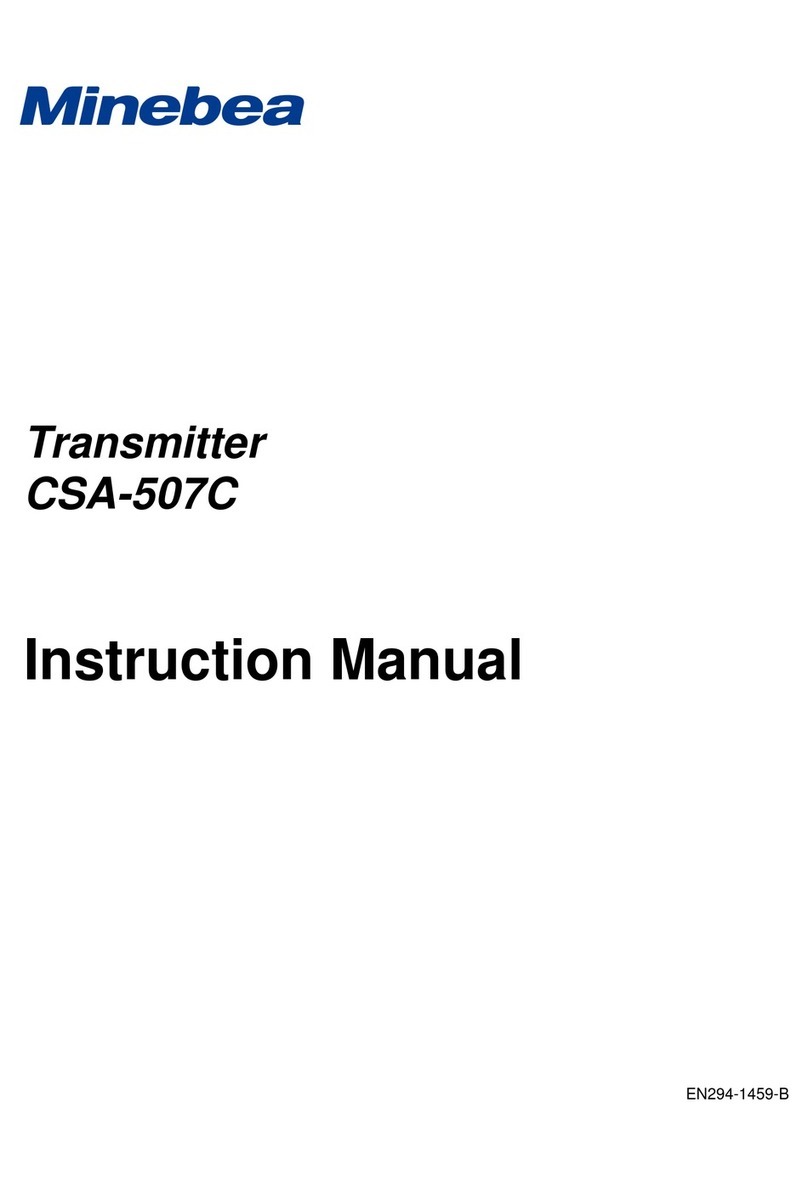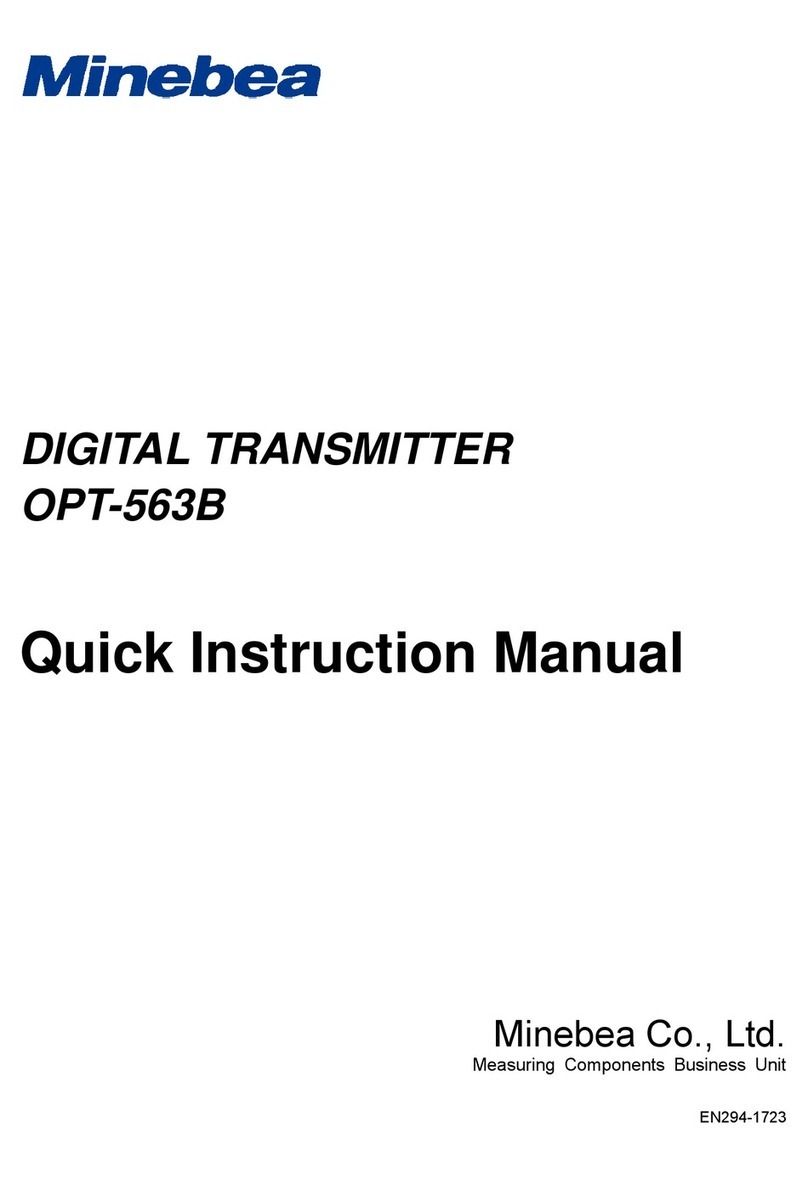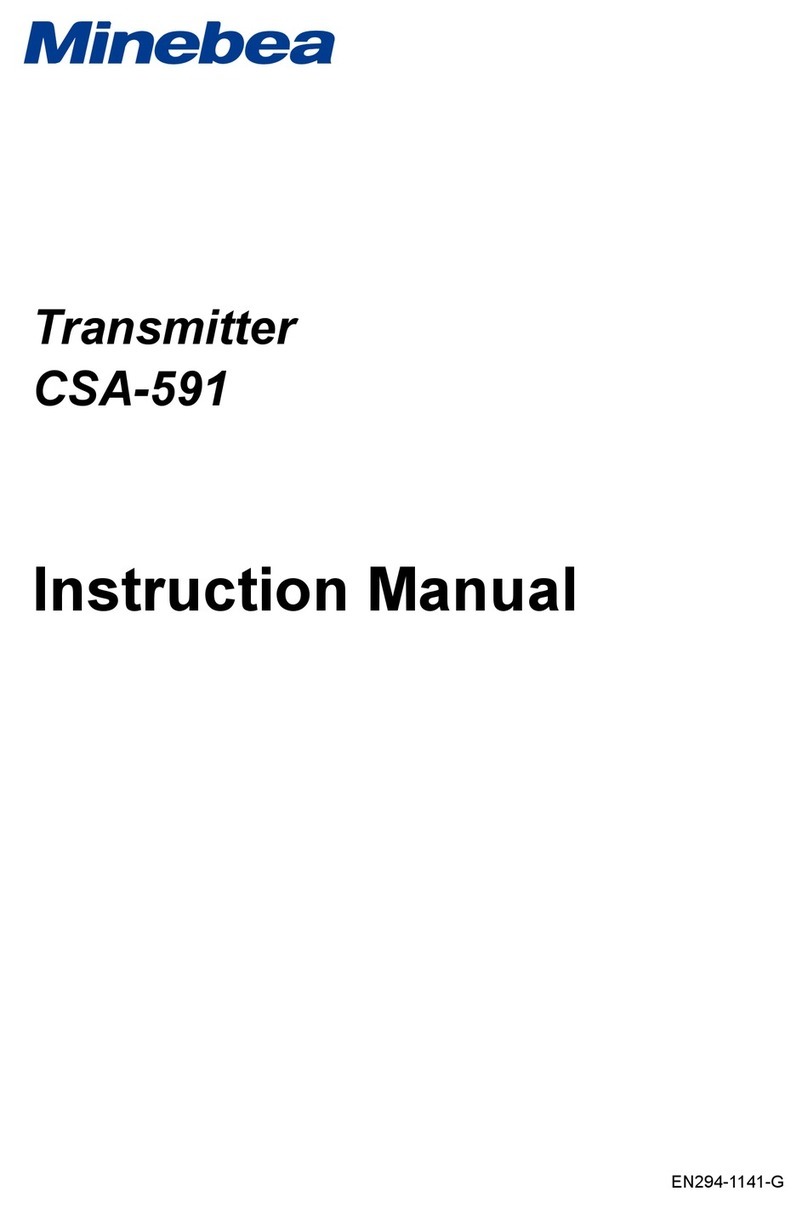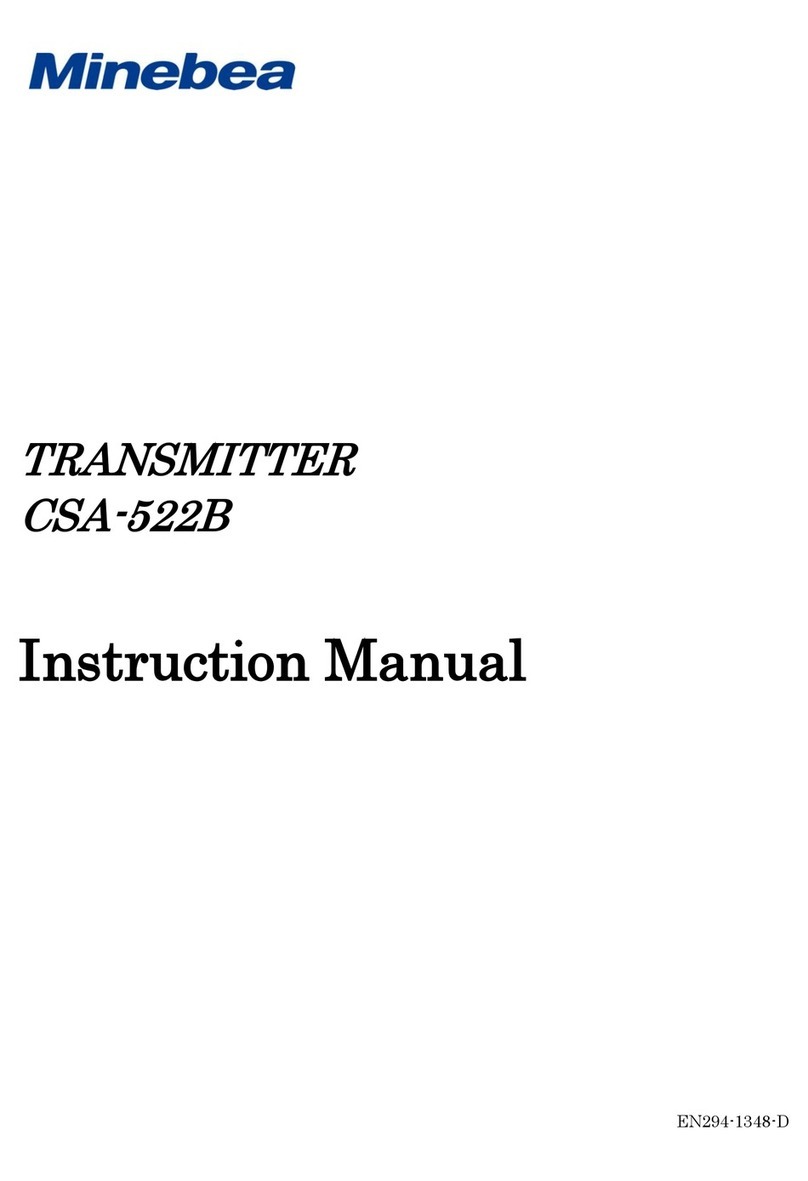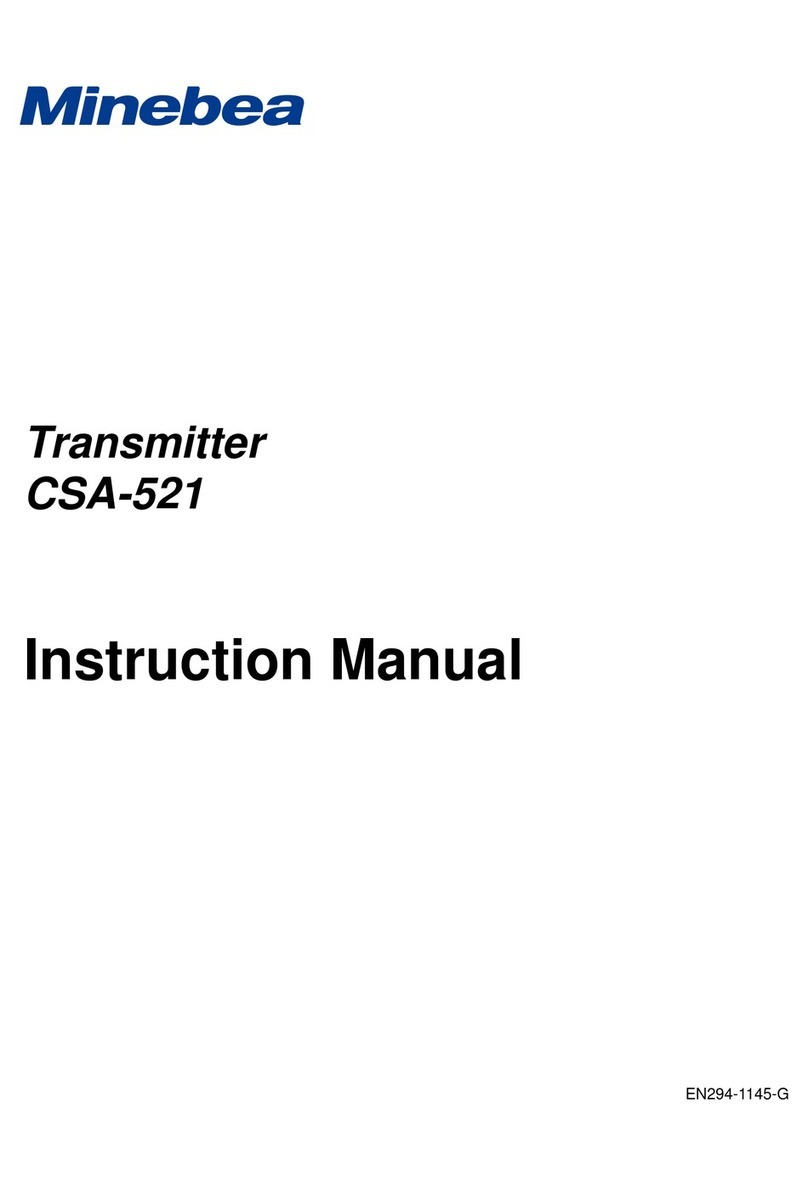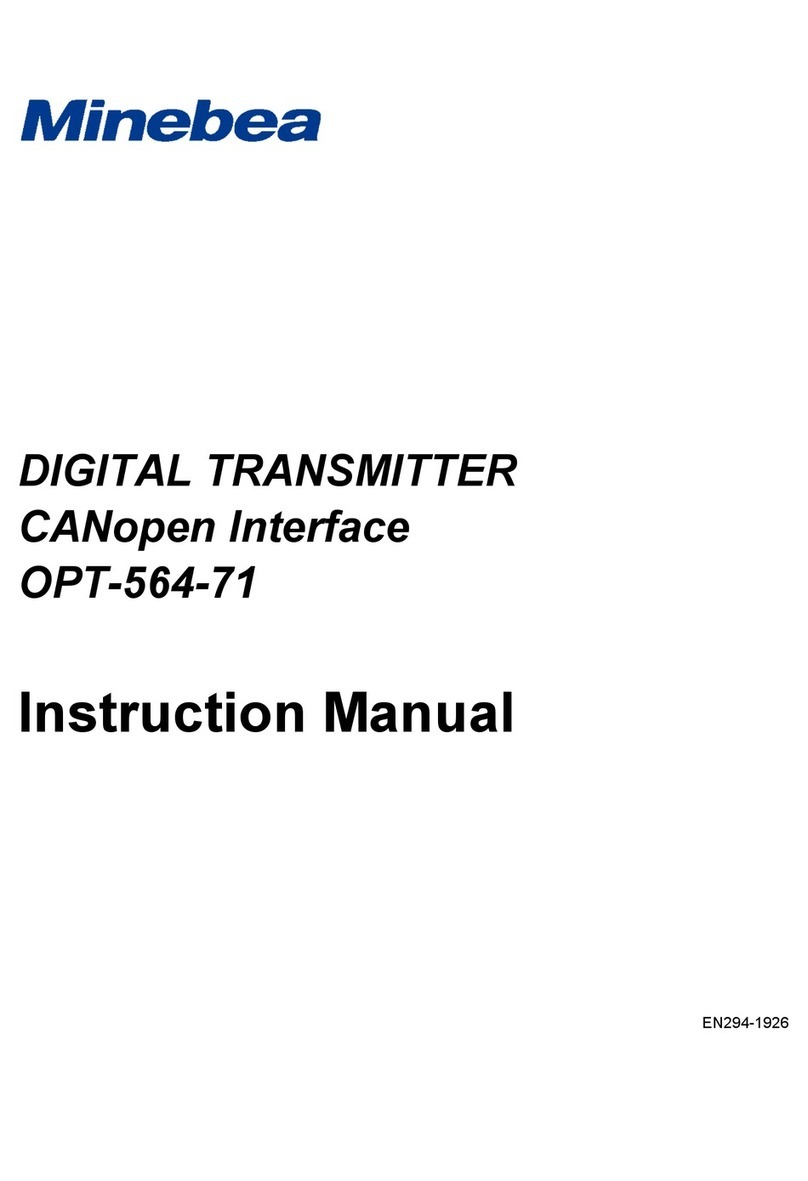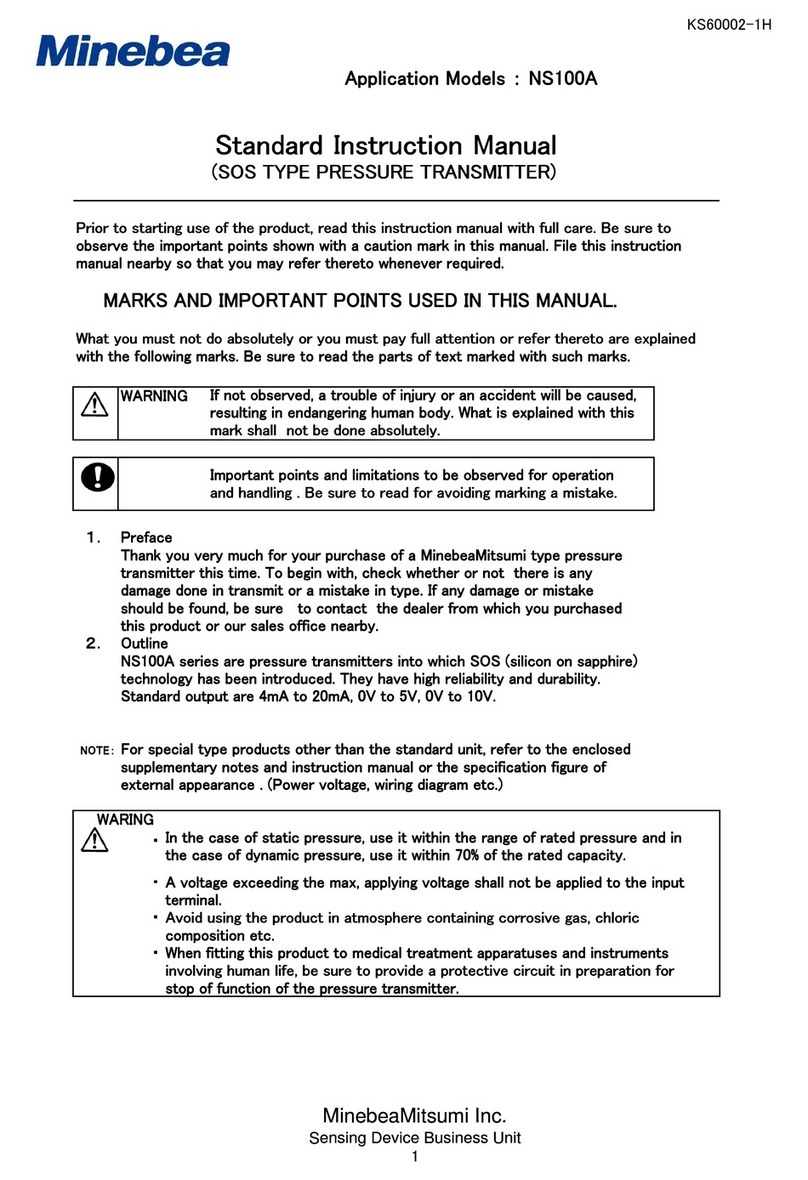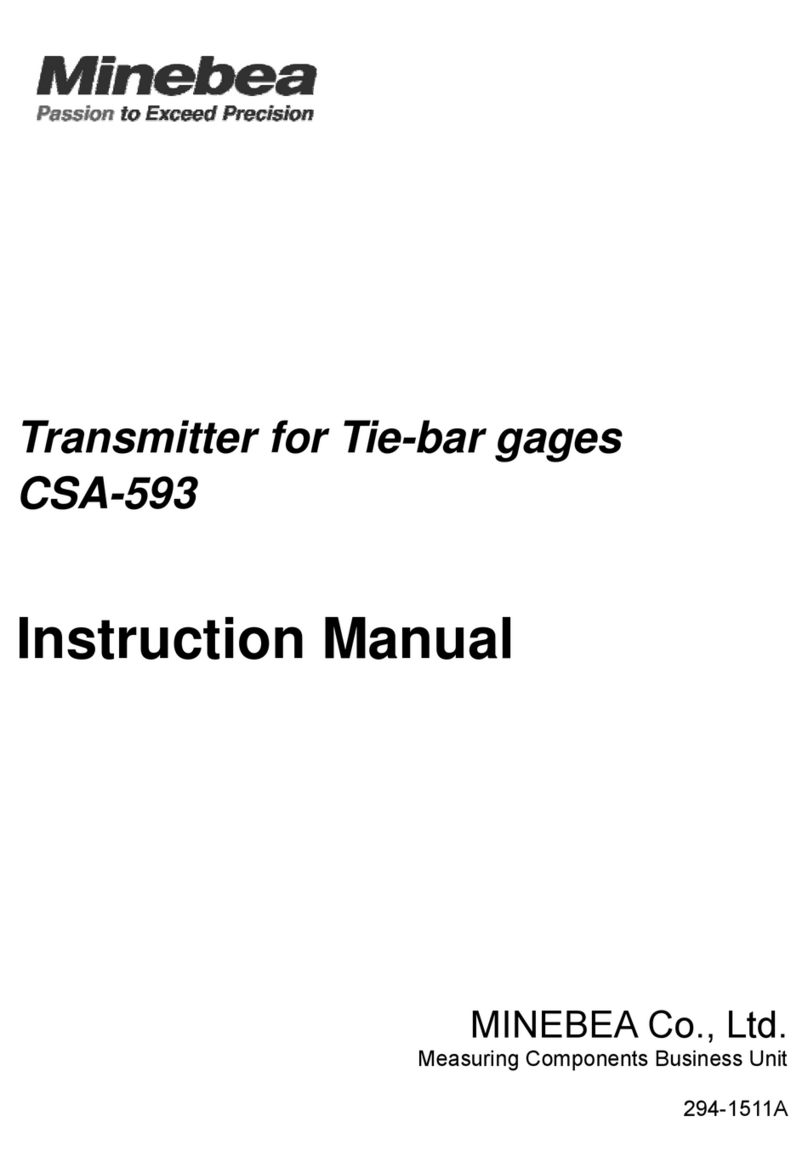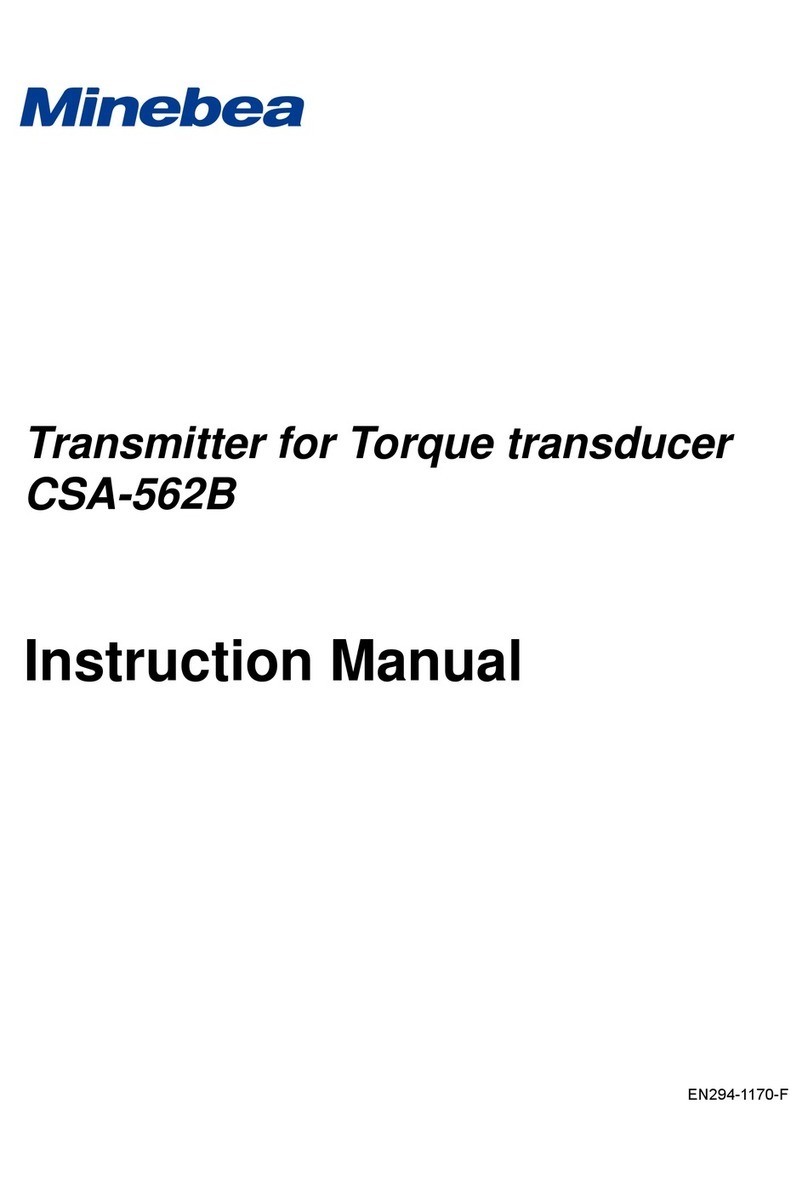IV
Contents
Introduction.............................................................................................................................................................I
Pictograms and Conventions Used in This Manual............................................................................................I
About This Manual.................................................................................................................................................II
Revision History....................................................................................................................................................III
1. Overview..........................................................................................................................................................1
1-1. Features........................................................................................................................................................1
2. Part Names and Functions............................................................................................................................2
2-1. Rear Panel CANopen Interface....................................................................................................................2
3. Connections....................................................................................................................................................3
3-1. Interface Connector Pin Arrangement..........................................................................................................3
3-2. Cable Length................................................................................................................................................3
3-3. Connection Precautions ...............................................................................................................................3
4. CANopen Communication Settings .............................................................................................................4
4-1. Function Mode Selection..............................................................................................................................4
4-2. CANopen Settings........................................................................................................................................4
5. Access Sequences.........................................................................................................................................5
5-1. CANopen Object Mapping............................................................................................................................6
6. Errors...............................................................................................................................................................9
7. Interface Specifications...............................................................................................................................10
7-1. CANopen Interface Specifications..............................................................................................................10
7-2. Accessories ................................................................................................................................................10