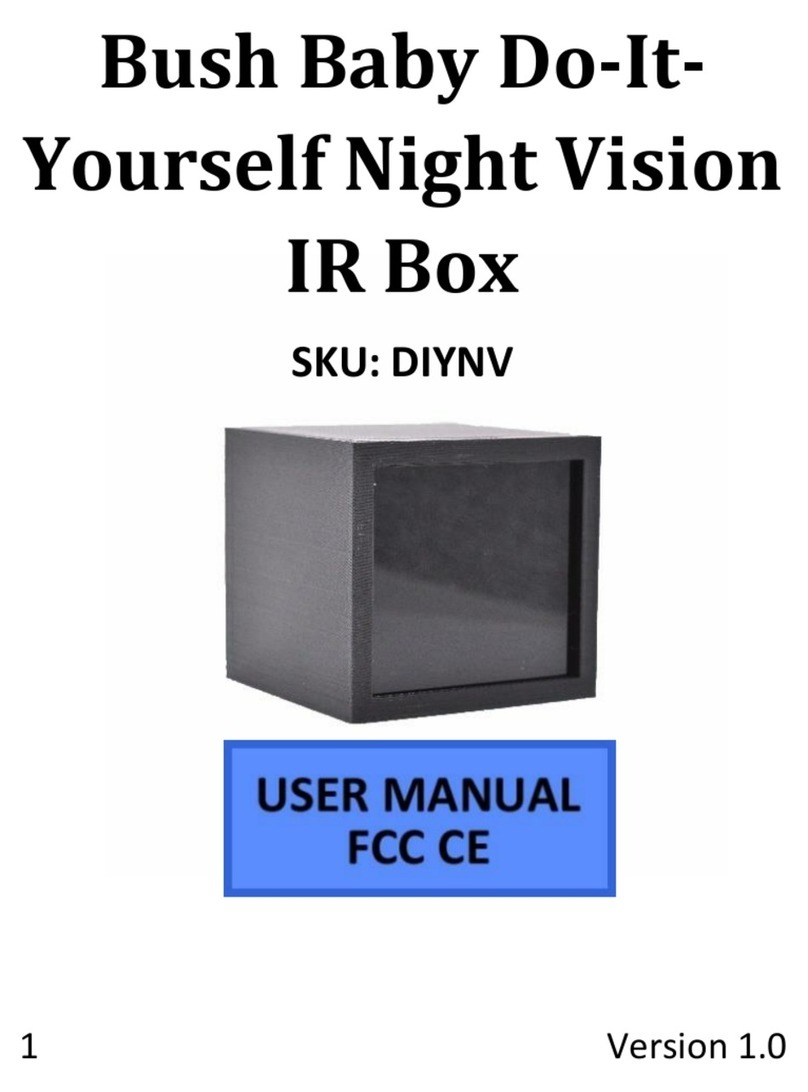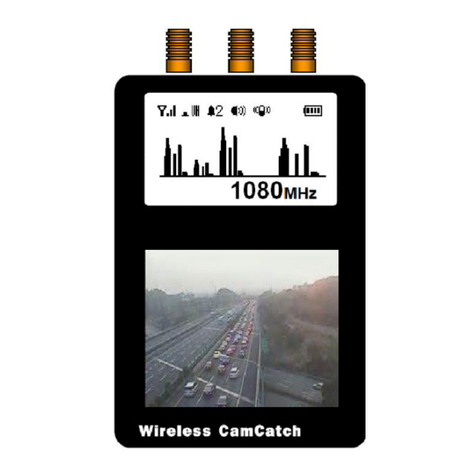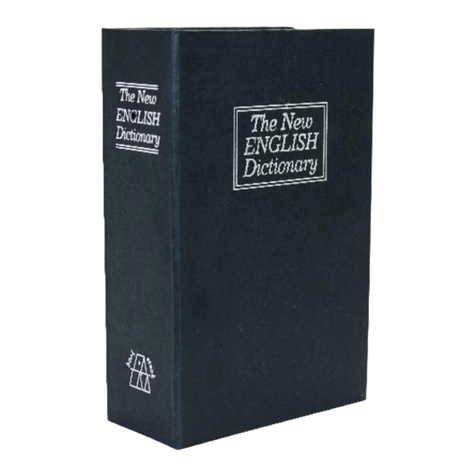OPERATING THE LED AND NIGHT VISION LIGHT BULB
CAMERA
IMPORTANT NOTICE:
1. Before replacing your standard lig t bulb wit t e lig t bulb
camera, make sure t e power to t e lig t socket is off.
2. Hold t e plastic enclosure of t e camera during installation or
removal to ensure safety
3. If t e camera runs for more t an 2 ours wit t e IR lig t on, t e
plastic case will be warm, but s ould not be ot. W en t e IR lig t
turns off, t e plastic s ould cool.
HOW TO SET UP THE LI HT BULB
1. Install an Mi roSD ard into the slot (see Figure 2)
2. S rew the light bulb into a so ket
3. Push the ON button on the remote
• The blue and red indi ator lights will be on
• The red light will turn off and the blue light will stay on
• If the red light is on, that means the Mi roSD ard has
a problem
o Take the ard out, format the ard, and insert
the ard again
HOW TO INTERPRET THE INDICATOR LI HTS
• The blue and red lights on at the same time means the
amera is in standby mode
• The blue light on by itself and flashing means the amera is
re ording live video based on motion dete tion
o You an turn off the indi ator light using the hange
fun tions pro edure
• The blue light on by itself, flashing qui kly three times, and
then turns off means the amera is re ording live video based
on motion
o You an turn on the indi ator light using the hange
fun tions pro edure
• The red light on by itself means the Mi roSD ard has a
problem
o Take the ard out, format the ard, and insert the ard
again
HOW TO SOFT STOP RECORDIN
1. While the amera is re ording, push the Stop Button (see
Figure 2)
• The blue and red indi ator lights will turn on
o The amera is in standby mode
2. Wait 3–5 se onds
3. Push the Mi roSD ard to eje t it
• The red indi ator light will turn on
4. If you hange your mind, leave the ard in the slot
5. Push the Start Button (see Figure 2)
• The blue indi ator light will flash
o The amera is re ording
6. If you take the ard out, insert the ard again
7. Wait 10 se onds
• The blue indi ator light will flash
o The amera is re ording
HOW TO HARD STOP RECORDIN
1. Push the OFF button on the remote
2. Wait 3–5 se onds
3. Push the Mi roSD ard to eje t it
4. To start re ording again, just insert the ard and push the ON
button on the remote