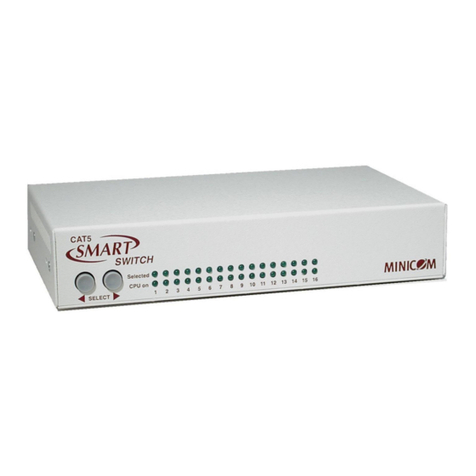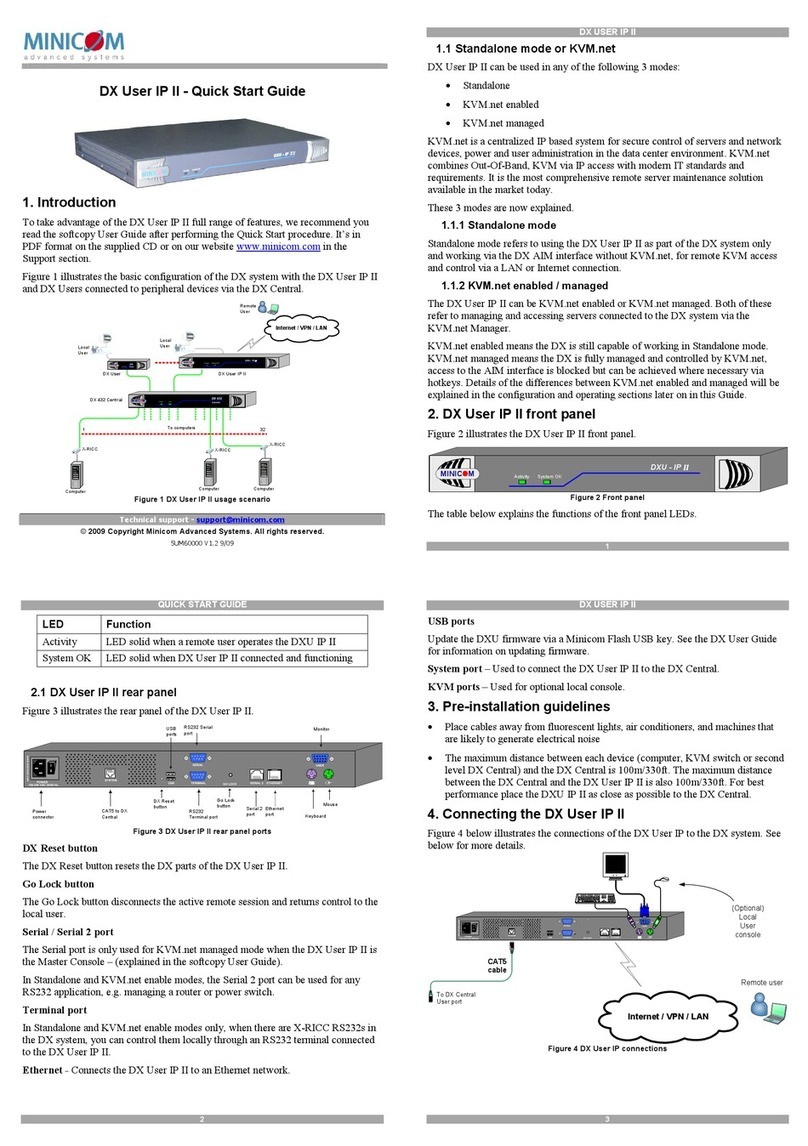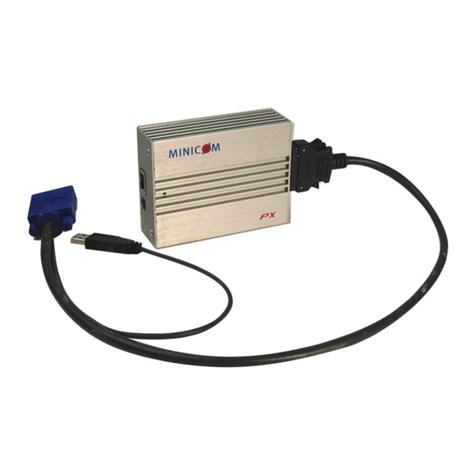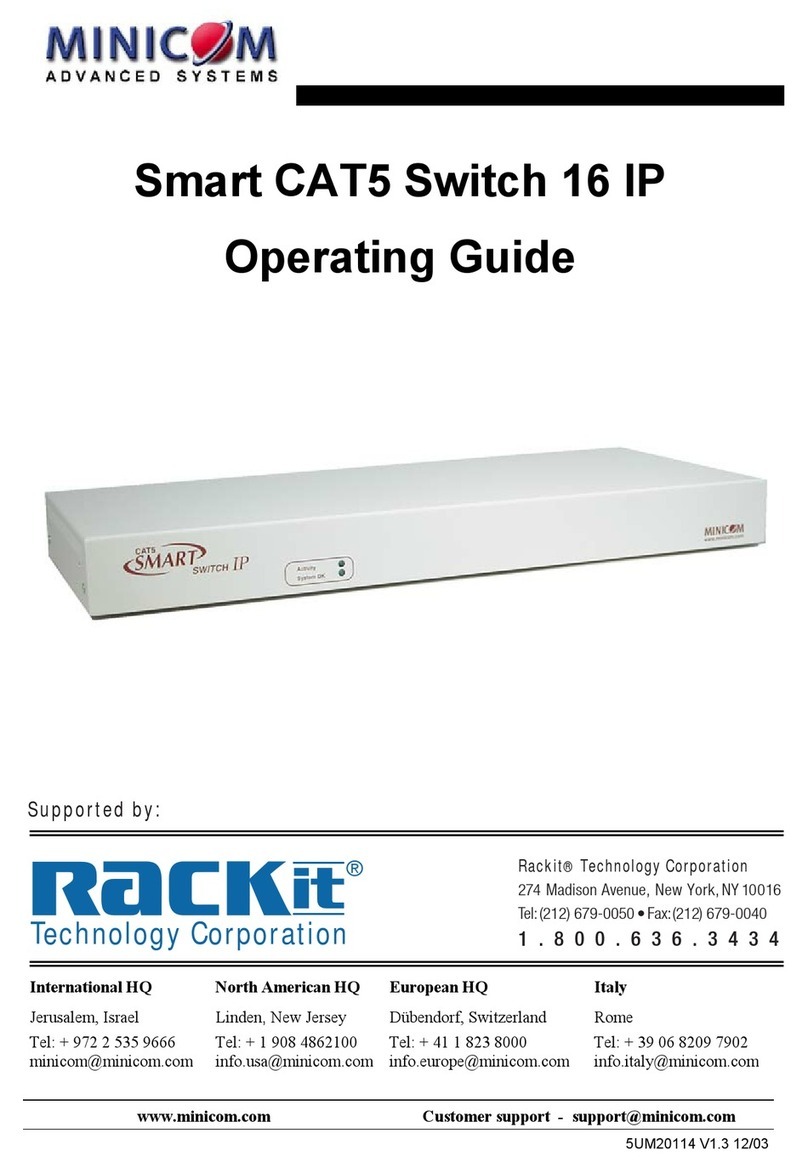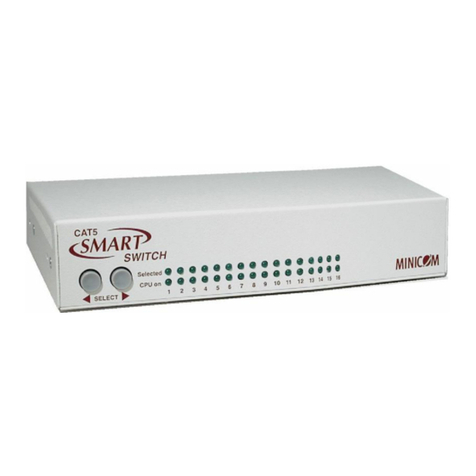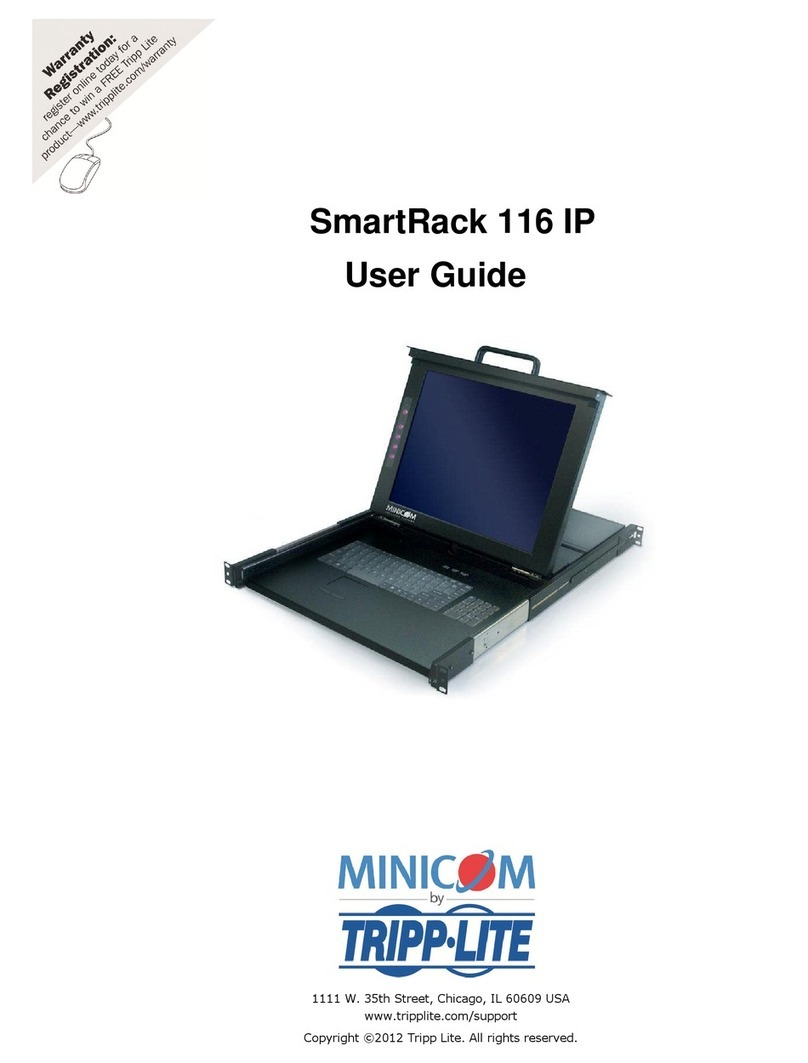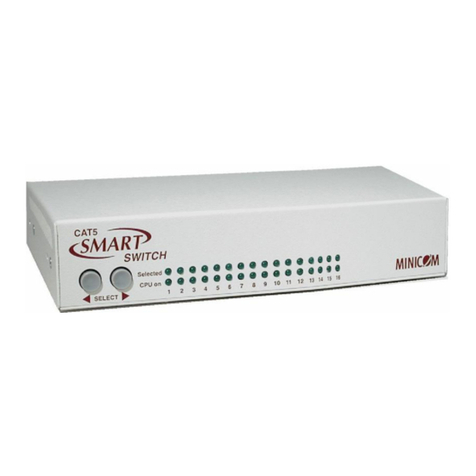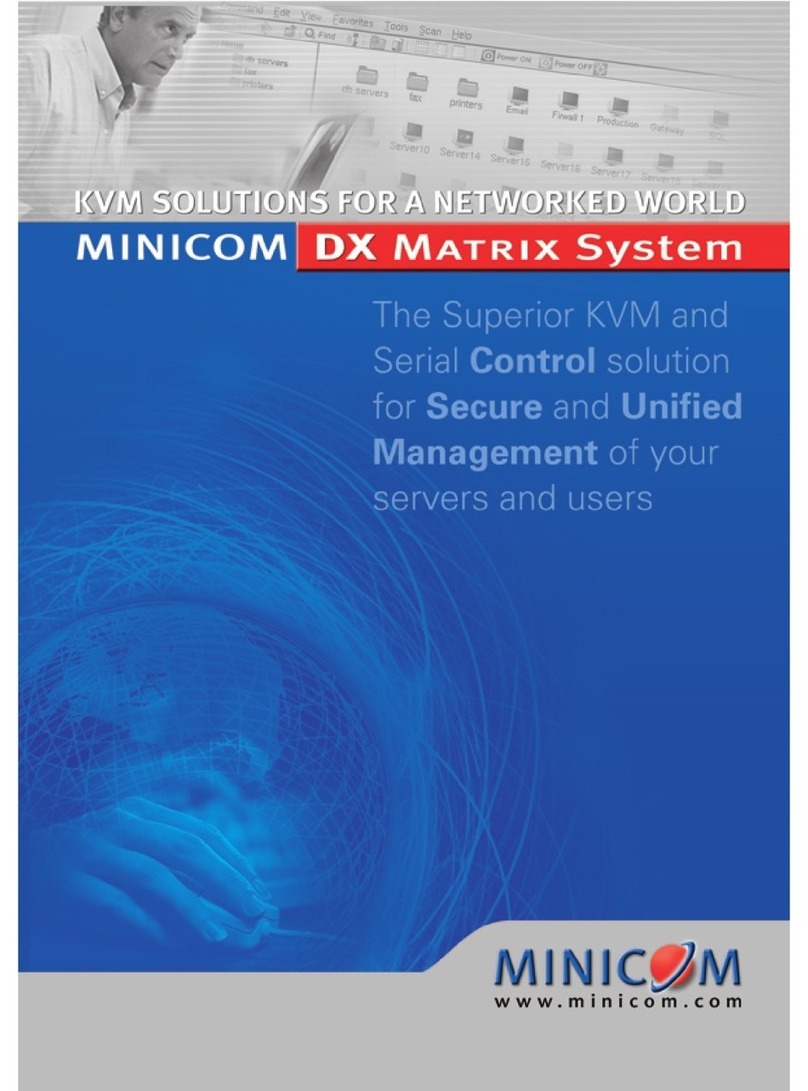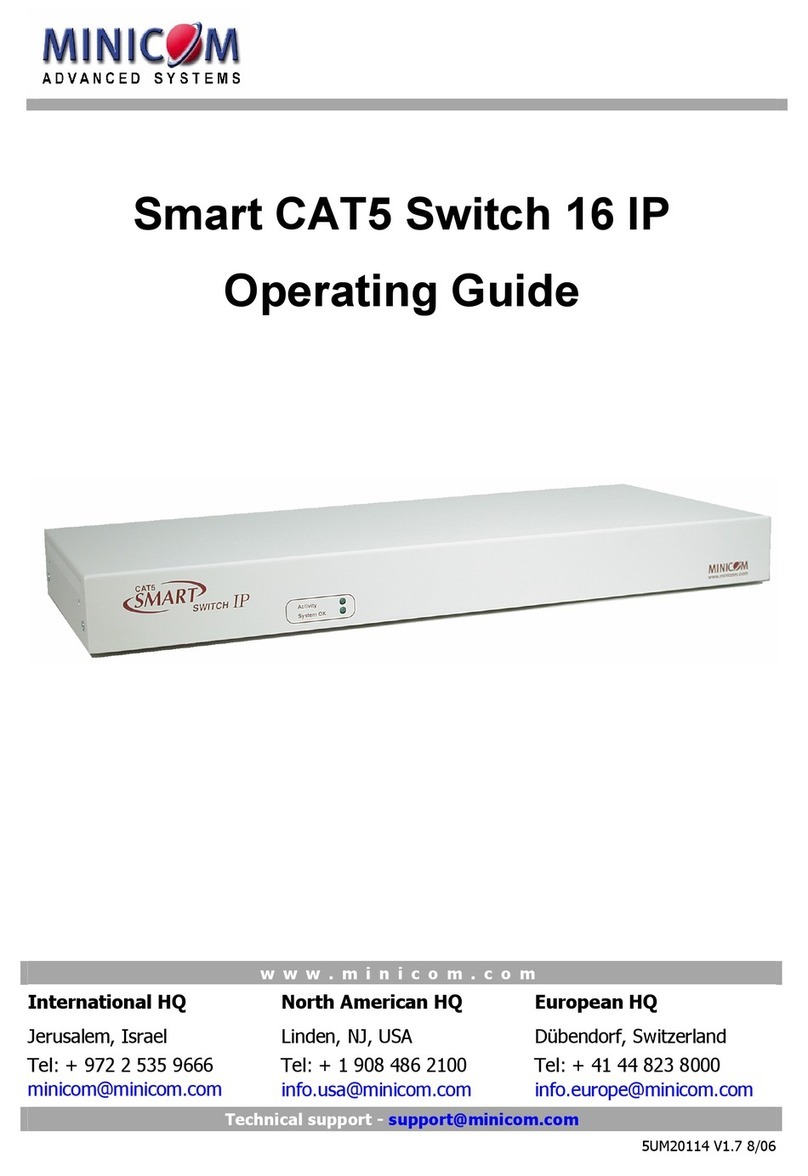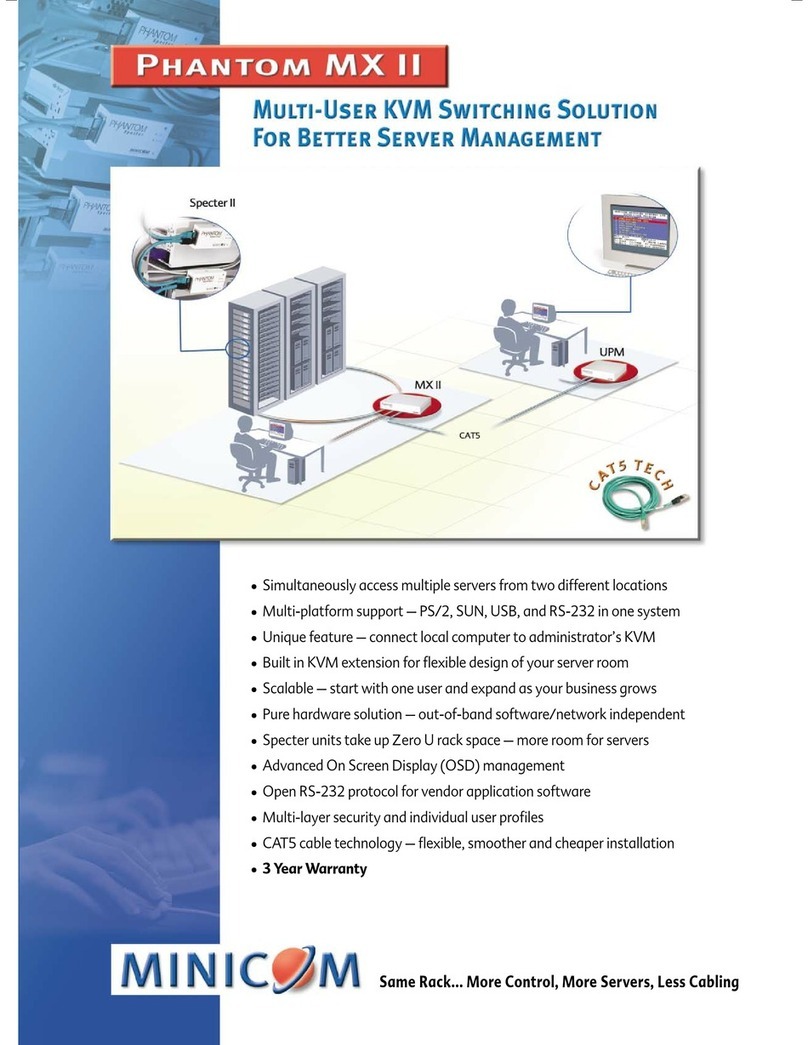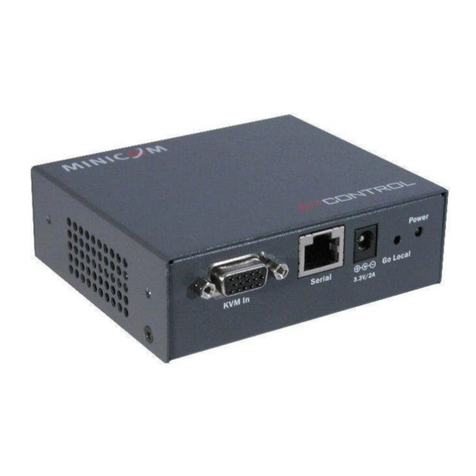PX SERIAL
1
Table of Contents
1. Welcome ........................................................................................................................2
2. Introduction...................................................................................................................3
2.1 Integration into KVM.net........................................................................................................ 3
3. The PX Serial components...........................................................................................3
4. PX Serial ports...............................................................................................................4
5. PX Serial LEDs ..............................................................................................................5
6. Mounting the PX Serial.................................................................................................5
7. Connecting the PX Serial .............................................................................................5
7.1 Connecting the Power supply ............................................................................................... 5
7.1.1 Terminal Block (PWR1)......................................................................................................... 6
7.1.2 Power Jack (PWR2).............................................................................................................. 6
7.2 Connecting to the network switch......................................................................................... 6
7.3 Connecting to the Serial device............................................................................................. 7
7.4 Configuring the dipswitches.................................................................................................. 7
8. Restoring the default settings......................................................................................7
9. Configuring the PX Serial unit .....................................................................................8
9.1 Basic settings......................................................................................................................... 9
9.2 Network Setting.....................................................................................................................10
9.3 Change password..................................................................................................................10
10. Port Configuration..................................................................................................11
10.1 Serial Setting....................................................................................................................11
10.2 Port Profile........................................................................................................................12
10.3 Service Mode....................................................................................................................13
11. Management ...........................................................................................................14
11.1 IP filtering .........................................................................................................................14
11.2 Email and SNMP Trap Notification..................................................................................15
11.3 Event Notification.............................................................................................................16
12. Saving configuration changes..............................................................................17
12.1 Maintenance.....................................................................................................................17
13. Configuring the PX via SSH client ........................................................................17
14. Operating the device..............................................................................................19
15. SNMP MIB II support..............................................................................................21
16. Integrating the PX Serial into the KVM.net system..............................................23
16.1 Installing the script on the KVM.net manager................................................................23
16.2 Configuring the KVM.net system ....................................................................................24
16.2.1 Win XP with IE6.................................................................................................................25
16.2.2 Microsoft Vista...................................................................................................................25
16.2.3 IE7.....................................................................................................................................25
17. RS232 pin assignment...........................................................................................26
18. Technical specifications........................................................................................27
19. User guide feedback .................................................... Error! Bookmark not defined.
20. WEEE compliance..................................................................................................28