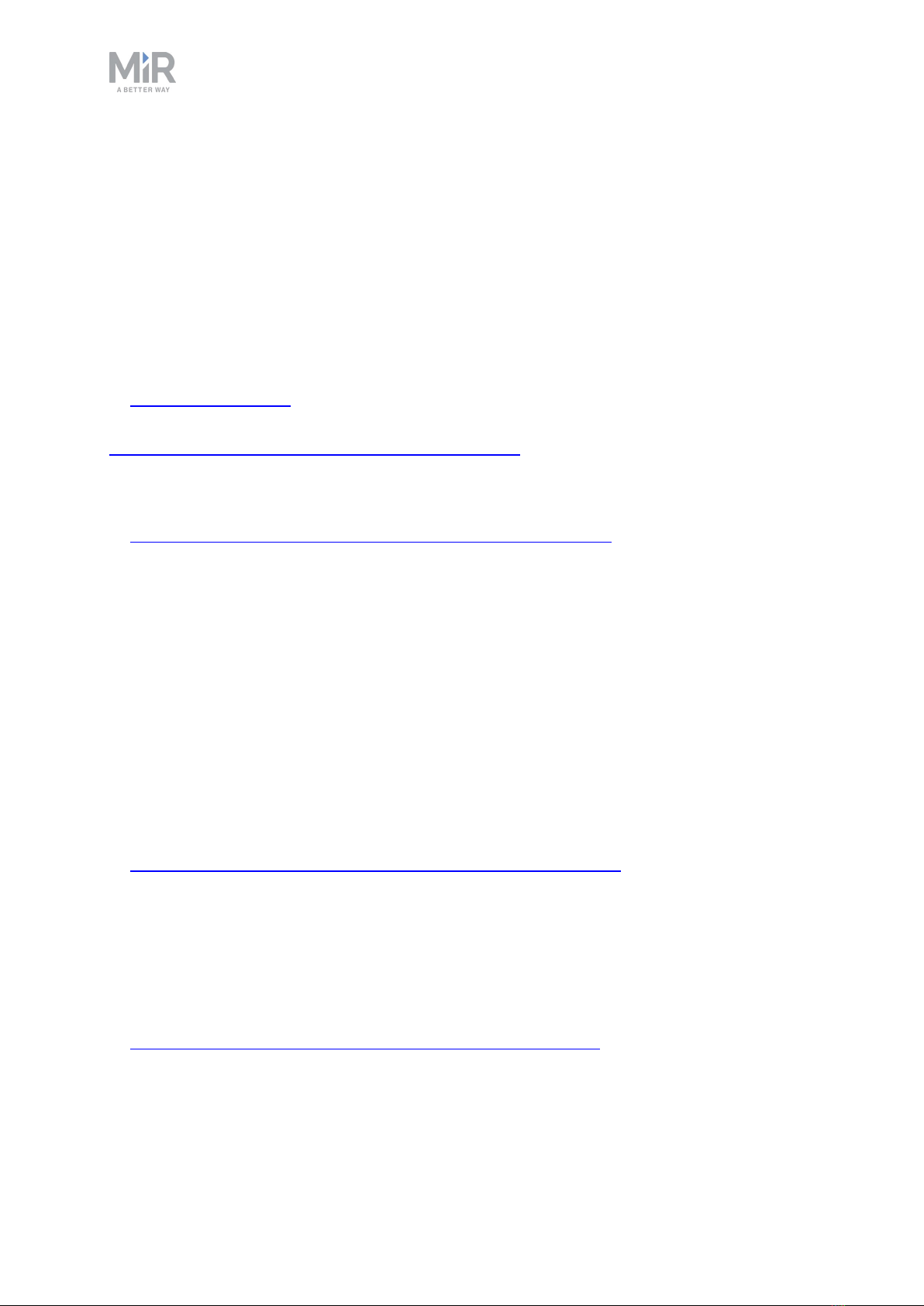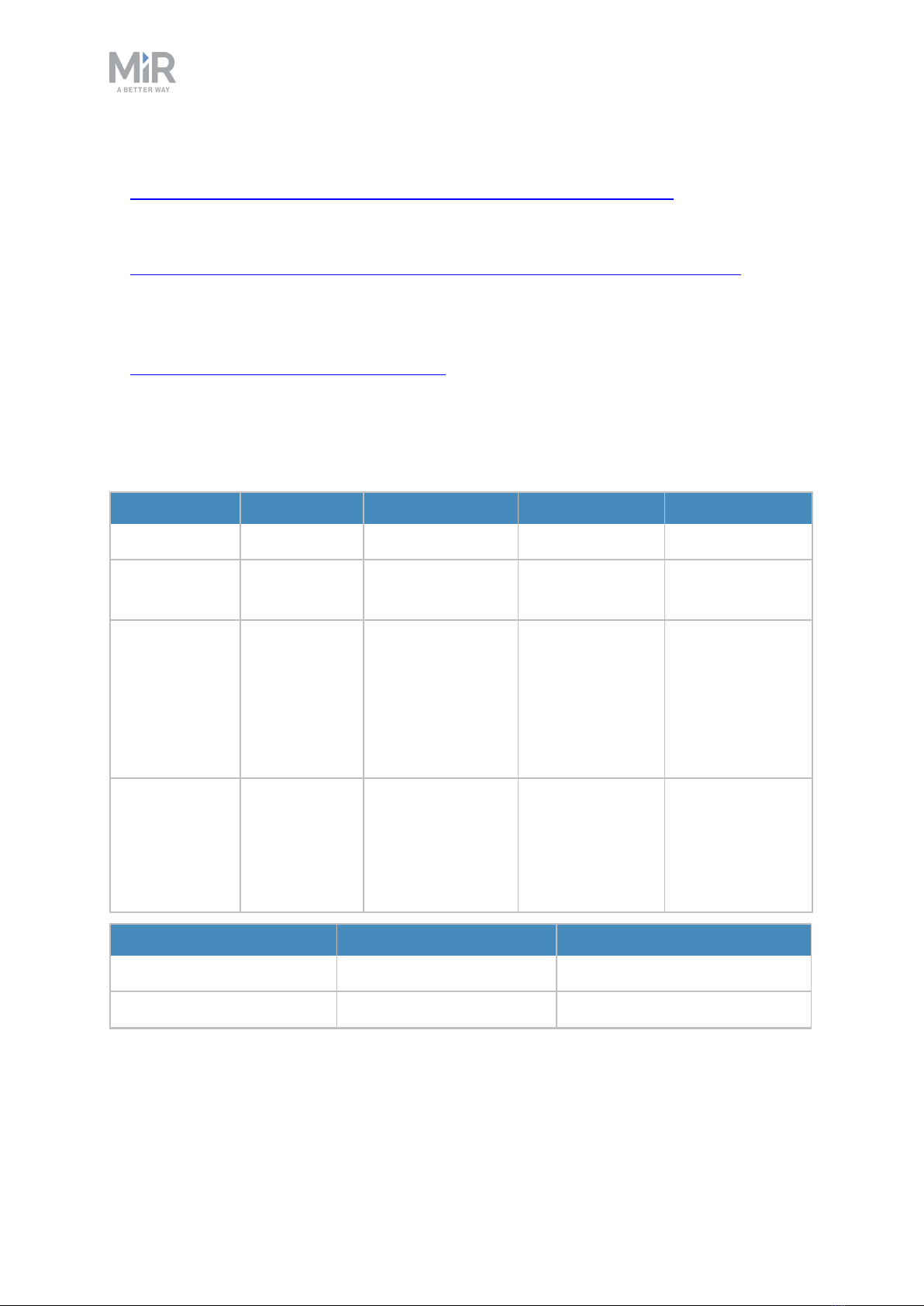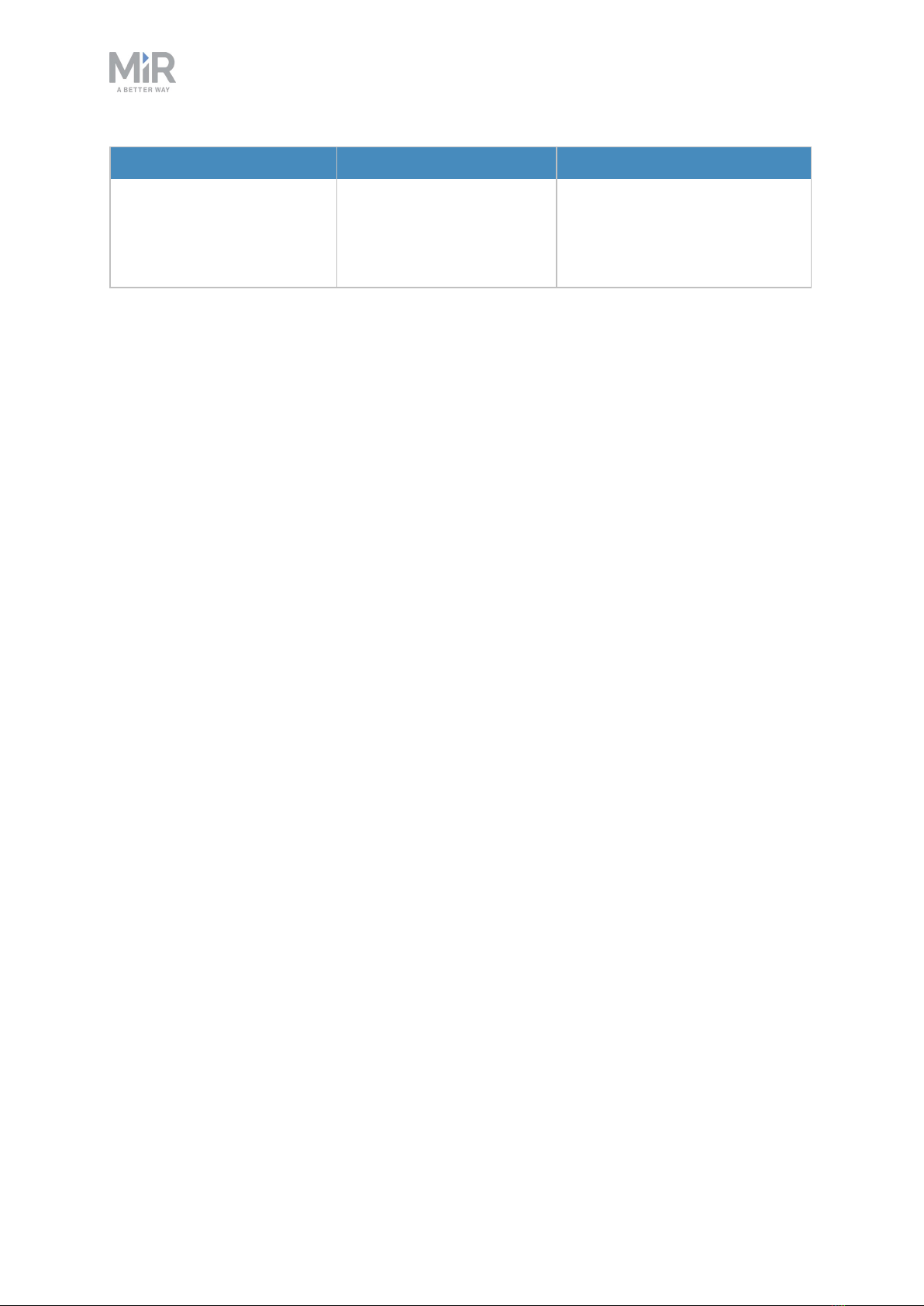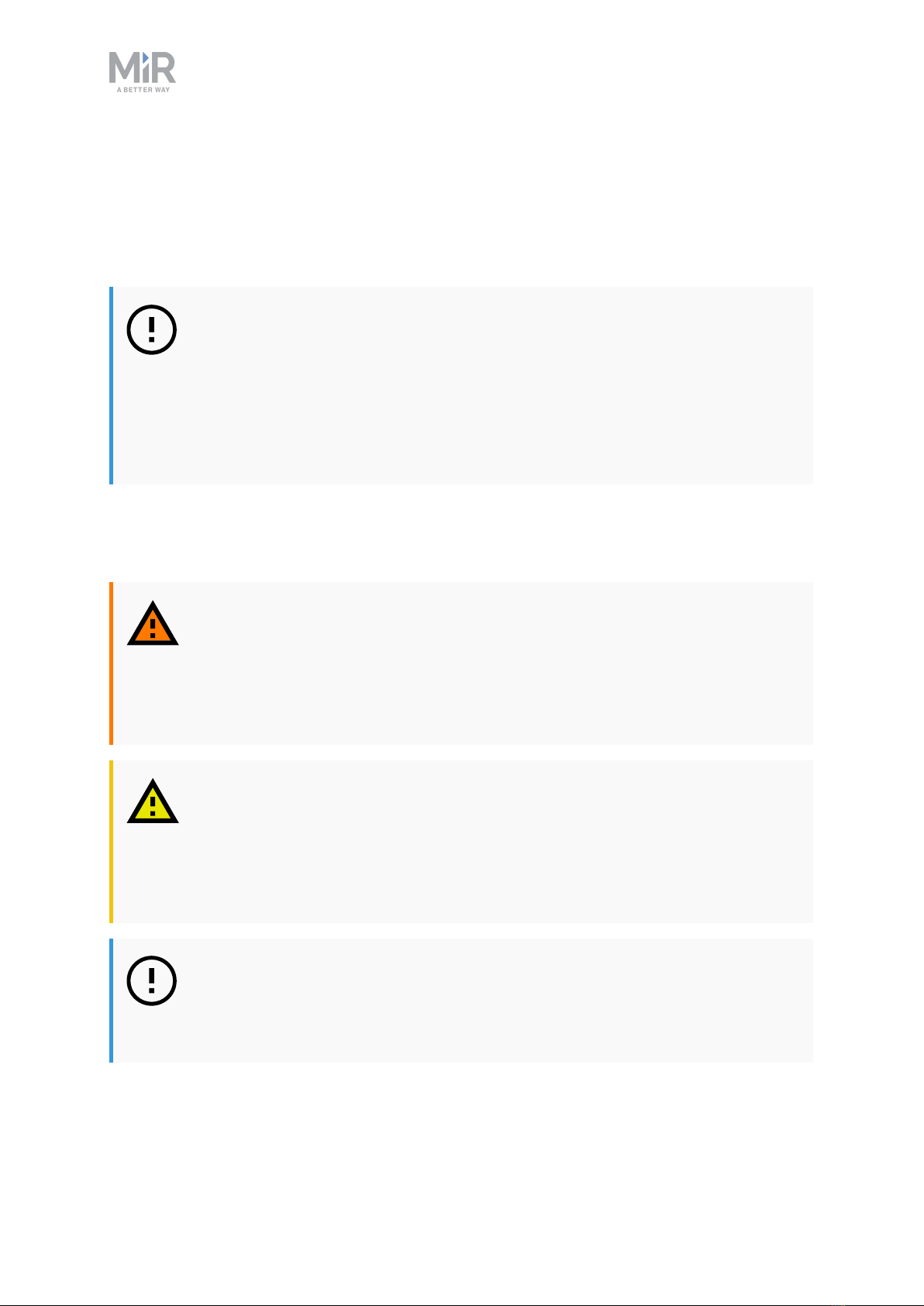2. Safety
MiR500Lift Operating guide (en) 10/2019 - v.1.3 ©Copyright 2019: Mobile Industrial Robots A/S. 10
WARNING
Lithium battery packs may get hot, explode or ignite and cause serious injury if
they are abused electrically or mechanically.
Observe the following precautions when handling and using lithium batteries:
•Do not short-circuit, recharge or connect with false polarity.
•Do not expose to temperature beyond the specified temperature range or
incinerate the battery.
•Do not crush, puncture or disassemble the battery. The battery contains
safety and protection devices, which, if damaged, may cause the battery to
generate heat, explode or ignite.
•Do not allow the battery to get wet.
•In the event the battery leaks and the fluid gets into one’s eye, do not rub
the eye. Rinse well with water and immediately seek medical care. If left
untreated, the battery fluid could cause damage to the eye.
•Use only the original charger (cable charger or charging station) and
always follow the instructions from the battery manufacturer.
2.3 Intended use
MiR500Lift is a partly completed machine as defined in the EU machinery directive and
does not have a CE mark. A correctly installed MiR500Lift is covered by the CE mark of
MiR500. However, a CE marked product does not guarantee a CE marked setup. It is the
responsibility of the integrator to safely commission MiR500Lift.
MiR500Lift is designed for MiR500. MiR500Lift is only intended to be used as described in
this operating guidetransport pallets that do not extend the footprint of MiR500 and loaded
according to the Payload Specifications defined in the MiR500 Userguide.
NOTICE
A safe machine does not guarantee a safe system. Follow the Commissioning
guide to ensure safe commissioning.
MiR500Lift is intended to be commissioned indoor in a light industrial environment where
public access is restricted. For detailed description of the environment in which the robot
should operate, see technical specifications on our website.