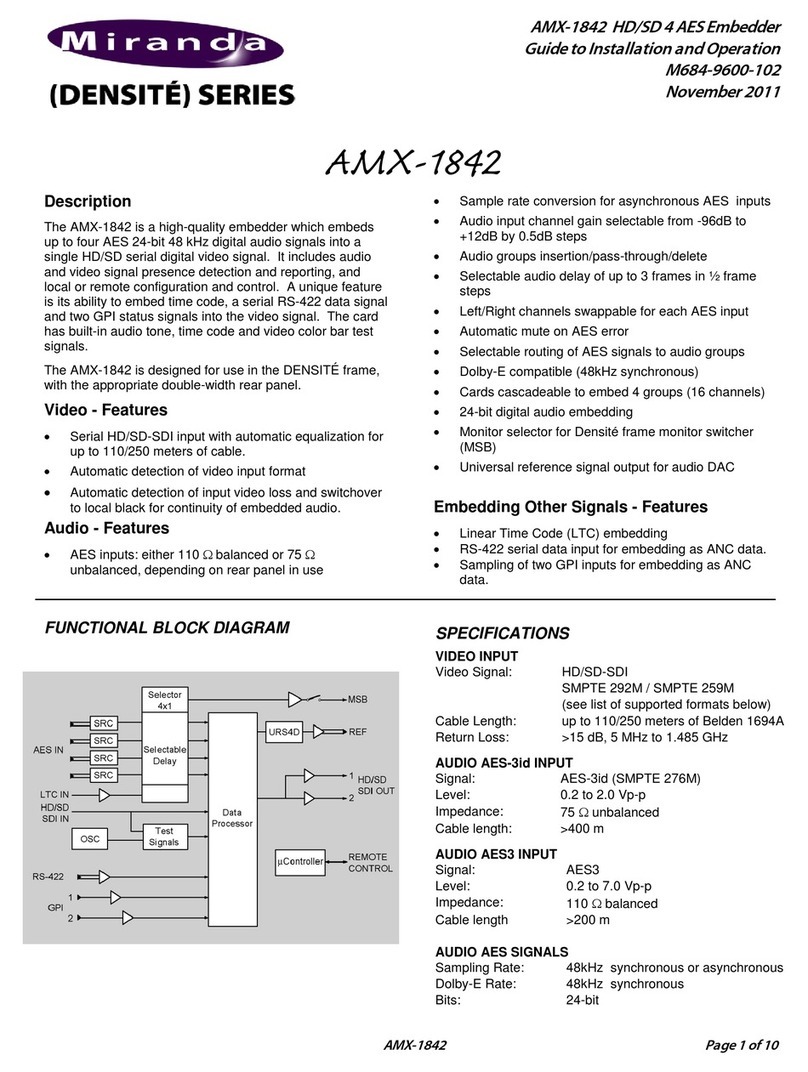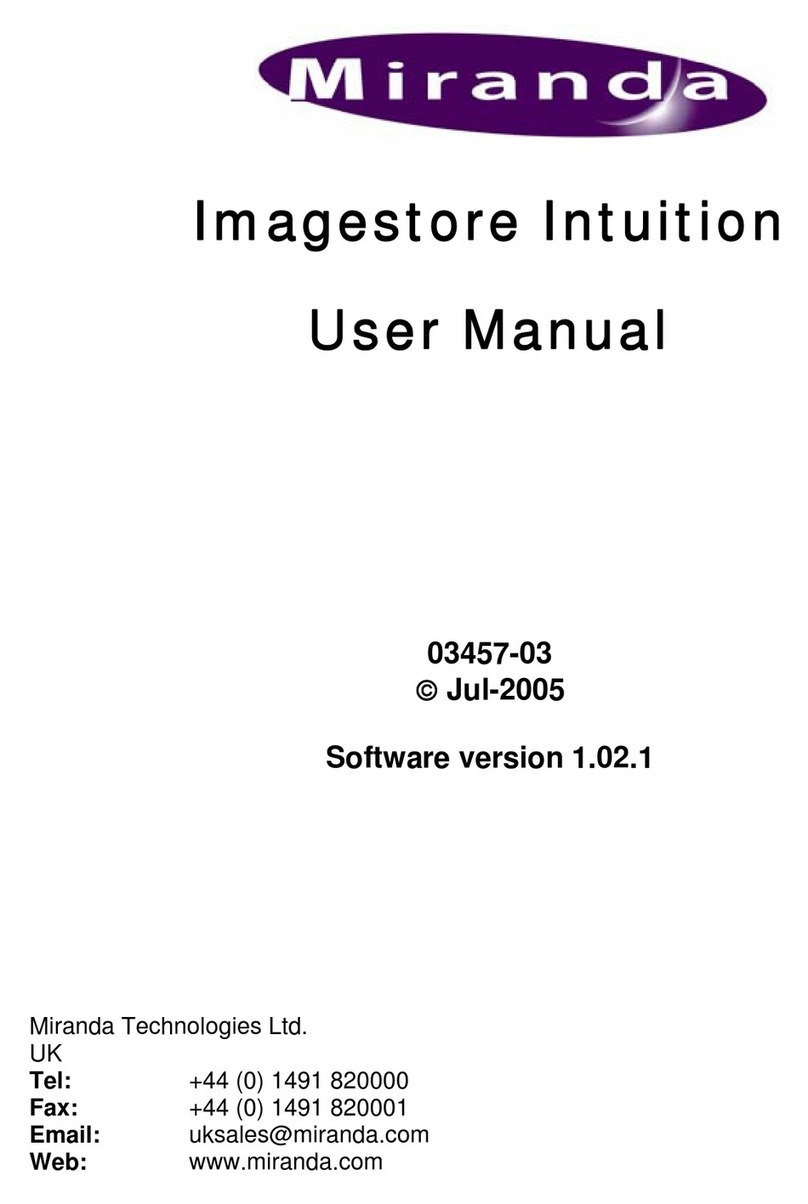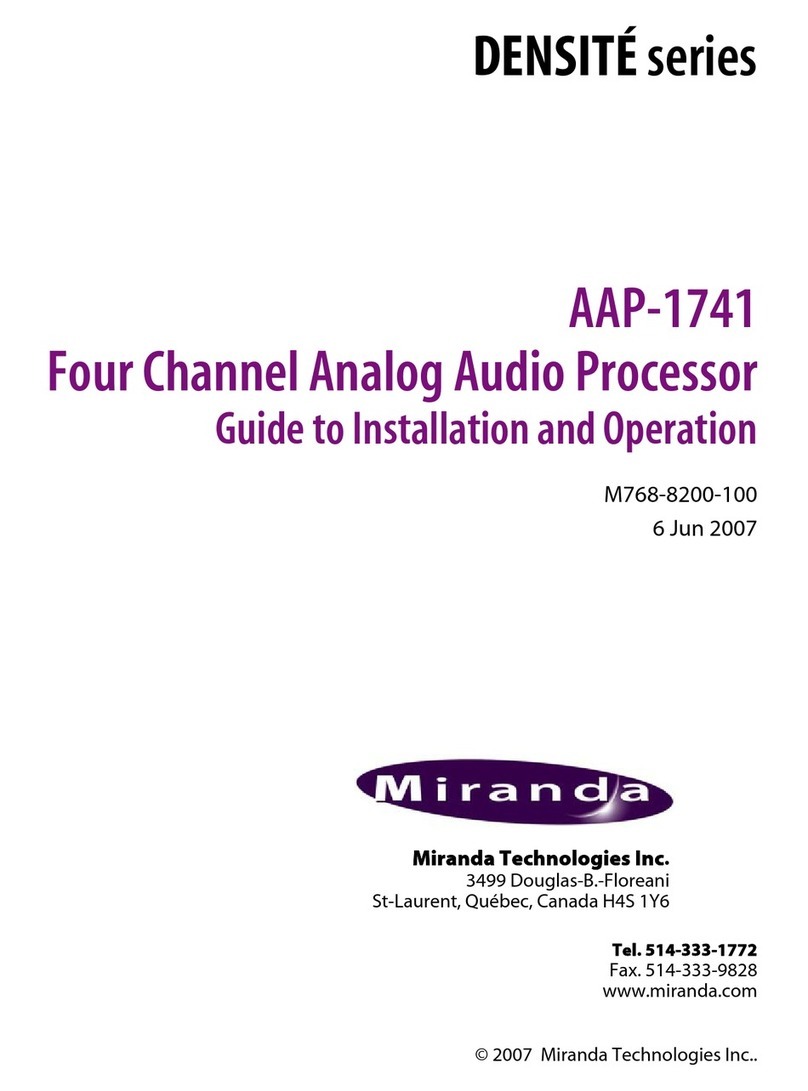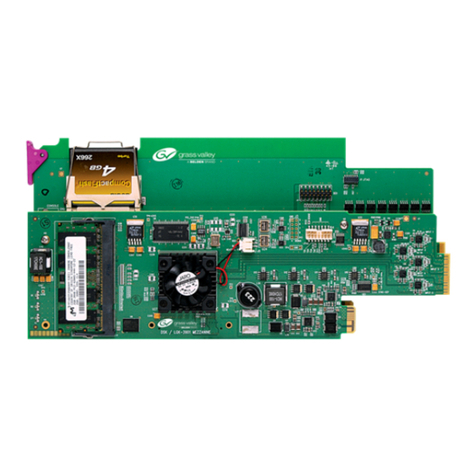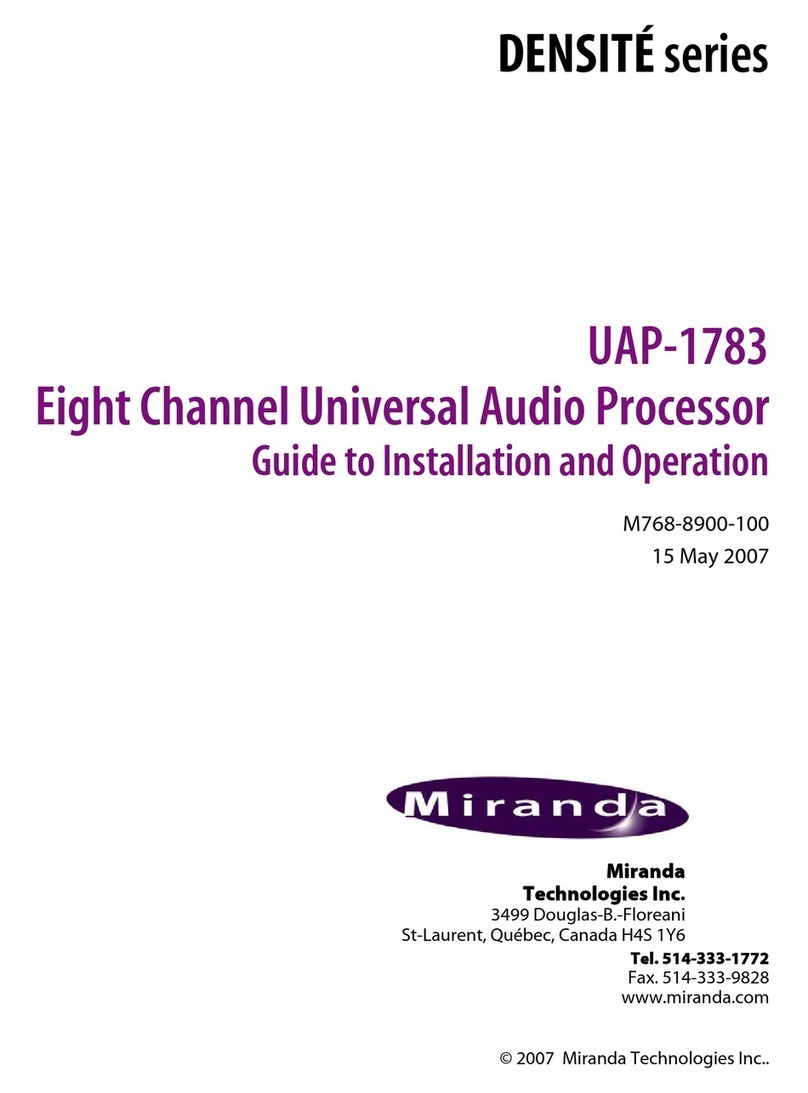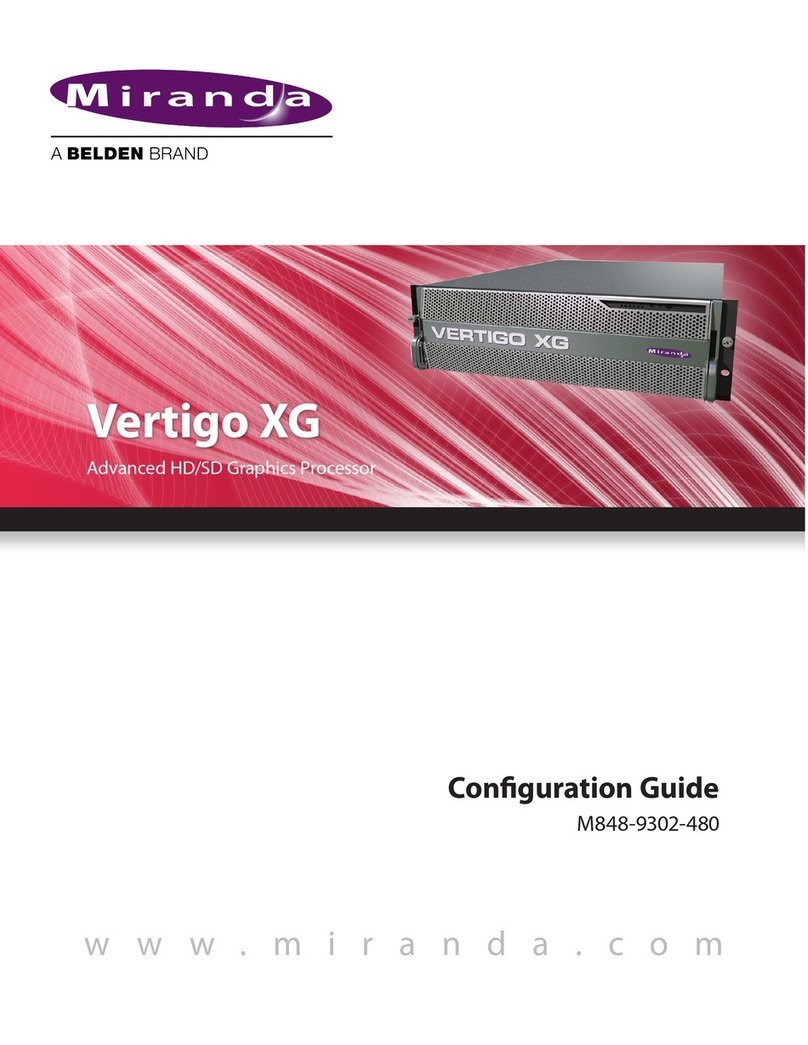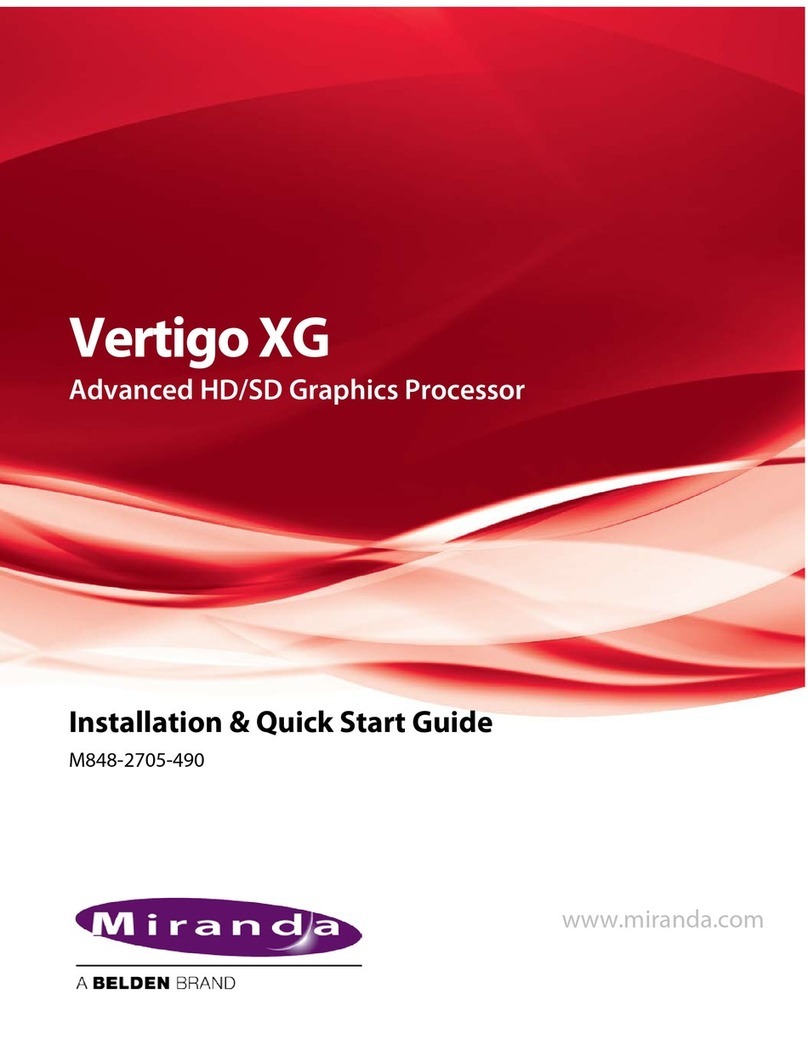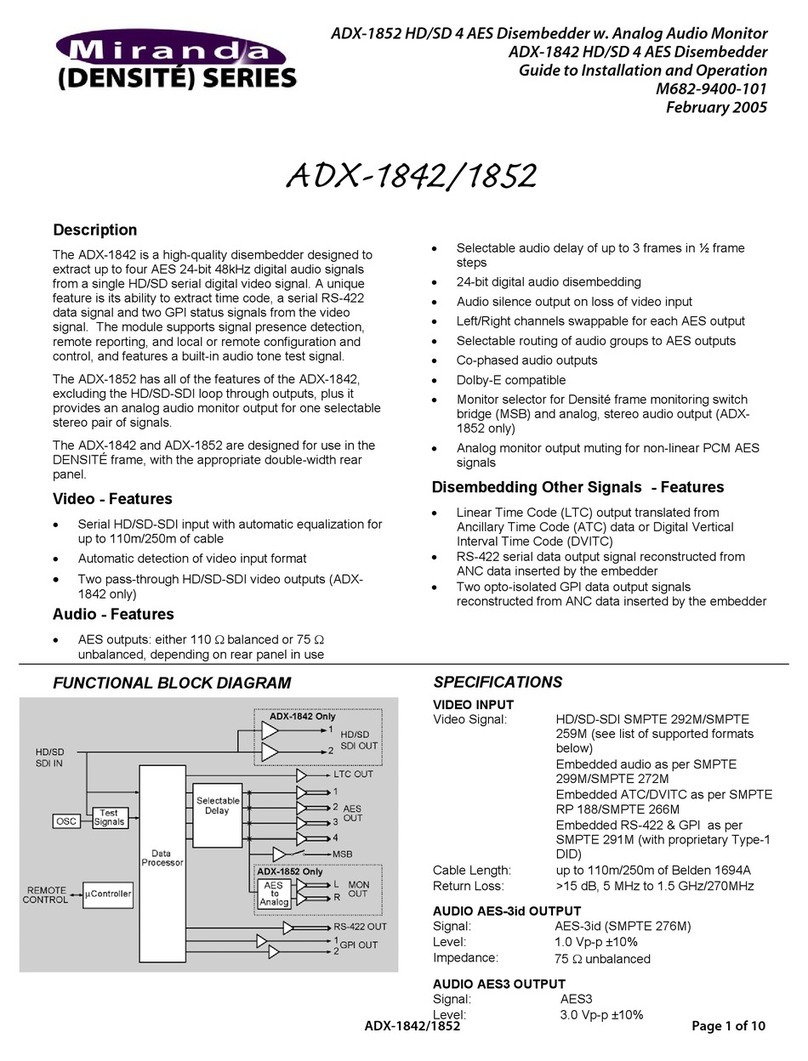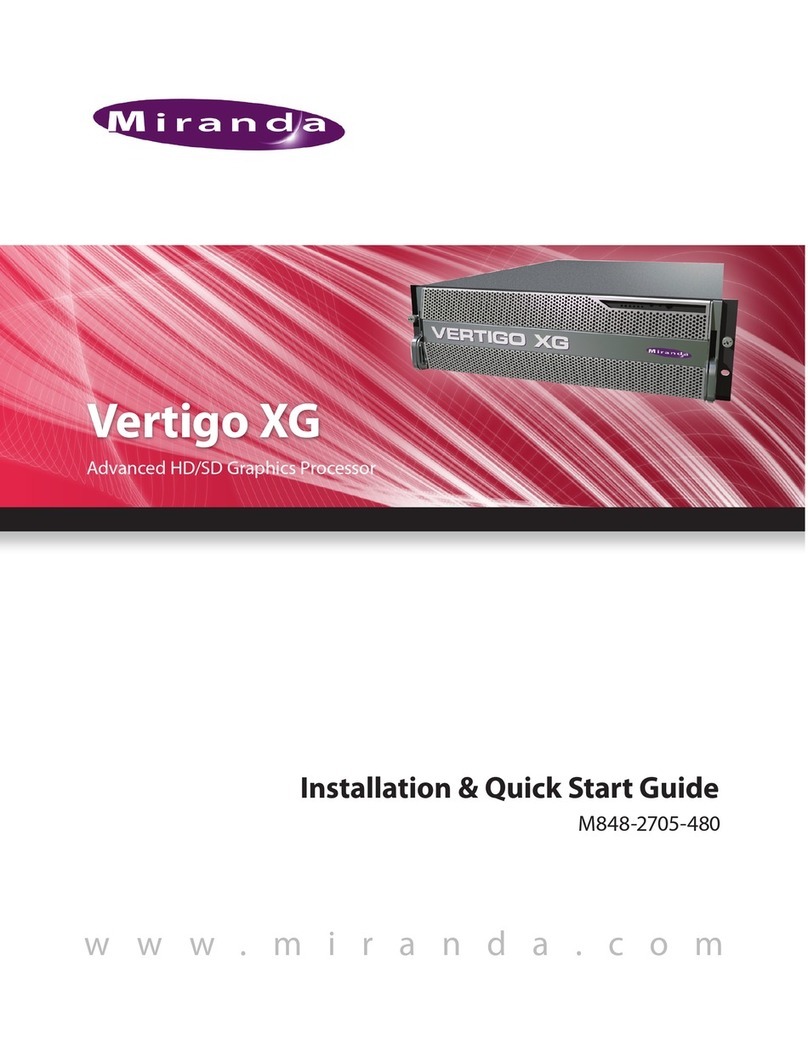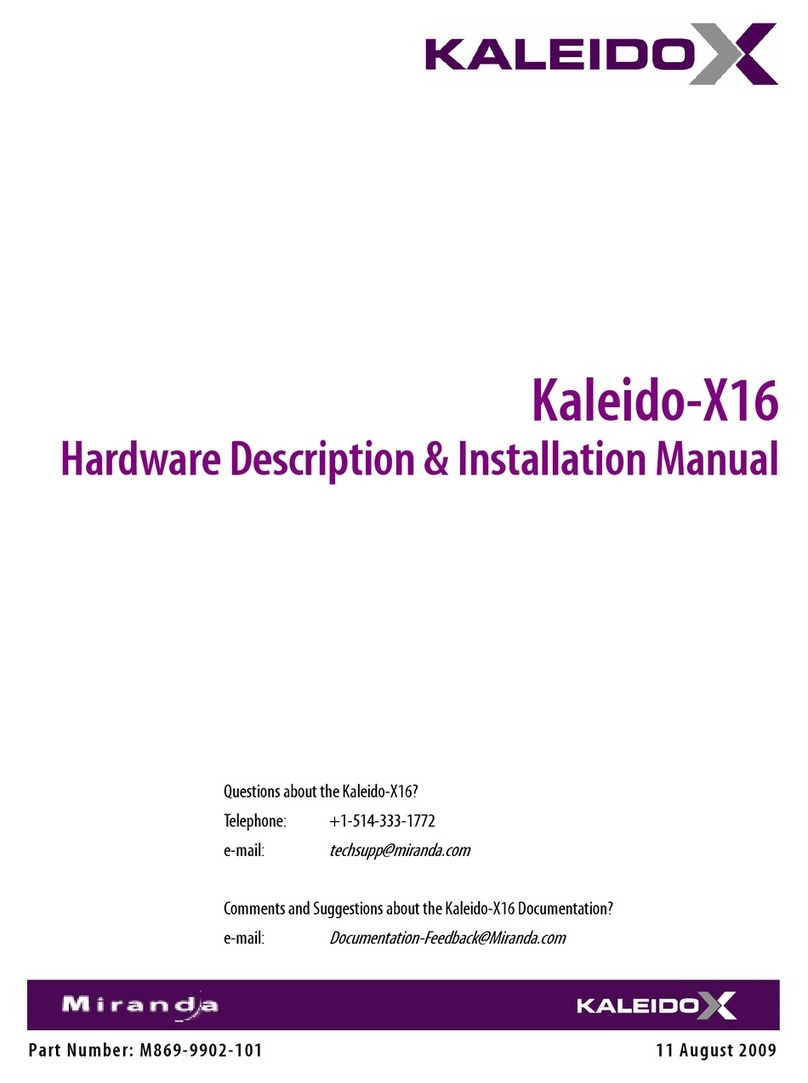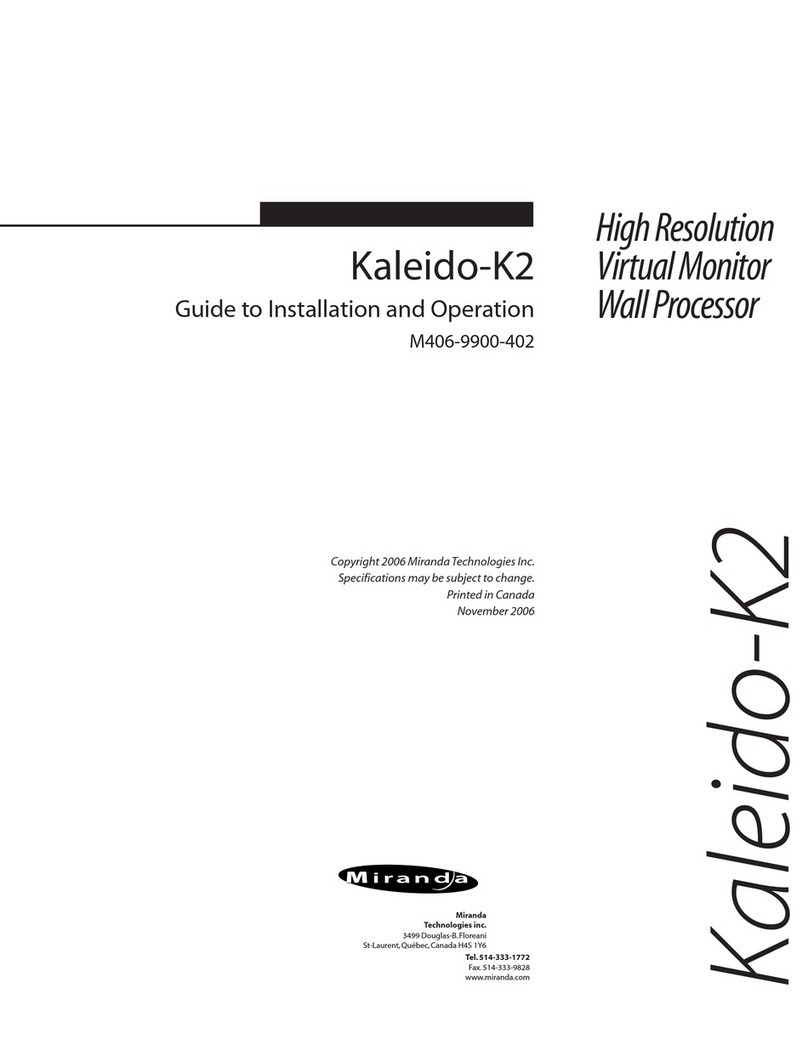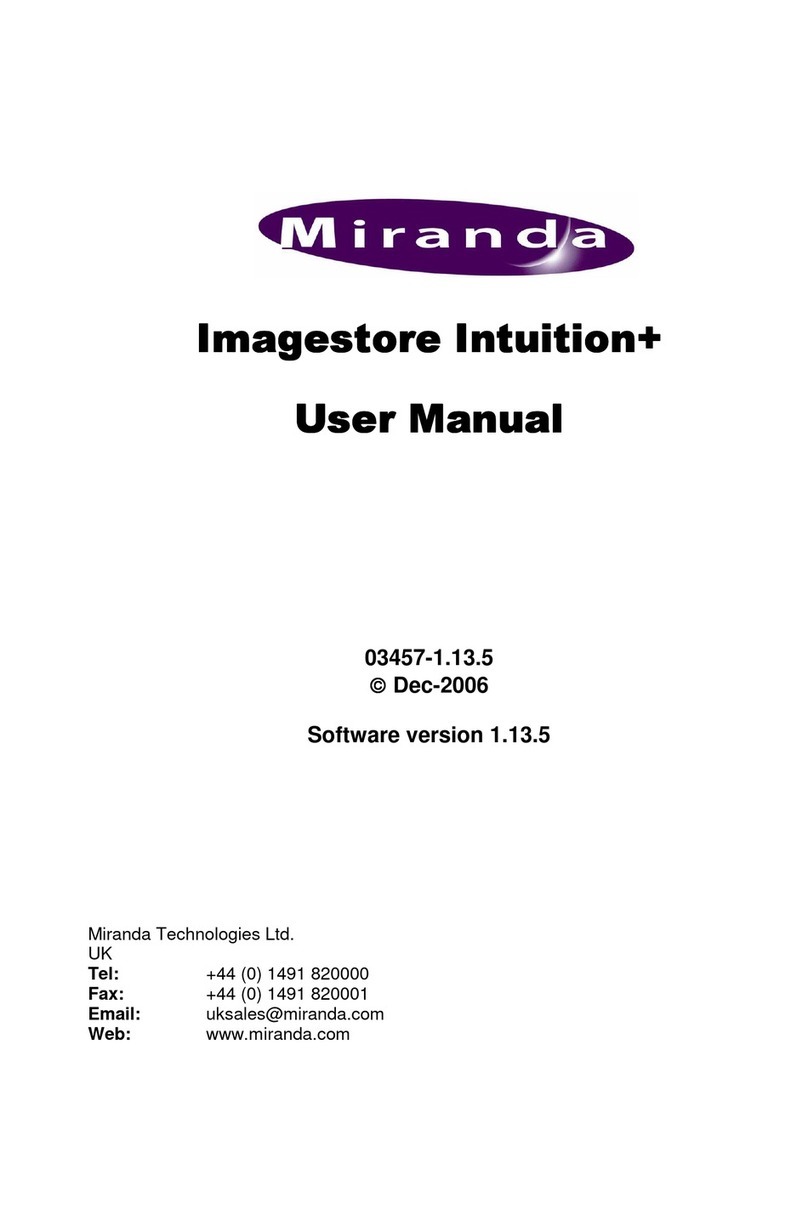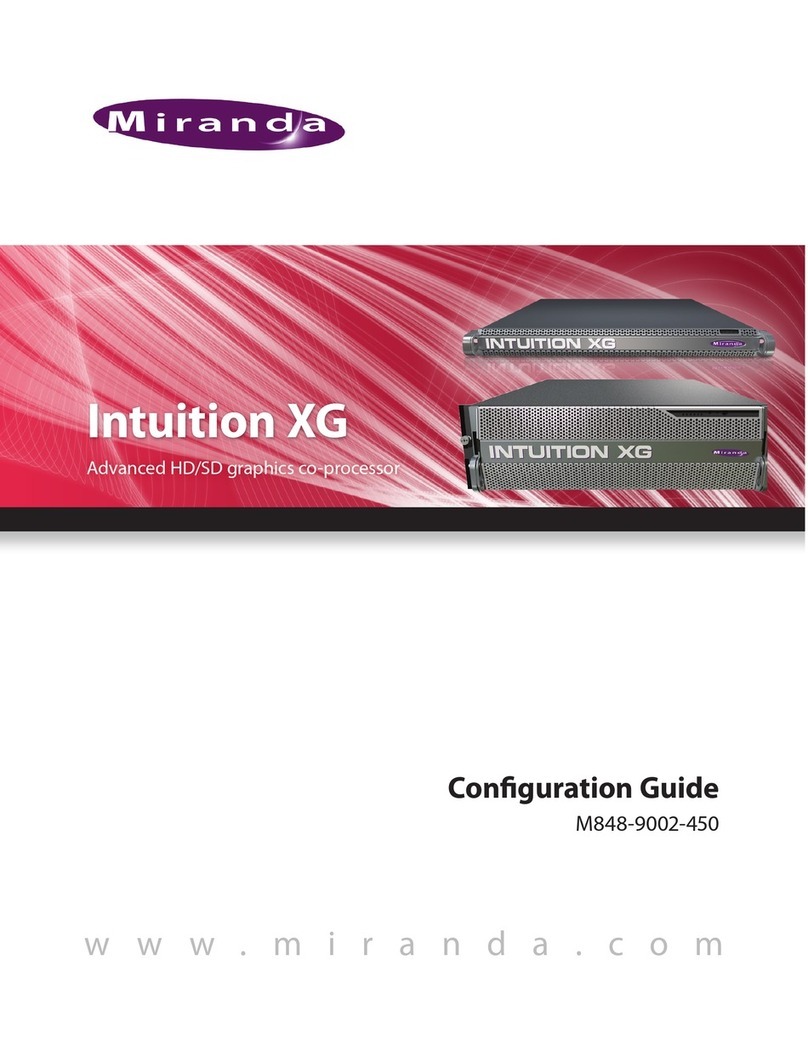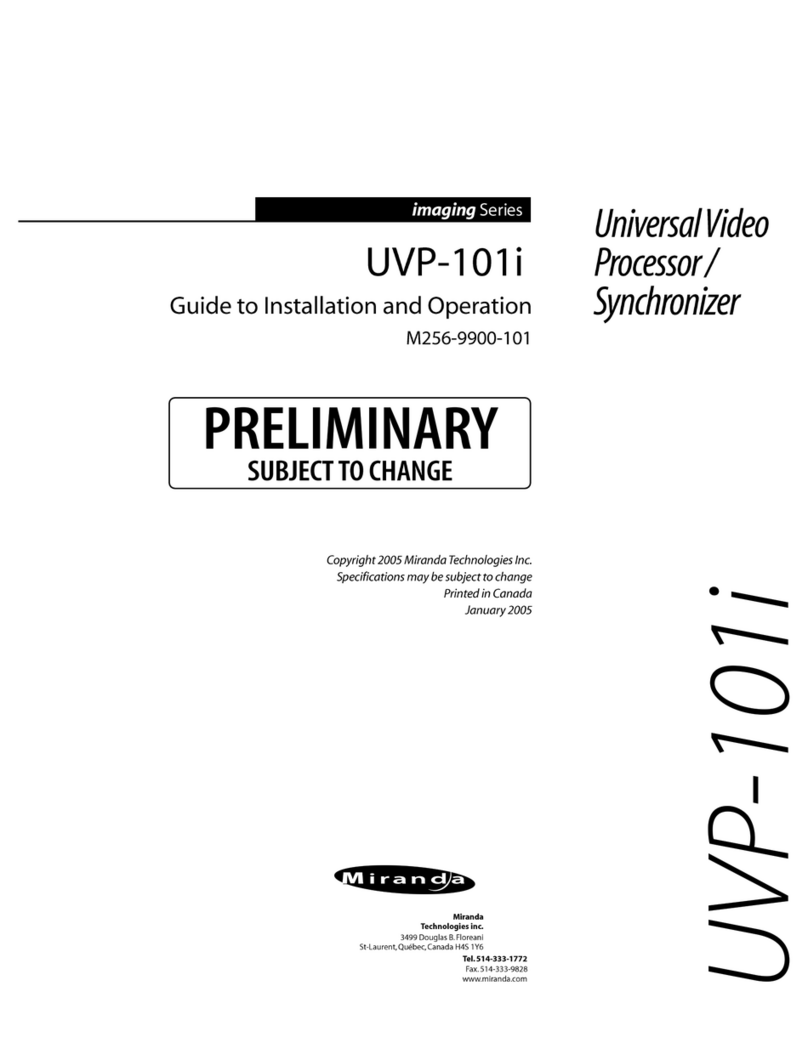Installation Manual
Kaleido-Alto & Kaleido-Quad
Table of Contents
1Kaleido-Alto & Kaleido-Quad....................................................................................... 1
1.1 Introduction ..............................................................................................................................................1
1.2 Kaleido-Alto Series: Supports up to 10 video inputs................................................................................1
1.3 Kaleido-Quad Series: Supports up to 4 video inputs...............................................................................3
2Installation..................................................................................................................... 5
2.1 Unpacking................................................................................................................................................5
2.2 Mechanical Installation.............................................................................................................................5
2.3 Power Connection....................................................................................................................................5
2.4 Signal and Control Connections ..............................................................................................................5
2.5 Dual power supplies (Optional)..............................................................................................................11
2.6 Multiple Kaleido-Alto/Quad Installations ................................................................................................12
2.6.1 Ethernet Connection for use with KEdit...........................................................................................12
2.6.2 Controlling Multiple Kaleido-Alto/Quads using RS-422 with a Kaleido-RCP ..................................12
3Operation..................................................................................................................... 14
3.1 Powering Up...........................................................................................................................................14
3.2 Front Panel Status LED.........................................................................................................................14
3.3 Startup and Preparation to Use Software..............................................................................................14
3.4 Installation of Software...........................................................................................................................14
4Technical Specifications............................................................................................ 15
4.1 Inputs .....................................................................................................................................................15
4.2 Outputs...................................................................................................................................................16
4.3 Control....................................................................................................................................................17
4.4 Processing Performance........................................................................................................................18
4.5 Frame.....................................................................................................................................................18
ANNEX............................................................................................................................... 19