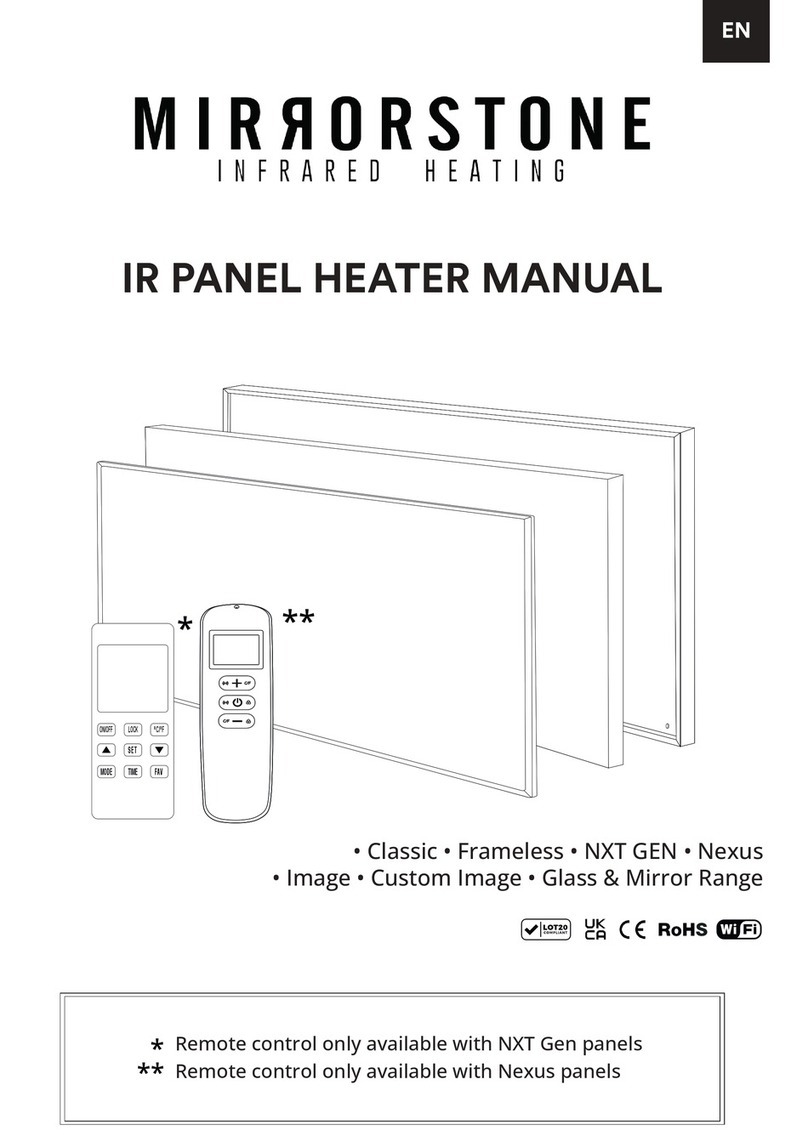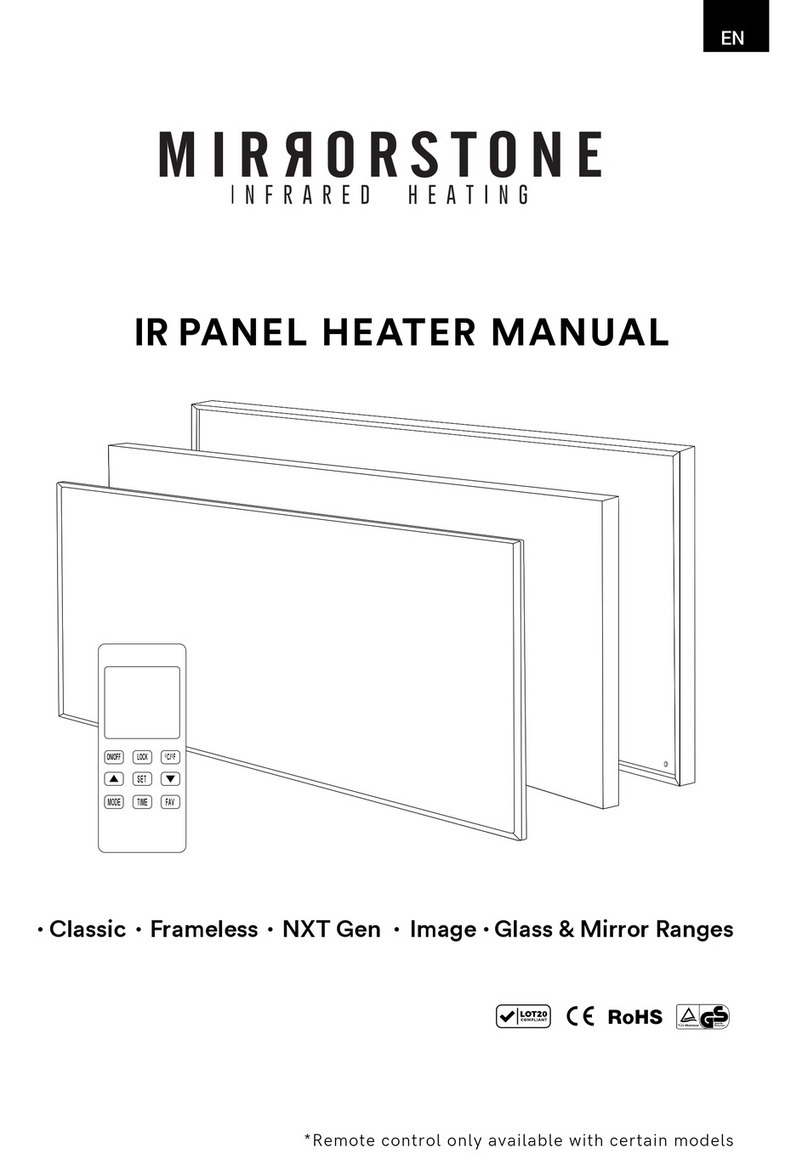EN
Athena Infrared Bar Heater Manual 3
INTRO
Thank you for purchasing this Mirrorstone Infrared heater.
To get the most out of your new heater, please make sure you read this manual carefully
before doing anything. Keep it in a safe place for future reference.
Mirrorstone and its affiliated companies are not liable for any damages that result due to the
misuse of this heater, or a failure to comply with the instructions provided in this manual.
Please abide by the following safety precautions when using the heater,in order to minimise
the risk of fire, electrical shock, injury or property damage:
IMPORTANT SAFEGUARDS
Do not cover the heater. This will prevent it from overheating.
If any material ends up covering the heat, or close to the heating element, stop using it
immediately. Disconnect the heater from the mains power, then allow it adequate time to
cool down. Once it has done so, remove any foreign material from the housing of the
heater and the heating element before switching it on again.
If the heater is being used in areas with high salt concentrations, like near the sea for
example, then over time, salt, alkali, crystals and other foreign materials may begin to
collect on the housing of the heater or on the heating element. In the event of this
happening, you should stop using the heater immediately, disconnecting it from the mains
power. After disconnecting the heater from the mains, allow the heater adequate time to
cool down. Once the heater has cooled down, ensure that any foreign material has been
cleared from the housing of the heater, and from the heating element.
Due to the intensity of the heat produced by the heater, the front should be placed a mini-
mum of 1.5 metres away from any flammable materials, such as furniture, pillows, bed-
ding, paper, clothes and curtains. Ensure that there is enough room either side of where
the heater is installed too.
Please ensure that the heater is installed at a minimum height of 1.8 metres.
This heater should only be used with a 220-240V AC power supply. Please use the correct
power supply with this heater for safe usage.
Please note that all Athena heaters must be connected to either a 10A mains supply, 13A
•
•
•
•
•
•
fused spur or standard 3-pin plug socket. Please consult a qualified electrician before using
the heater for anything other than home/domestic use.
The heater should not be operated or used by vulnerable people, including children or the
elderly, unless there is an adult present who is responsible for their safety, who can either
use the heater on their behalf, or ensure that the heater is being used in the correct
manner by the vulnerable person.
Do not leave children unattended with the heater.
The fire protection grille cover on the front of the heater is to prevent direct contact with
the heating element. When using the heater,the fire protection grille cover must be in
place.
The heater must be grounded adequately through a safe and properly grounded outlet.
When in use, please ensure that the plug,socket and heater are free of dust and dirt.
When disconnecting the heater from the mains supply, please turn off the switch at the
mains socket,then unplug the heater by pulling the plug, not the power cord. Do not
operate the heater or your mains supply with wet hands.
Do not extend the power cord.
Check the power cord regularly for wear and damage. Should there be any damage to the
power cord, plug or socket, do not use the heater. The power cord should be replaced or
repaired by either the manufacturer or a qualified electrician.
Do not use a heater that has sustained any damage or been discarded under any
circumstances.
The heater should not be installed directly above the mains power supply or socket.
The power cord should be safely tucked away behind the heater when in use, and should
not be placed in front of the heater, or hung off it.
Do not use the heater in areas with gasoline, point or other flammable materials are
stored.
If the heater is installed in a bathroom,please ensure it is installed as far away as possible
from any bathtub,shower, sink or toilet. The heater should not be installed in such a
location where it could fall into a bathtub or any other water container.
Take extra care when leaving the heater running whilst unattended, or when asleep.
Do not insert anything into the heater.
Do not touch the heater when in use, and ensure that the heater has been off for a consid-
erable length of time before touching it.
Should you need to move the heater, please ensure you disconnect it from the mains
supply. You should also give it ample time to cool down before moving it.
•
•
•
•
•
•
•
•
•
•
•
•
•
•
•
•
•