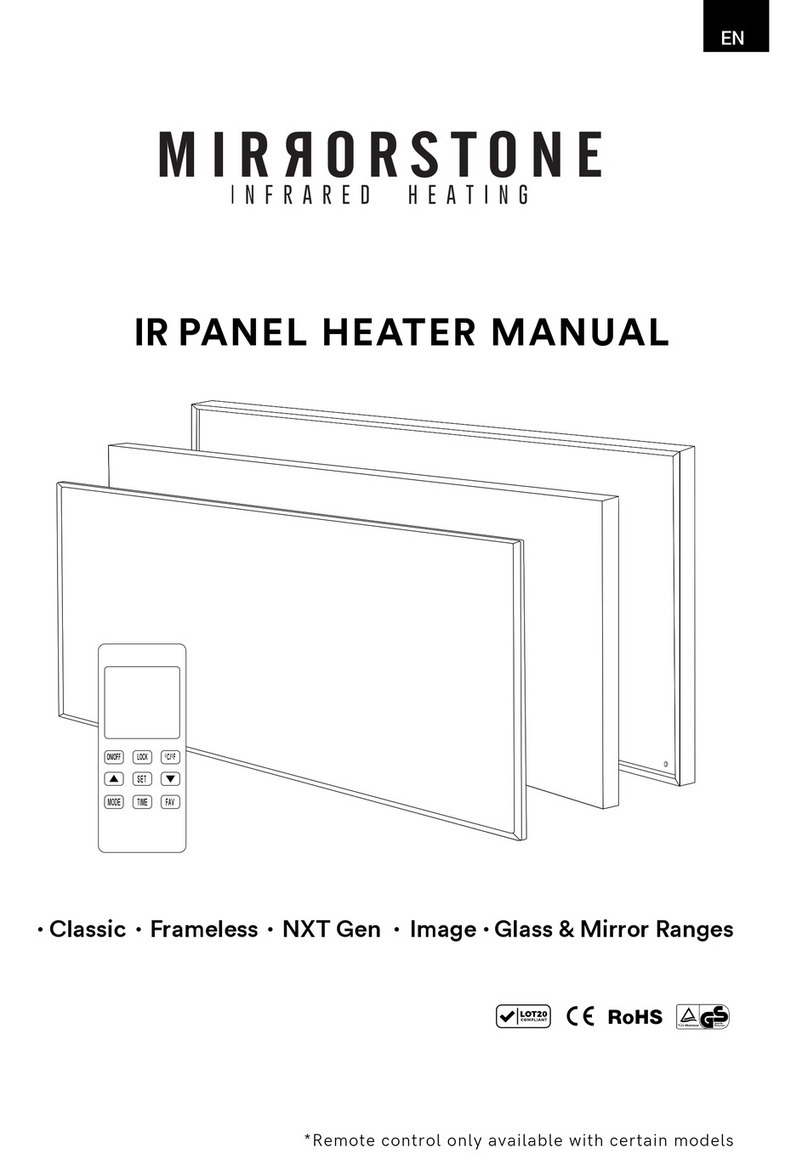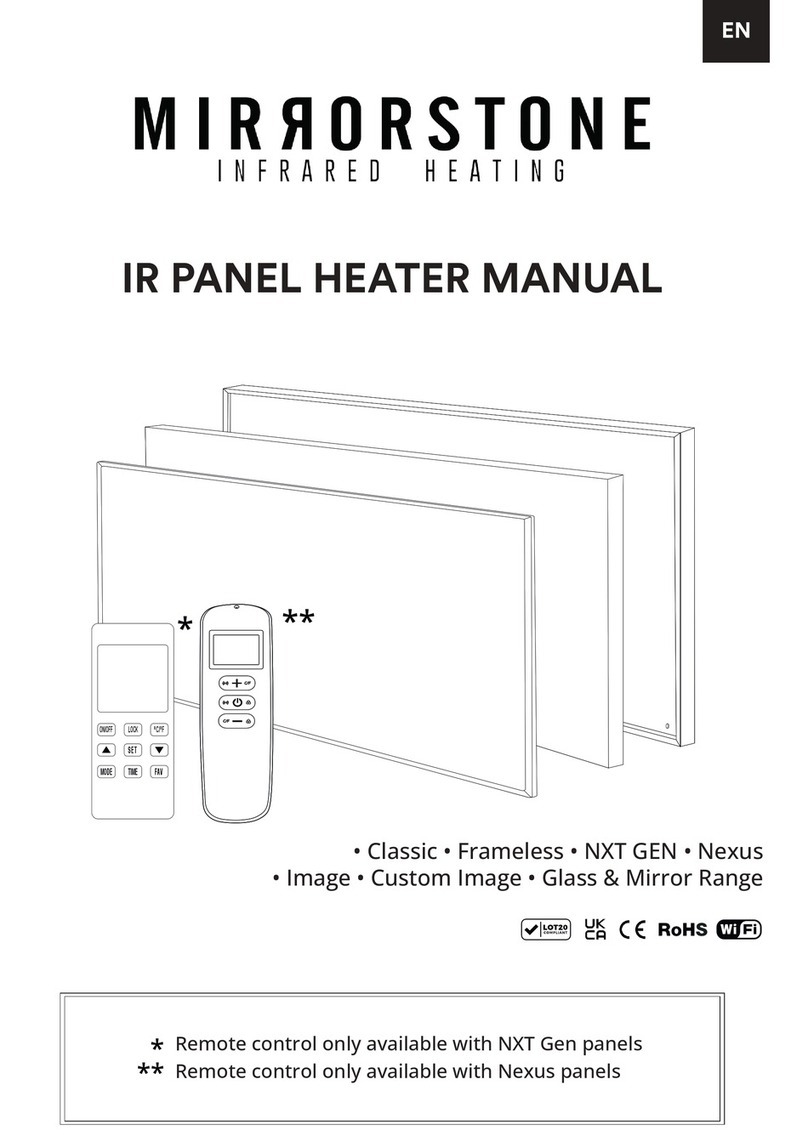EN
Zenos Infrared Bar Heater Manual 3
BEFORE USING YOUR HEATER FOR THE FIRST
TIME
Please read all the instructions in this manual carefully, even if you have prior experience of
using an infrared heater. This manual should be kept in a safe place for future reference.
Should you need to make any kind of warranty claim with the manufacturer,you will need to
make note of the complete model number (located on the product card at the back of the
heater), the date on which you received the product, and your receipt of purchase.
The various ratings listed on the product card are based on specific loading tests performed
in a controlled environment. Normal usage of use with other electrical equipment may result
in different ratings.
Upon switching the heater on for the first time,you may notice a distinct smell and light smog.
Please be aware that this is completely normal-this is simply the protective oils used on the
element to protect it during production and transport burning off. Once the heater has been
on in an open environment, any smell or smog will disappear over a short period of time.
Please abide by the following safety precautions when using the heater,in order to minimise
the risk of fire, electrical shock, injury or property damage:
IMPORTANT SAFEGUARDS
Use only the voltage specified on the product card located at the back of the heater.
Do not obstruct the front of the heater, or block the entry or exit of any airflow. There
should be a clearance of at least 30cm around the front and sides of the heater.
Do not use the product in close proximity to any other radiant heater source.
Do not use the product in close proximity to gasoline, paint or any other highly flammable
materials.
Take extra care to ensure that the heater has been off for at least 1 hour before touching it
with bare skin or moving it to another location.
Keep the heater away from all kinds of liquid, ensuring that it does not become immersed
in any liquid, as this could create an electrical shock.
Do not use the heater if the plug, power cord,or connectors become damaged in any way.
•
•
•
•
•
•
•
In the event of such an occurrence, please return the heater to a qualified electrician for
examination, adjustment, service or repair.
Do not touch the appliance with wet hands.
The most common cause of overheating is dust or fluff deposits getting stuck in the heater.
You can prolong the life and ensure the safety of your heater by disconnecting it regularly
and vacuum cleaning the air vents and grilles.
Ensure that the product is installed away from windows as any rain may cause an electrical
shock.
When cleaning the heater, only use a soft, damp cloth, and always ensure that the heater
has been disconnected from the mains before cleaning. Do not use an abrasive cleaning
cloth.
Do not connect to the main supply until the heater has been completely installed.
Do not use the heater in the immediate vicinity of any baths, showers, swimming pools, or
any other areas where there is a high concentration of water.
Do not tamper with the power cord while the heater is on.
Using an extension cord with this product is not recommended.
Please ensure that the power cord is disconnected when the heater is not on.
This heater isn’t suitable for use near long pile carpets or flokati rugs.
Do not allow the power cord to come into contact with the heater when it is on.
Do not leave the power cord loose around walkways or corridors, as this could be a trip-
ping hazard.
Do not twist, kink or wrap the cord around the heater, as this may cause the insulation to
weaken and split.
Do not store the heater away while it is still hot.
The heater is not to be used by young children,the elderly or the vulnerable without super-
vision.
Do not use the heater with more than one programmer or timer that will switch the heater
on and off automatically. The remote controllable versions come with one built in. You can
use an external one with the non remote versions.
The cover and casing are designed to protect the heating elements inside the heater,and
should not be tampered with or opened under any circumstances.
The heater may be operated by children over the age of 8 and those who suffer from
reduced physical,sensory or mental capabilities, provided they are supervised or have a
complete understanding of the operation and general hazards involved with using the
heater. Children should not play with the heater, and should not carry out any cleaning or
maintenance of the heater.
Children younger than 8 should not use the heater in any capacity, whether they are super-
vised or unsupervised.
The outer surface of the heater can get very hot and cause burns if contact is made with
the skin for prolonged periods of time. Please pay attention when children or vulnerable
people are present.
The heater should be installed at a minimum of 2.2 metres from the floor.
Should the power cord become damaged, it must be returned to the manufacturer, or be
repaired by a qualified electrician.
The heater should not be used in confined spaces with occupants who are unable to leave
the room on their own.
•
•
•
•
•
•
•
•
•
•
•
•
•
•
•
•
•
•
•
•
•
•
•
•