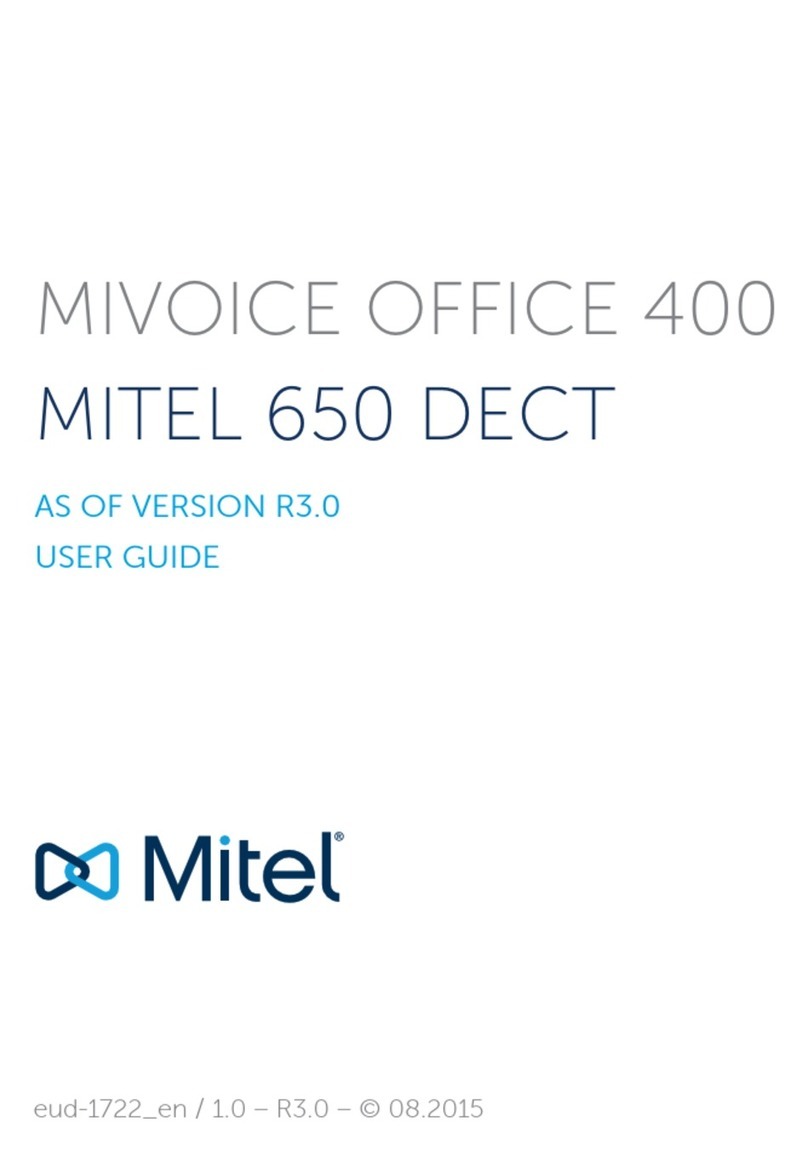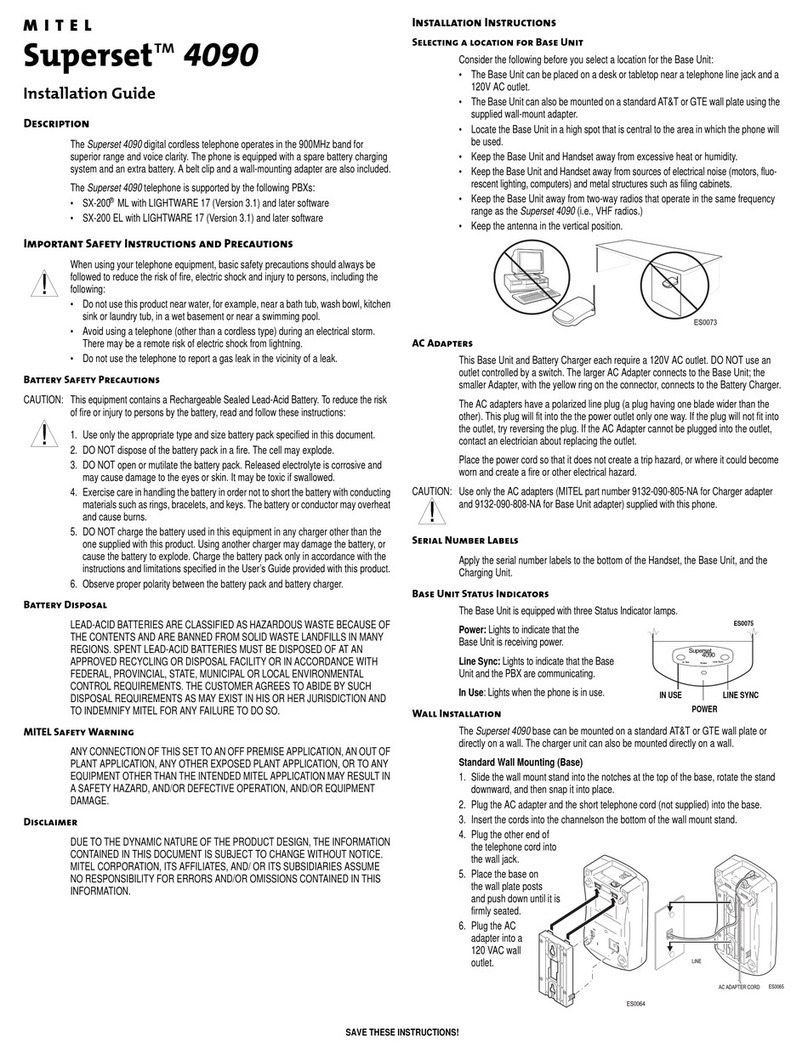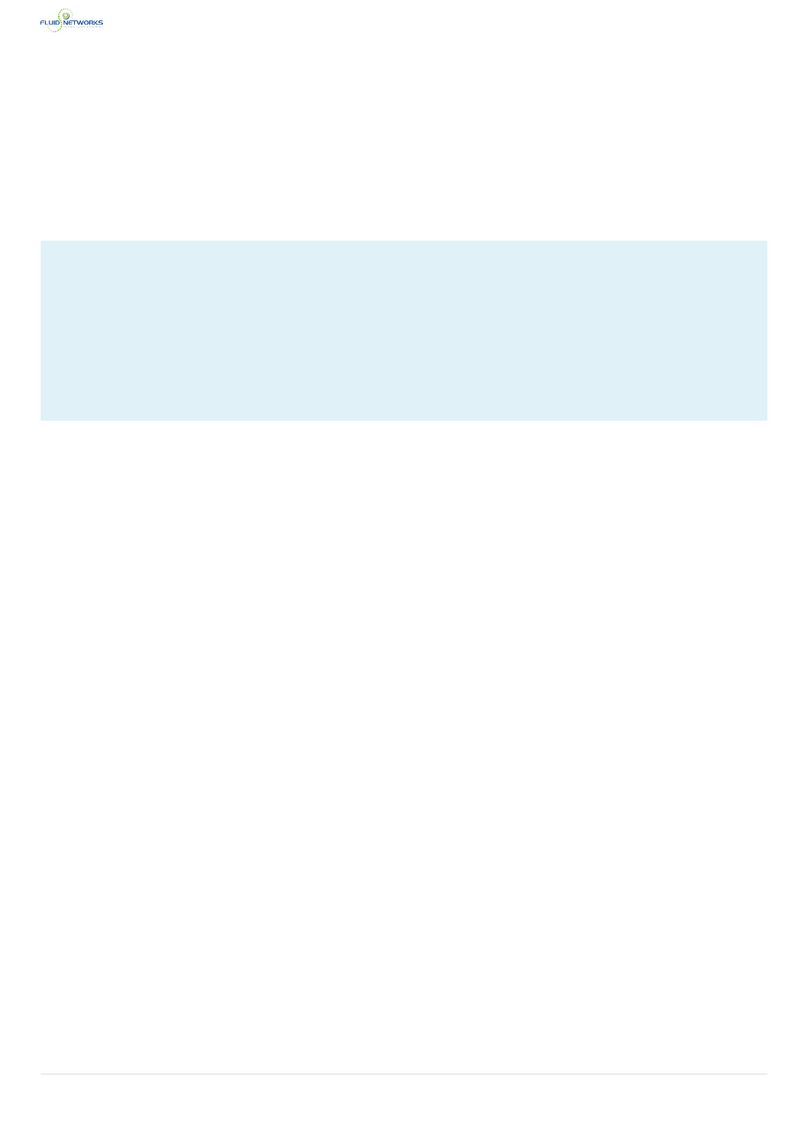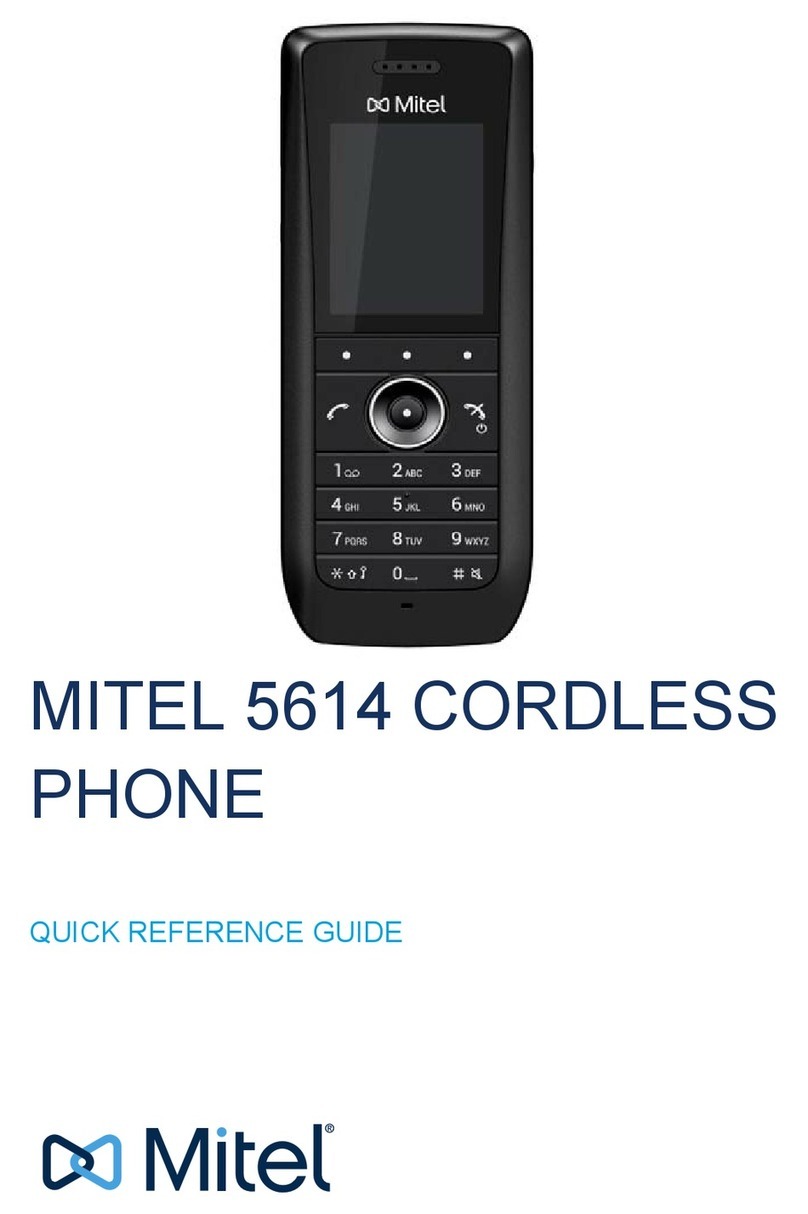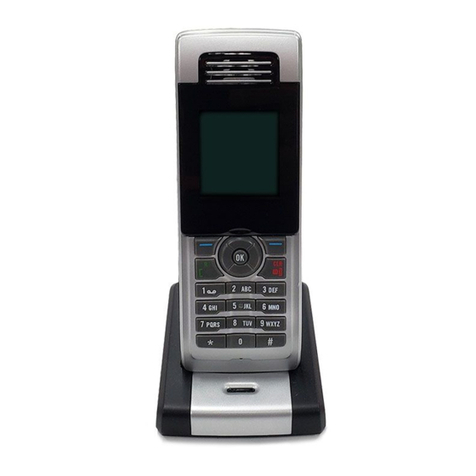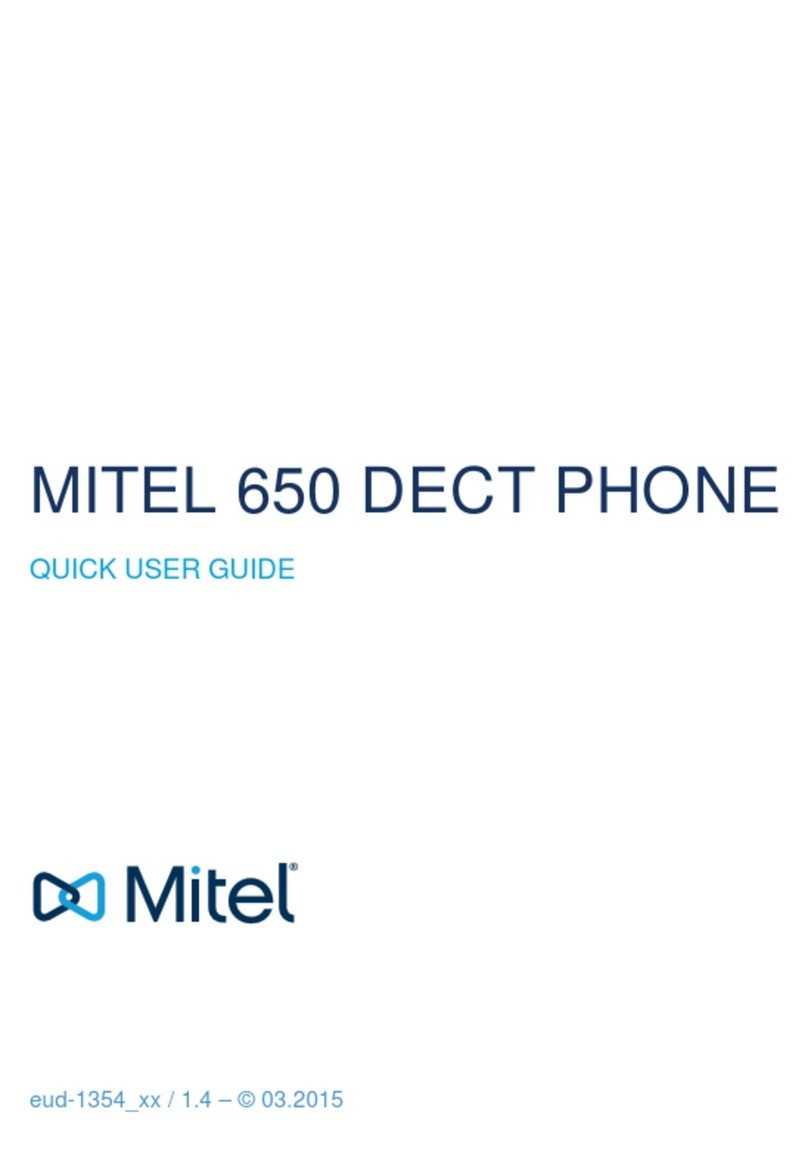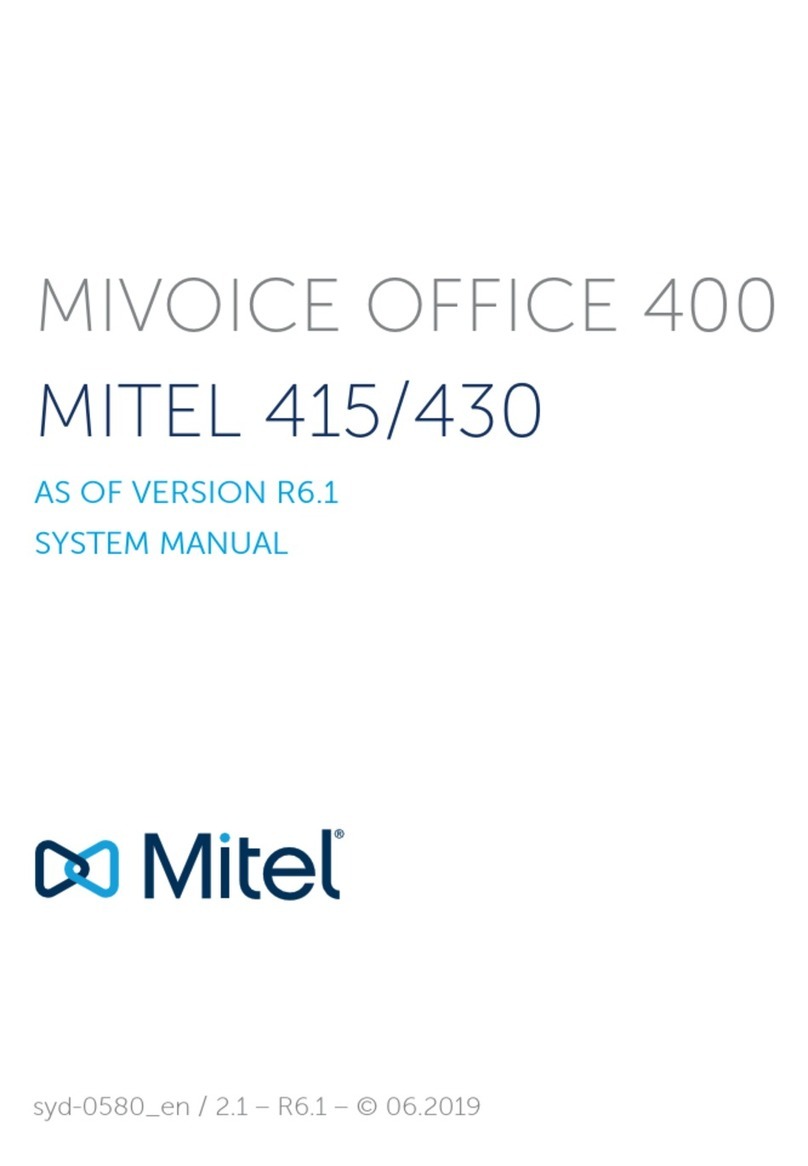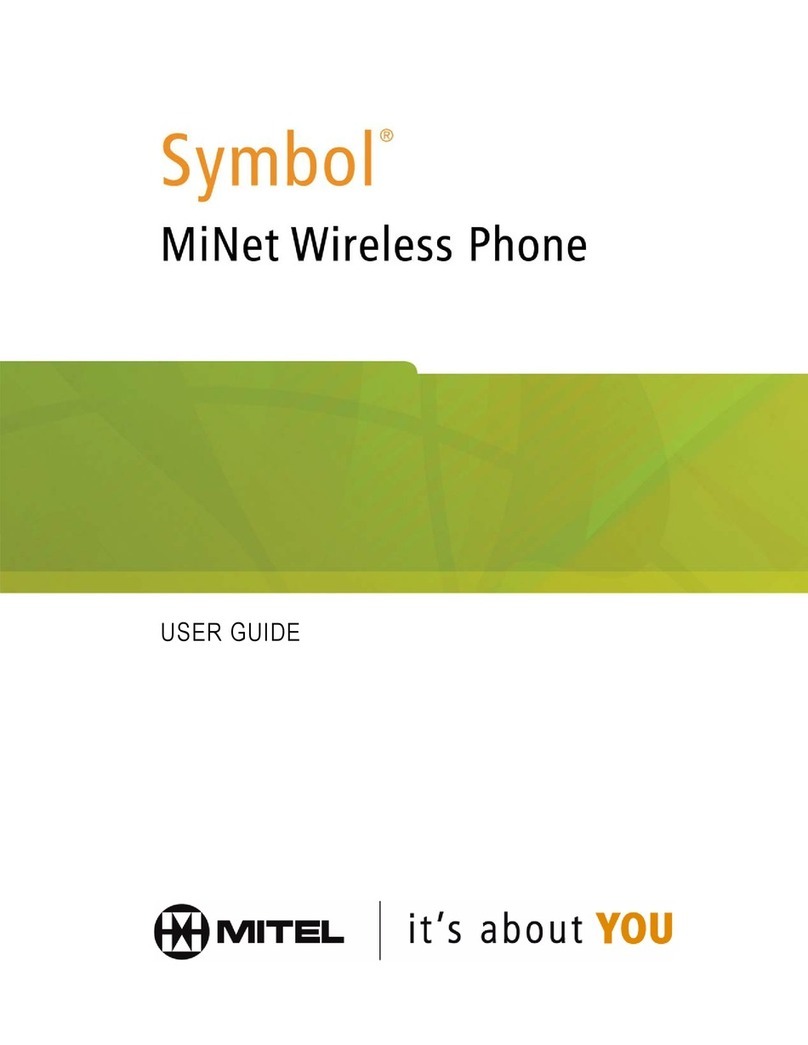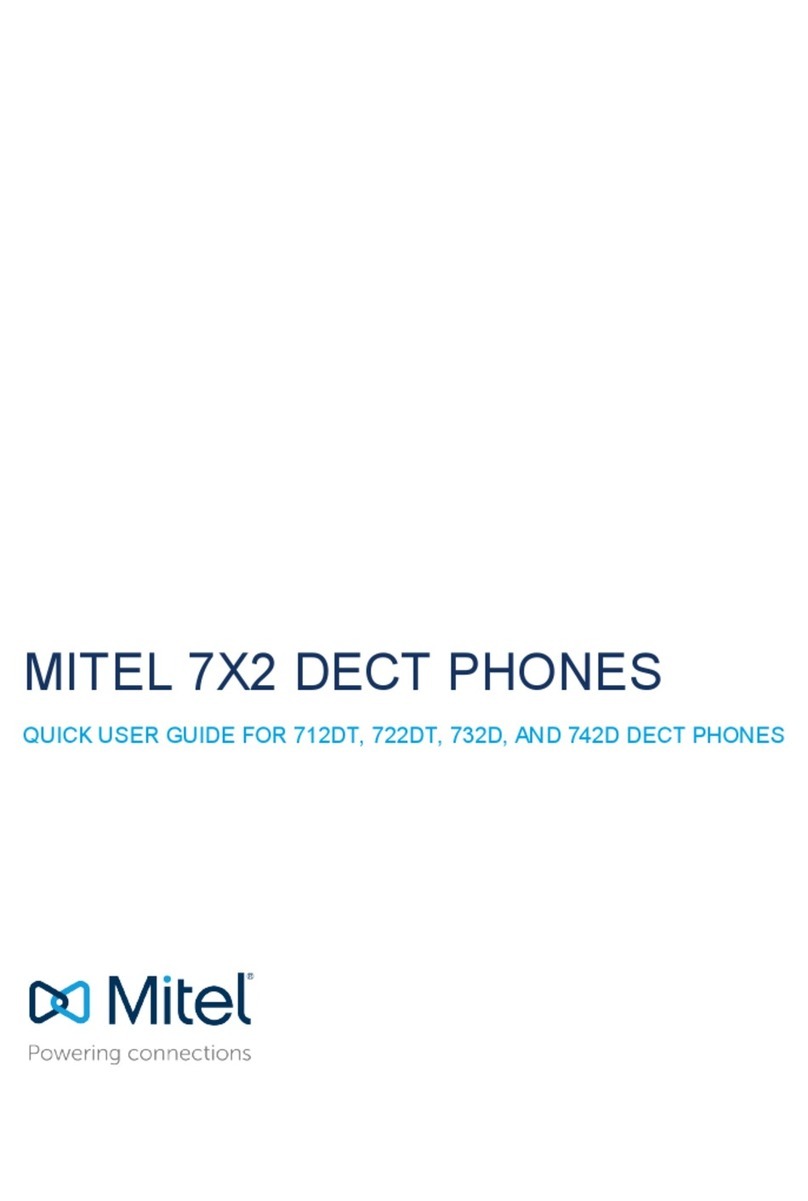15
| Mitel DT4x3 |
Mitel DT4x3 Cordless Phones Quick Reference Guide
English
Voice Mail (Optional)
New voice mail
message received: A new voice mail message is
indicated in the status bar by
theicon .Thecontentofthe
voice mail notification is
displayed automatically on the
screen.
Press Call to listen to the voice
mail message.
Press Close to listen to the
voice mail later.
Enter the mailbox: Press Menu - Messaging -
Inbox
Or
Press and hold
Note:Pressandhold requiresthat
a voice mail number has been
configured to the Voice Mail button.
Please contact your system
administrator.
SMS (Optional)
(Youcansendandreceivetextmessagestoandfrom
other phones in the system.)
New text message: The LED start flashing and the
message alert signal sounds.
Read message: The icon , and content of
the text message is
automatically displayed. The
icon will remain in the display
until all new messages are
opened.
Write and send
message: PressMenu - Messaging - Write
new Message.Write the
message, and press Send.
Enter the number and press
Send.
Alarm Operation(Optional)
Personal Alarm:
(applicable for
DT423 and DT433
only)
Press the Push- button twice
or more. The dialog window
“Personal Alarm “ is
displayed. Depending on set
parameters:
• a beep is heard
• the orrange LED flashes twice
•thevibratorstirs
• ALS sound or a pre-defined call is
established
•The handset reveives a notification that
the alarm has been received by system.
This is a system dependen feature.
Test Alarm: Press tand hold he Push-
button until the dialog window
“Test Alarm “ is displayed.
Depending on set parameters:
• a beep is heard
• the orrange LED flashes twice
•thevibratorstirs
• ALS sound or a pre-defined call is
established
•The handset reveives a notification that
the alarm has been received by system.
This is a system dependen feature.
Contacts
Add contact: Press Menu - Contacts - Add
contact - From call list, select a
contact and press Add.
Or
Press Menu - Contacts - Add
contact - New - Add. Enter
contact details and press OK
after each detail. Press Save.
Edit contact: Press Menu - Contacts - Edit
contact. Select contact and
press Edit, edit the contact and
press OK, then Save.
Delete contact: Press Menu - Contacts - Delete
contact. Select contact and
press Delete, then Yes to
confirm.