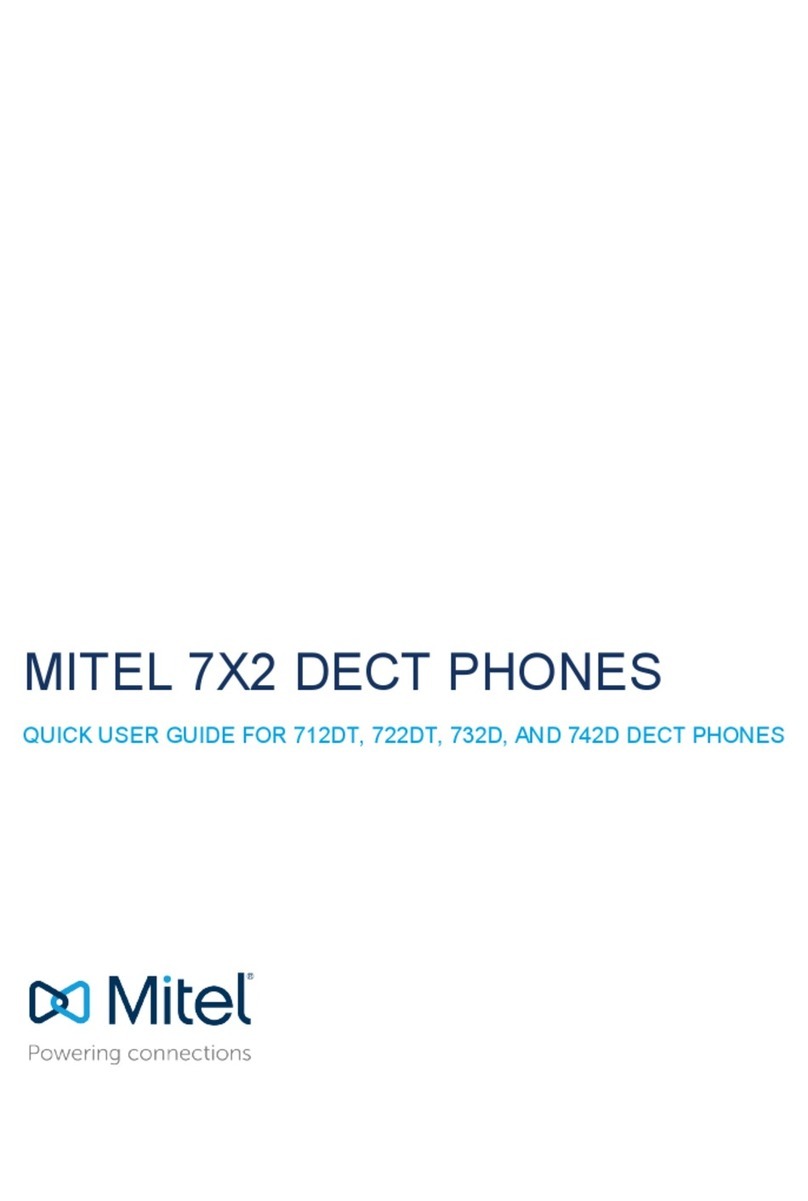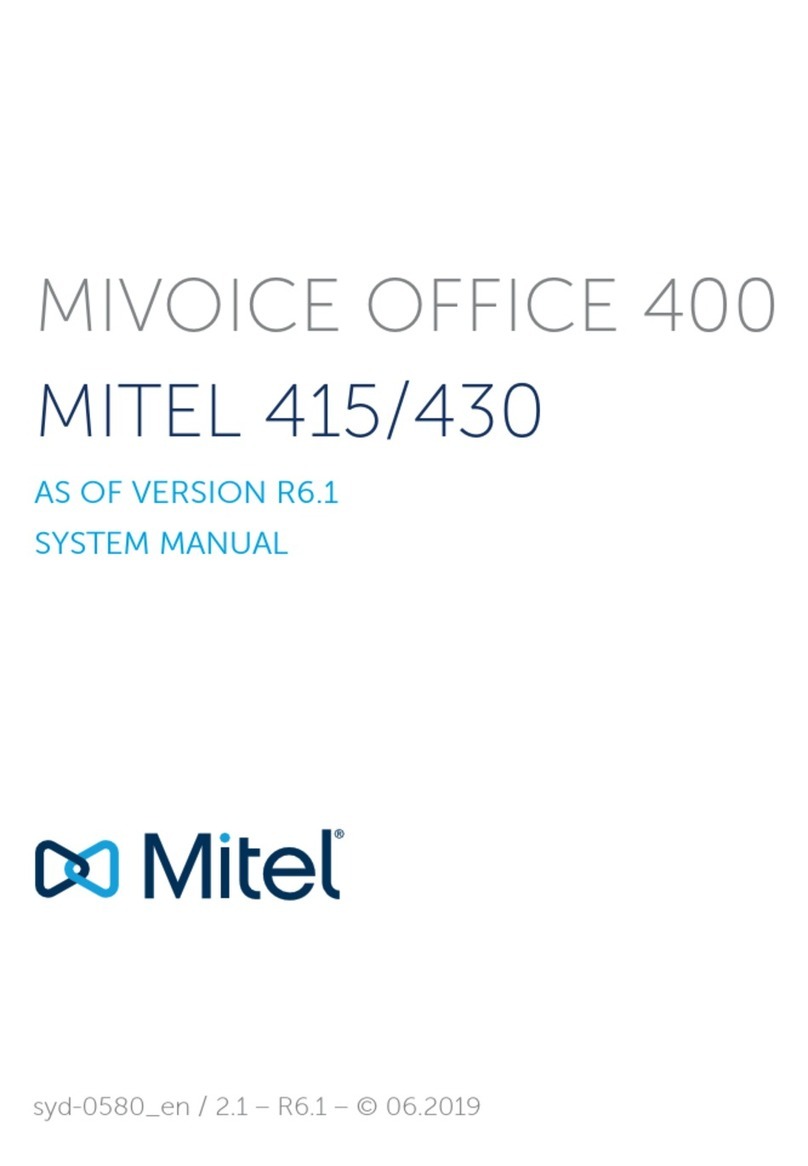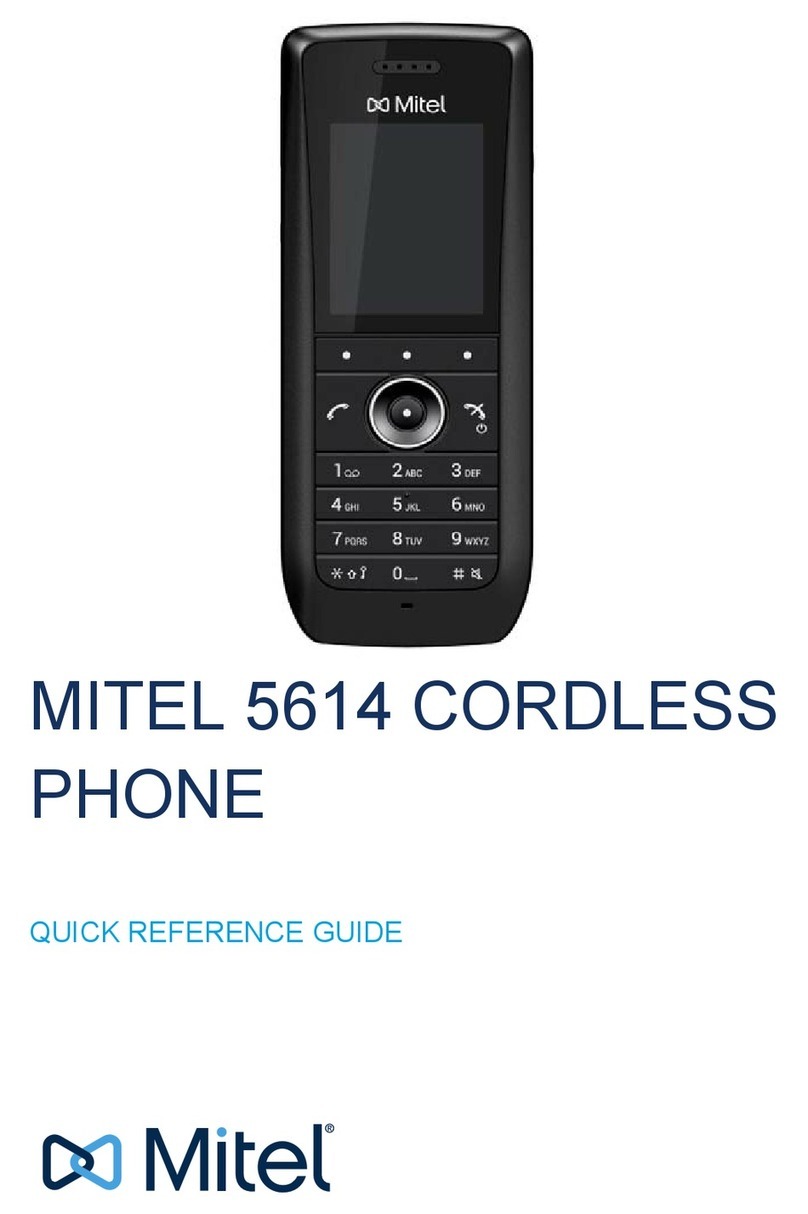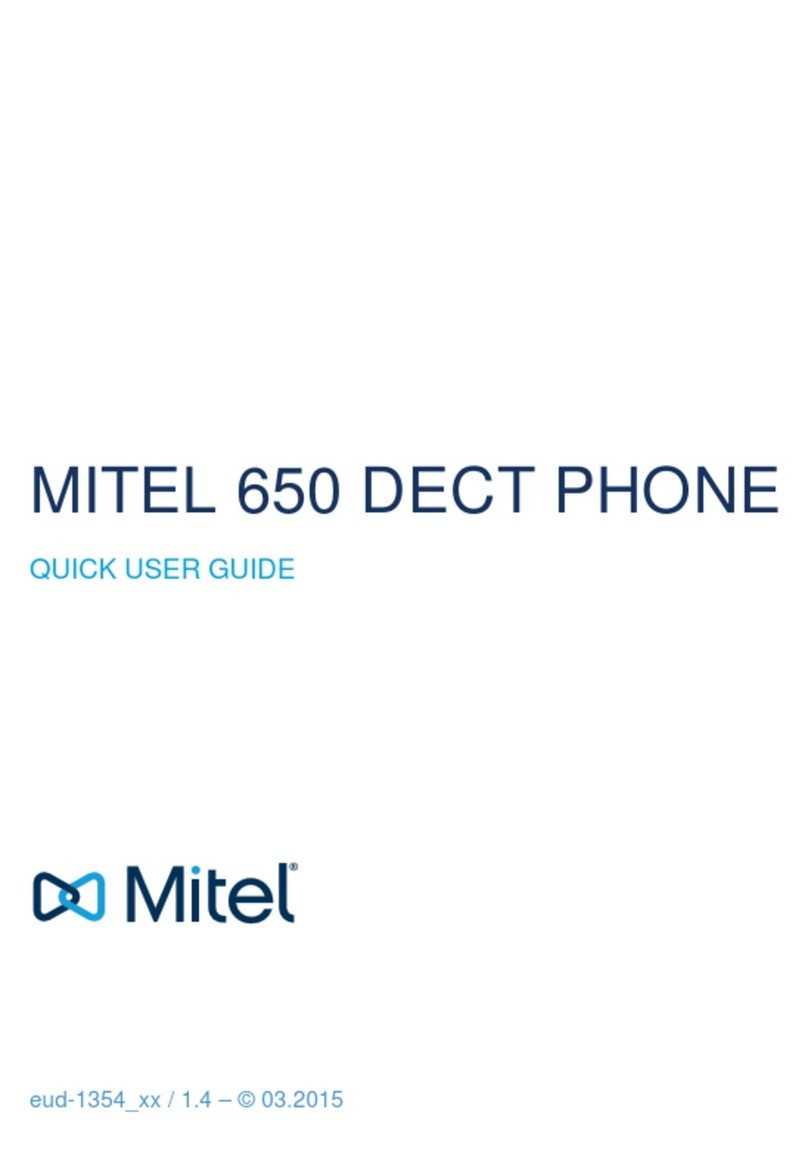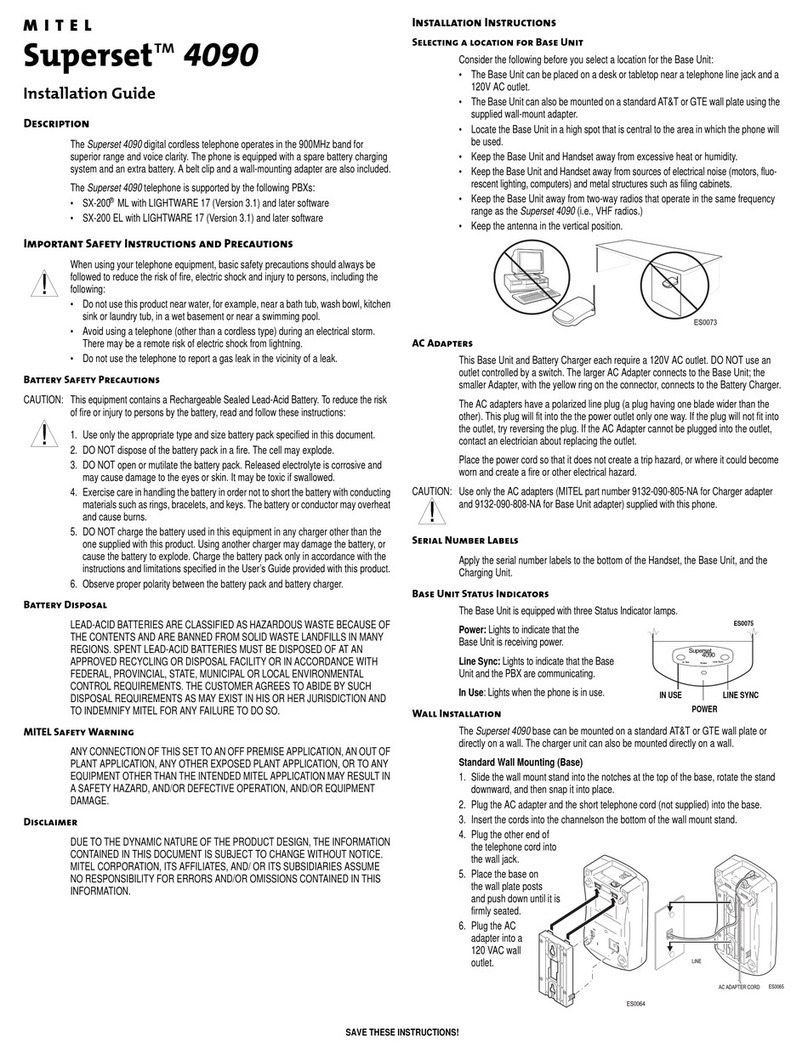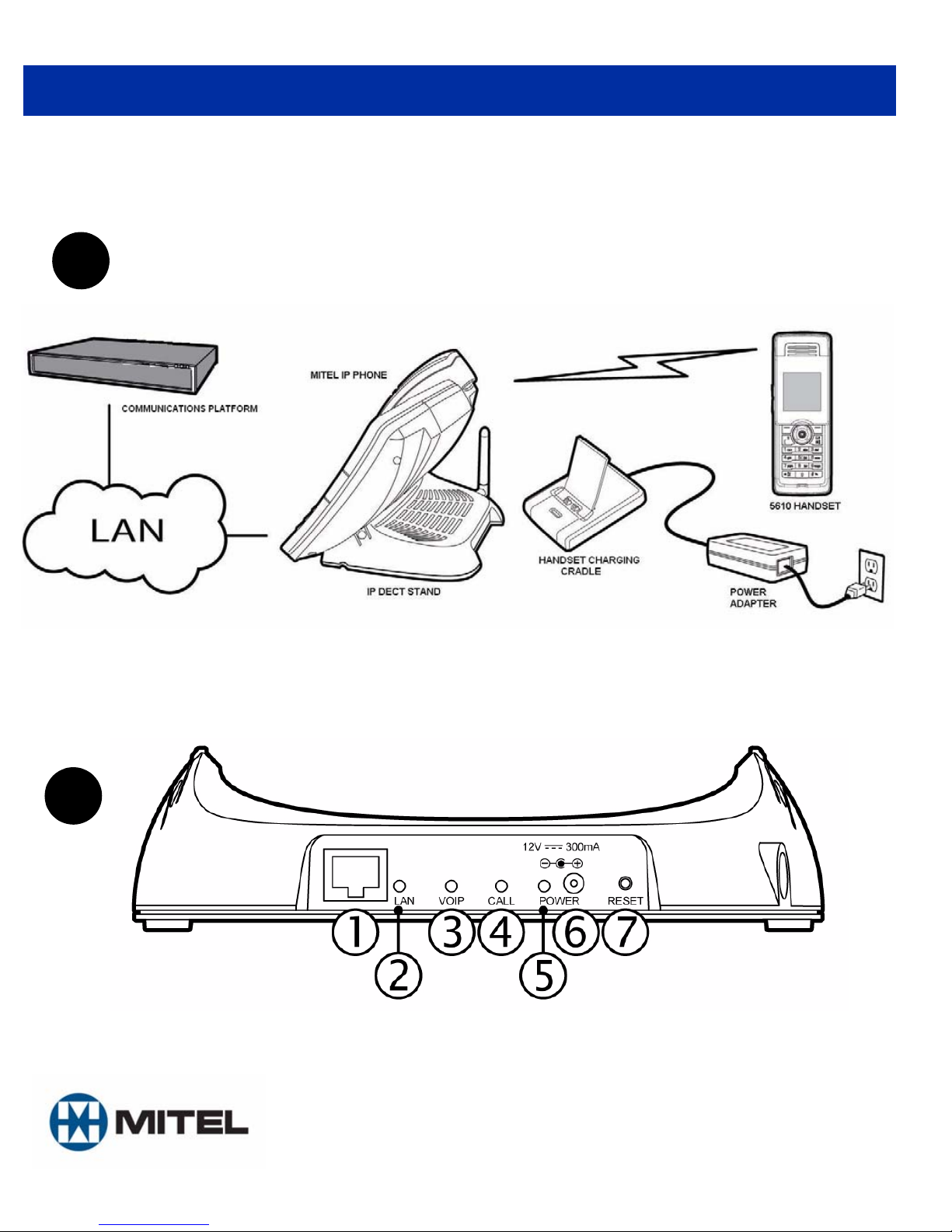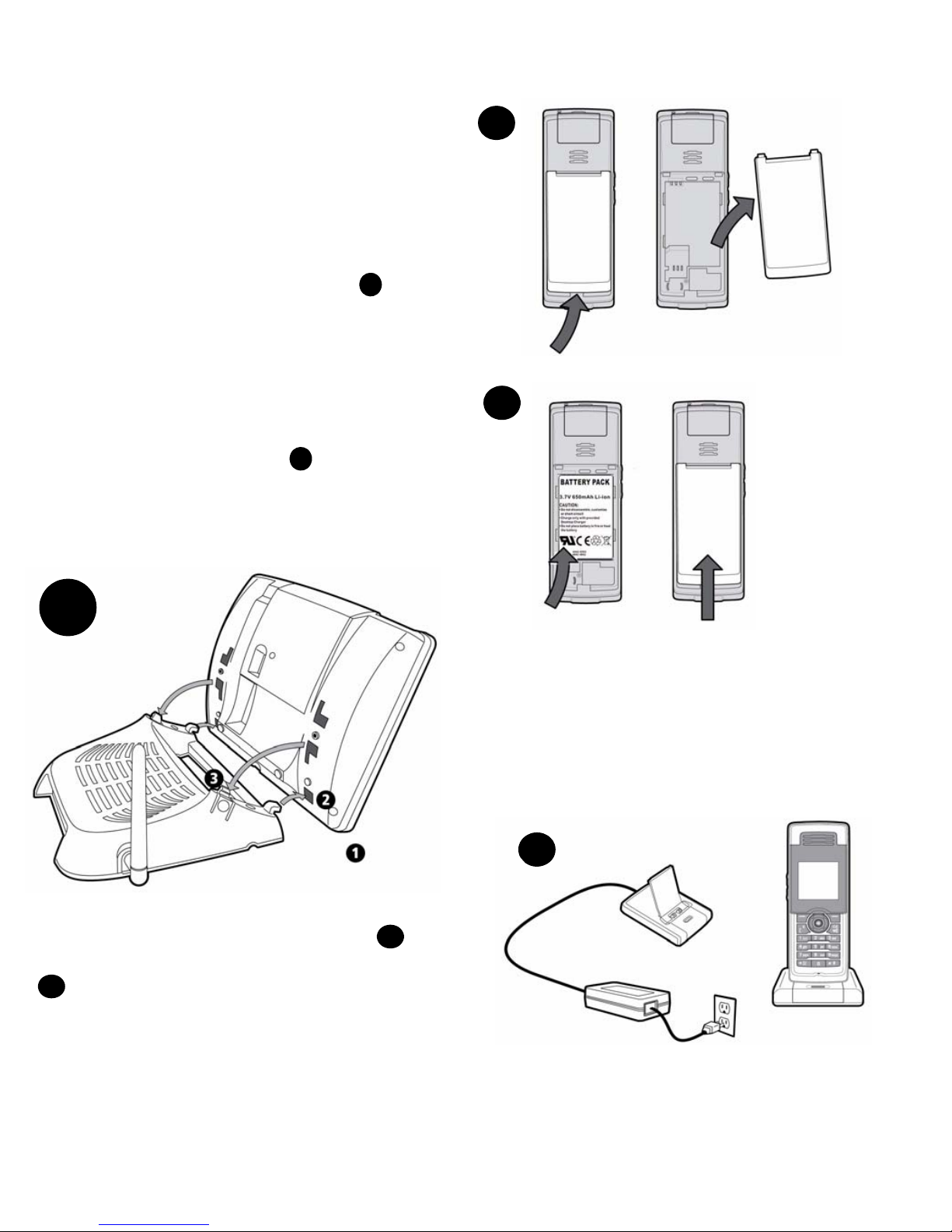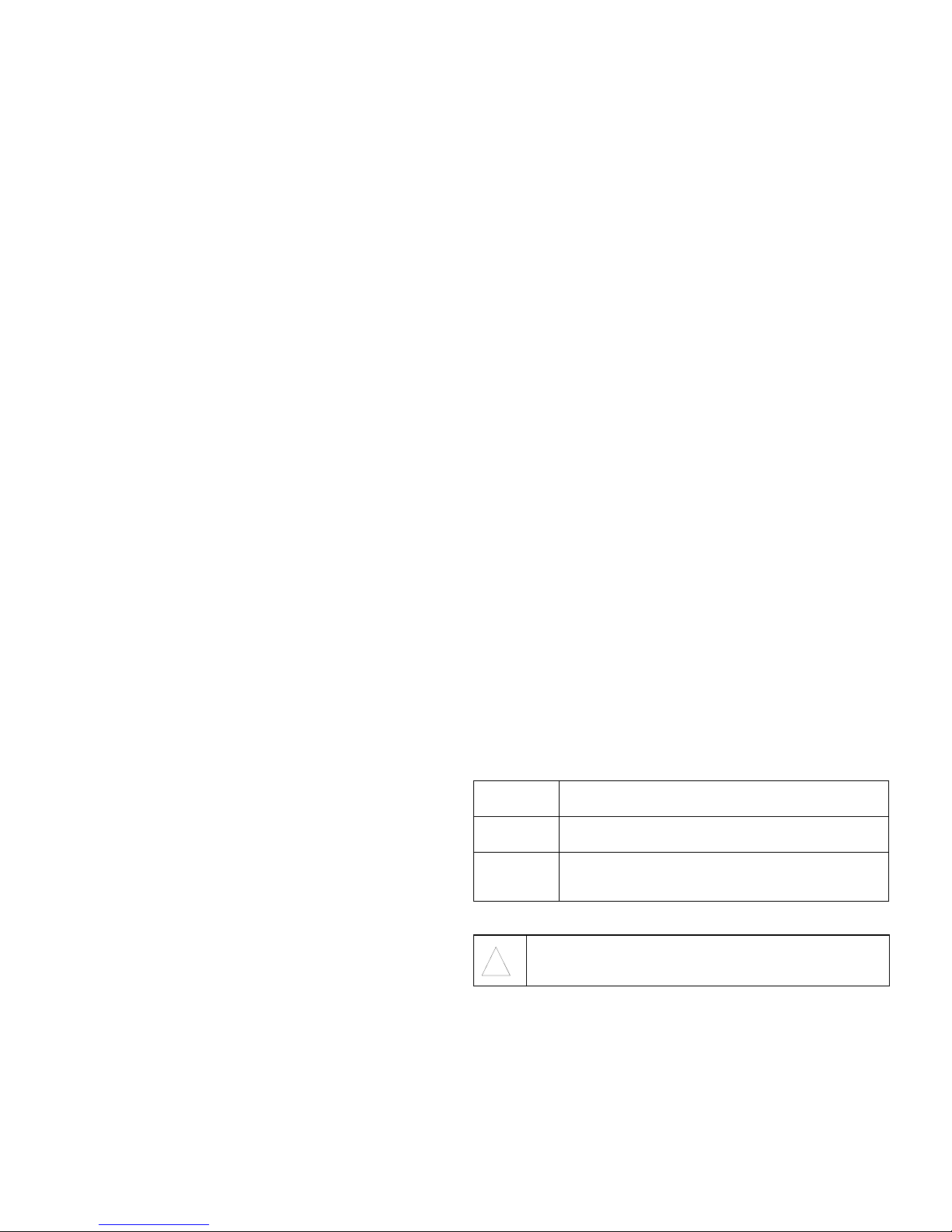10
Instruções e Precauções de Segurança Importantes
(Portugal)
AVISO: NÃO LIGUE DIRECTAMENTE À REDE TELEFÓNICA PÚBLICA
COMUTADA (PSTN). QUALQUER LIGAÇÃO DESTE APARELHO A UMA
APLICAÇÃO EXTERIOR ÀS INSTALAÇÕES, A UMA APLICAÇÃO
EXTERIOR AO MATERIAL, A QUALQUER OUTRA APLICAÇÃO DE
MATERIAL EXPOSTO OU A QUALQUER EQUIPAMENTO DIFERENTE DA
APLICAÇÃO PLANEADA PODE PÔR EM PERIGO A SEGURANÇA E/OU
RESULTAR NUM FUNCIONAMENTO ANORMAL E/OU NUMA AVARIA DO
EQUIPAMENTO. “MATERIAL EXPOSTO” SIGNIFICA QUALQUER PARTE
DO CIRCUITO SUJEITA A CONTACTO ACIDENTAL COM DESCARGAS
ELÉCTRICAS OU CONDUTORES ELÉCTRICOS, A FUNCIONAR A UMA
TENSÃO SUPERIOR A 300 V ENTRE CONDUTORES, OU A QUEDA DE
RAIOS.
AVISO: A TOMADA, SE UTILIZADA, DEVE ESTAR LOCALIZADA
PERTO DO EQUIPAMENTO E FACILMENTE ACESSÍVEL PELO
UTILIZADOR.
AVISO: UTILIZE UM TRANSFORMADOR APROVADO PELA RTX
TELECOM A/S (NÚMERO DE PEÇA 51015401 DA MITEL) COM O
SUPORTE IP DECT. UTILIZE UM TRANSFORMADOR APROVADO PELA
RTX TELECOM A/S (NÚMERO DE PEÇA 51015403 DA MITEL) COM O
SUPORTE DE CARREGAMENTO DO TELEFONE 5610. UTILIZE O
TRANSFORMADOR APENAS COM UM CABO DE ALIMENTAÇÃO
DESTACÁVEL COM APROVAÇÃO UL E CSA (CUL), COM FICHA NÃO
POLARIZADA NUM DOS SEGUINTES TIPOS DE CABOS (SV, SVE, SVO,
SVOO, SVT, SVTO, SVTOO, SP-2, SPE-2, SPT-2, NISP-2, NISPE-2, NISPT-
2, SP-3, SPE-3, SPT-3), COM TAMANHO AWG 20.
AVISO: O SUPORTEIPDECT E OTELEFONE5610 DA MITELDEVEM
SER UTILIZADOS APENAS COM EQUIPAMENTO ESPECIFICADO DA
MITEL.
Durante a utilizaçãodo equipamento telefónico, devem ser sempre seguidas
as precauções de segurança básicas,de modo a reduzir orisco de incêndio,
choque eléctrico e lesão física, incluindo as seguintes:
• Leia todas as instruções de modo a compreendê-las.
• Siga todas as indicações de aviso e instruções assinaladas no produto.
• Certifique-se de que este equipamento não está ligado à Rede de
Telecomunicações e a tensão de funcionamento não excede os 60 V CC.
Certifique-se de que o equipamento não está instalado em edifícios
separados.
• Não utilize este produto perto de água, por exemplo, perto de um lava-
loiças ou numa área molhada.
• Não coloque este produto num transportador, suporte ou mesa instáveis.
O telefone pode cair, provocando danos graves na unidade.
• Para que não haja um sobreaquecimento do produto, não bloqueie nem
tape quaisquer ranhuras ou aberturas na unidade base. Nunca coloque
este produto perto de (ou sobre) um aquecedor ou radiador. Este produto
não deve ser colocado numa instalação incorporada, excepto se houver
ventilação adequada.
• Este produto só deve ser utilizado com o tipo de fonte de alimentação
indicado na respectiva etiqueta.
• Nãodeixeque nenhumobjecto façapressão sobreo cabode alimentação.
• Nãocoloqueesteprodutonum localdepassagemdepessoas,paraque o
cabo de alimentação não seja pisado e, consequentemente, danificado.
• Nãosobrecarreguetomadasde paredenem extensões,paraevitar orisco
de incêndio ou choque eléctrico.
• Nunca introduza objectos nas ranhuras da unidade base deste produto,
pois podem tocar em pontos de tensão perigosos ou em peças que
provoquem curto circuito e originar um incêndio ou choque eléctrico.
Nunca entorne qualquer tipo de líquido para o produto.
• Para reduzir o risco de choque eléctrico, não desmonte este produto.
Quando for necessário algum tipo de manutenção ou assistência técnica,
contacte o pessoal técnico qualificado. Seabrir ou remover tampas, pode
ficarexpostoatensõesperigosasououtrosriscos.Amontagemincorrecta
pode provocar um choque eléctrico quando utilizar oequipamento.
ATENÇÃO:Seutilizarasbaterias/pilhasindevidamenteouvoltaracolocá-las/
substitui-lasdeformaincorrecta, háoperigodeexplosão.Nossistemascom
baterias/pilhas de substituição, substitua-as por baterias/pilhas do mesmo
fabricante e tipo, ou de um tipo equivalente recomendado pelo fabricante,
segundo as instruções fornecidas no manual de assistência do produto.Não
desmonte as baterias/pilhas nem tente recarregá-las fora do sistema. Não
queimeasbaterias/pilhas.Elimineasbaterias/pilhasdevidamente,deacordo
com as instruções do fabricante e as regulamentações locais. Utilize o
produto apenas com baterias de iões de lítio da marca BAK, modelo BAK06-
AS02-101281, de 3,7 V CC e 650 mAh.
Nos seguintes casos, desligue este produto, retirando a ficha da tomada de
parede,econtacteopessoaltécnicoqualificadoparaseprocederàassistência
técnica:
• Quando o cabo de alimentação estiver danificado ou gasto.
• Se entornou líquido para o produto.
• Se o produto foi exposto a água.
• Se o produto não funcionar normalmente, quando seguir o manual de
instruções. Regule apenas os comandos referidos no manual de
instruções. A regulação indevida de outros comandos podem provocar
danos, sendo frequentemente necessário a intervenção demorada de um
técnico qualificado, para que o produto volte a funcionar normalmente.
• Se deixou cair o produto ou se a estrutura ficou danificada.
• Se o produto passar a ter um desempenho nitidamente diferente.
Considerações importantes sobre a parte eléctrica
Durante uma trovoada, não tente desligar da tomada nenhum
equipamento.
Quando se aperceber que se está a aproximar uma trovoada, desligue da
tomadatodososequipamentoseléctricos.Umadescargaeléctricapodeatingir
osfioseléctricosedanificarqualquerdispositivoqueestejaligadoaeles.Este
suporte não é excepção. As alterações ou modificações a este produto, não
aprovadas expressamente pela RTX Telecom, ou a utilização do mesmo, de
umaformanãoindicadanestemanual,podemanularaautoridadedoutilizador
para trabalhar com este produto.
Manutenção e Reparação: Não existem peças com necessidade de
manutençãodentrodostelefones.Parareparações,entregueotelefoneaum
agente Mitel autorizado.
ATENÇÃO:A instalação do suporte IP DECT só deve ser efectuada por
pessoal técnico qualificado da Mitel.
Épossívelqueosseguintesavisosapareçamnoprodutoounadocumentação
técnica.
É possível que o seguinte símbolo apareça no produto:
Declarações de Conformidade com a Segurança
Conformidade com SELV
O estado de segurança das ligações I/O está em conformidade com os
requisitos SELV.
GUARDE ESTAS INSTRUÇÕES DE SEGURANÇA
PERIGO “Perigo” indica uma situação eminentemente perigosa que, se não for
evitada, resultará na morte ou em ferimentos graves.
AVISO “Aviso” indica uma situação potencialmente perigosa que, se não for
evitada, poderá resultar na morte ou em ferimentos graves.
ATENÇÃO “Atenção”indica uma situaçãopotencialmente perigosa que, se não for
evitada, poderá resultar em ferimentos ligeiros ou moderados e/ou em
danos materiais.
O ponto de exclamação dentro de um triângulo equilátero indica que os
documentos que acompanham o produto incluem instruções de
funcionamento e de manutenção (assistência técnica) importantes.
!