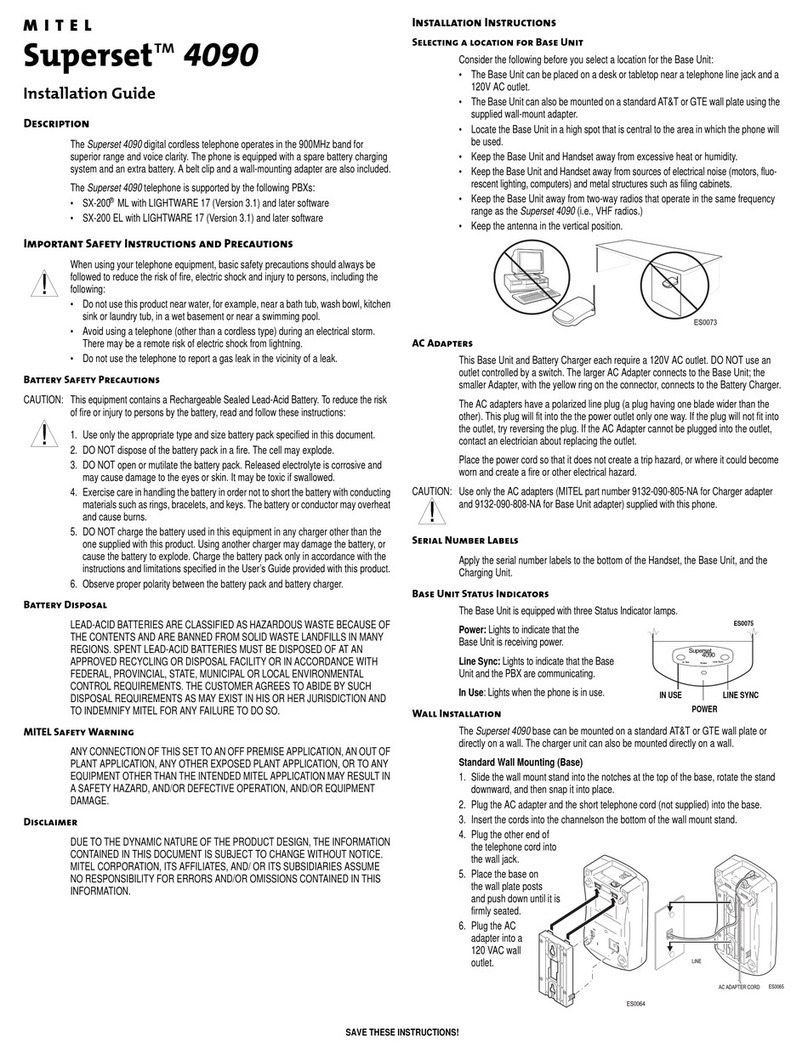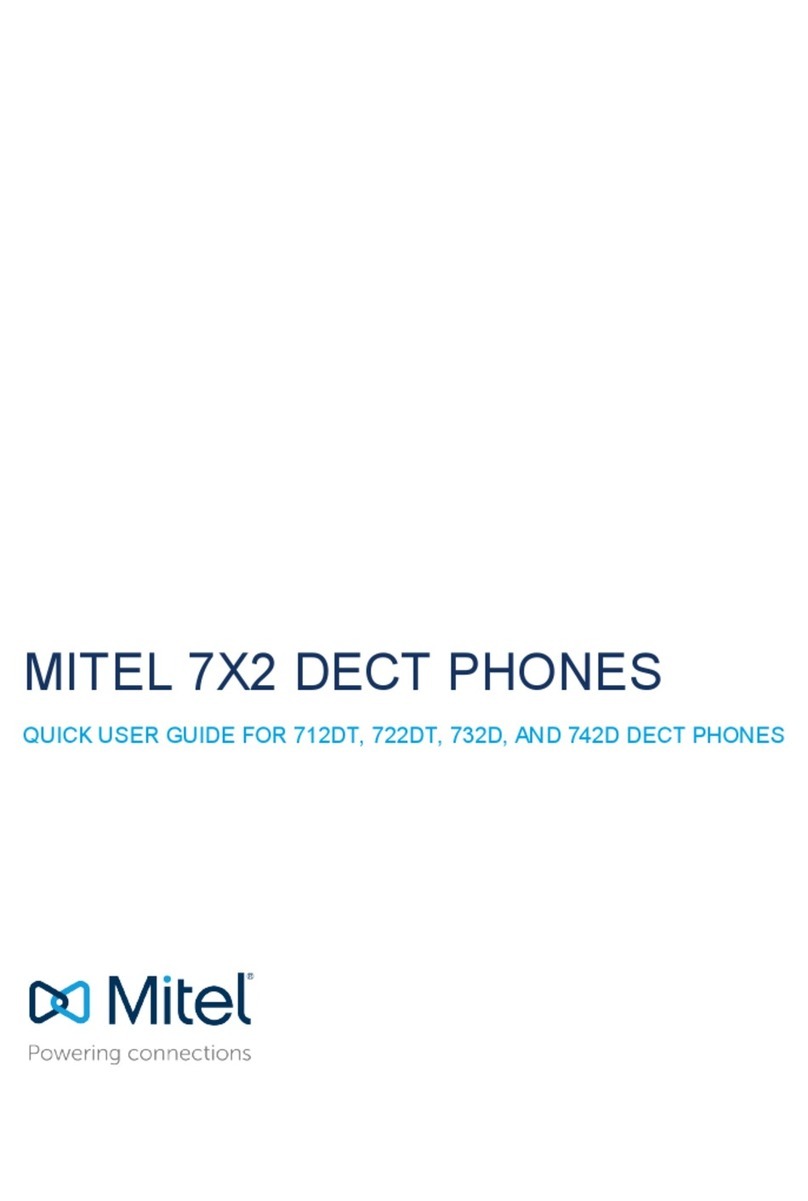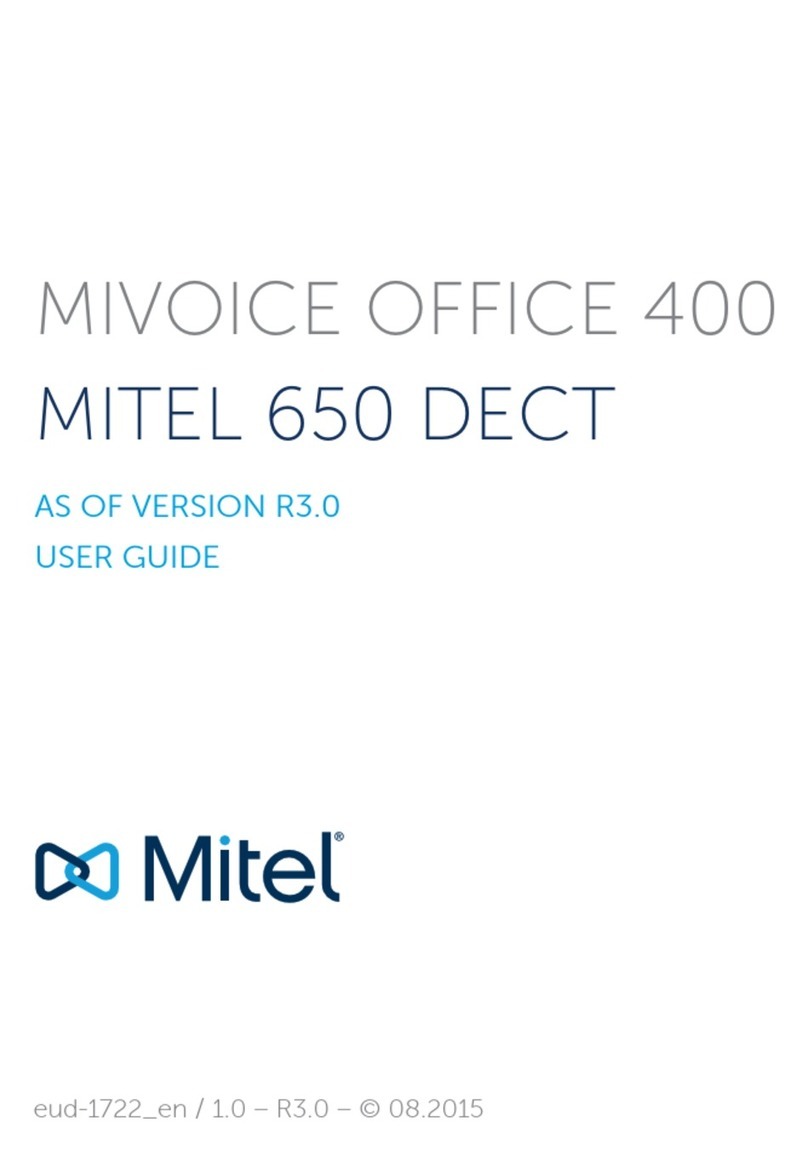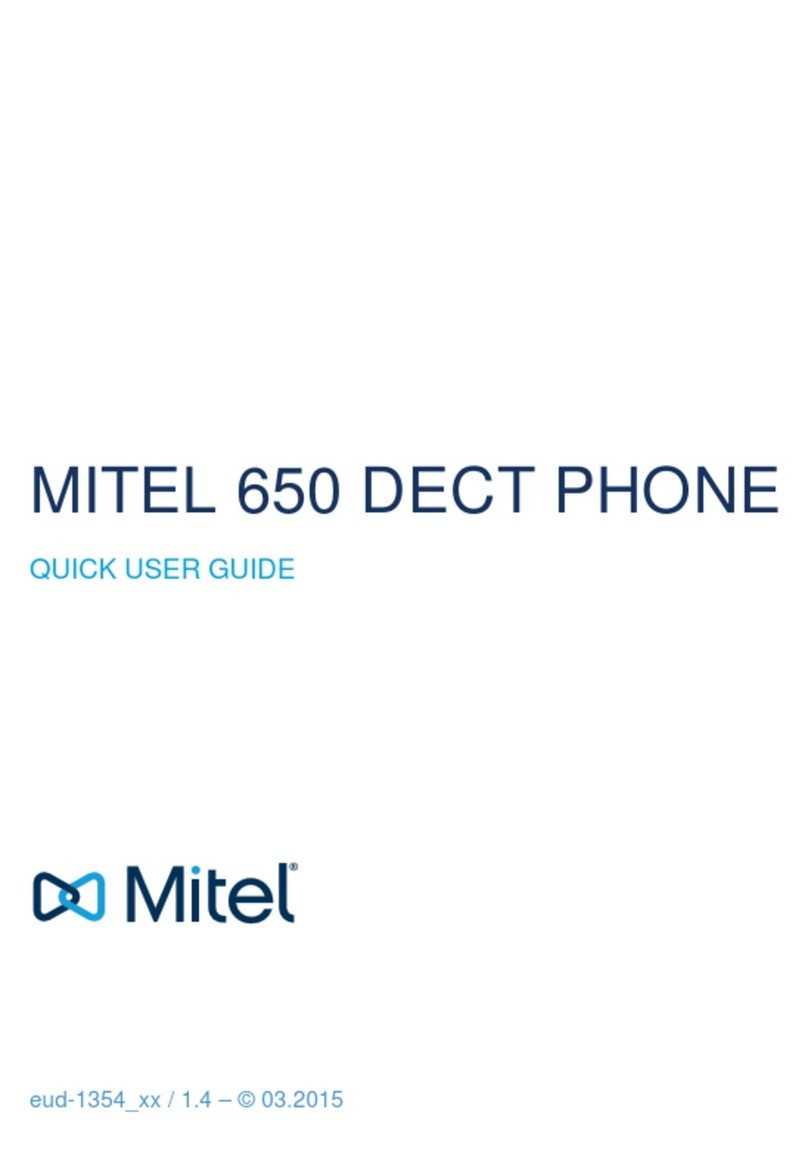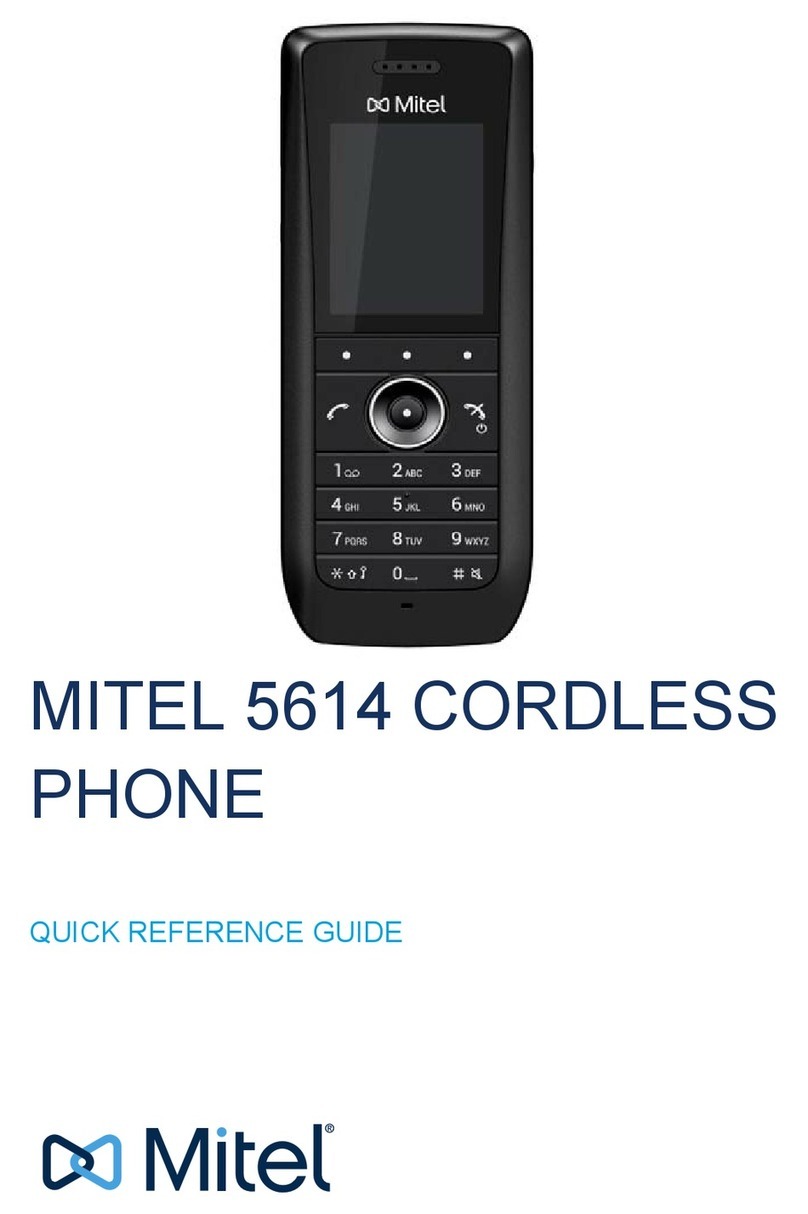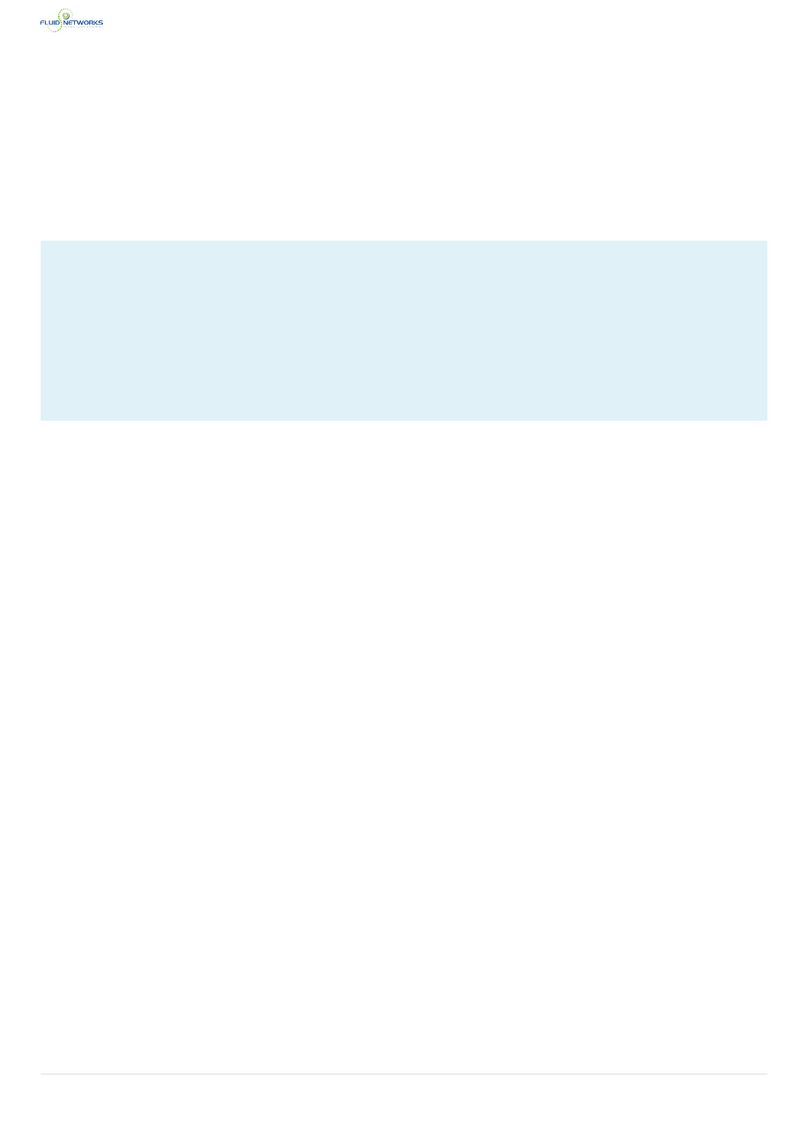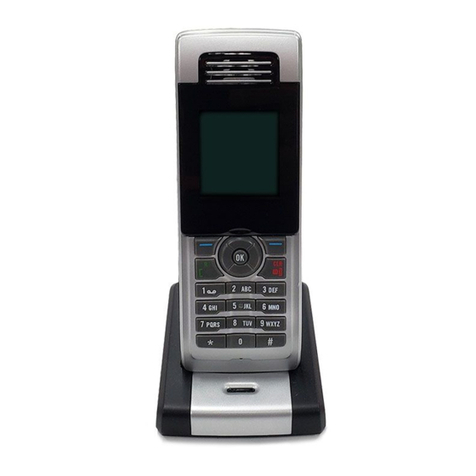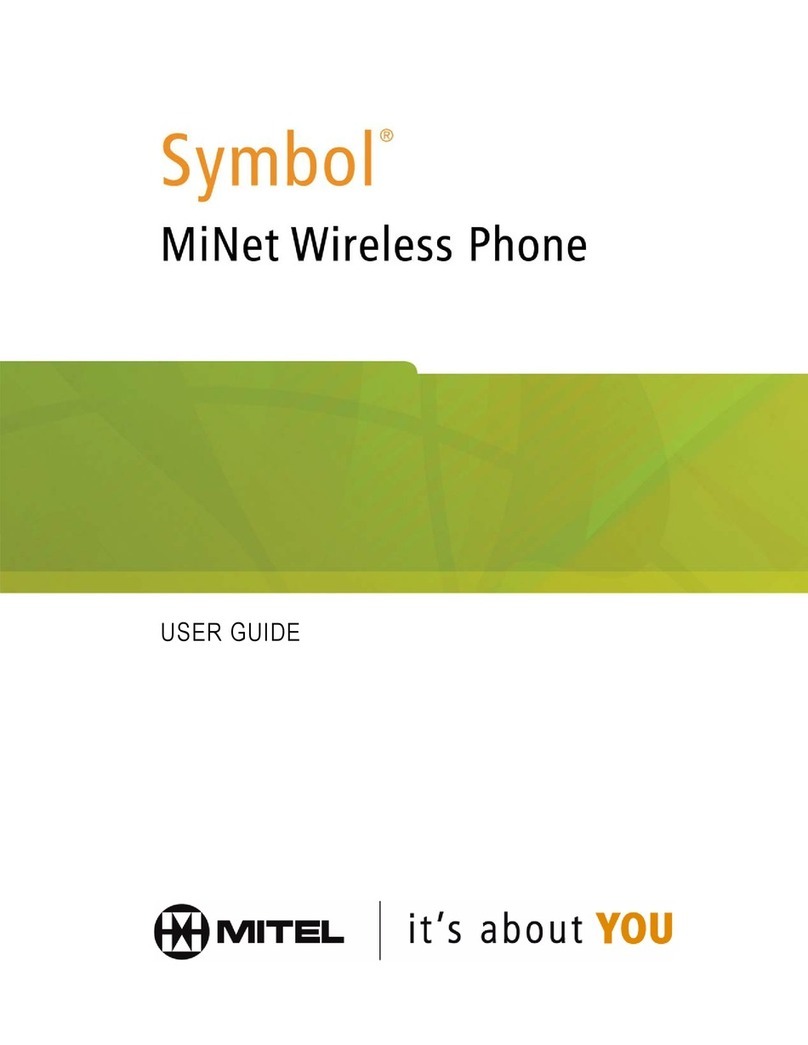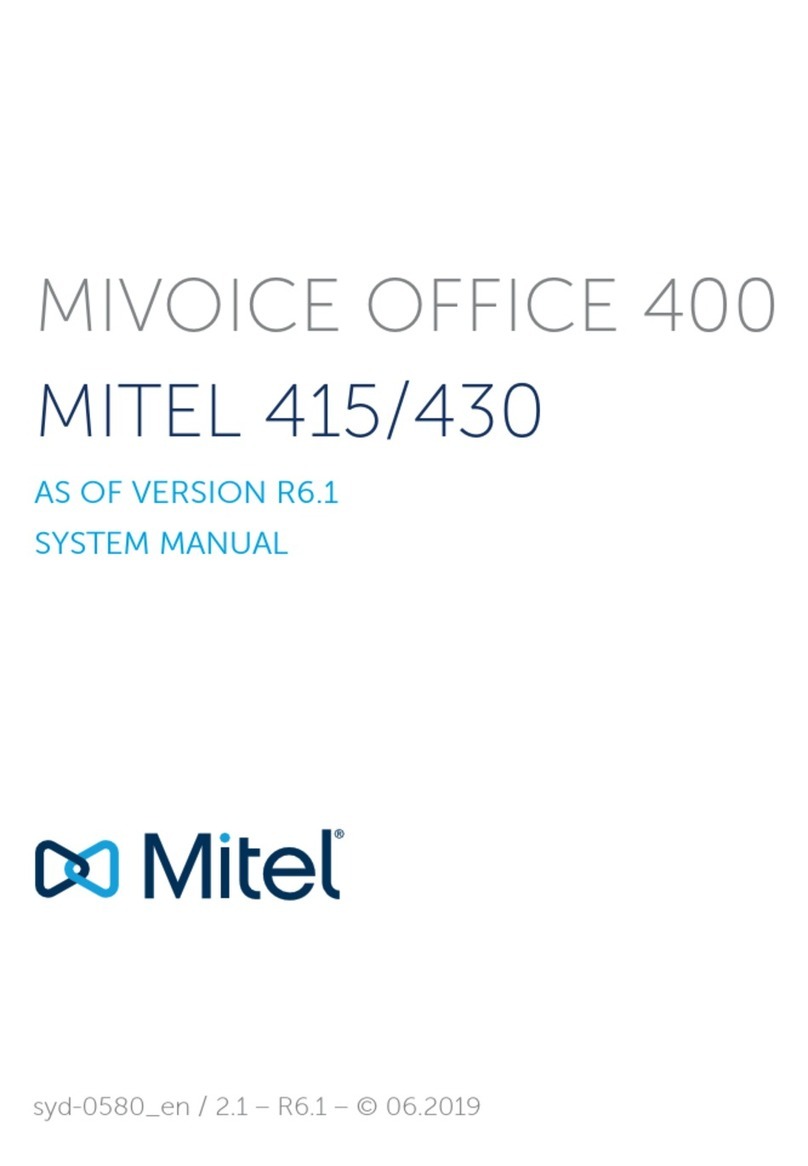Ph: 07 4047 7007 Fax: 07 4047 7090 Ph: 07 4047 7007 Fax: 07 4047 7090
ABN 63 155 081 897 137 Sheri an St, CAIRNS QLD 4870 ABN 63 155 081 897 137 Sheri an St, CAIRNS QLD 4870
Function Instructions
Make a conference call
To start a conference call:
•While on a call, press the “Fox” key under the
word “Enquiry”. This will put your first party on
hold.
•Now dial your second party. When they
answer, announce they are going to be part of
a conference and then press the “Fox” key
under the “>>” icon.
•Then press the “Fox” key under the word
“Conf”.
•You are now in a 3 party conference. You can
have up to and including 6 parties in a
conference by adding them in exactly the same
way as above.
Important: When starting a conference call, always add
external parties first, then internal participants.
Please note: The number of parties on a conference at
the sime time is limited by the number of external lines
you have available.
Function Instructions
Transfer a call
When on a call:
•Press the “Fox key” under the word “Enquiry”.
This puts the call on hold and your caller cannot
hear you.
•Now enter the extension number you want to
transfer to.
•Once answered, you can announce the call
then hang up.
Alternatively, instead of replacing
the handset you can press the
“End” key.
This puts the call through silently.
Return to caller
If there is no answer when trying to transfer, you no
longer with to speak to your colleague or you want to
exit from their voicemail. Press the “Fox” key under the
word “End call” and you will return to your caller.