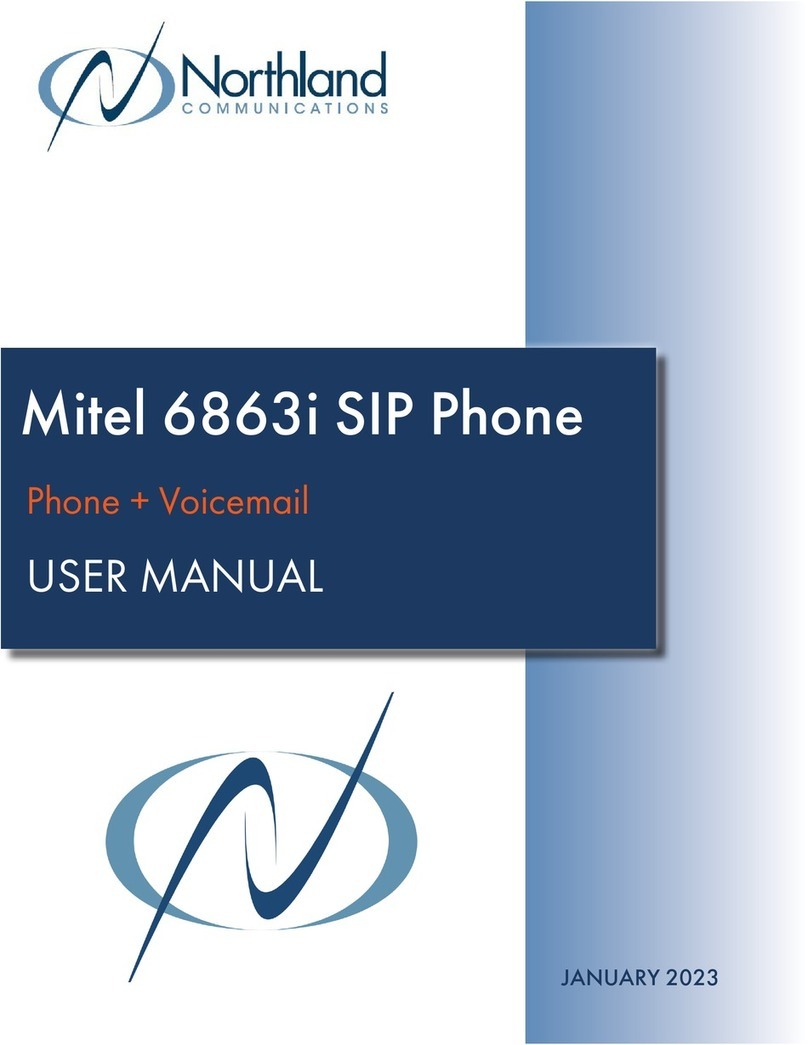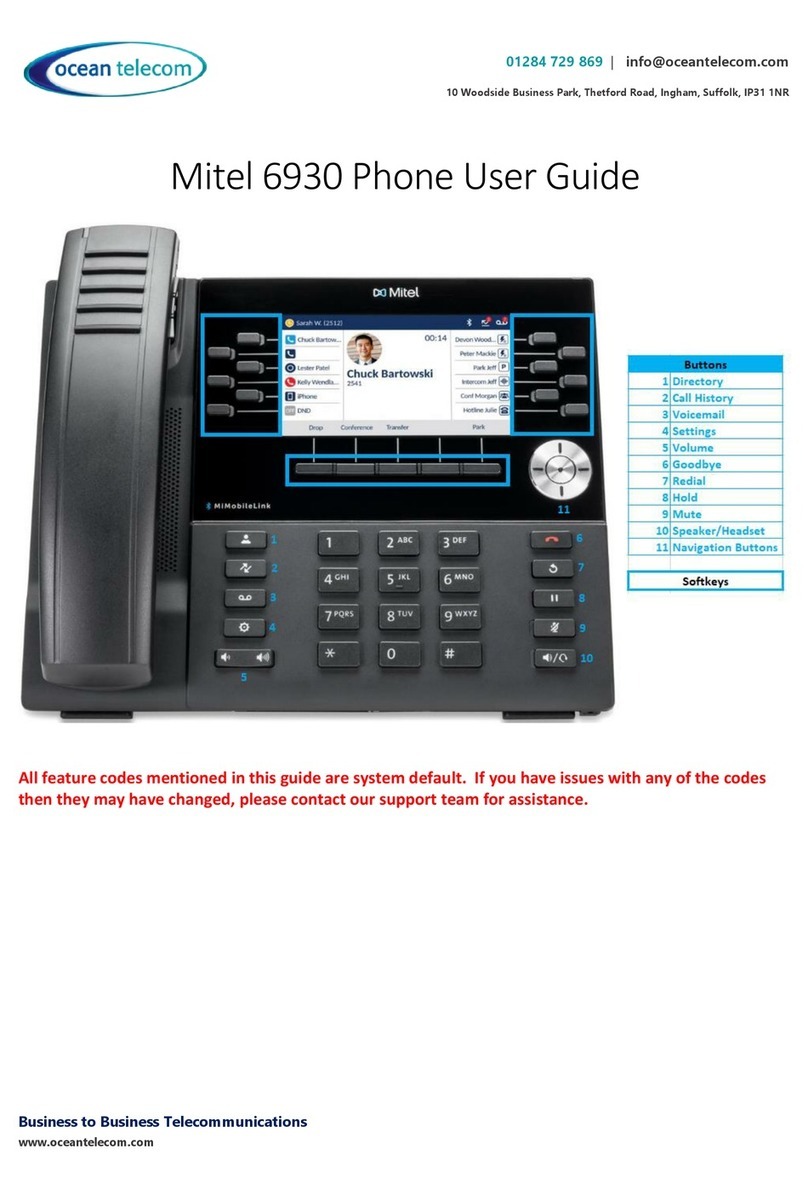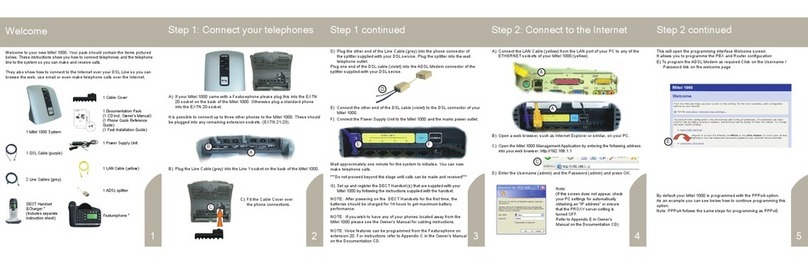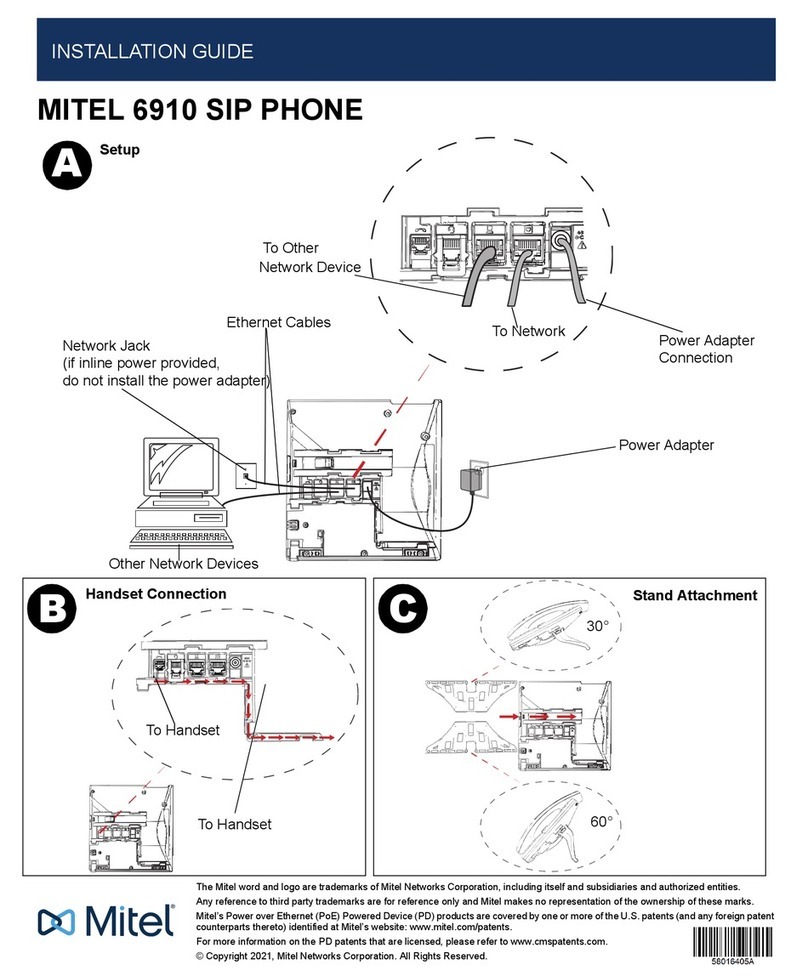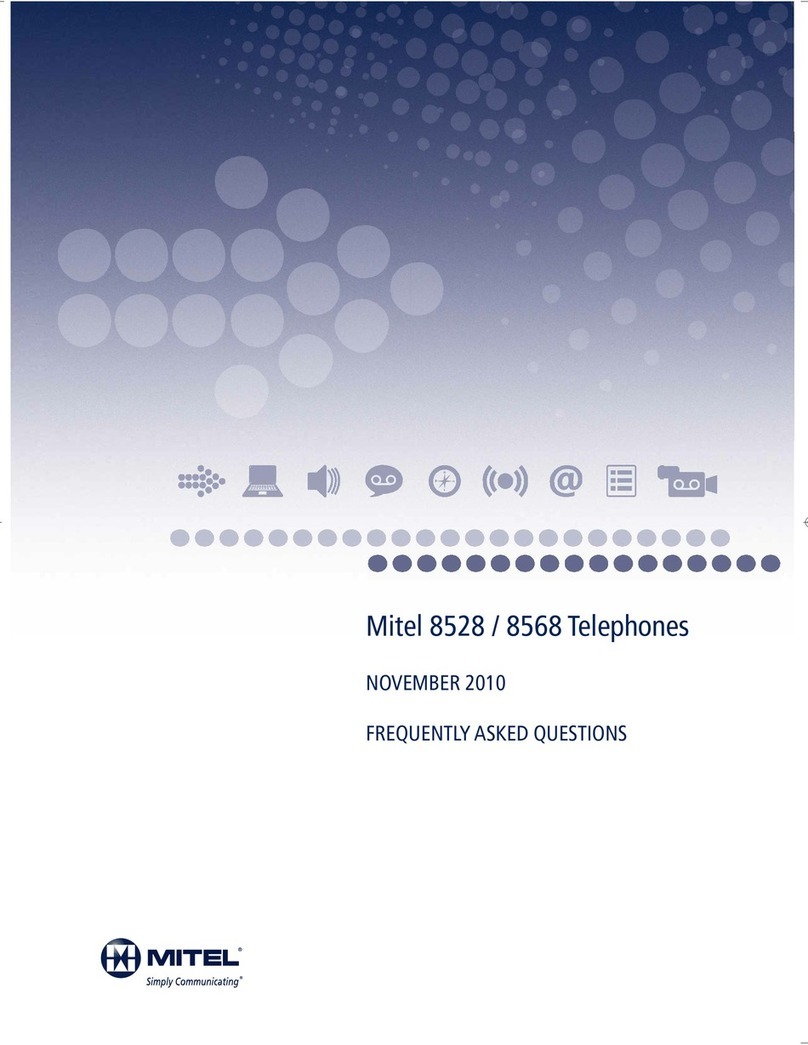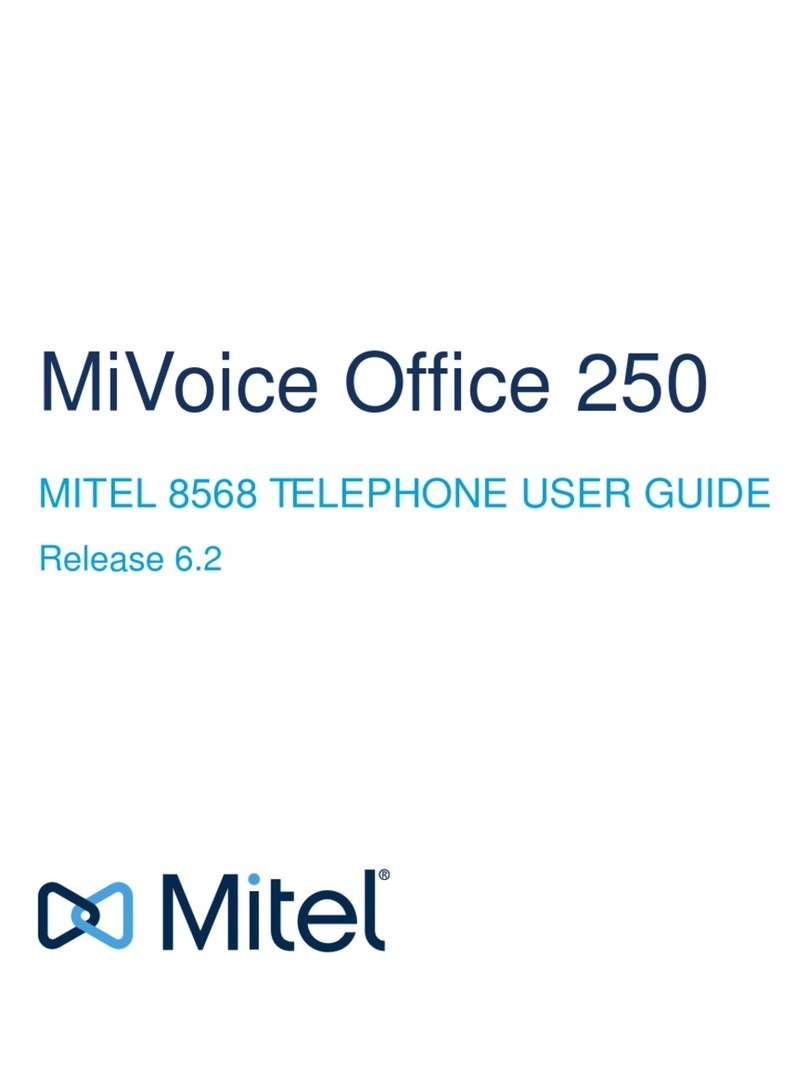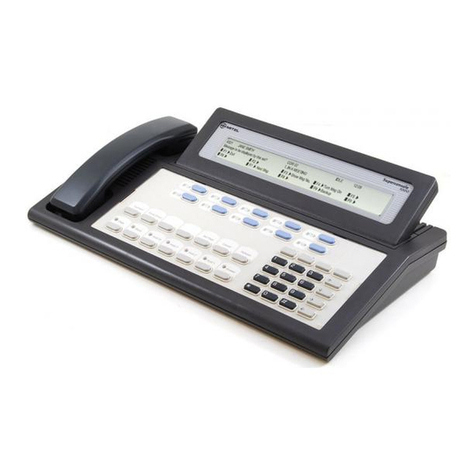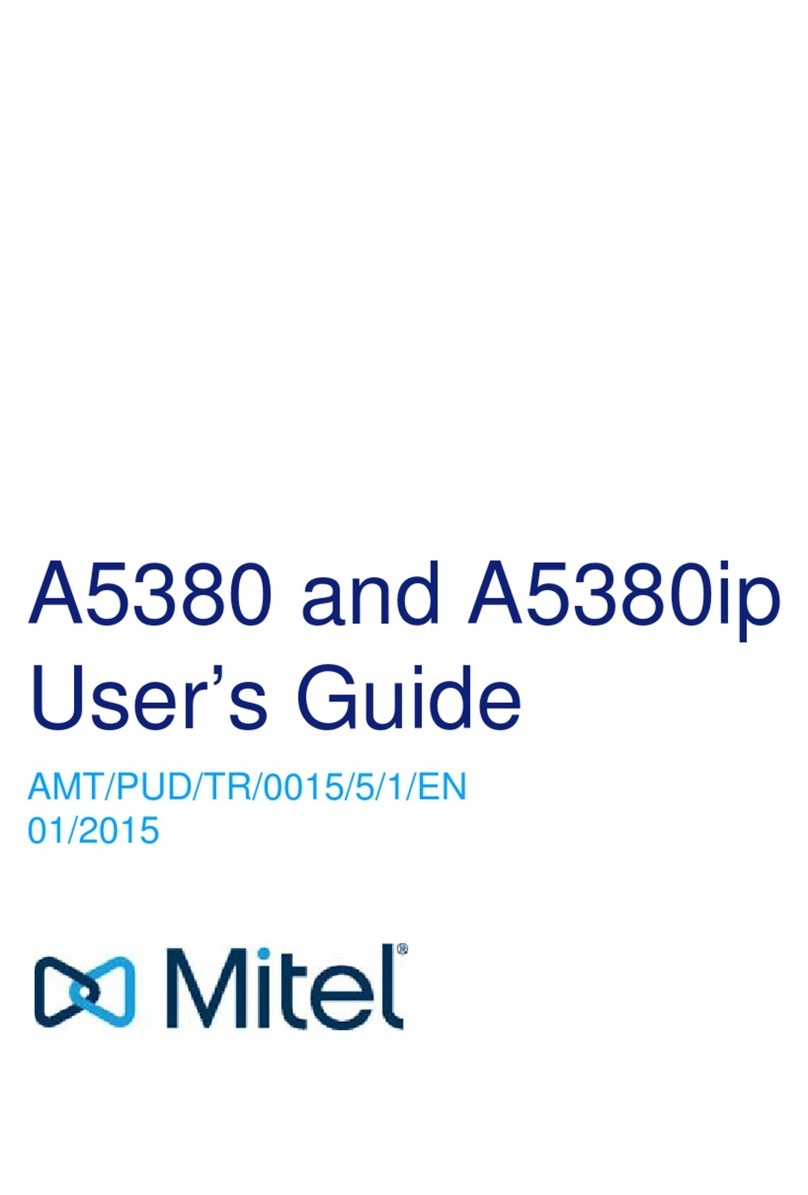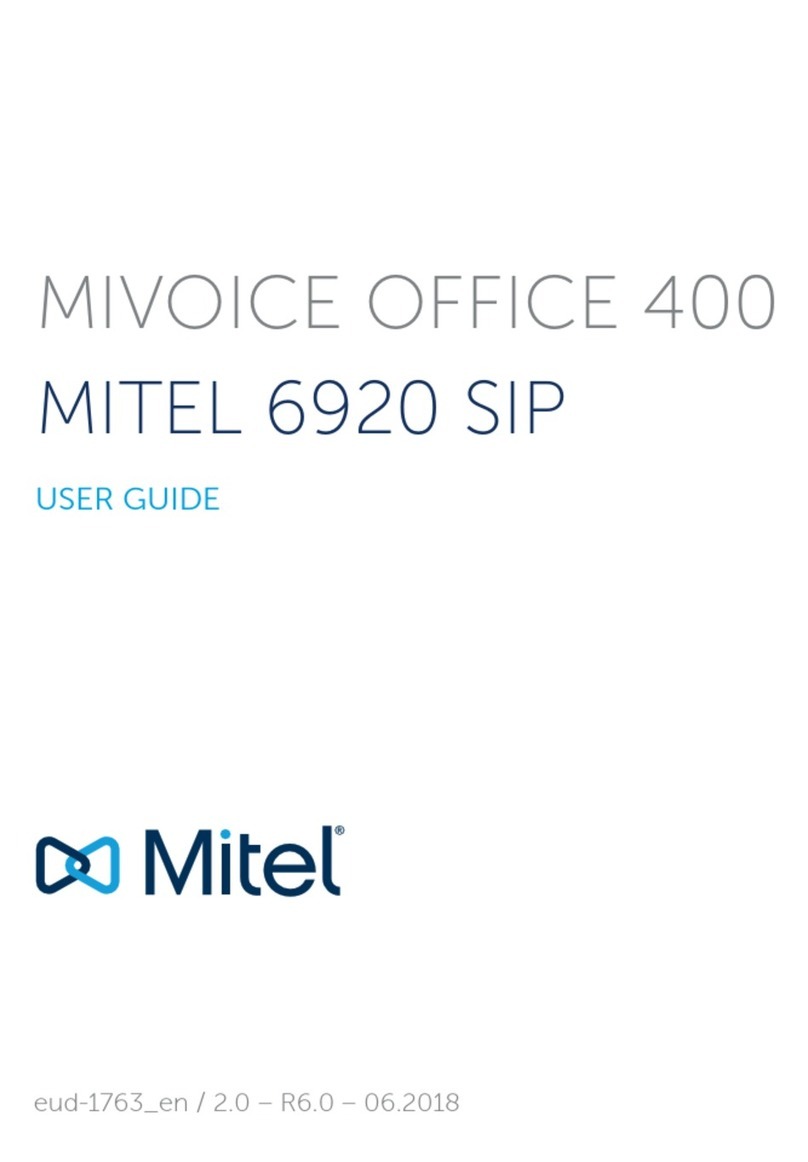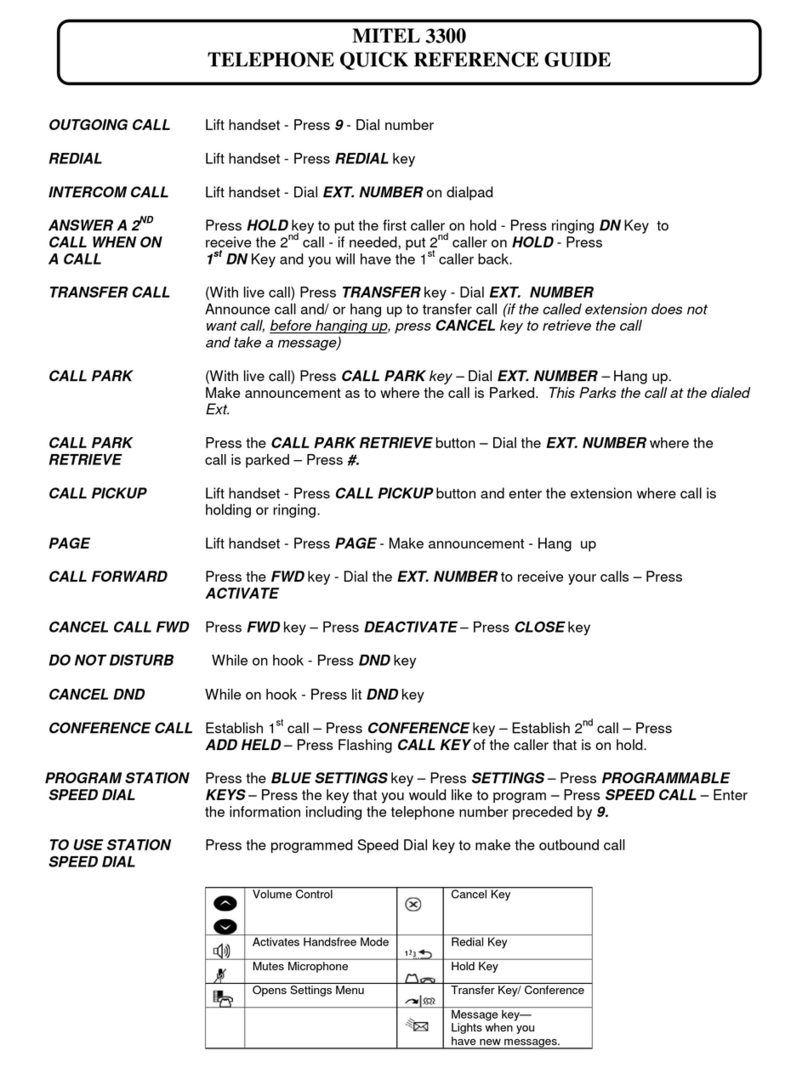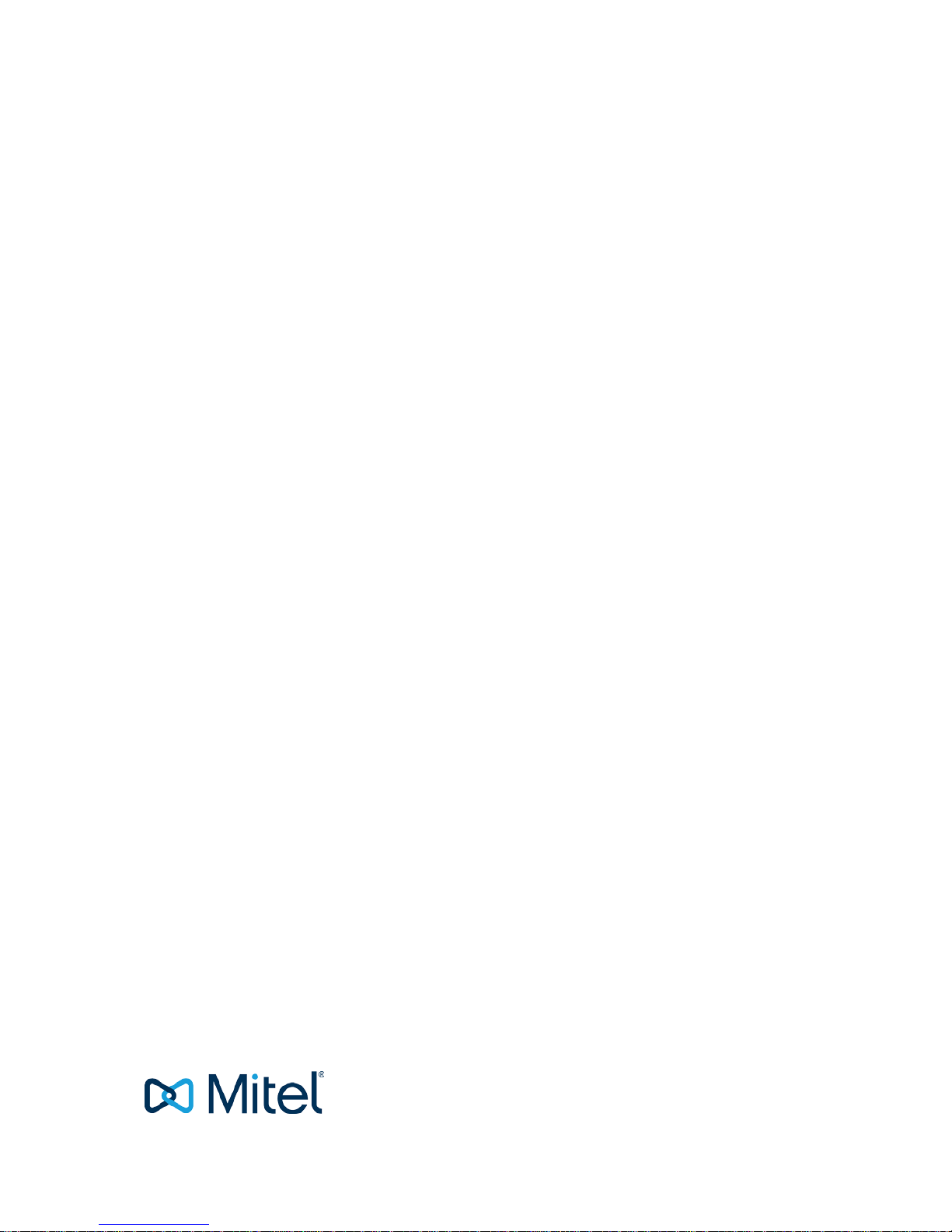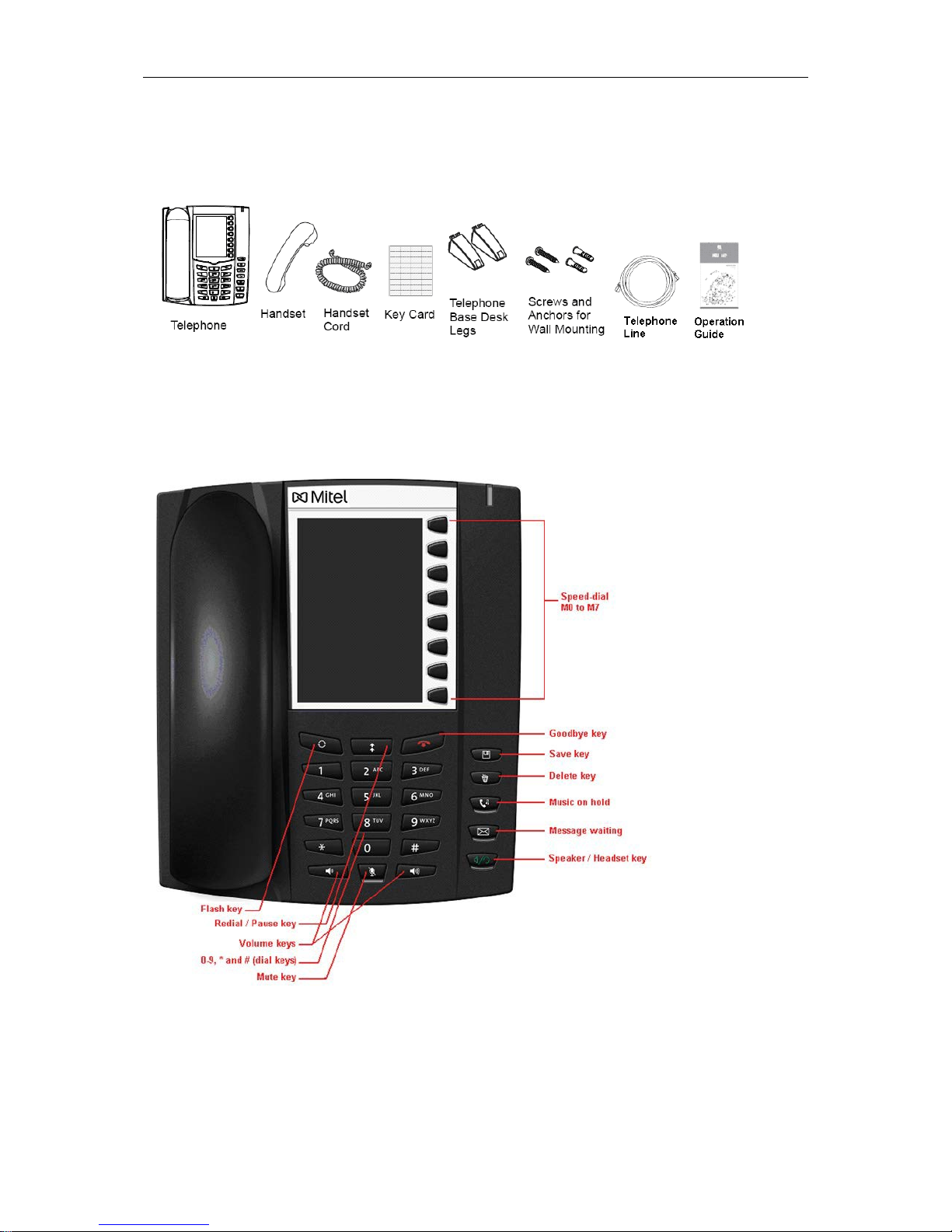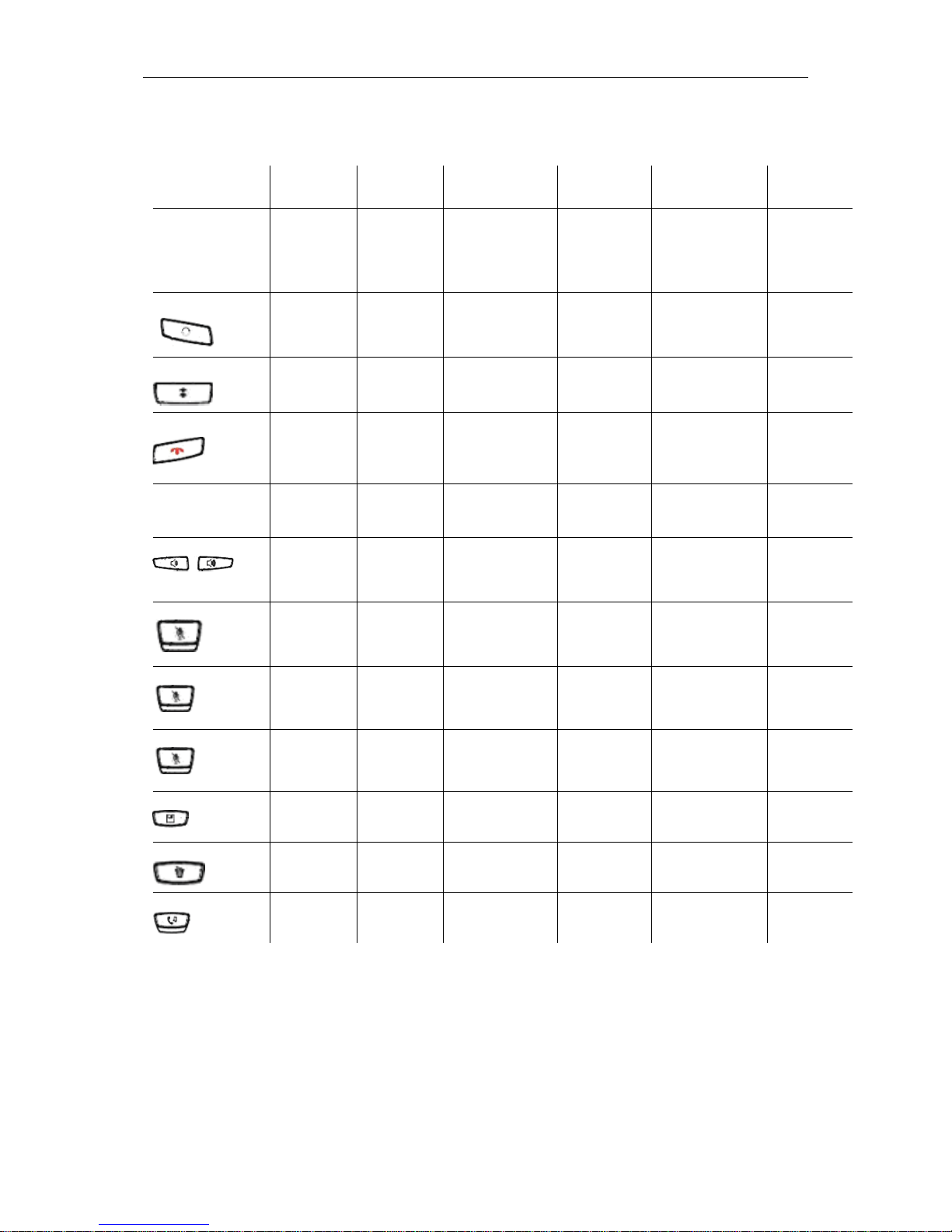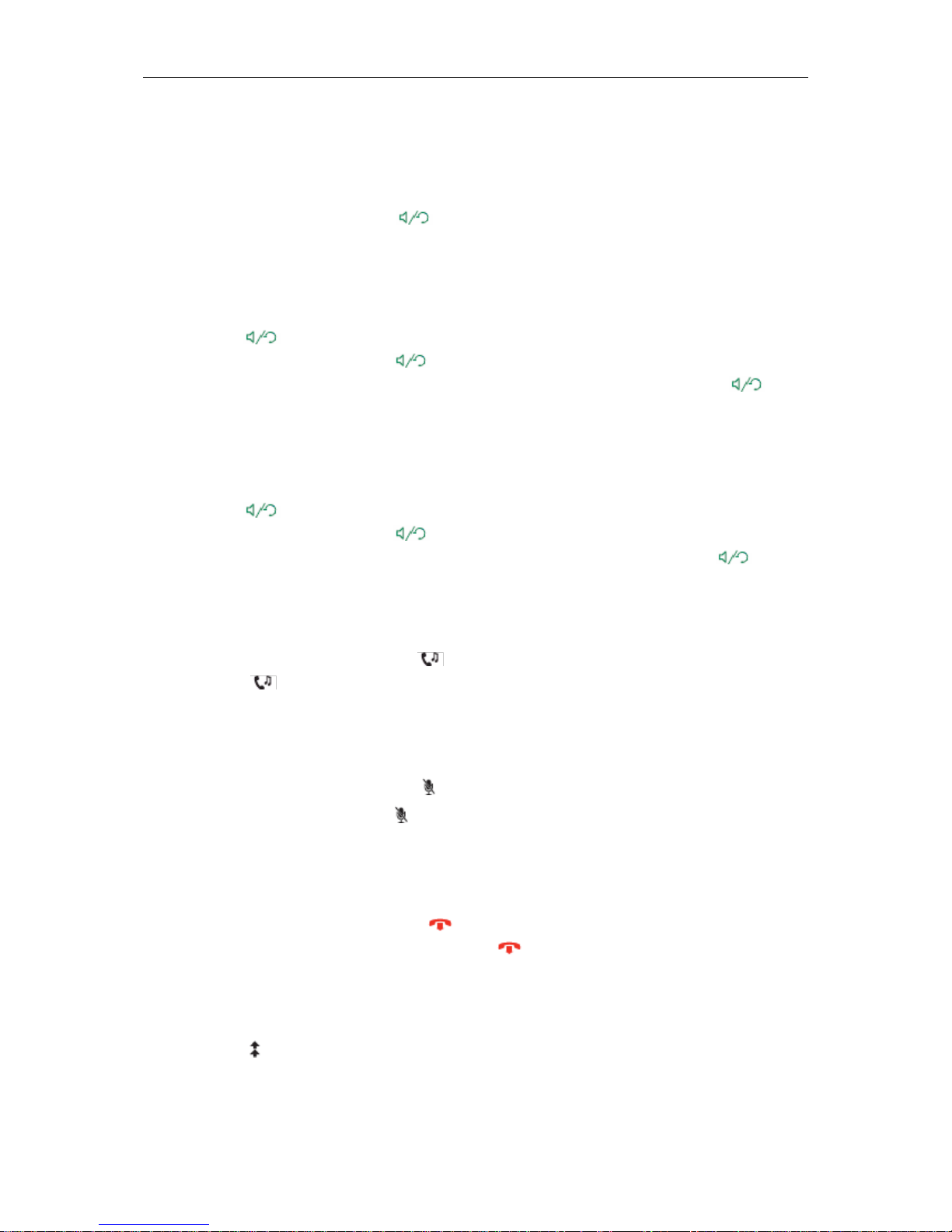Table of Contents
iii
Introduction ............................................................................................................. 1
Phone Specification................................................................................................. 1
Phone Parts ............................................................................................................ 2
Key Panel................................................................................................................ 2
Bottom View............................................................................................................ 4
Basic Operation....................................................................................................... 5
Dial .......................................................................................................................................5
Call by Handsfree.................................................................................................................5
Call by Headset ....................................................................................................................5
Music on Hold.......................................................................................................................5
Mute......................................................................................................................................5
Goodbye Key........................................................................................................................5
Redial ...................................................................................................................................5
Volume Setting........................................................................................................ 6
Set Ring Volume...................................................................................................................6
Set Handfree Volume ...........................................................................................................6
Set Handset Volume.............................................................................................................6
Set Headset Volume.............................................................................................................6
Speed Dial Memory................................................................................................. 7
Save a Memory.....................................................................................................................7
Dial from a Memory ..............................................................................................................7
Delete Memory .....................................................................................................................7
Message Waiting Memory (MWM).......................................................................... 8
Save MWM...........................................................................................................................8
Dial from MWM.....................................................................................................................8
Delete MWM.........................................................................................................................8
Message Waiting LED..........................................................................................................8