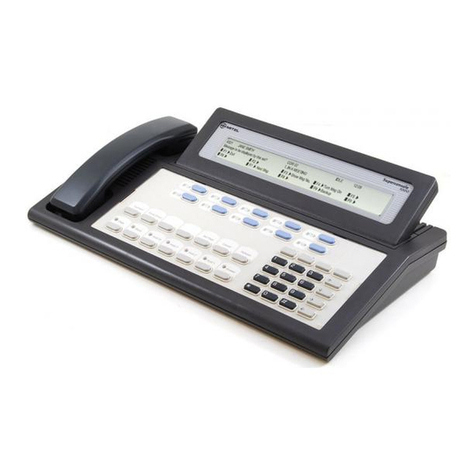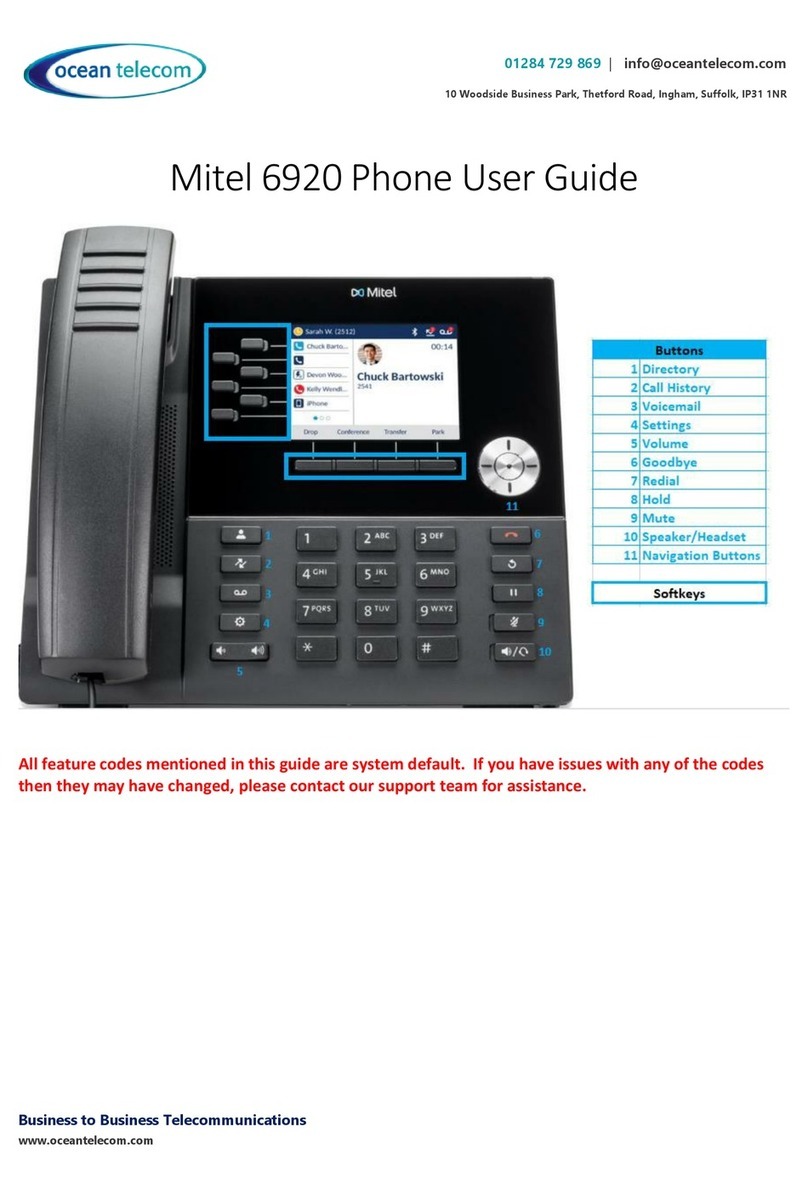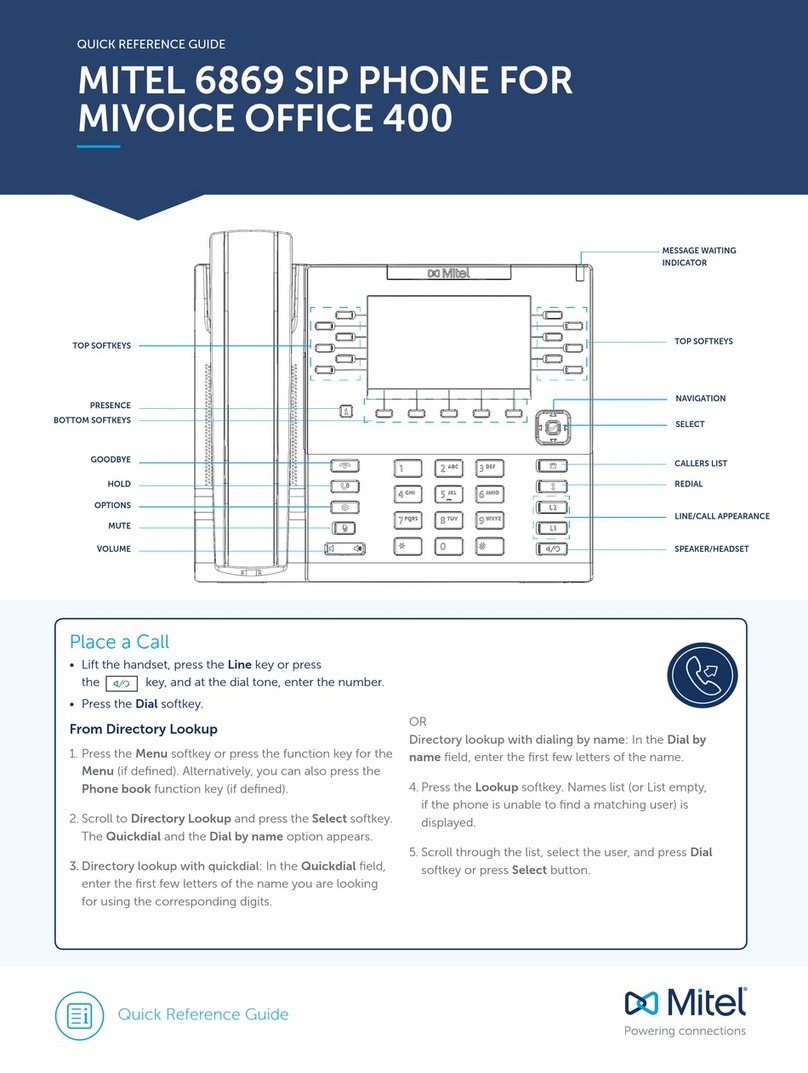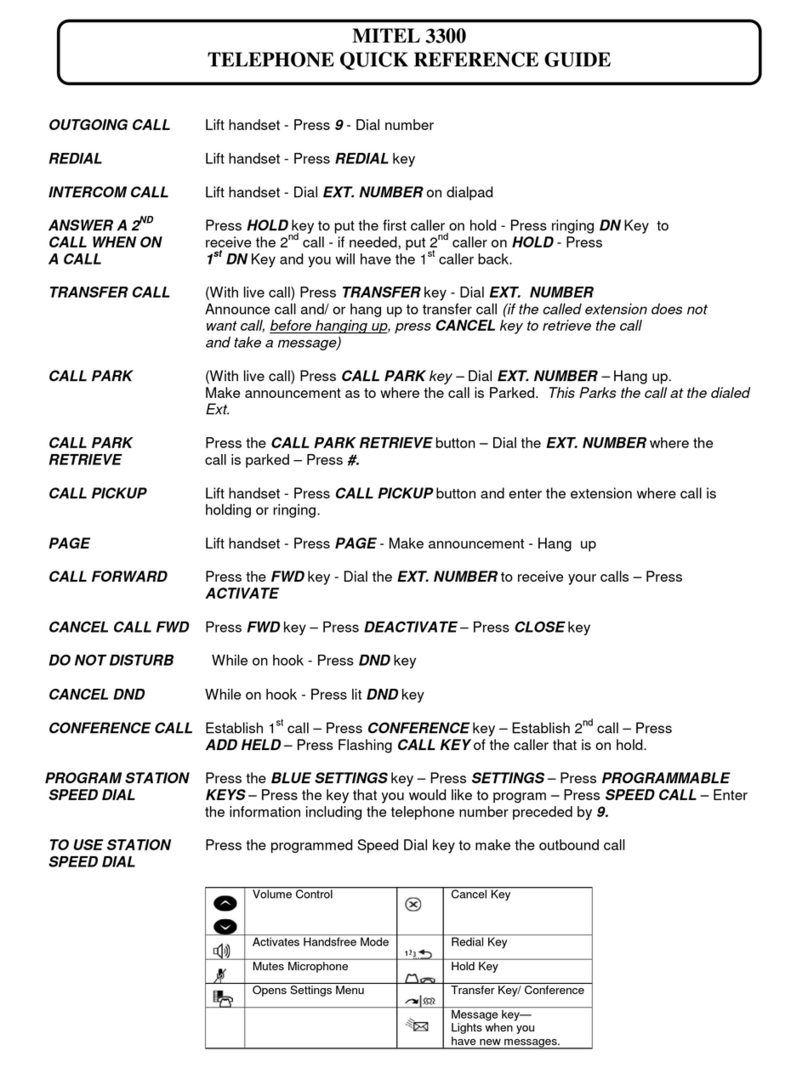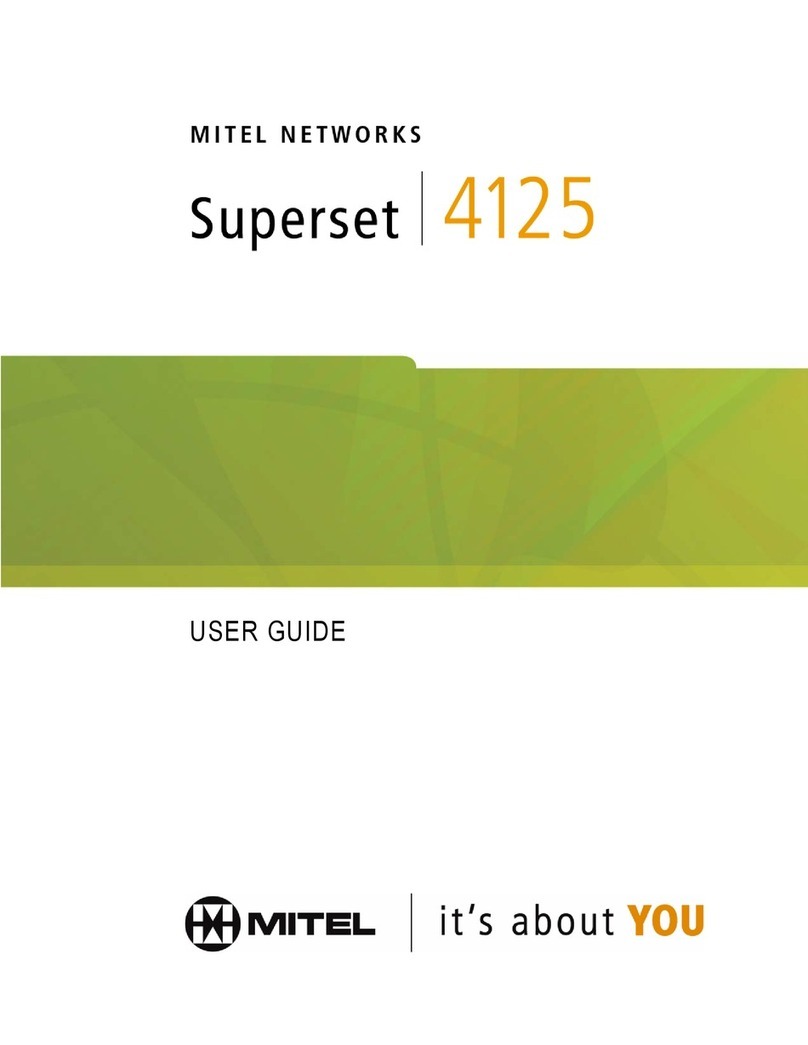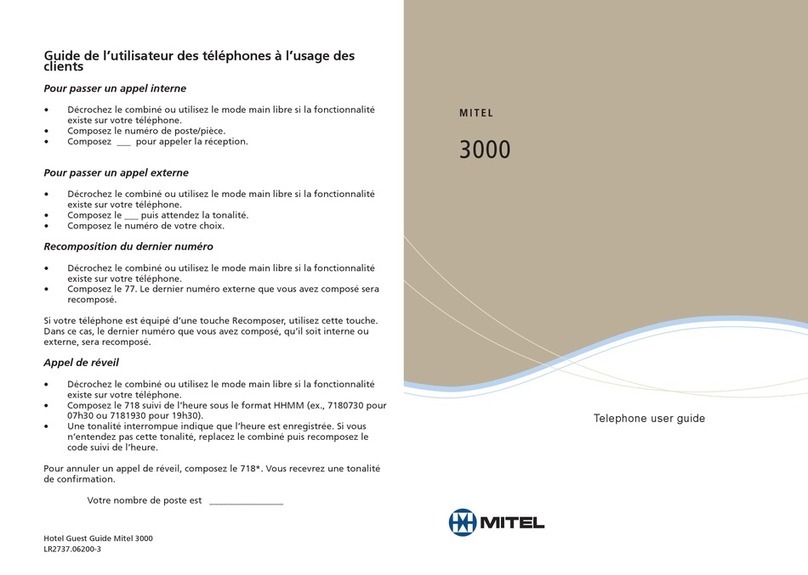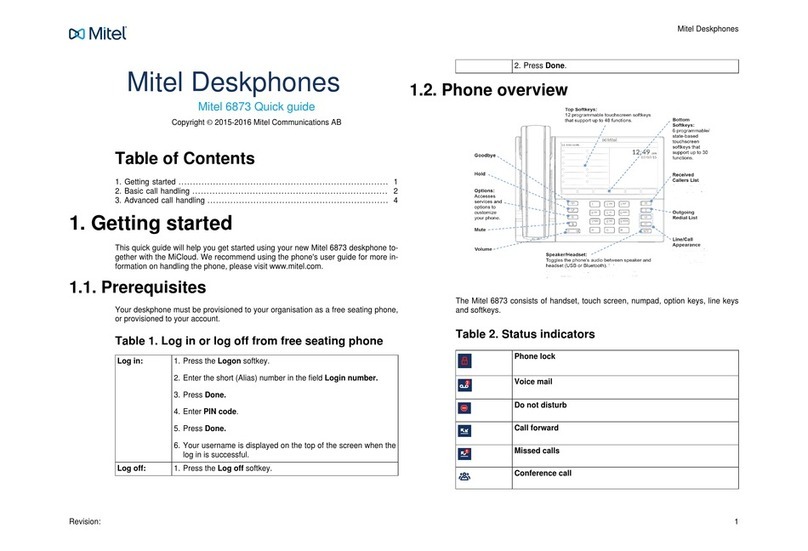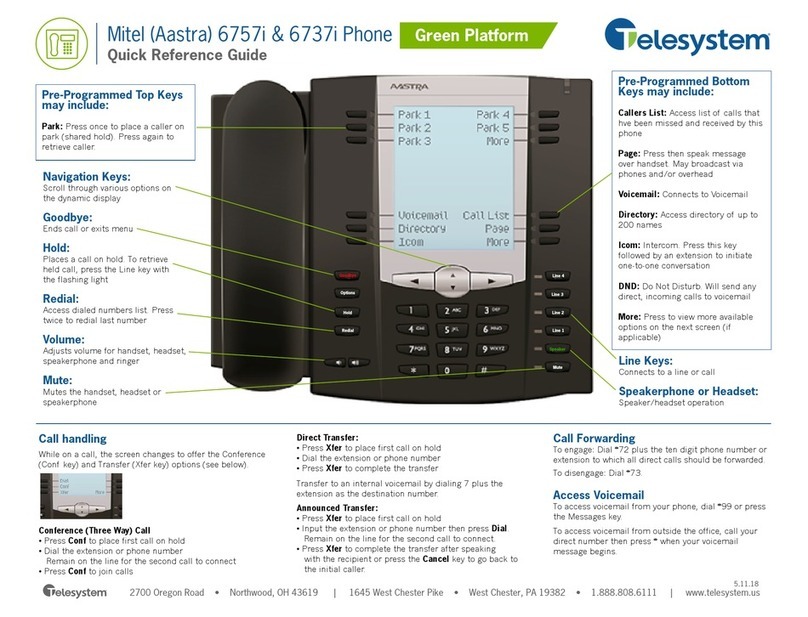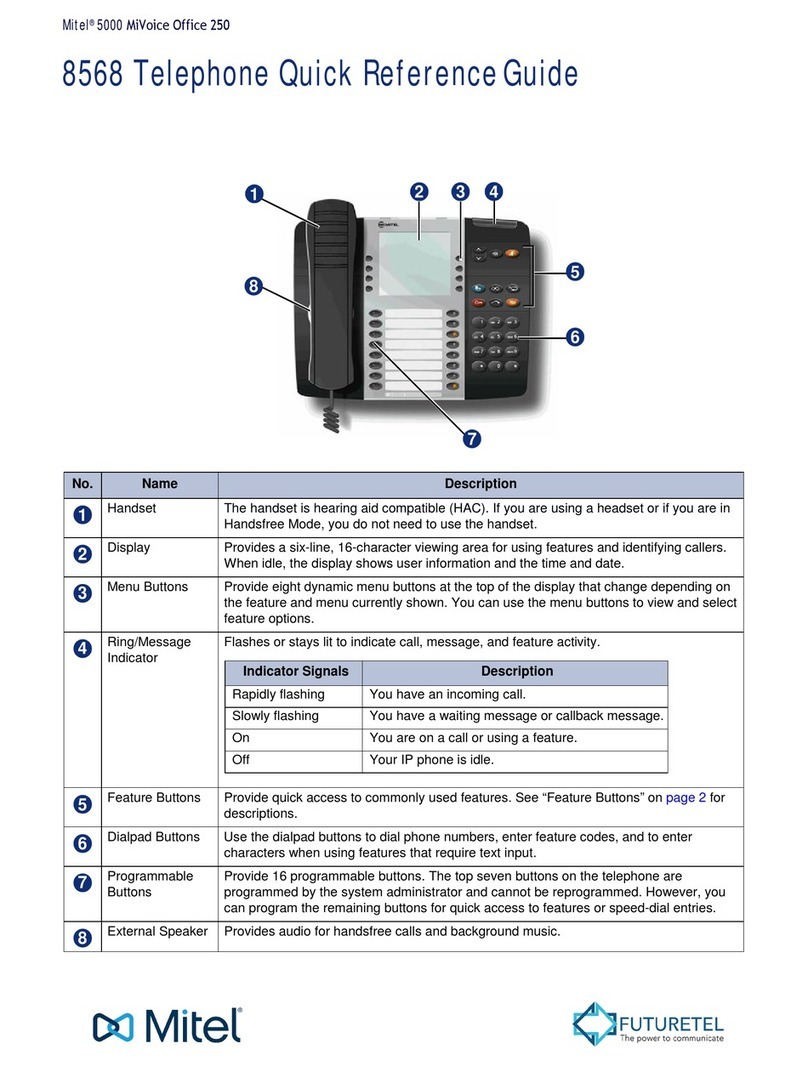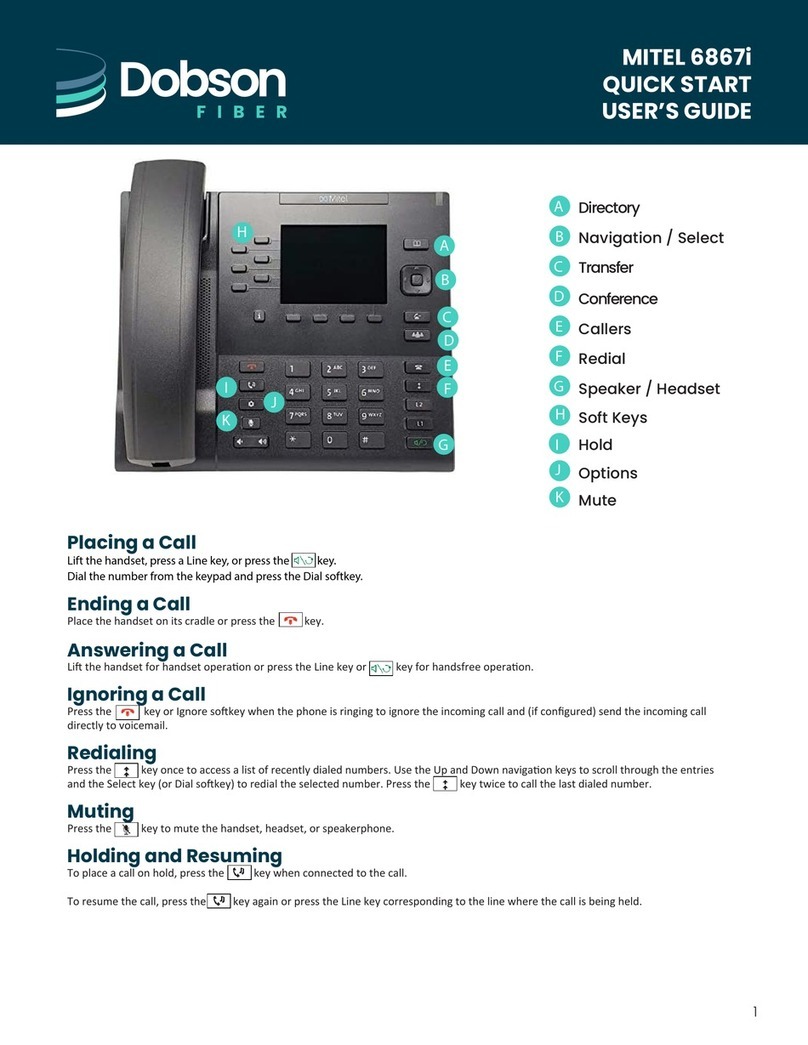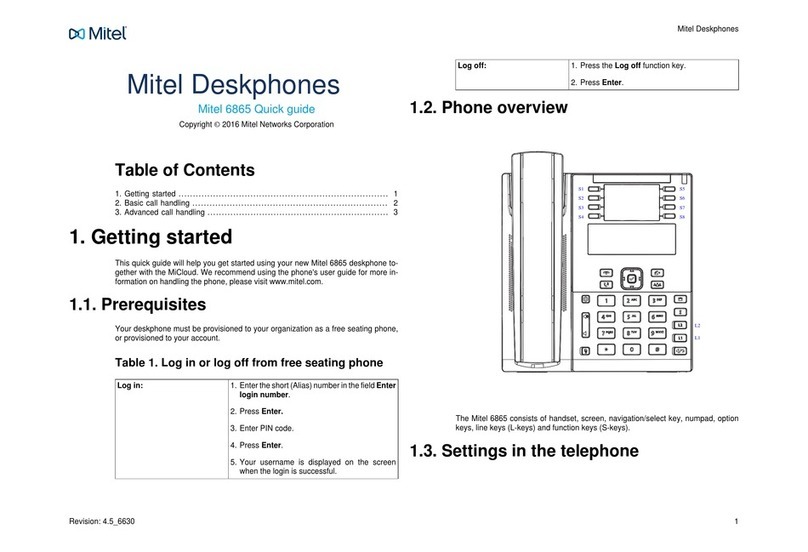“Green” Benefit: We have separate variants of NA and UK Phones because of the
different line cords. Mitel originally looked at a single universal variant of the phone that
included both NA and UK (BT) line cords, but in each case, one or the other line cord
would be thrown out. This method minimizes the number of cables going into landfills.
Q. What is the maximum loop length for operation of the 8528 and
8568 Telephones?
A. The maximum loop length is 1200 ft (366 meters). This is the same as the existing
8520 / 8560 Telephones. This distance has been limited in order to meet powering
requirements of the phone.
Q. What are the volume levels supported on the speaker, ringer, handset
and headset?
A. The speaker and alerting tone (ringer) have eight volume levels. The handset supports
11 volume levels, while the headset mode supports up to seven volume levels.
Q. Do the 8528 and 8568 Telephones support dual colored LEDs?
A. No. Because there was no system software available to support functions that required
dual color LEDs, these were not designed into the 8528 and 8568 Telephones.
Q. Can I get blank DESI labels for the 8528 and 8568 Telephones that are suitable
for printers?
A. Yes. DESI offers printable labels for the 8528 and 8568 Telephones. Labels are also
available for the PKM 12 and PKM 48.
DESI labels offered for the Mitel Telephones are available here:
http://www.desi.com/product-exec/product_id/2832/nm/Mitel_8528_8568
DESI Telephone Labels’ latest release of DESI Plus and DESI Lite software supports many
new phone faceplates. Updates to existing DESI Plus and DESI Lite software are always
available at no charge. Label sheets that support the full range of Mitel Phones and DESI
software can be found at www.desi.com.
Q. How do I order blank DESI labels?
A. Go to www.desi.com > Phone Labels & Plastic Covers > Mitel > Search “8528” and
“8568.” You will find everything you need there. To buy online, simply choose a label, click
“Add to Cart,” and then check out.
Q. How do I get the DESI labeling software?
A. DESI is now offering a DESI Lite labeling software for free, and a DESI Plus labeling
software for a nominal charge. All you need to know is on www.desi.com.
FREQUENTLY ASKED QUESTIONS MITEL 5
MITEL 8528 / 8568 TELEPHONES