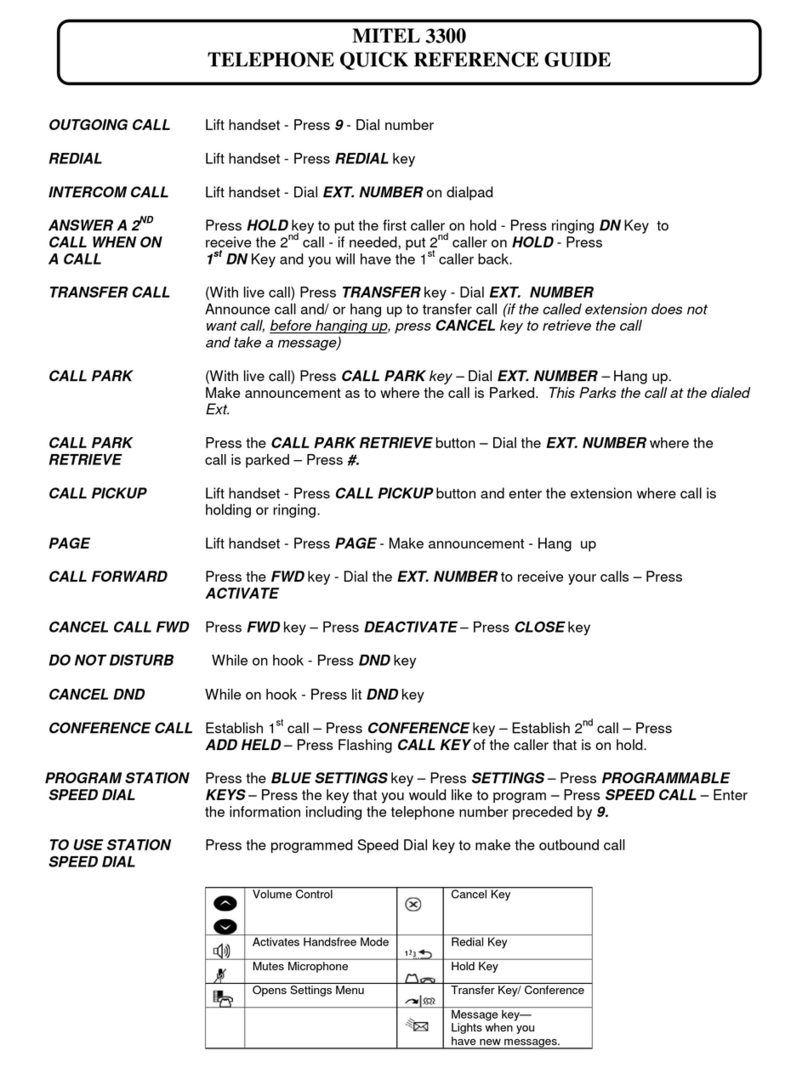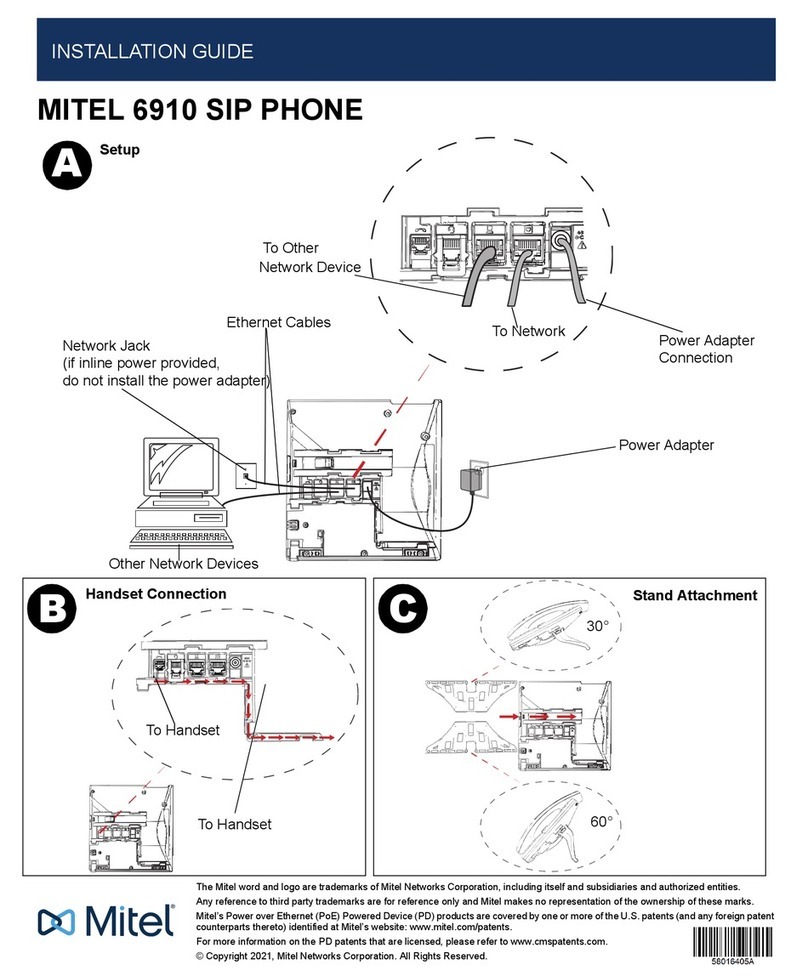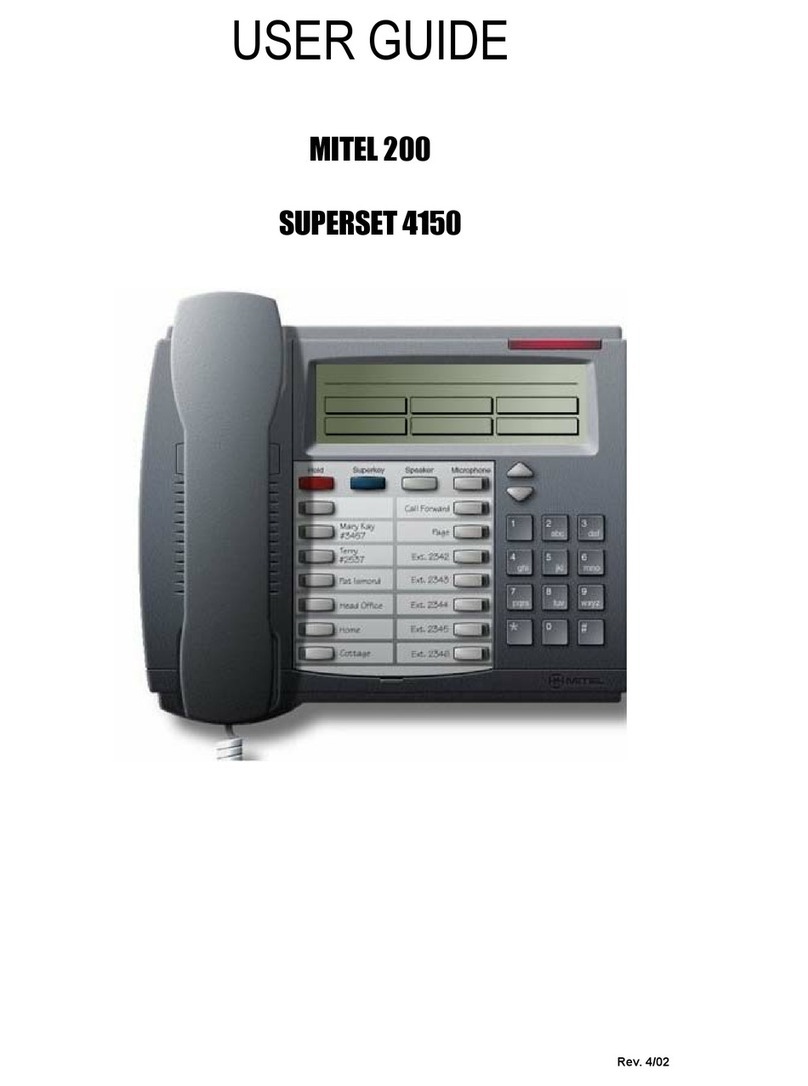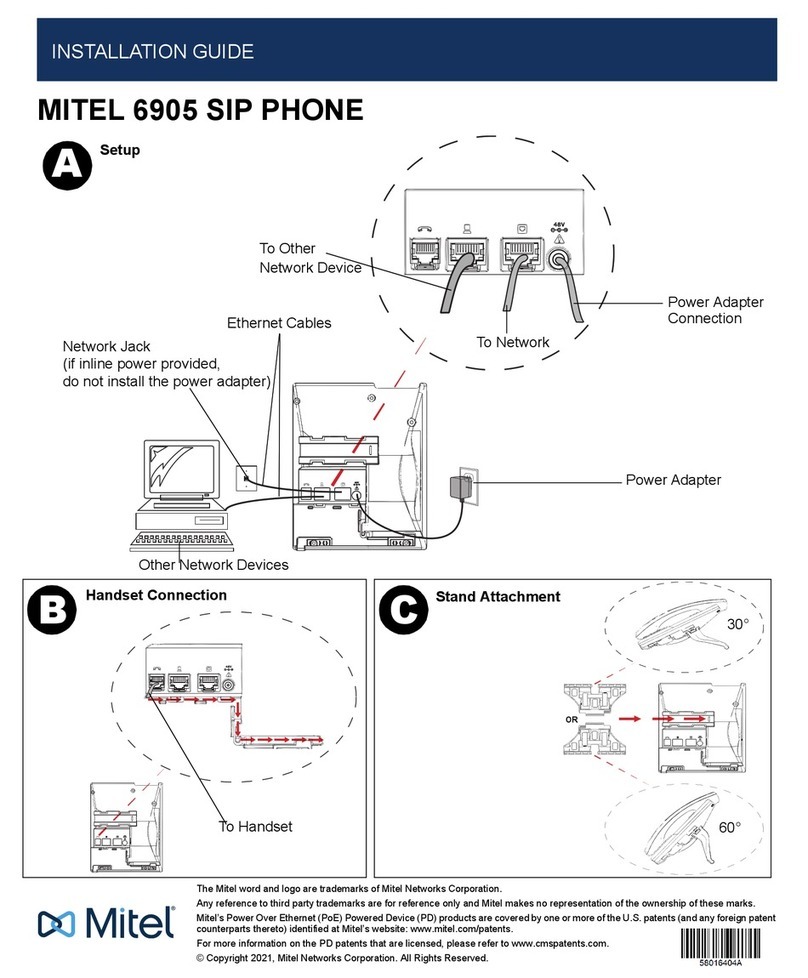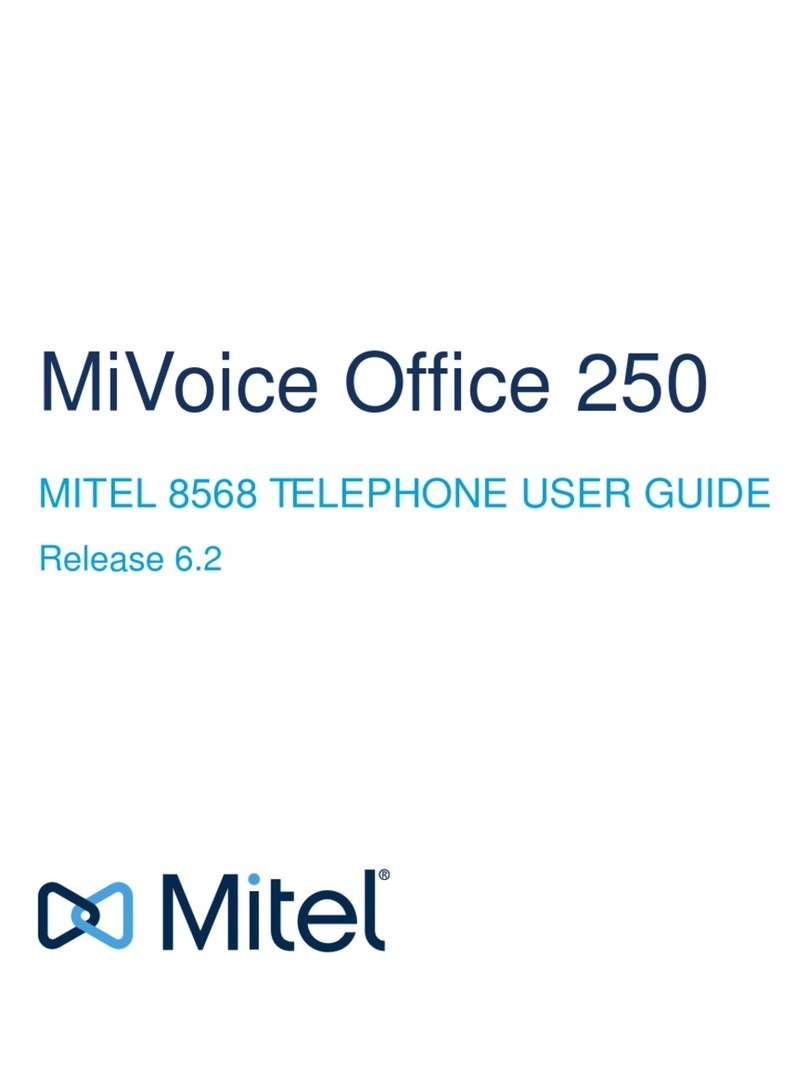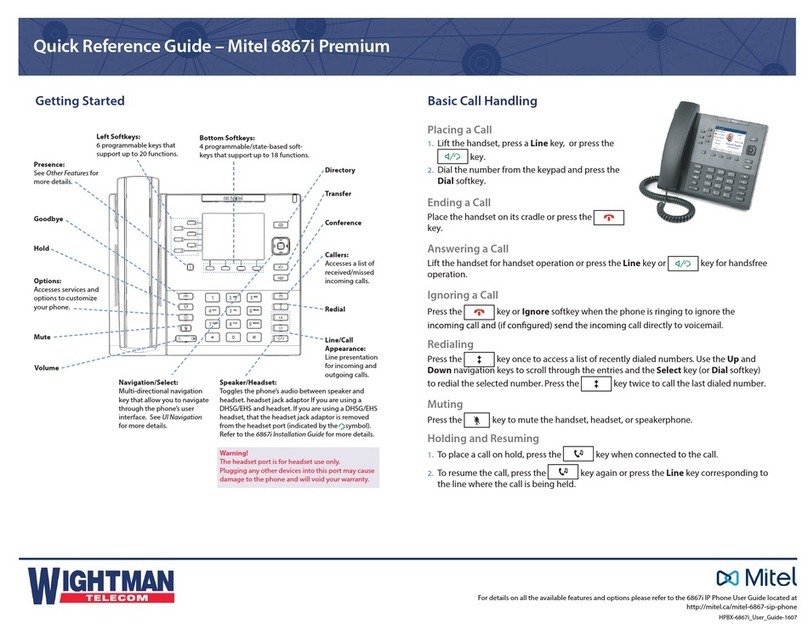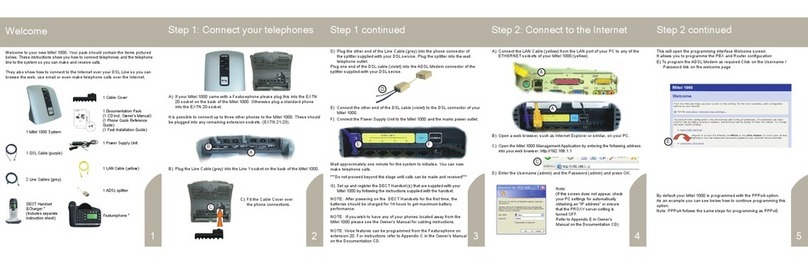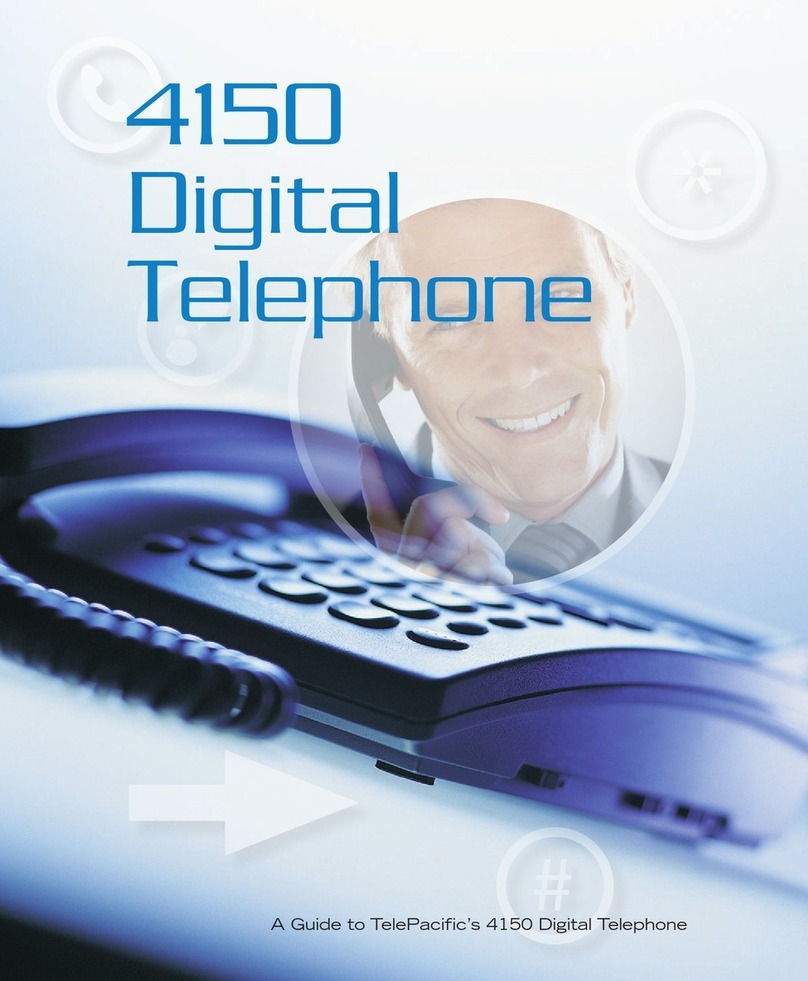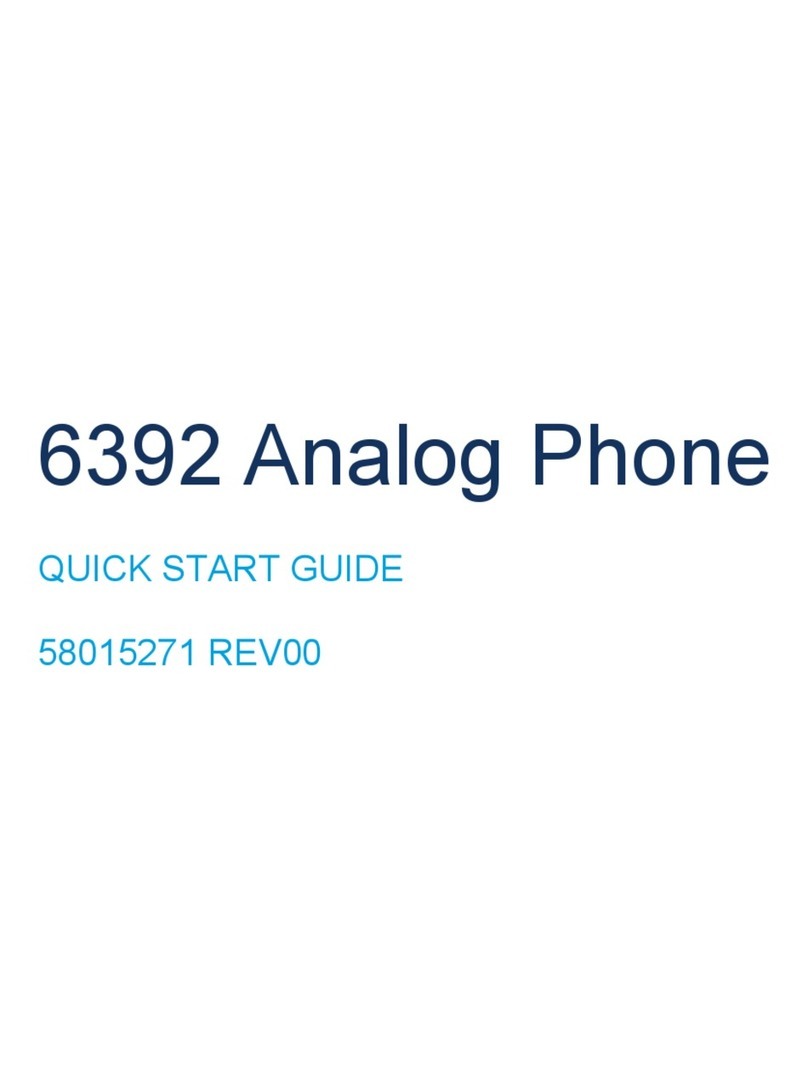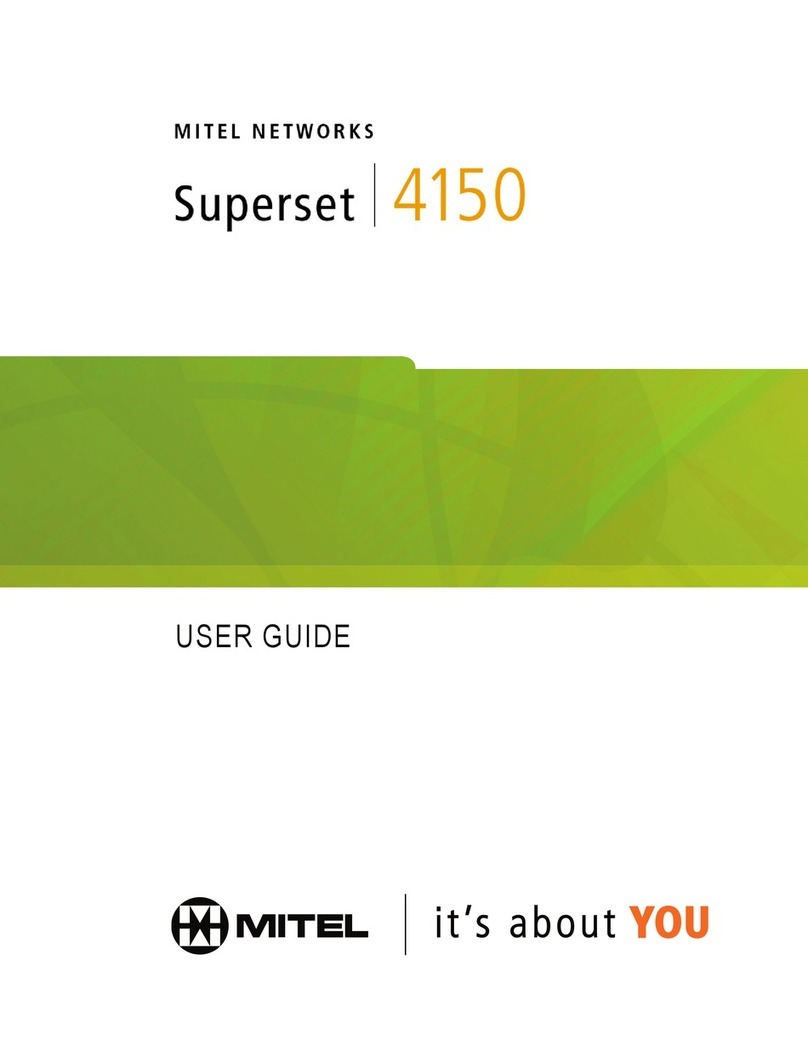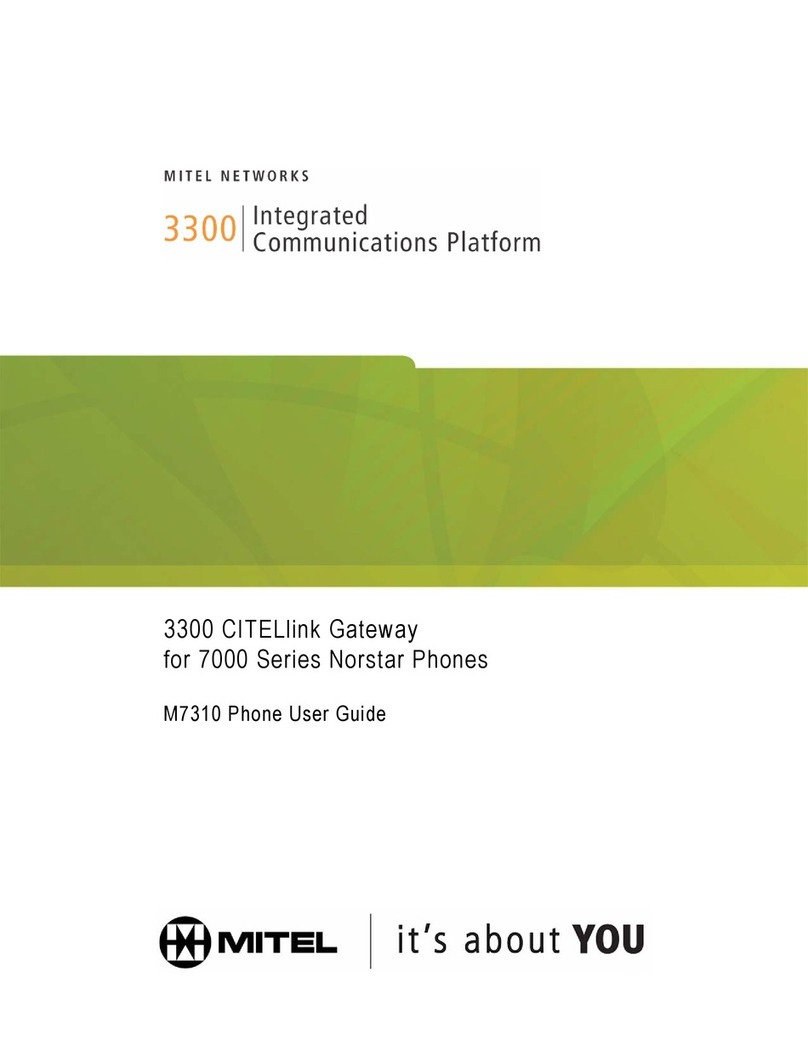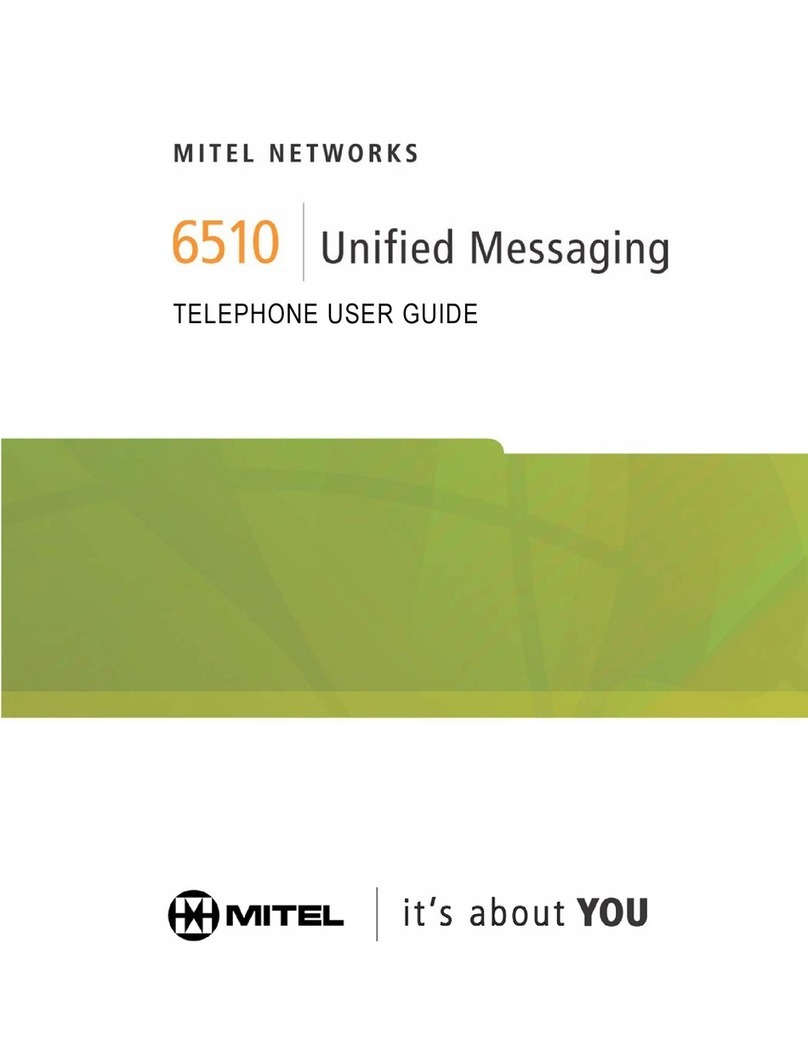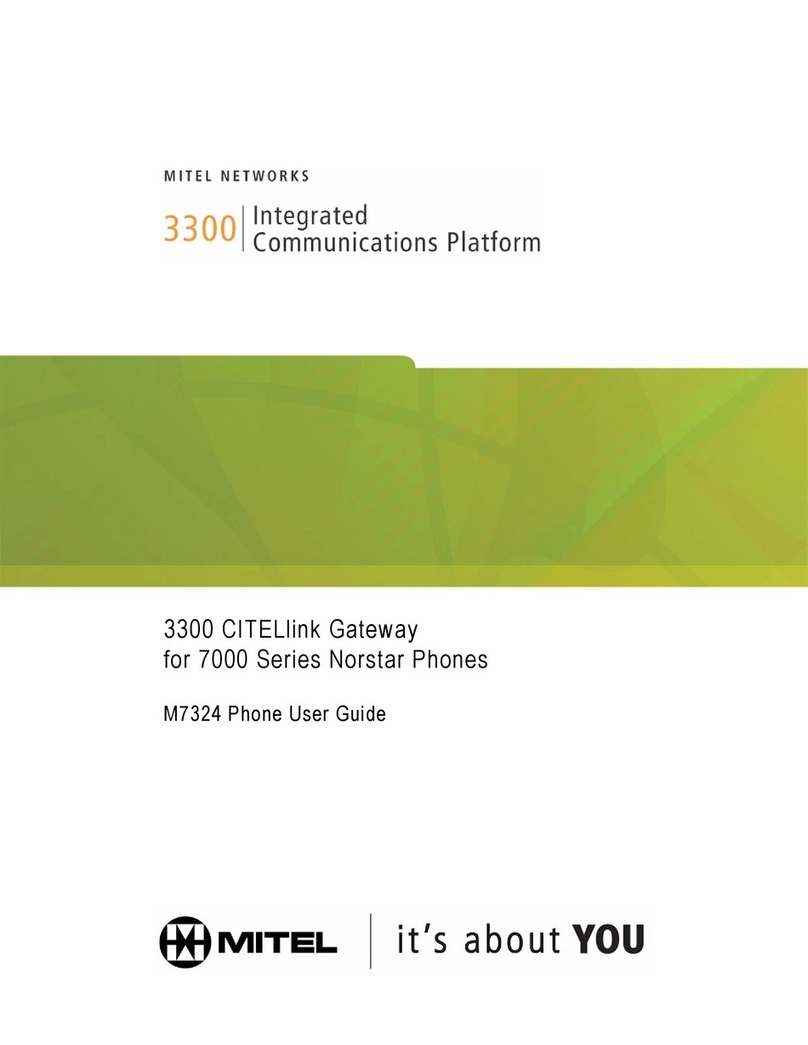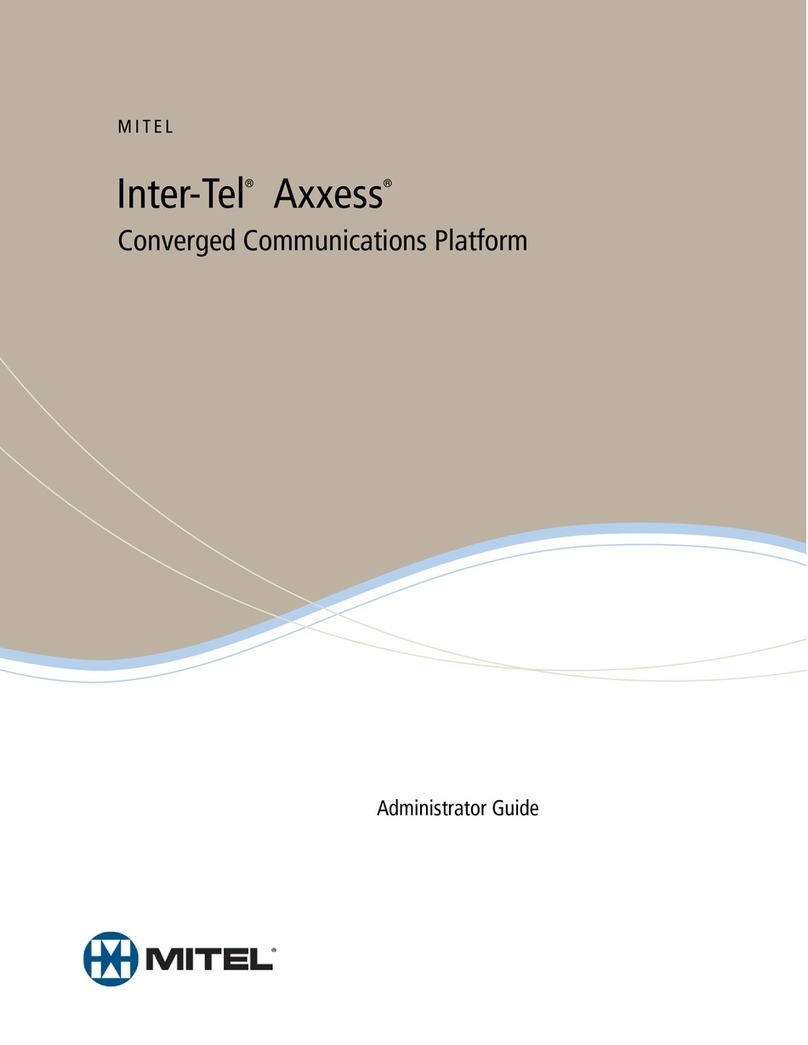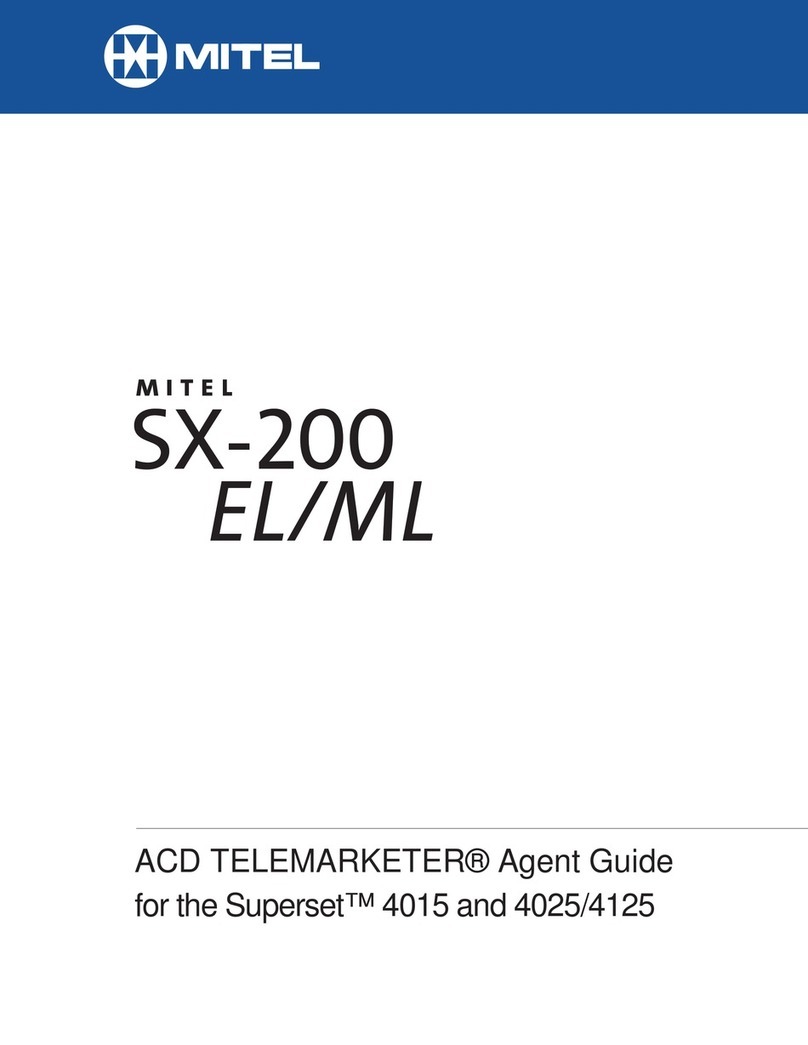CALL HANDLING
To call:
Dial the number using the numpad.
Press any preassigned shortcut key.
Press and hold any quick dial key.
Select a contact in your contact list.
Search for any contact in the directory.
To answer:
Either lift the handset or press the Answer button to answer
via speaker or headset.
To check for missed calls:
Press the S-key mapping to the Call log.
Navigate and select Missed Calls.
Check the missed calls on the display.
To call from the call log:
Press the S-key representing to the Call log.
Navigate and select Incoming Calls, please press enter to
proceed.
Navigate and select the contact to call, please press enter
to proceed.
To call from S-key:
Press the preassigned S-key representing the number that
you want to dial.
To dial from speed dial key:
Press and hold the preassigned numpad key (1-9)
representing the number that you want to dial.
To do attended transfer:
When making a call, press Transfer, the call is now put on
hold.
Press the number to the third party, please press Dial to
proceed.
When the call is answered, you may speak to the third party,
please press Transfer to proceed.
To do blind transfer:
When making a call, press Transfer, the call is now put on
hold.
Press the number to the third party, please press Transfer
to proceed.
To hold a call:
Press On-hold to put call on hold and play hold on music.
Press On-hold to resume the call.
To do conference call:
Call the rst party member, please wait for the party
member to answer before proceeding.
Press Settings, then navigate to Services and then
Conference.
Call the third-party member, please wait for the party
member to answer before proceeding.
Press Settings, then navigate to Services and then
Conference.
The conference call is now established.
To set presence:
Press Settings.
Navigate to the Presence Menu.
Select the preferred Presence, please press enter for the
settings to apply.
To record a call:
Press the S-key to toggle between Recording ON and
Recording OFF.
To move call to another device:
Press *6*# (asterisk, six, asterisk, square) on the device.
To do common pick up:
Press *5*# (asterisk, six, asterisk, square) on the device.
To initiate intercom call:
Press the intercom S-key.
To answer intercom call:
An intercom call is automatically answered, please note
that you initially cannot speak to the initiator.
By pressing the Mute button, the user may now speak to
the initiator.
To listen to voicemail:
Press the Voicemail key or the S-key.
To display favourites:
Press the preassigned S-key mapping to your Favourites.
To search for contact:
Press the preassigned S-key mapping to your Directory
Search.
Enter the search information, please press enter to proceed.
User may now select their contact.
MITEL 6863i