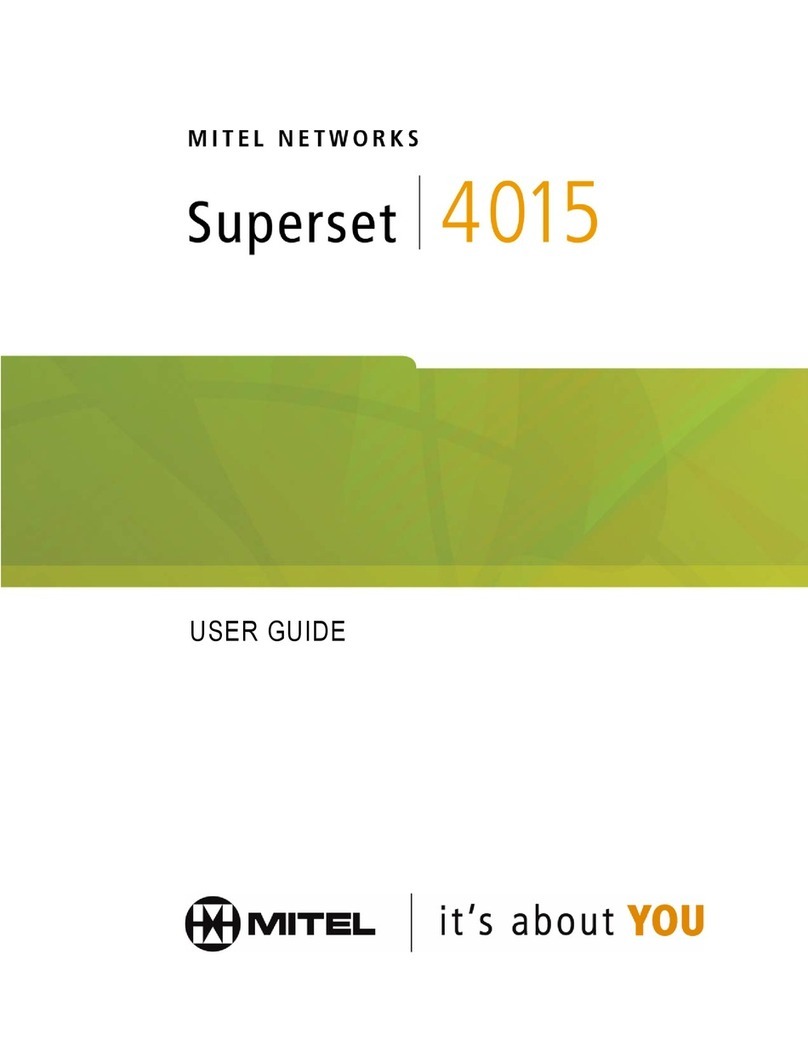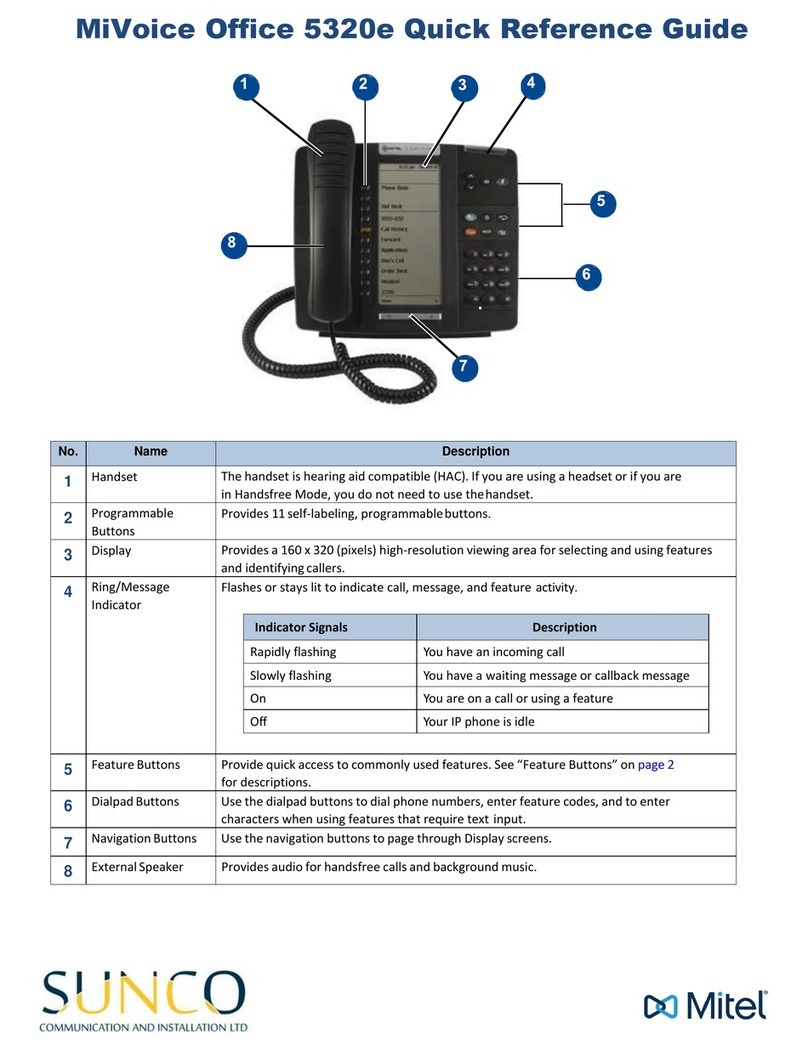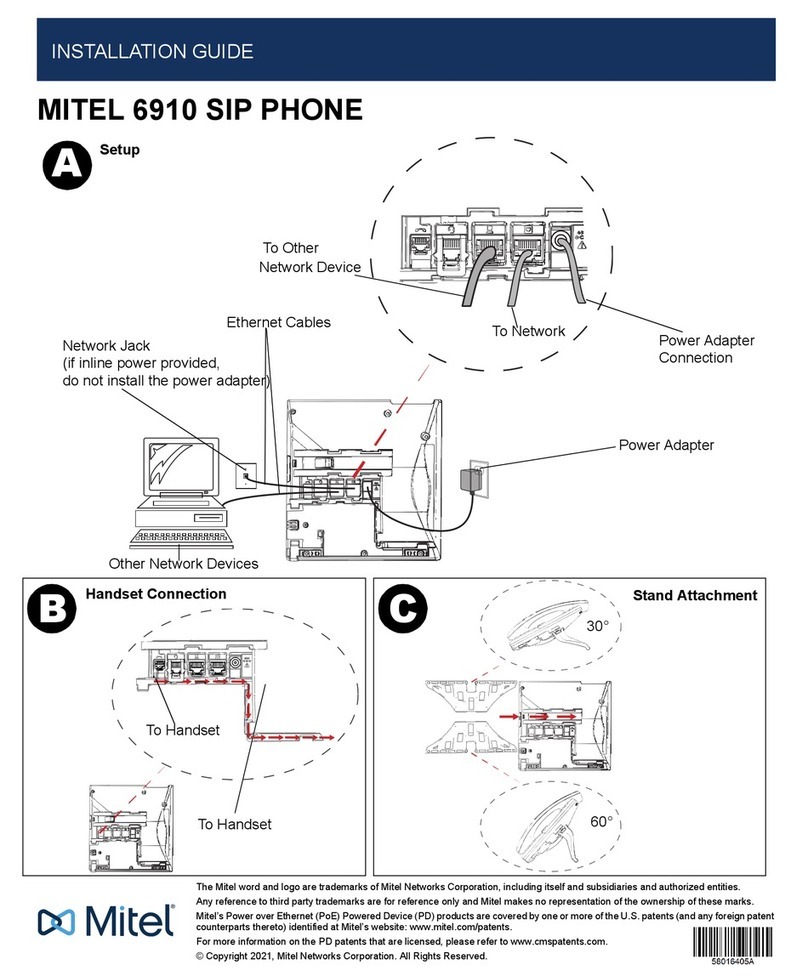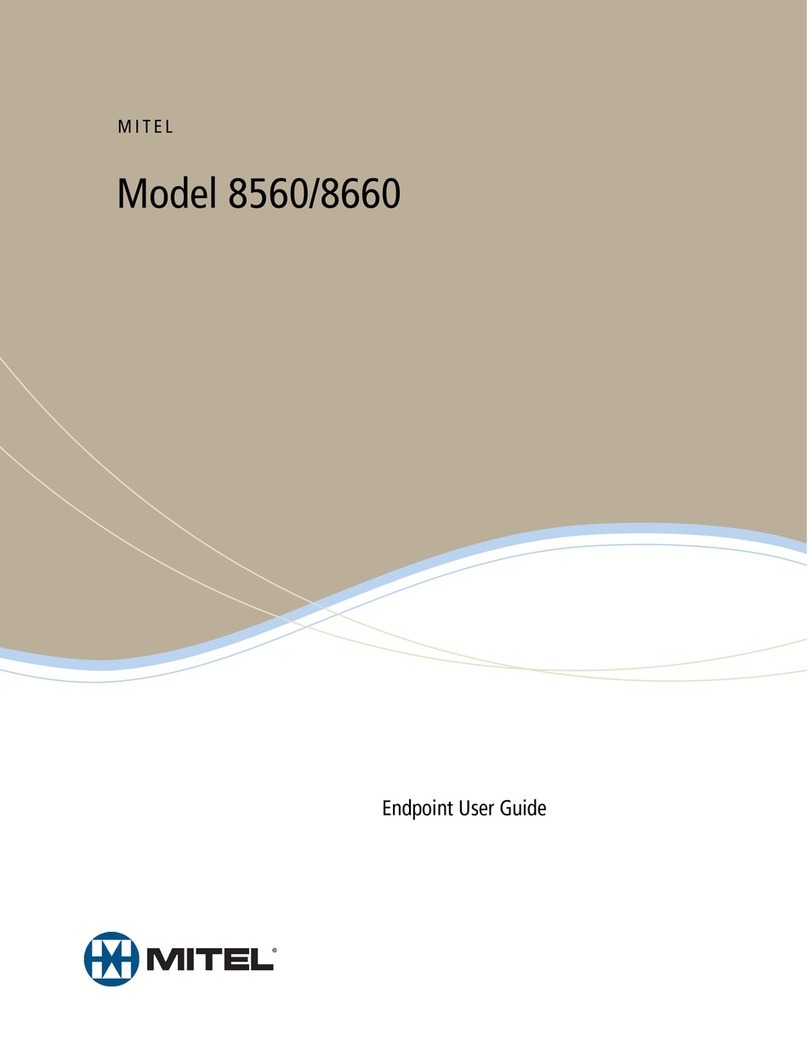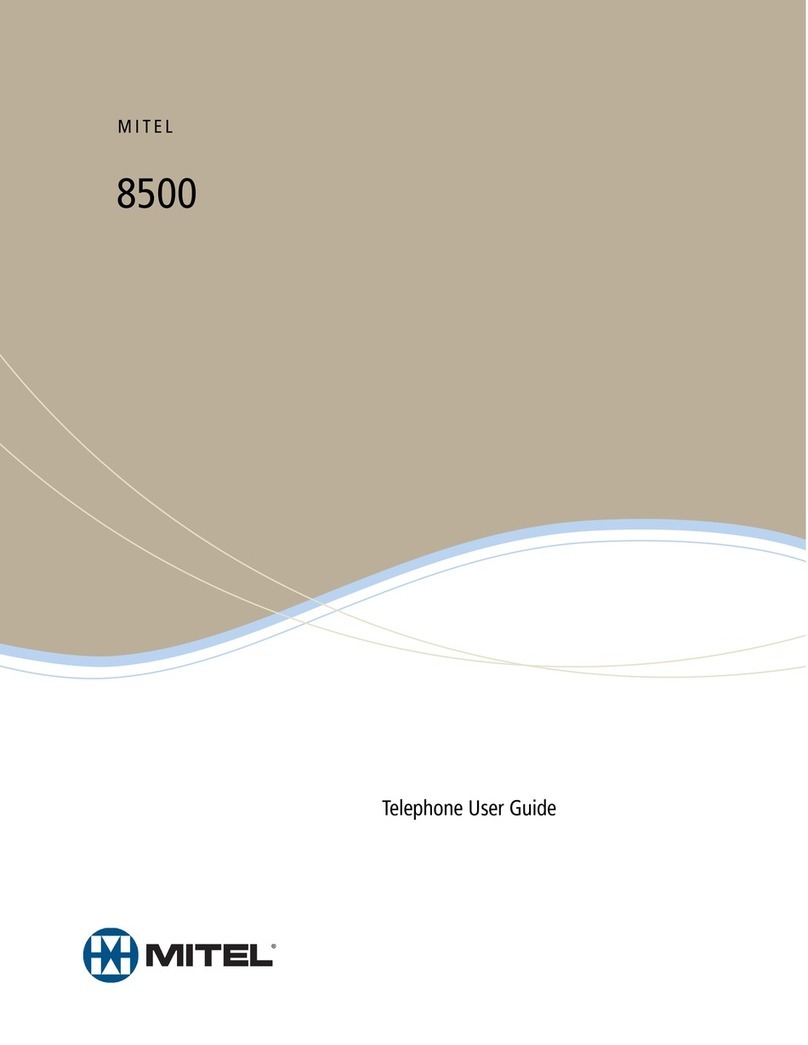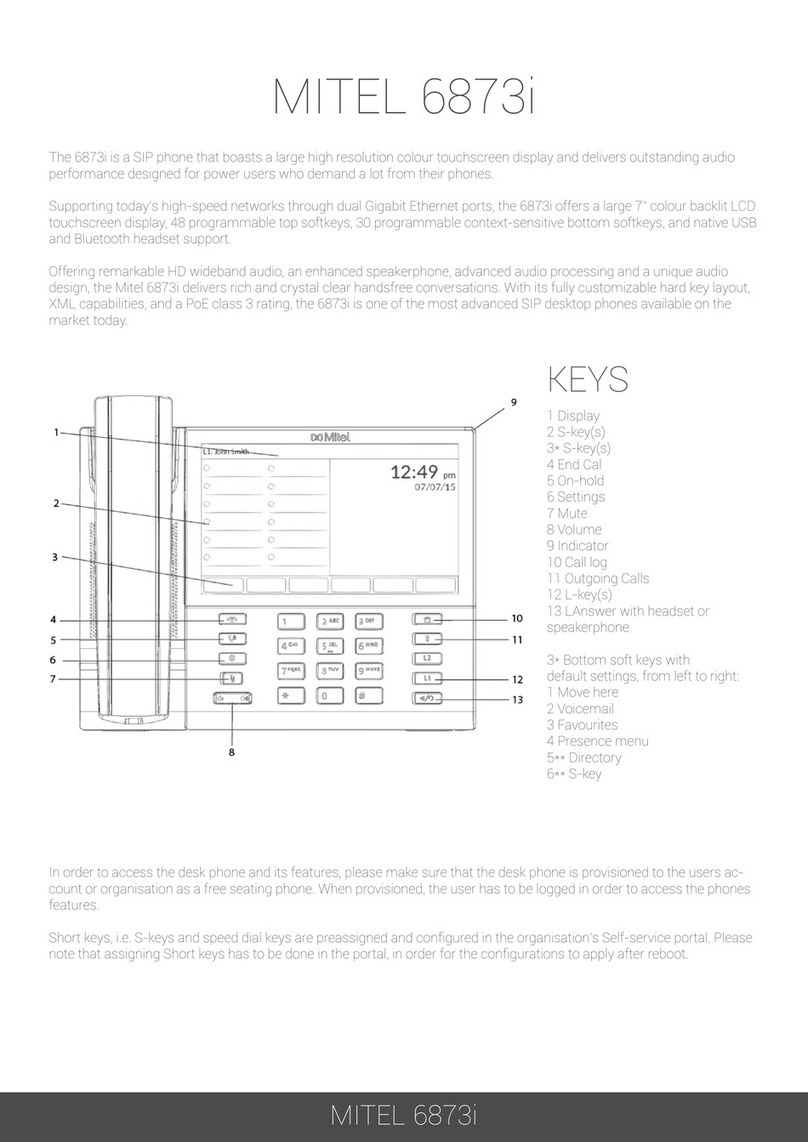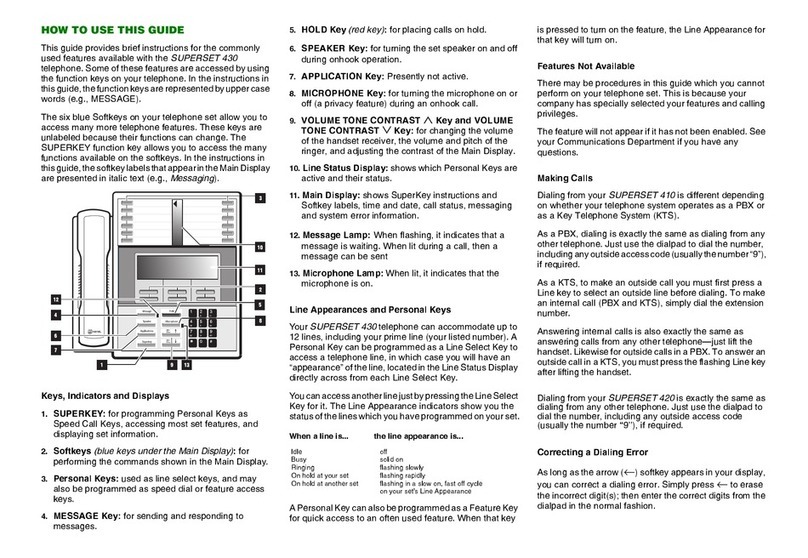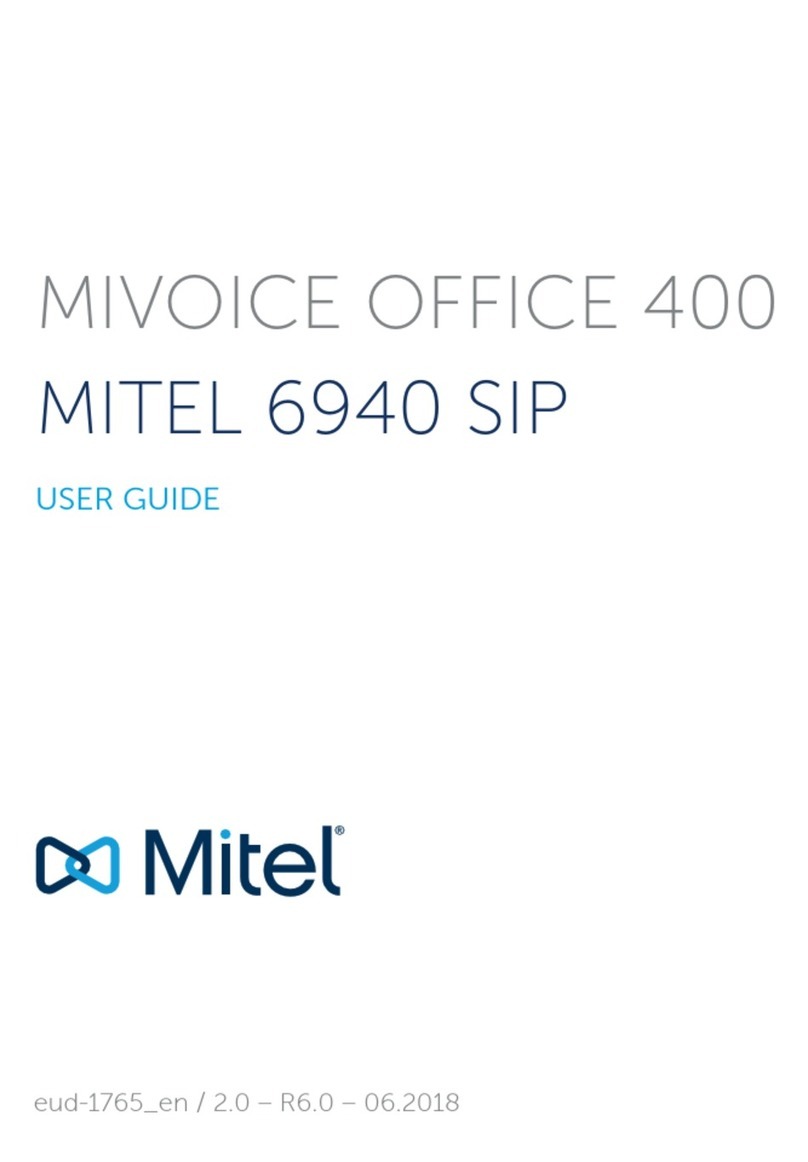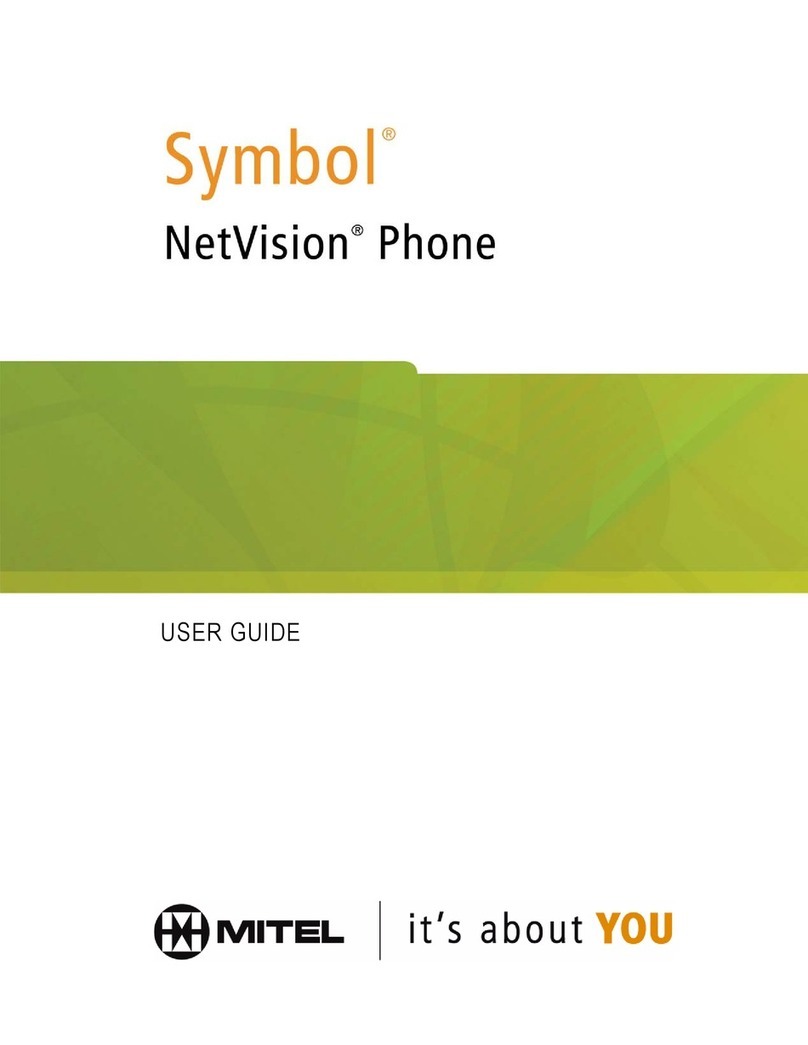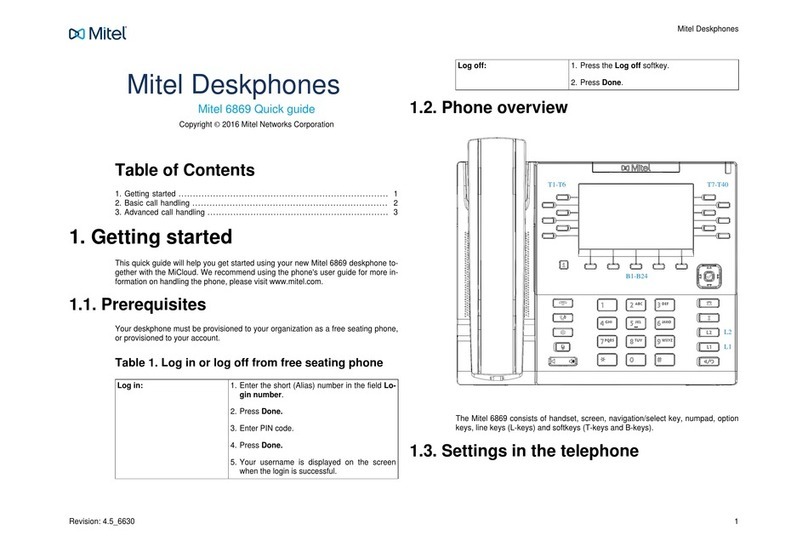External Sources . . . . . . . . . . . . . . . . . . . . . . . . . . .72
Credentials . . . . . . . . . . . . . . . . . . . . . . . . . . . . . . . . . .73
Call Forward . . . . . . . . . . . . . . . . . . . . . . . . . . . . . . . . . .75
Lock . . . . . . . . . . . . . . . . . . . . . . . . . . . . . . . . . .75
Password . . . . . . . . . . . . . . . . . . . . . . . . . . . . . . .75
CONFIGURING A USER PASSWORD . . . . . . . . . . . . . . . . .75
Phone Lock . . . . . . . . . . . . . . . . . . . . . . . . . . . . . .76
Configuring Lock Settings Using the Mitel Web UI . . . . . . . .78
Diagnostics . . . . . . . . . . . . . . . . . . . . . . . . . . . . . . . . . .80
Audio . . . . . . . . . . . . . . . . . . . . . . . . . . . . . . . . . . . . . .80
Audio Mode . . . . . . . . . . . . . . . . . . . . . . . . . . . . . .80
Headset . . . . . . . . . . . . . . . . . . . . . . . . . . . . . . . .82
Ring Tones and Tone Sets . . . . . . . . . . . . . . . . . . . . . .84
Display . . . . . . . . . . . . . . . . . . . . . . . . . . . . . . . . . . . . .90
Home Screen Settings . . . . . . . . . . . . . . . . . . . . . . . .91
Brightness Settings . . . . . . . . . . . . . . . . . . . . . . . . . .93
Dialing . . . . . . . . . . . . . . . . . . . . . . . . . . . . . . . . . . . . .94
Live Dialpad . . . . . . . . . . . . . . . . . . . . . . . . . . . . . .94
Speed Dial Edit . . . . . . . . . . . . . . . . . . . . . . . . . . . .95
Restart . . . . . . . . . . . . . . . . . . . . . . . . . . . . . . . . . . . . .95
Restarting Your Phone Using the IP Phone UI . . . . . . . . . . .95
Restarting Your Phone Using the Mitel Web UI . . . . . . . . . .96
Emergency Dial Plan . . . . . . . . . . . . . . . . . . . . . . . . . . . . .96
Defining an Emergency Dial Plan Using the Mitel Web UI . . . .97
Configuring Softkeys . . . . . . . . . . . . . . . . . . . . . . . . . . . . 98
State-Based Softkeys . . . . . . . . . . . . . . . . . . . . . . . . . . . . 102
Softkey Display Behavior . . . . . . . . . . . . . . . . . . . . . . . . . . 103
Line Key . . . . . . . . . . . . . . . . . . . . . . . . . . . . . . . . . . . 104
Configuring a Line Key Using the Mitel Web UI . . . . . . . . . 105
Blinking Softkey Icon Support for Line Keys . . . . . . . . . . . 105
Speed Dial Key . . . . . . . . . . . . . . . . . . . . . . . . . . . . . . . 105
Speed Dial Prefix . . . . . . . . . . . . . . . . . . . . . . . . . . 106
Press-and-Hold to Create a Speed Dial (applicable to softkeys, dialpad keys,
ex-pansion module keys) . . . . . . . . . . . . . . . . . . . . . 106
Creating a Speed Dial Key Using the Speed Dial Edit Option (applicable to
softkeys, dialpad keys, expansion module keys) . . . . . . . . . 108
Creating a Speed Dial Softkey Using the Mitel Web UI . . . . . 109
Creating Dialpad Speed Dial Keys Using the Mitel Web UI . . . 110
Press-and-Hold to Edit a Speed Dial . . . . . . . . . . . . . . . 111
Do Not Disturb (DND) Key . . . . . . . . . . . . . . . . . . . . . . . . . 111
Configuring a DND Key Using the Mitel Web UI . . . . . . . . . 111
Mobile Key . . . . . . . . . . . . . . . . . . . . . . . . . . . . . . . . . . 112
Configuring a Mobile Key Using the Mitel Web UI . . . . . . . 113
Busy Lamp Field (BLF) Key . . . . . . . . . . . . . . . . . . . . . . . . . 114
Blinking Softkey Icon Support for BLF Keys . . . . . . . . . . . . 114