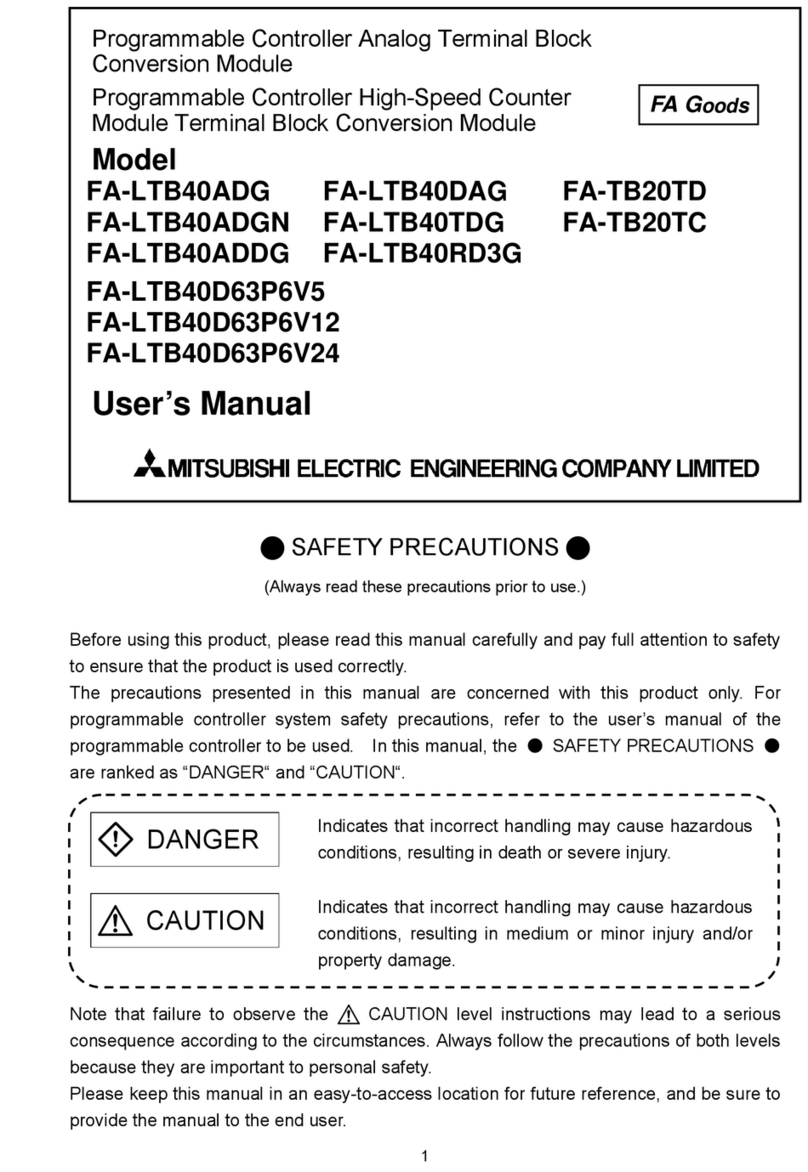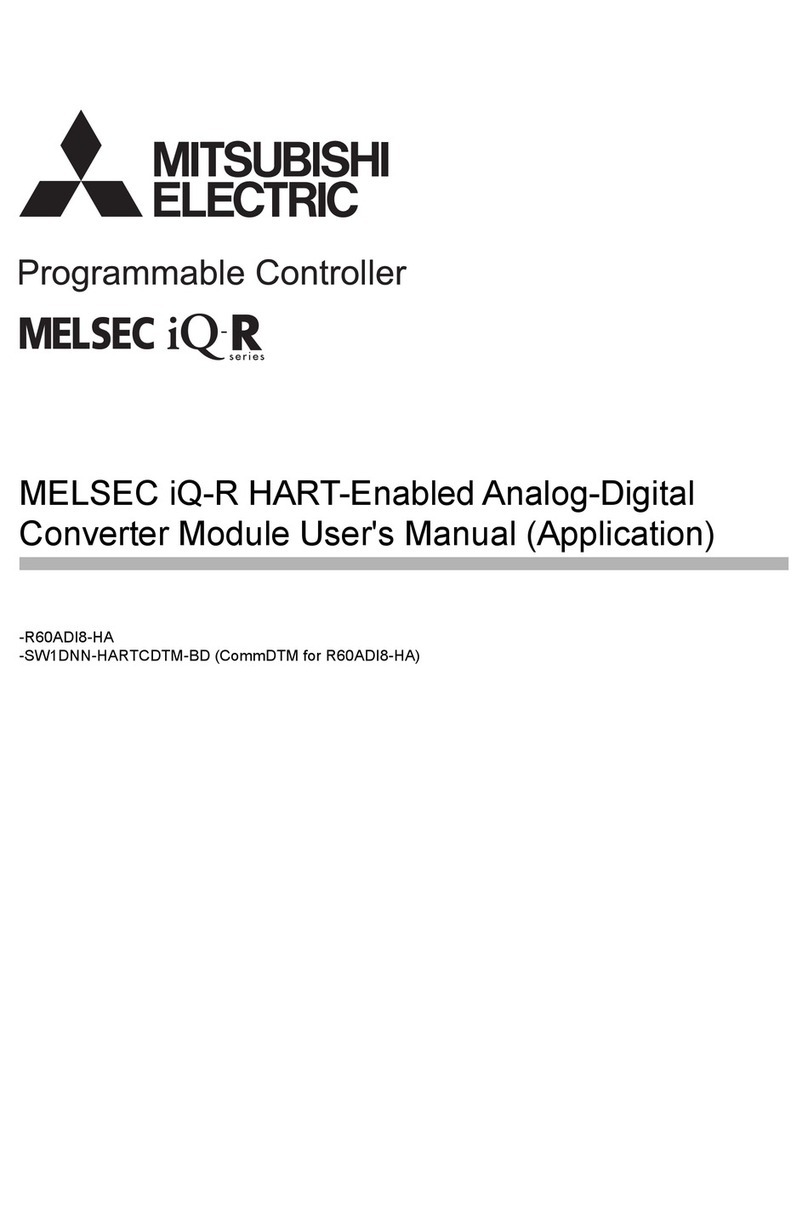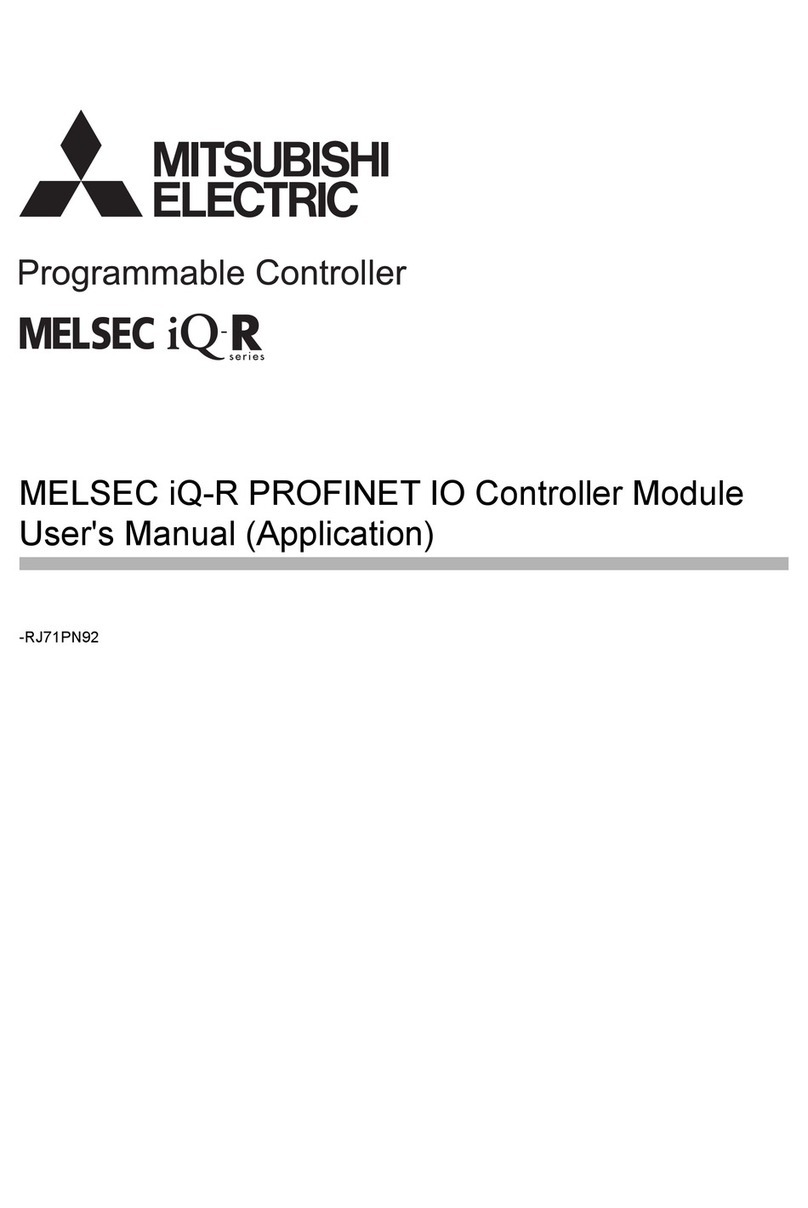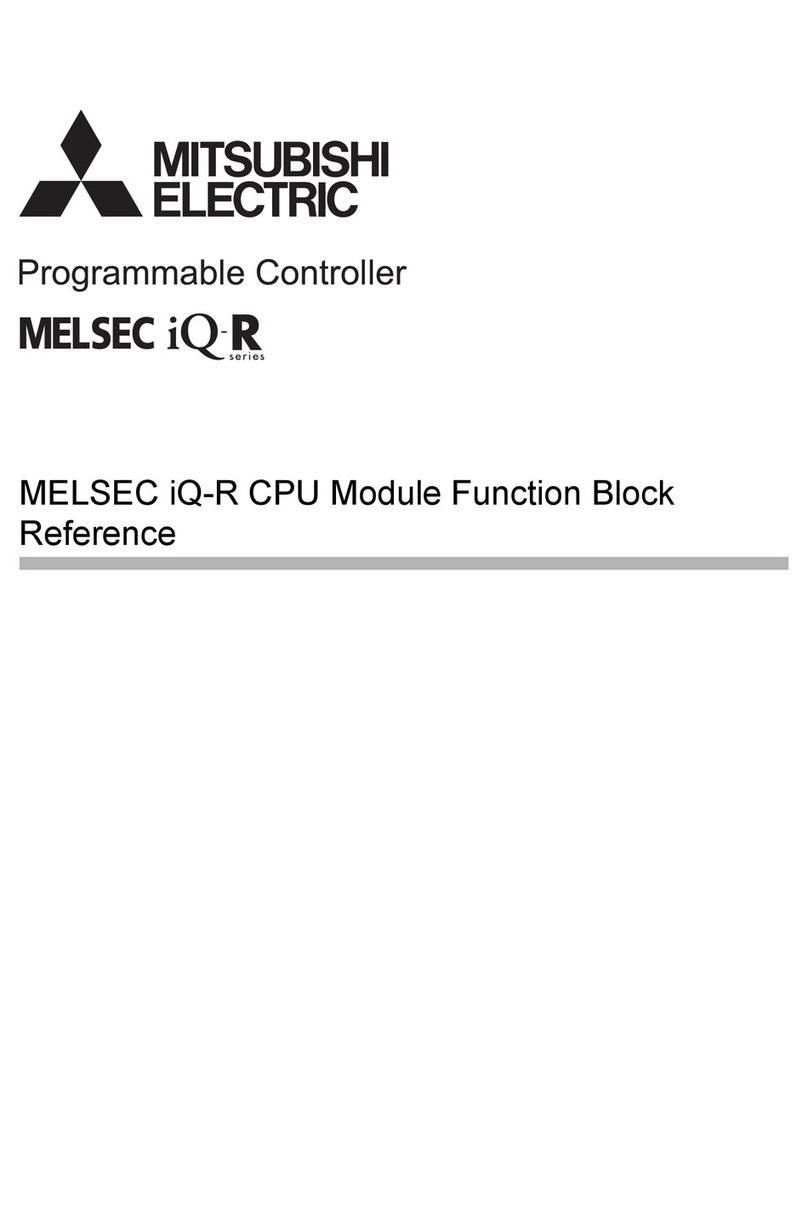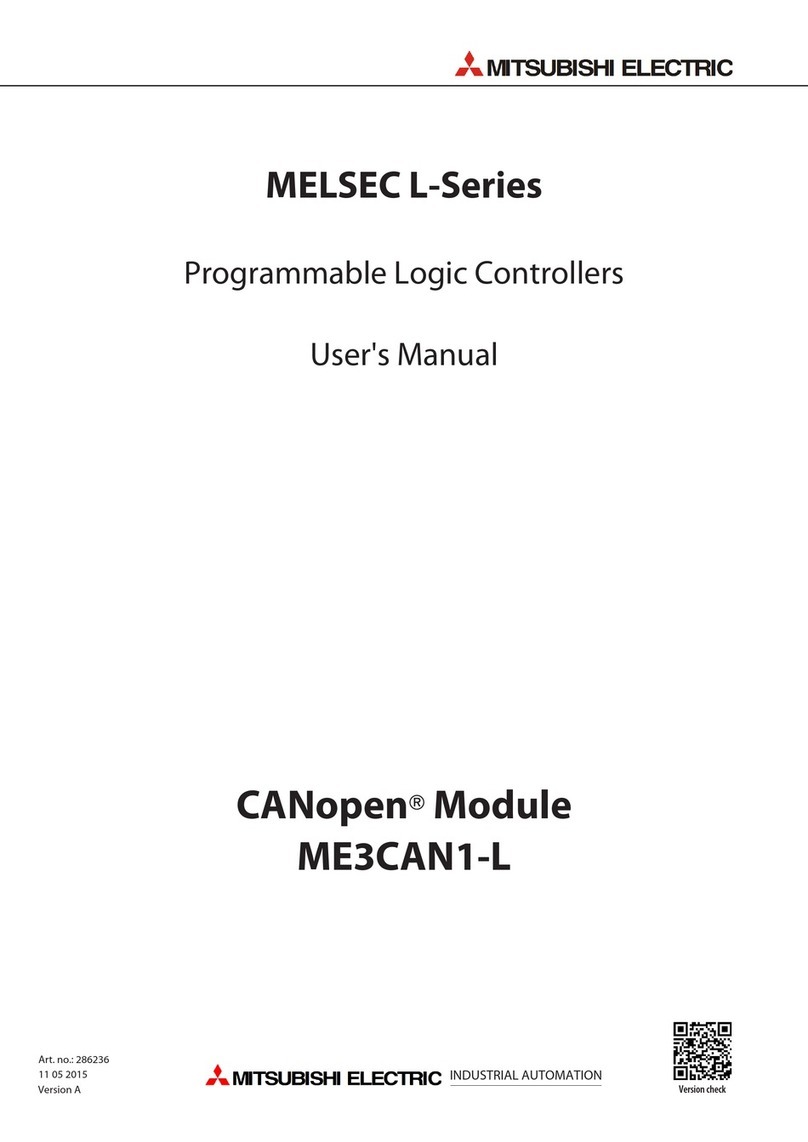This manual confers no industrial property rights or any rights of any other kind,
nor does it confer any patent licenses. Mitsubishi Electric Corporation cannot be
held responsible for any problems involving industrial property rights which may
occur as a result of using the contents noted in this manual.
Warranty
Exclusion of loss in opportunity and secondary loss from warranty liability
Regardless of the gratis warranty term, Mitsubishi shall not be liable for compensation to:
(1) Damages caused by any cause found not to be the responsibility of Mitsubishi.
(2)
Loss in opportunity, lost profits incurred to the user by Failures of Mitsubishi products.
(3)
Special damages and secondary damages whether foreseeable or not, compensation for
accidents, and compensation for damages to products other than Mitsubishi products.
(4) Replacement by the user, maintenance of on-site equipment, start-up test run
and other tasks.
For safe use
This product has been manufactured as a general-purpose part for general
industries, and has not been designed or manufactured to be incorporated in
a device or system used in purposes related to human life.
Before using the product for special purposes such as nuclear power, electric
power, aerospace, medicine or passenger movement vehicles, consult with
Mitsubishi Electric.
This product has been manufactured under strict quality control. However
when installing the product where major accidents or losses could occur if the
product fails, install appropriate backup or failsafe functions in the system.
HEAD OFFICE : TOKYO BUILDING, 2-7-3 MARUNOUCHI, CHIYODA-KU, TOKYO 100-8310, JAPAN
Side
A
Side
B
JAPANESE
ENGLISH
JY997D74101B
Side
B
Safety Precautions
(Read these precautions before use.)
This manual classifies the safety precautions into two categories:
and .
Depending on the circumstances, procedures indicated by may also
cause severe injury.
It is important to follow all precautions for personal safety.
Associated Manual
How to obtain manuals
For the necessary product manuals or documents, consult with your local
Mitsubishi Electric representative.
Applicable standards
FX5-20PG-complies with the EC Directive (EMC Directive) and UL standards
(UL, cUL). Further information can be found in the following manual.
→ MELSEC iQ-F FX5 User's Manual
(Positioning Control - Intelligent function module)
Regarding the standards that relate to the CPU module, please refer to either the
product catalog or consult with your local Mitsubishi Electric representative.
Attention
This product is designed for use in industrial applications.
Indicates that incorrect handling may cause hazardous
conditions, resulting in death or severe injury.
Indicates that incorrect handling may cause hazardous
conditions, resulting in minor or moderate injury or
property damage.
Manual name Manual No. Description
MELSEC iQ-F FX5
User's Manual
(Positioning Control
- Intelligent function
module)
SH-081805ENG Explains positioning module.
MELSEC iQ-F FX5U
User's Manual
(Hardware)
JY997D55301
Explains FX5U CPU module
specification details for I/O, wiring,
installation, and maintenance.
MELSEC iQ-F FX5UC
User's Manual
(Hardware)
JY997D61401
Explains FX5UC CPU module
specification details for I/O, wiring,
installation, and maintenance.
1. Outline
FX5-20PG-2-axis pulse train positioning module (hereinafter referred to as FX5-
20PG-) is an intelligent function module for high speed, high precision positioning
with servo motors or stepping motors via drive units.
1.1 Incorporated Items
Check that the following product and items are included in the package:
1.2 External Dimensions, Part Names
*1 FX5-20PG-D only
1.3 Indications of LEDs
: OFF, : ON, : Flashing (Flashing interval ON: 200 ms/OFF: 200 ms)
Product FX5-20PG-2 axis pulse train positioning module
Included Items
FX2NC-100MPCB power cable: (1 m, three wire)
Dust proof protection sheet (1 sheet)
Hardware manual [Japanese /English] (This manual)
Hardware manual [Chinese]
[1] Connector for external devices
[2] Extension cable
[3] Differential driver common terminal*1
[4] Direct mounting hole: 2 holes of φ4.5 (mounting screw: M4 screw)
[5] Axis display LED (AX1, AX2)
[6] Operation status display LEDs
[7] Extension connector (for next module)
[8] Name plate
[9] DIN rail mounting groove (DIN rail: DIN 46277, 35 mm wide)
[10] DIN rail mounting hook
[11] Pullout tab
[12] Power connector
FX5-20PG-status LED display Indication
Power OFF
AX1
AX2
POWER
RUN
ERROR
Power OFF
Normal operation
(RUN LED is ON,
ERROR LED is OFF)
AX1
AX2
POWER
RUN
ERROR
Axes stopped
Axes on standby
AX1
AX2
POWER
RUN
ERROR
Axes in operation
Operation failure
AX1
AX2
POWER
RUN
ERROR
Minor error
AX1
AX2
POWER
RUN
ERROR
Moderate error
[1]
[11]
16
[2]
[4] [8]
[10]
[9]
[6]
50
80 (Mounting hole pitch)
90
8
83
MASS (Weight): Approx. 0.2 kg
Outer painting color: Munsell 0.6B7.6/0.2
Unit: mm
2-4.5 Mounting holes
[5]
[12]
[7]
[3]
1.4 Signal Layouts
The signal layout of the FX5-20PG-connector for external devices is as follows:
1.4.1 40-pin connectors
*1 The signal layouts of FX5-20PG-D are as follows.
For further information on signal, refer to the following manual.
→
MELSEC iQ-F FX5 User's Manual (Positioning Control - Intelligent function module)
1.4.2 Differential driver common terminal (FX5-20PG-D only)
2. Installation
Operation failure
AX1
AX2
POWER
RUN
ERROR
Error (Initial not completed)
Axis 2 (AX2)
Axis 1 (AX1)
Pin No.
Signal
Pin No.
Signal
B20
PULSER B-
A20
PULSER B+
B19
PULSER A-
A19
PULSER A+
B18
PULSE COM
*1 A18
PULSE COM
*1
B17
PULSE R
*1 A17
PULSE R
*1
B16
PULSE COM
*1 A16
PULSE COM
*1
B15
PULSE F
*1 A15
PULSE F
*1
B14
CLRCOM
A14
CLRCOM
B13
CLEAR
A13
CLEAR
B12
RDYCOM
A12
RDYCOM
B11
READY
A11
READY
B10
PG0COM
A10
PG0COM
B9
PG05
A9
PG05
B8
PG024
A8
PG024
B7
COM
A7
COM
B6
COM
A6
COM
B5
CHG
A5
CHG
B4
STOP
A4
STOP
B3
DOG
A3
DOG
B2
RLS
A2
RLS
B1
FLS
A1
FLS
Axis 2 (AX2)
Axis 1 (AX1)
Pin No.
Signal
Pin No.
Signal
B18 PULSE R- A18 PULSE R-
B17 PULSE R+ A17 PULSE R+
B16 PULSE F- A16 PULSE F-
B15 PULSE F+ A15 PULSE F+
Signal
PLS COM (Differential driver common)
INSTALLATION
PRECAUTIONS
•Make sure to cut off all phases of the power supply externally before attempting
installation or wiring work.
Failure to do so may cause electric shock or damage to the product.
•Use the product within the generic environment specifications described in the
User's Manual (Hardware) for the CPU module to be used.
Never use the product in areas with excessive dust, oily smoke, conductive dusts,
corrosive gas (salt air, Cl2, H2S, SO2or NO2), flammable gas, vibration or
impacts, or expose it to high temperature, condensation, or rain and wind.
If the product is used in such conditions, electric shock, fire, malfunctions,
deterioration or damage may occur.
INSTALLATION
PRECAUTIONS
•Do not touch the conductive parts of the product directly.
Doing so may cause device failures or malfunctions.
•When drilling screw holes or wiring, make sure that cutting and wiring debris do
not enter the ventilation slits of the PLC.
Failure to do so may cause fire, equipment failures or malfunctions.
FX5-20PG-status LED display Indication
A20
A19
A18
A17
A16
A15
A14
A13
A12
A11
A10
A9
A8
A7
A6
A5
A4
A3
A2
A1
B20
B19
B18
B17
B16
B15
B14
B13
B12
B11
B10
B9
B8
B7
B6
B5
B4
B3
B2
B1
Differential driver
common terminal
For further information on mounting, refer to the following manual.
→ MELSEC iQ-F FX5U User's Manual (Hardware)
→ MELSEC iQ-F FX5UC User's Manual (Hardware)
3. Wiring
3.1 Applicable Connector
Use the following 40 pin connectors.
*1 Use wire with a sheath outside diameter of 1.3 mm or less when the 40 pins
are used. Select appropriate cables according to the current value used.
3.2 Differential Driver Common Terminal
3.2.1 Suitable wiring
INSTALLATION
PRECAUTIONS
•The dust proof sheet should be affixed to the ventilation slits before
installation and wiring work to block foreign objects such as cutting and
wiring debris. However, when the installation work is completed, make sure
to remove the sheet to provide adequate ventilation.
Failure to do so may cause fire, equipment failures or malfunctions.
•Install the product on a flat surface. If the mounting surface is rough, undue
force will be applied to the PC board, thereby causing nonconformities.
•Install the product securely using a DIN rail or mounting screws.
•Connect the extension cables securely to their designated connectors.
Loose connections may cause malfunctions.
WIRING PRECAUTIONS
•Make sure to cut off all phases of the power supply externally before
attempting installation or wiring work.
Failure to do so may cause electric shock or damage to the product.
•The temperature rating of the cable should be 80or more.
•Make sure to properly wire to the spring clamp terminal block in accordance
with the following precautions.
Failure to do so may cause electric shock, equipment failures, a shortcircuit,
wire breakage, malfunctions, or damage to the product.
- The disposal size of the cable end should follow the dimensions described
in the manual.
- Twist the ends of stranded wires and make sure that there are no loose
wires.
- Do not solder-plate the electric wire ends.
- Do not connect more than the specified number of wires or electric wires
of unspecified size.
WIRING PRECAUTIONS
•Securely connect the connector to the module. Poor contact may cause
malfunction.
•Make sure to observe the following precautions in order to prevent any
damage to the machinery or accidents due to malfunction of the PLC caused
by abnormal data written to the PLC due to the effects of noise:
- Do not bundle the power line and communication cables together with or
lay them close to the main circuit, high-voltage line, load line or power line.
As a guideline, lay the power line, control line and communication cables
at least 100 mm away from the main circuit, high-voltage line, load line or
power line.
Type Model
Suitable wiring
Size Type Material
Temperature
rating
Soldering type
connector
(straight type)
A6CON1*1
0.088 to
0.3 mm2
(AWG28
to 22)
Strand
wire
Copper
wire
80or
more
Crimping type
connector
(straight type)
A6CON2
0.088 to
0.24 mm2
(AWG28
to 24)
Soldering type
connector
(dual purpose
(straight/oblique)
type)
A6CON4*1
0.088 to
0.3 mm2
(AWG28
to 22)
No. of wire per terminal One wire
Wire
size
Single wire, Strand wire
(Material: Copper wire) AWG24 to 16 (0.2 to 1.5 mm2)
Ferrules with insulation sleeve AWG23 to 19 (0.25 to 0.75 mm2)
Ferrules without insulation sleeve
AWG23 to 16 (0.25 to 1.5mm2)
Temperature rating 80or more
3.2.2 Wire end treatment
Strip the cable about 10 mm from the tip to connect a wire ferrule at the stripped
area. Failure to do so may result in electric shock or short circuit between adjacent
terminals because the conductive part. If the wire strip length is too short, it may
result in the poor contact to the spring clamp terminal part.
When using a wire ferrule with an insulating sleeve, choose a wire with proper
cable sheath referring to the above outside dimensions, otherwise the wire cannot
be inserted easily
Check the shape of the wire insertion opening with the following chart, and use
the smaller wire ferrule than the described size. Also, insert the wire with care so
that the wire ferrule is in proper orientation. Failure to do so may cause the bite of
the terminal and the damage of the terminal block.
The following table shows wire ferrules and tools for wire ferrules compatible.
The following table shows wire ferrules and its associated tools compatible with
the terminal block. The shape of the wire ferrule differs depending on the crimp
tool to be used, use the reference product. If the product other than referenced
products is used, the wire ferrule cannot be removed. Sufficiently confirm that the
wire ferrule can be removed before use.
<Reference product>
3.2.3 Connecting a cable
•When ferrules with insulation sleeve are used
Insert a wire with the ferrule with insulation sleeve into the wire insertion
opening and push the wire.
•When stranded wires and solid wires are used
Push the open/close button of the terminal block with a flathead screwdriver.
While pushing the open/close button, insert the wire into the insertion opening
until the wire reaches the back, and then release the open/close button.
Then, pull the wire lightly and check that it is clamped securely.
<Reference>
3.2.4 Disconnection of the cable
Push the open/close button of the wire to be disconnected with a flathead
screwdriver. Pull out the wire with the open/close button pushed.
3.3 Power Connector
For further information on the power supply wiring and power cable, refer to the
following manual.
→ MELSEC iQ-F FX5 User's Manual
(Positioning Control - Intelligent function module)
3.4 Grounding
Ground the PLC as stated below.
•Perform class D grounding. (Grounding resistance: 100 Ωor less)
•Ground the PLC independently if possible.
If the PLC cannot be grounded independently, perform the "Shared grounding"
shown below. For details, refer to the following manual.
→ MELSEC iQ-F FX5U User's Manual (Hardware)
→ MELSEC iQ-F FX5UC User's Manual (Hardware)
Manufacturer Sleeve Ferrules model Suitable
wiring size Crimp tool
PHOENIX
CONTACT
GmbH & Co. KG
Ferrules
with
insulation
sleeve
AI 0.25-8 YE 0.25 mm2
CRIMPFOX 6
AI 0.34-8 TQ
0.3, 0.34 mm
2
AI 0.5-8 WH 0.5 mm2
AI 0.75-8 GY 0.75 mm2
Ferrules
without
insulation
sleeve
A 0,25-7 0.25 mm2
A 0,34-7
0.3, 0.34 mm
2
A 0,5-8 0.5 mm2
A 0,75-8 0.75 mm2
AI 1.0-8 1.0 mm2
AI 1.5-7
1.25, 1.5 mm
2
Manufacturer Model
PHOENIX CONTACT GmbH & Co. KG SZS 0.4×2.5 VDE
8 mm
Contact area
(Crimp area)
14 mm
2 to 2.8 mm
Insulation sleeve
- Ferrule with insulation sleeve
10 mm
- Strand wire/single wire
1.5 mm
2.4 mm
Terminal
block
Sectional shape of a wire ferrule
When using a tool of the reference
product, the sectional shape becomes
a trapezoid close to a rectangle.
Shape of the wire
insertion opening
(Green)
( Black )
( Red )
•Bring the grounding point close to the PLC as much as possible so that the ground
cable can be shortened.
4. Specification
4.1 Applicable CPU Module
*1 FX5-CNV-IFC or FX5-C1PS-5V is necessary to connect FX5-20PG-P to the
FX5UC CPU module.
4.2 Applicable Software Package
4.3 General Specifications
The items other than the following are equivalent to those of the CPU module.
For the general specification, refer to the following manual.
→ MELSEC iQ-F FX5U User's Manual (Hardware)
→ MELSEC iQ-F FX5UC User's Manual (Hardware)
DESIGN PRECAUTIONS
•Make sure to set up the following safety circuits outside the PLC to ensure safe
system operation even during external power supply problems or PLC failure.
Otherwise, malfunctions may cause serious accidents.
- Most importantly, set up the following: an emergency stop circuit, a protection
circuit, an interlock circuit for opposite movements (such as normal vs. reverse
rotation), and an interlock circuit (to prevent damage to the equipment at the
upper and lower positioning limits).
- Note that when the CPU module detects an error, such as a watchdog timer
error, during self-diagnosis, all outputs are turned off. Also, when an error that
cannot be detected by the CPU module occurs in an input/output control block,
output control may be disabled. External circuits and mechanisms should be
designed to ensure safe machinery operation in such a case.
- Note that the output current of the 24 V DC service power supply varies
depending on the model and the absence/presence of extension modules. If an
overload occurs, the voltage automatically drops, inputs in the PLC are
disabled, and all outputs are turned off. External circuits and mechanisms
should be designed to ensure safe machinery operation in such a case.
- Note that when an error occurs in a relay, transistor or triac of an output circuit,
the output might stay on or off. For output signals that may lead to serious
accidents, external circuits and mechanisms should be designed to ensure
safe machinery operation in such a case.
•
At Forward/Reverse rotation limits, make sure to wire the contacts with NC,
negative-logic. Wiring contacts with NO, positive-logic may cause serious accidents.
•
In an output circuit, when a load current exceeding the current rating or an
overcurrent caused by a load short-circuit flows for a long time, it may cause smoke
and fire. To prevent this, configure an external safety circuit, such as a fuse.
DESIGN PRECAUTIONS
•Simultaneously turn on and off the power supplies of the CPU module and
extension modules.
STARTUP AND MAINTENANCE
PRECAUTIONS
•Do not disassemble or modify the PLC.
Doing so may cause fire, equipment failures, or malfunctions.
For repair, contact your local Mitsubishi Electric representative.
•Do not drop the product or exert strong impact to it. Doing so may cause damage.
DISPOSAL PRECAUTIONS
•Please contact a certified electronic waste disposal company for the
environmentally safe recycling and disposal of your device.
TRANSPORTATION
PRECAUTIONS
•The product is a precision instrument. During transportation, avoid impacts larger
than those specified in the general specifications by using dedicated packaging
boxes and shock-absorbing palettes.
Failure to do so may cause failures in the product. After transportation, verify
operation of the product and check for damage of the mounting part, etc.
Model name Applicability
FX5U CPU module Ver. 1.050 or later
FX5UC CPU module*1 Ver. 1.050 or later
Software Applicability
FX5-20PG-P FX5-20PG-D
GX Works3 Ver. 1.035M or later Ver. 1.050C or later
Items Specifications
Dielectric withstand
voltage 500 V AC for 1 minute Between all terminals and
ground terminal
Insulation resistance
10 MΩor higher by 500 V DC
insulation resistance tester
PLC Other
equipment
PLC Other
equipment
PLC Other
equipment
Shared grounding
(Good condition)
Common grounding
(Not allowed)
Independent grounding
(Best condition)
4.4 Power Supply Specifications
4.5 Performance Specifications
4.6 Input Specifications
4.6.1 Drive unit READY signal (READY), Stop signal (STOP), Upper limit
signal (FLS), Lower limit signal (RLS)
4.6.2 Zero signal (PG05/PG024)
4.6.3 Manual pulse generator A phase (PULSER A)/ Manual pulse
generator B phase (PULSER B)
4.6.4 Near-point dog signal (DOG)
Items Specifications
FX5-20PG-P FX5-20PG-D
External
power
supply
Power supply voltage 24 V DC +20%, -15%
Allowable instantaneous
power failure time
Operation continues when the instantaneous
power failure is shorter than 5 ms.
Current consumption 120 mA 165 mA
Items Specifications
FX5-20PG-P FX5-20PG-D
Number of control axes 2 axes
Pulse output form Transistor Differential driver
Interpolation function 2-axis linear interpolation, 2-axis circular interpolation
Control method
PTP (Point To Point) control, path control (line and arc
can be set), speed control, speed-position switching
control, position-speed switching control
Control unit mm, inch, degree, pulse
Positioning data 600 data/axis
Maximum connection
distance between servos 2 m 10 m
Number of write
accesses to flash ROM 100000 times maximum
Number of occupied
I/O points 8 points
Items Specifications
Signal voltage 24 V DC
Input current 5 mA
ON current 3.5 mA or more
OFF current 1.7 mA or less
Signal format
No-voltage contact input
Sink: NPN open collector transistor
Source: PNP open collector transistor
Response time 4 ms or less
Insulation of circuit Photo-coupler insulation
Indication of operation
None (Operation check via buffer memory is possible.)
Items Specifications
PG05 PG024
Signal voltage 5 V DC 24 V DC
Input current 5 mA
ON current 2 mA or more 3 mA or more
OFF current 0.5 mA or less 0.2 mA or less
Signal format NPN open collector transistor
Response time 1 ms or less
Insulation of circuit Photo-coupler insulation
Indication of operation
None (Operation check via buffer memory is possible.)
Items Specifications
Signal voltage 5 V DC
Input current 14 mA
ON current 2 mA or more
OFF current 0.2 mA or less
Signal format NPN open collector transistor
Response frequency 100 kHz
Insulation of circuit Photo-coupler insulation
Indication of operation
None (Operation check via buffer memory is possible.)
Items Specifications
Signal voltage 24 V DC
Input current 5 mA
ON current 3.5 mA or more
OFF current 1.7 mA or less
4.6.5 External command signal (CHG)
4.7 Output Specifications
4.7.1 Deviation counter clear signal (CLEAR)
4.7.2 Pulse output (PULSE R/ PULSE F) [FX5-20PG-P]
4.7.3 Pulse output (PULSE R+/PULSE F+) [FX5-20PG-D]
Specification of a differential driver (equivalent to AM26C31).
Items Specifications
Signal format
No-voltage contact input
Sink: NPN open collector transistor
Source: PNP open collector transistor
Response time 1 ms or less
Insulation of circuit Photo-coupler insulation
Indication of operation
None (Operation check via buffer memory is possible.)
Items Specifications
Signal voltage 24 V DC
Input current 5 mA
ON current 2.7 mA or more
OFF current 0.8 mA or less
Signal format
No-voltage contact input
Sink: NPN open collector transistor
Source: PNP open collector transistor
Response time 20 μs
Insulation of circuit Photo-coupler insulation
Indication of operation None
(Operation check via buffer memory is possible.)
Items Specifications
Pulse output form Transistor
Signal output time 1 to 65535 ms
Rated load voltage 5 to 24 V DC
Max. load current 100 mA
Output ON voltage 1.5 V or less
Indication of operation
None (Operation check via buffer memory is possible.)
Items Specifications
Pulse output form Transistor
Output form
PULSE/SIGN mode, CW/CCW mode,
A phase/B phase (multiple of 4),
A phase/B phase (multiple of 1)
Output frequency 1 pps to 200 kpps
Rated load voltage 5 to 24 V DC
Max. load current 50 mA
Output ON voltage 1.0 V or less
Indication of operation
None (Operation check via buffer memory is possible.)
MELSEC iQ-F FX5-20PG-
Hardware Manual
This manual describes the part names, dimensions, installation, and
specifications of the product. Before use, read this manual and manuals of
relevant products fully to acquire proficiency in handling and operating the
product. Make sure to learn all the product information, safety information, and
precautions.
And, store this manual in a safe place so that you can take it out and read it
whenever necessary. Always forward it to the end user.
Registration:
The company name and the product name to be described in this manual are the
registered trademarks or trademarks of each company.
Effective October 2018
Specifications are subject to change without notice.
©2017 MITSUBISHI ELECTRIC CORPORATION
Manual Number JY997D74101
Revision B
Date October 2018