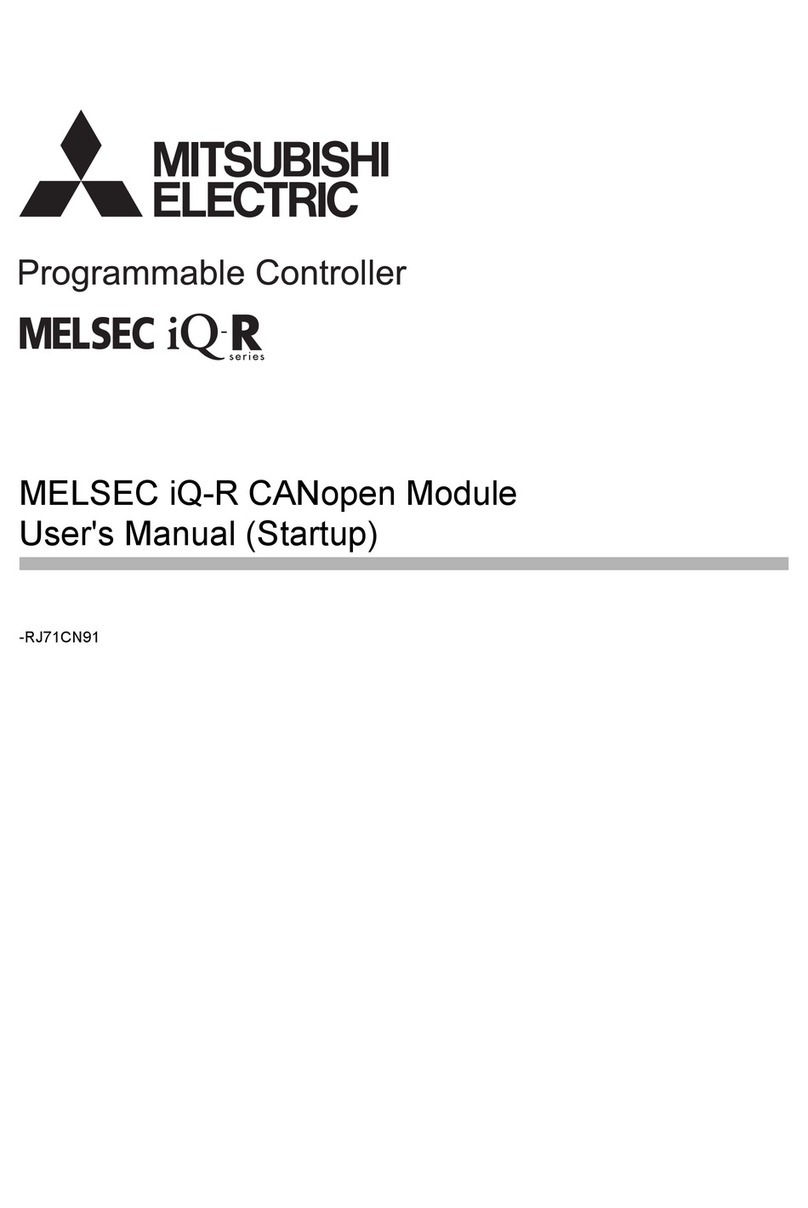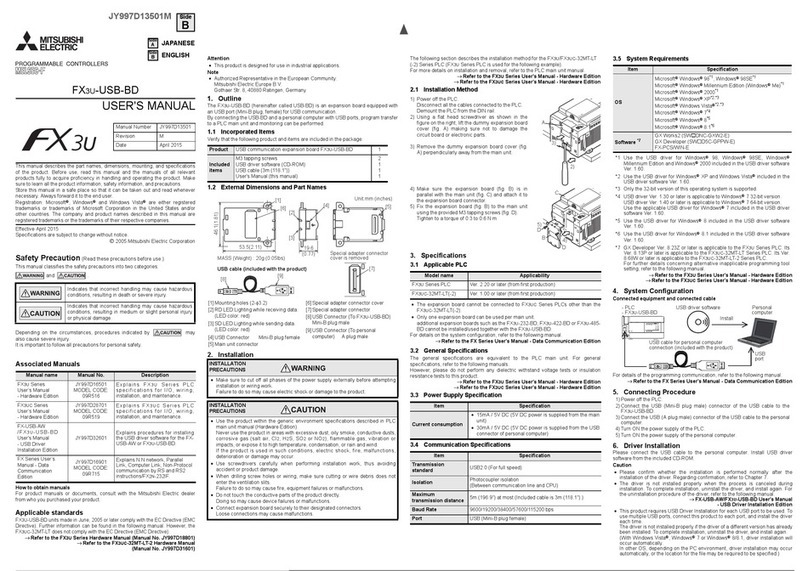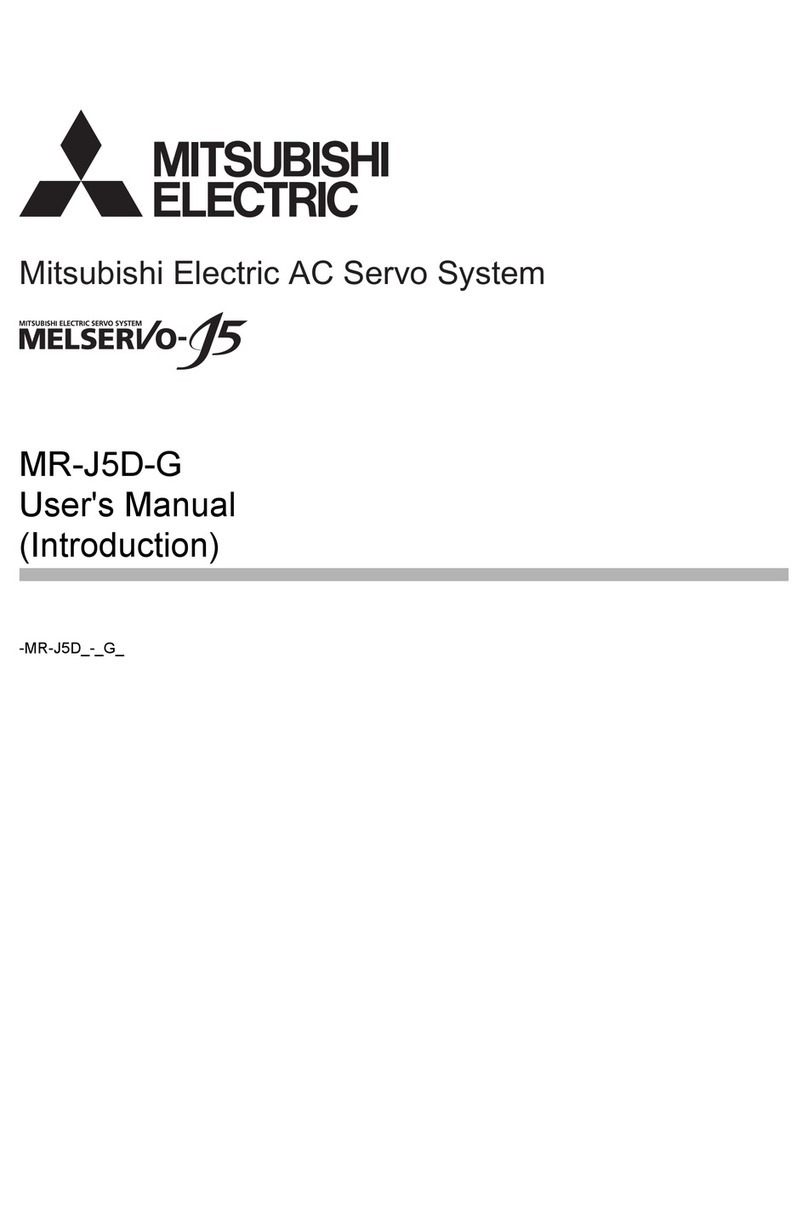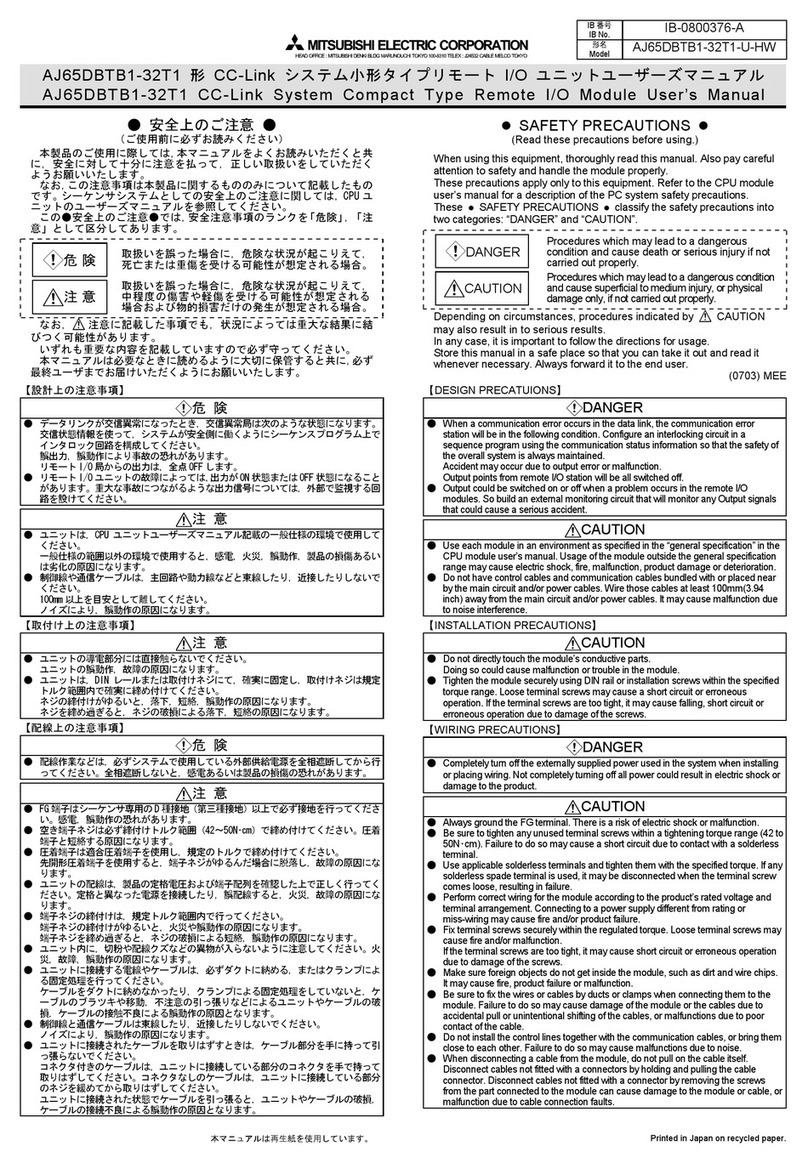A - 6 A - 6
5 BASIC USAGE 5- 1 to 5-11
5.1 Understanding the Pulse Input and Counting Method...........................................................................5- 1
5.1.1 Types of pulse input methods..........................................................................................................5- 1
5.1.2 Setting the count method.................................................................................................................5- 3
5.1.3 Reading the present values.............................................................................................................5- 3
5.2 Selecting the Counter Format.................................................................................................................5- 4
5.2.1 Selecting the linear counter .............................................................................................................5- 4
5.2.2 Selecting the ring counter ................................................................................................................5- 5
5.3 Using the Coincidence Output Function.................................................................................................5- 7
5.4 Using the Preset Function ......................................................................................................................5-10
6 CONVENIENT USAGE 6- 1 to 6- 8
6.1 Selecting the Counter Function..............................................................................................................6- 1
6.1.1 Reading the counter function selection count value.......................................................................6- 2
6.1.2 Count error........................................................................................................................................6- 3
6.2 Using the Disable Count Function..........................................................................................................6- 4
6.3 Using the Latch Counter Function..........................................................................................................6- 5
6.4 Using the Sampling Counter Function ...................................................................................................6- 6
6.5 Using the Periodic Pulse Counter Function...........................................................................................6- 7
7 UTILITY PACKAGE (GX Configurator-CT) 7- 1 to 7-17
7.1 Utility Package Functions........................................................................................................................7- 1
7.2 Installing and Uninstalling the Utility Package........................................................................................7- 2
7.2.1 User precautions..............................................................................................................................7- 2
7.2.2 Operating environment.....................................................................................................................7- 4
7.3 Explanation of Utility Package Operations.............................................................................................7- 5
7.3.1 How to perform common utility package operations.......................................................................7- 5
7.3.2 Operation overview..........................................................................................................................7- 7
7.3.3 Starting the intelligent function utility ...............................................................................................7- 9
7.4 Initial Settings..........................................................................................................................................7-11
7.5 Auto Refresh ...........................................................................................................................................7-13
7.6 Monitor/Test ............................................................................................................................................7-15
7.6.1 Monitor/Test......................................................................................................................................7-15
8 PROGRAMMING 8- 1 to 8- 9
8.1 Program Example When GX Configurator-CT is Used.........................................................................8- 2
8.1.1 Operating GX Configurator-CT........................................................................................................8- 2
8.1.2 Program example.............................................................................................................................8- 4
8.2 Program Example when GX Configurator-CT is not Used....................................................................8- 6
8.3 Example of a Program Using the Coincidence Detection Interrupt Function .......................................8- 9