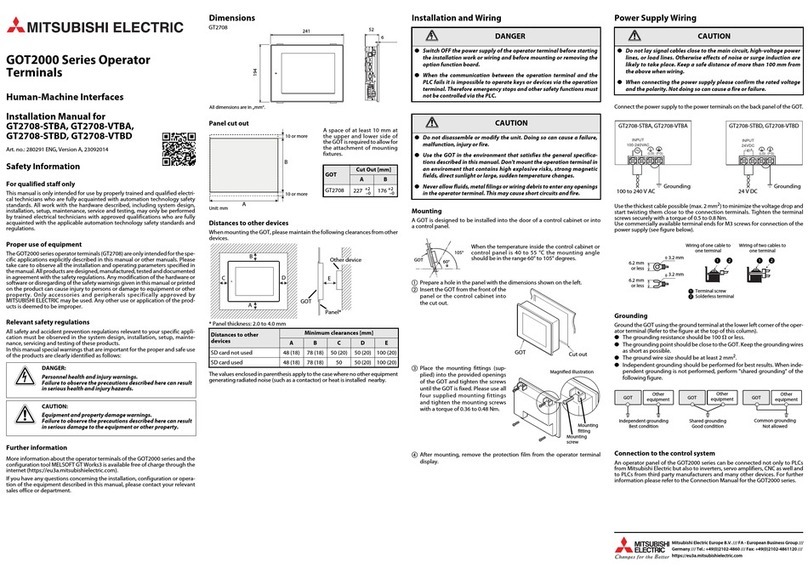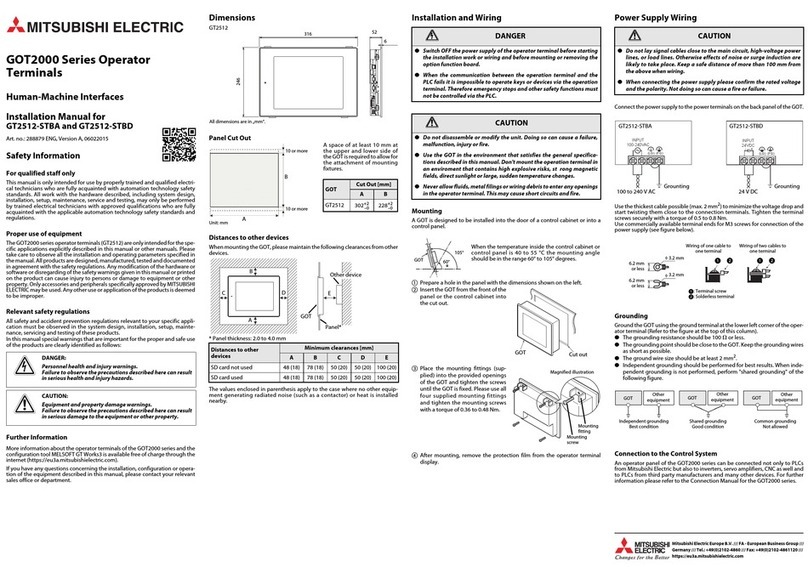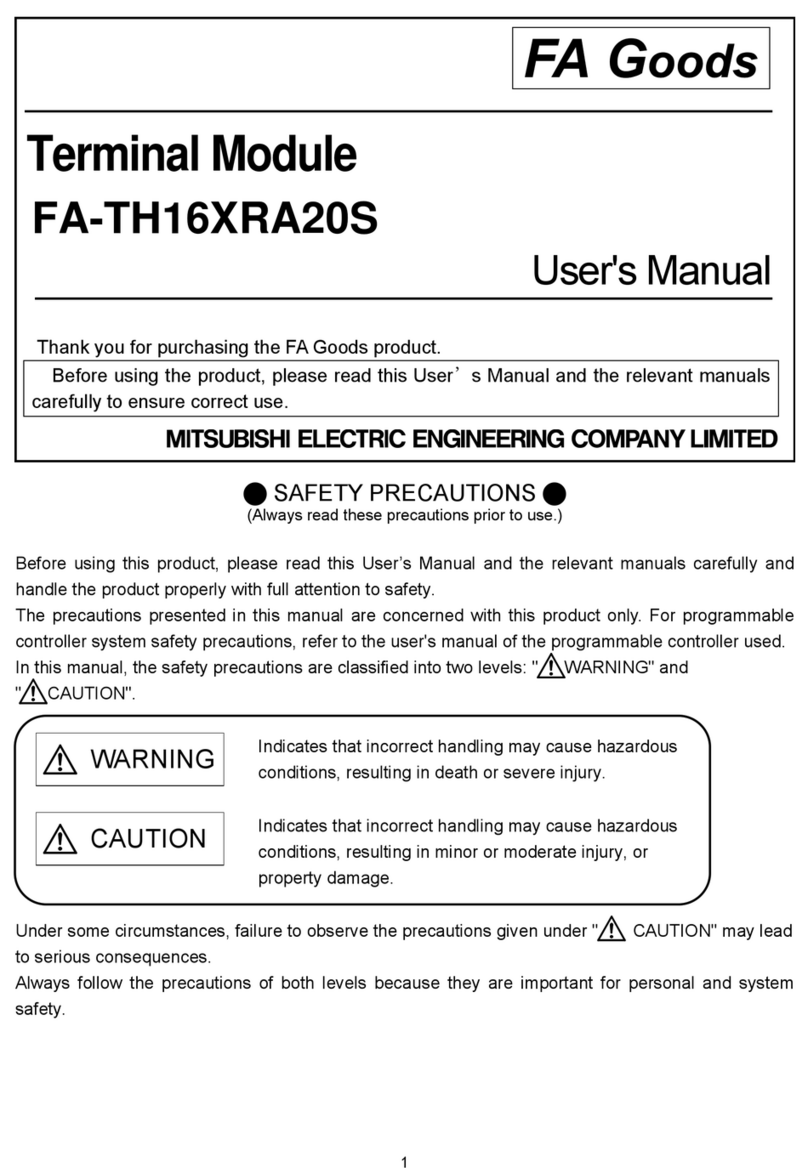Graphic Operation Terminal GOT-F900 Contents
viii
8.7 Control devices and system information........................................................8-26
8.7.1 Control device (setting in FX-PCS-DU/WIN-E) .................................................8-26
8.7.2 System information (setting in GT Designer) ....................................................8-29
9. Screen mode.......................................................................................9-1
9.1 Display format..................................................................................................9-1
9.2 Display size......................................................................................................9-2
9.3 Outline of screen mode....................................................................................9-4
9.4 Number of registered screen construction elements .......................................9-6
9.5 Change of displayed data ................................................................................9-8
9.5.1 Common contents in data change.......................................................................9-8
9.5.2 Decimal point input function..............................................................................9-10
9.5.3 Key window display position specification.........................................................9-11
9.5.4 Creation of key window.....................................................................................9-13
9.6 Numeric setting completion flag.....................................................................9-16
9.6.1 When FX-PCS-DU/WIN-E is used ....................................................................9-16
9.6.2 When GT Designer is used...............................................................................9-17
10. HPP Mode.........................................................................................10-1
10.1 Outline of HPP mode.....................................................................................10-1
10.2 PROGRAM LIST............................................................................................10-2
10.3 PARAMETER...............................................................................................10-11
10.4 DEVICE MONITOR......................................................................................10-12
10.4.1 Device/comment monitor.................................................................................10-12
10.4.2 Changing set values and current values of T, C and D...................................10-14
10.4.3 Forced ON/OFF...............................................................................................10-16
10.5 LIST MONITOR ...........................................................................................10-17
10.6 ACTIVE STATE MONITOR .........................................................................10-18
10.7 BFM MONITOR ...........................................................................................10-19
10.8 PC DIAGNOSIS...........................................................................................10-20
11. Sampling Mode.................................................................................11-1
11.1 Outline of sampling mode..............................................................................11-1
11.2 Outline of sampling condition setting.............................................................11-3
11.2.1 SAMPLE COND................................................................................................11-5
11.2.2 START COND...................................................................................................11-6
11.2.3 END COND.......................................................................................................11-7
11.2.4 SAMPLING DEV. ..............................................................................................11-9
11.3 Display of sampling result............................................................................11-10
11.3.1 DISPLAY LIST.................................................................................................11-10
11.3.2 DISPLAY GRAPH ...........................................................................................11-10
11.4 CLEAR DATA ..............................................................................................11-11
11.5 Control signals in PLC .................................................................................11-12
11.5.1 When FX-PCS-DU/WIN-E is used ..................................................................11-12
11.5.2 When GT Designer..........................................................................................11-12
12. Alarm Mode.......................................................................................12-1
12.1 Outline of alarm function................................................................................12-1
12.2 Alarm function in screen mode ......................................................................12-2
12.2.1 Set item.............................................................................................................12-3
12.2.2 Alarm history clear using key code....................................................................12-5
12.3 Alarm function in alarm mode........................................................................12-7
12.3.1 Operation when alarms have occurred .............................................................12-8
12.3.2 Alarm list............................................................................................................12-9
12.3.3 Alarm history display.......................................................................................12-11
12.3.4 Alarm frequency display..................................................................................12-12
12.3.5 Alarm history clear...........................................................................................12-13