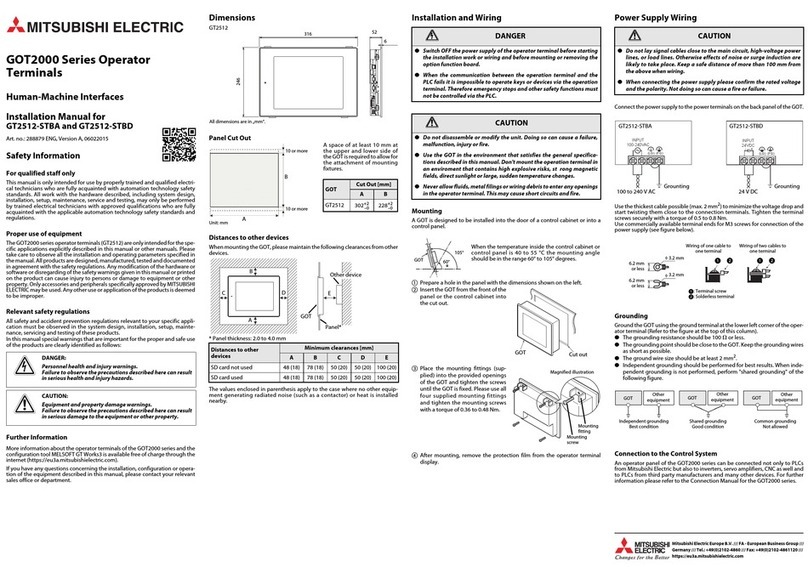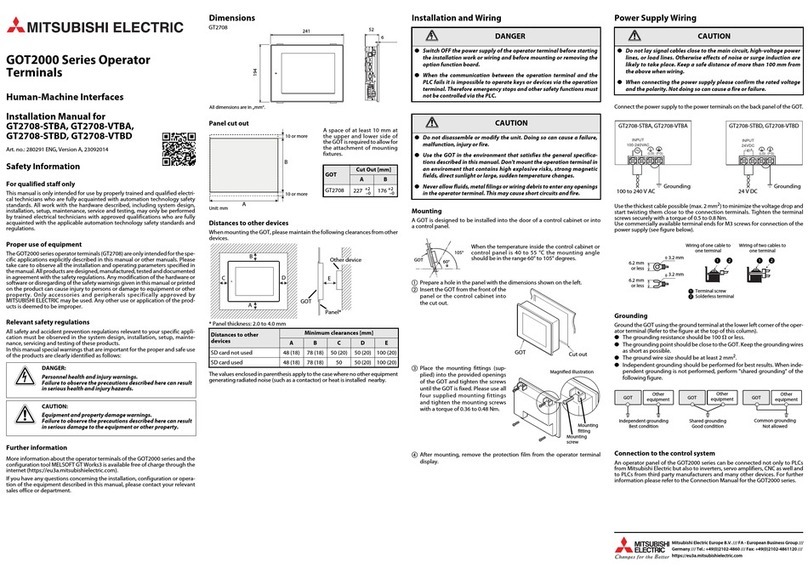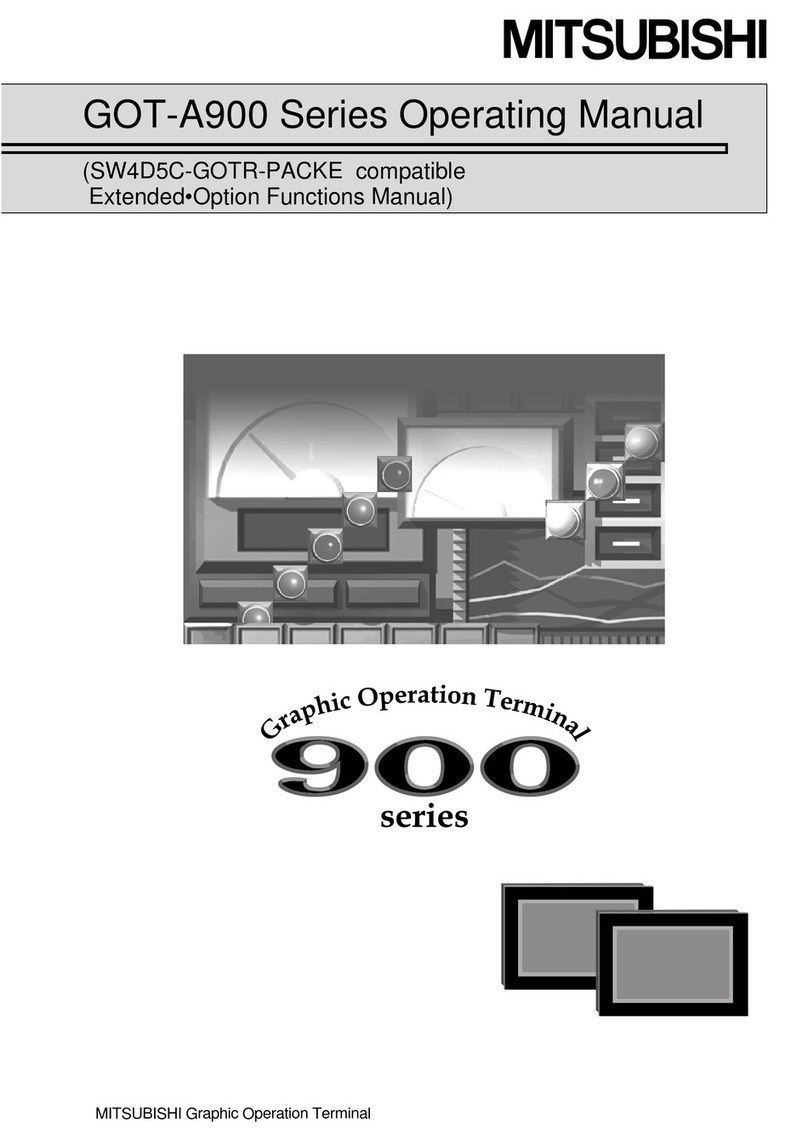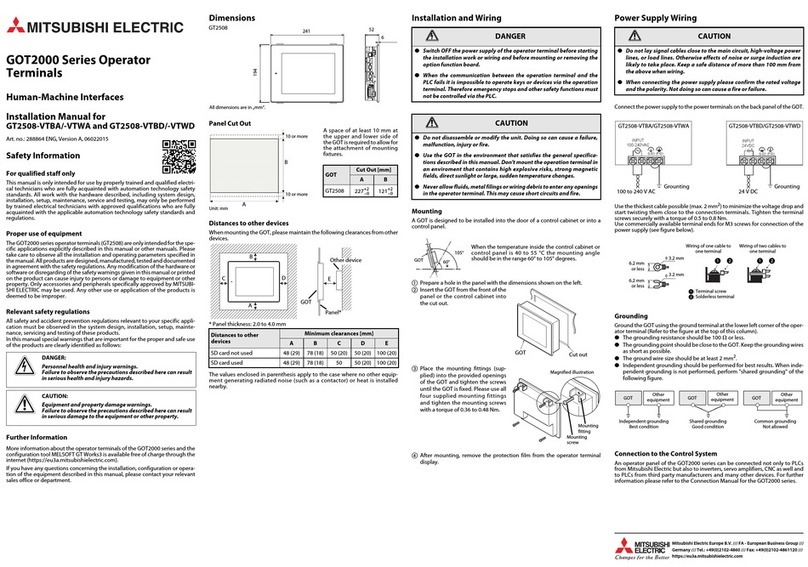4.4 Connection to PLC CPU (Ethernet connection)..............................................................................4 - 28
4.4.1 Connecting the cable...........................................................................................................4 - 28
4.5 Checking whether data has been properly transferred to the GOT................................................4 - 29
4.5.1 System alarm..................................................................................................................4 - 29
4.5.2 Executing the monitor..........................................................................................................4 - 30
5.
Drawing fundamentals
5.1 Switching the screen to be displayed................................................................................................5 - 1
5.1.1 The screen type .....................................................................................................................5 - 1
5.1.2 Screen switching device ........................................................................................................5 - 2
5.1.3 Base screen switching with the sequence program...............................................................5 - 5
5.1.4 Base screen switching with the touch switch.........................................................................5 - 6
5.1.5 Window screen display and switching ...................................................................................5 - 7
5.2 Before creating the screen................................................................................................................5 - 9
5.2.1 Operations before creating the screen...................................................................................5 - 9
5.2.2 Figure drawing .....................................................................................................................5 - 11
5.3 Text settings....................................................................................................................................5 - 29
5.4 Numerical input/numerical display settings.....................................................................................5 - 32
5.4.1 Numerical input settings.......................................................................................................5 - 32
5.4.2 Numerical display settings...................................................................................................5 - 36
5.4.3 Key window..........................................................................................................................5 - 37
5.5 Settings of lamps.............................................................................................................................5 - 39
5.6 Touch switch settings......................................................................................................................5 - 42
5.6.1 Bit switch settings.................................................................................................................5 - 42
5.6.2 Bit switch actions..................................................................................................................5 - 48
5.7 Operation check 1...........................................................................................................................5 - 49
5.8 Comment display settings...............................................................................................................5 - 51
5.8.1 About the comment display..................................................................................................5 - 52
5.8.2 Comment display settings by bit device...............................................................................5 - 53
5.9 Window screen creation..................................................................................................................5 - 59
5.10 System alarm settings.....................................................................................................................5 - 63
5.10.1 System alarm settings..........................................................................................................5 - 63
5.10.2 Go To Screen Switch setting ...............................................................................................5 - 67
5.11 Operation check 2 ...................................................................................................................5 - 70
5.12 Training device list and sequence program ....................................................................................5 - 73
5.13 How to check the devices used in the created project....................................................................5 - 74
6.
About debug
6.1 Extended function..............................................................................................................................6 - 1
6.2 Training screen creation....................................................................................................................6 - 5
6.2.1 Screen creation training.........................................................................................................6 - 5
6.2.2 Writing a project.....................................................................................................................6 - 8
6.2.3 Training sequence program...................................................................................................6 - 8
6.3 Sequence program monitor (Ladder)................................................................................................6 - 9
6.3.1 Sequence program monitor (Ladder).....................................................................................6 - 9
6.3.2 Operation check (1)..............................................................................................................6 - 11
6.3.3 Startup procedure of sequence program monitor (Ladder).................................................6 - 12