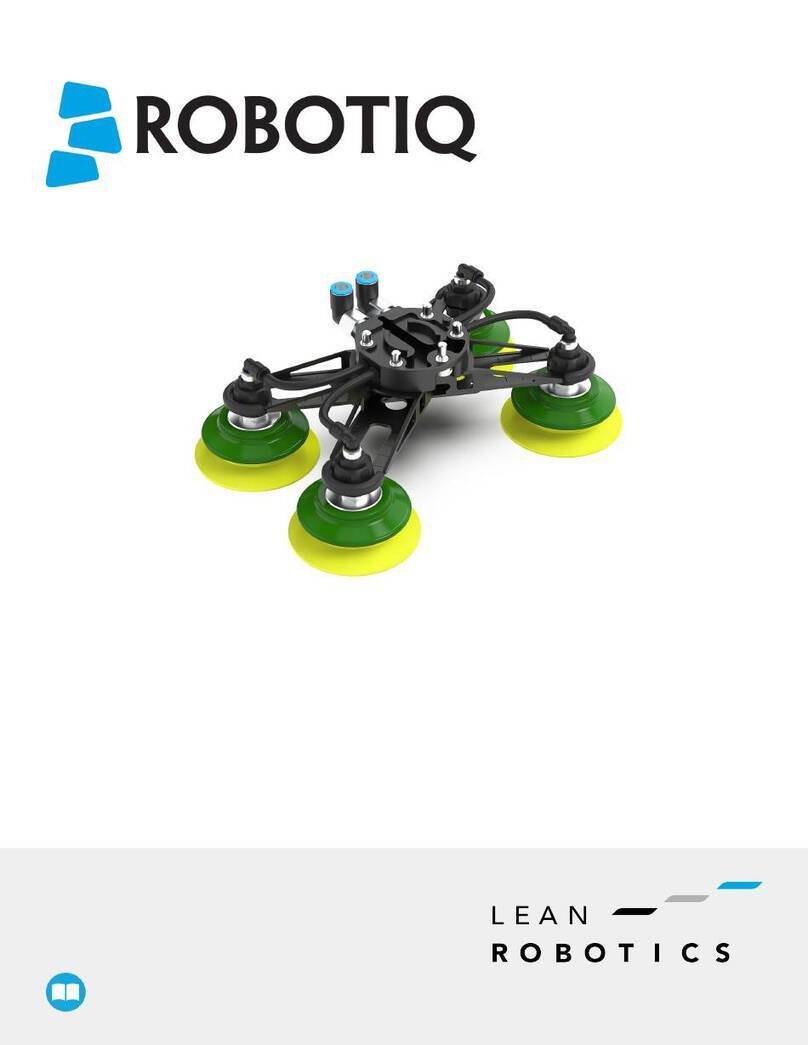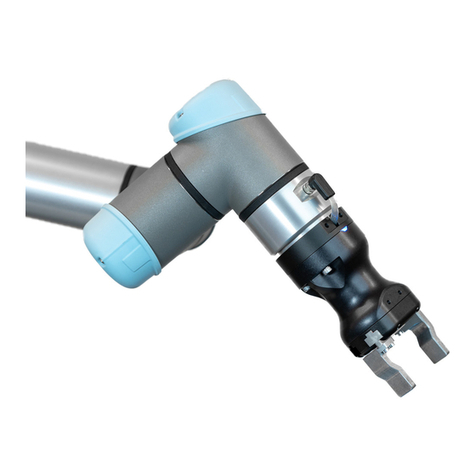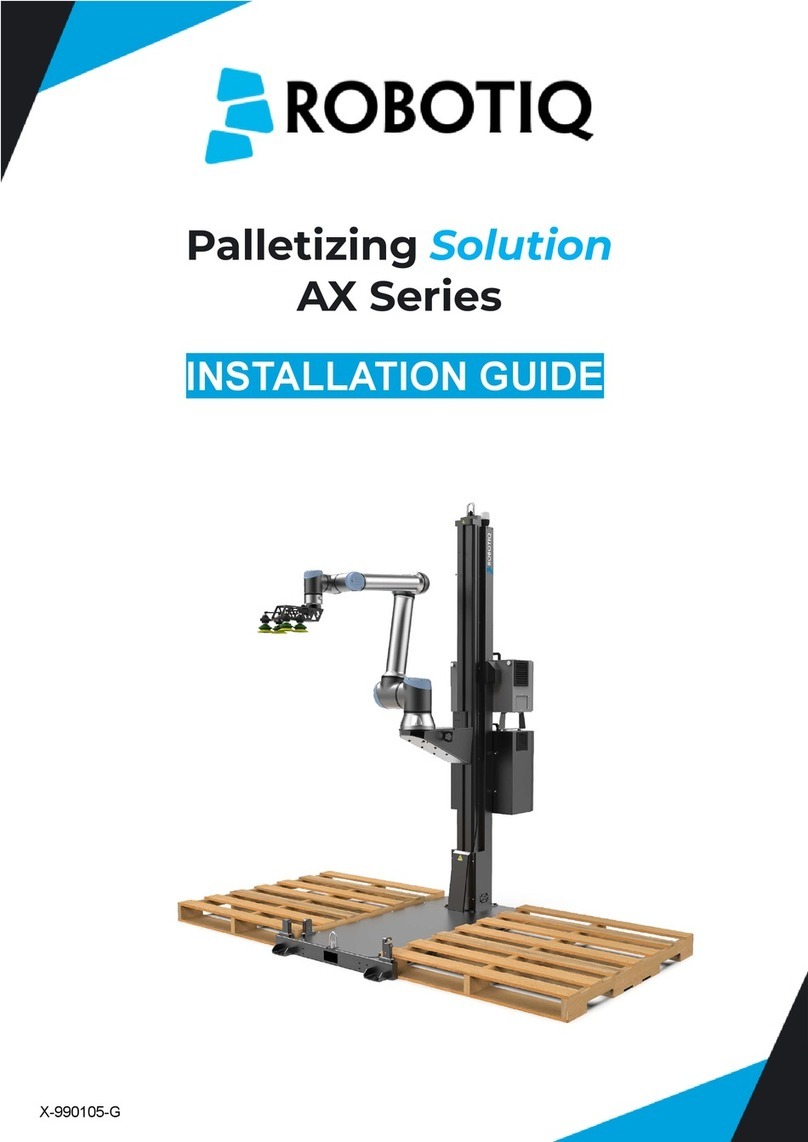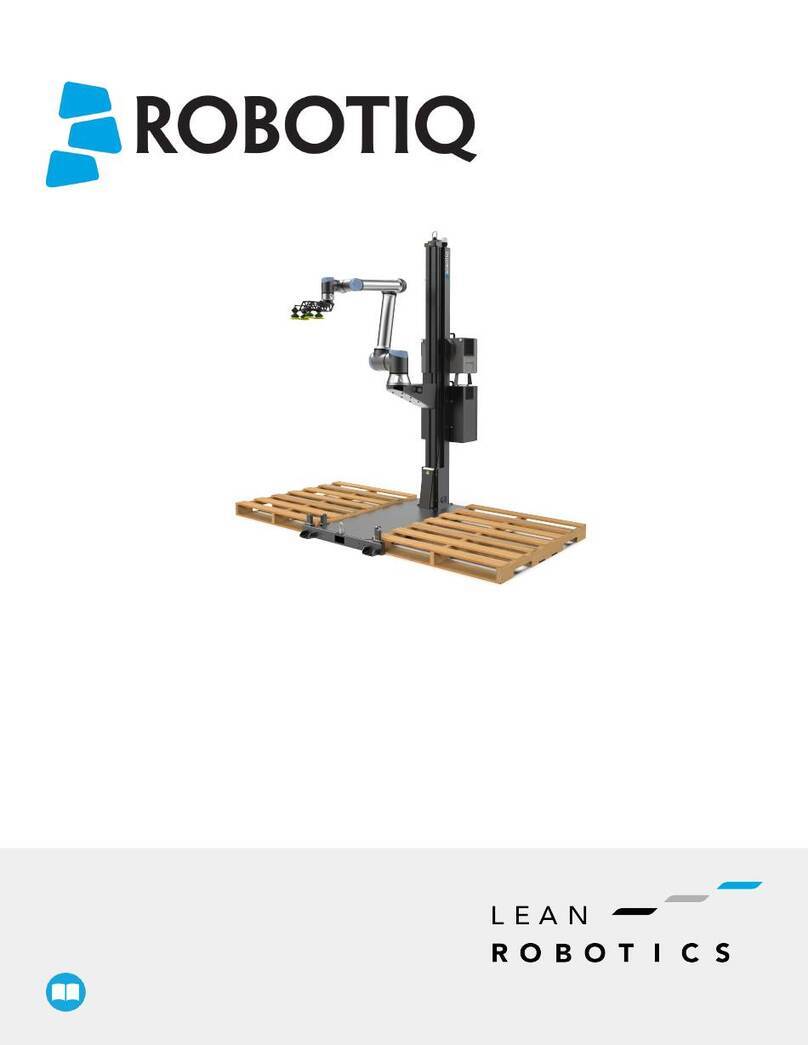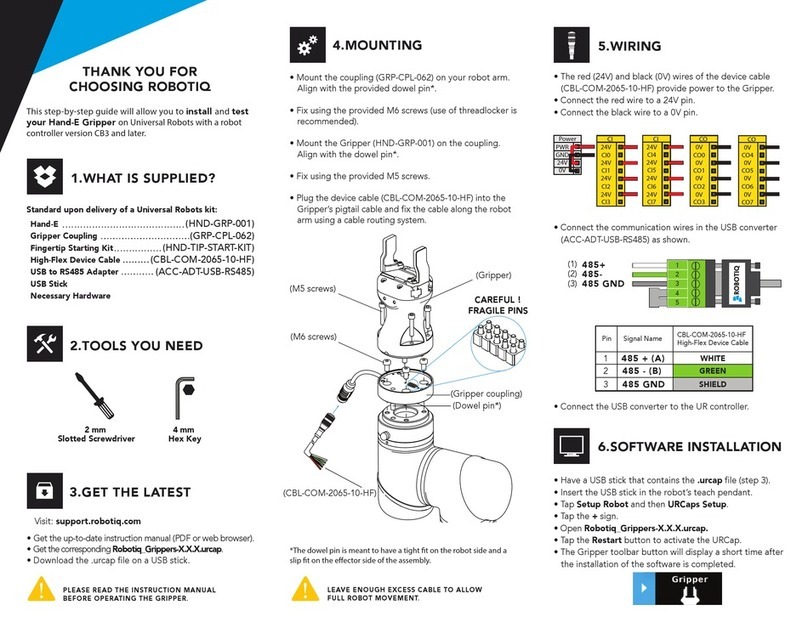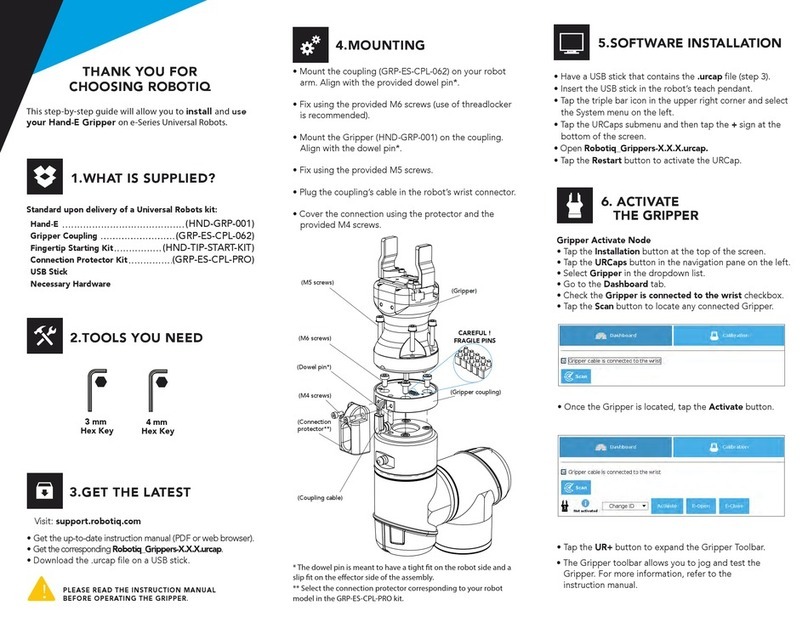elearning.robotiq.com
8.GRIPPER TCP AND COG
1. Install the Gripper directly on the robot wrist (no
coupling required). Align the positioning plate or
wrist extension with the robot wrist. Screw the
Gripper with the provided 5 mm hex key, four (4)
M6 screws and four (4) M6 tooth lock washers.
Required torque is 9.5 Nm (7.0 lb ft).
5.INSTALLATION ON ROBOT
Here is detailed how to install the default
configuration on the robot. For any change to
the default configuration,
refer to the product
instruction manual.
Fig 2: Installation on the robot wrist (with wrist extension)
1. Connect one end of the provided 8 mm air tube to
your air filter or air supply.
2. Connect the other end of the 8 mm air tube to the
PowerPick Controller, where it is indicated
P+ G1/4 TUBING 8MM.
3. Connect one end of the provided 10 mm air tube
to the PowerPick Controller, where it is indicated
P- TUBING 10MM.
4. Connect the other end of the 10 mm air tube to
the PowerPick Gripper, in the manifold air inlet.
Make sure that the air tube is neither too tight nor
too loose so the robot can move freely without the
air tube getting stuck.
6.AIR TUBE ROUTING
1. Connect the M12 end of the I/O cable to the
PowerPick Controller, where it is indicated DEVICE
CONTROL.
2. Connect the eight (8) wires at the other end of the
cable in the robot controller, as described below
(see last page for image).
▪Blue wire in AG (Analog Ground)
▪Yellow wire in AI (Analog Input)
▪Gray wire in 0V (Digital Output)
▪Pink wire in DO (Digital Output)
▪White wire in 0V (Digital Output
▪Brown wire in DO (Digital Output)
▪Red wire in 24V (Digital Input)
▪Green wire in GND (Ground)
7.ELECTRICAL INSTALLATION
1. In the PolyScope interface, go to Installation ->
General -> TCP. Enter the following values:
▪(200, 0, 122) mm
2. In the PolyScope interface, go to Installation ->
General -> Payload. Enter the following values:
▪(151, 0, 57) mm
These values are only for the default
configuration. R
efer to the product instruction
manual if any change have been made to the
configuration.
Use dry and filtered air only. Follow the ISO
8573-1, class 7.4.4 standard.