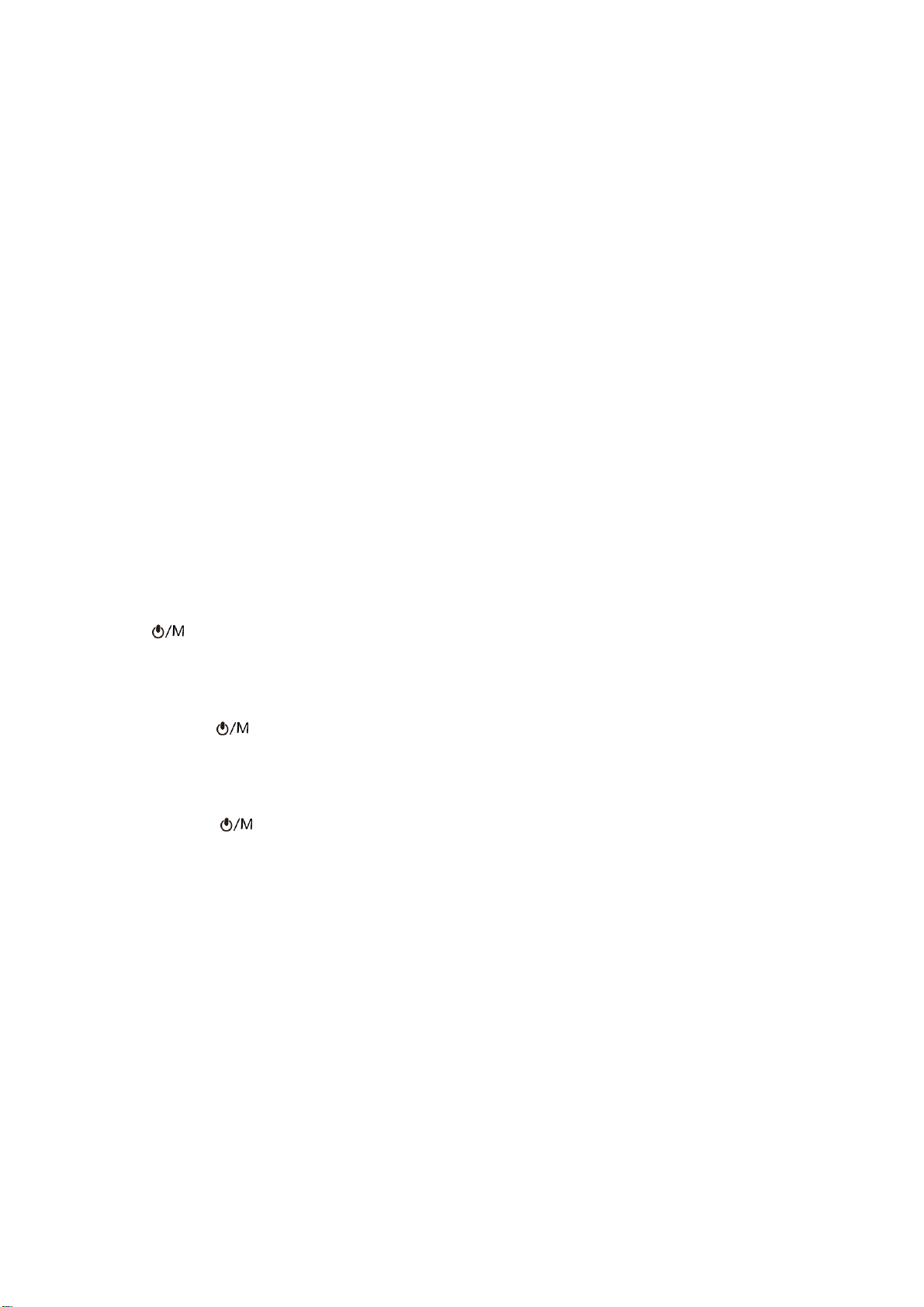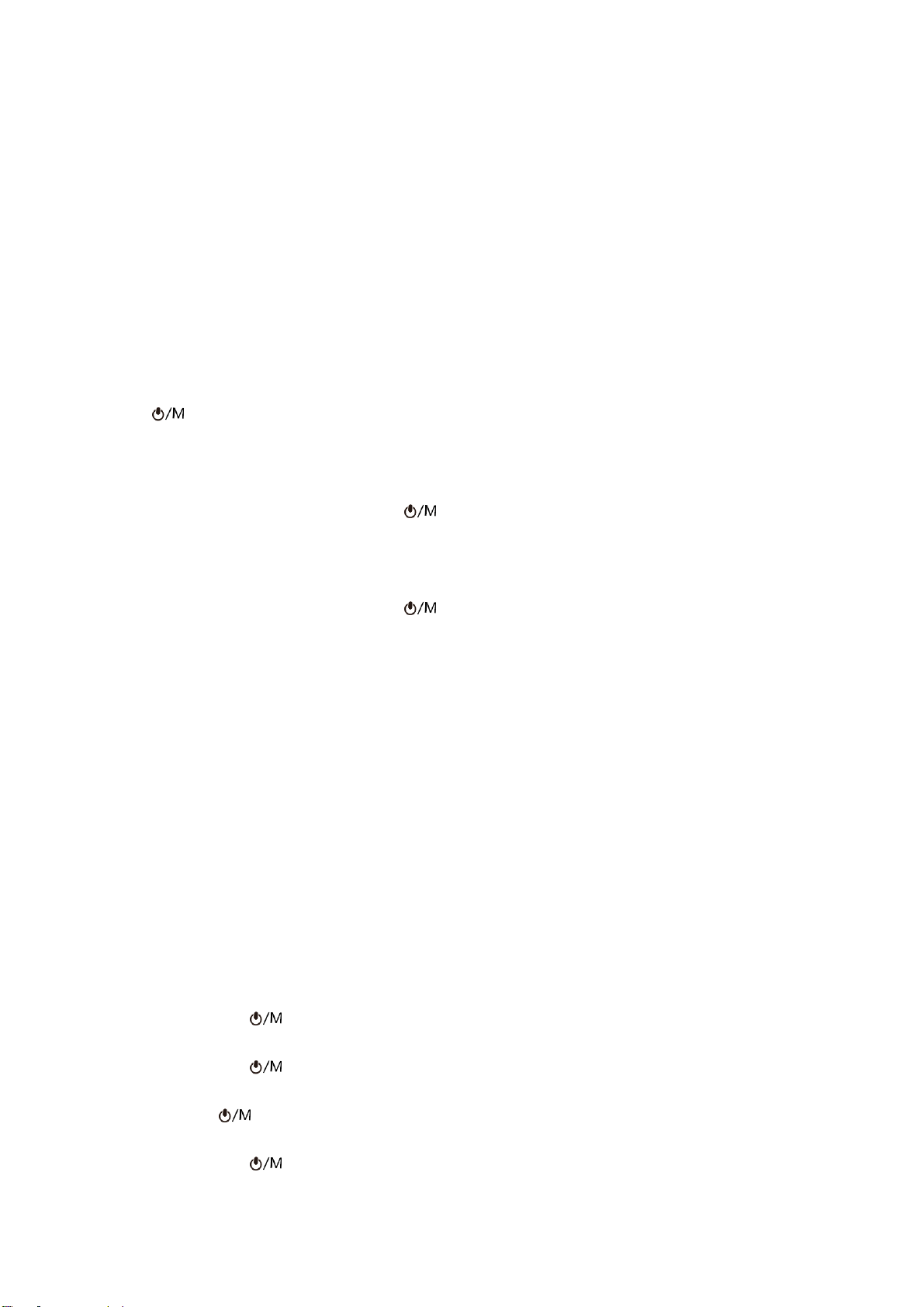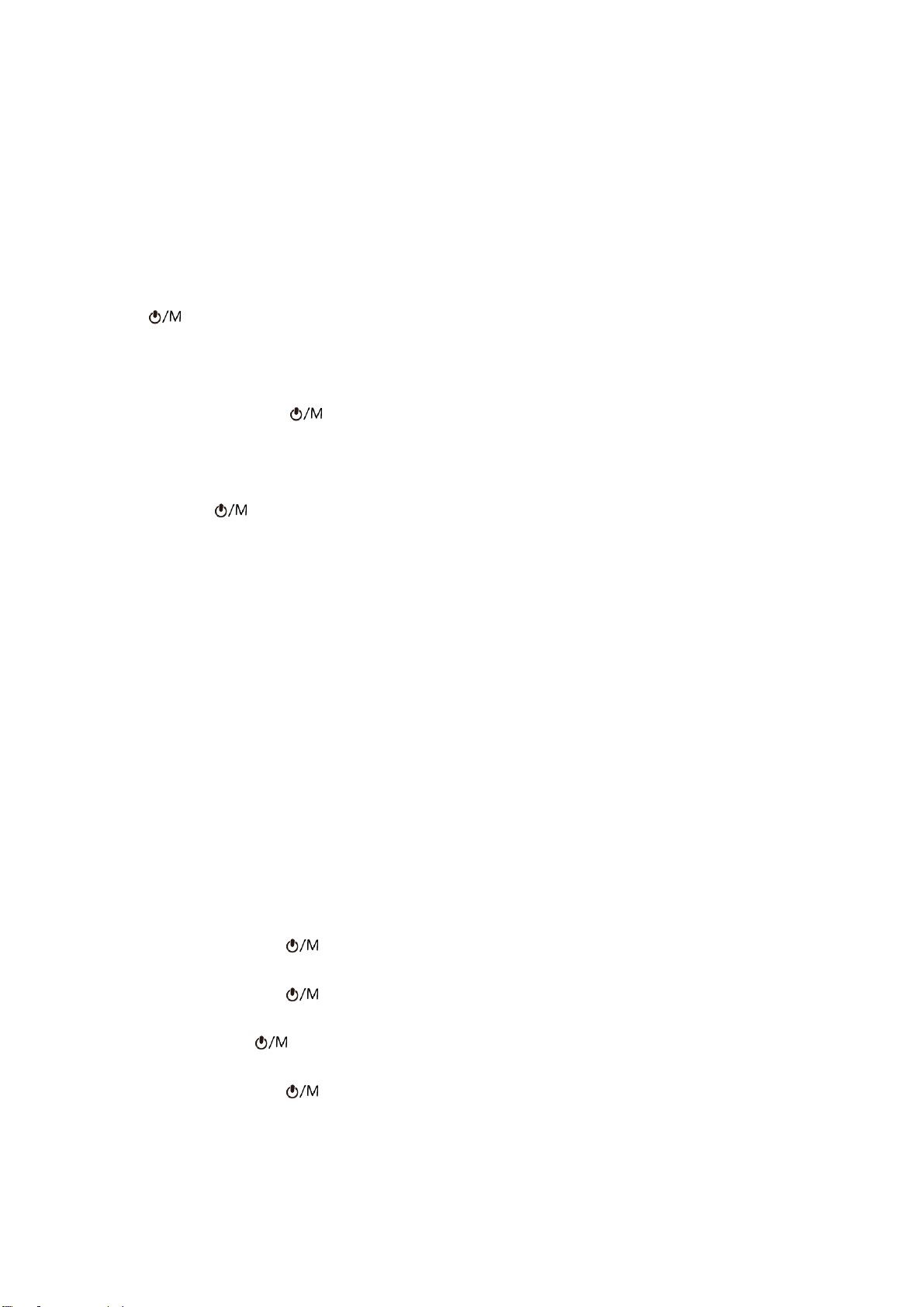Articles inclus:
1. Un casque Bluetooth multifonctionpliable "MO9169"
2. Un câble de chargement USB vers Micro-USB
3. Un câble Aux-in
4. Un manuel d'utilisation
Bouton Description:
“” ON / OFF / Lecture / Pause / Répondre aux appels / Activer les appels
Description de la fonction:
Commencer:
Appuyez longuement sur “” pendant plus de 3 secondes, le casque démarre et entre automatiquement en
mode Bluetooth, la voix vous indique "Mode Bluetooth", le voyant LED devient bleu.
Fermer:
Appui long, “” pendant plus de 3 secondes, la voix vous indique "Power OFF", le voyant LED s'éteint.
Mode Bluetooth:
Jumelage:
une. Pour la première connexion: Démarrez automatiquement en mode Bluetooth, la voix vous invite à "Mode
Bluetooth", le voyant LED devient bleu. Il entrera automatiquement en mode d'appariement. Le voyant LED clignote
rapidement en alternance avec les couleurs bleu et vert. Activez la fonction de recherche Bluetooth de l'appareil
électronique et sélectionnez l'appareil « MO9169". Aucun mot de passe requis, après un jumelage réussi, la voix
vous indique "Ding Dong", le voyant lumineux devient bleuà nouveau.
b. Réappairage: Désactivez la fonctionBluetooth de l'appareil électronique connecté, le casque audio revient
automatiquement en mode de jumelage. L'indicateur LED clignote rapidement en alternance avec les couleurs bleu
et vert. Activez la fonctionde recherche Bluetooth d'un autre périphérique électronique et sélectionnez le
périphérique "MO9168", sans mot de passe requis, après un appariement réussi, la voix vous indique "DingDong", le
voyant LED redevient bleu.
c. Jumelages suivants: Association automatique avec le dernier périphérique connecté dans les 3 secondes qui
suivent le démarrage.
Répondre aux appels téléphoniques:
Appuyez brièvement sur “” lorsque l'appel téléphonique arrive.
Raccrocher les appels téléphoniques:
Appuyez brièvement sur “” après avoir appelé.
Recomposer le dernier numéro sortant:
Double-cliquez sur “”
Ecoute de musique:
Appuyez brièvement sur “” après avoir connecté le périphérique intelligent.
Mode Aux-in:
Lorsque le casque est allumé, insérez le câble Aux-in. La voix indique "Mode AUX", la fonctionBluetooth s'éteint et