2. Built in Lithium Battery: 3.7V 35mAh
3. Playing time: Around 1 hour
4. Charging time: Around 40 minutes
5. Bluetooth transmission range: 7-10M (depends on charging
condition)
6. Charging current: 5V 0.3A
DE
1. Halten Sie den Netzschalter 3-5 Sekunden lang gedrückt, die
roten und blauen LED-Leuchten blinken, es ertönt ein Signalton,
"Power on", der Ohrhörer wechselt in den Paring-Modus.
2. Öffnen Sie Bluetooth auf Ihrem Handy, finden Sie MO9610,
klicken Sie dann auf die Verbindung, das blaue LED-Licht blinkt
langsam und Sie hören "Ihr Headset ist verbunden", wenn es
erfolgreich verbunden ist. Die blauen LED-Leuchten blinken
langsam, wenn Sie Musik abspielen.
3. Halten Sie den Netzschalter 3 Sekunden lang gedrückt, das rote
LED-Licht blinkt dreimal schnell, der Ton zeigt "Power Off" an und
schaltet sich dann aus.
4. Musik abspielen: Wenn Sie Musik abspielen, drücken Sie kurz,
um die Wiedergabe zu stoppen und fortzusetzen, drücken Sie 1,5
Sekunden lang, um zum nächsten Song zu wechseln (Sie hören
den Piepton nach 1,5 Sekunden, halten Sie ihn nicht zu lange
gedrückt, sonst schaltet er sich aus).
5. Freisprechmodus: Sie können den eingehenden Anruf während
der Musikwiedergabe annehmen, kurz drücken, um den Anruf
anzunehmen, dann wieder kurz drücken, um den Anruf zu
beenden.
6. Telefonanruf ablehnen: Wenn ein Anruf während der
Musikwiedergabe empfangen wird, halten Sie die Taste 1,5
Sekunden lang gedrückt, um den Anruf abzulehnen (halten Sie die
Taste nicht zu lange gedrückt, sonst wird der Ohrhörer
ausgeschaltet).
7. Doppelklicken Sie schnell auf den Netzschalter, um die letzte
Nummer auf Ihrem Handy zu wählen.
8. Der Ohrhörer schaltet sich automatisch aus, wenn nach 3