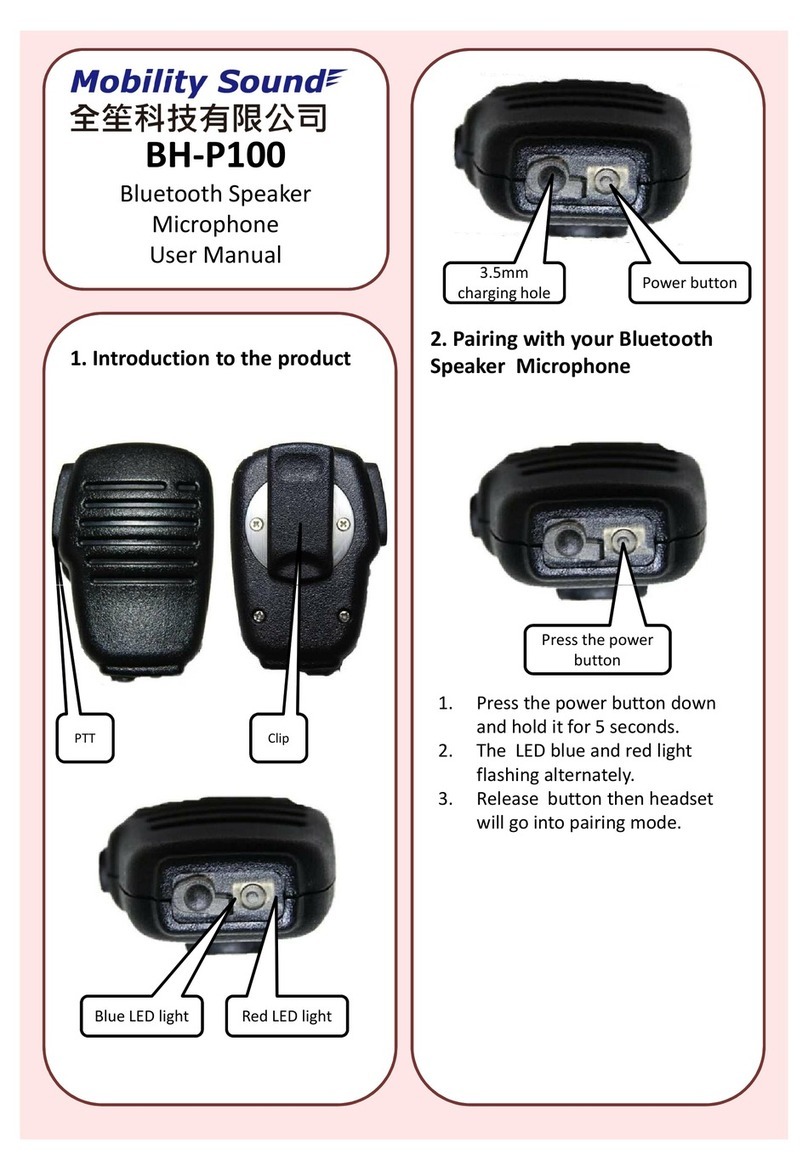STEP TWO: Replacing the Wireless PTT Battery
The wireless PTT is a transmitter that can be used with the WTX series. The wireless PTT
is powered b a coin cell batter , which should last thousands of hours before needing
replacement. To replace the batter at the end of its lifetime, do the following:
* Remove the top cover of the wireless PTT b securel holding the back cover and
rotating the front cover in a counter-clockwise direction until the two halves separate
from each other.
* Locate the batter holder inside of the wireless PTT. Remove the dead batter from
the batter holder. A ball point pen can be used to push the batter out of the holder if
needed.
* Insert a new coin cell batter into the batter holder, observing proper polarit . The
positive side of the batter marked [ + ] should face awa from the circuit board.
* Reinsert the two halves of the wireless PTT and rotate the top cover clockwise to
tighten.
STEP THREE: Connecting the WTX-4100 to a Two-Way ra io
To connect our Mobilit Sound WTX series Speaker Microphone to a compatible
two-wa radio, follow these steps:
* Alwa s turn off the two-wa radio before connecting the WTX-4100.
* Plug the WTX-4100 into the speaker-microphone / audio accessor jack of our
two-wa radio.
* On some models of two-wa radio, ou ma to tighten a retaining screw to ensure
that the WTX-4100 remains attached to the radio
* Turn on our two-wa radio and verif that the radio transmits and receives with the
speaker microphone attached.
* Incoming calls should be heard over the WTX-4100’s internal speaker.
* Pressing either the side-mounted or front-facing PTT buttons on the WTX-4100 should
cause the attached two-wa radio to transmit. Transmit audio should be picked up b
the WTX-4100’s internal microphone.
5
STEP FIVE: Using a Mobility Soun Wire Au io Accessory with the WTX-4100
(Optional)
The Accessor Jack on the WTX-4100 allows the connection of a compatible wired
Mobilit Sound accessor . This includes compatible earphones, surveillance kits,
throat microphones, and Push-To-Talk accessories.
* To connect a wired accessor , first turn off the two-wa radio that the WTX-4100
is connected to.
* Unscrew and remove the protective cover that goes over the Accessor Jack.
Keep this cover in place when not using a wired accessor to prevent dirt or
moisture from getting inside the microphone.
* Insert a compatible wired audio accessor into the Accessor Jack. Once the
audio accessor has been inserted, turn the jack clockwise to tighten and lock the
accessor into place.
* To remove a wired accessor that has been installed, turn the jack
counter-clockwise to unlock it and then gentl lift up on the jack to remove the
accessor .
* If a wired audio accessor with a speaker is attached to the WTX-4100, incoming
radio calls will be routed to the audio accessor rather than the WTX-4100’s
internal speaker. This allows the use of an earphone for increased privac .
* If a wired audio accessor with a microphone is attached to the WTX-4100, the
microphone of the audio accessor will be used for outgoing radio calls.
7
STEP FOUR: Pair the WTX-4100 with a Wireless Push-To-Talk Accessory
The WTX-4100 can be used with the wireless PTT accessor .
However, before the wireless PTT will function the WTX-4100 and the wireless PTT
transmitter must be paired with one another. To pair the WTX-4100 with a wireless
PTT, follow this procedure:
*Turn off the radio that the WTX-4100 is connected to. Wait at least three seconds.
*Turn the radio on while holding down the Function Button on the WTX-4100.
Continue to hold the Function button down.
*After a few seconds then press the Wireless PTT till the LED on the radio
transmission is on. This indicates that the WTX-4100 and wireless PTT are now
paired with each other.
*You will now be able to operate using the paired wireless PTT and WTX-4100.
6
Support an Warranty
This product is covered b a one- ear manufacturer’s limited warrant . For
support or warrant service on our Mobilit Sound product, contact us or visit
us on the web at www.mobilit sound.com.tw.
8