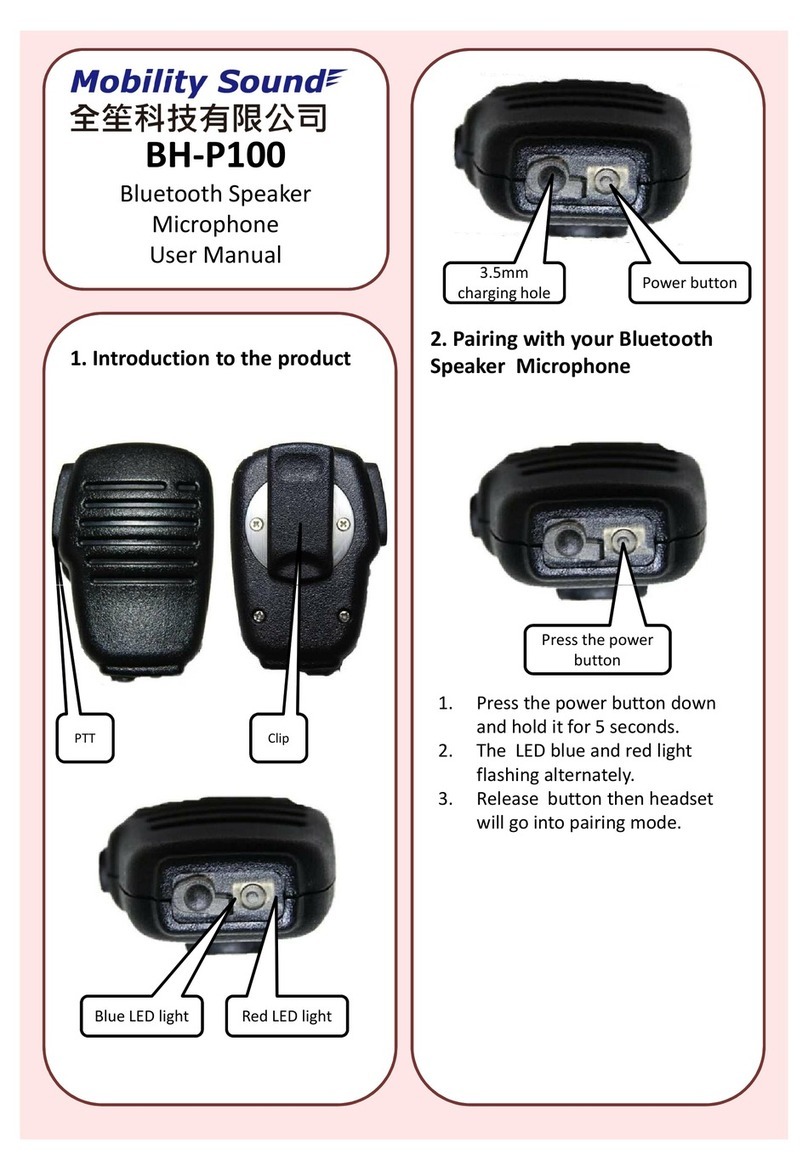BT Dongle User Manual
<Pair Bluetooth headset>
1. Make sure that the Bluetooth device (headset/PTT button) all is off, and there is
no nearby Bluetooth device in pairing mode.
2. Connect a BT dongle to the radio, press and hold the PTT button on BT dongle
while power on the radio until the blue LED flashes twice per second.
Then the BT dongle will enter the pairing mode.
3. Power on the Bluetooth headset and please check how to enter the pairing
mode in the user manual.
Then the Bluetooth headset will be paired and connected to the BT dongle
automatically.
The blue LED on the BT dongle will flash once every 4 seconds.
< Pair Bluetooth PTT button (PTT-Z) >
1. Make sure that the Bluetooth device (headset/PTT button) all is off, and there is
no nearby Bluetooth device in pairing mode.
2. Connect a BT dongle to the radio, press and hold the PTT button on BT dongle
while power on the radio until the blue LED flashes twice per second.
Then short press the PTT button on BT dongle, the blue LED will flash 3 times
per second.
The BT dongle will enter the PTT-Z pairing mode.
3. Power on the Bluetooth PTT (PTT-Z) button, and press PTT on PTT-Z.
Then the Bluetooth PTT button will be paired and connected to the BT dongle
automatically.
The blue LED on the dongle will flash once every 4 seconds.
Note: If you only connect the BT PTT button to the BT dongle, BT PTT button will not
work. Until the BT headset is power on and connected.
0