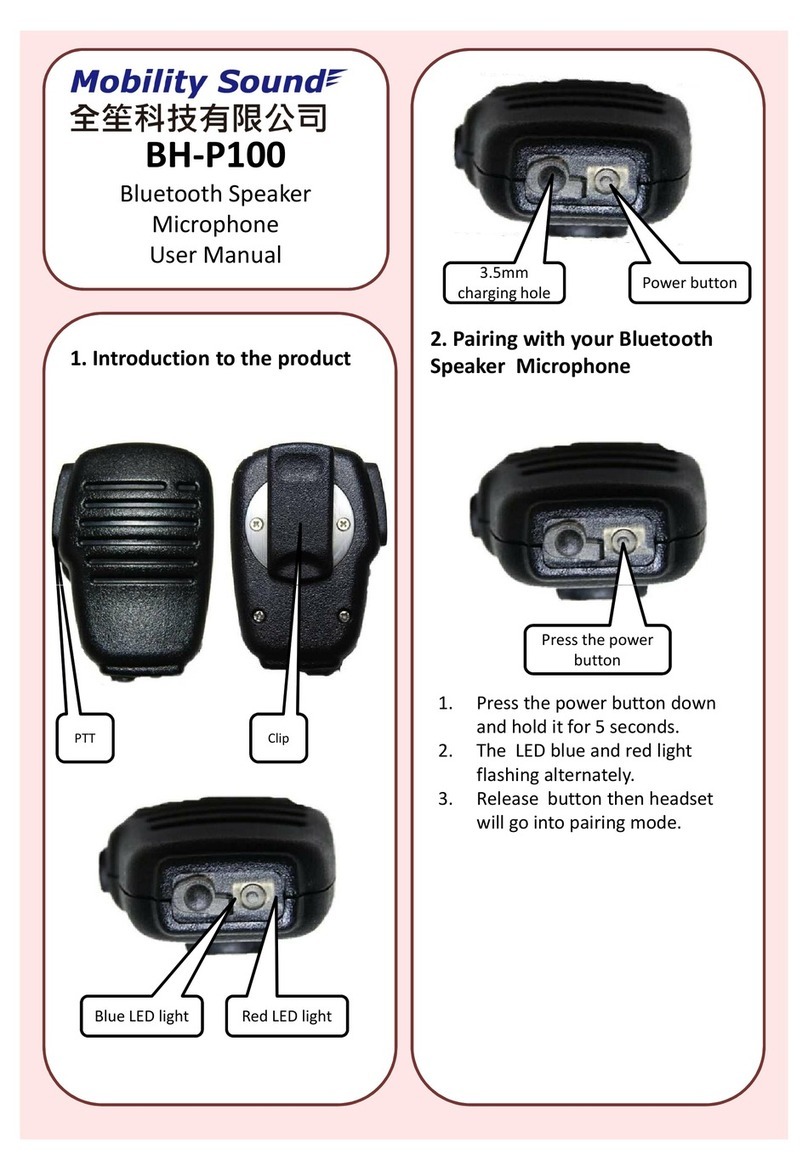Federal Communication Commission Interference Statement
Thisequipment hasbeentestedandfound tocomplywiththelimitsforaClass B digital device,pursuant
toPart15oftheFCCRules.Theselimitsaredesignedtoprovidereasonableprotectionagainstharmful
interferenceina residentialinstallation.This equipment generatesuses and canradiateradio frequency
energyand,ifnot installed and used inaccordancewith the instructions,maycause harmfulinterference
toradiocommunications.However,thereisnoguaranteethatinterferencewillnotoccurinaparticular
installation. Ifthis equipment does cause harmful interference toradio or television reception,which can
be determined by turning the equipment off and on, the user is encouraged to try to correct the
interferencebyoneofthefollowingmeasures:
-Reorient or relocate the receiving antenna.
-Increase the separation between the equipment and receiver.
-Connecttheequipmentintoanoutletonacircuitdifferentfromthattowhichthereceiverisconnected.
-Consult the dealer or an experienced radio/TV technician for help.
FCCCaution:Anychangesormodificationsnotexpresslyapprovedbythepartyresponsiblefor
compliancecouldvoidtheuser'sauthoritytooperatethisequipment.
ThisdevicecomplieswithPart15oftheFCCRules.Operationissubjecttothefollowingtwoconditions:
(1)This device may notcauseharmfulinterference,and(2)thisdevicemustacceptanyinterference
received,includinginterferencethatmaycauseundesiredoperation.
This equipment complies with FCC RFradiationexposurelimitssetforth foranuncontrolledenvironment.
Tomaintaincompliancewith FCCRFexposurecompliancerequirements,pleaseavoiddirectcontactto
thetransmittingantennaduringtransmitting.
RF Exposure Warning!
ThisdevicecontainstransmittersandreceiverswhichemitRadioFrequency(RF)energy.Thedevice
isdesignedtocomply with the limits for exposure toRFenergysetbythe FederalCommunications
Commission(FCC)oftheUnitedStates,IndustryCanada(IC)ofCanada,andtheregulatingentities
of othercountries.
BTH-600-ZU-MOB
Wireless Bluetooth Speaker Microphone
For use with Zello on Android smartphones
IfyouarestillconcernedaboutexposuretoRFenergy,
youcan further limit your exposure by limiting the
amountoftimeyouusetheequipmentorbyplacing
moredistancebetweenyourbodyandthedevice,
sinceexposureleveldropsoffdramatically
with distance.
911 Mariner St., Brea, CA 92821
PH: 714.257.0300 FAX:714.257.0600
PRYME® and PRYMEBLU® are trademarks owned byPRYME Radio Products,
Model No. BTH-600-MOB
Made in Taiwan
TOLL FREE:800.666.2654
2 WWW.PRYME.COM
Brea CA. All other product or service names are the property of their respective owners.
© 2018 PRYME Radio Products, Brea CA. All Rights Reserved
Controls and Connection
Front Firing Speaker
Receivedcallsareheardoverthisspeaker.
Thevolumelevelcanbecontrolledusing
eithertheVolume Up/Downbuttonson
thespeakermicrophone,orbyusingthe
volumecontrolsonthephone.
PTT Button
This button is used to activate the
push-to-talkfeatureoftheZelloapp.
Microphone
This microphone picks up the user’s
voice audio when sending a call
Volume Up and Down Buttons
Thesebuttonscanbeusedtoturn
the receive audio volume of the
speakermicrophoneupordown
infivepresetsteps
Bulkhead Connector
Usedtoconnecttheextension
cableto themicrophone
Mic Hangar Knob
The mobile-radio style mic hangar
securesthespeakermicrophoneinside
the hangarbracket
Phone Button
This button can be
used to answer or
hangupphonecalls.
Status LEDs
The red and blue LEDs flash
messages that let the user
know the current status of
the speaker microphone.
Pairing Button
Holding down this button for three
seconds will place the speaker microphone
intopairingmodesothatitcanbeconnected
wirelessyto acellualrphoneortablet.
3.5
mmAudioJack
Usedtoconnectthemicrophone
toanoptionalexternalspeaker
witha3.5mm monoplug
NOTE:
The BTH-600_ZU-MOB
speakermicrophoneispowered
byanexternal+5Vsourcewithin
the vehicle. The microphone
operatess in an "always on"
modeaslongaspowerisbeing
supplied.Inmostapplications,
it is recommended to tie the
external USB power source to
vehicle ignition, so that the
microphone will automatically
power on and off with the vehicle.
Mic Hangar Brackey
Allows the microphone to be hung up
during use. Includes two screws for
mounting.
Microphone Connector
Usedtoconnectthemicrophonetothesupplied
powersupplyoranoptionalextensioncable
USB-A Connector
Usedtoconnectthemicrophone
toapoweredUSB(+5VDC)source
3 4
Mobility Sound Technology Ltd.
5F, No.100, Jian 1st Road, ZhongHe Dist.
New Taipei City 23585, Taiwan
Tel: (886) 2 2223-2377 Fax: (886) 2 2223-1968