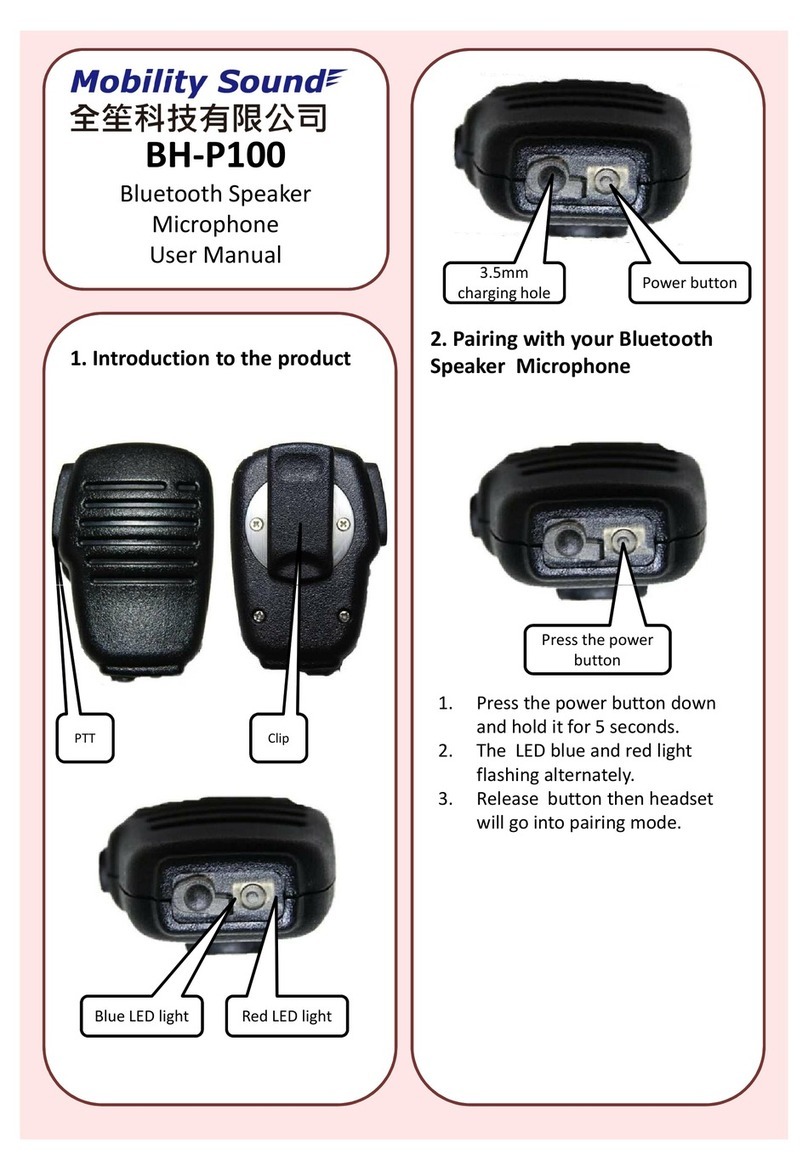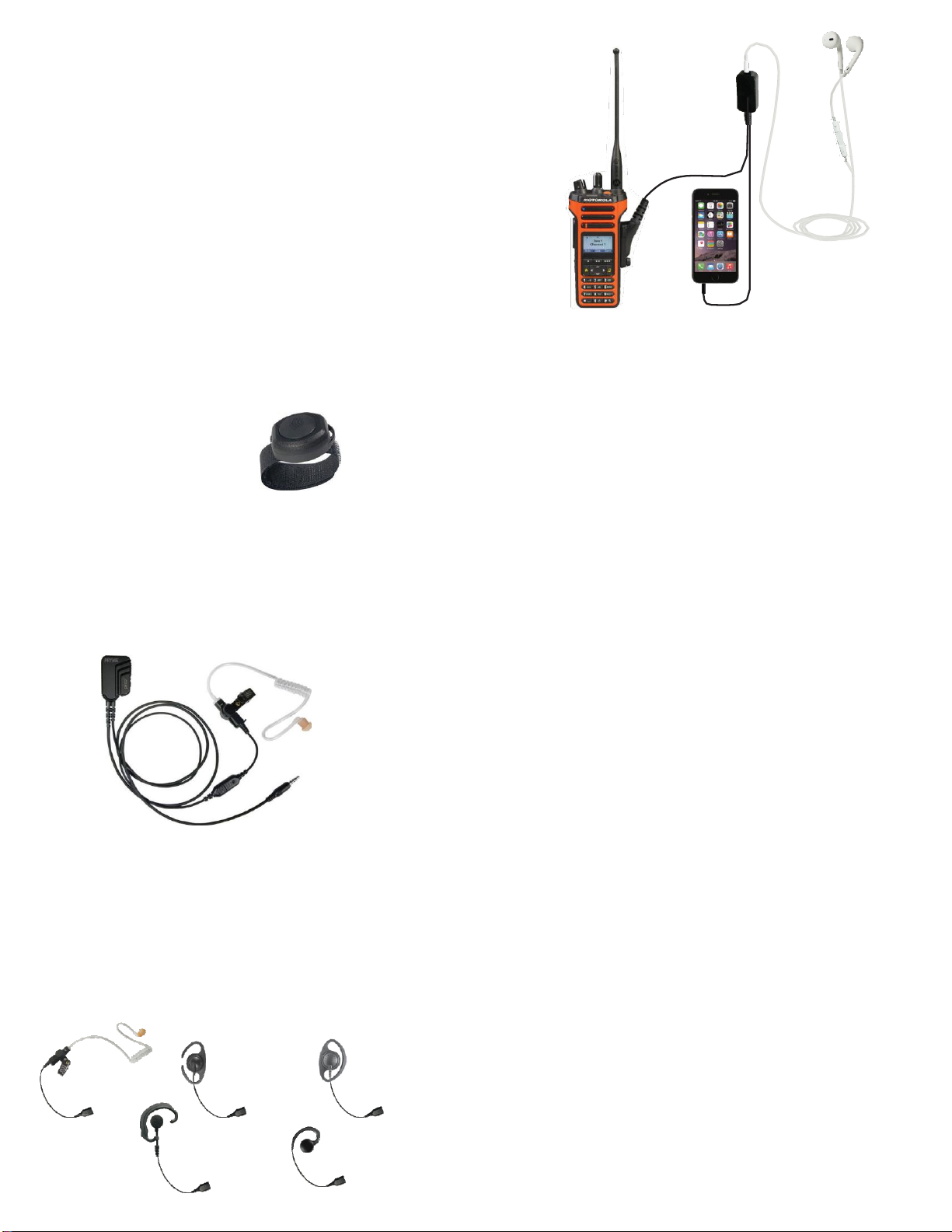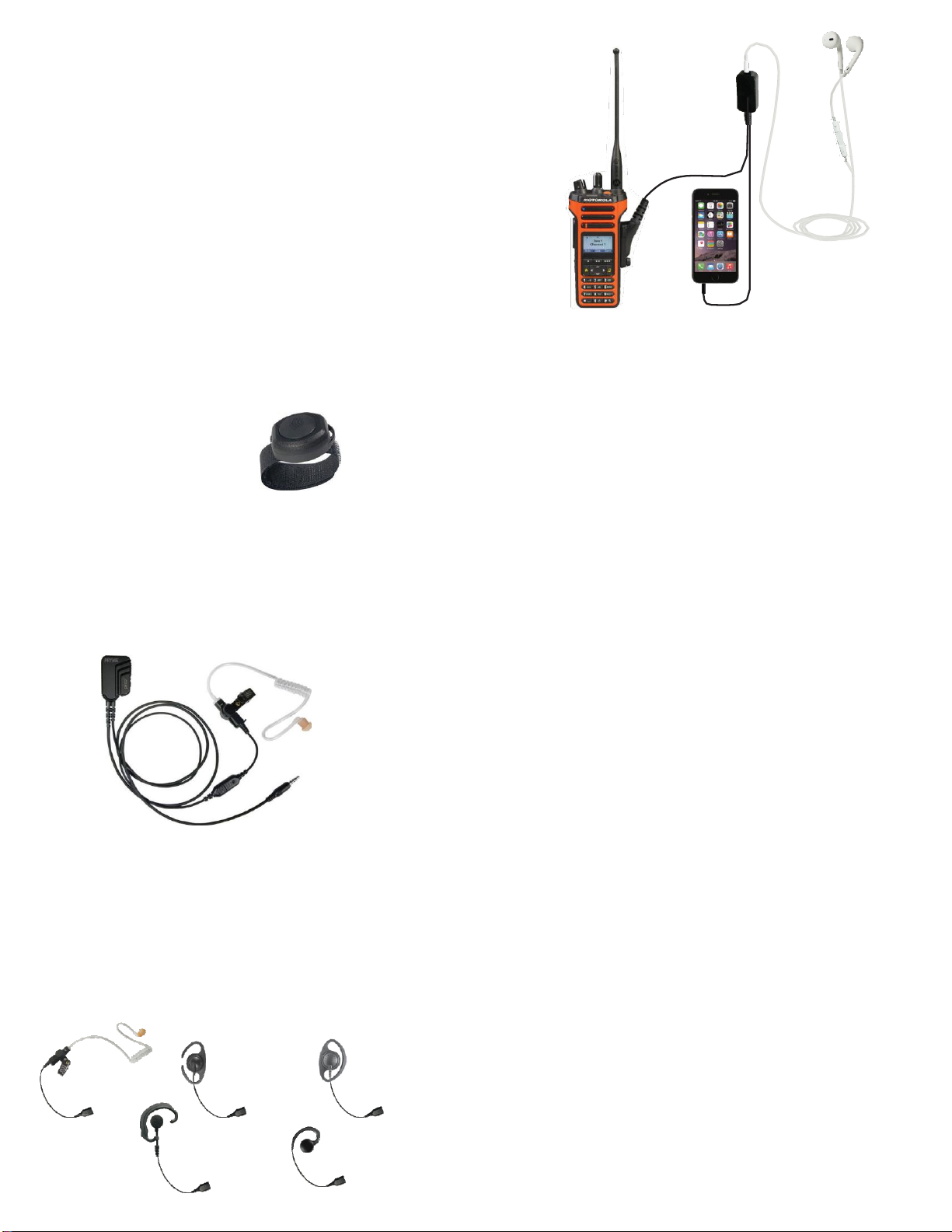
STEP FOUR: Pair the wireless PTT to the dongle.
The Dual Dongle issold with one of several different, wireless Push-to-Talk buttons. These
buttons
allowyoutowirelesslyactivatePTTforyourtwo-wayradio.
BeforethewirelessPTTbuttonwillfunctionwithaDualDongle,thetwodevicesmustbe pairedwith
oneanother.Oncetheyhavebeenpaired,thetwodeviceswillremembereachotherand
should not
need tobe re-paired again. To pair the Dual Dongle and a compatible wireless PTT
do thefollowing:
•TurnofftheradiothattheDUALDongleisconnectedto.Waitatleastthreeseconds.
•
Make sure that a compatible accessory is plugged into the Dual Dongle’s headset connector.
•TurntheradioonwhileholdingdowntheMultifunction/PTTbuttonontheDUALDongle.
Continueto hold the button down.
•While continuing to hold down the Multifunction Button on the Dual Dongle, press and then
release the Push-to-Talk button onthe finger PTT. Press andrelease this button approximately once
persecond for 3-5 seconds.
NOTE:Ifyoureceivean"invalidaccessoryerror,pleasetunetheradiotoadigitalchannelratherthan
ananalog oneandrepeat thepreviousstep.
•ReleasetheMultifunctionbuttonontheDualdongle.Continuetopressandthenreleasethe
Push-to-TalkbuttononthewirelessfingerPTTonceasecondforanother3-5seconds.
•PressingthePush-to-TalkbuttononthewirelessfingerPTTshouldnowcausethetwo-wayradioto
transmit.If itdoes not,tryrepeating thepairingprocess.
The following MobilitySound wireless PTT buttons are compatible with the MobilitySound Dual
Dongle:
PTT-U2
5
STEP FIVE: Use the Dual Dongle
Once the Dual Dongle has been set up, you can use it the following ways:
•
Receivedtwo-wayradiocallswillbeheardthroughtheearphone(s)oftheconnectedaudio
accessory.Thevolumeiscontrolledbythe volumeknobonthetwo-wayradio.
•
Smartphoneaudio,includingphoneaudio,mediaaudio,andPTToverCellularcallswillbeheard
throughtheearphone(s)oftheconnectedaudioaccessory.Thevolumeiscontrolledbythevolume
buttonsand sliders on thesmartdevice.
•
Youcanmaketwo-radiocallsbypressingandholdingthePTT/MultifunctionbuttonontheDual
Dongle.Transmitaudiowillbetakenfromthemicrophoneoftheconnectedaudioaccessory. Note
thatifyouhavean(optional)compatiblewirelessBluetoothPTTpairedtotheDualDongle, you
canalsoinitiateradiocallsbypressingandholdingthisbuttoninstead.Pressingeitherofthese
PTTbuttonswillnothaveanyeffectonsmartphoneoperationandwillNOTinitiateaPoCcall.
•
Phonemicrophoneaudiowillalsobetakenfromthemicrophoneoftheconnectedaudioaccessory.
Thisincludesforphonecalls,voicecommands,sendingPoCcalls, etc.
•
Iftheconnectedaudioaccessoryhasphonecontrolbuttons(suchasaHookbuttonforansweringor
hanging up phone calls, or Volume Control buttons) those buttons will be used to control the
phone.Pressingthesebuttonswillnothaveanyeffectontheoperationofthetwo-wayradio.
•
IftheconnectedaudioaccessoryhasaPTTbuttonthatiscompatiblewithyourPoCapp,thisbutton
canbeusedtoinitiatecallsusingthePoCappinstalledonyoursmartphone.Thisbuttonwillnot
haveany effect ontheoperation ofthe two-way radio.
6
MobilitySound iSPM100
Optional audio accessory for use with the MobilitySound Dual Dongle
MobilitySound’sinnovative iSPM100surveillance kit (sold separately) is the perfect companion product for
theDualDongle.TheiSPM100hasbothaphonehookbuttonforansweringandhangingup
phone
calls, as well as a PTT button that iscompatible with most Push-to-Talk over Cellular (PoC) apps
including Zello, Wave Communicator,ESChat, and Kodiak compatible apps such asVerizonPTTPlus
andAT&TEnhanced Push-to-Talk. It features:
•CustommadeBraidedFibercable issoft,comfortableandresiststangling
•2-pinSNAPconnectorletsyouchangeearpieceseasilyyetisextremelysecureandrugged
•Thisisanextremely ruggedsingle-wirecableforlapelandSurveillanceuse.
•
Newly-designed mic housing contains custom microprocessor, power switch, PTT button and
phone hookbutton.
•
Thick,BraidedFiberradio cablewithmetalclampretentioneliminatesstrainonthewiresinsidethecable
•360degreerotatingcliponPTT/michousingattachestolapel,coat,uniform,asrequiredbyuser
TheiSPM100isavailablewithdifferentearpieces dependingonyourpreference:
SUPPORT AND WARRANTY
Radio Products warrants this product against defects in materials or workmanship for a period
ofone
yearfromthedateofretailpurchase.PRYMEwillrepairorreplaceadefectiveunit,atour option,
without charge for parts or labor. The limited warranty is extended only to the original purchaser
andisvalidonlytoconsumersintheUnitedStatesandCanada.Itdoesnotcoverdamage orfailure
causedbyorattributabletoActsofGod,abuse,misuse,improperorabnormalusage,faulty
installation, improper maintenance, lightning, or other incidences of excessive voltage, or any
tamperingorrepairsbyotherthanaPRYMEauthorizedrepairfacility.Itdoesnotcoverreplacement
ofconsumable parts, transportation costs, ordamageintransit.
Repairorreplacementunderthetermsofthiswarrantydoesnotextendthetermsofthiswarranty.
ThiswarrantycanonlybemodifiedbyanofficerofPRYMERadioProducts,andthenonlyinwriting.
Shouldthisproductprovedefectiveinworkmanshipormaterial,theconsumer’s soleremediesshall
besuchrepairorreplacementasprovidedbythetermsofthiswarranty.Undernocircumstancesshall
PRYME Radio Products be liable for any loss or damage, direct, consequential, or incidental, arising out
of the use of or inability to use this product. Some states do not allow limitations on how long an
impliedwarrantylastsortheexclusionsorlimitationsofincidentalorconsequentialdamages,sothe
abovelimitationsorexclusionsmaynotapplytoyou.Thiswarrantygivesyouspecificlegalrights.You
mayalso have otherrights,whichmay vary, fromstate to state.
For support orwarranty service on your PRYME product, contact us at 1-800-666-2654 or visit us on
theweb at www.PRYME.com.
COPYRIGHT AND TRADEMARK INFO
© 2018 PRYME Radio Products, Brea, CA. All Rights Reserved.
PRYME® ,PRYMEBLU™andPRYMEWTX™aretrademarksownedbyPRYMERadioProducts.
AndroidisatrademarkofGoogleInc.
AppleisatrademarkofAppleInc.
AT&T isa trademark of AT&T Intellectual Property and/or AT&T affiliated companies.
ESChatisa registered trademarkofSanLuisAviation,Inc.
iOS is a trademark of Cisco Systems and is used by Apple Inc. under license.
KodiakNetworksisatrademarkofKodiakNetworksInc.,awhollyownedsubsidiaryofMotorola
Solutions,Inc.
Verizon Wireless is a trademark of Verizon Trademark Services, LLC.
SNP-EP31
Acoustic TubeEarphone
SNP-EP67
C-Ring Earphone
SNP-EP51
Soft Earhook Earphone
SNP-EP65
D-Ring Earphone
SNP-EP67
G-Hook Earphone
WAVEandWAVECOMMUNICATORaretrademarksofTwistedPairSolutions,awhollyowned
subsidiary of Motorola Solutions,Inc.
ZELLO is a trademark of Zello, Inc..
Allotherproductorservicenamesarethepropertyoftheirrespectiveowners.Allotherproductor
servicenamesare thepropertyoftheir respective owners.
DISCLAIMER:TheBluetoothwirelesslinkusedbythisproductisanopenstandard,unsecured
technology.Assuch,itisnotrecommendedforfirst-responderorothermissioncriticalusers.