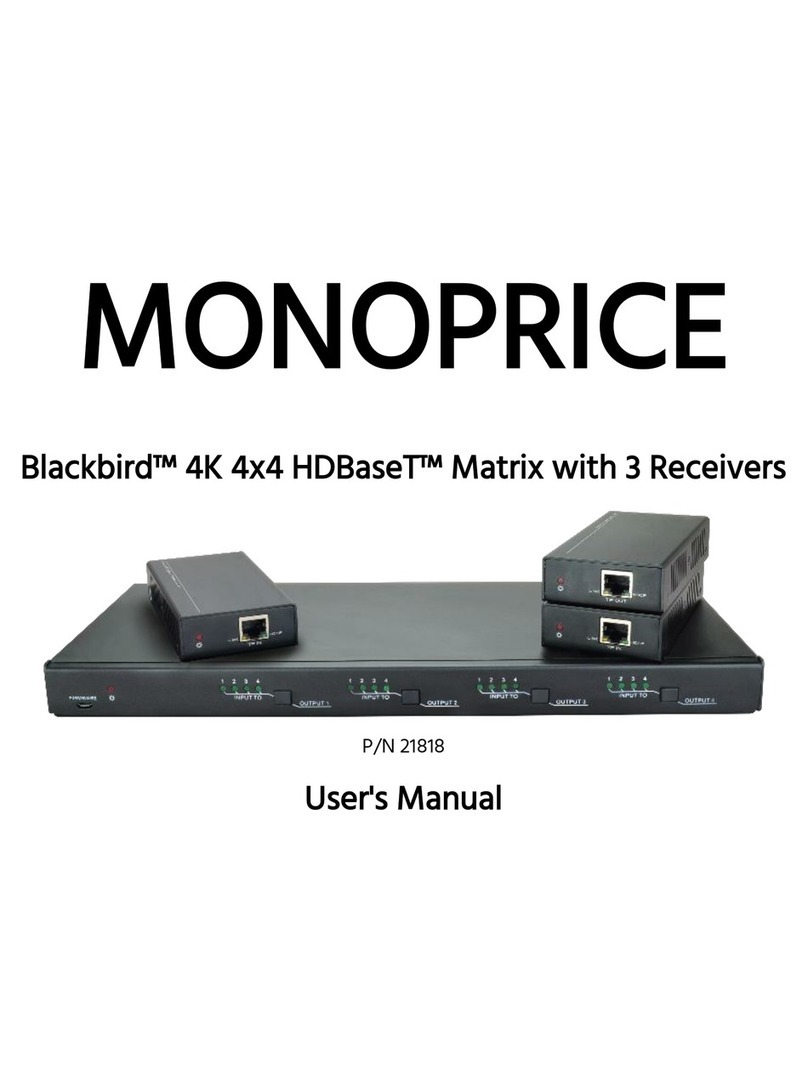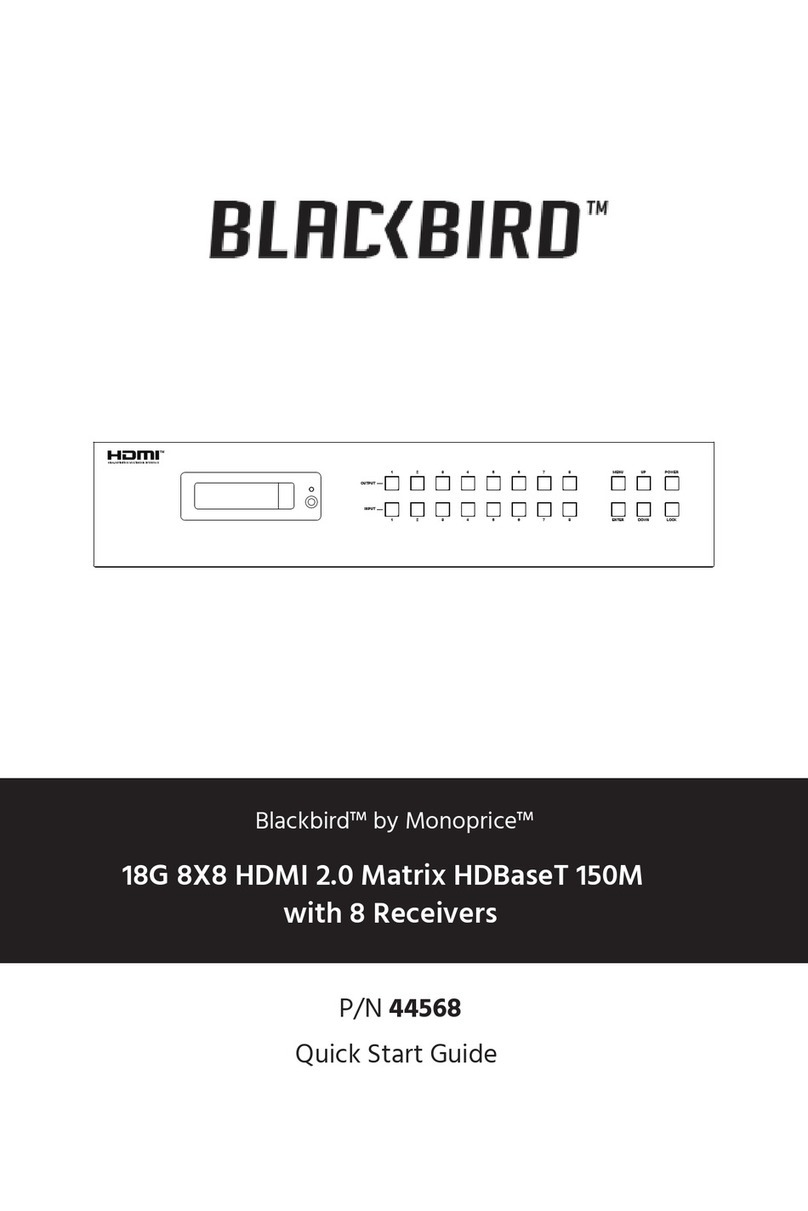Monoprice Blackbird 15376 User manual
Other Monoprice Matrix Switcher manuals
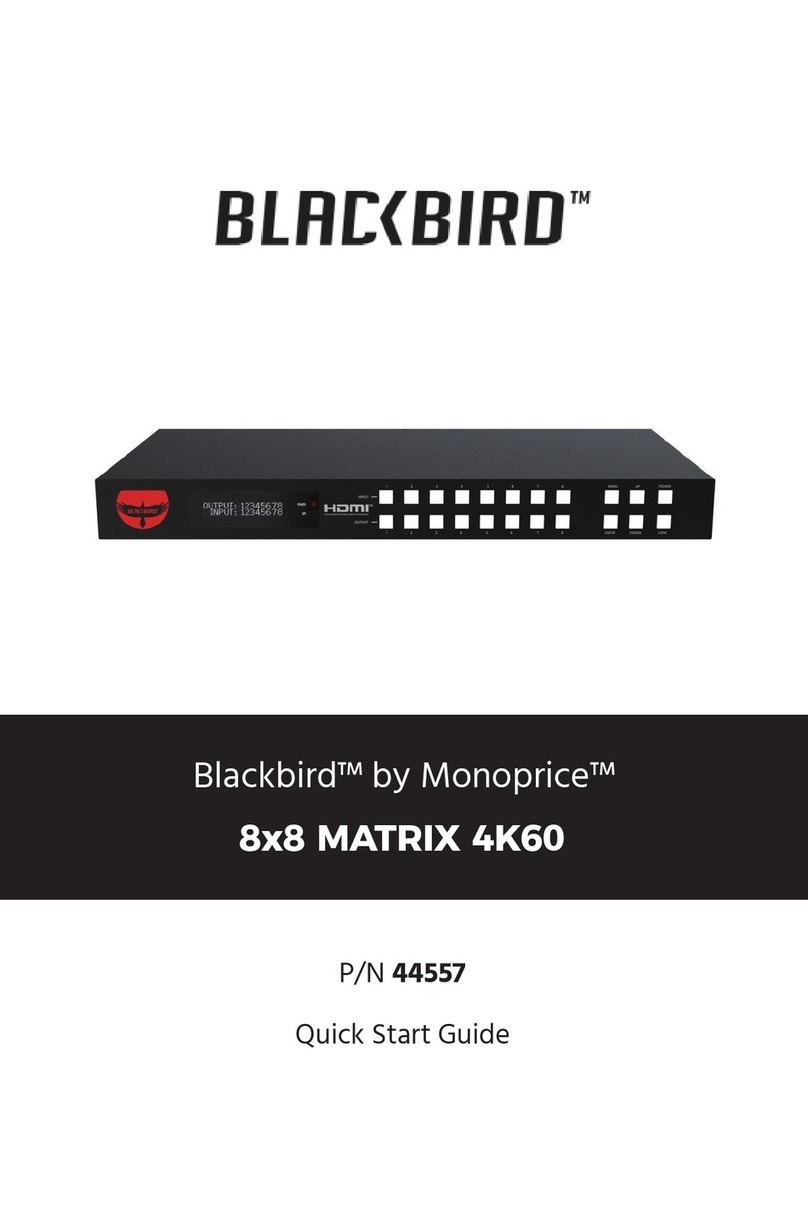
Monoprice
Monoprice Blackbird 44557 User manual

Monoprice
Monoprice Blackbird 39667 User manual
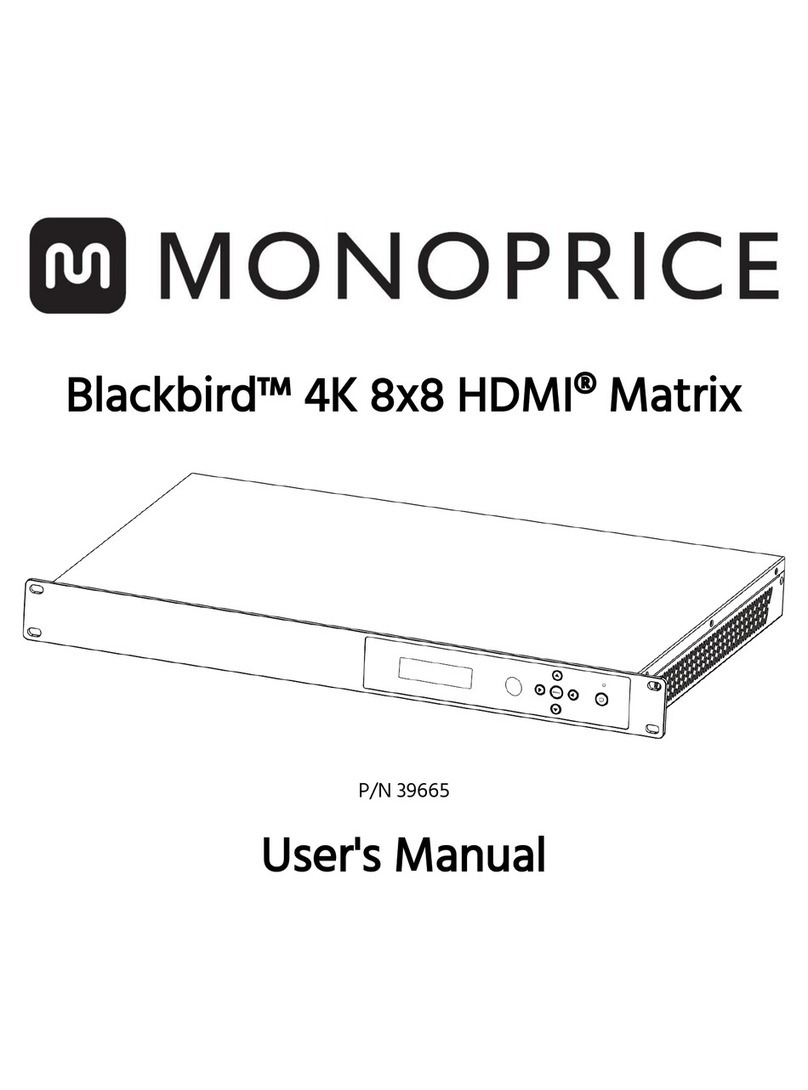
Monoprice
Monoprice Blackbird 39665 User manual

Monoprice
Monoprice HDMX-402 User manual

Monoprice
Monoprice Blackbird 15377 User manual

Monoprice
Monoprice 39668 User manual

Monoprice
Monoprice Blackbird 39670 User manual

Monoprice
Monoprice Blackbird 27842 User manual

Monoprice
Monoprice Blackbird 39665 User manual

Monoprice
Monoprice Blackbird 15376 User manual