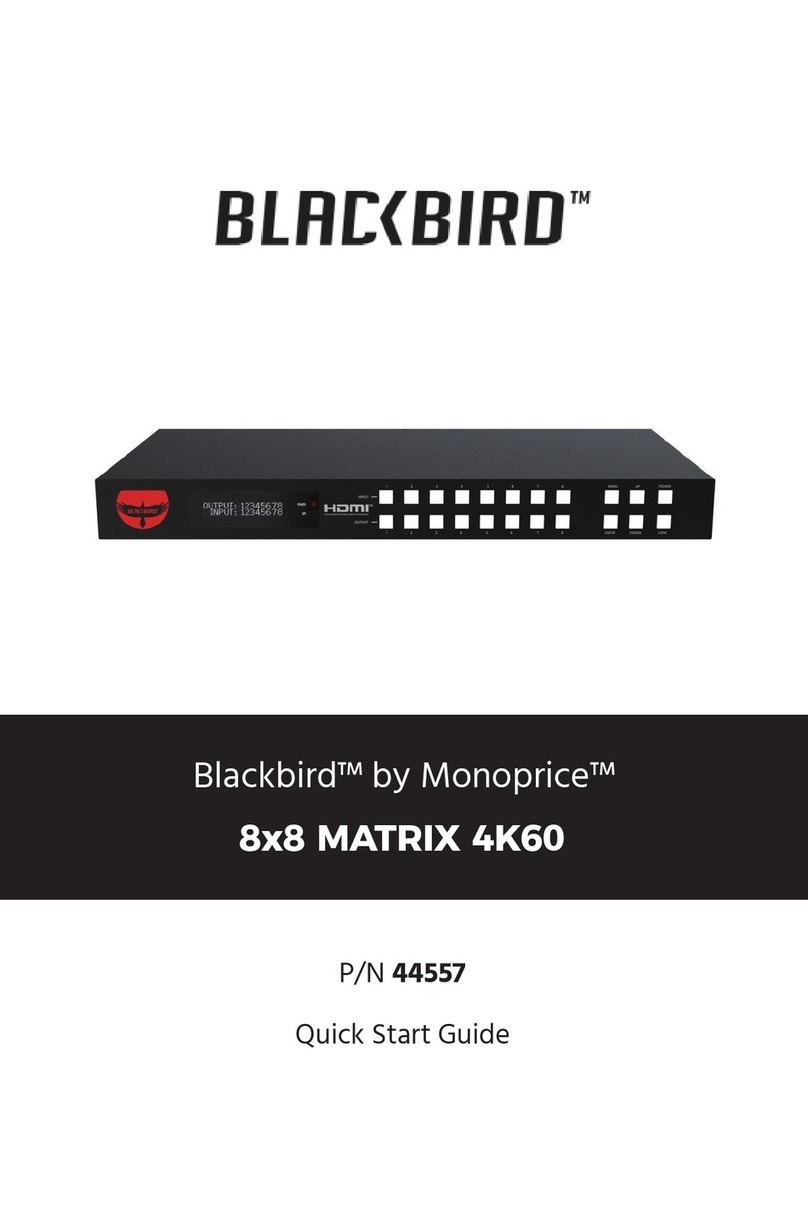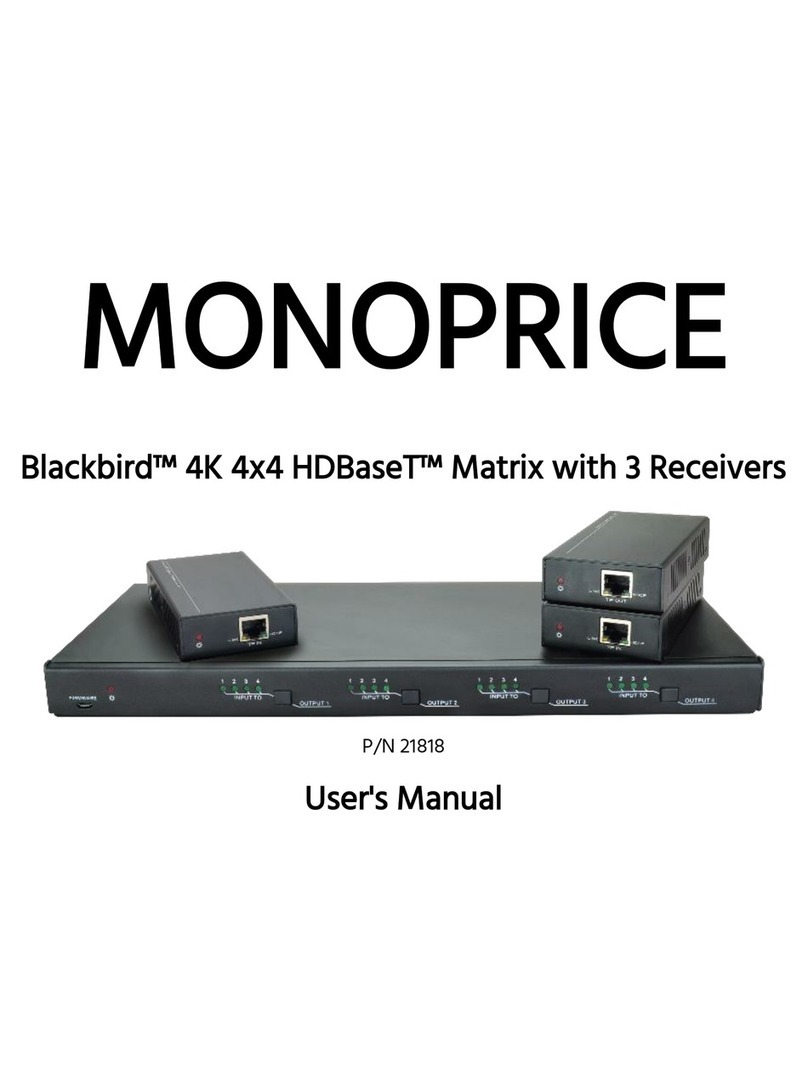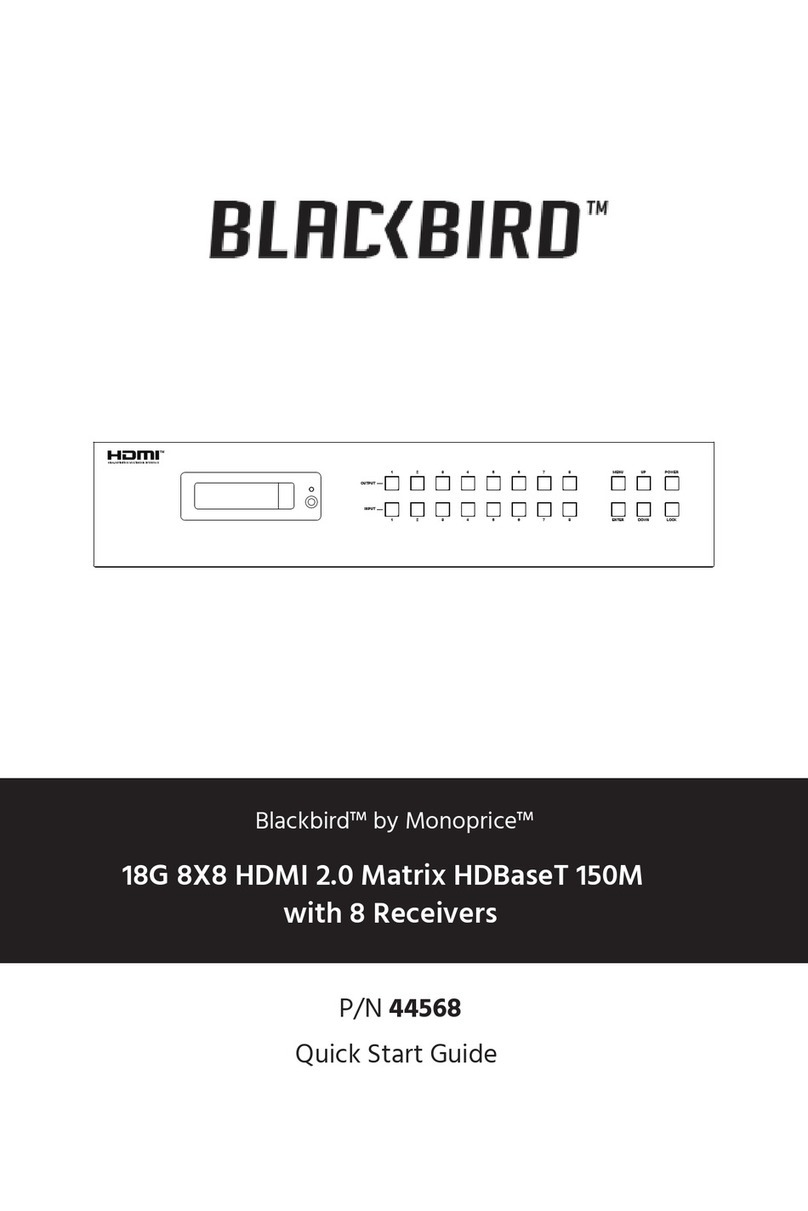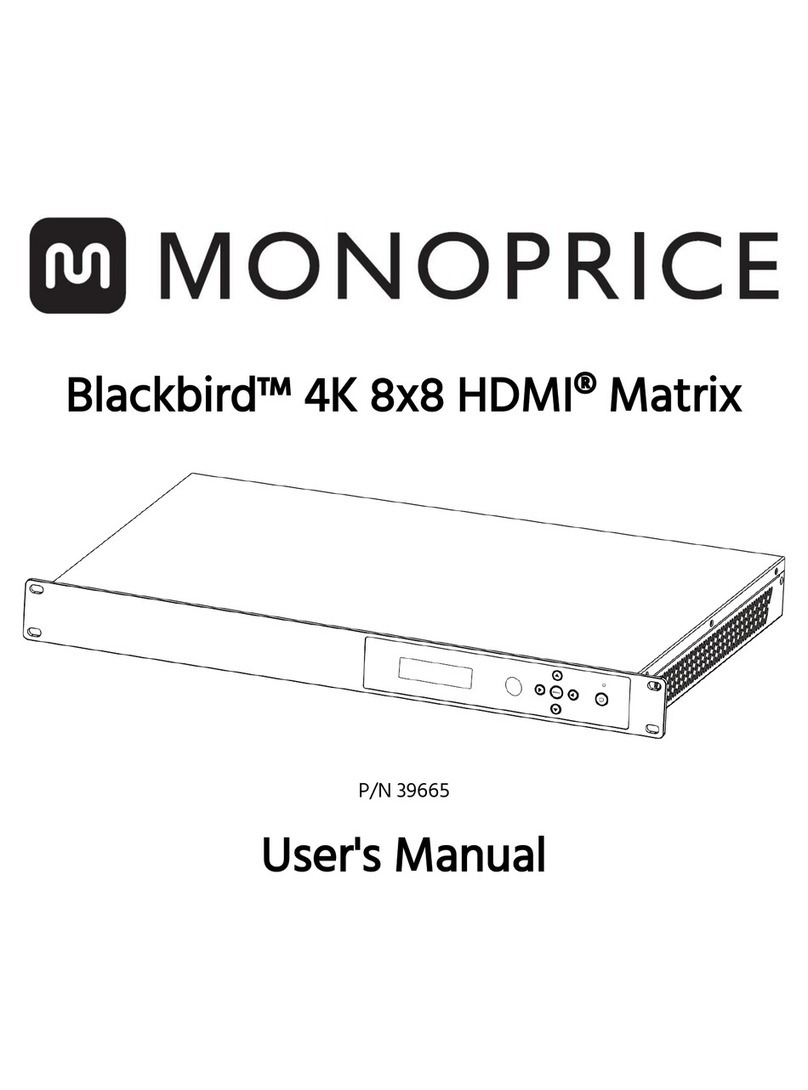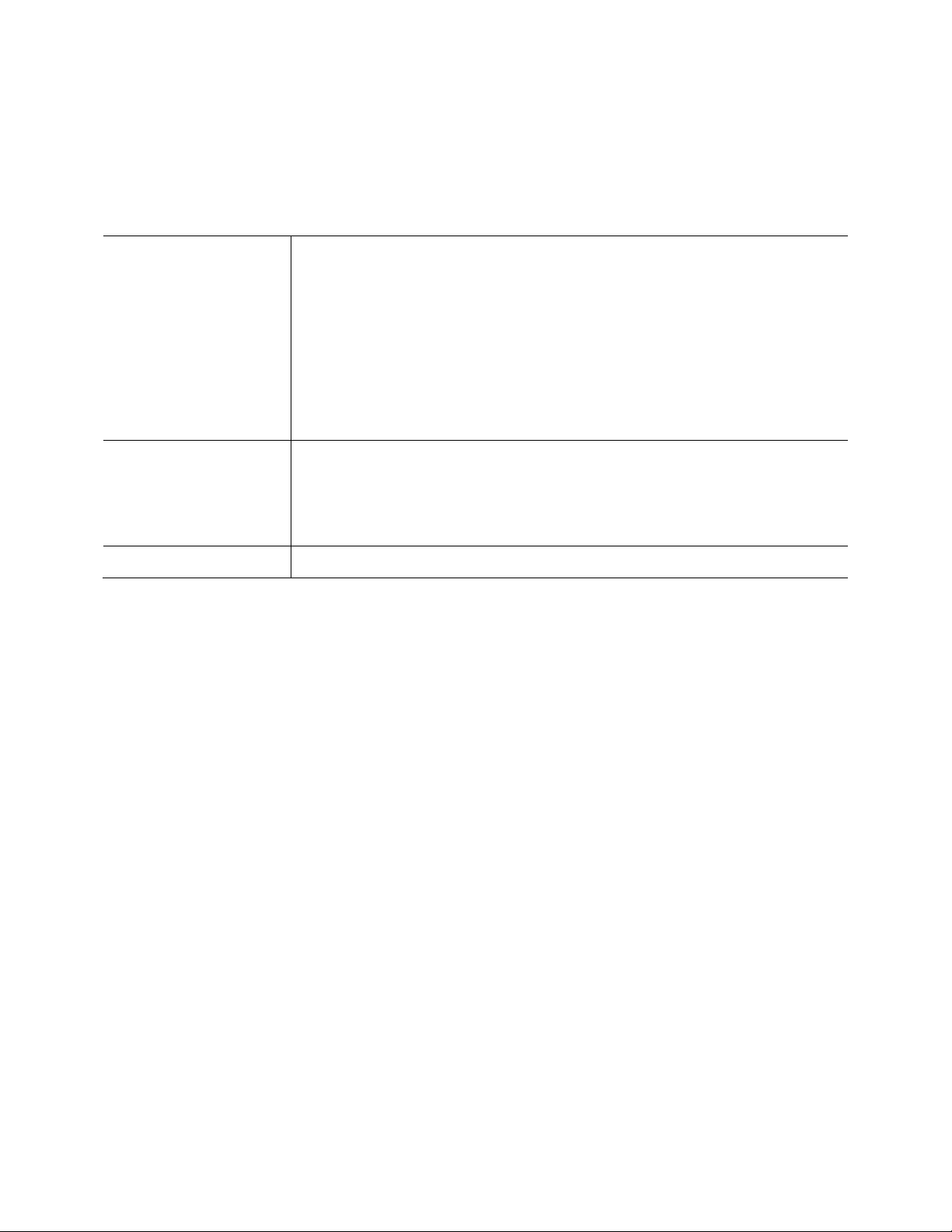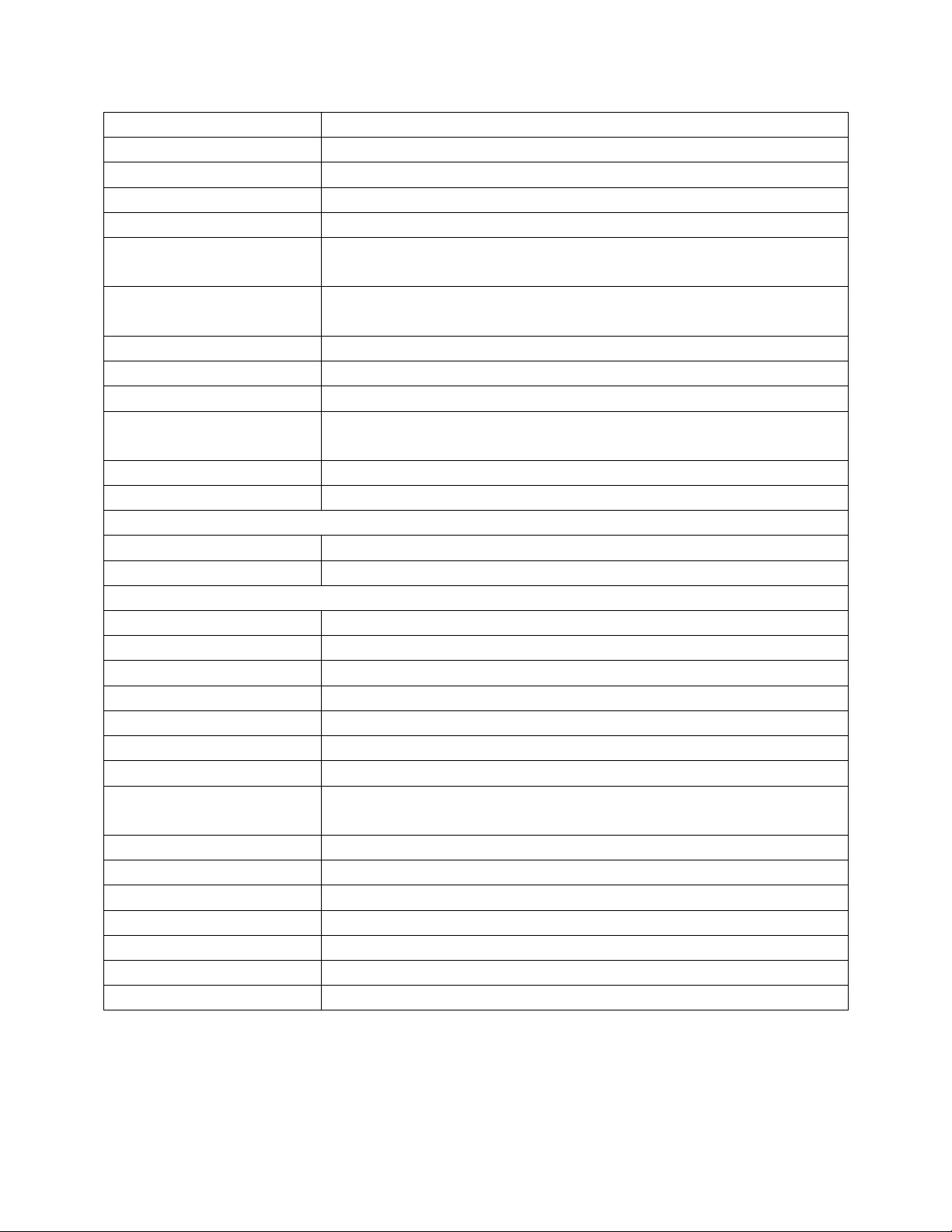2
CONTENTS
SAFETY WARNINGS AND GUIDELINES.......................................................................................................................4
INTRODUCTION ............................................................................................................................................................5
FEATURES.....................................................................................................................................................................5
CUSTOMER SERVICE....................................................................................................................................................6
PACKAGE CONTENTS...................................................................................................................................................7
SPECIFICATIONS...........................................................................................................................................................8
Matrix Switcher ........................................................................................................................................................8
HDBaseT Receiver....................................................................................................................................................9
PRODUCT OVERVIEW ................................................................................................................................................ 11
Matrix Switcher Front Panel ..................................................................................................................................... 11
Matrix Switcher Rear Panel......................................................................................................................................12
Receiver Front and Rear Panel..................................................................................................................................13
SYSTEM CONNECTION...............................................................................................................................................14
Usage Precaution.....................................................................................................................................................14
System Diagram......................................................................................................................................................14
BUTTON CONTROL.....................................................................................................................................................15
Signal Switching .....................................................................................................................................................15
Panel Button Locking/Unlocking ..............................................................................................................................15
Status Information Inquiry........................................................................................................................................16
EDID Management..................................................................................................................................................17
Audio Setting..........................................................................................................................................................18
Preset Setting ..........................................................................................................................................................20
IP Address Inquiry...................................................................................................................................................20
GUI CONTROL.............................................................................................................................................................21
Signal Switching .....................................................................................................................................................22
Audio Setting..........................................................................................................................................................23
Configuration..........................................................................................................................................................24
CEC Control ...........................................................................................................................................................27
RS232 Control ........................................................................................................................................................28
Access Setting.........................................................................................................................................................29
Interface Setting ......................................................................................................................................................30
Network Setting ......................................................................................................................................................30
GUI Upgrade ..........................................................................................................................................................31
IR CONTROL................................................................................................................................................................32
IR Remote Control ..................................................................................................................................................32
IR Pass-through Control...........................................................................................................................................33
RS232 CONTROL .........................................................................................................................................................37
RS232 Control Connection.......................................................................................................................................37