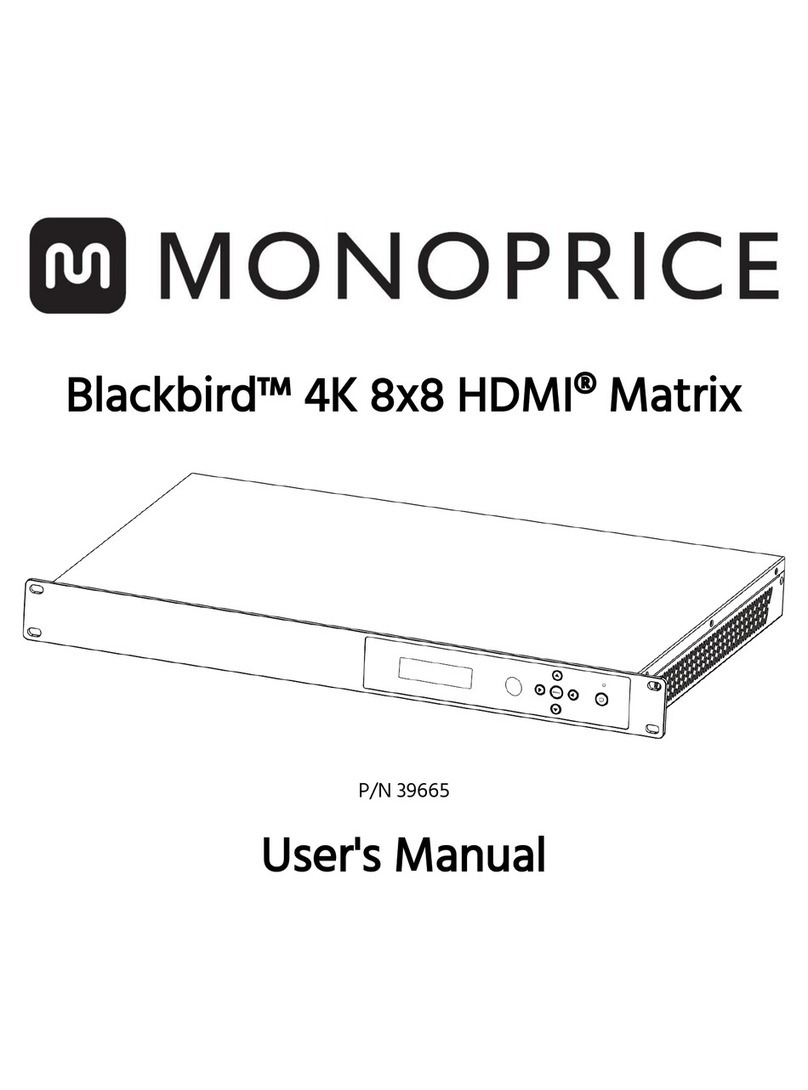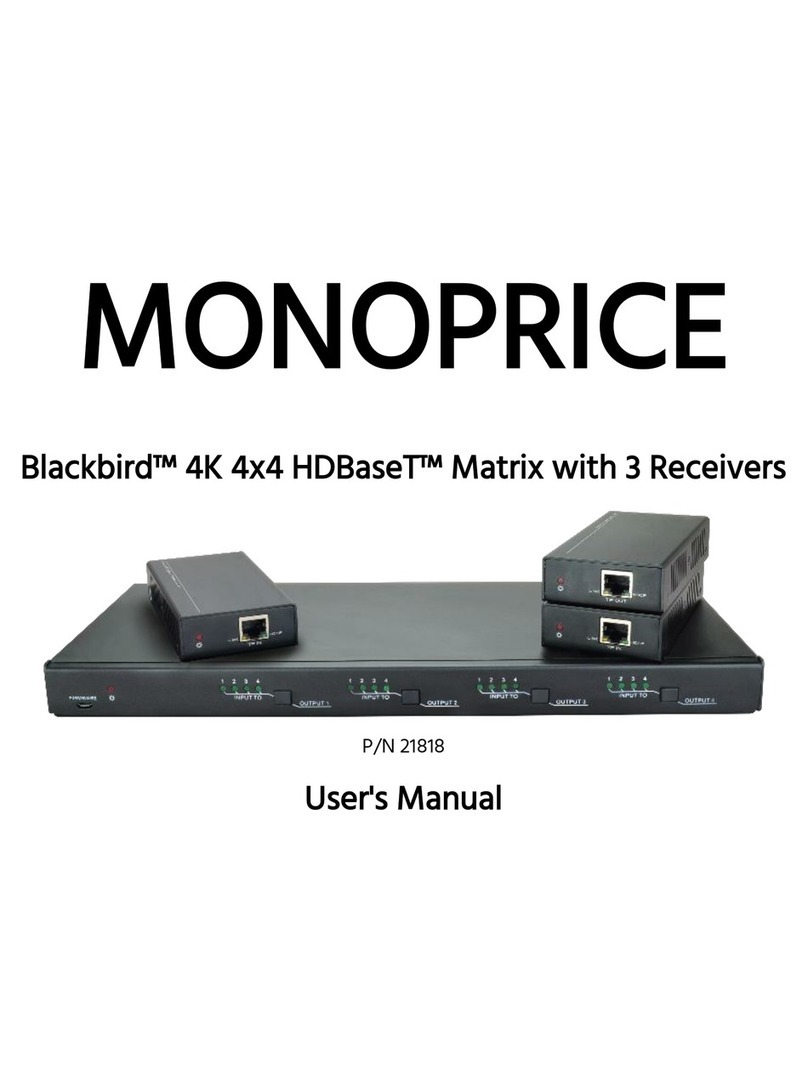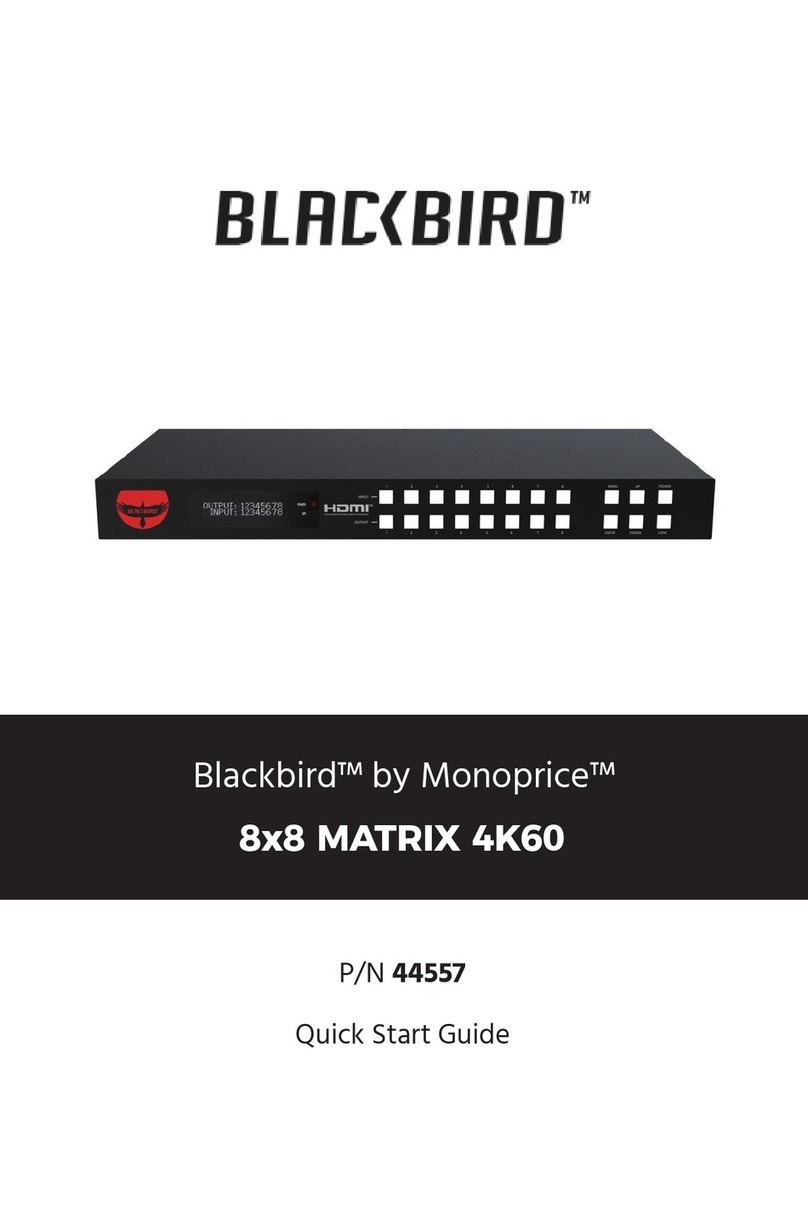3
• Do not block or cover these openings. Ensure that the device is in an
open area where it can get sucient airow to keep from
overheating.
• Prior to operation, check the unit and power cord for physical
damage. Do not use if physical damage has occurred.
• Before plugging the unit into a power outlet, ensure that the outlet
provides the same type and level of power required by the device.
• Never unplug the unit by pulling on the power cord. Always grasp
the connector head or adapter body.
• Ensure that power is turned o and disconnected before making any
electrical connections.
• Clean using a soft, dry cloth only. Do not use chemical cleaners,
solvents, or detergents. For stubborn deposits, moisten the cloth
with warm water.
• This device has no user serviceable parts. Do not attempt to open,
service, or modify this device.
Table of Contents
Introduction..................................................................................................................................4
Features...........................................................................................................................................4
Package Contents.......................................................................................................................5
Operation Controls and Functions.....................................................................................6
IR Remote.....................................................................................................................................10
IR Control System......................................................................................................................11
IR Cable Pin Assignment........................................................................................................13
EDID Management....................................................................................................................13
Web GUI User Guide................................................................................................................15
RS-232 Control Command....................................................................................................22
Application Example...............................................................................................................32
Specications.............................................................................................................................33