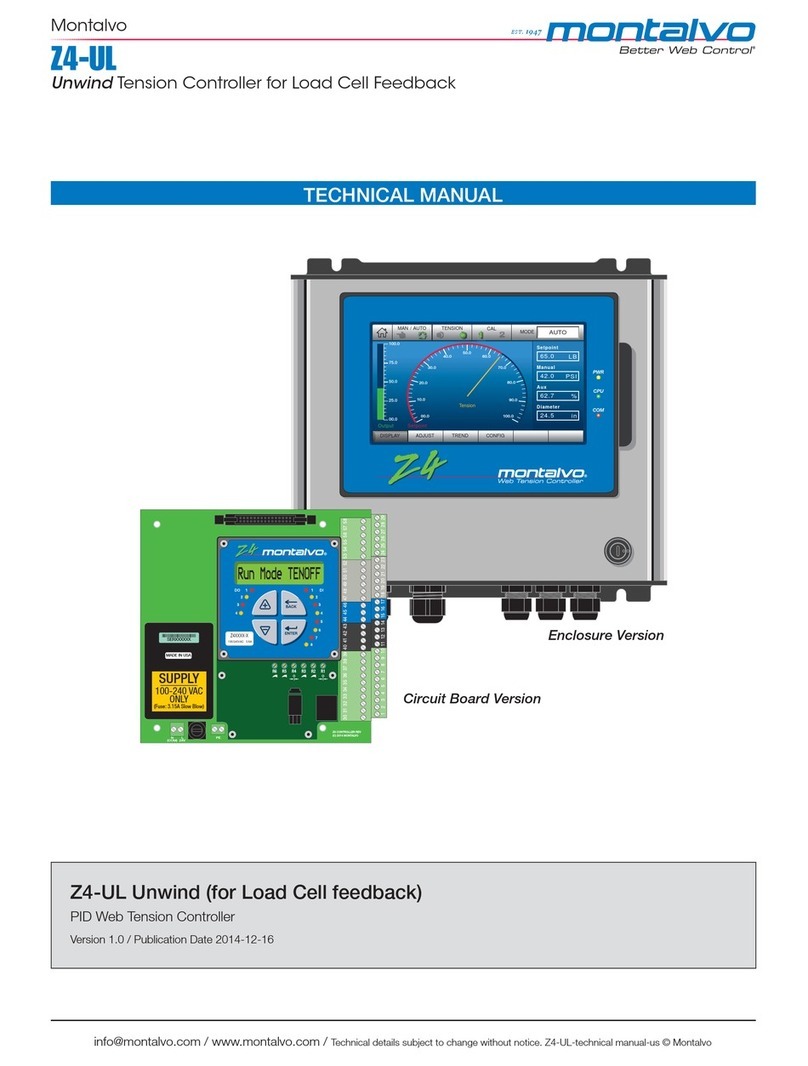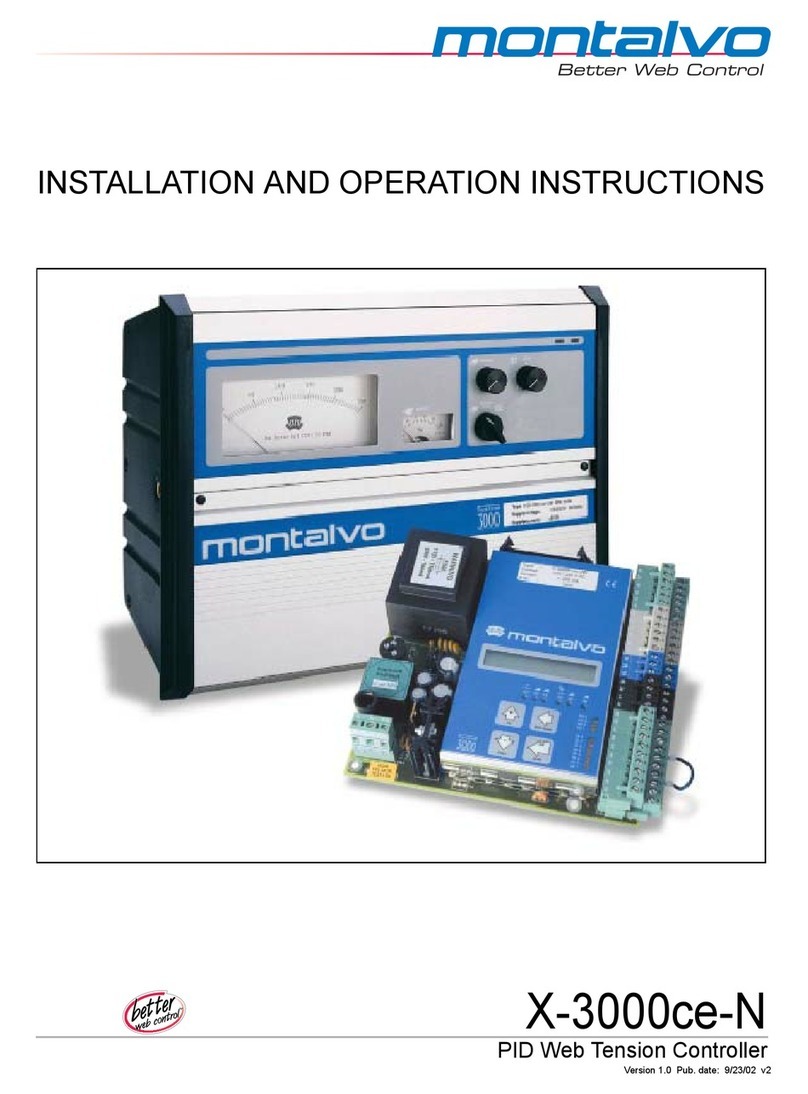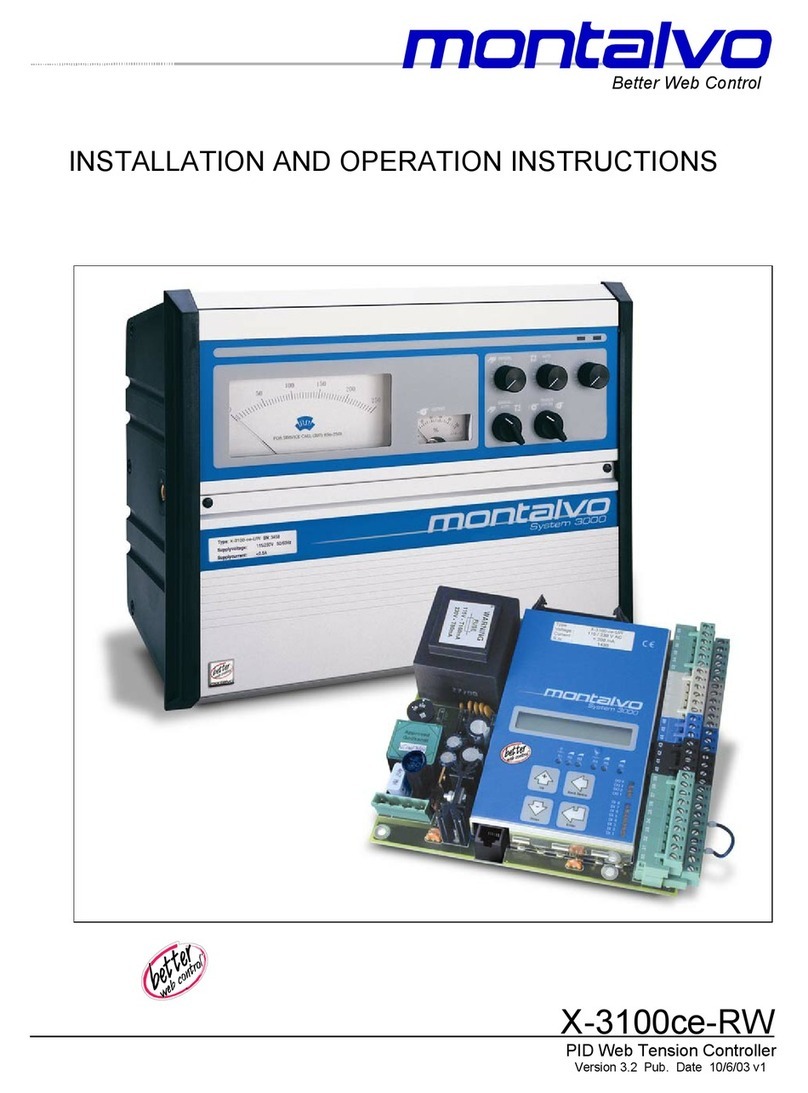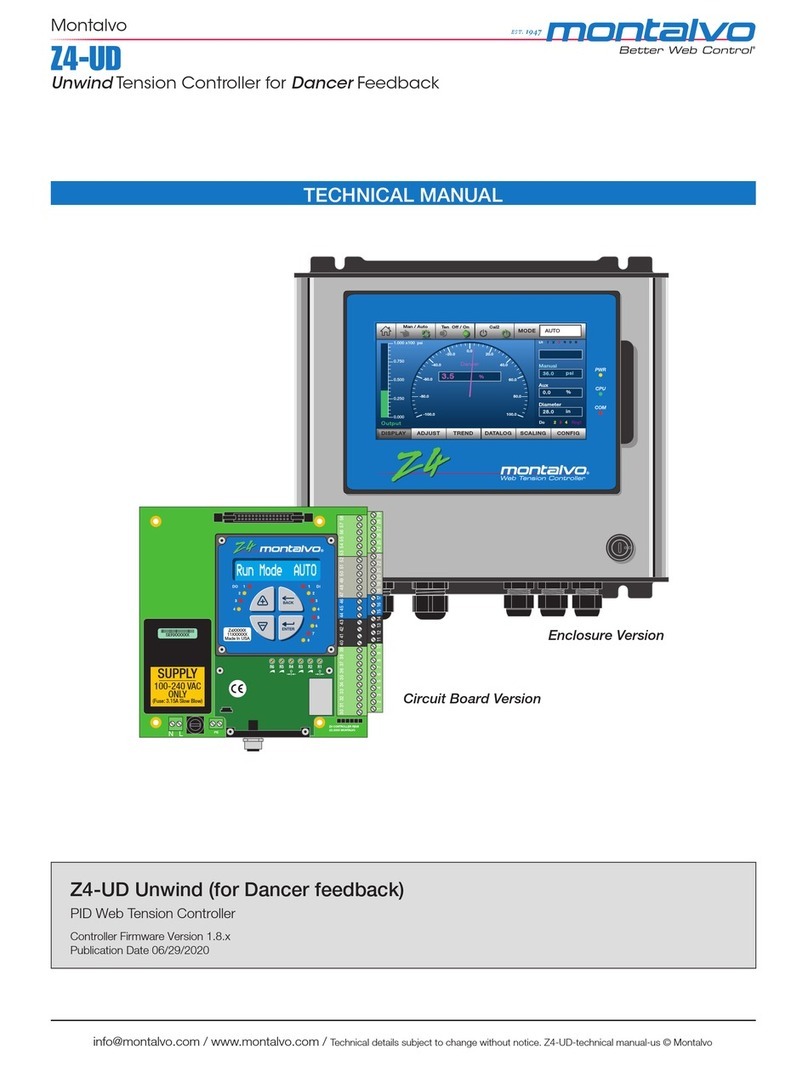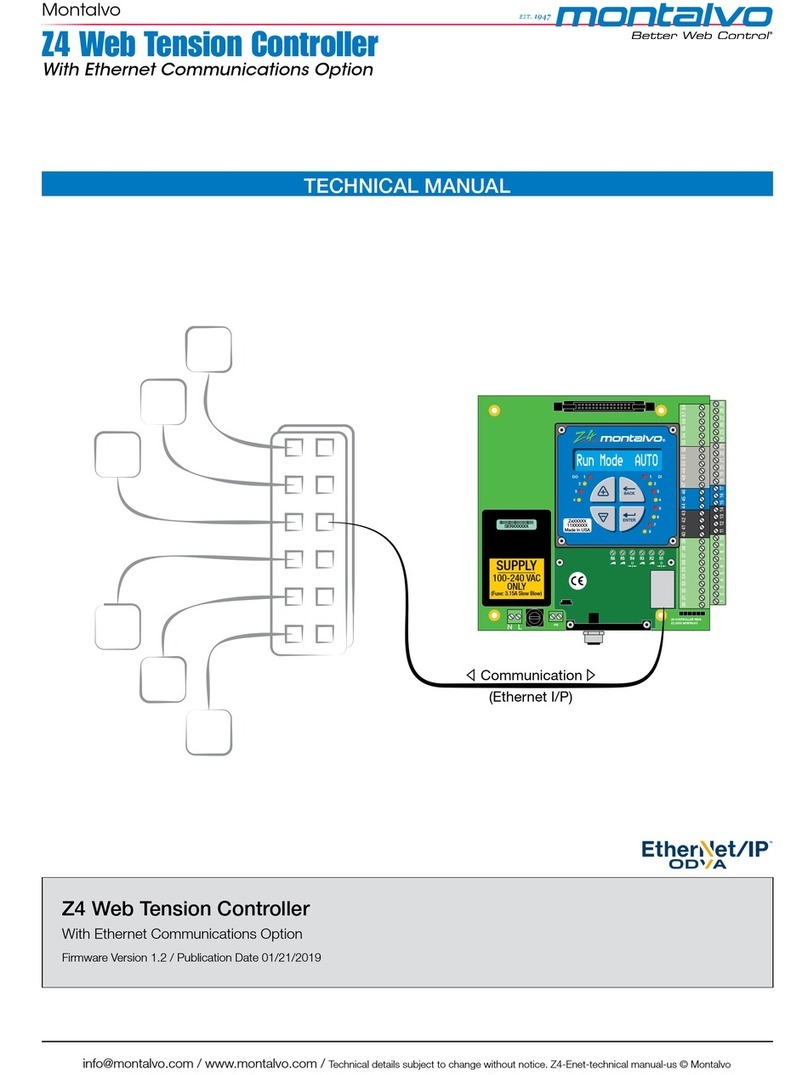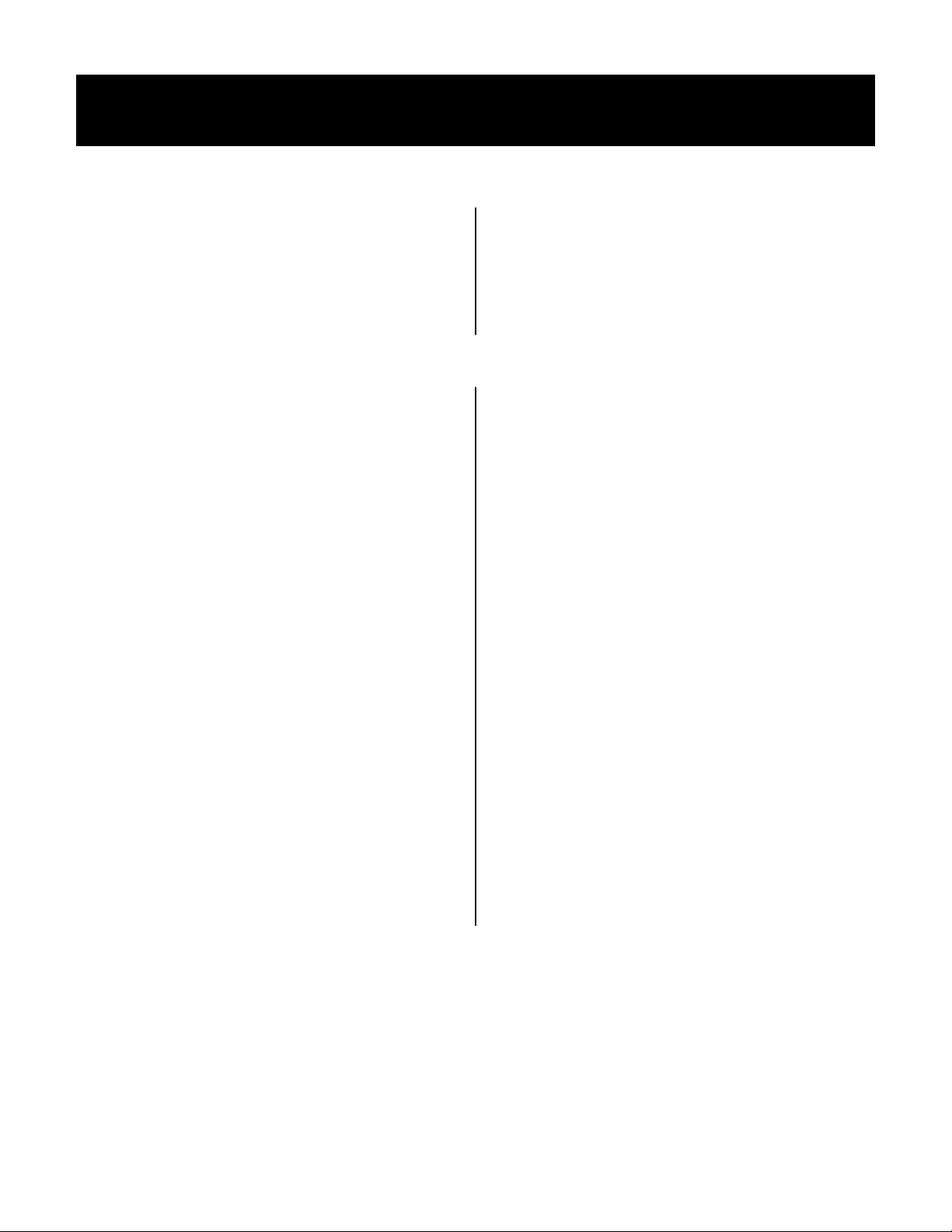7
Optional Connections - Used for Rewind Applications
X1.50 0V DC
Connects to the CCW terminals (1) of the splice level poten-
tiometer.
X1.51 Splice Level
Input for external signal is used to set output during splice
mode. A 0 to 10 volt input corresponds to 0 to maximum
output.
X1.52 10 V Reference
Reference voltage applied to the CW terminals (3) of the
splice level potentiometer. Total max. load 5mA.
X1.24 0V DC
Connects to the CCW terminals (1) of the diameter potentio-
meter.
X1.25 Diameter Input
Diameter reference input. Maximum 0 to 10 V with
reference to 0V DC. Signal may be supplied from a
potentiometer, ultrasonic sensor or diameter calculator.
X1.27 10 V Reference
Reference voltage applied to the CW terminals (3) of the
diameter potentiometer. Total max. load 5 mA.
X1.6 Inertia
When activated by a 24 V input or a contact to X1.36, the
output increases by a level set in the INERTIA menu. This
function is used to compensate for the mechanical inertia of
the rewind at start up. It is activated when the main drive is
started.
X1.31 Manual
When activated by a 24 V input or a contact closure to
X1.33, the controller switches to the manual mode. Output is
set by the potentiometer marked MANUAL. When de-
activated, the controller regulates from the manual value.
X1.2 Splice
When activated by a 24 V input or a contact closure to X1.4,
the output switches immediately to the new roll, starting
output determined by the setting of the external splice level
potentiometer. This function is used for flying splice
automatic roll changes and is normally activated by the knife
firing circuit. Rewind splice level is typically set for 5 - 20 %
of maximum to provide the correct torque for the new core
diameter, but the actual setting depends on the application.
The splice level is held constant for a time determined by the
setting of the splice time in the SPLICE menu.
X1.34 Start
When activated by a 24 V input or a contact closure to
X1.34, the regulator is released and begins to integrate up to
the tension set point. Start should be activated when the
rewind motor is started.
X1.3 High Calibration
When activated by a 24 V input or a contact closure to X1.4,
the second calibration range is used. Calibration for this
range is adjusted by potentiometers R3. This feature is used
if the controller is used over a wide tension range or if there
are two different web paths.
X1.35 Roll Pulse
Puls from the rewind roll to calculate the diameter. There can
be more pulses per rev. The number of pulses is given in in
the DIAM. MENU. Max 80 Hz.
X1.5 Web Pulse
Pulses from the web each xx mm. The amount of mm per
pulse is given in in the DIAM.MENU. Max. 800 Hz.
X1.57 Calculated diameter output
0-10V DC output corresponding to the diameter calculated in
the controller.
R1 R2 R3 R4 R5 R6
DO 1-4
DI 1-8
1 2 3 4 5 6 7 8 9 10 11 12 13 14 15 16 17 18 19 20 21 22 23 24 25 26 27 28 29
L N PE
TENSION 45 %
Type : X/D-3000
Serial no : 960 034
Voltage : 115V/230V AC
Current : 160mA/80mA
L N PE
30 31 32 33 34 35 36 37 38 39 40 41 42 43 44 45 46 47 48 49 50 51 52 53 54 55 56 57 58
1 2 3 4 5 6 7 8 9 10
30 31 32 33 34 35 36 37 38 39
0VDC
MANUAL
TENSION OFF
+24V
INERTIA(MAIN START)
+24V
0VDC
DO3 DO4
0VDC
SPLICE
HIGH CALIBRATION
+24V
WEB PULSE
ROLL PULSE
+24V DC FOR DO
0VDC
DO1 WB DO2
START
Optional Connections - Rewind, Printed Circuit Board Version