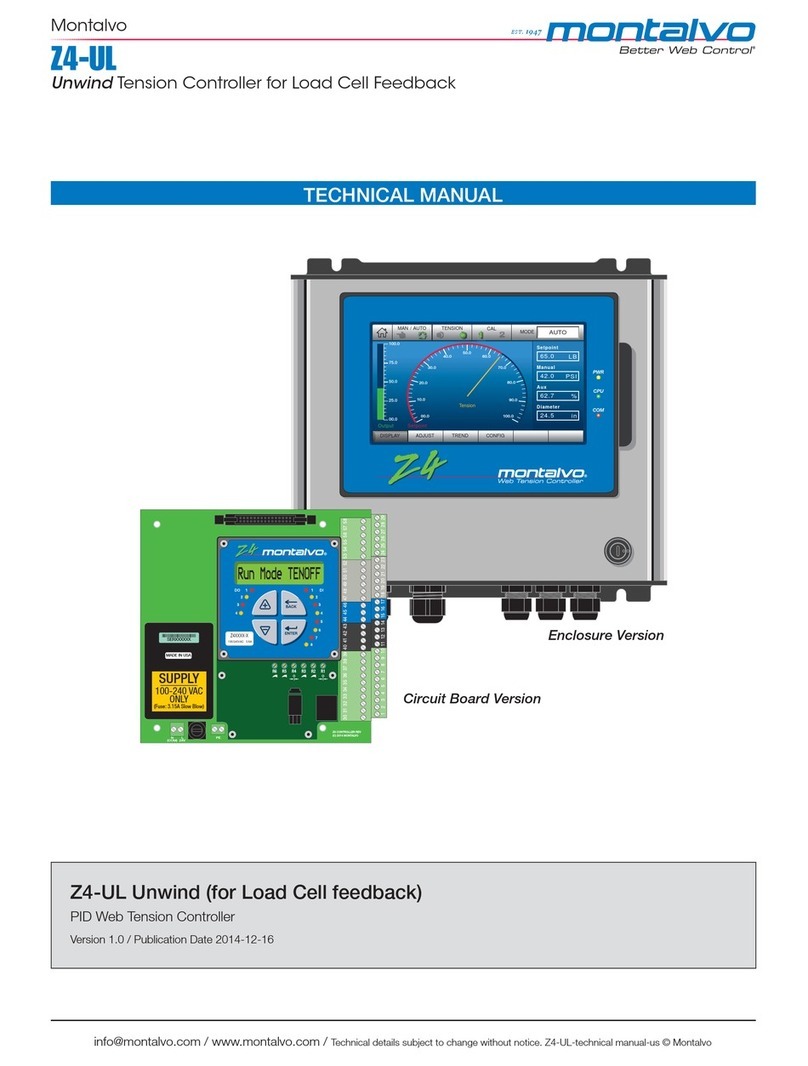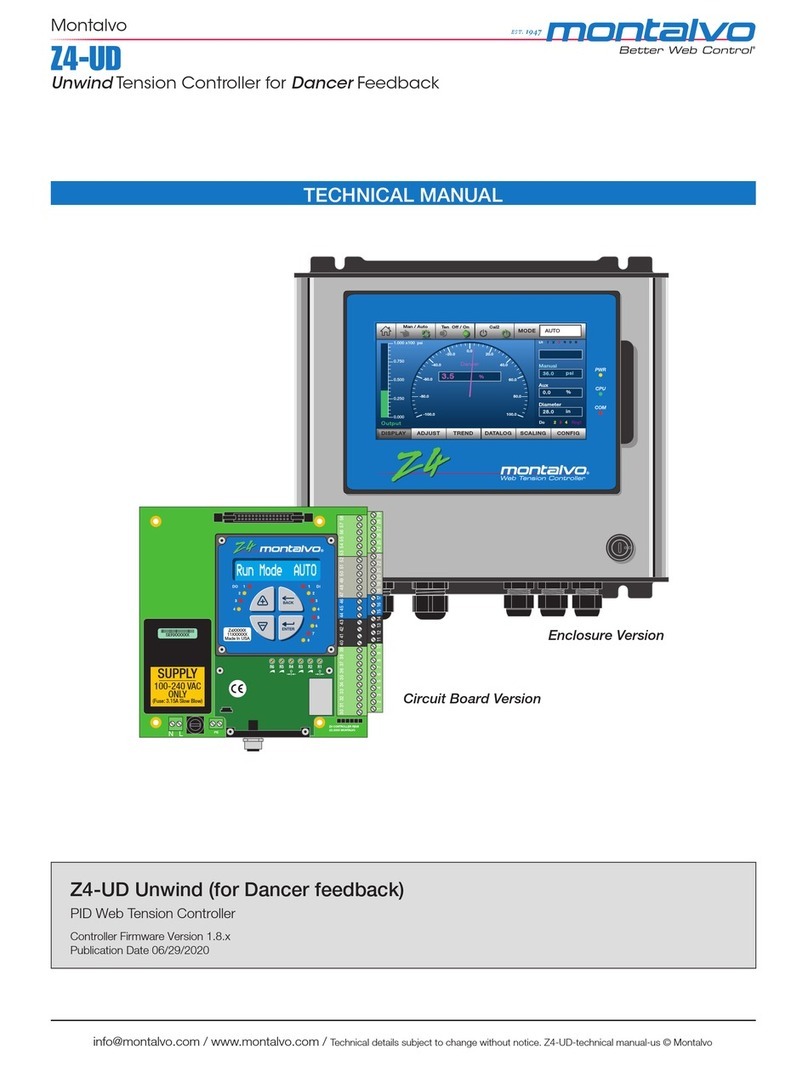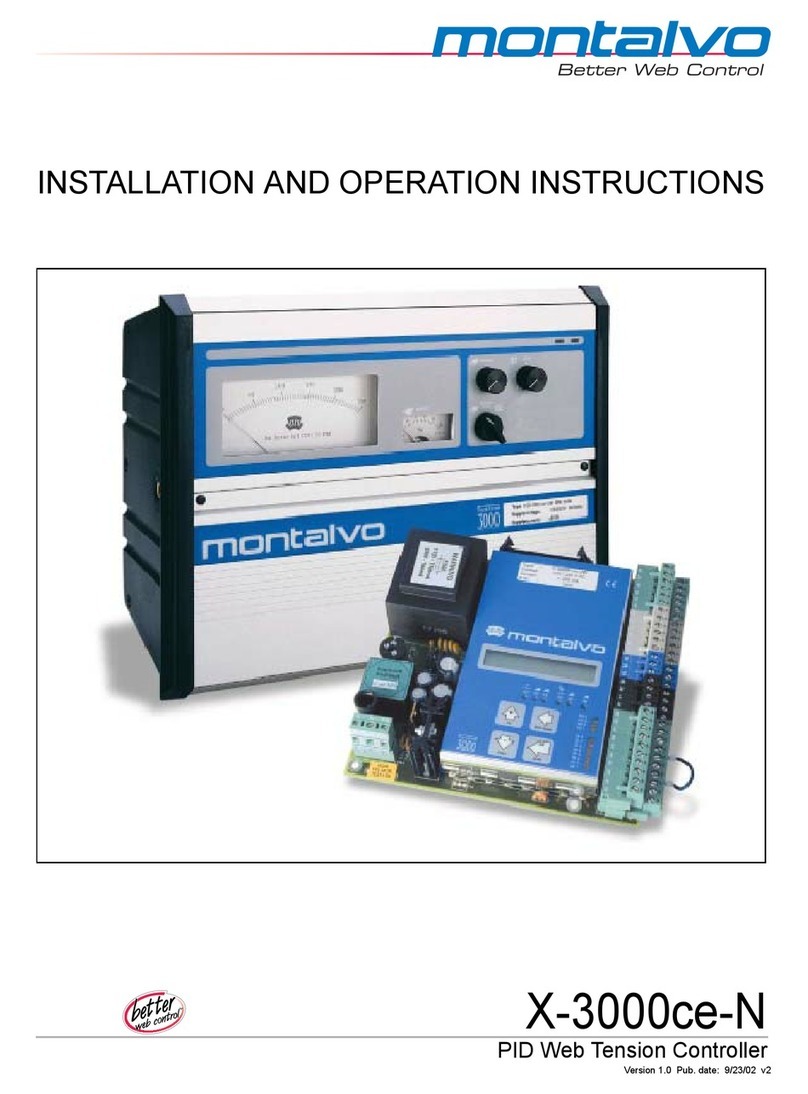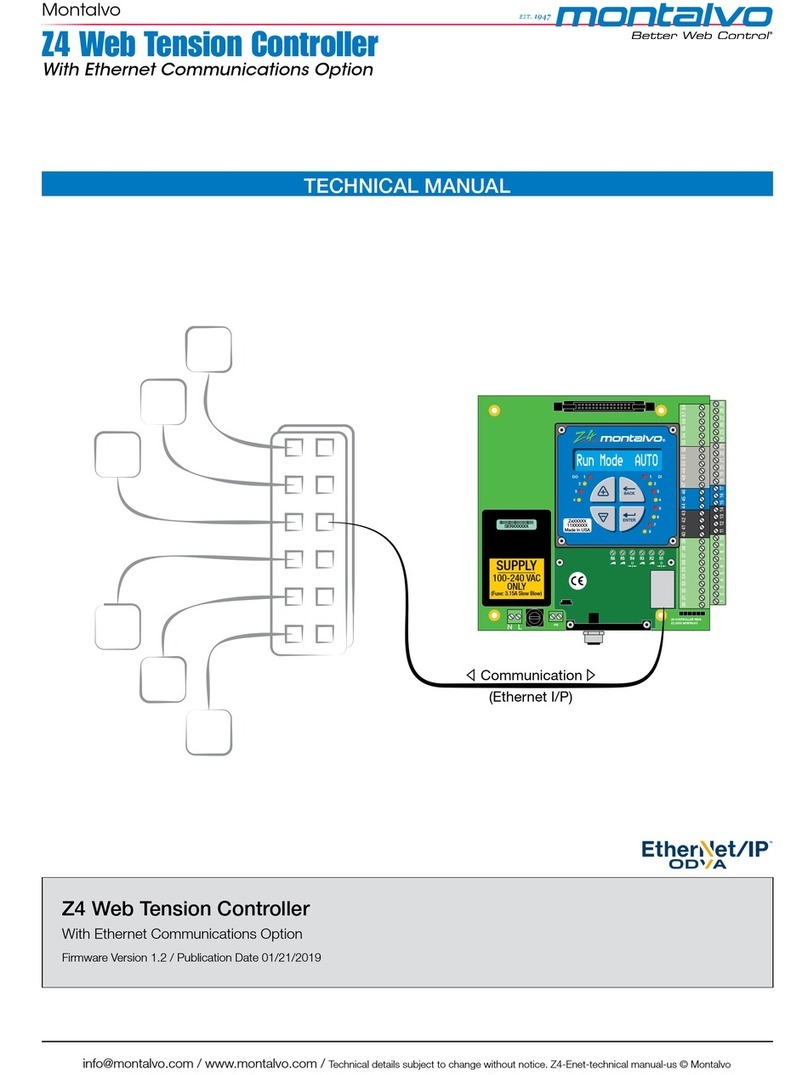1. General Description
5
1 General Description
The Montalvo X-3100ce-RW PID analog controller provides precise
automatic control of web tension. The progressive PID regulator
automatically compensates for roll diameter. The controller is used in a
closed loop, of which the load cell, motor and motor regulator are a part.
To properly set up and operate the X-3100ce-RW and to take advantage of
all its available features, it is important to have a general understanding of
the controller and its place in the tensioning system (please refer to the
diagram on the following page). A typical rewinder system is displayed;
however, the same principles apply to any other closed-loop control
system. The control outputs of 4 to 20 mA and 0 to 10 volts DC enable the
X-3100ce-RW to interface with a variety of output devices to control web
tensioning brakes, clutches, and motors.
Load Cell Function
Two load cells (also called transducers) are normally used. The signals
from the loadcells are summed together to indicate total web tension across
the entire web. Each load cell contains two strain gauges connected in a
series. The two load cells are connected so that the four strain gauges form
a Wheatstone bridge configuration supplied with + 2.5 VDC. The web
tension transfers a force to the load cell roll, changing the resistance values
in the bridge. The resulting voltage change is amplified and calibrated to
display actual web tension.
Torque control
The X3110ce system is based on “torque” control. This is a regulation type
that is used for soft regulation and machines with a “long” ramp up and
down time.
Motor Function
The Rewinder shaft is driven directly by the rewinder motor. If a gearing is
used, the maximum gear ratio recommended is 1:10.
Motor controller
It is possible to use a “simple” motor controller for the rewind motor. This is
because that the X3110ce has many special features that are required for
the “perfect” rewinder system.
Line speed
The line speed can be used in different ways. For the simple rewinder the
line speed is connected directly into the motor controller. For the more
advanced system the line speed has to be connected to the X3110ce. The
X3110ce will then control the “speed” setpoint for the rewinder as well.