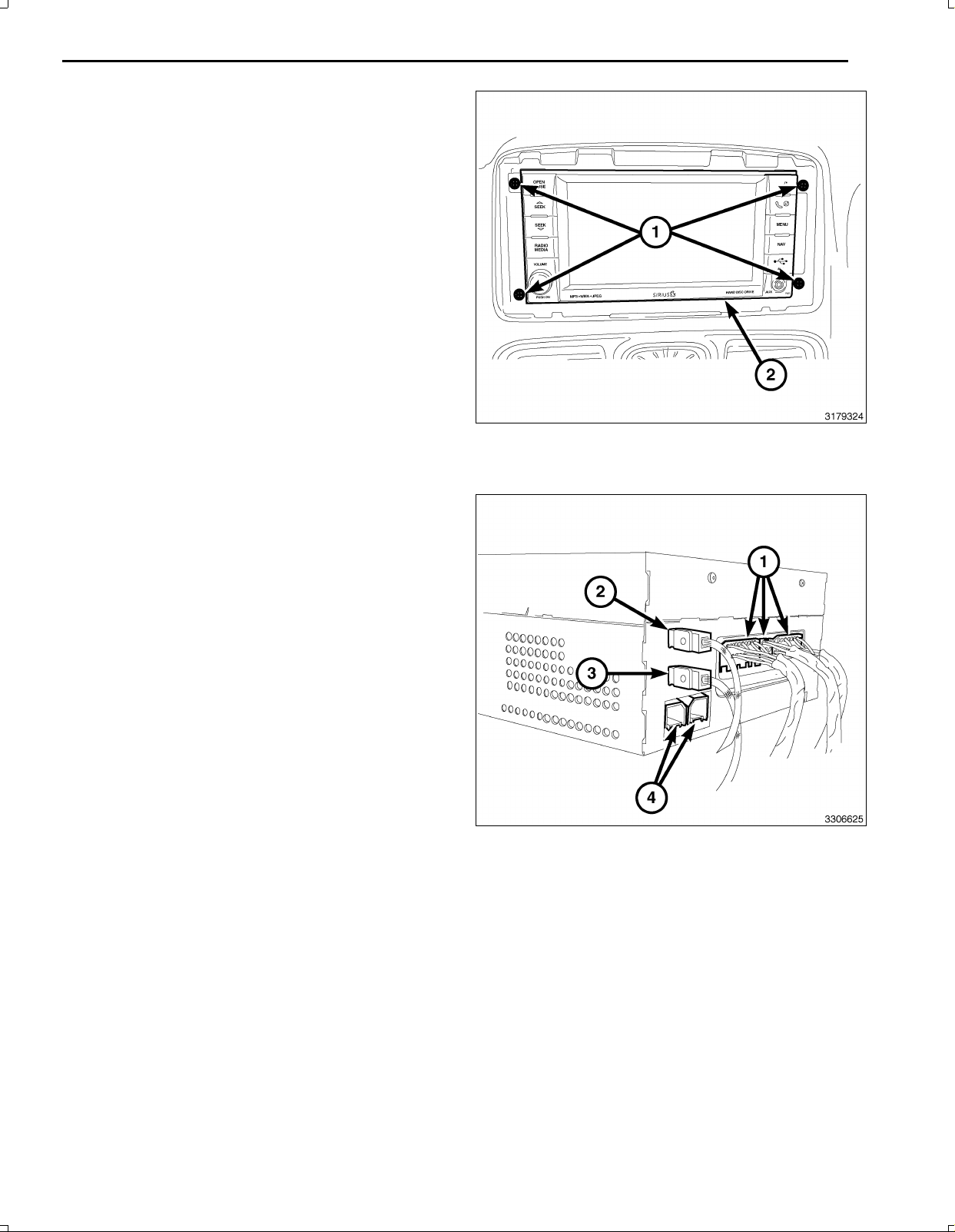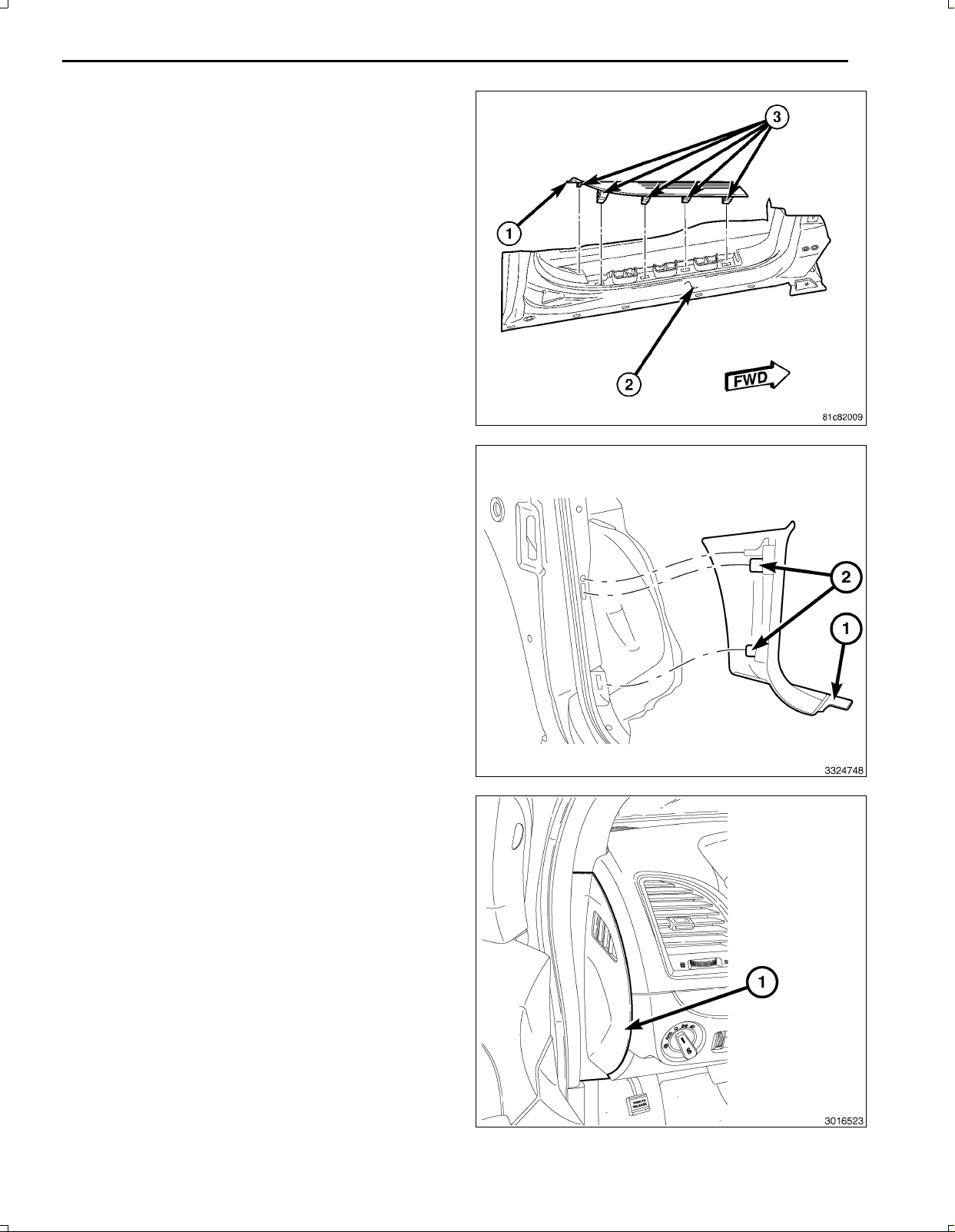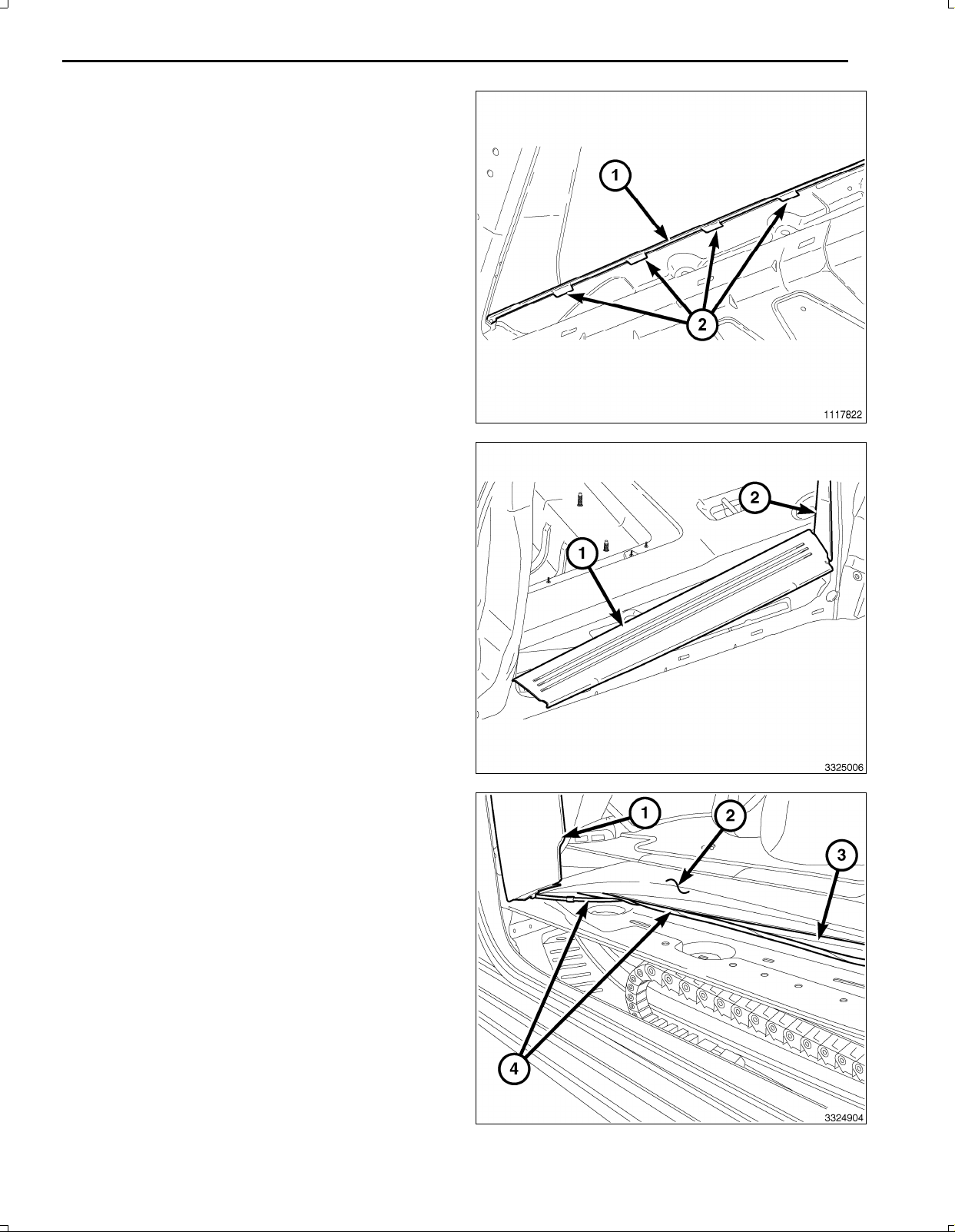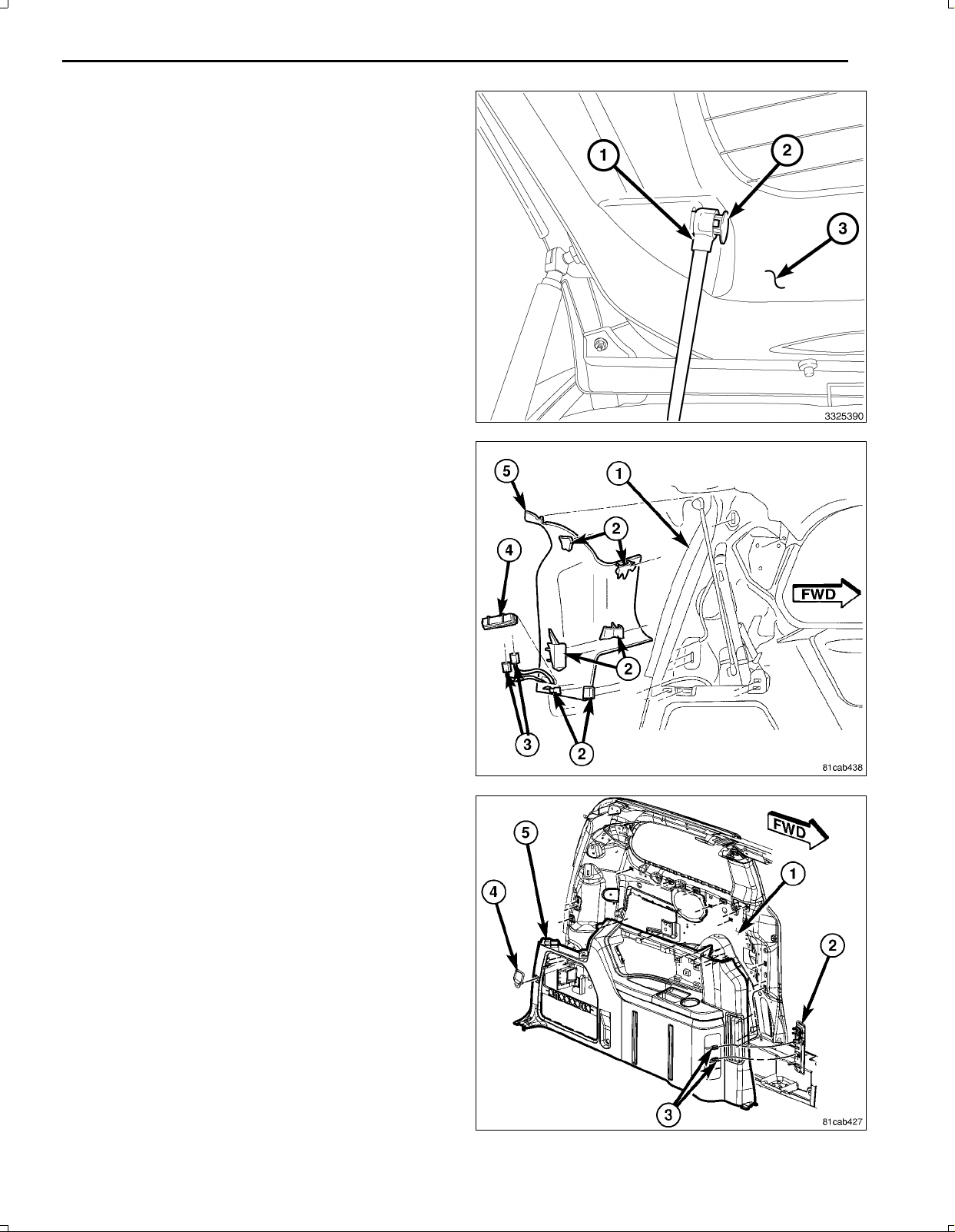8
26.UsingTrimStickC4755gentlypryupontheliftgate
scuffplatetoreleasetheretainingclips(1).
27.Carefullydisengagethescuffplateendtabs(4)from
theleftandrightquartertrimpanels(5).
28.Removetheliftgatescuffplate(3)fromtheliftgate
opening.
29.Removetherearheadertrimscrewcovers(3)andre
tainingscrews.
NOTE:Whileremovingrearheadertrim(2),carefully
routetheshoulderharness(1)fromtherearheader
trim(2).
30.UsingTrimStickC4755gentlyprydownontherear
headertrim(2)toreleasethesnapretainersandre
movetherearheadertrim(2).
31.UsingTrimStickC4755disengagethefrontandrear
quartertrimbolsterretainingclips(1).
32.Carefullydisengagethequartertrimbolsterupperre
tainingtabs(2)byliftingthebottomedgeofthebolster.
33.Continuepullingthequartertrimbolsterawayfromthe
quartertrimpaneltodisengagethequartertrimbolster
locatingtabs(4).
34.Slidetherearseatbelt(3)outoftheslotinthequarter
trimbolster.
35.Removethequartertrimbolster(5).
Jun30,2011K6861197