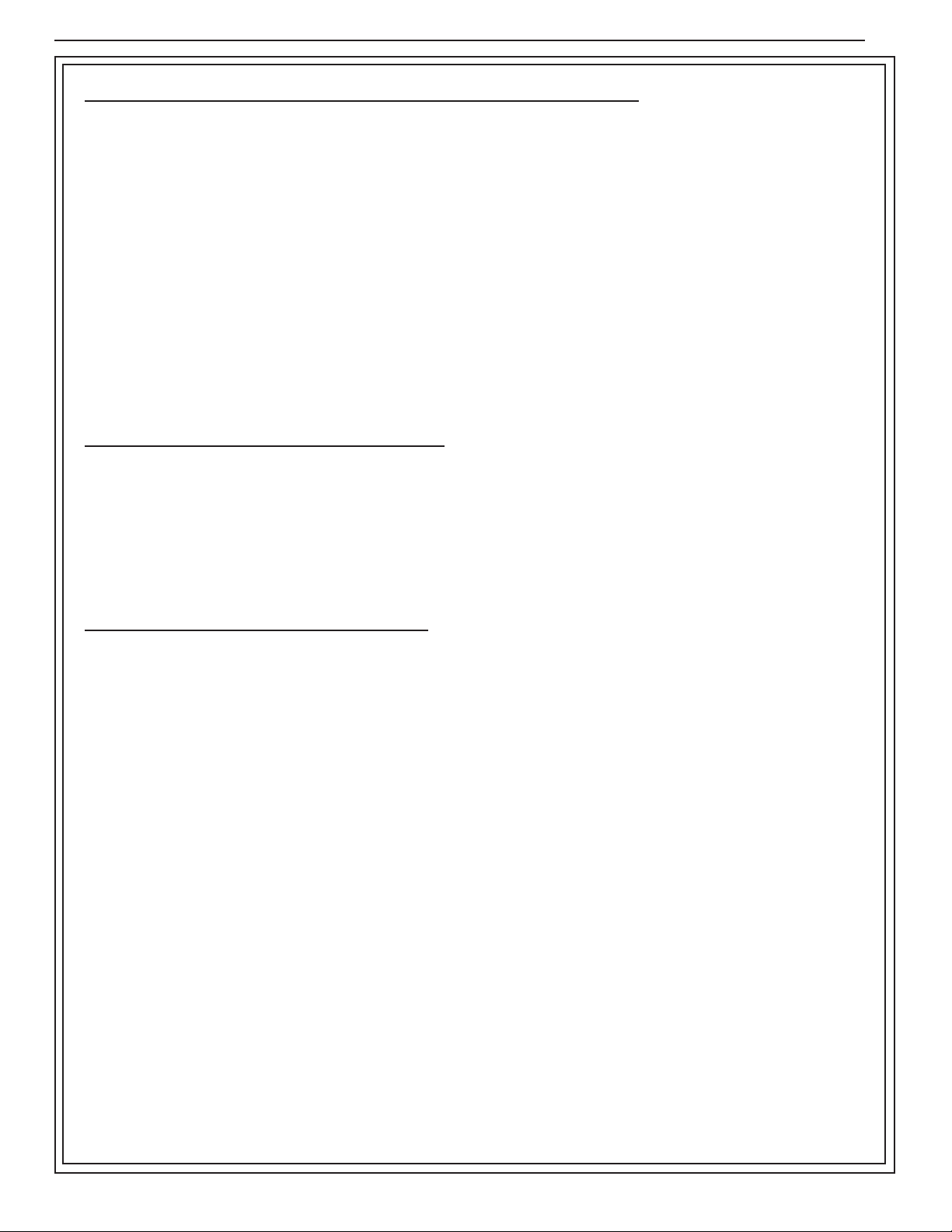K6861880
11-21-13
7
www.mopar.com
AÑADIR CÓDIGO DE VEHÍCULO EN VENTAS EB DealerCONNECT.
Obtener número de 4 dígitos PIN del personal de los concesionarios autorizados.
NOTA: Asegúrese de que tiene el software actual itech para realizar este procedimiento
Se debe actualizar el VIN del ehículo con el código de entas del accesorio que se instaló para habilitar la
funcionalidad del sistema. Utilizando el sitio Web DealerCONNECT y la herramienta de diagnóstico, realice el
procedimiento siguiente:
1. Inicie sesión en https://dealerconnect.chrysler.com
2. En la pestaña de ser icio, dentro del cuadro de Administración de la garantía, localice "Vehicle Option
Updates" (actualización de opciones del ehículo). Ingrese el VIN del ehículo y añada el código de
entas RFX (Cargador del teléfono inalámbrico) como "Dealer Installed Option"
(opción instalada por el distribuidor).
3. Confirme que el nue o código de entas se haya añadido correctamente al VIN.
RESTAURAR BCM PROXI CONFIGURACIÓN
1. Con la herramienta de diagnóstico conectada tanto a Internet (a tra és de un puerto Ethernet o una
conexión inalámbrica) como al ehículo, siga los pasos que se indican a continuación:
2. Utilice la herramienta de diagnóstico para ejecutar Restaurar la configuración Proxi del BCM, que se
encuentra en la pestaña Preparaciones del ehículo de la pantalla de topología principal.
Siga las instrucciones para cargar la nue a configuración PROXI del ehículo en el BCM.
PROXI CONFIGURACIÓN DE ALINEACIÓN
1. Conecte el encendido.
2. Una ez que finalice, ejecute Ajuste de configuración Proxi el cual podrá encontrar en la pestaña
Preparaciones del ehículo para actualizar las ECU restantes del ehículo con la configuración
PROXI que ya se ha almacenado en el BCM.
3. Ponga el encendido apagadoc.