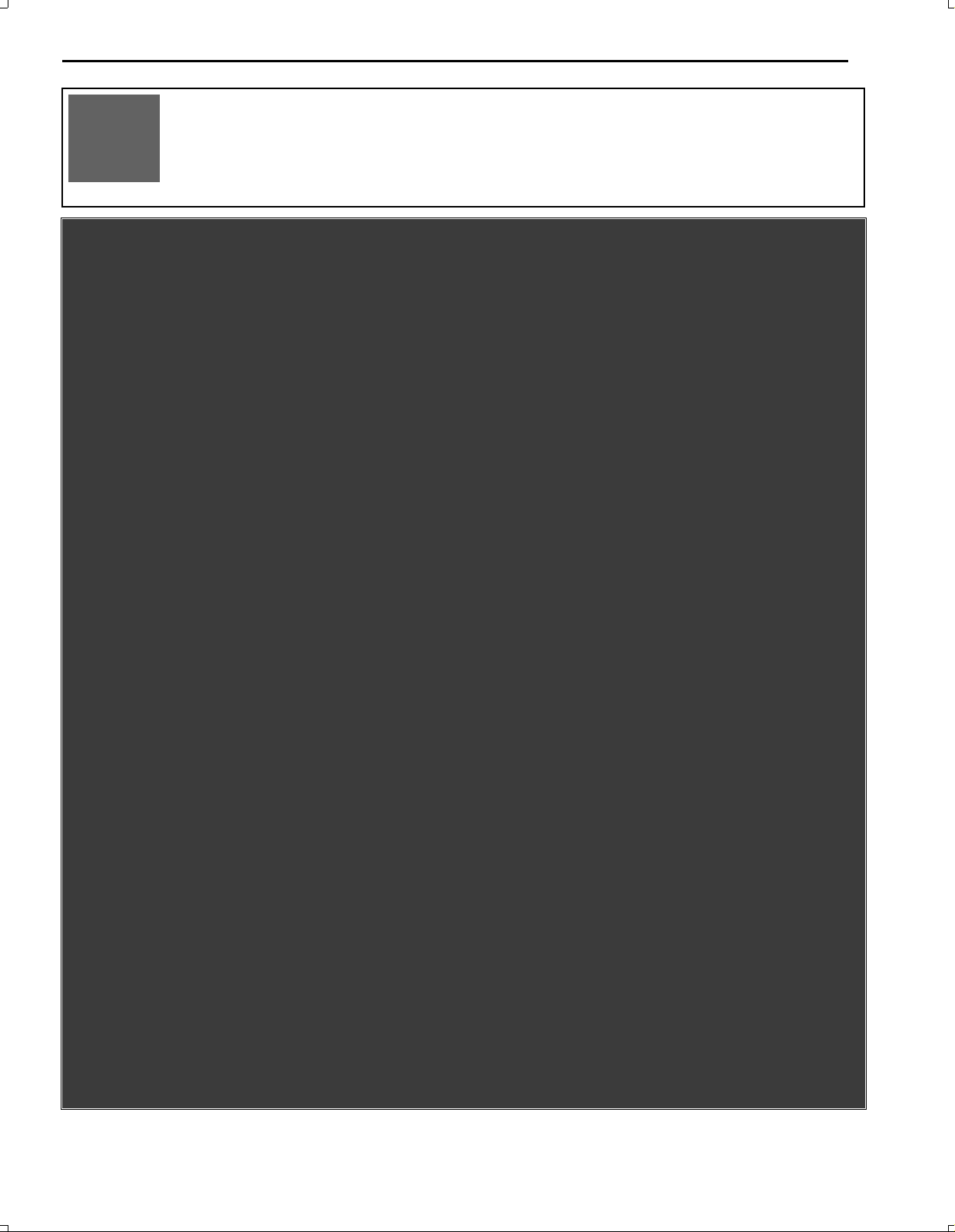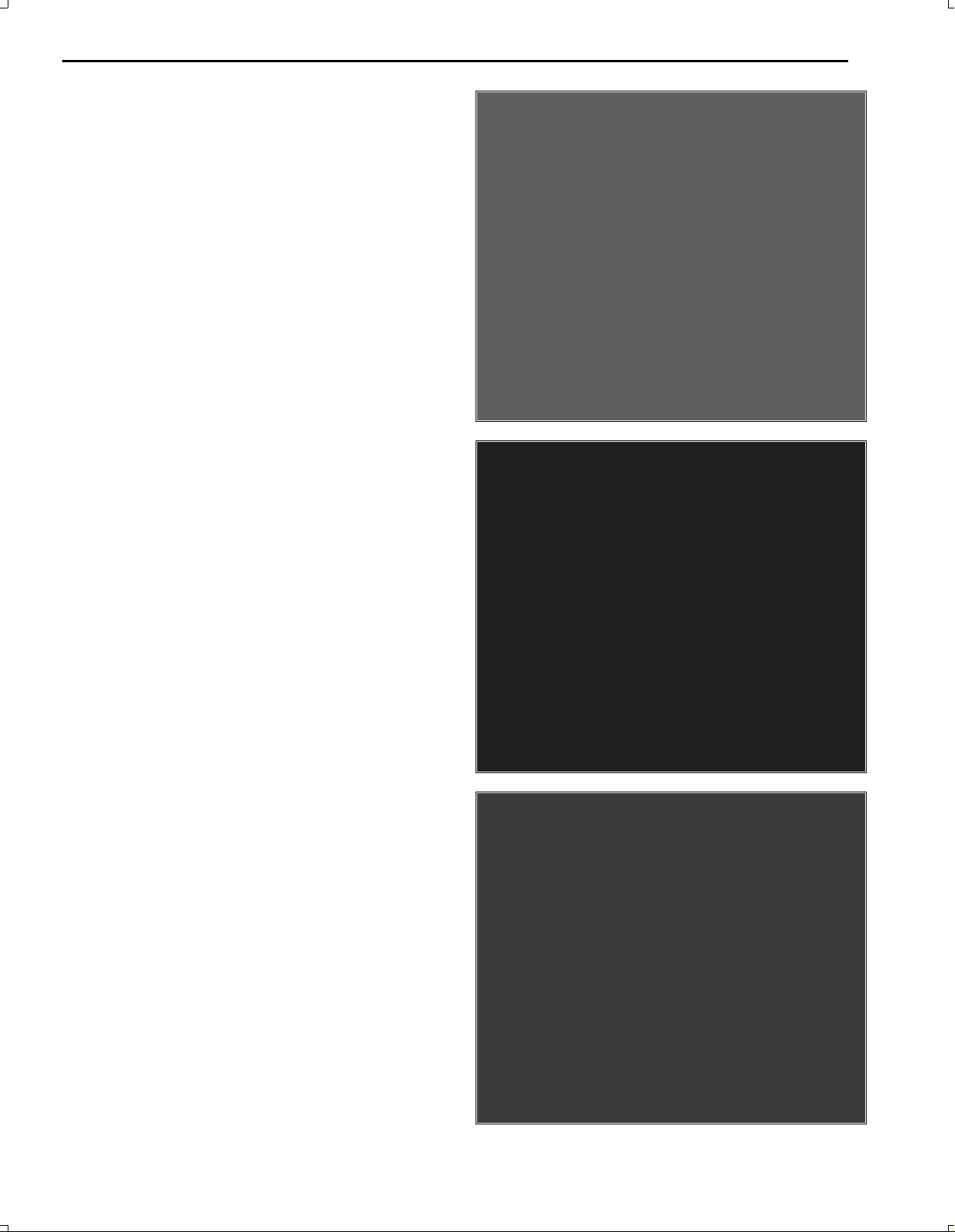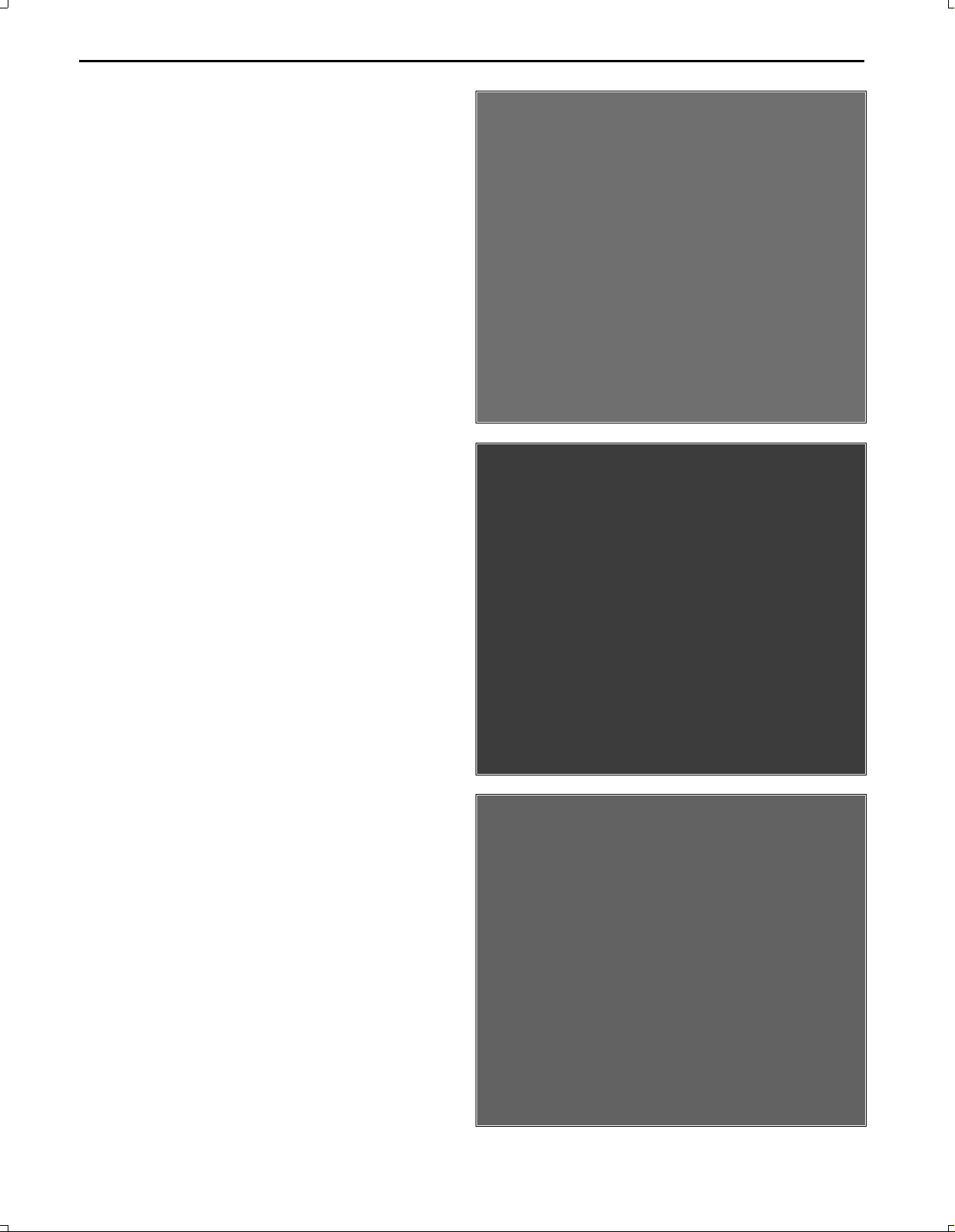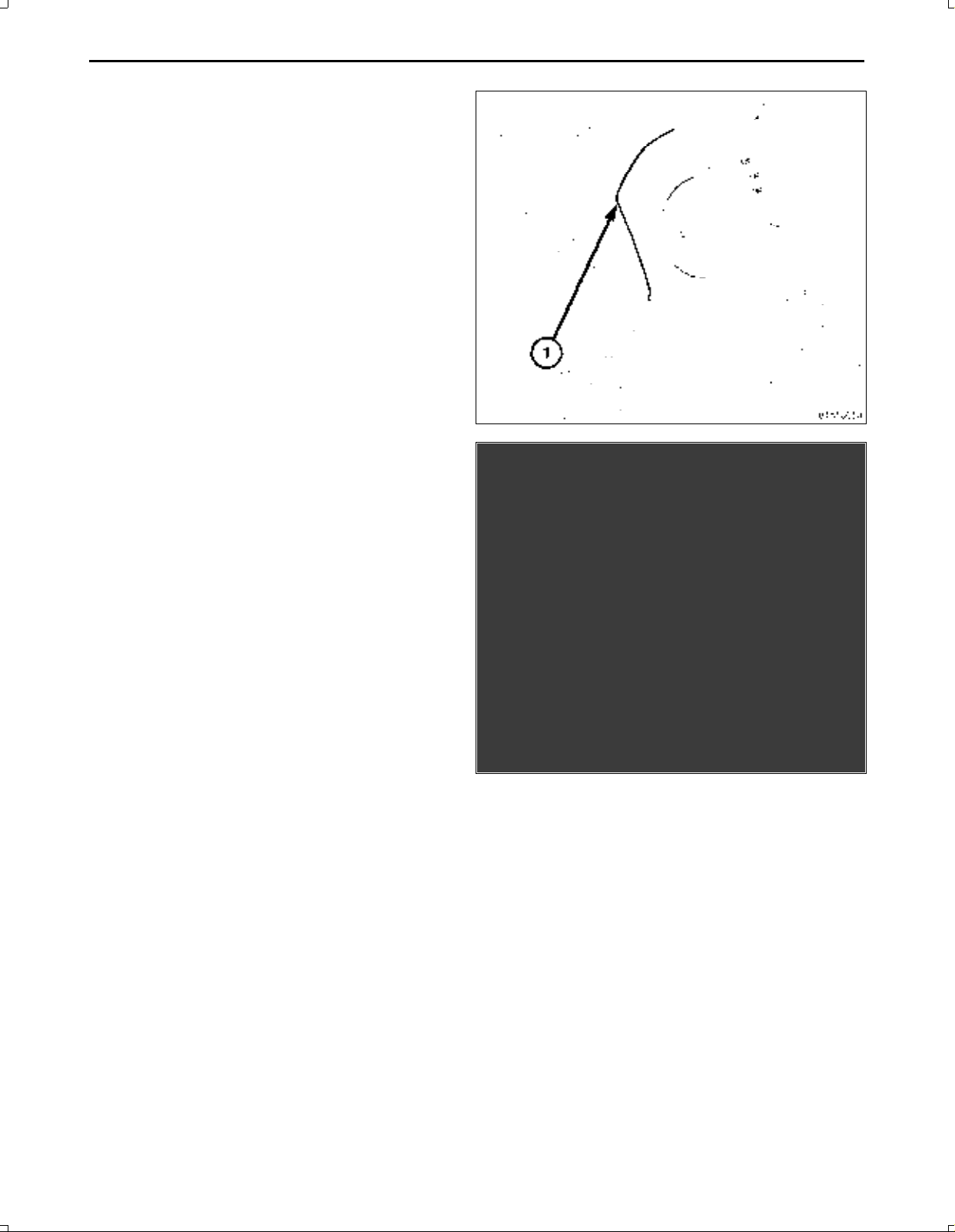Mopar CHRYSLER 300C User manual
Other Mopar Remote Starter manuals

Mopar
Mopar 82212895 User manual
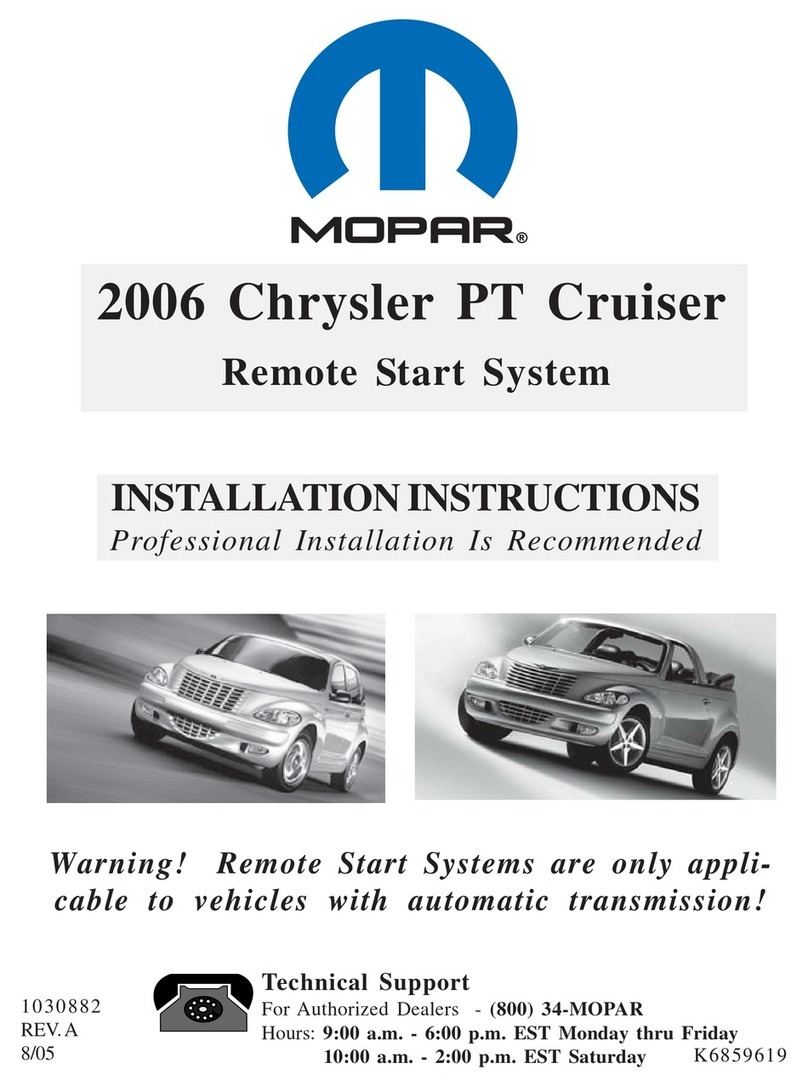
Mopar
Mopar 82209870AG User manual

Mopar
Mopar 82210888xx User manual
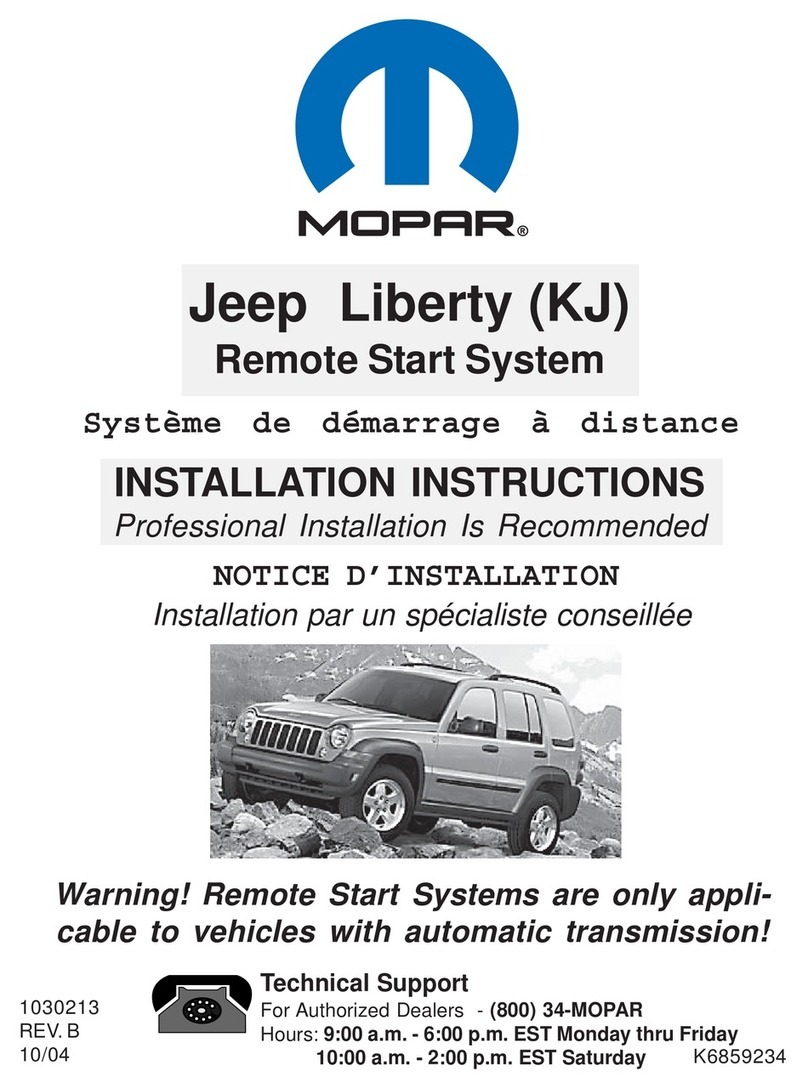
Mopar
Mopar Remote Start System User manual
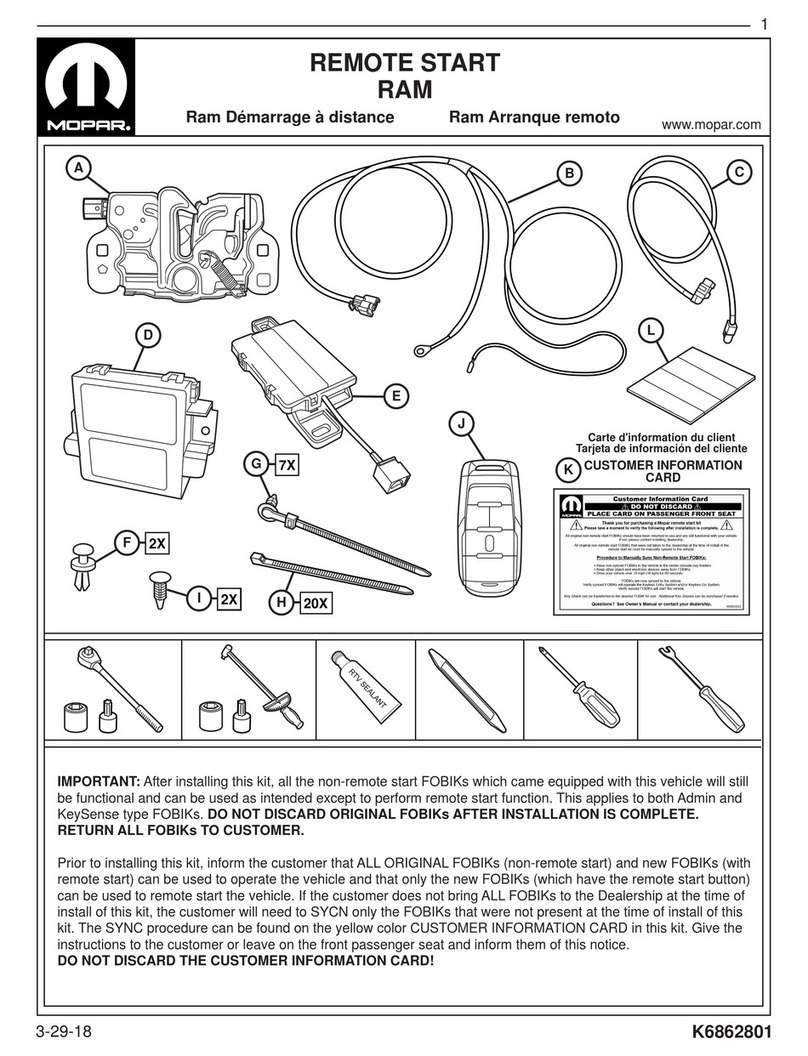
Mopar
Mopar 82215277AB User manual

Mopar
Mopar 82211023 Series User manual

Mopar
Mopar 82213587 User manual
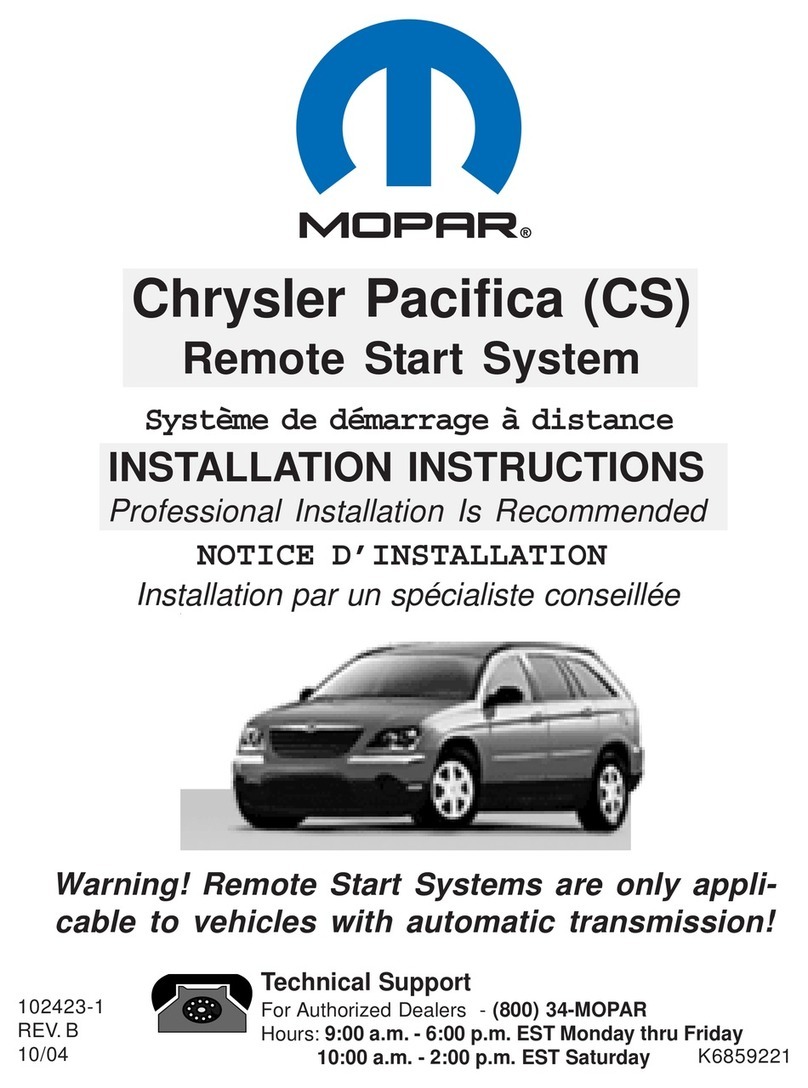
Mopar
Mopar 82208861 User manual

Mopar
Mopar 82209982AH User manual

Mopar
Mopar EVS II User manual

Mopar
Mopar Jeep Commander 82211019xx User manual

Mopar
Mopar Remote Start System User manual

Mopar
Mopar DR User manual

Mopar
Mopar 82212423AB User manual
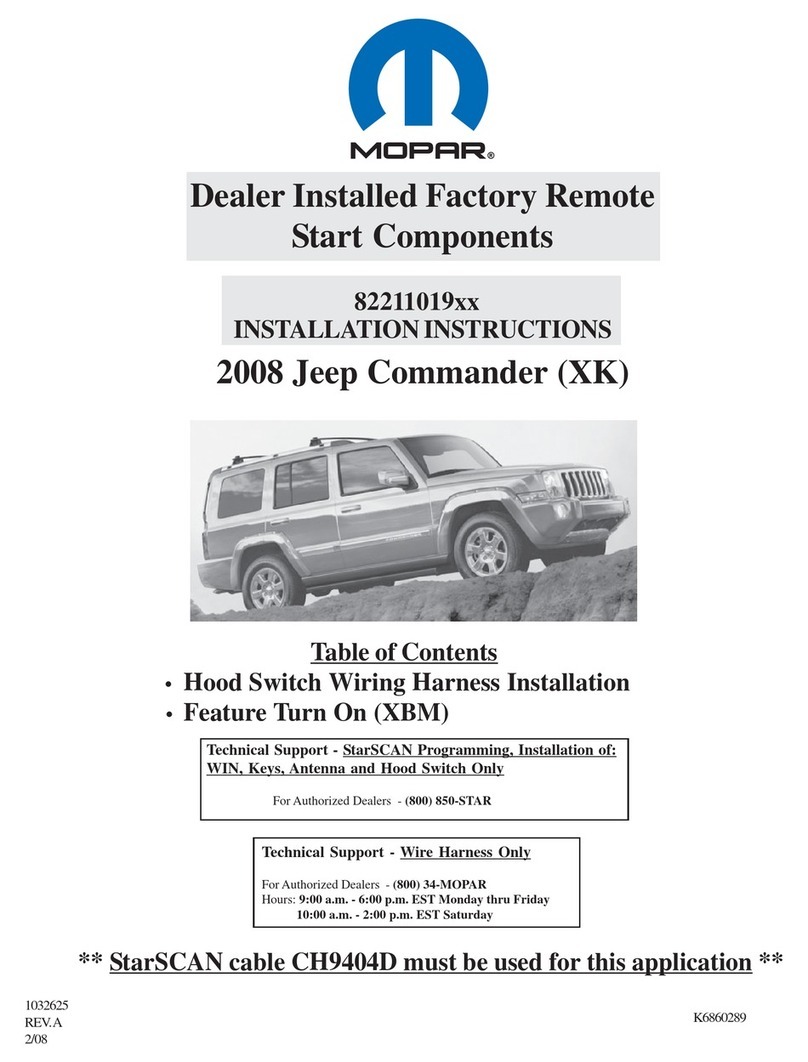
Mopar
Mopar 82211019xx Jeep Commander (XK) 2008 User manual

Mopar
Mopar XBM User manual

Mopar
Mopar 82212610AB User manual

Mopar
Mopar K6861211 User manual

Mopar
Mopar 82215575AB User manual

Mopar
Mopar 82212517 User manual
Popular Remote Starter manuals by other brands

Jaycar Electronics
Jaycar Electronics MB3752 instruction manual

Ultra Start
Ultra Start 72 Series owner's manual

ADS
ADS FLASHLOGIC FLRSVW1 Product guide

Black Widow Security
Black Widow Security BW RAS 400 installation manual

Vector
Vector Power City DK080706 Owner's manual & warranty

Code Alarm
Code Alarm CA-535 owner's manual

EINHELL
EINHELL EGS 3600 Directions for use

Schumacher
Schumacher INSTANT POWER IP-75C owner's manual

EINHELL
EINHELL BT-PS 1000 Directions for use

Mazda
Mazda 0000-8F-H28 installation instructions

DEI
DEI 450ESP owner's guide

Directed Electronics
Directed Electronics AutoCommand 28624TN Owner's installation guide