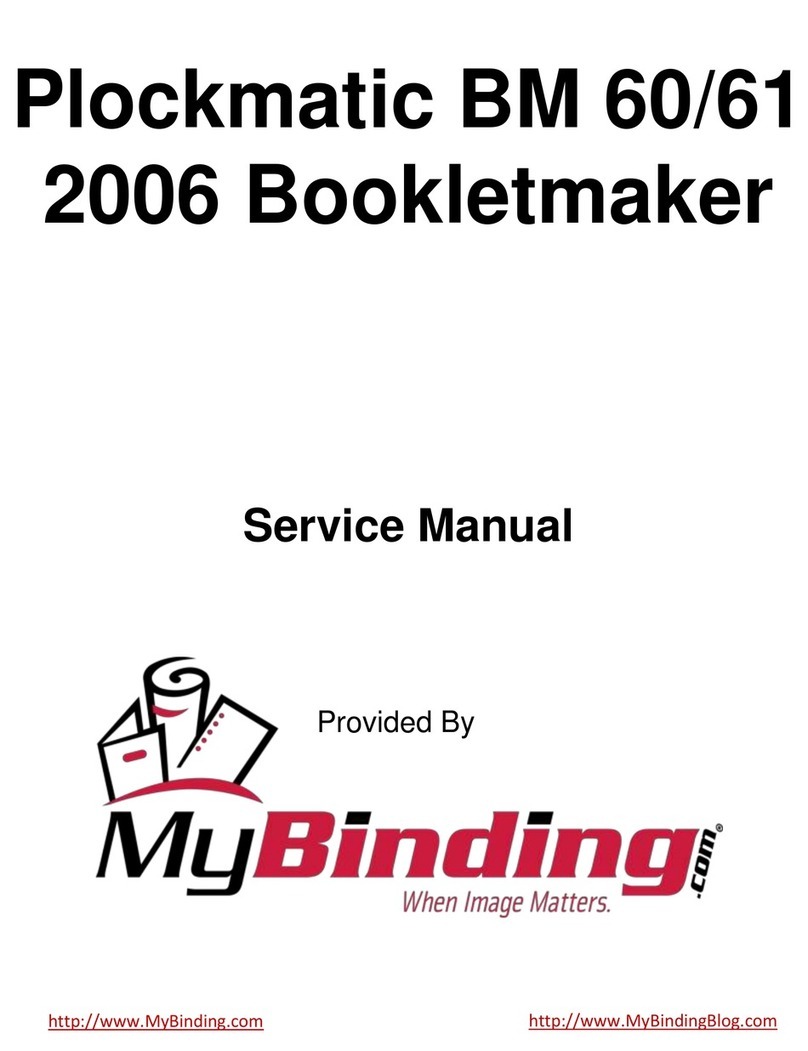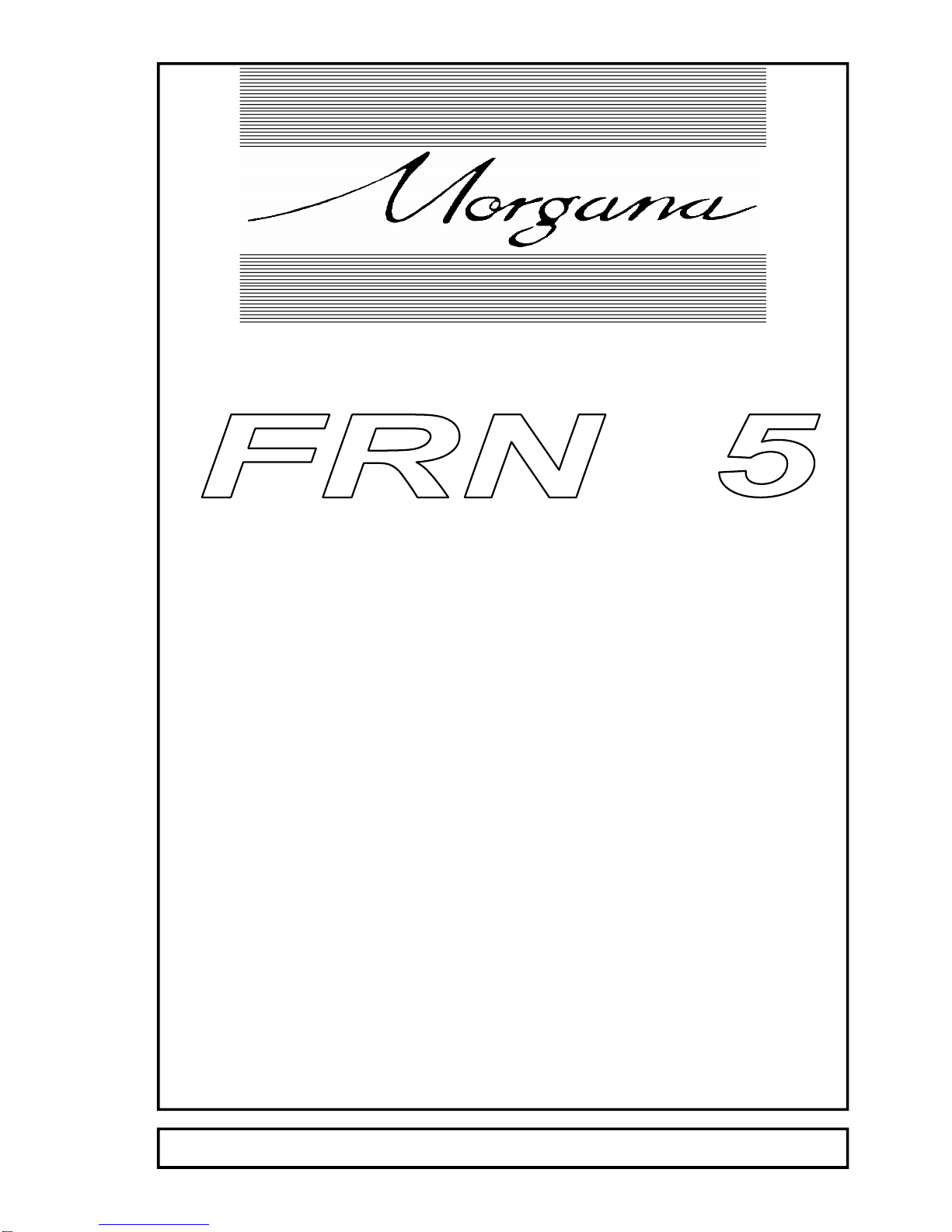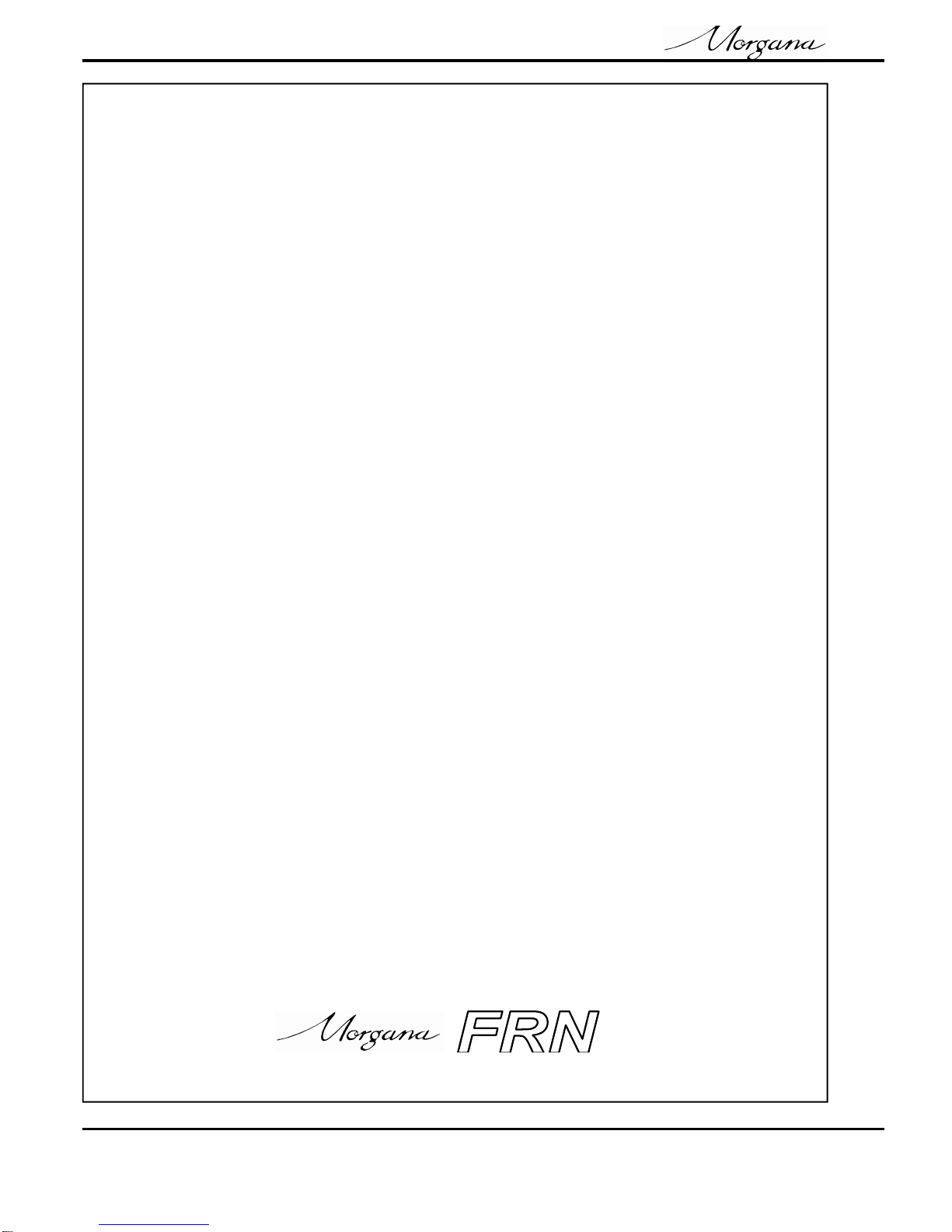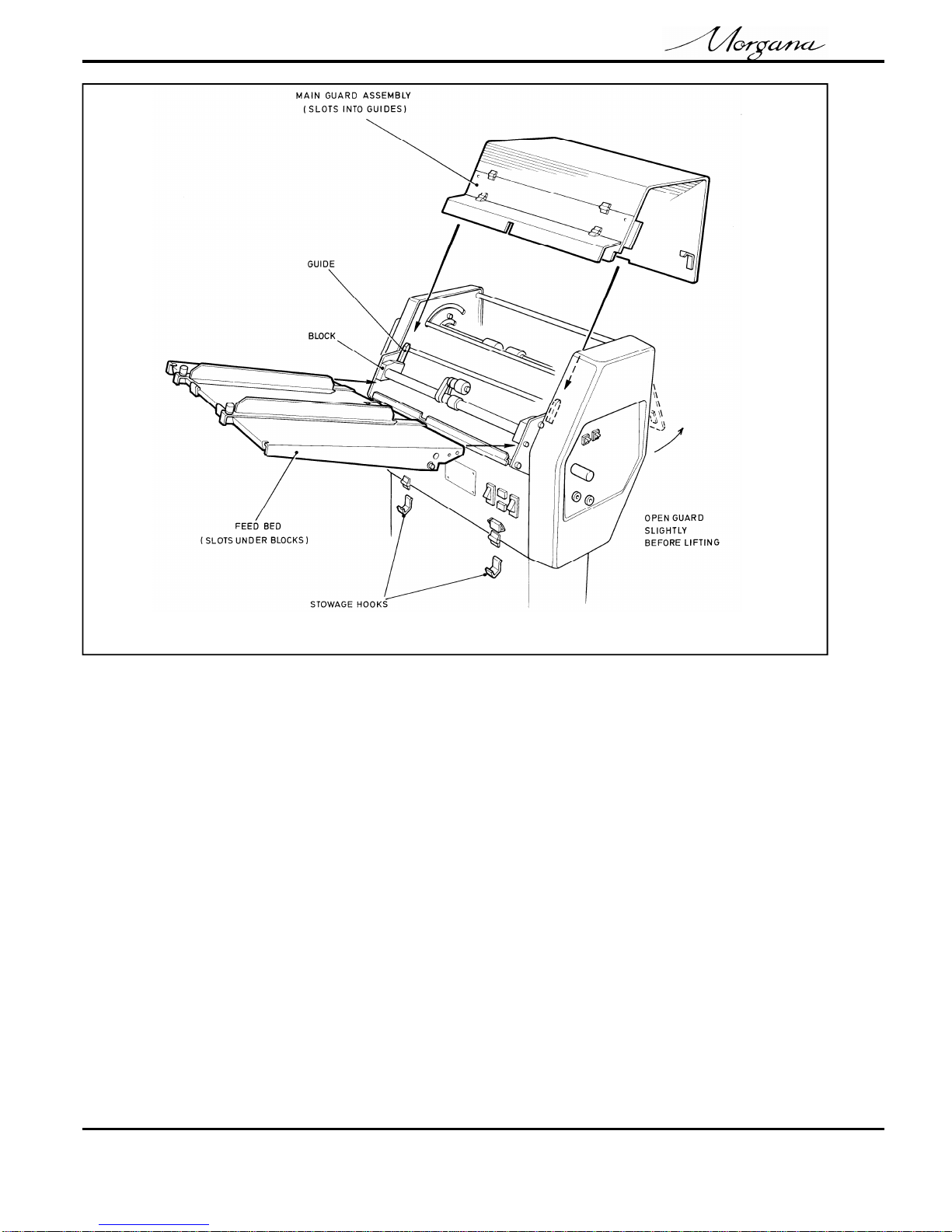ROTARY
PAGE 10
3.2 .......Numbering
Fit a Numbering Head to a collar, using the scale on the collar to
obtain the correct position. The scale relates to the distance from
the top of the sheet, to the top of the number. Line up the back
edge of the Numbering Head with the scale. (To make the scale
position accessible, operate the Auto/Man switch and turn the
machine using the handwheel at the rear of the machine See Fig
2.11)
Position the Numbering Head sideways, by releasing the collar
locking screw. This locking screw is only accessible by operating
the auto/man switch, (see 2.1) and rotating the machine by hand.
NOTE .....Every time the collars are moved, the advance cam will
need moving and the hold-down wheels checked , by
rotating the machine by hand. NEVER operate the
machine under power until the auto/man switch has been
released, and the Numbering Head has been turned one
complete revolution by hand, to ensure that the hold-
down wheels and advance cams are positioned correctly.
3.3 .......Setting Numbering Digits
Set the Numbering Head digit wheels using the pointed stylus,
supplied with your Numbering Head. The wheels can only be
turned in the direction shown in Fig. 3.21
To avoid having to reset the digit wheels after make-ready, set
them to a number somewhat lower than, (forward heads) or higher
than, (backward heads) your jobs required starting number.
Standard heads have seven digits. If less than seven digits are to
be printed, up to six zero's may be depressed so that they do not
print. ( This feature may not apply to all Numbering Heads )
To depress the digits, turn the digit wheel until the zero is at the top
of the head. Turn the wheel further while pressing the zero down
into the head. The zero will drop down and remain down.
To release the zero, turn the wheel further in the normal direction.
Section 3 SETTING