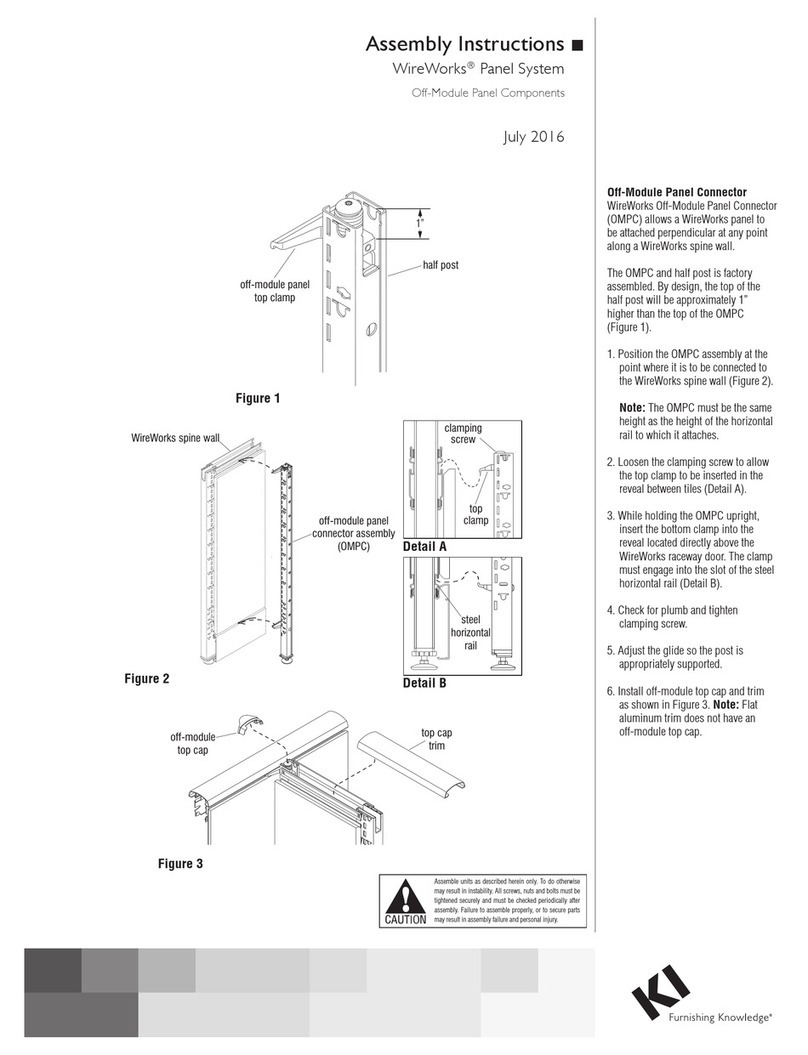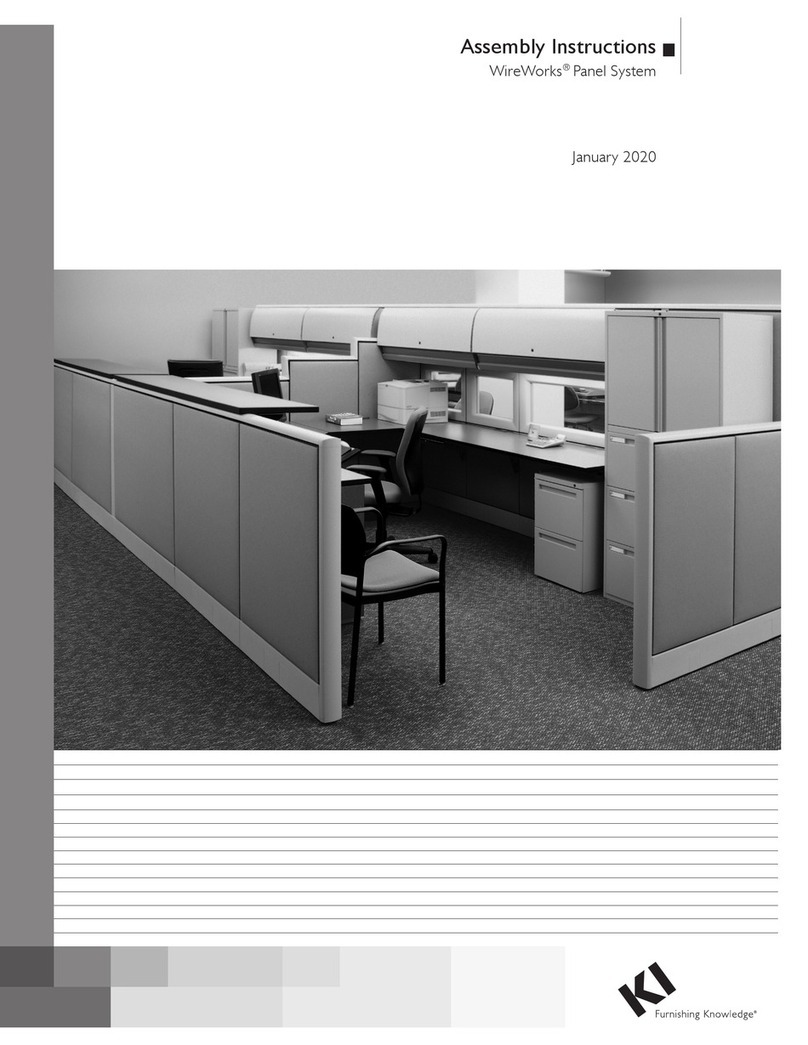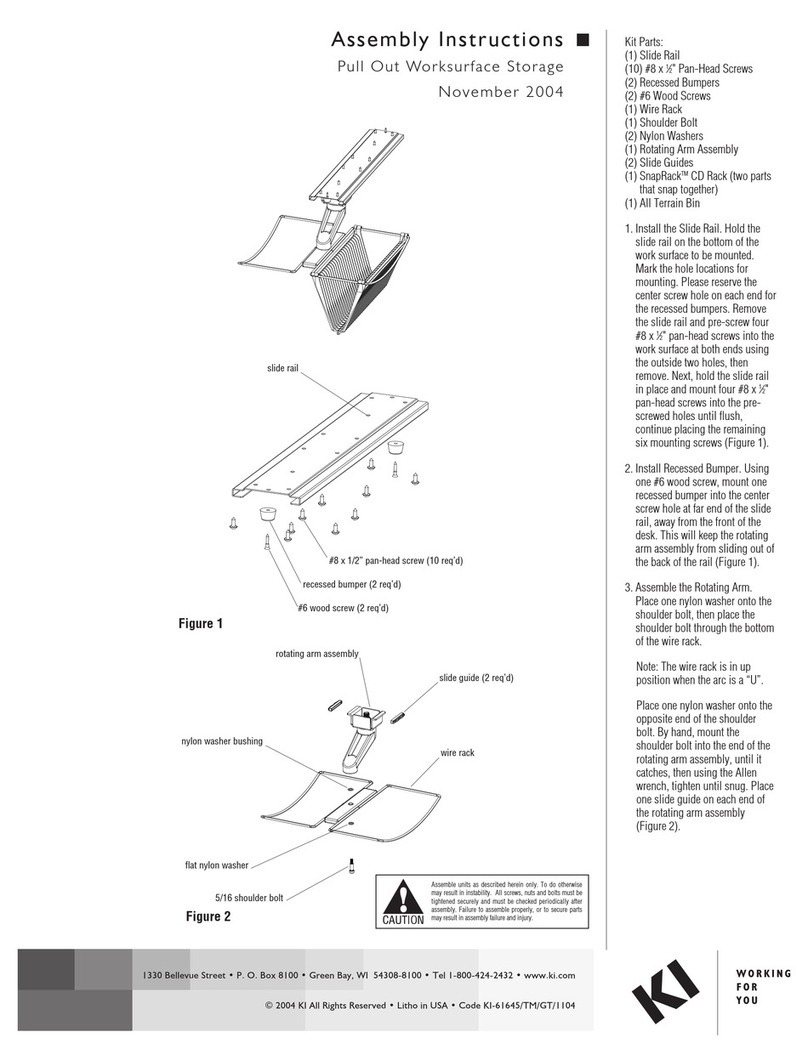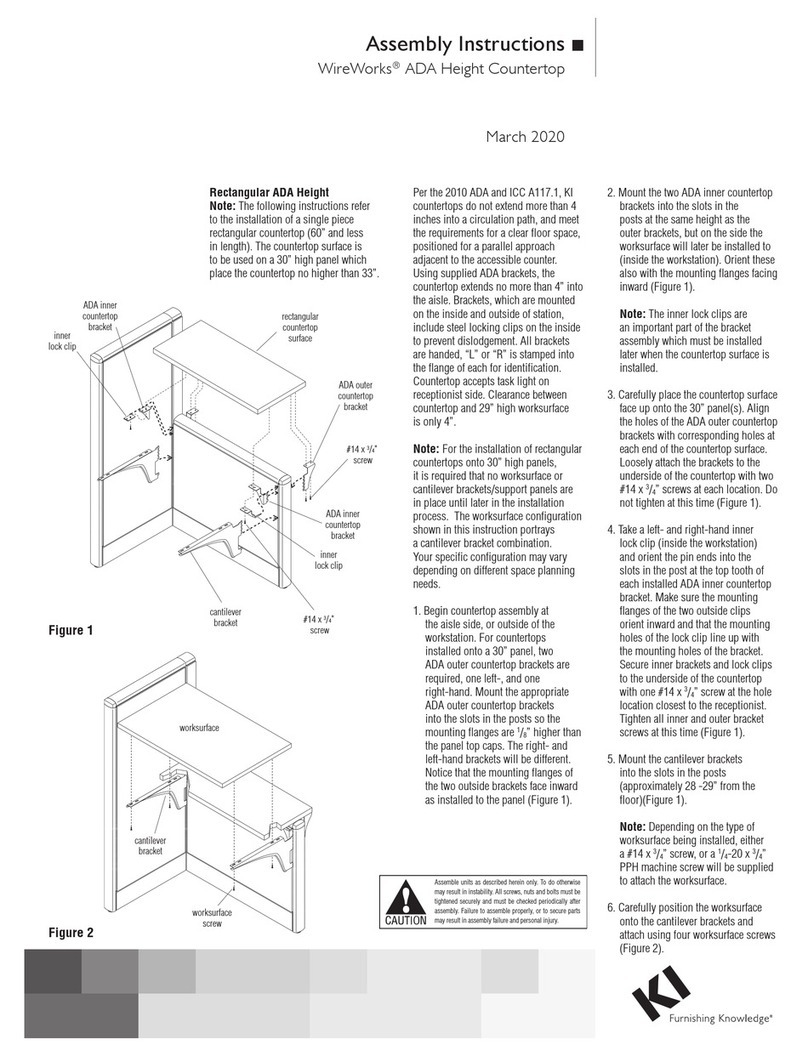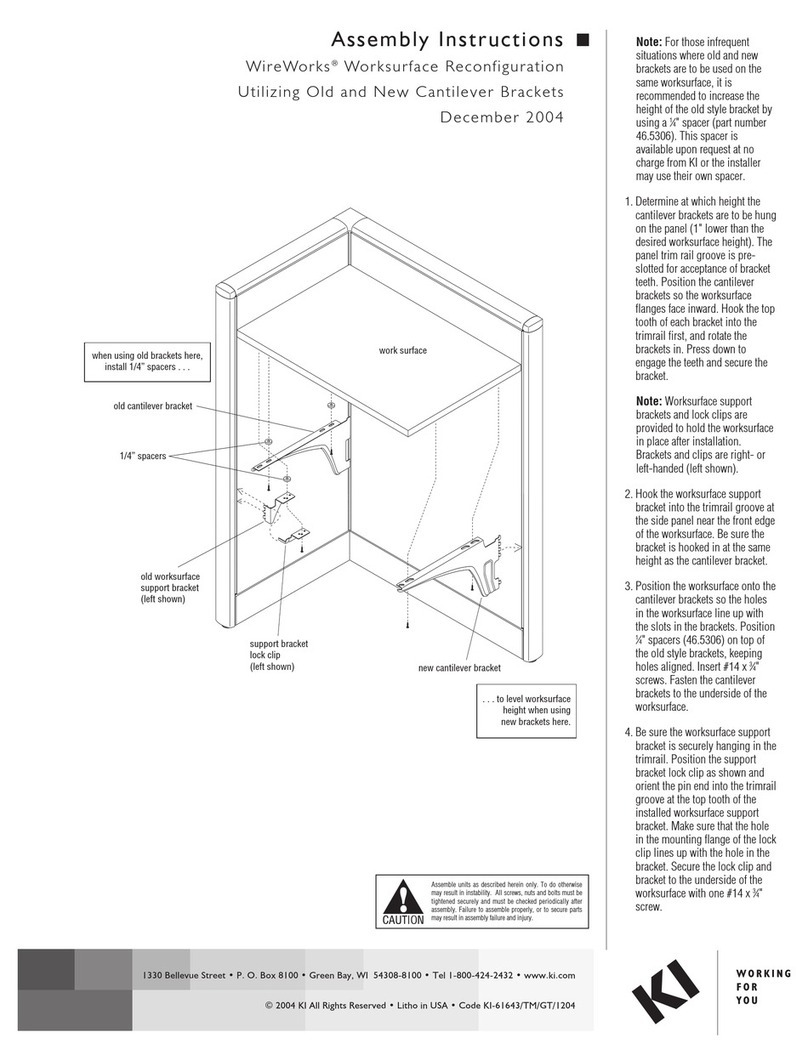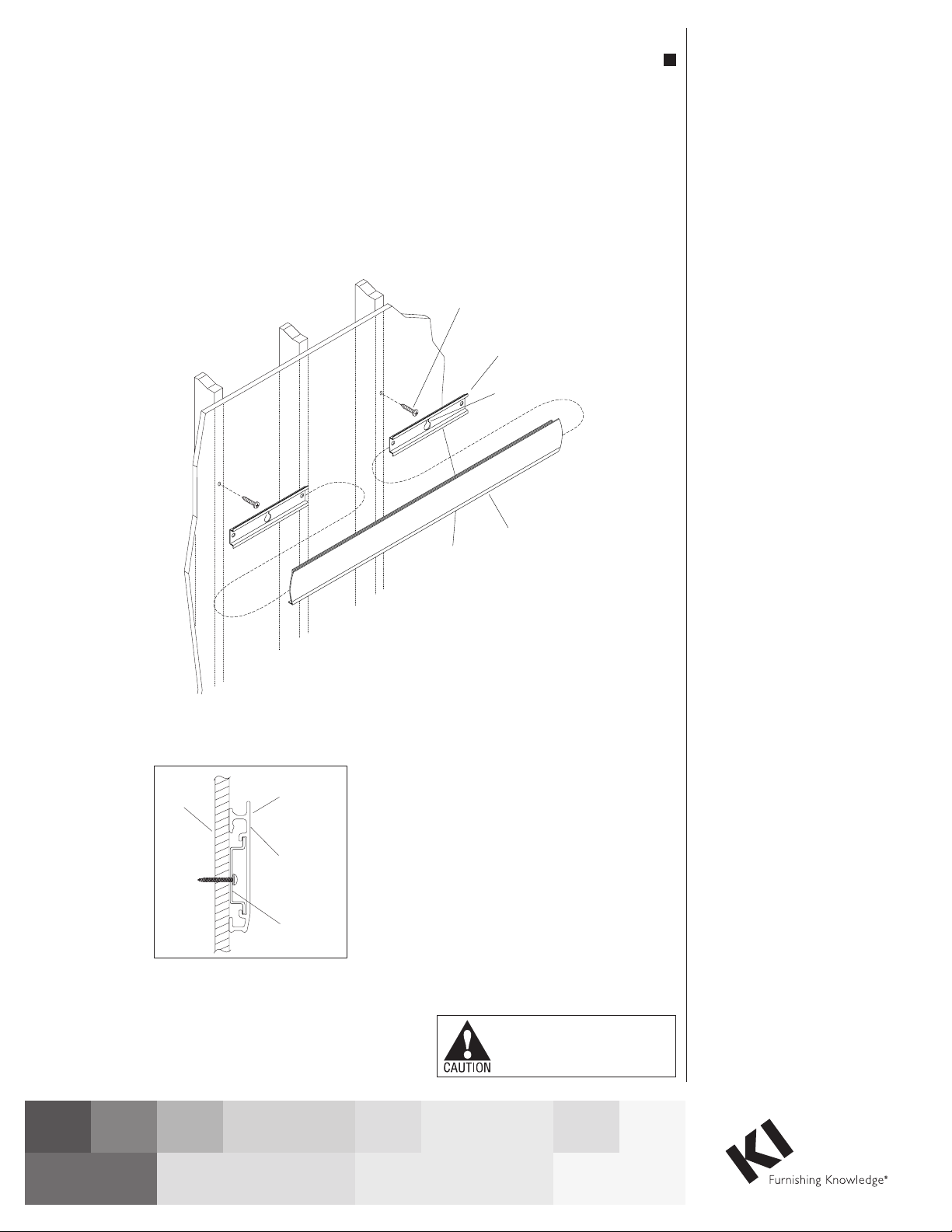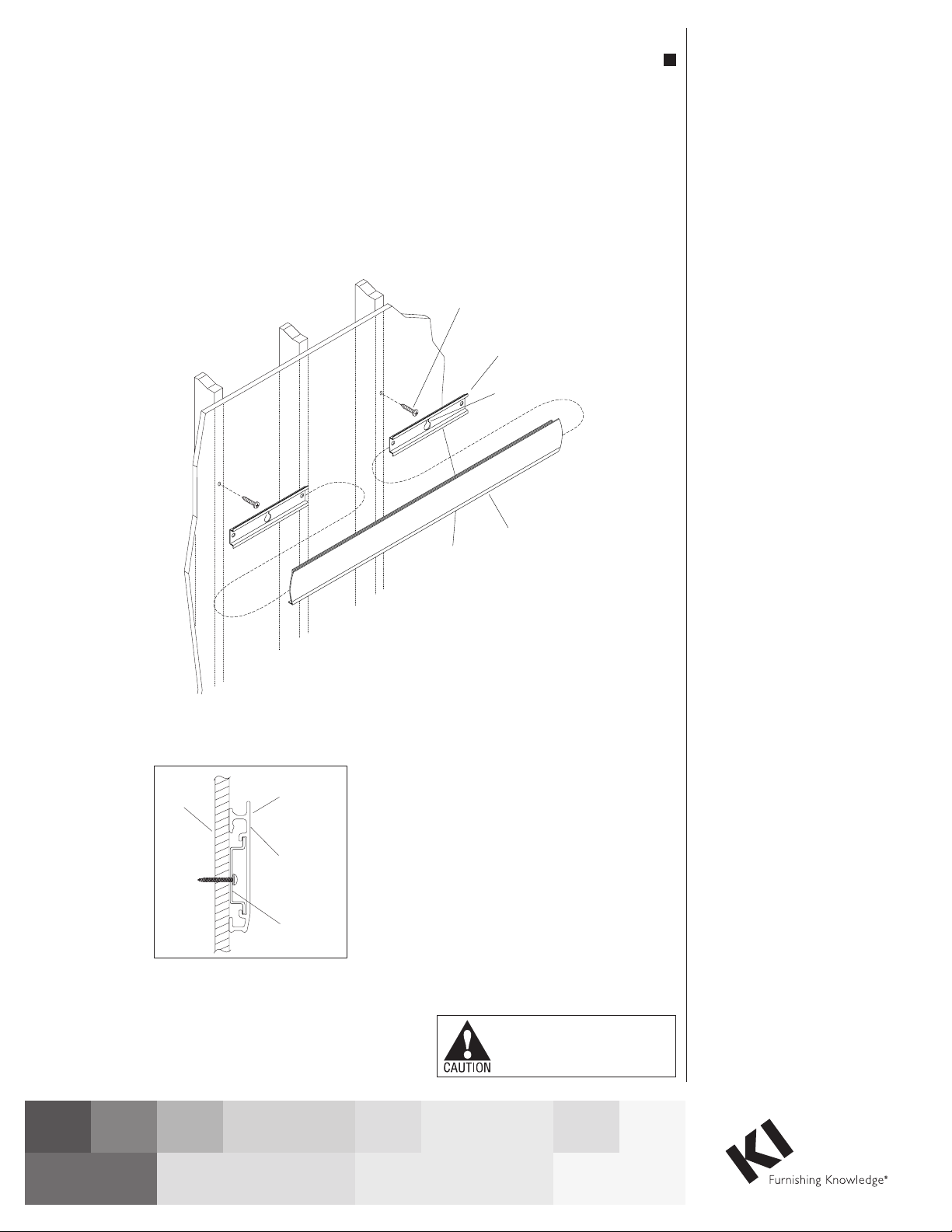
Assembly Instructions
All Terrain® Wall Rail
July 2012
Assemble units as described herein only. To do otherwise
may result in instability. All screws, nuts and bolts must be
tightened securely and must be checked periodically after
assembly. Failure to assemble properly, or to secure parts
may result in assembly failure and personal injury.
1. Orient the wall rail with the top
hook edge facing up (Figure1&
Detail A). Slideamounting bracket
into each end of the wall rail
extrusion, with the narrow portion
of the keyhole pointing up as
illustrated.
2. Position the mounting brackets to
the outside of the wall rail for better
stability (Figure 1).
seaspirit level under the
wall rail to assure the wall rail is
straight and m
3. Hold the wall rail with correctly
positioned brackets up to the wall at
1- /”below the desired mounting
location. U
akeamark at two
locations directly above each
keyhole location in the mounting
bracket. Remove the wall rail with
brackets, and confirm withaspirit
level that the marked holes are level.
4. Drill holes into studs, or into wall
locations as specified by customer
supplied fasteners then install
customer supplied fastening device
appropriate to the wall.
5. Line up keyholes in brackets with
fasteners, press the larger end of
the keyholes over the fasteners, and
pull down until is locked in snug.
Adjust fasteners if required for
secure fit.
Keyhole hasaclearance of
½”andakeyway /”wide.
1
13
8
64
Note:
Assembly Instructions
AllTerrain Wall Rail
Detail A
hook
edge
(top)
wall
wall rail
extrusion
mounting
bracket
Figure 1
keyhole
fastener
(customer supplied)
wall rail
extrusion
mounting
bracket
1330 Bellevue Street • P.O. Box 8100 • Green Bay, WI 54308-8100 • Tel 1-800-424-2432 • www.ki.com
© 2012 KI All Rights Reserved • Litho in USA • Code KI-61508R1/KI/PDF/0712
1. Orient the wall rail with the top hook
edge facing up (Figure 1 & Detail A).
Slide a mounting bracket into each
end of the wall rail extrusion, with
the narrow portion of the keyhole
pointing up as illustrated.
2. Position the mounting brackets to
the outside of the wall rail for better
stability (Figure 1).
3. Hold the wall rail with correctly
positioned brackets up to the wall
at 11/8” below the desired mounting
location. Use a spirit level under
the wall rail to ensure the wall rail
is straight and make a mark at two
locations directly above each keyhole
location in the mounting bracket.
Remove the wall rail with brackets,
and confirm with a spirit level that
the marked holes are level.
4. Drill mounting holes into studs, or
into wall locations as specified by
customer supplied fasteners then
install customer supplied fastening
device appropriate to the wall.
5. Line up keyholes in brackets with
fasteners, press the larger end of
the keyholes over the fasteners, and
pull down on the wall rail/bracket
assembly until it is locked in snug.
Revove wall rail and adjust fasteners
if required for a more secure fit.
Note: Keyhole has a clearance of ½”
and a keyway 13/64” wide.
Part #80500