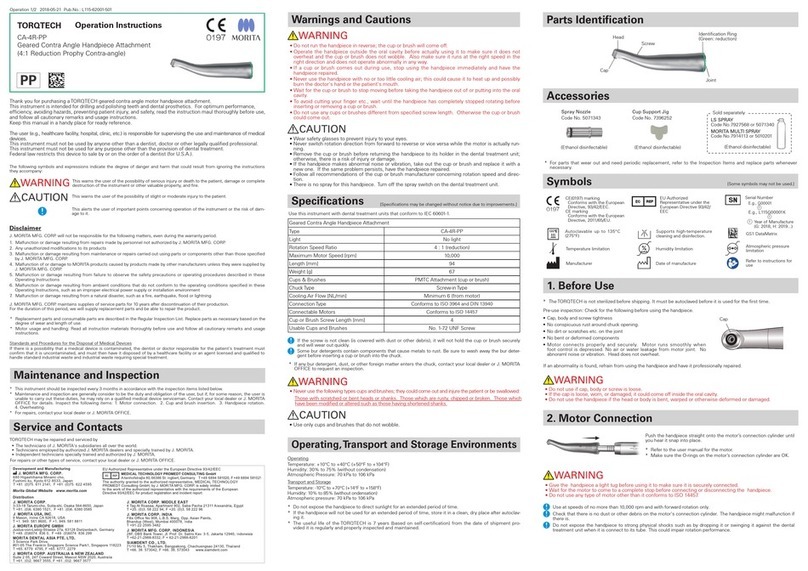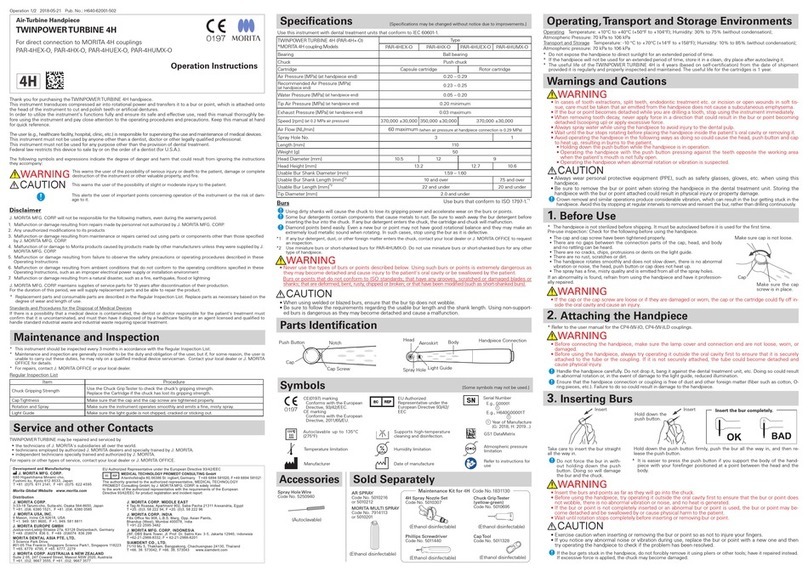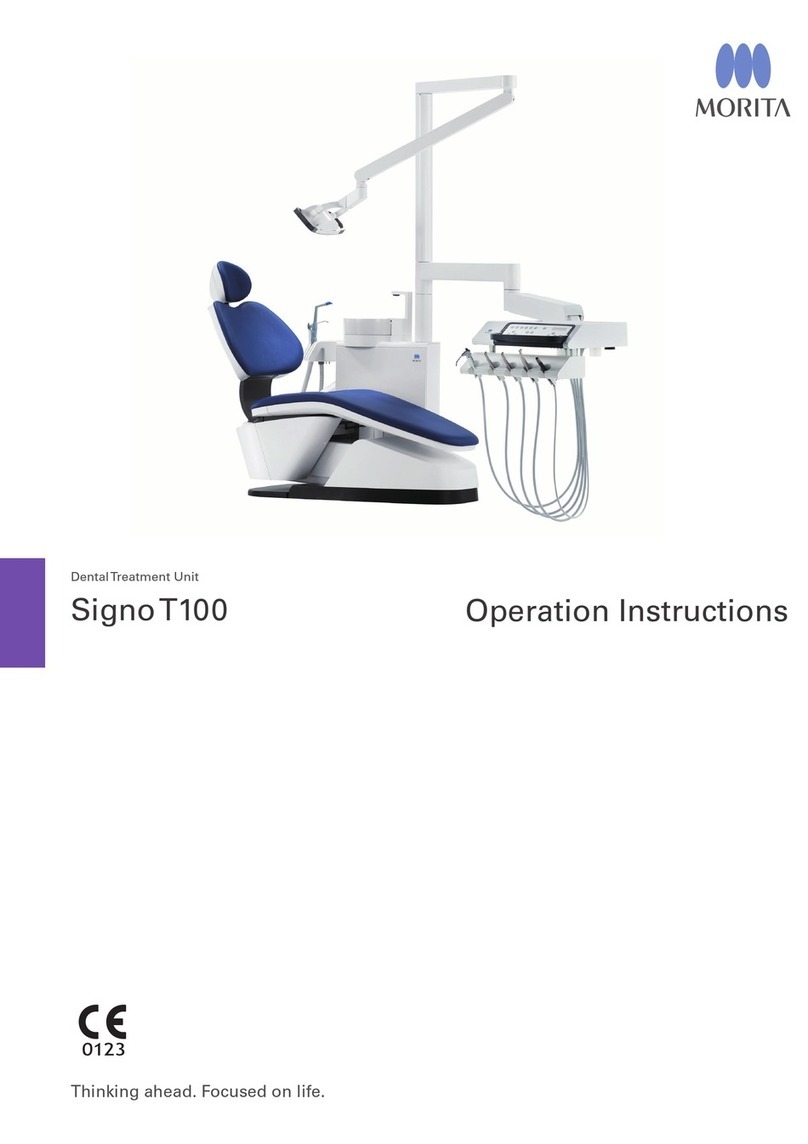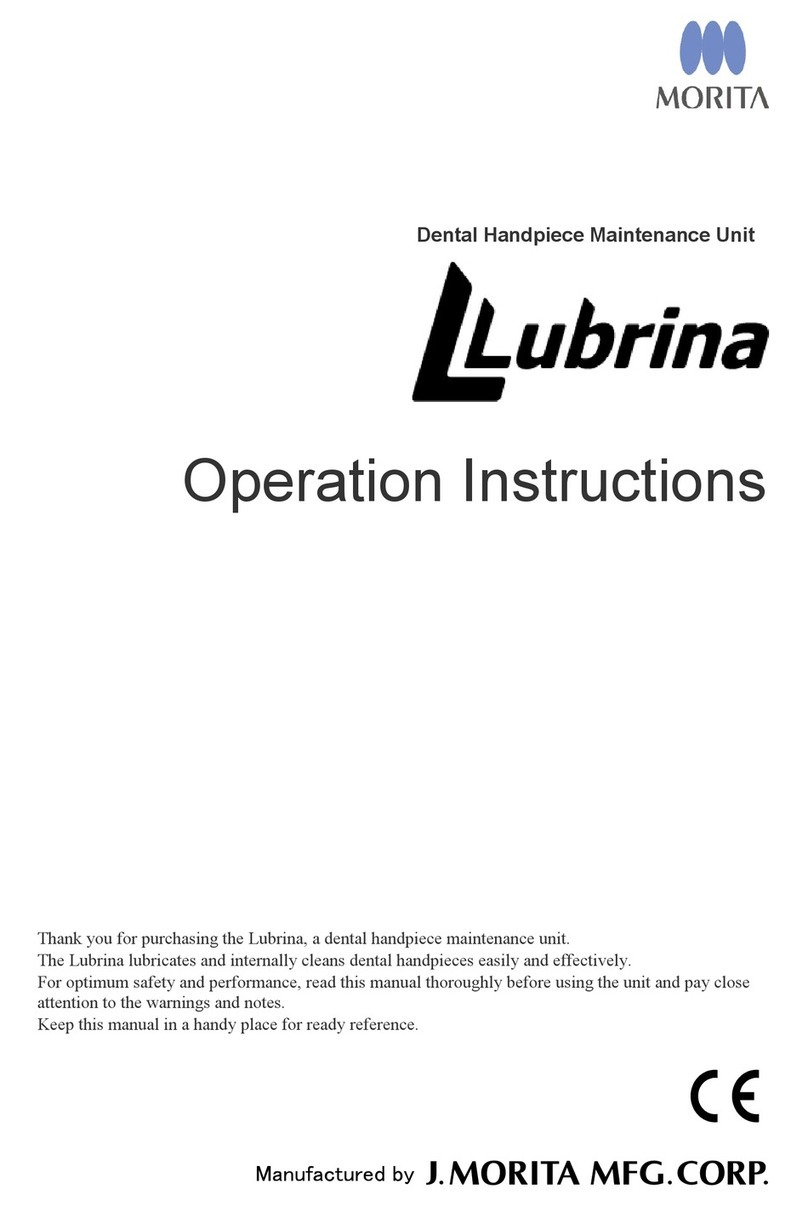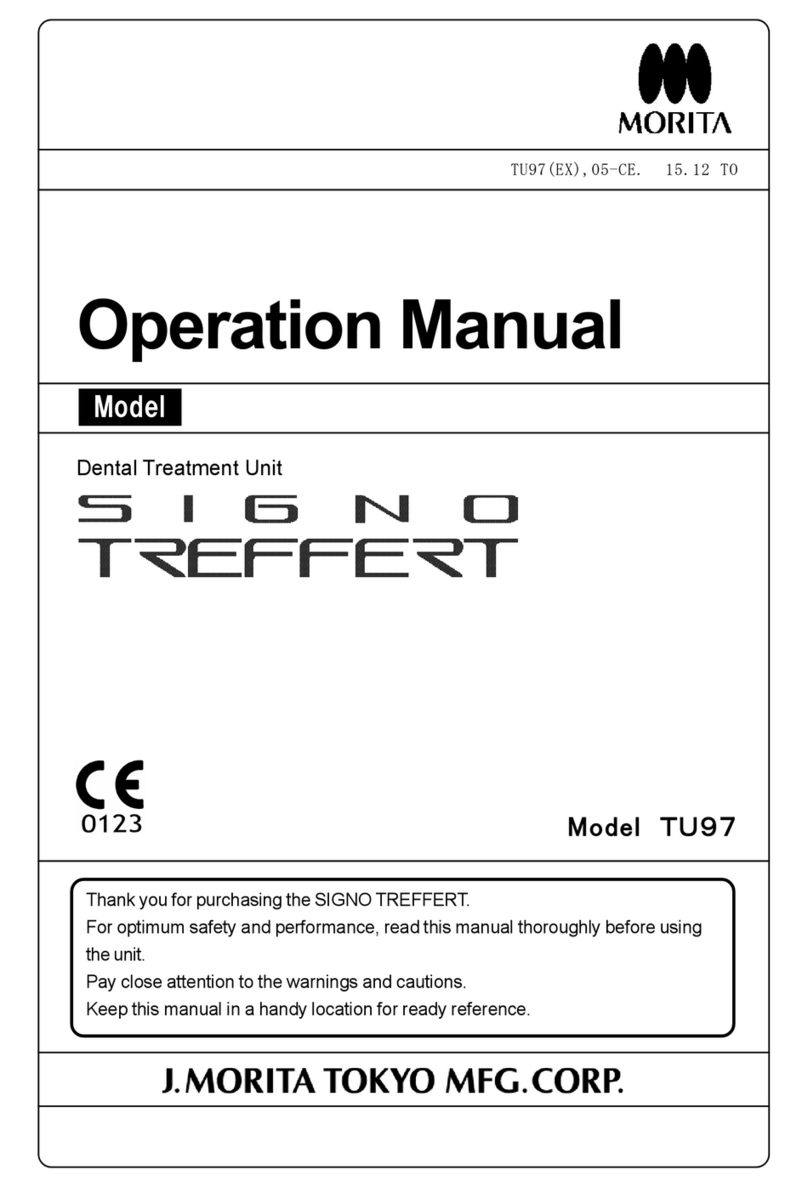Cutting
Release Load
OTR Function Illustrations
Normal Filing OTR Action
Load
Load exceeds torque setting
File reverses for 90º then moves
forward 180º, and repeats as necessary.
Load is less than torque setting
Filing is performed normally.
Cutting
Files that cut during forward rotation must be used.
1 2
1. Power
2. Memory Selection - OTR Mode
4. Start Filing
3. Check Torque Bar Reading
The ROOT ZX II OTR Module prepares root canals while
helping to prevent file jamming inside the canal.
Press the button to turn on the unit.
What is OTR (Optimum Torque Reverse)?
Usage
• If the OTR release action is triggered before inserting the file in the canal,
raise the torque line by one level.
• To change the memory parameters, refer to the Operation Instructions
(Settings and Changing Memory).
* Set value to trigger the OTR action.
Setting Memory
M1 M2 M3
Rotation Mode OTR OTR Normal
Speed (rpm) 300 500 250
Torque Line (Level) * 1 1 3
Factory Setting for Memories
Press the button to set the memory to the OTR mode.
You may select either M1 or M2 for the file's appropriate
rotation speed.
Quick Guide (OTR Mode)
OTR offers a safer and more efficient method for canal
preparation. OTR reduces the possibility of:
1. File breakage
2. Ledge formation in curved canals
3. Canal transportation
Also, when the handpiece is linked to the apical reverse or
stop function, the working length of the canal can be properly
prepared without damaging the apex.
Since the ROOT ZX II OTR system automatically switches
from regular filing to OTR action depending on the shape and
condition of the file, filing efficiency is not greatly reduced. Also,
the instrument can be used in regular mode for pre-flaring.
For the OTR mode, the torque line setting represents the
toque level when the handpiece starts rotating. It is easi-
er to switch over to the OTR mode when this is set at a
low level. A low torque setting will not have much influ-
ence on the actual torque applied. In the OTR mode, filing
can reach the ROOT ZX II’s maximum torque of
3.5 N/cm so filing efficiency will be the same.
If the OTR function is triggered before the file is inserted
in the canal, increase the torque line setting.
• In OTR mode,“ ” appears in the rotation speed window when the motor
is running.
Step on the foot switch to start the motor handpiece.
The torque line should be set at 1 and
the file used with a vertical motion
(pecking motion).
Torque Line Display
Level 1
Video: www.morita.com/usa/otr