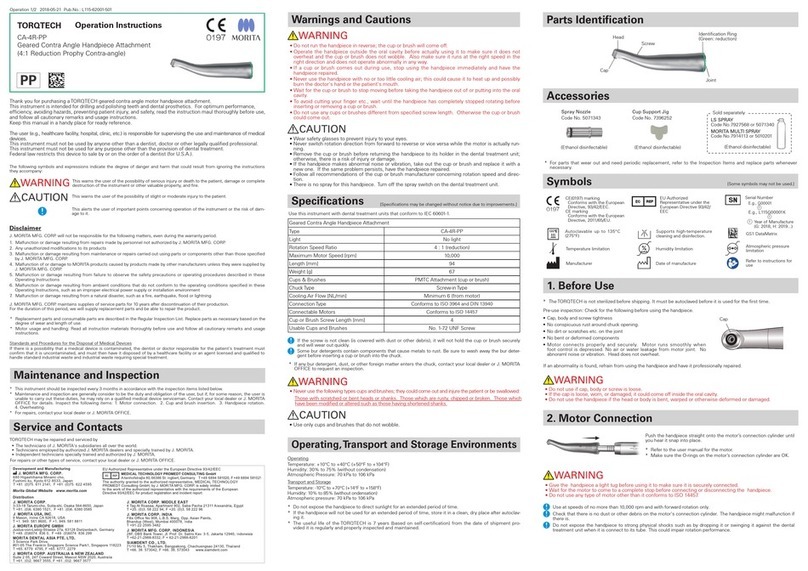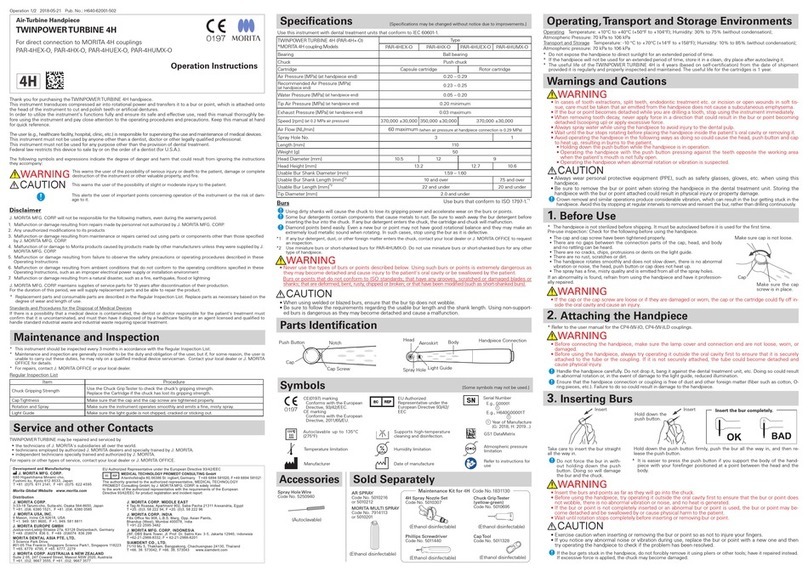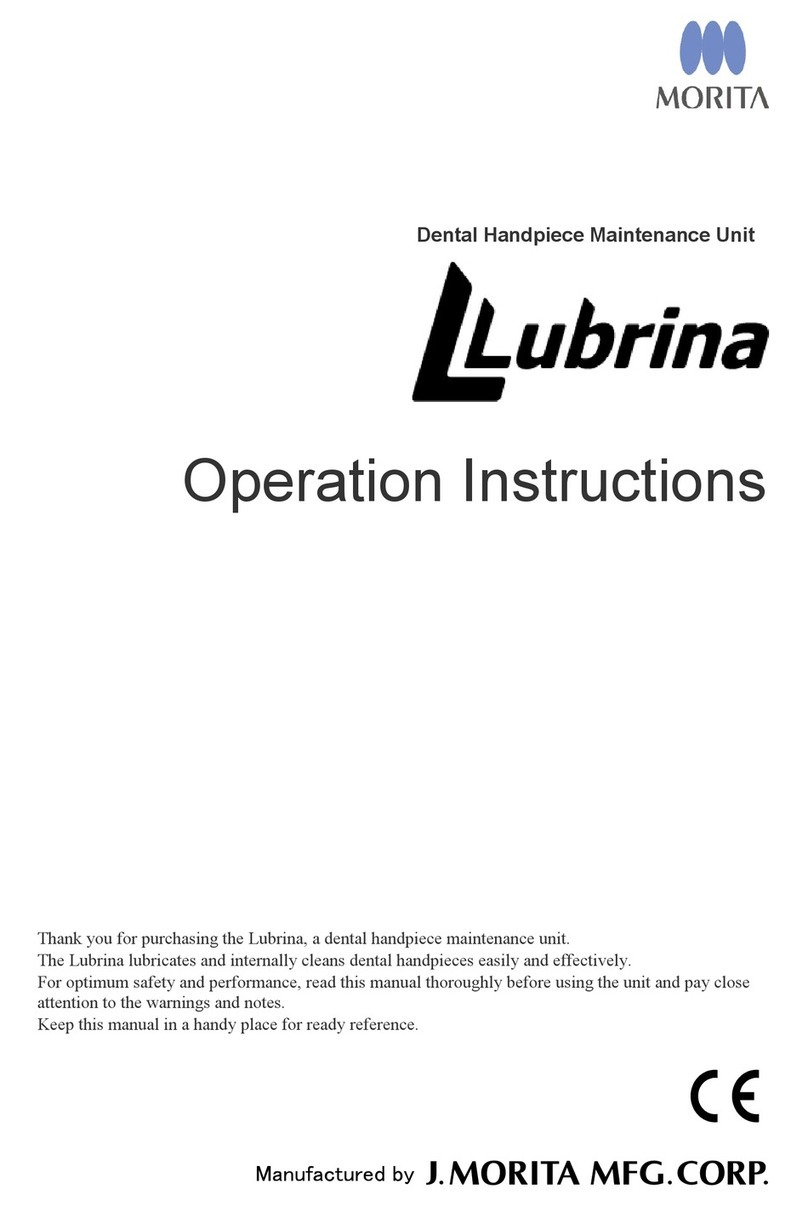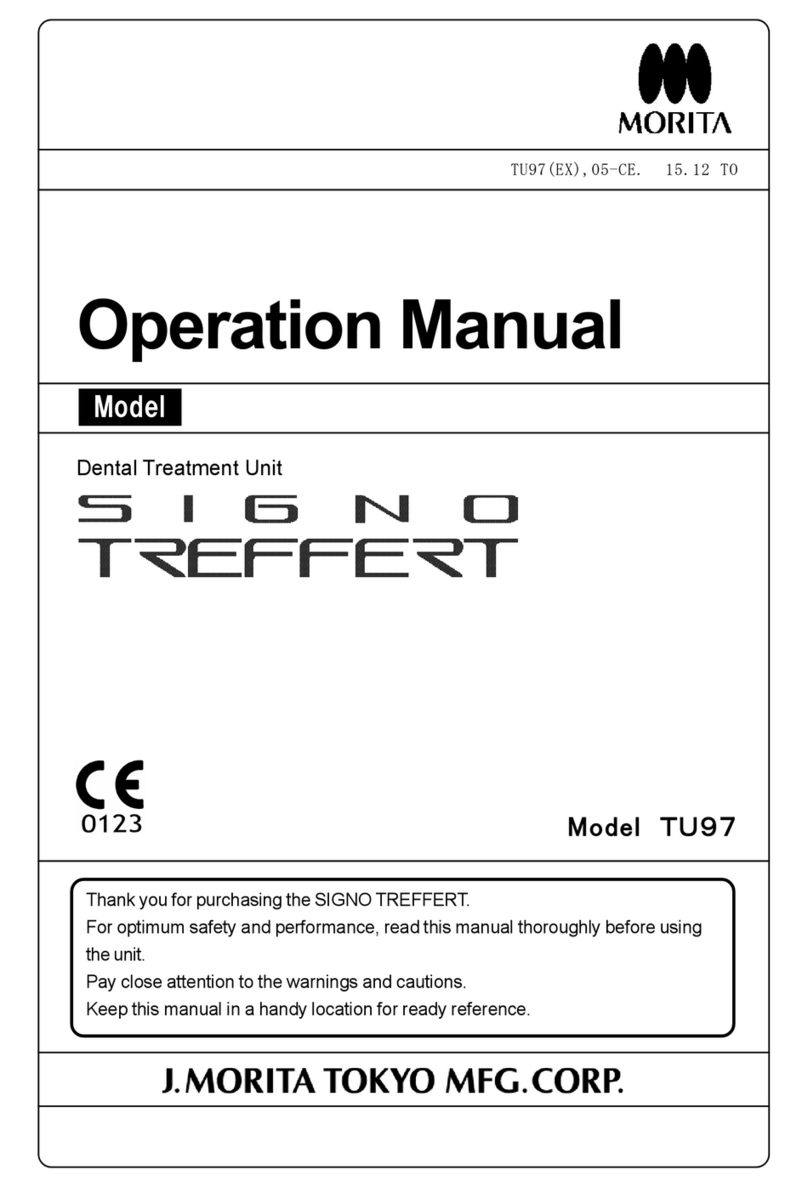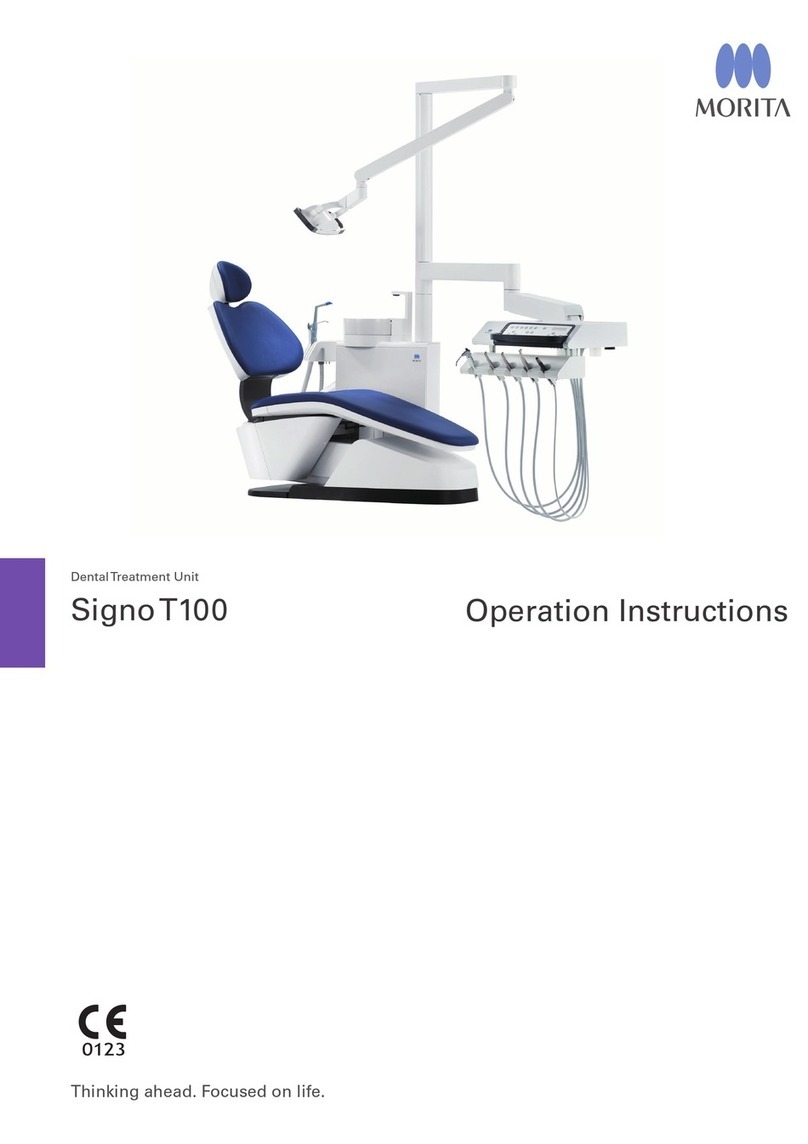Page 2
Operation 12. 21. ’04
WARNING
•
This unit must not be connected to or used in combination with any other apparatus or
system. It must not be used as an integral component of any other apparatus or system.
J. Morita Mfg. Corp. will not be responsible for accidents, equipment damage, bodily
injury or any other trouble which results from ignoring this prohibition.
•
Do not injure your fingers when inserting or removing files.
•
Do not use damaged file holders; an accurate measurement can not be made with a
damaged file holder.
•
When continuous tone is heard while the main power switch is on and without any
operation, some electrical part may be malfunction. Do not use the unit and send the unit
to J. Morita office for repairing.
•
This unit is for prescription use only.
•
A rubber dam should be used when performing endodontic treatment.
•
Caution: US Federal law restricts this unit to sale by or on the order of a dentist in U.S.A.
•
Do not use the unit when the AC adapter is connected. ( see page 7, 22 )
•
Never operate the unit with an external power supply. ( see page 7, 23 )
•
If an electrical storm occurs while the battery is being charged, do not touch the AC
adapter or the charger’s power supply cord as there would be a risk receiving an electric
shock. ( see page 7, 23 )
•
After attaching contra angle to the micromotor, give the micromotor a light tug to confirm
it is securely attached. ( see page 8 )
•
After attaching the micromotor to handpiece cord, give the micromotor a light tug to
confirm it is securely attached. ( see page 8 )
•
Plastic sleeves must be replaced after each patient. ( see page 8 )
•
Never use stretched, deformed or damaged files. ( see page 9)
•
Give the file a light tug to confirm it is securely held in place. If the file is not securely
placed, it could come out and injure the patient. ( see page 9)
•
Take care to avoid the risk of a file being swallowed by the patient. ( see page 9)
•
Check the unit’s operation before each patient. If the indicators in the display do not
appear normally, the unit may not be able to make an accurate measurement. In this
case, stop using the unit and have it repaired. ( see page 10)
•
When measuring the length of a root canal, make sure that the file electrode does not
come into contact with an electric power source such as an electrical socket. This could
result in a severe electrical shock. ( see page 12)
•
Before measuring length of a root canal, make sure that the rotation speed does not
appear on the display. If the rotation speed appears on the display, the unit is set for
root canal preparation mode, and the handpiece will operate. ( see page 12)
•
When shaping a root canal, make sure that the file or contrary electrode does not come
into contact with an electric power source such as an electrical socket. This could result in
a severe electrical shock. ( see page 13)
•
Check the settings on the display after selecting memories. ( see page 14 )
•
In some cases such as a blocked root canal, a measurement can not be made.( see page 16 )
•
Accurate measurement is not always possible, especially in cases of abnormal or unusual
root canal morphology; make sure to take an x-ray to check the measurement results.
( see page 16 )
•
Stop using the unit immediately if it does not seem to be working properly. ( see page 16 )
•
If the motor overheats, remove the micromotor from the patient’s mouth, wait until it
cools down to resume treatment. ( see page 18 )
•
Electric noise could cause malfunction of the unit. Do not depend entirely on the unit
controlling itself; always watch the display, listen to the sound and be aware of tactile
feedback. ( see page 19 )