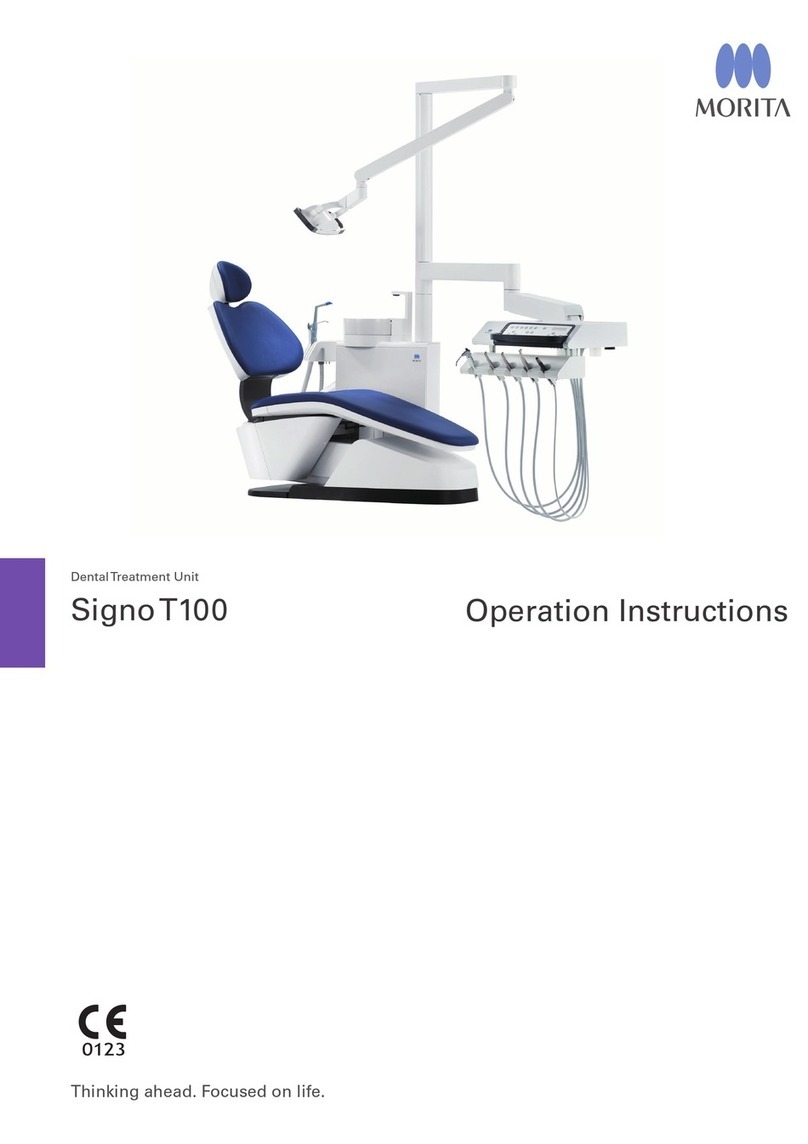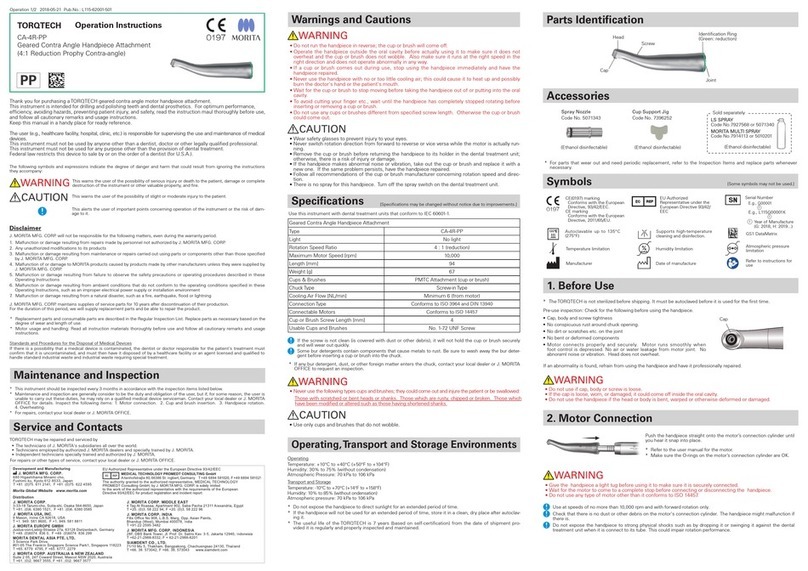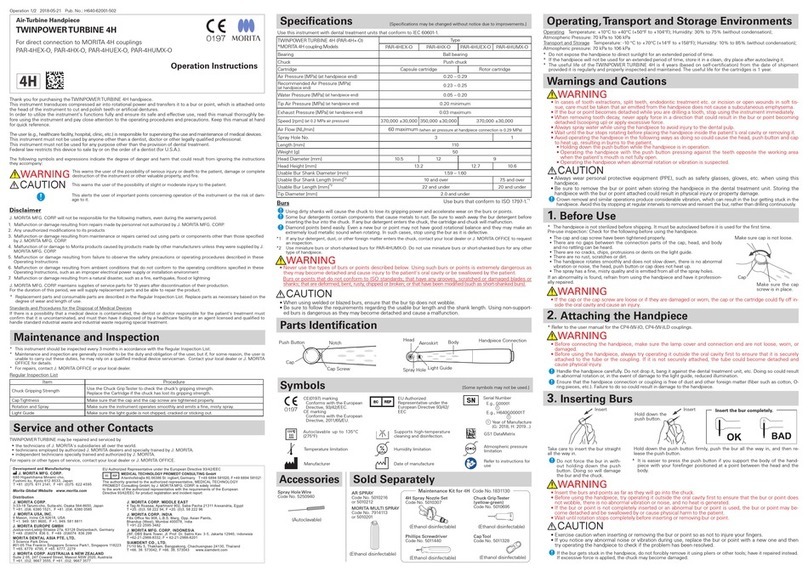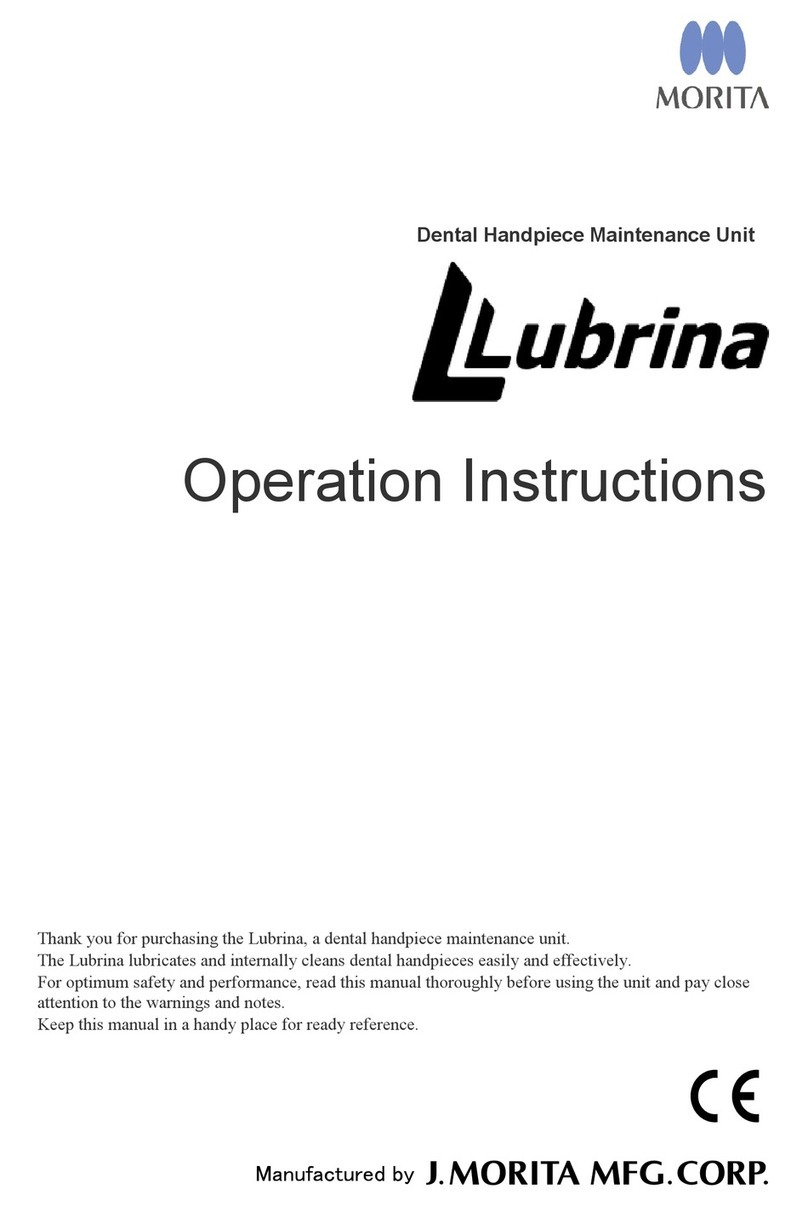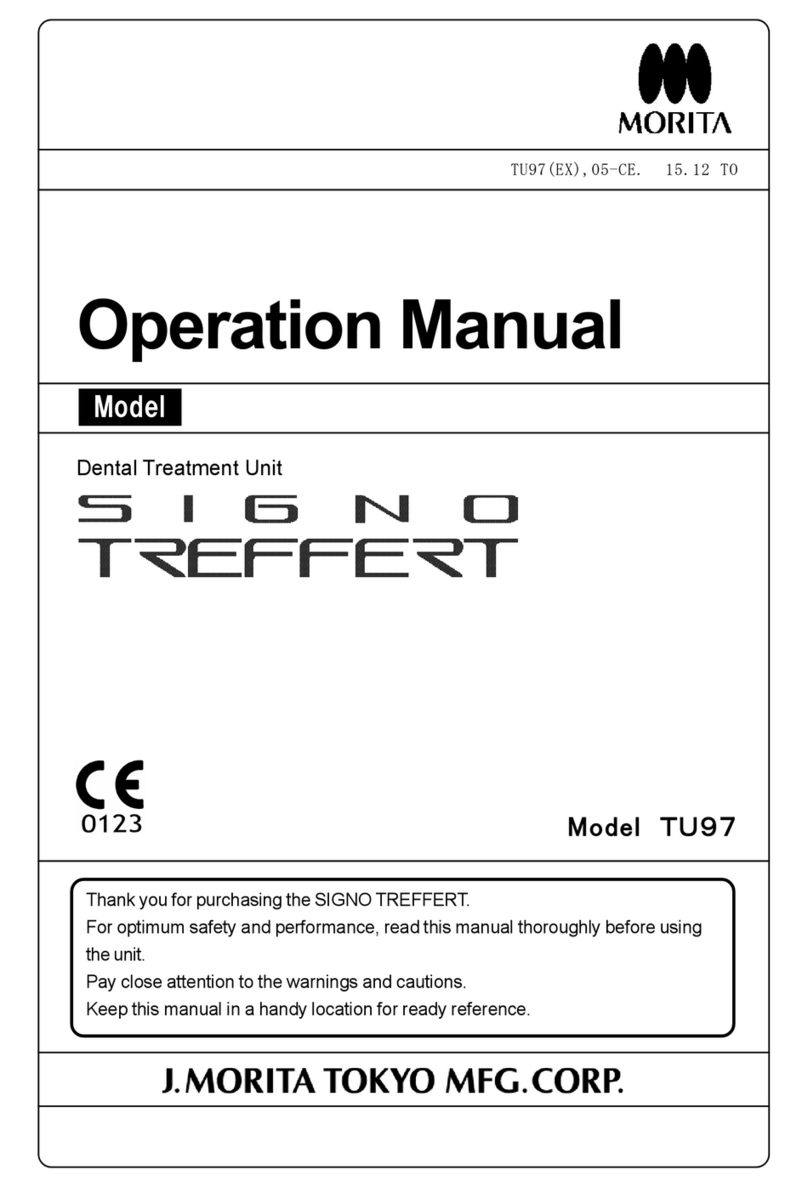4Operation 2018-04-06
Overview and Features ..................................................................................................................... 3
Prevent Accidents .............................................................................................................................. 6
Parts Identification and Display Screens ......................................................................................... 8
Parts Identification......................................................................................................................................................... 8
Display Screens for 5 Operation Modes and Standby..................................................................................................10
Display during Operation ..............................................................................................................................................11
Usage................................................................................................................................................ 12
1. Operation, Transport and Storage Environments ........................................................................................12
2. Before Use.................................................................................................................................................12
Assembling Components .............................................................................................................................................12
Connect Contra Angle...............................................................................................................................................12
Put on HP Protective Sleeve.....................................................................................................................................12
Connect Probe Cord .................................................................................................................................................13
Install File..................................................................................................................................................................13
Operation Check...........................................................................................................................................................14
Check Motor .............................................................................................................................................................14
Check Canal Measurement Function........................................................................................................................14
Check with Tester .....................................................................................................................................................15
Calibration.................................................................................................................................................................15
3. Operation ...................................................................................................................................................16
Default Settings............................................................................................................................................................16
Canal Measurement .....................................................................................................................................................18
Canal Shaping (for normal canals) ............................................................................................................................... 20
Canal Shaping (for complex canals) ............................................................................................................................. 22
EMR (Electric Measurement of Root canal length) ..................................................................................................... 24
4. After Use....................................................................................................................................................25
Turn Power Off......................................................................................................................................................... 25
Take Out the File...................................................................................................................................................... 25
Remove HP Protective Sleeve ................................................................................................................................. 25
Battery Charging ...................................................................................................................................................... 26
5. Maintenance ..............................................................................................................................................28
How to Make Various Settings........................................................................................................ 33
Rotation Controls......................................................................................................................................................... 33
Default Memory Settings ........................................................................................................................................ 33
Set Operation Mode ................................................................................................................................................ 34
Operation Mode................................................................................................................................................... 34
Set Speed and Torque.............................................................................................................................................. 35
Speed (r/min)........................................................................................................................................................ 35
Table of Contents