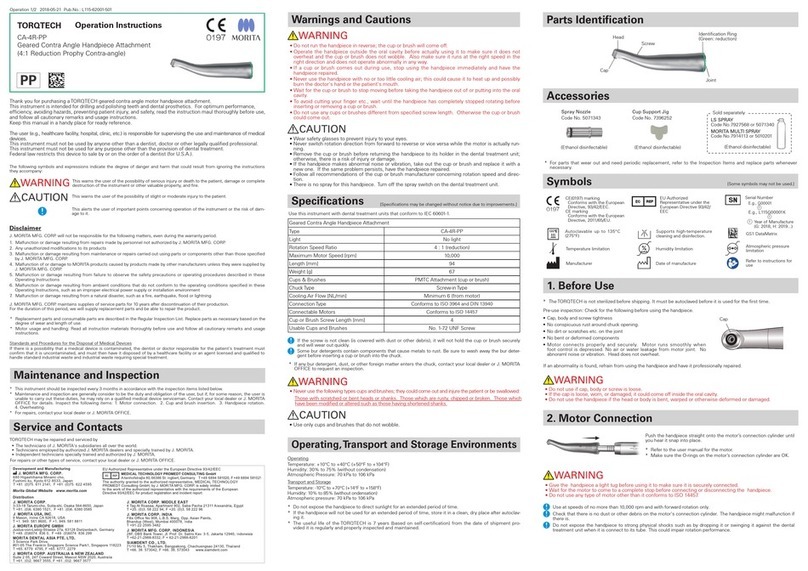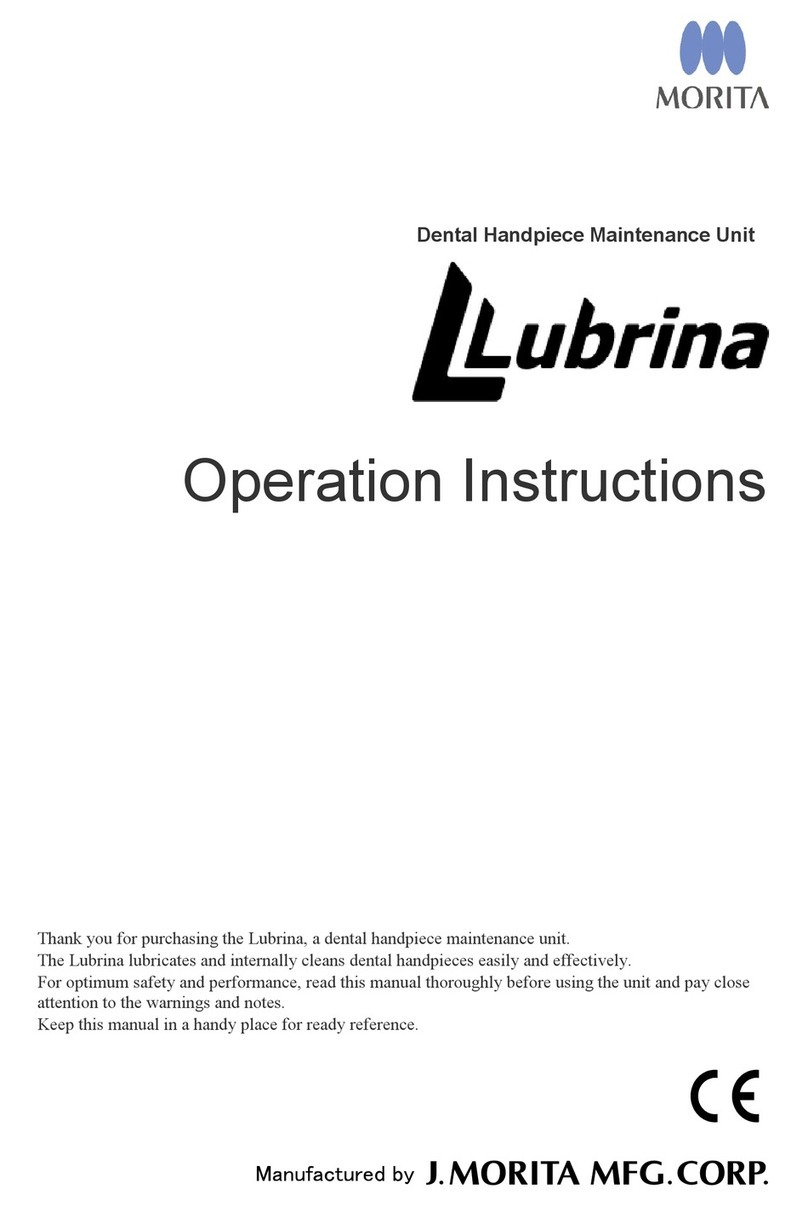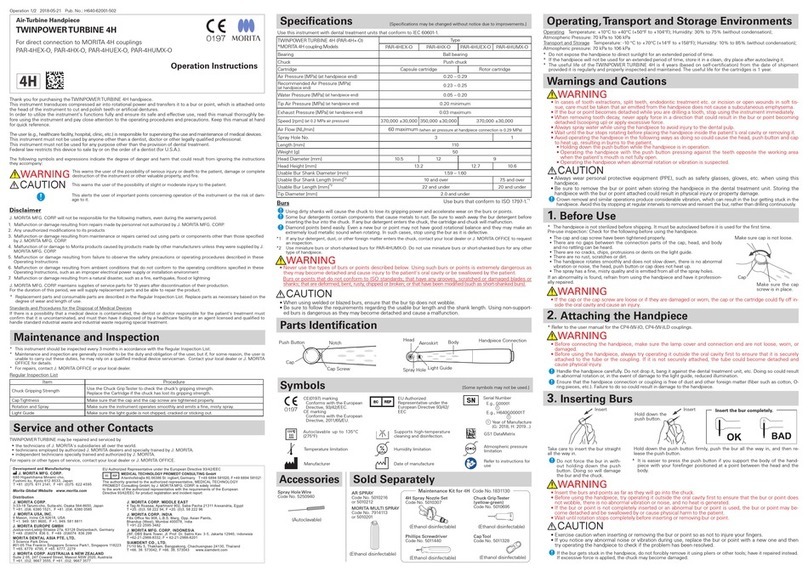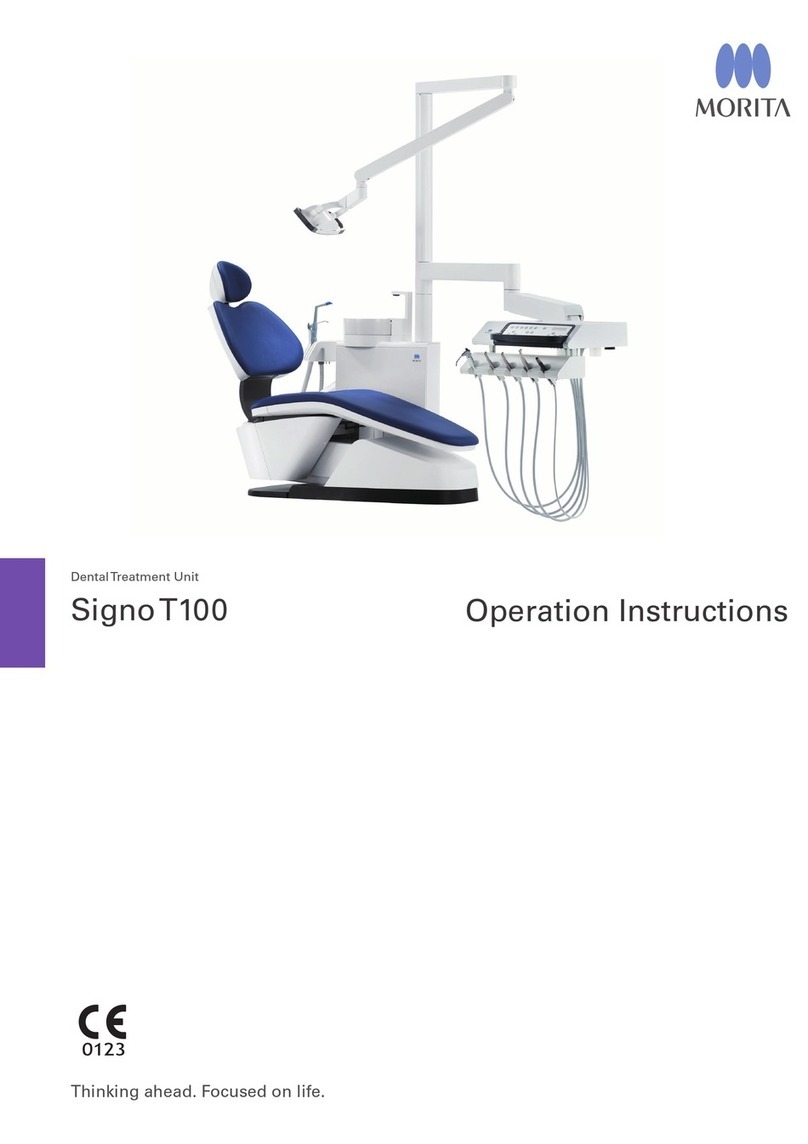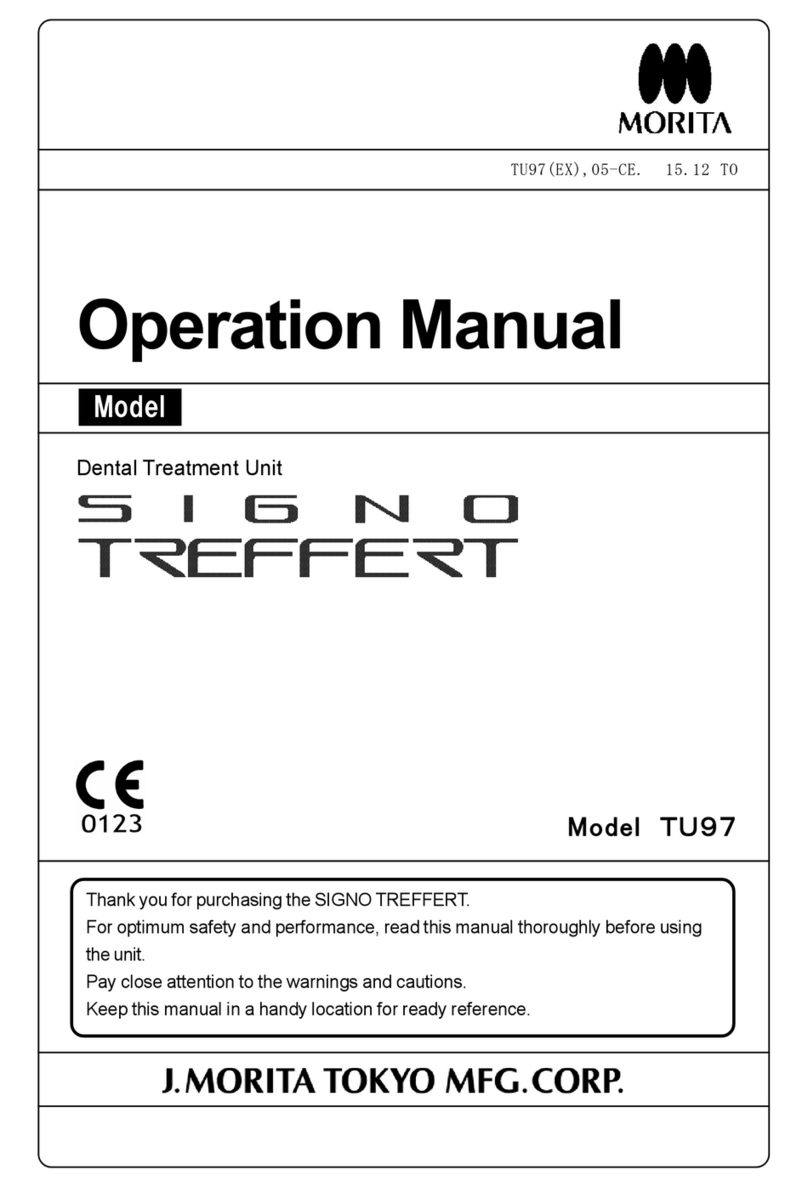Operation 2011-07-05
1
Contents
Warnings and Prohibition................................................................................................... 5
Features................................................................................................................................ 6
Parts Identication and Accessories................................................................................. 7
Usage.................................................................................................................................... 8
(1) Before Use ............................................................................................................................ 8
Charge Battery........................................................................................................................................ 8
Connect Contra Angle............................................................................................................................. 9
File Installation...................................................................................................................................... 10
Check Operation....................................................................................................................................11
(2) Operation ............................................................................................................................ 12
Basic Operation .................................................................................................................................... 12
Memory Settings................................................................................................................................... 13
Memory Settings: Primary Functions.................................................................................................... 13
Memory Settings: Additional Operation Settings .................................................................................. 14
Memory Settings: Other Settings.......................................................................................................... 15
Restore Default Memories .................................................................................................................... 16
(3) After Use ............................................................................................................................. 16
Take Out File......................................................................................................................................... 16
Usage; Operation with the Root ZX mini......................................................................... 17
Install File Electrode ............................................................................................................................. 17
Connect the Transmission Cable.......................................................................................................... 19
Check Operation................................................................................................................................... 19
Meter Display........................................................................................................................................ 20
Operation .............................................................................................................................................. 20
File Electrode Replacement.................................................................................................................. 22